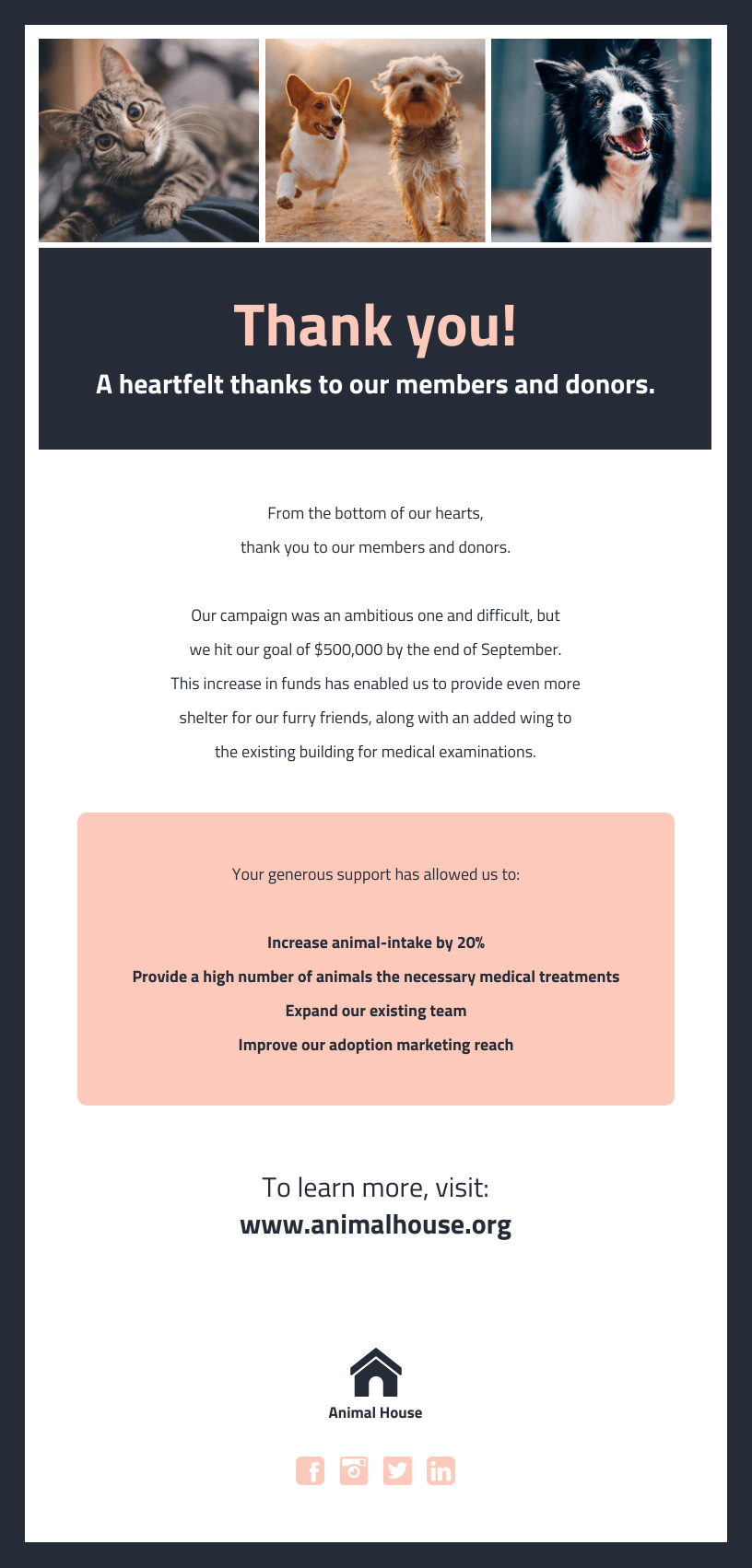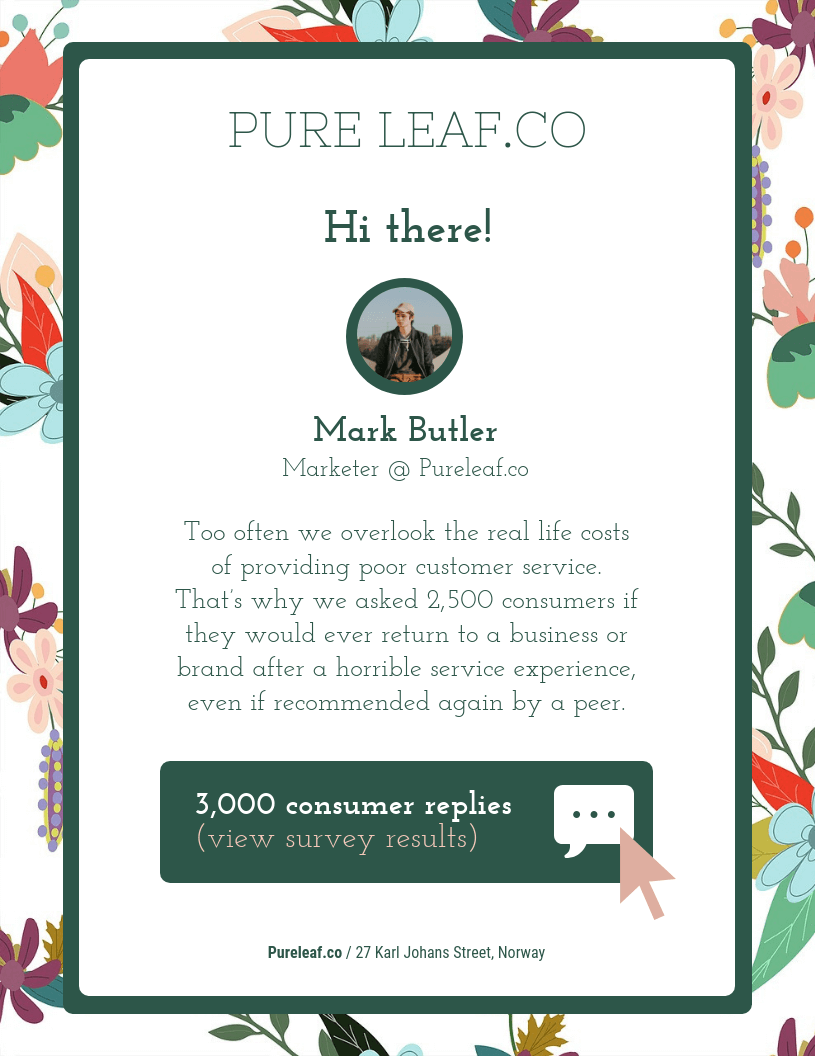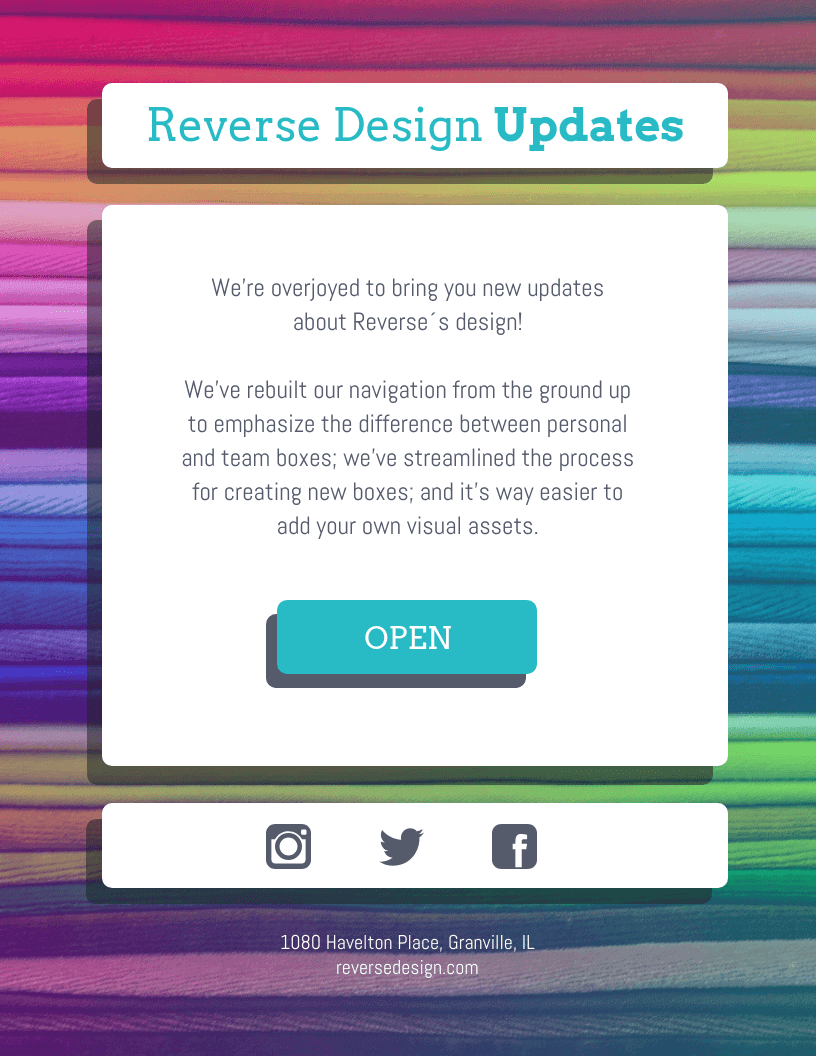A well-designed and thought-out welcome email design is arguably the most crucial piece of marketing you’ll ever send.
For many subscribers, this will be the first communication they’ve received from your brand. So to make that perfect first impression, your welcome email design must be just right.
In this post, we’ll dive deep into the best practices for writing welcome emails and provide you with our top 20 best welcome email templates and examples to fuel your inspiration.
Once you’ve chosen the right template for your email newsletter, simply customize them using Venngage’s easy-to-use email maker. You can even export your emails as HTML files for a clickable email campaign.
Click to jump ahead:
- What is a welcome email?
- Why do you need welcome emails?
- How do welcome emails boost CTR?
- What makes a good welcome email template design?
- Top 20 best welcome email templates & examples
- Welcome email design FAQs
What is a welcome email?
Your welcome email is probably the first piece of communication a customer (or potential customer) will receive from your brand. This is your chance to introduce yourself, make a personal connection, and demonstrate how subscribing to your newsletter will benefit them.
Related: How to Create a Newsletter From Scratch [Templates Included
Why do you need welcome emails?
When a customer first subscribes to your business newsletter, this is your best chance to make a great impression. Your brand is likely at the forefront of their mind, and they’re interested in what you have to say.
Did you know:
- Studies find that the average clickthrough rate (CTR) for welcome emails is around five times higher than any other newsletters your brand will send.
- On average, over 82% of welcome emails get opened.
So what does this mean?
Whether your customers are signing up for a loyalty program, buying a product, booking a service or utilizing a free tool, a welcome email is your best chance to show them what you have to offer.
Make the most out of this opportunity: make sure you have a welcome email template design that’s eye-catching, engaging and perfect.
Here’s an example of a clear welcome email containing precise information about the perks of this remote healthcare service.
How do welcome emails boost CTR?
According to the above stats, 8/10 new subscribers will open your welcome email and 1/4 of these will follow your call to action (CTA) and click through to your website.
But not all welcome email examples will receive such impressive CTRs. Some of the following issues can lead to unsatisfactory returns and an email that’s more likely to get trashed than cherished:
- A poor welcome email design
- A confusing or contradictory message
- Unclear or cluttered CTAs
- Leaving too much time between the customer subscribing and receiving the welcome email
The best welcome emails will be sent within hours, if not minutes, of a customer clicking the subscribe button. This is when they are the most engaged with your brand, and you’re still at the forefront of their mind.
But no matter how promptly your welcome email is received, a poor welcome email design is only going to put off a once-interested customer.
To emulate the best examples of welcome emails with a great CTR, follow our guidelines and you will be able to design an email like the one below.

Just like there are dos and don’ts when it comes to returning to the workplace post-Covid-19, there are some essential dos and don’ts for writing a compelling welcome email template.
1. Optimize for mobile
Although studies have shown that readers who open your email sequences on their computer or laptop are three times more likely to click a link, over half of all opened emails are opened on a smartphone. And 70% of readers will immediately delete an email that isn’t optimized correctly.
With these figures, it’s not difficult to understand why the best welcome email template design must be attractive and functional for any device, with responsive email infographics that are genuinely useful to the reader.
This image comparing the variety of screen resolutions and sizes on popular types of devices illustrates the point. What works on a horizontal laptop screen doesn’t translate perfectly to a vertical mobile device.
When you’re looking for welcome email design inspiration, look at how the email will appear on a smartphone, tablet and desktop to ensure you’re covering all bases.
There’s no point in creating the perfect welcome email design only for it to be deleted because it doesn’t load correctly on a smaller screen.
Related: 6 Tips to Easily Create Responsive Infographics for Your Email Newsletter
2. Include images
You already know a picture is worth a thousand words. But did you know that it’s also worth a 42% higher CTR?
That’s right, emails that contain even one image produce 42% higher CTR than those without one. What’s more, emails containing GIFs see a 26% increase in CTR.
We all know that human beings are visual creatures. Therefore, utilizing imagery in your email template is essential for inspiring your readers and convincing them to click through to your landing page.
Pro Tip: If you’re using GIFs in your email, make sure they’re under 1MB. If the file is too large, it will dramatically slow down the loading time of the email, causing customers to delete or emails to be flagged as spam.
3. Don’t overdo the CTAs
Although finding the perfect call to action is what leads readers to click through to your landing page, overdoing it can be almost as detrimental as not including a CTA at all.
In fact, studies found emails containing a single CTA increased clicks by 371% and increased sales by 1617%. No, that’s not a typo. Those are the actual figures.
The logic behind this is that, when faced with too many decisions to make, people will choose not to make any. It’s a phenomenon called “analysis paralysis,” which is a fascinating topic.
But whether you’re interested in psychology or not, one thing is clear: too much choice is bad.
Keep your CTAs clear, concise, and stick with one or two at the most.
Here’s an example of a good email template that’s clean, to the point, and has only one CTA.
What makes a good welcome email template design?
Now we know what a welcome email is and how you can use it to boost your CTR, let’s take a look at what goes into the best welcome emails and how to create the perfect first impression for your brand.
Subject line
Before a subscriber even thinks about opening your email, they see your subject line.
If you want them to engage, your subject line needs to be, well, engaging. (Duh.)
That said, you don’t need to be overly salesy with your subject line.
Remember, email subscribers have already given you permission to contact them and are at least a little interested in what you have to say.
This means making your welcome email feel like it’s coming from a friend—not a faceless business entity—is a great way to build the right relationship with your readers from day one.
A great template to use for the subject line is:
- a greeting – “welcome”
- a benefit – “enjoy X% off your first order”
- and/or a CTA – “get started.”
The best welcome email subject lines are friendly, welcoming, and straightforward, but they also leave absolutely no confusion about why they’re there.
Below is a good example of a welcome email whose first line leaves no confusion about its purpose or sender.
Bear in mind that it’s easy to forget you’ve subscribed to a new email newsletter, so use your subject line to immediately remind your readers that they asked you to contact them and why. That way, you won’t get mistaken for spam.
Depending on your brand, it might be beneficial to add an emoji 👋 to the subject line. This makes your brand feel immediately more friendly and can even boost your open rate.
Only around 4% of emails use emojis, but those that do are opened at a rate of 25% compared to a 22% rate for emoji-free emails.
Pro Tip: If you decide to use emojis, be careful. Using these images for the sake of it can make your email feel unprofessional or as though you’re trying too hard.
Personalization
In today’s online, highly personalized world, customers don’t want standard email blasts that clearly haven’t had any thought or effort put into them.
Customers want to feel connected and that their engagement is valuable. So, show them they’re valued.
It takes virtually no effort to personalize a welcome email design template. At a minimum, you should be greeting your customers by name and include customized offers and experiences.
A great way to personalizing emails (and boost CTR) is to simply ask your readers what sort of content they want. This enables you to send newsletters, offers, and communications that your customers are genuinely interested in. Not only that, but it lets the reader feel like your brand values their preferences and opinions.
Inviting readers to provide feedback is an excellent way to boost engagement and show them how valuable they are. This email sample features an aesthetically pleasing layout and incentives (50%-off, only takes 3 minutes to complete). And don’t forget the “Thank you!”
You should also provide a personal touch from your end. After all, the customer has taken the time to opt into your newsletter; you can take the time to write to them.
Even if you’re using a welcome email template, include a personal message written in the first person. A scanned image of your signature and/or an image of yourself is a highly professional and personal touch that can help boost your CTR and make a reader feel appreciated.
Here’s a good example:
It would have been nice to have a scanned signature, but Michelle Greenwald has a high-quality sign-off with her full name, title, business name, and even a picture of herself for a personal touch.
Branding
It goes without saying that getting your branding right in your welcome email template design is vital.
A customer might have forgotten they signed up for your newsletter, so ensuring your font, color scheme, tone of voice, images, and every single aspect of the email is nicely branded and immediately identifiable as you.
When designing your welcome email template, take a long, hard look at your website to create a consistent brand image.
Every communication and contact you have with your customer should leave no questions about who you are or why you’re getting in touch. Keep your templates consistent with plenty of branding to ensure a cohesive experience. Your logo is an essential part of this.
But how do you apply your branding guidelines to your welcome email designs?
With a Business plan, Venngage users can easily upload their branding guidelines to their brand kit in one click:

And once that’s all set up, you can easily apply your brand colors and logos to your design:

Venngage Business users can also save their designs as templates if they want to create similar emails with branding already applied:

Captivating message
We’ve already looked at creating a compelling subject line, but ensuring your welcome email is captivating goes beyond the first line subscribers read. Every sentence, word and CTA in the best welcome emails have been carefully chosen to engage readers and pull them into the conversation.
Remember, your welcome email sets the tone for future interactions. A poor first impression is unlikely to lead to engaged customers who are excited to hear from you.
With an excitable tone of voice and clear message, this welcome email sets the tone for future interactions and gives the reader the information they wanted when they subscribed.
So how do you make your emails engaging and captivating?
Start by highlighting the benefits of your newsletter. Answer the million-dollar question: “What’s in it for me?”
Whether they’ve signed up for exclusive offers, to participate in your loyalty program, to receive the latest news updates or for your expert advice and influence, your readers should be able to tell immediately what they can get by subscribing to your email list.
It’s also worthwhile reminding the reader who you are. This could include a brief intro or story. If you’re associated with a charity or are engaged with socially responsible actions, you might want to highlight your brand values or share how customer contributions have made a difference.

The clear, segmented boxes remind the reader of the services provided by the company with clear CTAs and plenty of information.
A good understanding of your target audience will help you create a captivating message that ticks all the right boxes.
Call-to-action & social media buttons
How are you going to boost your CTR if you don’t have a call to action?
A/B testing various CTAs is your best bet when it comes to creating a compelling welcome email design that converts.
Pick one CTA to prevent your readers from feeling overwhelmed with choice.
Make sure your CTA is relevant to the email’s content and doesn’t feel too generic (for example, if your email contains a discount code, a “Shop Now” CTA would be appropriate).
In addition to a great call-to-action, encouraging your readers to engage on social media is a valuable addition to a welcome email template.

Note the invitation to “visit us” and “follow us” with handy links to the website and social media buttons.
This could be as simple as including links to your various social accounts at the bottom of the email, or you could take it a step further with a branded hashtag for them to use on Instagram, Twitter, or another social media platform.
In order for all your CTA links to work, you can export the email as an HTML file and import it to Mailchimp or a Mailchimp alternative, like Outlook. Here’s how to do it:
Learn more: How to Send an Infographic Newsletter with Mailchimp
Top 20 best welcome email templates & examples
These examples of welcome emails are a great place to find some inspiration for your next campaign. While the templates are not all specifically welcome emails, they are highly customizable and an excellent starting point for any email marketing campaign.
- Fashion Ink welcome email template
- Lynk welcome email template
- Femina Cosmetics deal template
- Autistic Spectrum thank you template
- Tables introductory email template
- Samson and Sons email newsletter template
- Reality Buzz newsletter template
- Animal House thank you email template
- Pure Leaf “Hi” email template
- Managing self-isolation newsletter template
- Reverse email newsletter template
- Welcome back email template
- Guide to nonprofit email marketing template
- Just Desserts deal email template
- EA Atlanta email newsletter template
- Cancer Research thank you email template
- Kathika Kapoor real estate email template
- Reality Buzz 5-step newsletter template
- PayPal welcome email example
- Wix welcome email example
Email example 1 – Fashion Ink welcome email template
This email immediately lets you know why it’s in your inbox, with two friendly greetings “Thanks for signing up!” and “Welcome!” along with a simple image. The welcome email design features the company logo at the top of the message and can be customized to suit your brand colors.
The CTAs are understated in this Venngage template but serve their purpose by enabling the reader to easily see the fashion store’s best-selling items, serving as features and CTAs.
Each heading also includes extra information, immediately establishing the brand as an expert. We like the idea that the featured products are based on the customers’ browsing/shopping history rather than generic offerings.
You can also include your contact information and social media buttons along the bottom of the email. An unsubscribe button is another nice touch, as it lets the subscriber feel more in control of the interaction. Adding the customer’s name somewhere at the top of the email would also boost personalization.
Return to Top 20 best welcome email examples
Email example 2 – Lynk welcome email template
This simple yet effective welcome email is an excellent example.
The header “Welcome to Lynk” leaves no confusion as to why the email has been received, and the subheading “The platform for gamers to call and text” is a quality reminder of who the brand is and what they do.
The personalized message certainly ticks the box of ‘welcome emails should sound like they’re from a friend’ with a personal greeting with plenty of compliments for the reader to enjoy.
The CTA is well-placed, surrounded by a bright color that stands out from the email without feeling forced. “Verify email” is a popular CTA choice for welcome emails, as it almost always drives engagement. Utilizing email verification also ensures you don’t end up with an email list cluttered with uninterested and unengaged subscribers.
Our favorite part of this welcome email design is the “Fun Fact” at the bottom of the email. This is a fantastic way of establishing your brand as an expert in the industry while also adding extra value to the customer experience.
Return to Top 20 best welcome email examples
Email example 3 – Femina Cosmetics deal template
Although this Venngage email template is designed as a promotional tool rather than a welcome email, we still think the overall design is a worthy inclusion for welcome email design inspiration.
The company name/logo is clearly identifiable at the top of the message, followed by a beautiful image of the products you can buy. Although there isn’t a description of the brand, the image clarifies who they are and what they have to offer.
To transform this template into a compelling welcome email, we’d simply change the “Valentine’s Day” promotion to a message along the lines of “Thank you for subscribing, here’s 20% off.” Obviously, the code will need to be amended, and highlighting that it’s a special offer just for the subscriber may be valuable.
The CTA “Shop Now” is simple and relevant to the email content (you’ve received a discount code, the next step is to use it).
We really like the sophisticated and warming lilac tones used throughout this email, even in the product image. The cohesive appearance makes the whole email flow nicely.
You’ll notice the brand’s email address and social media buttons are also included along the bottom of the email to enable additional engagement.
Return to Top 20 best welcome email examples
Email example 4 – Autistic Spectrum thank you template
Welcome emails don’t just have to greet customers; taking the time to thank them for their contribution is also a worthwhile first interaction.
This particular example is from a charity, but the template can also work if the customer’s contribution was making a purchase or even just subscribing to the newsletter.
The layout of this email design is a wonderful way to greet a new reader. It starts by thanking them by name for their contribution and reminding them what the brand/charity is all about.
The bullet point list provides additional information on the company and the benefits, and we like the CTA “Read More About Your Contributions.” This offers the reader a chance to learn more about something they’re interested in, rather than a generic “Click Here” or “Shop Now” message.
The email ends well, too, with a call for social media engagement in a friendly and personal tone.
And don’t forget the image. The featured image captures the reader’s attention immediately with bright colors that match the non-profit’s branding and logo, which helps create a professional yet friendly feel.
Return to Top 20 best welcome email examples
Email example 5 – Tables introductory email template
This email is short and to the point, leaving no room for confusion.
It’s a shame the email doesn’t address the recipient by name, but the no-frills approach to email marketing suits this brand and leaves an email template that makes you feel like they’re on your side.
As an app aimed at restaurant owners, we love that the feature image includes plenty of delicious-looking food (although we might want more than a single fried egg if we were to book a table at a restaurant), which lets you know what the brand is all about without words.
The header for this email “The Reservation App Restaurant Owners Deserve” is highly engaging and immediately showcases how the brand adds value to its customer. They then provide more information about the business in a straightforward yet engaging tone of voice, with a clear CTA enticing customers to “Learn More.”
Return to Top 20 best welcome email examples
Email example 6 – Samson and Sons email newsletter template
Despite the header in this email newsletter mentioning no. 15, we still think it’s a worthy inclusion when it comes to examples of welcome emails.
This email starts with a clean and professional design that’s easy on the eye and sets the tone for the interaction. The personal message from the CEO establishes the brand’s core values, offering quality insights and enabling the customer to feel important (the CEO took the time to contact them).
The “6 signs of a strong leader” insight is also valuable and indicates the expert content and advice this newsletter contains. As a welcome email, we’d be tempted to not include the complete list but offer a few points and a CTA enticing customers to head to a landing page to uncover the rest.
A signature at the end of the CEO’s message would add an extra layer of professionalism and personalization to the email. We also suggest adding a personal greeting to the email.
Return to Top 20 best welcome email examples
Email example 7 – Reality Buzz newsletter template
If you’re looking for welcome email design inspiration, this realtors’ newsletter is a great place to start. There’s a twin version of it below—same content, different design—if you want some more inspiration.
You can add a “welcome” or “thank you” header with a compelling image and personalized greeting to transform this from a standard newsletter into an excellent welcome email example.
Otherwise, the cartoon-style image at the top of the page is an excellent way to set a friendly and approachable tone for the email. We like the contact information, brand name, and slogan prominently featured in the top-left corner of the website for easy visibility.
The design of this email template ensures it’s easy on the eyes, despite containing quite a lot of text. The CTA – “Read Our Blog” – is easily identifiable and relevant to the content of the email.
As above, we’d be tempted to transform this into a more ‘teaser’ type welcome email by not including the complete list of tips in the content. Instead, we’d use it as an opportunity to entice a click-through.
Return to Top 20 best welcome email examples
Email example 8 – Animal House thank you email template
This thank you email from Animal House provides a fantastic example of how you can show your customers that they are valuable and keep them included in the business story.
Using email marketing tools like Venngage will make it easier for brands to design memorable welcome emails like this example.
The clear and simple subject line “A heartfelt thanks to our members and donors” means this might not have been the first email sent out by the company, but it would work well after an initial interaction, whether that’s a donation, purchase, or email signup.
We love the adorable animals in the header of this email. While it won’t be appropriate for every brand, providing a visual reminder of your brand’s values can be powerful. We all know a picture is worth a thousand words, after all.
As with many other brilliant welcome email examples, you’ll notice the CTA “Learn More” precedes a link to the company website, and the logo and social media buttons are included at the bottom of the email. A lovely invitation to keep readers engaged.
The use of the second person, “you”, throughout this email is a great way to make the reader feel like they are personally responsible for all the good the business has achieved.
We might improve the email by adding the customer’s name and having the email signed off by a real person, but it still manages to feel personal and heartfelt despite being a little generic.
Return to Top 20 best welcome email examples
Email example 9 – Pure Leaf “Hi” email template
One of our favorite things about this friendly welcome email is the pattern and fun appearance that entices readers to see more business content.
The email starts with the brand name, although we might reformat this to either be one word or have consistent spacing. The second line “Hi there!” immediately invokes a friendly and conversational tone. However, addressing the reader by name would improve this line by providing a more personal touch.
Although it’s unusual for the author to include their bio so high up, it works well in this email template from Venngage’s library. We’re happy to see an included image, name, title, and social media tag. Bonus points that the image seems to match the brand’s color scheme.
While the content itself might not be ideal for an initial welcome email, the short message that gets straight to the point is an excellent template to follow. The graphic CTA “View Survey Result” at the bottom of the email is an exciting way to follow up on the content and is visually appealing.
Return to Top 20 best welcome email examples
Email example 10 – Managing self-isolation newsletter template
This email newsletter template might not be a welcome email as it stands. Still, we absolutely loved the colorful and sweet cartoon graphics combined with the simple copy and think it would make an excellent welcome email template with a few adjustments.
The conversational, friendly tone of voice makes this email feel approachable, even though it’s dealing with a relatively serious issue. Combined with the bright color scheme (that we assume matches the company’s branding), this email invokes positive feelings as soon as you open it.
As a welcome email, you could amend the headings in the Venngage Editor to summarise some of the features of your brand and/or benefits of signing up to the newsletter with appropriate cartoons to help visualization.
Again, this email is signed off by a real person, and there’s a picture of Vlad to accompany his name, title, and contact information. This personal touch cannot be overstated. We also love the sign-off: “stay home, stay safe, and have fun!”
Return to Top 20 best welcome email examples
Email example 11 – Reverse email newsletter template
Again, this newsletter isn’t quite a welcome email design, but it could easily be amended to create an incredibly engaging welcome email that’s sure to delight readers.
First, amend the title to greet the customer (preferably by name). Then alter the copy to re-introduce yourself and remind the reader of some of the great perks they’re going to get for signing up.
We’d definitely recommend keeping the copy short and sweet, as it is in the example, and the “open” CTA could even be kept the same depending on the action you’d like the reader to take.
The primary reason we included this newsletter template is the overall design and feel. The bright (yet not overpowering) background is immediately eyecatching and pleasant to behold. In fact, this template can use any of your own images to create a personalized and highly branded appearance.
You can upload your own images in the Venngage Editor and add them to your designs. Or make use of Venngage’s extensive stock photo library to add an image that speaks to your brand.
The shadows behind the textboxes and CTA also help the content stand out and keep each section (hello, description and CTA, contact) separate and uncluttered.
Return to Top 20 best welcome email examples
Email example 12 – Welcome back email template
We can’t resist a bright and friendly-feeling welcome email template, and this one has plenty of character. Although it’s obviously not the first contact the school has made (“welcome back” is a bit of a giveaway), it’s still a great welcome email example you could use.
Starting at the top, the greeting isn’t anything new, but the casual font and exclamation point set a friendly and excitable tone for the interaction with immediate positive connotations. A brand logo could easily replace the cartoon graphic to the left for a more professional feel.
The three colored textboxes do an excellent job of segmenting the critical information contained in this email newsletter. The writer has thought through what they need to get across with bold font, short copy, and even bullet points.
Less importantly, we like using an image as the fourth “box” section: it adds a nice symmetry to the email and is an excellent example of how images can stop an email from feeling too ‘heavy.’
You can add your brand fonts using the Venngage My Brand Kit to personalize designs. Or pick a font from Venngage’s extensive font library that speaks to your brand.
Return to Top 20 best welcome email examples
Email example 13 – Guide to nonprofit email marketing template
We couldn’t resist adding this newsletter example to our guide for the best welcome emails just because it’s so relevant to the topic.
Putting the subject to one side, this newsletter could make an excellent welcome email. The direct subject line leaves no room for misunderstanding, letting the reader know precisely what information they’re receiving. The consistent coloring throughout the email is a great example of good branding at work.
Depending on the perks your business offers, a mini-guide to a relevant topic can be worthwhile to include in a welcome email as it gives the reader a taste of the valuable content they can expect.
As with some other listicle-based welcome email examples, you may want to withhold some of the steps and invite the reader to visit your website to learn more and boost clickthrough.
The email ends with a valuable final point that ties together everything in the email and leaves the reader with actional advice that’s both helpful to them and establishes you as an expert. The only thing we’d add here is a personalized sign-off and social media buttons.
Return to Top 20 best welcome email examples
Email example 14 – Just Desserts deal email template
You could easily tailor this Valentine’s Day discount email to create an engaging welcome email with a valuable perk for subscribers.
One of our favorite aspects of this email is the endearing and consistent color scheme that suits the branding of the dessert company. The criss-cross pattern alternating text and images makes this email particularly visually appealing.
If you wanted to extend the email, you could follow this pattern and include some of the perks of your email newsletter in the purple (or your own color scheme) boxes, with images of your products to replace the donuts.
The “order here” CTA is to the point yet doesn’t distract from the overall feel of the email, and offering a discount code to new customers is almost always well received and an excellent way to start a prosperous relationship.
Return to Top 20 best welcome email examples
Email example 15 – EA Atlanta email newsletter template
This is an excellent example of an email newsletter that makes it clear what you’re getting.
By offering something for free straight away, EA Atlanta makes it worthwhile for a reader to open the email and provides a nice balance of information vs. conciseness that lets you know why the free service is valuable without overloading the reader.
One tip when customizing your CTA is to include a sense of urgency. For example, you could mention how many spaces are available or that spaces are filling up fast.
As with any brilliant welcome email example, this one ends with an invitation to connect with the brand on social media. We expect the brand name in the bottom right-hand corner is a link back to the website too.
Return to Top 20 best welcome email examples
Email example 16 – Cancer Research thank you email template
You might have noticed by now that thank you emails and welcome email templates can often be interchanged as they tick many of the same boxes.
Even if you’re not a charity, customer research has shown that people are increasingly favoring brands that do good in some way. In fact, some of the best Shopify stores have a shared ethical and sustainable theme.
Adding a thank you to your welcome email with details on how the readers’ purchase, subscription, donation or engagement supports the brand’s fundamental values is a fantastic way to get the reader involved and feel like they’re part of something bigger.
This particular email example is quite word-heavy compared to our other examples. Still, each word adds to the story they’re telling and makes it clear that the customer matters. This is vital for a good welcome email.
Return to Top 20 best welcome email examples
Email example 17 – Kathika Kapoor real estate email template
This email newsletter template is actually considerably longer than the sample we’ve included here. However, it’s the top part that we thought would make an excellent welcome email.
The consistent color scheme and incorporated photograph give this email an immediately professional and smart feel that contrasts pleasantly with the friendly tone of voice used in the text.
While this email is missing a personalized greeting, the prominent name of the estate agent and the short tagline “Your friendly, neighborhood real estate agent” are excellent ways to remind the reader who is emailing them and the service they provide.
The following copy gives a taste of the perks and insider information the newsletter contains. As we mentioned, this is more thorough in the extended real estate email template, but for a welcome email, you don’t necessarily need to provide loads of information; a taster should suffice.
In addition to needing a personalized greeting, this welcome email template is also currently missing an engaging sign-off and CTA. Seeing as the real estate agents in question seem to be run by an individual, their contact information and a signature would boost engagement. We always like to see social media buttons at the end of a welcome email.
You can easily add social media and website buttons to your Venngage email template in the Editor, or swap out icons that you don’t need.
Return to Top 20 best welcome email examples
Email example 18 – Reality Buzz 5-step newsletter template
This 5-step welcome email template is a great way to help first-time customers or clients become familiar with your business. It would be particularly appropriate for a fun subscription service or a startup.
Unlike template #7 which uses blocks to list out the 5 marketing ideas, this welcome email template from Venngage lists the ideas all in one column. The brand colors and fonts are also more playful.
The bright colors and uncluttered layout used in this template make the information provided easy to absorb. The use of images to accompany each header keeps the email from feeling text-heavy.
We like the idea of using the 5 points in this email template to provide the next steps the client needs to take to finalize their registration. However, you could keep a similar tone to the one used in this example and provide some top tips straight off the bat as a taster of the valuable insights your email newsletter will provide.
Return to Top 20 best welcome email examples
Email example 19 – PayPal welcome email example

Moving away from email templates and looking at some real-life welcome email examples now, this introductory email from PayPal is an excellent example of how to write a brilliant welcome email.
Not only does this email greet the new user by name, but it also provides a pleasant and informative introduction to the new account with a brief summary of the three main perks of the service.
Following on, the CTA “Explore more ways to use the account” might be a little long, but it’s suitably engaging and offers a clear benefit to clicking through.
Overall, the email is consistent with PayPal’s branding, font, and color scheme, so there’s no doubting that it’s a verified email. And the follow-through links (including social media) at the bottom of the welcome email are genuinely helpful and provide options for the user to connect.
You can make a version of this email in Venngage by customizing one of our templates, or by creating something from scratch. Add icons, text boxes and shapes using the variety of options available in our drag-and-drop editor.
Return to Top 20 best welcome email examples
Email example 20 – Wix welcome email example

Another real-life welcome email we’ve received is this short and sweet one from Wix. The simple subject line was “Welcome to Wix,” and we received it in a matter of minutes after subscribing.
Again, the company has demonstrated consistent branding with everything from the CTA follow-through buttons featuring the same color scheme and font you’d see on their website.
We really like the engaging header “It’s Your Time to Create” as it shows both a sense of urgency and an opportunity only for you, the email recipient. The CTA “Start Now” does a fantastic job of encouraging clickthrough and instilling a sense of excitement to use the service.
There’s a beautiful illustration of the web design process that makes the bulk of this email, reminding readers what the business does and why they signed up. This is backed up with concise copy that gets straight to the point and lets you know precisely what the company’s benefits are.
To end the email, you’ll find social media buttons beneath the header “Stay up to date with our latest news & features,” which provides a compelling reason readers might want to connect.
Although we haven’t included this in the above screenshot, the email also ends with an unsubscribe option, contact information for the company, the Terms of Use, and their Privacy Policy… Which is everything you could need.
Welcome email design FAQs
How do I write a professional welcome email?
When writing a professional welcome email, it’s essential to start by welcoming your subscribers into the fold and thanking them for opting in. Next, set clear expectations on what the subscriber will get from your newsletters and how they’ll benefit from opting in.
You should also be sure to introduce yourself. A personalized message from the CEO with a signature looks highly professional and adds a personal touch.
Finally, be consistent with your branding. Your emails should match your website and feature your brand logo and color scheme.
How do I send a welcome email?
Sending a welcome email should be an almost entirely automated process. Otherwise, you’re never going to get it over quickly enough. Remember that finding the best time to send an email is just as important as the content of the email.
Email marketing software can easily translate the information your new subscriber provides and compose a compelling, personalized welcome email using the welcome email design template you’ve created. Easy!
Related: 11 Best Email Marketing Tools to Increase Your Company ROI
How do I thank someone in a welcome email?
There are various ways to tell your subscribers you appreciate them opting in. Although standards are “congrats,” “welcome,” or “thank you,” here are a few more ideas for your subject line that will help boost your open and clickthrough rates:
- Here are some special offers just for you!
- Hi name, let’s get you started.
- Here’s your exclusive offer.
- Now you’ll be the first to know.
- Hello, name! Thank you for signing up.
- We’re happy you’re here.
- Congratulations, you’re a member!
- Find your exclusive offers inside.
- Welcome to the team.
- Great to have you.
- Nice one!
- You’re in!
Conclusion
In conclusion, a welcome email is your opportunity to make a great first impression with a new reader or customer. It sets the tone for all future interactions and keeps you relevant in the customer’s mind.
To create the best welcome emails, you’ll need to:
- Create a compelling subject line.
- Incorporate one clear CTA.
- Address the subscriber by name and make the email as personalized as possible.
- Include a taster of what they can expect as a subscriber. This could be special offers, exclusive discounts, tips and tricks, or the latest news.
- Don’t assume the customer remembers who you are. Introduce your brand and remind them of your values (you could even include your brand’s value proposition here).
- Take care with branding. Every email should include your company name and logo, be written in the brand’s tone of voice and use images, fonts, and color schemes consistent with your branding guidelines.
With these tips, you’re sure to give the perfect first impression and create an email marketing list of highly engaged, enthusiastic subscribers who can’t wait to find out what you have for them next.
Start creating the perfect welcome email for yourself using Venngage’s recommended templates or if you want some more inspiration, check out our email newsletter templates library.