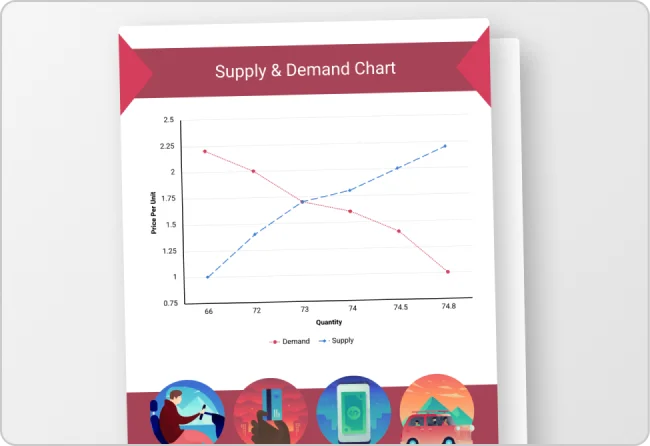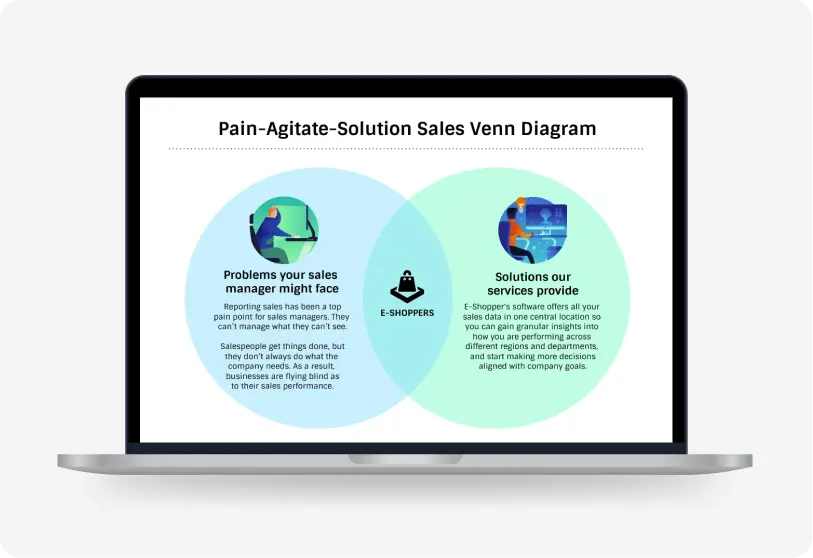Free AI Flowchart Generator
Creating intricate processes can be challenging and time-consuming. With our AI Flowchart Generator, simply enter a prompt, and our tool will design a functional flowchart for you!
Browse through more flowcharts
AI-Powered Tools
How To Write a Prompt That Generates The Flowcharts You Want?
Define the Purpose: Clarify the main goal of the flowchart and the process or system it should visualize to ensure it meets your needs.
Detail the Steps: Outline each step, decision, and outcome in the process to create an accurate and functional flowchart.
Specify Design Preferences: Include any design preferences, like colors, box shapes, or orientation, to align the flowchart’s style with your brand or personal taste.
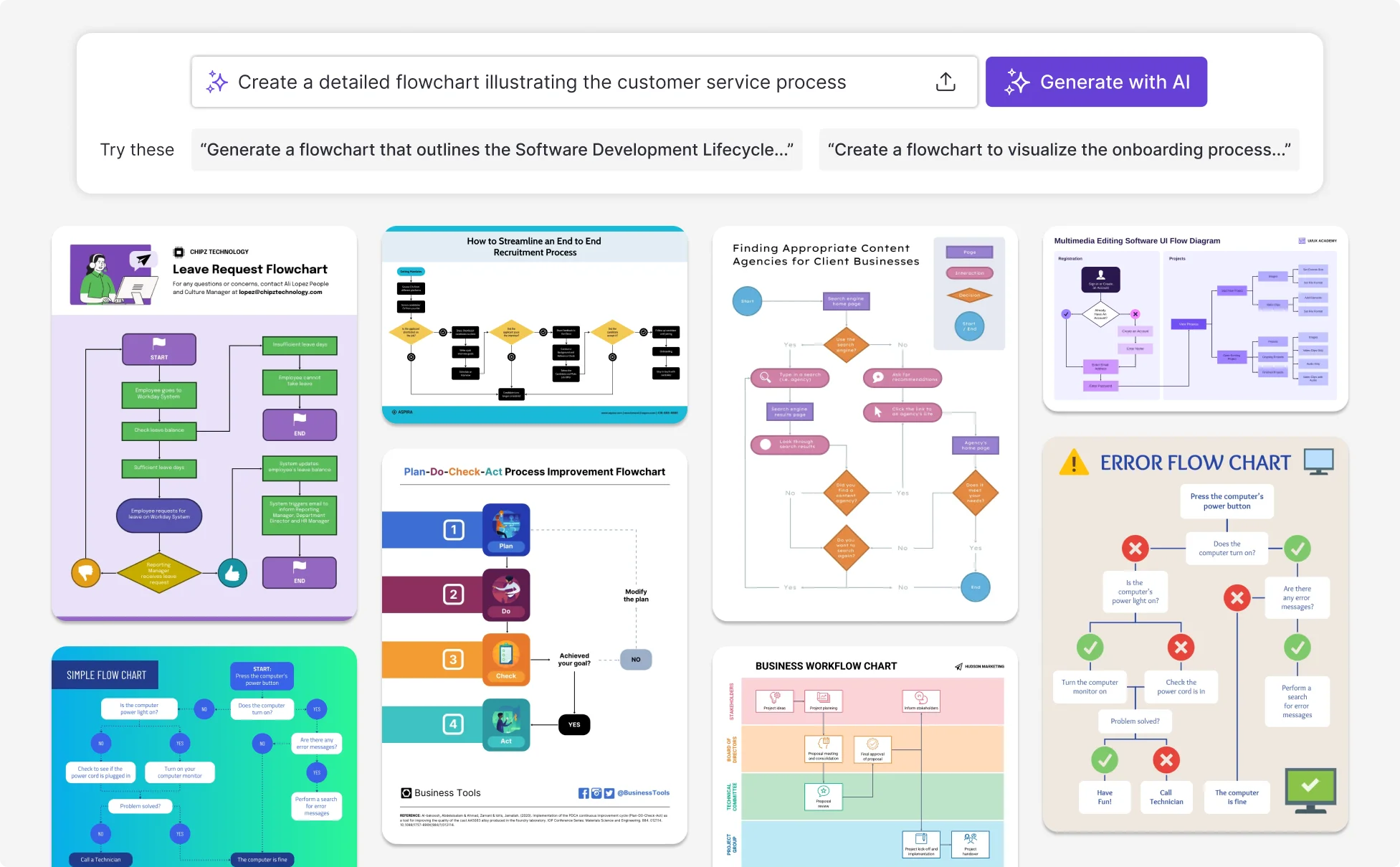
Sample Prompts You Can Modify and Use
“Document how customer support tickets move from intake to resolution. Generate a process flowchart that shows team handoffs and final outcomes as a PDF diagram.”
“Map multiple outcomes in a review process. Create a decision tree flowchart that shows approval, revision, and rejection paths, formatted for inclusion in a report.”
“Create a flowchart diagram that documents a basic approval process, showing each step from request submission to final sign-off. The diagram will be used as a PDF for internal reference.”
“I’m a strategic planner mapping possible outcomes for a new initiative. Create a flowchart that visualizes different scenarios and decision points as a diagram for internal review.”
How To Create A Flowchart Using AI
Step 1
Define The Flowchart Goal
Write down the purpose of the flowchart, the audience, and the process or decision path you want to visualize using the AI flowchart generator.
Step 2
Write A Clear AI Prompt
Enter a detailed prompt into the AI flowchart generator that explains the steps, decision points, and overall structure of the process.
Step 3
Generate The Flowchart Diagram
Use the AI flowchart generator to instantly create a flowchart diagram based on your prompt.
Step 4
Customize The Flowchart Using Venngage’s Editor And AI Tools
Use Venngage’s drag-and-drop editor to adjust shapes, text, layout direction, colors, and labels, or use AI tools like the AI Designer, AI Image Generator, AI Icon Generator, AI Writing Assistant, and Text Translation to enhance visuals and improve clarity.
Step 5
Export And Share The Final Flowchart
Download the completed flowchart as a PDF, PNG, PPT or HTML and use it in reports, slide decks, training materials, or internal documentation.
How Can Teams Turn Messy Processes into Clear Flowcharts with AI?
If you’re a project manager documenting how work happens, Venngage’s AI flowchart generator turns written steps into clear flowcharts, process maps, and workflow diagrams. It shows task order, decision points, and handoffs without starting from scratch.
This is useful during process documentation or planning. Describe the workflow, generate a flowchart, export it as a PDF or image, and share it to align your team.
Generate Flowchart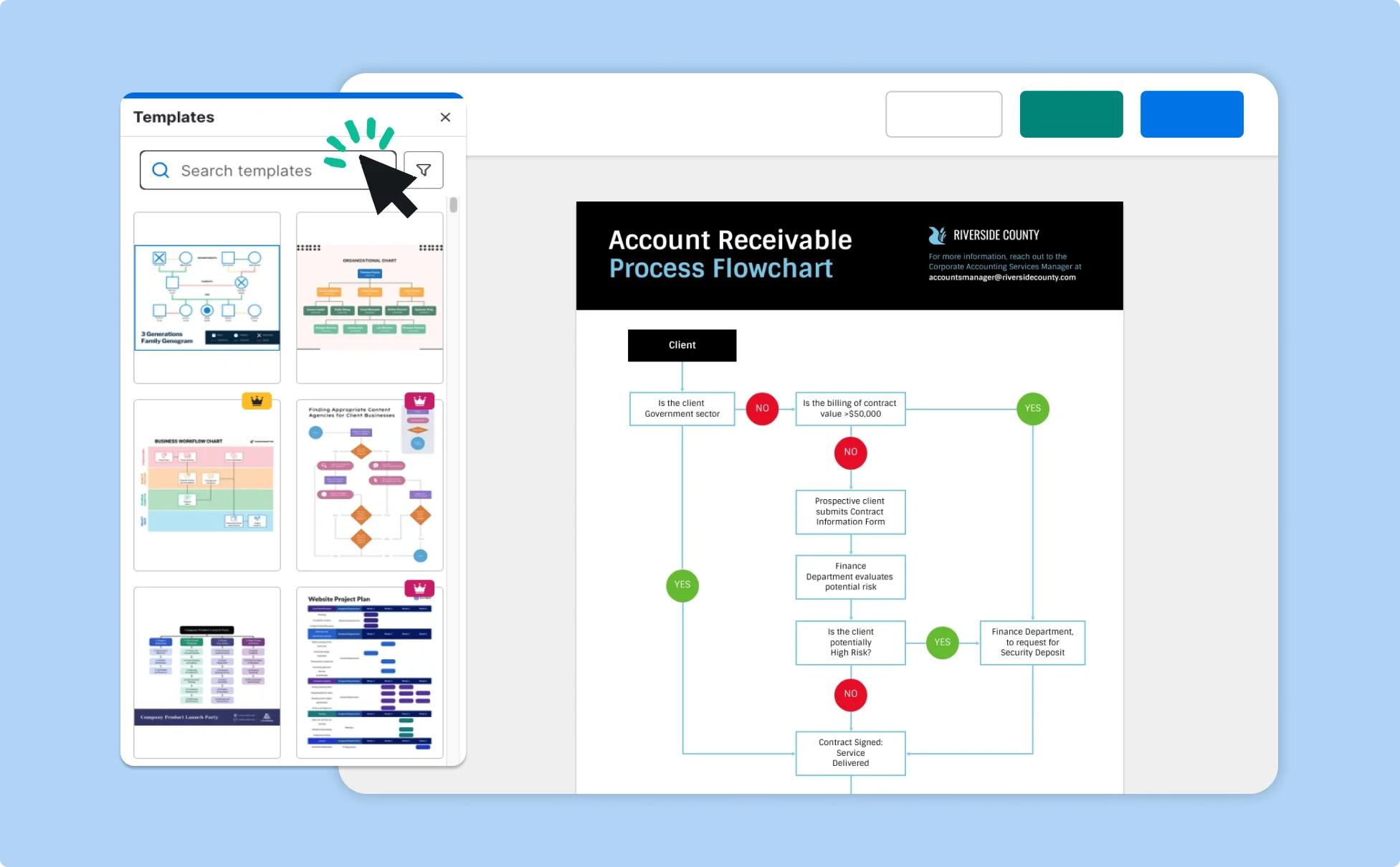
Need A Faster Way to Explain Workflows Visually?
Venngage’s AI flowchart tool turns a simple prompt into clear decision trees, workflow charts, and business process diagrams. My Brand Kit automatically applies colors, fonts, and logos so your flowcharts stay consistent without manual formatting.
It’s helpful when planning changes, analyzing scenarios, or explaining ideas. Generate a flowchart, adjust the layout as needed, export it as a PDF or image, and add it to reports, slide decks, or review docs.
Generate Flowchart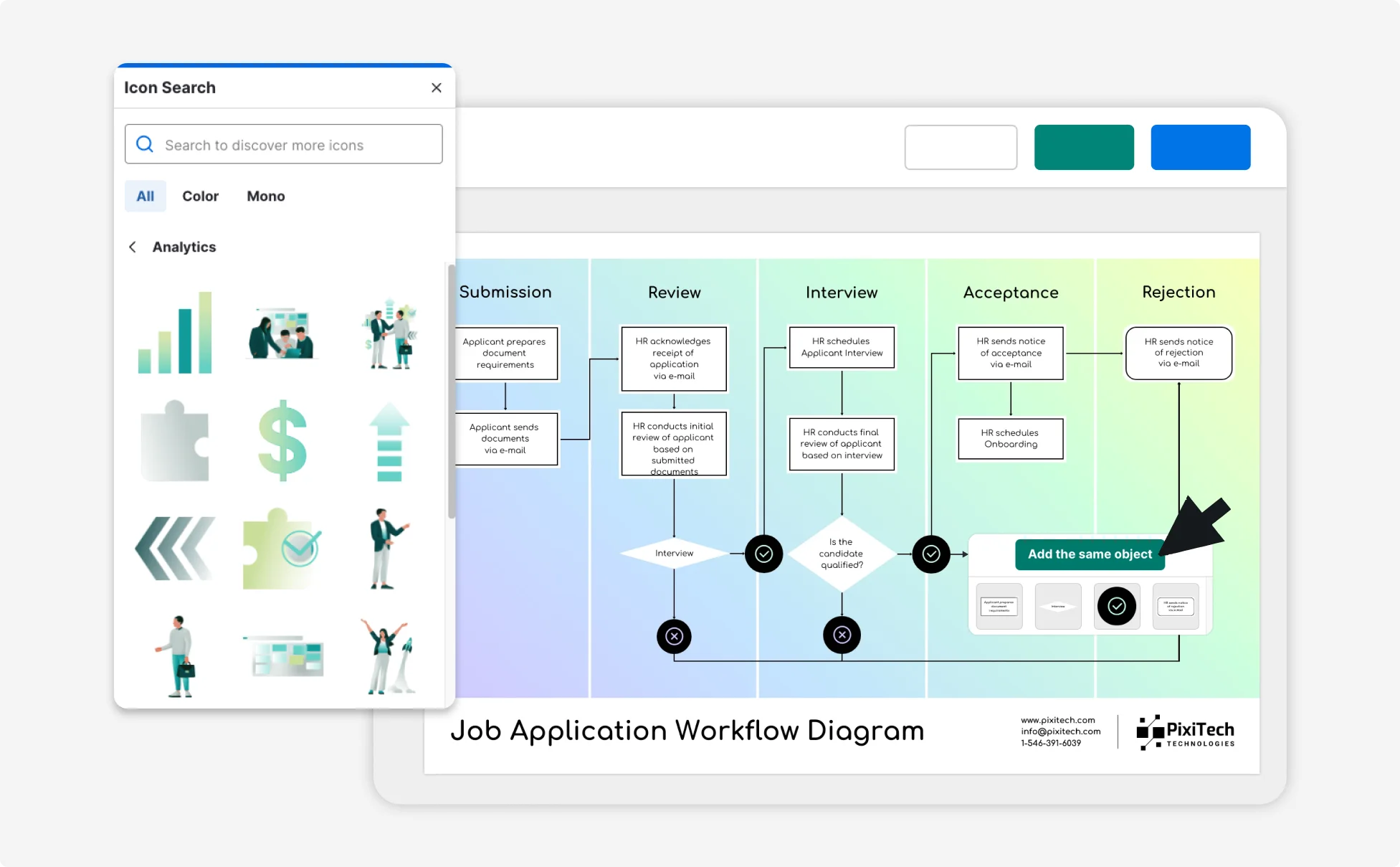
How Can AI Help You Build Flexible Flowcharts for Analysis and Planning?
If you’re a project manager documenting how work happens, Venngage’s AI flowchart generator turns written steps into clear flowcharts, process maps, and workflow diagrams. It shows task order, decision points, and handoffs without starting from scratch.
This is useful during process documentation or planning. Describe the workflow, generate a flowchart, export it as a PDF or image, and share it to align your team.
Generate Flowchart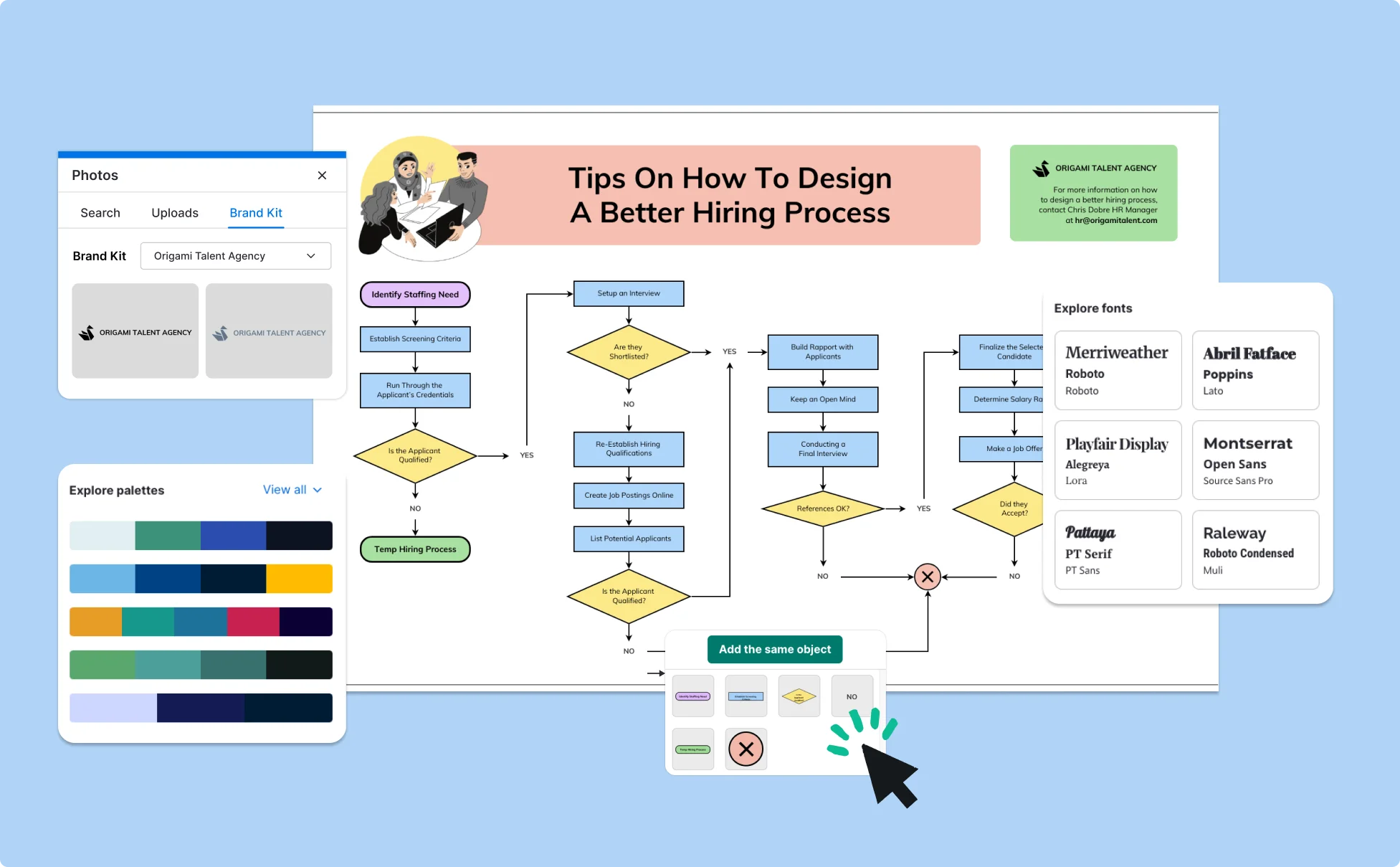
Fuel Your Creativity with AI-Powered Design Tools
Venngage is your one-stop shop for creating impactful presentations, infographics, reports, and more. It's a favorite among professionals, educators, and marketers for a reason:
AI Branding Automation
Instantly extract brand colors, fonts, and styles. Auto-apply your logo and visual identity to every design for seamless brand consistency.

DesignAI Generator
Turn simple prompts into stunning professional visuals in seconds. Describe what you need in plain language and watch our AI generate layouts optimized for maximum visual impact.

AI Content Auto-Fill
Kickstart your design process in seconds. Choose a template and let our AI auto-fill it with relevant, on-brand content, ideal for streamlining workflow and boosting productivity.

AI Generated Icons and Images
Create unique visuals that perfectly match your content and style. Generate custom illustrations, icons and images that align perfectly with your brand.

AI Writer and Translation
Enhance clarity, rewrite content, and instantly translate text to create accessible, global-ready visuals.

Smart Accessibility AI
Ensure every project looks great and works for everyone. Use AI to write alt text check contrast, layout, and font readability, and export fully WCAG-compliant visuals and PDFs.

FAQs
Yes, you can fully customize all AI-generated templates on Venngage's platform.
Yes, Venngage offers a wide variety of flowchart designs to suit different needs and preferences. Whether you're looking for something sleek and modern, or more detailed and data-focused, you'll find numerous options to choose from in our extensive template library.
Yes, the AI-generated flowcharts created using Venngage's tools are copyright-free. You can use them for both personal and commercial purposes without any restrictions on copyright. However, it's always good practice to ensure that any externally sourced content you include is also cleared for use.
We offer a free plan so you can try out all our AI features without spending anything. If you want more advanced features like private sharing and auto branding, we've got Premium and Business plans available too.
ChatGPT can help design flowchart logic and content, but to generate visual flowcharts, use an AI-powered diagram tool like Venngage’s flowchart maker.
Our AI-powered flowchart generator outperforms competitors with intuitive editing, smart layout suggestions, and support for multiple diagram types—designed to simplify complex workflows effortlessly.
Our AI-generated flowcharts maintain over 92% accuracy, based on internal testing of structure, logic, and labeling across various use cases.
You can export flowcharts in multiple formats, including PNG, SVG, PDF, and interactive HTML, making it easy to share or embed across platforms.
Yes, our tool supports both sequence diagrams and ER diagrams, offering customizable templates and smart connectors for faster, cleaner layouts.
Yes. simply upload your diagram file (SVG, PDF, or image), and the AI will auto-detect elements for enhancement and editing within the platform.
Yes, our platform supports both BPMN and UML standards, enabling teams to build standardized, professional diagrams for business and software modeling.
Yes. Venngage’s Flowchart Generator lets you create flowcharts from a simple text prompt. You can describe steps, decisions, or workflows in plain language, and the AI automatically generates a structured diagram that you can edit and expand.
Yes. Venngage automatically arranges shapes, connectors, and decision branches into a clean, easy-to-follow layout. This helps reduce manual formatting and makes flowcharts easier to read and present.
Venngage allows you to create process maps, workflow diagrams, decision trees, swimlane diagrams, and organizational charts. These diagram types help teams visualize processes, explain responsibilities, and document operational workflows.
Yes. Venngage’s AI Flowchart Generator can create complex diagrams with multiple decision paths and branching logic. You can generate detailed workflows and adjust or expand them as your process evolves.
Yes. You can upload written process documents or notes and use them as a reference when building flowcharts. Venngage helps convert written workflows into visual diagrams that you can edit using the drag-and-drop editor.