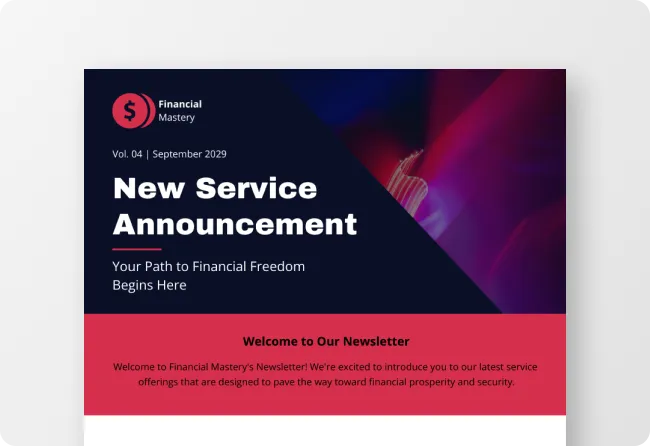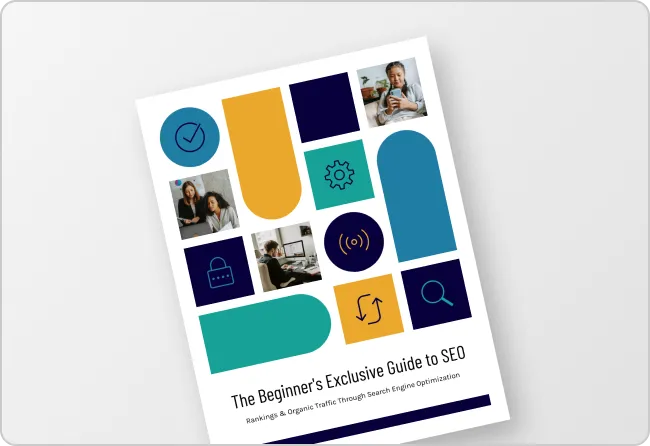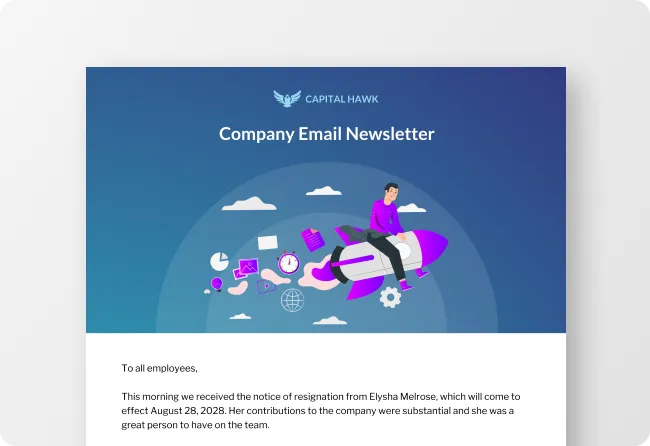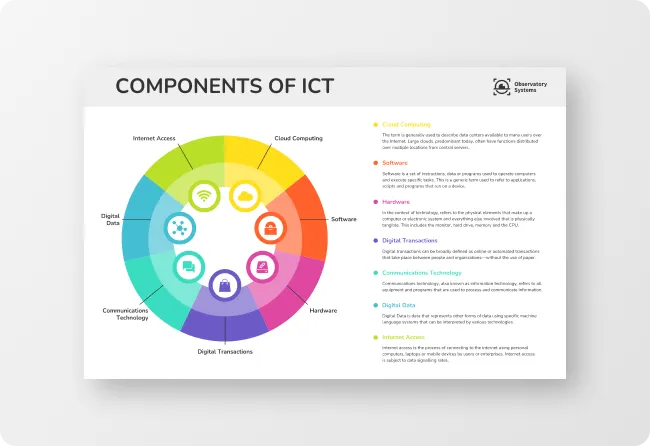Free AI Newsletter Generator
Creating engaging newsletters can be challenging with so much content available online. You need diverse content and eye-catching designs to connect with your audience. Our AI tool lets you quickly design custom newsletter structures, so you can focus on impactful content.
Discover an extensive range of newsletter designs
AI-Powered Tools
How to write a prompt that generate the newsletters you want?
Specify Purpose and Audience: Define the newsletter's purpose and target audience to guide tone, style, and content focus.
Detail Key Sections and Elements: List desired sections like updates, events, stories, images, charts, and contact information.
Describe Design and Layout: Provide design guidelines, including style, color schemes, typography, and aesthetics for a visually appealing template.
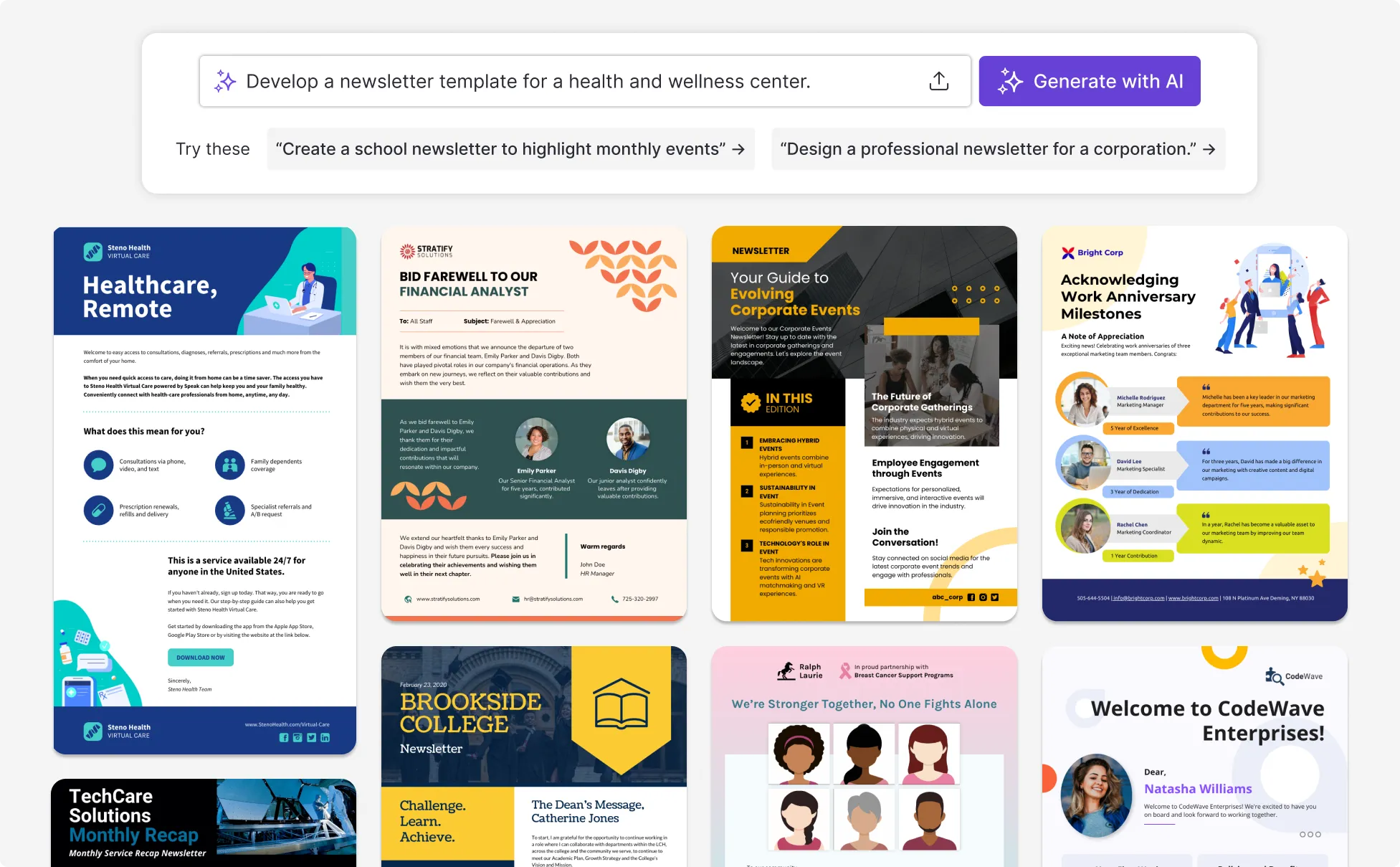
Sample prompts you can modify and use
“School Newsletter Template: Design a colorful school newsletter with events, achievements, announcements, and placeholders for photos and logos.”
“Corporate Newsletter Template: Create a professional corporate newsletter with company news, employee spotlights, updates, and charts.”
“Non-Profit Organization Newsletter Template: Design a warm non-profit newsletter with success stories, volunteer opportunities, donations, and events.”
“Health and Wellness Newsletter Template: Create a calming health newsletter with tips, workshops, testimonials, services, and image placeholders.”
How to create a newsletter using AI
Step 1: Define Your Newsletter Objectives
Identify the core objectives you want to achieve with the newsletter. Clearly outline the purpose, target audience, and key messages to establish a foundation for your template.
Step 2: Specify Key Sections and Elements
Select essential sections such as news updates, event highlights, success stories, and images. Ensure these elements align with your objectives and are engaging for your readers.
Step 3: Craft Your AI Prompt
Create a detailed AI prompt for your newsletter template, including specific requests for layout, color scheme, typography, and the arrangement of sections.
Step 4: Review and Refine
Examine the initial AI-generated newsletter template and refine elements such as the visual balance, readability, and overall design. Ensure the template is comprehensive and aligns with your communication goals.
Step 5: Finalize and Share
Confirm all template elements are correctly structured and visually appealing. Finalize the newsletter template, prepare any necessary content, and ensure it is ready for distribution to your audience.
Create Captivating, AI-Generated Newsletters in Seconds
Stop spending hours brainstorming topics or curating endless content. Venngage’s AI newsletter generator helps marketers, nonprofits, and educators create professional, engaging newsletters in just seconds, ready to send to your audience.
The AI crafts content that’s rich, relevant, and designed for maximum reader engagement, ensuring your brand’s message stands out. Start your first AI-generated newsletter today and see the difference in engagement.
Generate Newsletters With AI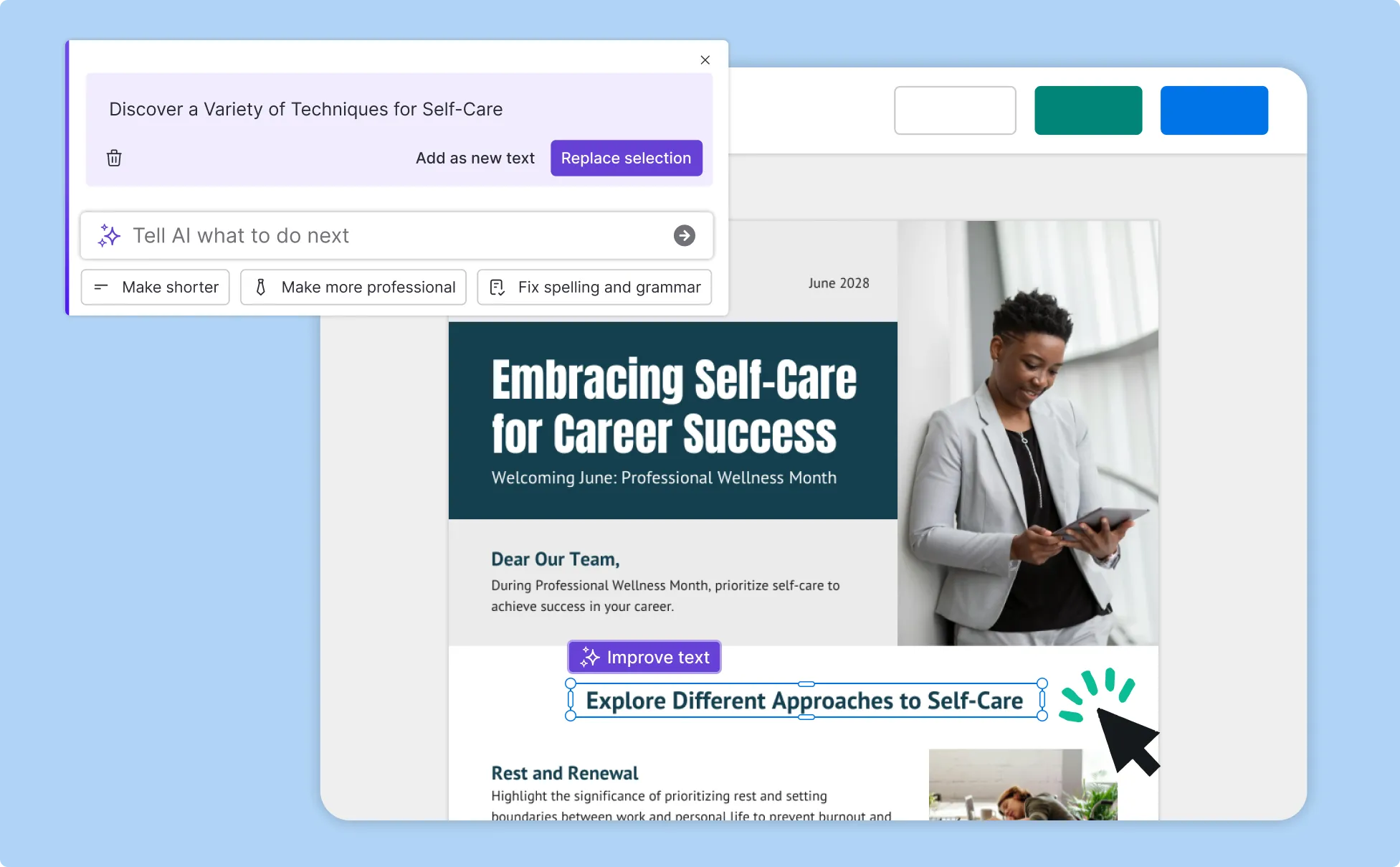
Grow Your Grow Your Mailing List with AI-Enhanced Newsletter Designs
Reach more readers with visually stunning, diverse layouts that appeal to multiple audience segments. Venngage’s AI Newsletter Generator lets business owners, content creators, and community managers produce unique newsletters that attract subscribers and keep them engaged.
Personalized sections and brand-aligned visuals make every edition feel relevant and professional. Design a newsletter that turns readers into loyal subscribers—get started now.
Generate Newsletters With AI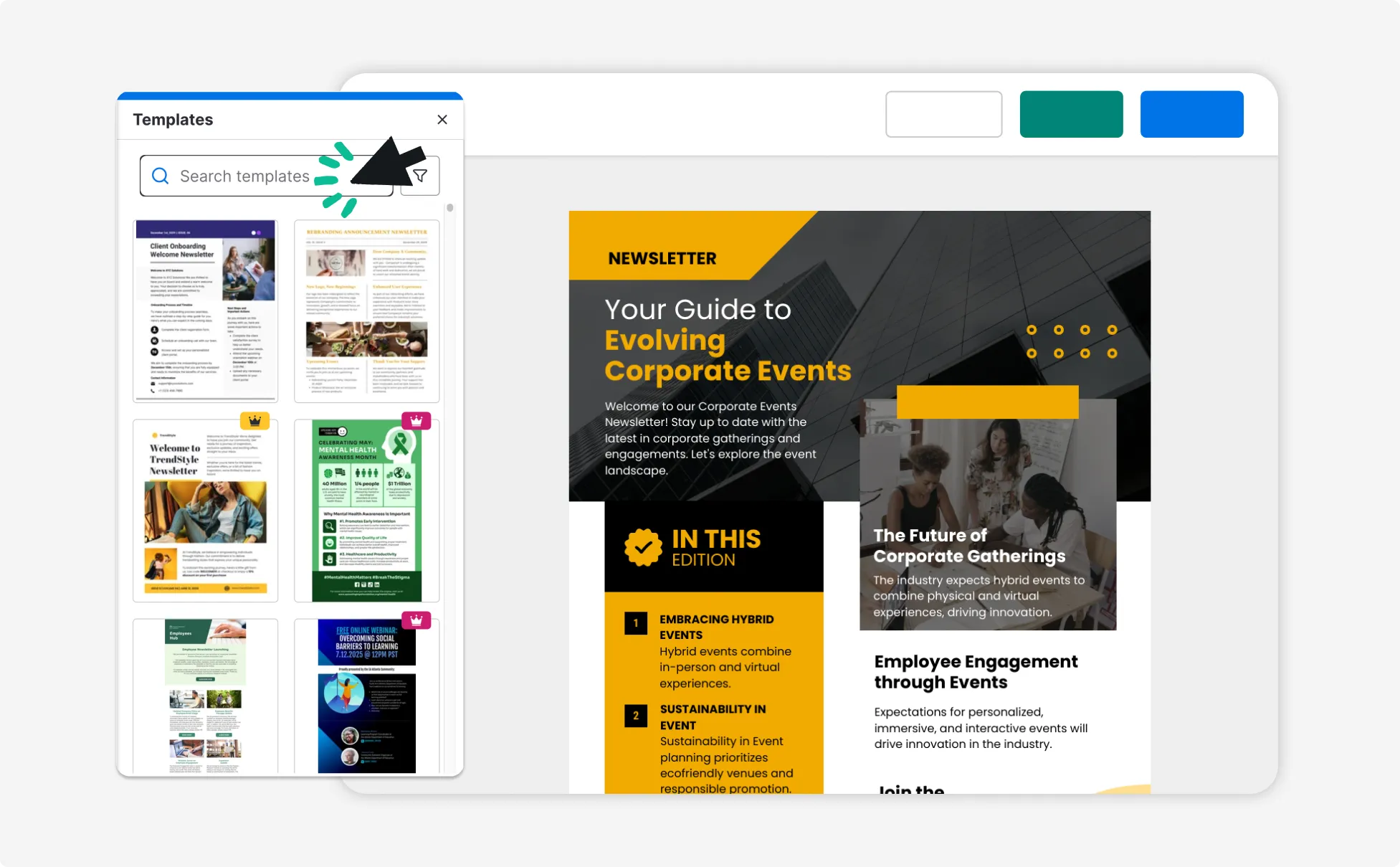
Personalize Newsletters for Every Audience with AI
Deliver content that feels made for your readers. Venngage’s AI-driven newsletter generator analyzes audience preferences to help sales teams, membership organizations, and educational institutions craft messages that resonate with each segment.
From tone to topic selection, every detail aligns with your brand while speaking directly to your audience’s needs. Create your personalized AI newsletter now and start building deeper audience connections.
Generate Newsletters With AI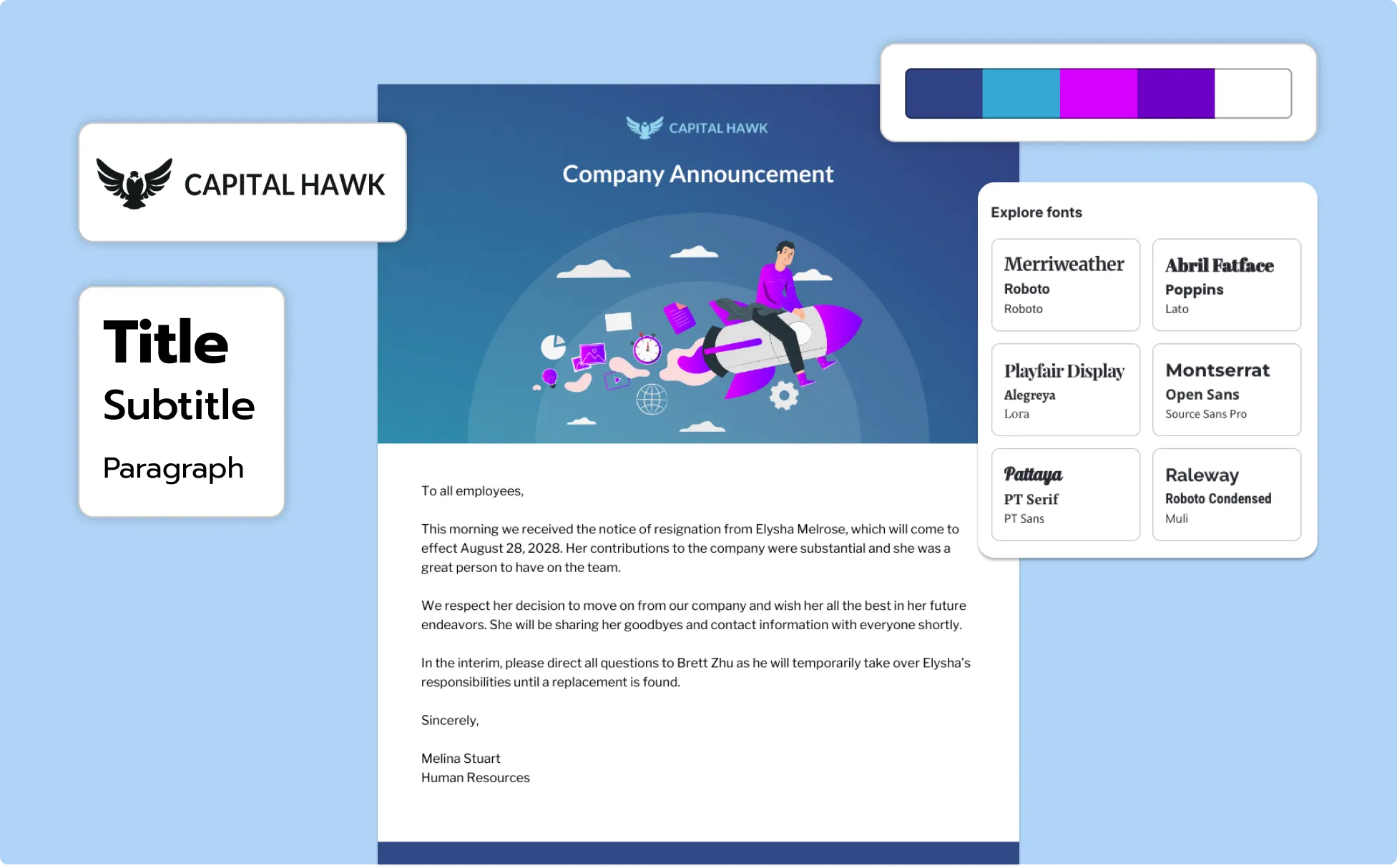
Fuel Your Creativity with AI-Powered Design Tools
Venngage is your one-stop shop for creating impactful presentations, infographics, reports, and more. It's a favorite among professionals, educators, and marketers for a reason:
AI Branding Automation
Instantly extract brand colors, fonts, and styles. Auto-apply your logo and visual identity to every design for seamless brand consistency.

DesignAI Generator
Turn simple prompts into stunning professional visuals in seconds. Describe what you need in plain language and watch our AI generate layouts optimized for maximum visual impact.

AI Content Auto-Fill
Kickstart your design process in seconds. Choose a template and let our AI auto-fill it with relevant, on-brand content, ideal for streamlining workflow and boosting productivity.

AI Generated Icons and Images
Create unique visuals that perfectly match your content and style. Generate custom illustrations, icons and images that align perfectly with your brand.

AI Writer and Translation
Enhance clarity, rewrite content, and instantly translate text to create accessible, global-ready visuals.

Smart Accessibility AI
Ensure every project looks great and works for everyone. Use AI to write alt text check contrast, layout, and font readability, and export fully WCAG-compliant visuals and PDFs.

What Our Customers Say
Unbelievably versatile and surprisingly intuitive to use. Does the job of multiple applications in one easy to implement and integrate program.
FAQs
Yes, you can fully customize all AI-generated templates on Venngage's platform.
Yes, Venngage offers a wide variety of newsletter designs to suit different needs and preferences. Whether you're looking for something sleek and modern, or more detailed and data-focused, you'll find numerous options to choose from in our extensive template library.
Yes, the AI-generated newsletters created using Venngage's tools are copyright-free. You can use them for both personal and commercial purposes without any restrictions on copyright. However, it's always good practice to ensure that any externally sourced content you include is also cleared for use.
We offer a free plan so you can try out all our AI features without spending anything. If you want more advanced features like private sharing and auto branding, we've got Premium and Business plans available too.
With Venngage, you can export your newsletter as a PDF, PNG or JPG, depending on how you plan to share it. If you're sending it digitally, there's also a private link option that works well for online readers. Whether it's print or digital, exporting takes just one click.
ChatGPT is a solid starting point. It can help you brainstorm content, structure your ideas and even write engaging copy. But when it comes to visual layout and polished design, it falls short. That’s where Venngage comes in. It turns your text into a professional, visually engaging newsletter with no design skills required. Think of it as your AI writing assistant + design partner, all in one workflow.
Venngage is one of the best options out there for AI-powered newsletter creation. It combines professionally designed templates with an intuitive editor that helps you build beautiful, readable layouts in minutes. You don’t need a design background, and the platform guides you with smart suggestions, brand consistency tools and flexible export options.
If you're sending out newsletters regularly, keep an eye on a few key metrics: open rate (who’s actually opening your emails), click-through rate (who’s engaging with your content), conversion rate (are readers taking action) and unsubscribe rate (so you know what might not be working). It’s also a good idea to review your performance regularly and use A/B testing to see which subject lines or layouts perform better. Small tweaks can lead to big improvements.
Improving open rates often starts with the subject line. Try personalizing it, keeping it short and curiosity-driven. Timing matters too; sending your newsletter when your audience is most likely to check their inbox makes a big difference. If you have a varied audience, segment your list so your content feels more tailored. And don’t be afraid to run A/B tests to compare what works best. Sometimes, even a small change in phrasing or timing can boost engagement.
To improve email deliverability, set up SPF and DKIM authentication to verify your domain, keep your subscriber list clean by using confirmed opt-ins, avoid spam-trigger words that might flag filters, personalize subject lines to increase engagement, include a required unsubscribe link to stay compliant with CAN-SPAM laws, and regularly monitor open and click rates to make ongoing improvements.