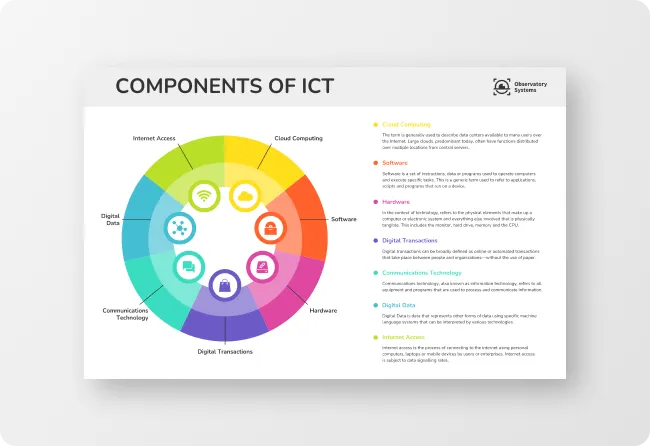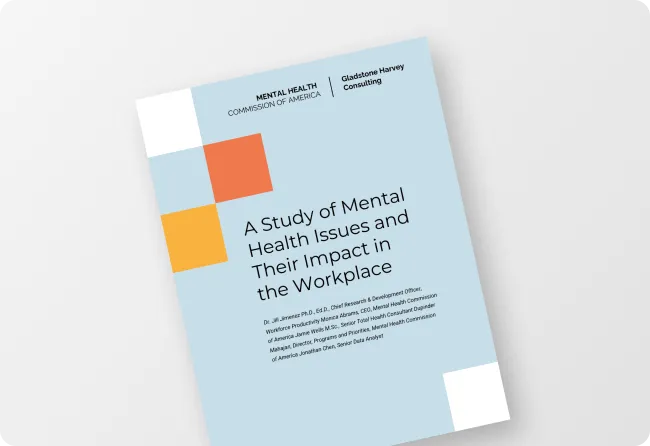Free AI eBook Generator
Turn your ideas into professionally designed eBooks with Venngage’s AI eBook generator. Choose a template, customize the design, add content, and download instantly!
Browse through AI generated eBooks
Explore popular designs
How to write a prompt to generate the eBook you want?
Define Your Topic: Clearly state your focus, such as digital marketing strategies or healthy living tips, to attract the right audience.
Specify the Style and Tone: Choose a tone — such as formal, conversational, or educational — to make sure the eBook sounds and reads like your brand.
Identify Key Sections and Visuals: Organize content with key sections and enhance readability with charts, infographics, or engaging images.
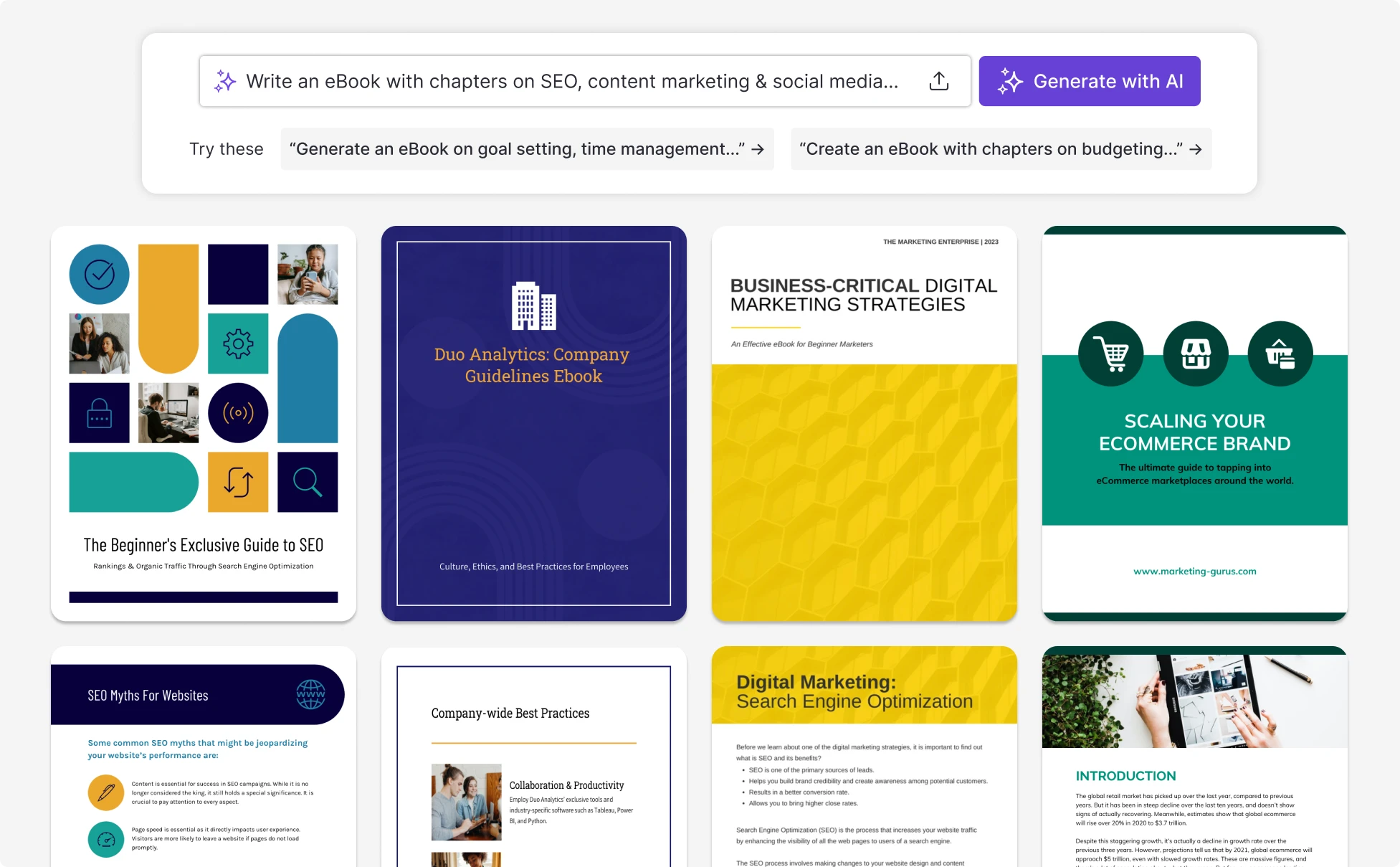
Sample prompts you can modify and use
“Digital Marketing eBook: Write an eBook with chapters on SEO, content marketing and social media strategies. Include relevant infographics.”
“Health and Wellness eBook: Generate an eBook covering nutrition, exercise routines and mental health tips with relevant images.”
“Financial Planning eBook: Create an eBook with chapters on budgeting, investment strategies and retirement planning. Use easy-to-understand charts.”
“Travel Guide eBook: “Write a travel eBook with stunning photographs that features must-visit destinations, travel hacks, and cultural insights.”
How to create an eBook in less than 5 minutes?
Step 1
Define Your Topic
Start by clarifying what you want to write about, whether it’s marketing insights, how-to guides or case studies.
Step 2
Gather your content
Keep your copy, images and data ready. Make sure you have a fair idea of how you want the eBook to look once it’s final.
Step 3
Use an AI eBook generator
Use Venngage’s AI eBook Generator to organize your content into a structured layout and save time.
Step 4
Arrange and customize
Move elements around to highlight key points and add colors or graphics to give the eBook your brand’s personal touch.
Step 5
Export and distribute your eBook
Save and share your eBook effortlessly with PDF, PNG, or PPTX downloads. Maximize reach by distributing it across multiple marketing channels, from websites and emails to social media and print.
Personalize your eBook to reflect your brand style
Customizing your eBook is simple with Venngage’s AI eBook Generator. Choose brand colors, adjust layouts, and add images or graphics to make it uniquely yours.
A well-designed eBook isn’t just content—it’s a powerful tool for showcasing your brand and keeping your audience engaged.
Generate Ebooks With AI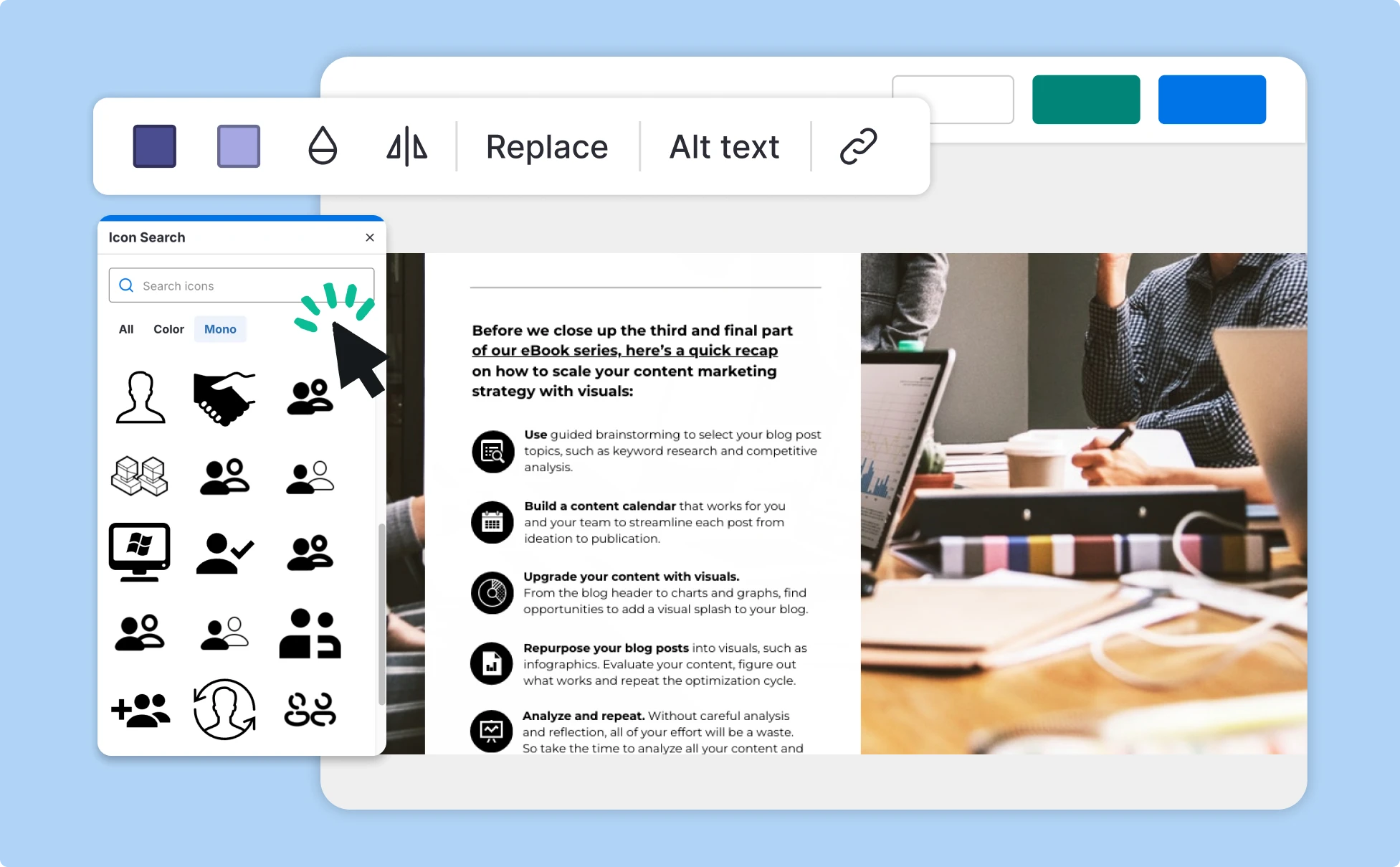
Easily download your eBooks
Once your eBook is ready, Venngage makes sharing effortless. Download it as a PNG or PPTX for online distribution or print-ready PDFs for physical copies.
Reach your audience anywhere—use it as a blog content upgrade, lead magnet, or at offline events to boost engagement and visibility.
Generate Ebooks With AI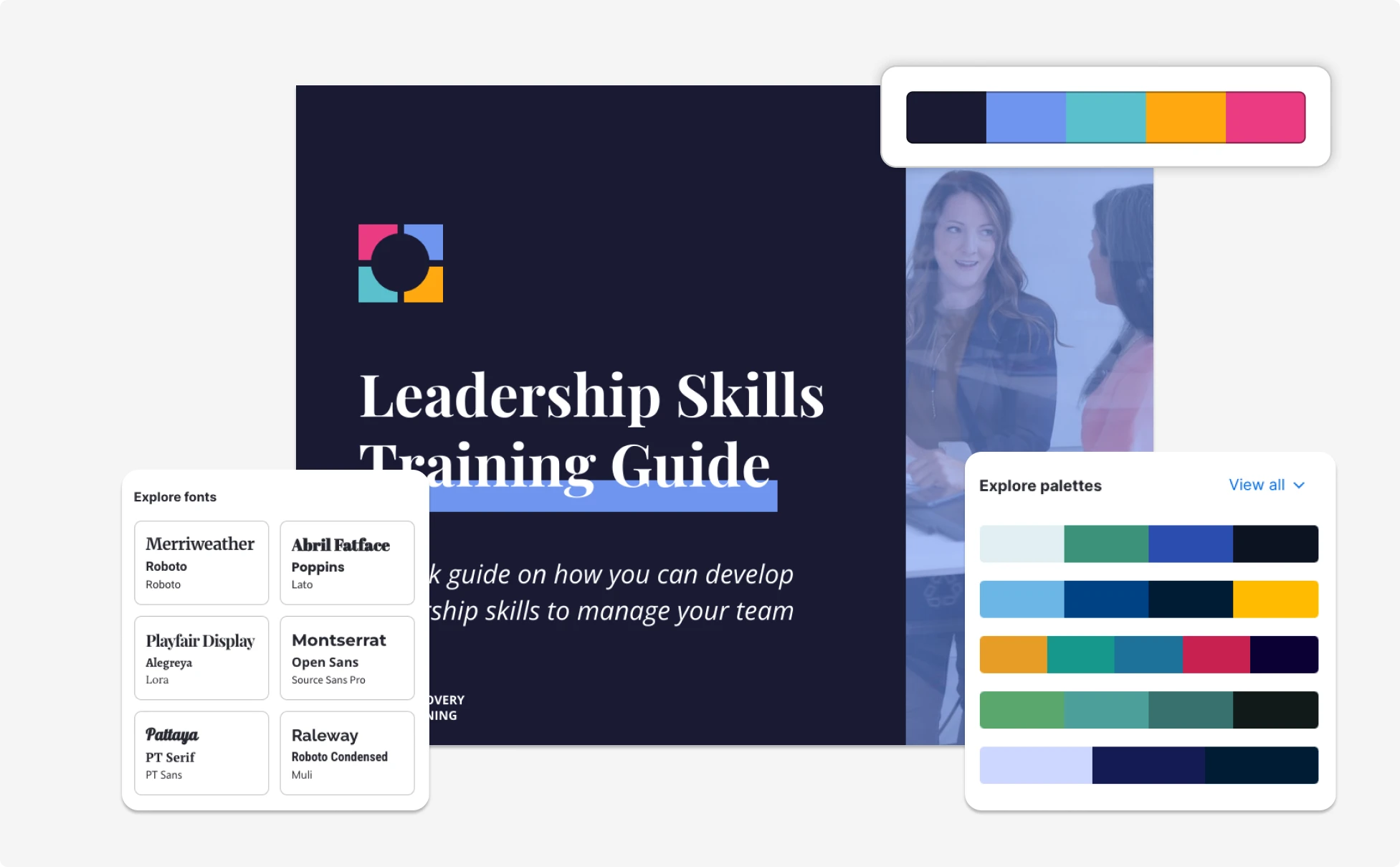
Create your professional eBook instantly with AI
Writing an eBook may seem overwhelming, but Venngage’s AI eBook Generator makes it easy. Choose a template, paste your content, and let the tool design a polished, shareable eBook in minutes.
Not happy with the first draft? Regenerate it or customize the layout, colors, and text to match your brand.
Generate Ebooks With AI
Fuel Your Creativity with AI-Powered Design Tools
Venngage is your one-stop shop for creating impactful presentations, infographics, reports, and more. It's a favorite among professionals, educators, and marketers for a reason:
AI Branding Automation
Instantly extract brand colors, fonts, and styles. Auto-apply your logo and visual identity to every design for seamless brand consistency.

DesignAI Generator
Turn simple prompts into stunning professional visuals in seconds. Describe what you need in plain language and watch our AI generate layouts optimized for maximum visual impact.

AI Content Auto-Fill
Kickstart your design process in seconds. Choose a template and let our AI auto-fill it with relevant, on-brand content, ideal for streamlining workflow and boosting productivity.

AI Generated Icons and Images
Create unique visuals that perfectly match your content and style. Generate custom illustrations, icons and images that align perfectly with your brand.

AI Writer and Translation
Enhance clarity, rewrite content, and instantly translate text to create accessible, global-ready visuals.

Smart Accessibility AI
Ensure every project looks great and works for everyone. Use AI to write alt text check contrast, layout, and font readability, and export fully WCAG-compliant visuals and PDFs.

FAQs
Yes, you can fully customize all AI-generated templates on Venngage's platform.
Yes, Venngage offers a wide variety of eBook designs to suit different needs and preferences. Whether you're looking for something sleek and modern, or more detailed and data-focused, you'll find numerous options to choose from in our extensive template library.
Yes, the AI-generated eBooks created using Venngage's tools are copyright-free. You can use them for both personal and commercial purposes without any restrictions on copyright. However, it's always good practice to ensure that any externally sourced content you include is also cleared for use.
We offer a free plan so you can try out all our AI features without spending anything. If you want more advanced features like private sharing and auto branding, we've got Premium and Business plans available too.