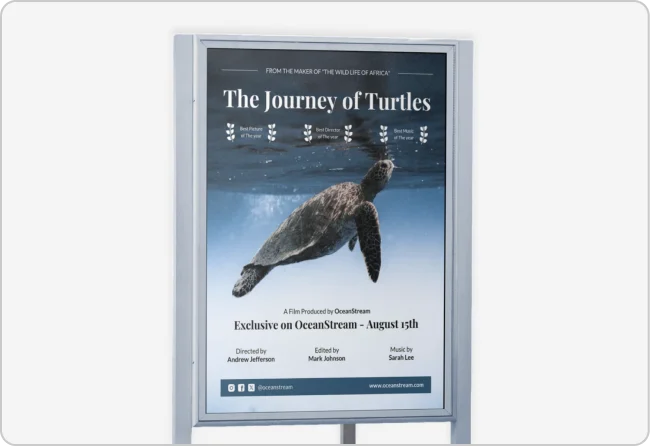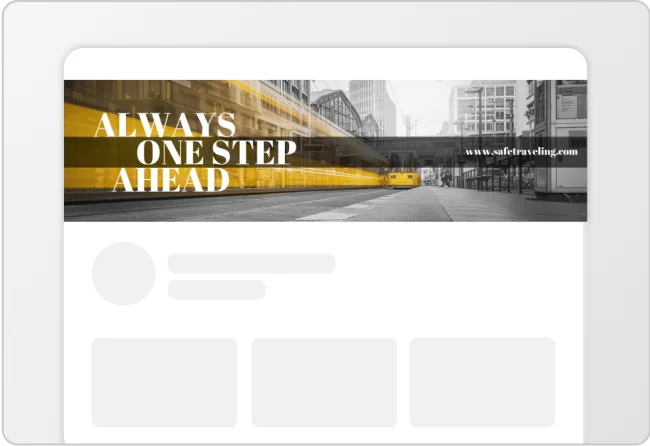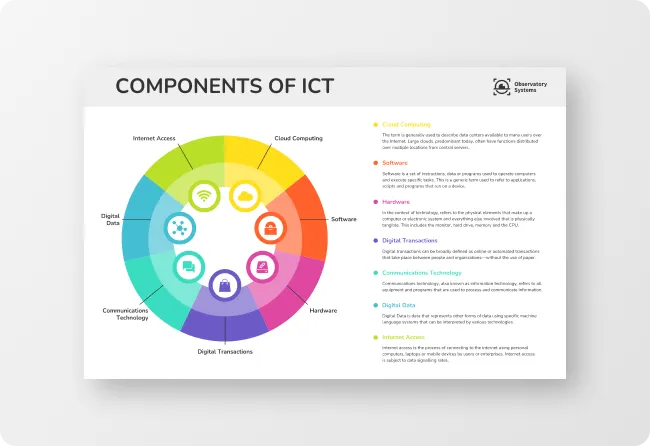Free AI Flyer Generator
Struggling to keep up with the demand for engaging flyers? Generate a flyer from text prompts in seconds with our AI powered tool!
Browse through Flyer Templates
AI-Powered Tools
How to write a prompt that generate the flyers you want?
Specificity in Details: Clearly define the event type, audience, theme, colors, and essential text in your prompt to guide the AI in creating a custom flyer.
Essential Information: Ensure all important event details like name, date, time, location, and contact info are included in the prompt for comprehensive communication.
Creative Guidance: Direct the AI towards a desired aesthetic by specifying style preferences (modern, vintage, etc.) and desired graphical elements (photos, icons). This helps align the design with your brand or event theme.
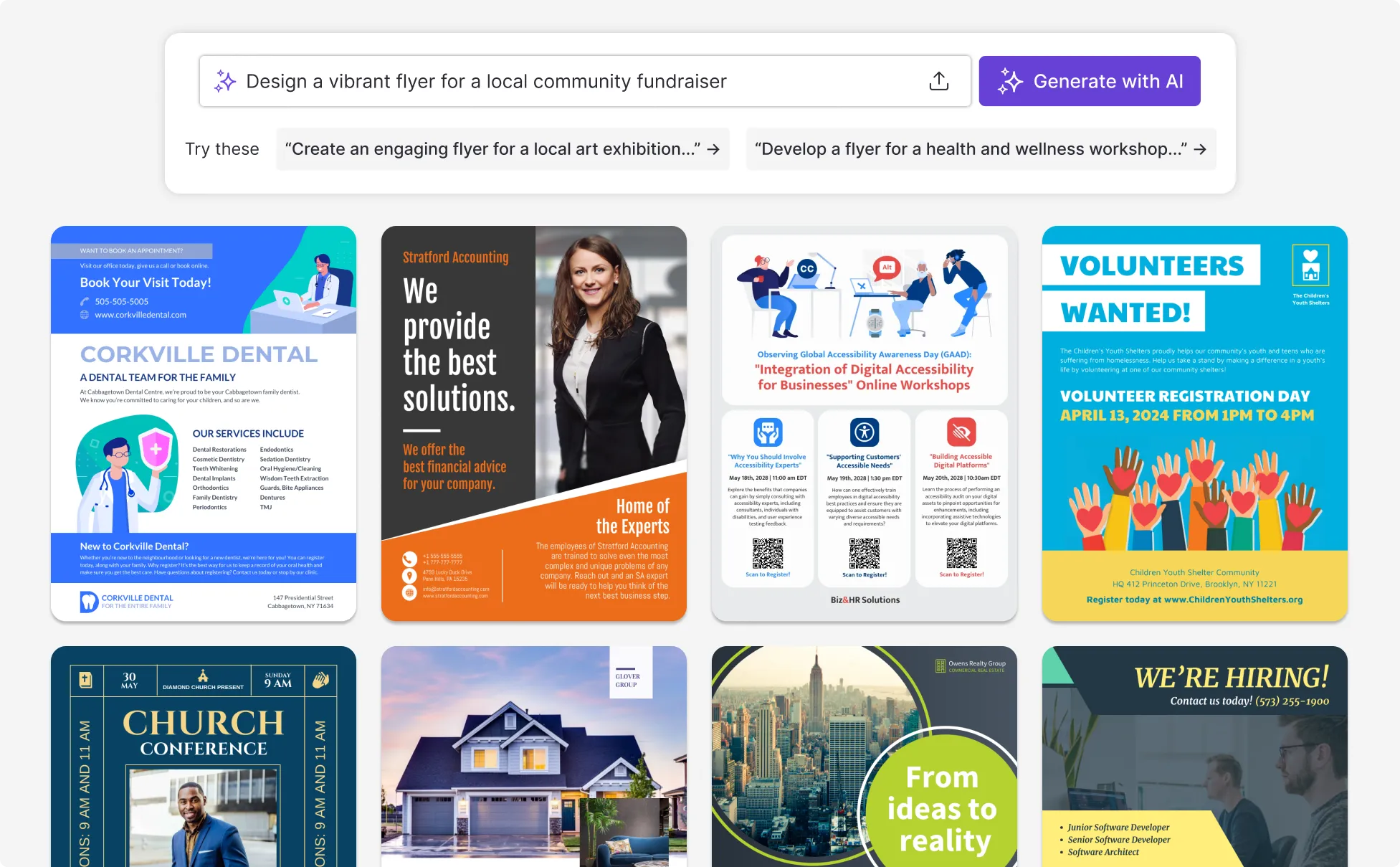
Sample prompts you can modify and use
“Design a vibrant flyer for a community fundraiser with space for cause, date, location, and contact details.”
“Create a flyer showcasing artists, key pieces, and exhibit info like date, venue, and QR code for tickets.”
“Develop a calming flyer for a mindfulness workshop, including topics, dates, times, and registration details.”
“Craft a grand opening flyer featuring date, hours, location, and special promotions for a café, bookstore, or boutique.”
How to create a flyer using AI
Step 1: Define Your Flyer’s Purpose
Clarify the event details and purpose—whether it's a business event, birthday, or BBQ—to guide the AI customization.
Step 2: Choose Style and Tone
Pick a design style and tone that matches the occasion, whether casual or formal, to ensure it suits your audience.
Step 3: Create Your AI Prompt
Craft a clear prompt outlining your message, audience, style, and any visuals you want. This directs the AI to create a standout flyer.
Step 4: Edit and Personalize
Refine the flyer by adjusting text, layout, and visuals with easy-to-use tools, ensuring it fits your event perfectly.
Step 5: Download and Share
Export your flyer in the desired format, ready to share and collaborate using features like link generation for easy distribution.
Turn Your Ideas into Scroll-Stopping AI Flyers in Seconds
Just drop in your idea and let Venngage’s AI flyer generator whip up a professionally designed, scroll-worthy flyer. It’s smart, stylish, and built to make your message pop.
Easily edit text, update visuals, and apply your brand elements with just a few clicks. Whether it’s for a promo, event, or announcement, your flyers will look polished, professional, and impossible to ignore.
Generate AI Flyers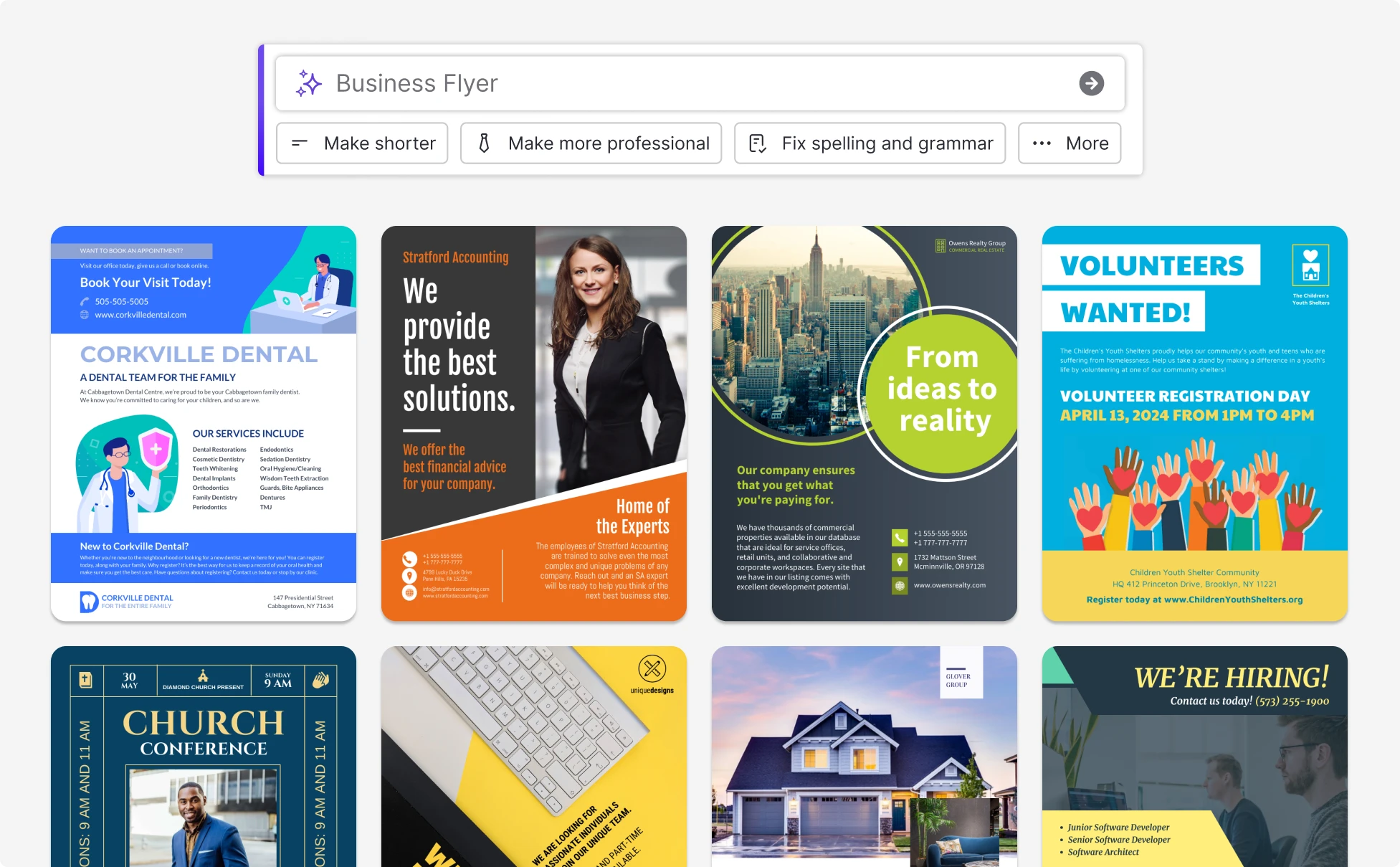
Access Free AI-Generated Flyer Templates That Stand Out
No design experience? No problem. Venngage’s library of free generative AI flyer templates is designed to do the creative heavy lifting for you, just pick a layout and customize it in seconds.
Use intelligent design tools to drop in your content, product images, and branding. With smart automation and flexible editing, you’ll create polished, professional flyers powered by AI with no design skills needed.
Generate AI Flyers
Save Time and Create High-Impact Flyers with AI
Stop stressing over layouts and formatting. Venngage’s AI-powered flyer maker instantly turns your ideas into sleek, professional designs so you can focus on what actually moves the needle: launching, selling, and growing.
With eye-catching results in seconds, you’ll boost your productivity and show up with marketing that demands attention.
Generate AI Flyers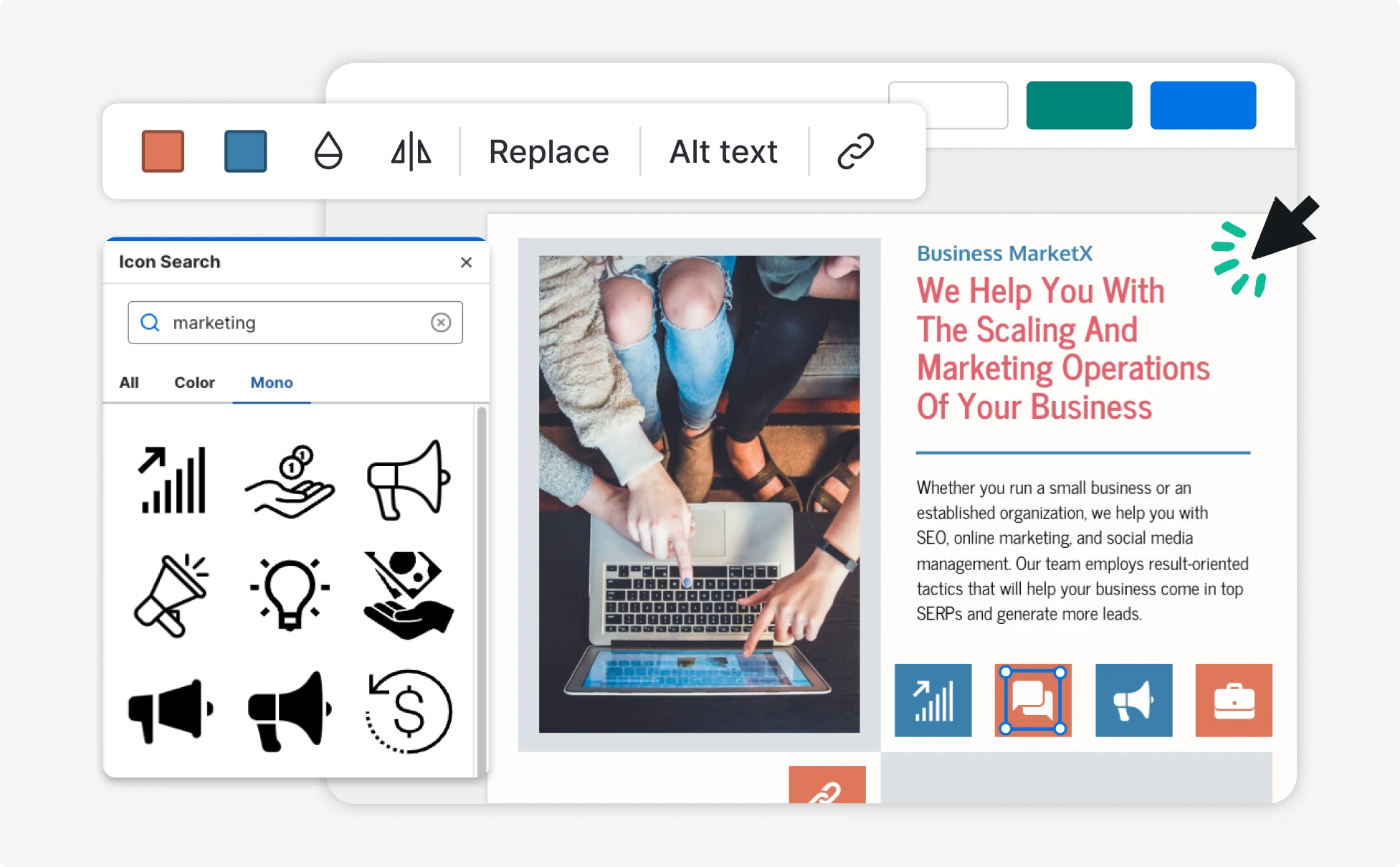
Fuel Your Creativity with AI-Powered Design Tools
Venngage is your one-stop shop for creating impactful presentations, infographics, reports, and more. It's a favorite among professionals, educators, and marketers for a reason:
AI Branding Automation
Instantly extract brand colors, fonts, and styles. Auto-apply your logo and visual identity to every design for seamless brand consistency.

DesignAI Generator
Turn simple prompts into stunning professional visuals in seconds. Describe what you need in plain language and watch our AI generate layouts optimized for maximum visual impact.

AI Content Auto-Fill
Kickstart your design process in seconds. Choose a template and let our AI auto-fill it with relevant, on-brand content, ideal for streamlining workflow and boosting productivity.

AI Generated Icons and Images
Create unique visuals that perfectly match your content and style. Generate custom illustrations, icons and images that align perfectly with your brand.

AI Writer and Translation
Enhance clarity, rewrite content, and instantly translate text to create accessible, global-ready visuals.

Smart Accessibility AI
Ensure every project looks great and works for everyone. Use AI to write alt text check contrast, layout, and font readability, and export fully WCAG-compliant visuals and PDFs.

What Our Customers Say
Venngage is easy to use, has a diverse library, and is a great value for the price.
FAQs
Yes, you can fully customize all AI-generated templates on Venngage's platform.
Yes, Venngage offers a wide variety of flyer designs to suit different needs and preferences. Whether you're looking for something sleek and modern, or more detailed and data-focused, you'll find numerous options to choose from in our extensive template library.
Yes, the AI-generated flyers created using Venngage's tools are copyright-free. You can use them for both personal and commercial purposes without any restrictions on copyright. However, it's always good practice to ensure that any externally sourced content you include is also cleared for use.
We offer a free plan so you can try out all our AI features without spending anything. If you want more advanced features like private sharing and auto branding, we've got Premium and Business plans available too.
ChatGPT can help you write the content for your flyer—like headlines, descriptions, or calls to action—but it doesn’t handle visual design. That’s where Venngage comes in. You can take AI-written content and easily drop it into professionally designed flyer templates using Venngage’s editor.
Yes, AI-generated flyers made with Venngage are safe for commercial use. All templates and design elements are copyright-free. Just be sure to double-check any images, icons, or assets you upload from outside the platform.
You can export your flyer in PDF, PNG, or JPG format. Whether you need it for printing, emailing, or sharing on social media, Venngage gives you the flexibility to choose the right file type.
Absolutely. Venngage lets you download your flyer in high-resolution formats like PDF and PNG—perfect for crisp, professional-looking prints.
You can export your flyer in PDF, PNG, or JPG format. Whether you need it for printing, emailing, or sharing on social media, Venngage gives you the flexibility to choose the right file type.
Yes! Venngage offers templates optimized for social media platforms like Instagram and Facebook. Just choose the right size and let the AI help you create scroll-stopping visuals tailored for digital sharing.
Venngage makes flyer design simple with AI-assisted layouts, easy drag-and-drop tools, and templates built specifically for flyer formats. It’s a great option if you want fast results without needing advanced design skills.
Yes, you can create all kinds of flyers—marketing, business, event, church, and more—with Venngage’s AI Flyer Generator. Just describe what you need, and the AI will build a layout and content draft you can quickly personalize.