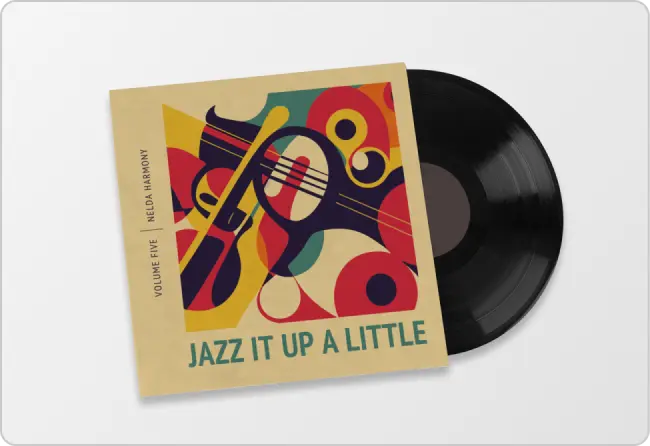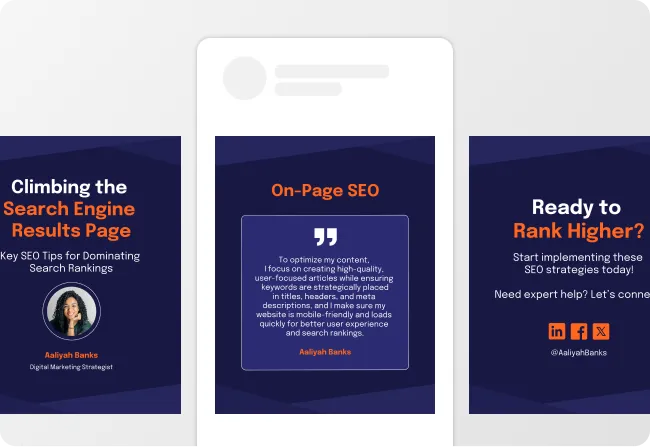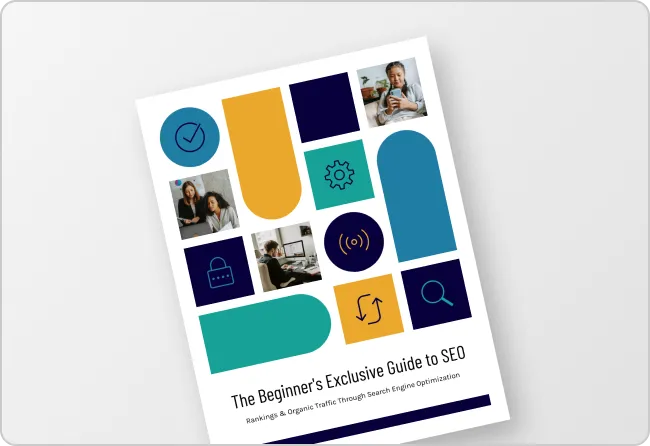Free AI Catalog Generator
Your catalog needs to connect with your target audience. Visual communication can be challenging, but not with our AI catalog generator! Simply enter a prompt detailing the catalog design you need, and voila! You can then edit and customize your catalog as needed for all your different products.
Browse through more catalogs
AI-Powered Tools
How to write a prompt that generates the catalogs you want?
Define Objectives and Content: State the catalog's purpose, target audience, and key messages. Provide detailed item descriptions including features, benefits, and prices.
Specify Design Preferences and Layout: Outline design style, color schemes, fonts, and layout. Mention section arrangement for categories, featured items, and special offers.
Use Clear and Specific Language: Write a precise prompt, detailing the type of catalog, content, and design preferences for accurate results.
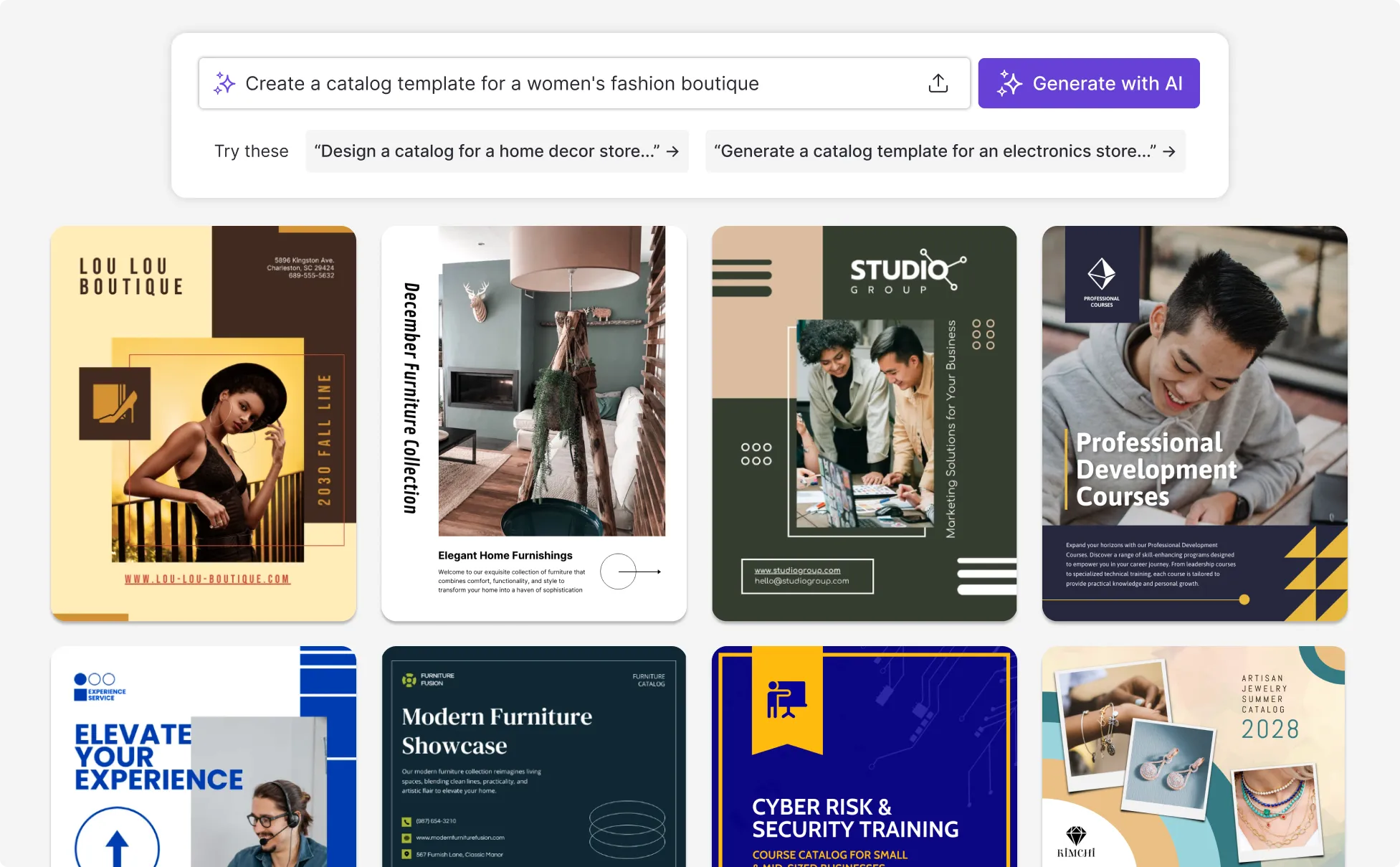
Sample prompts you can modify and use
“Generate a sleek electronics store catalog with a blue and white color scheme. Include sections for smartphones, laptops, tablets, and accessories. Highlight key features, benefits, and prices with high-quality images.”
“Create a chic fashion boutique catalog with a pastel palette. Feature sections for dresses, tops, bottoms, and accessories. Include detailed descriptions with fabric, sizes, and prices.”
“Design a warm home decor catalog using earthy tones. Include sections for living room, bedroom, kitchen, and outdoor items. Highlight materials, dimensions, and prices with large product images.”
“Generate a bold sports equipment catalog with dynamic colors. Include sections for soccer, basketball, tennis, and fitness gear. Focus on features, performance benefits, and pricing.”
How to create a catalog using AI
Step 1: Define Your Objectives
Identify the core objectives of your catalog. Clearly outline the purpose, target audience, and key messages to establish a foundation for your catalog.
Step 2: Specify Key Sections & Elements
Select essential sections such as product categories, featured items, detailed product descriptions, prices, and special offers. Ensure these elements align with your objectives and are relevant to your audience.
Step 3: Craft Your AI Prompt
Create a detailed AI prompt for your catalog, including specific requests for layout, design elements, and color schemes.
Step 4: Review and Refine
Examine the initial AI-generated catalog and refine elements such as clarity, visual appeal, and completeness. Ensure the catalog is detailed and aligns with your marketing goals.
Step 5: Finalize and Share
Confirm all catalog elements are correctly structured and comprehensive. Finalize the catalog, prepare any necessary content, and ensure it is ready for distribution to your audience.
Streamline Your Product Presentation with AI
Presenting products in a way that captures attention and drives sales no longer has to be complicated. Our AI-powered catalog generator designs professional, visually consistent catalogs that align with your brand while helping retailers, wholesalers, and e-commerce businesses scale faster.
Just input your product details and design preferences, and the AI instantly delivers polished layouts tailored to your industry. This efficiency means less time designing and more time selling.
Generate AI Catalogs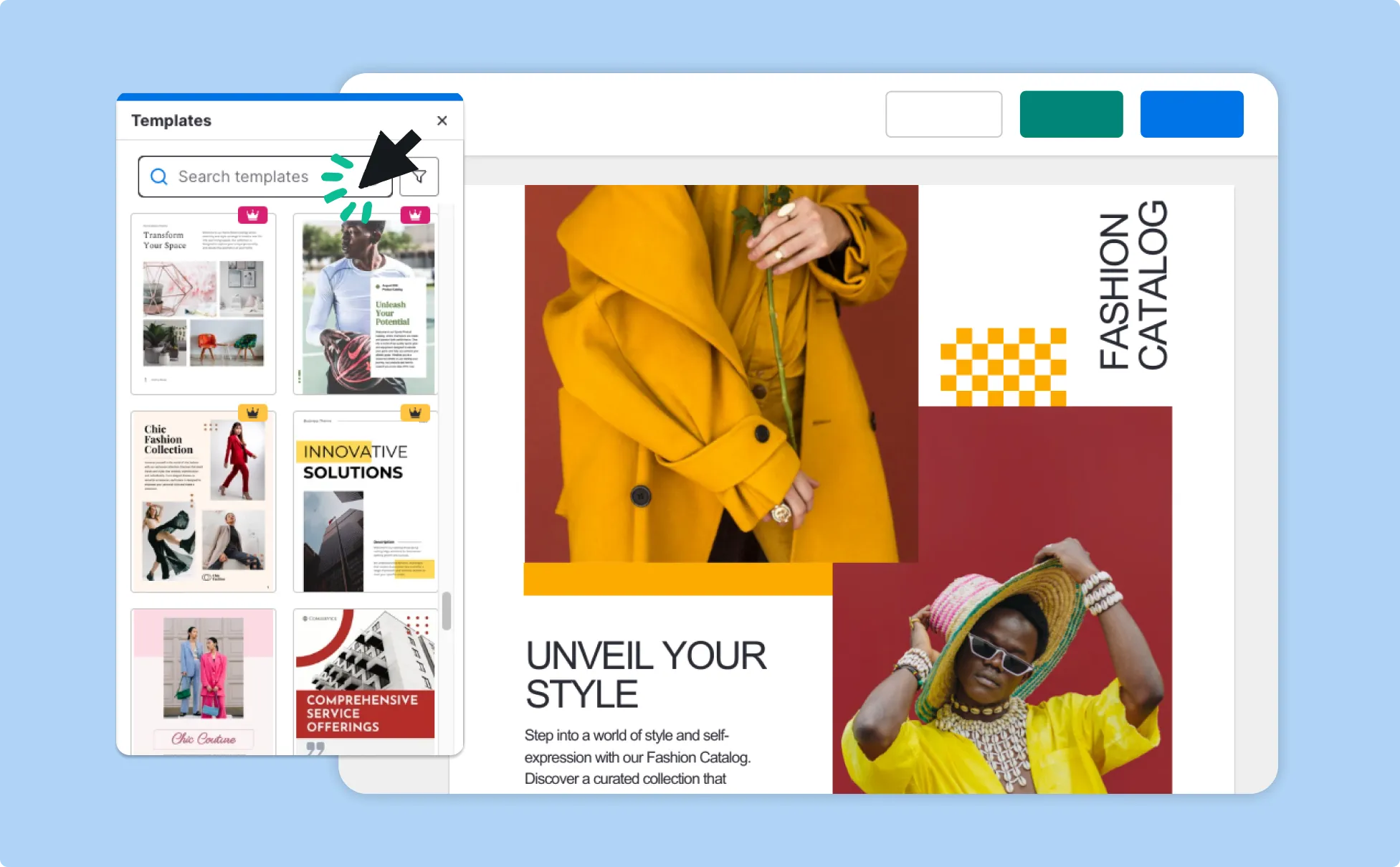
Elevate and Enhance Your Buyer Experience with AI
A cluttered catalog can frustrate buyers, but AI makes shopping seamless with clean layouts, intuitive navigation, and personalized product organization. Retailers and service providers use these AI catalogs to simplify discovery and build stronger customer trust.
By removing barriers and delivering a smooth browsing experience, you not only keep customers engaged but also inspire repeat purchases and long-term loyalty.
Generate AI Catalogs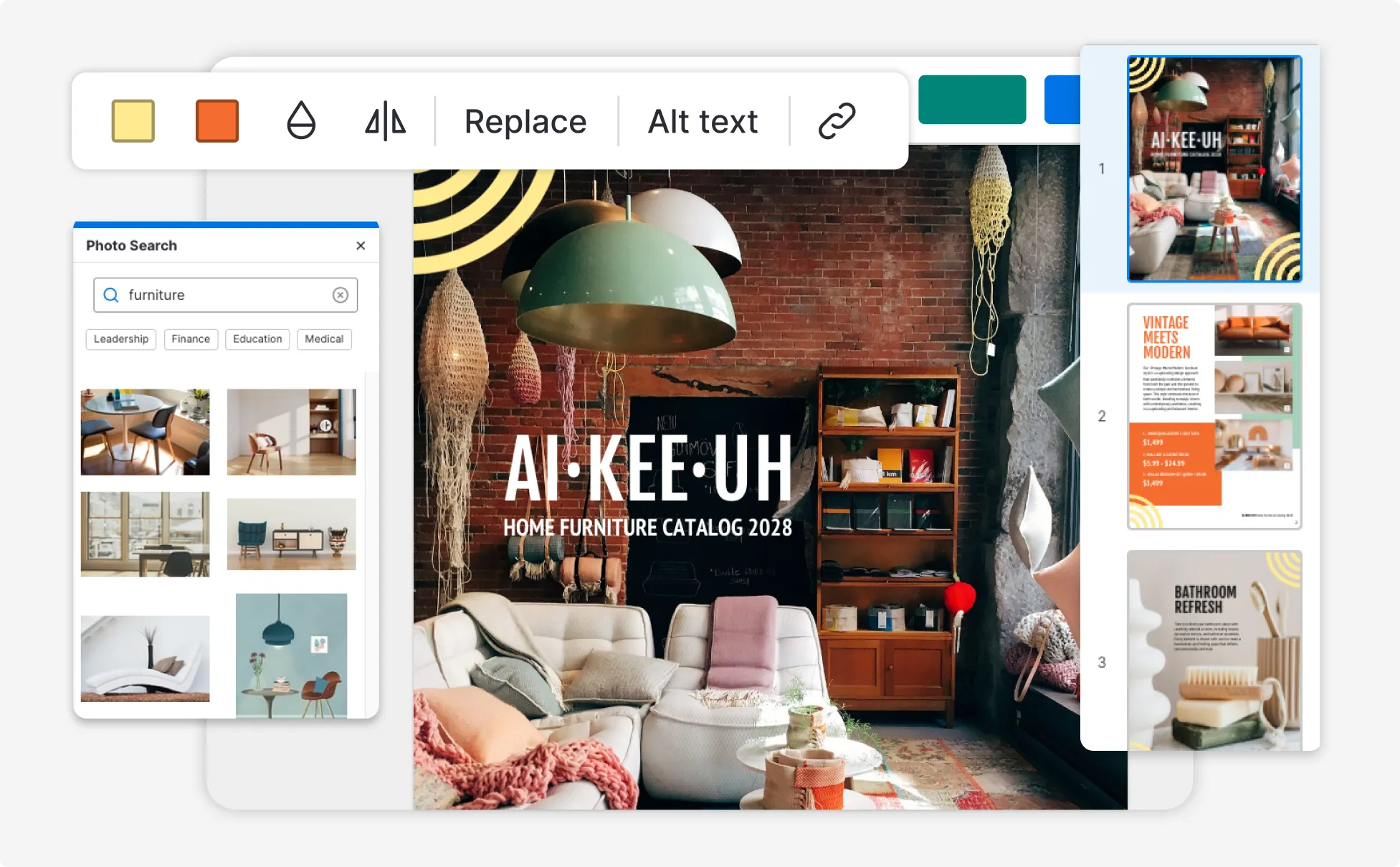
Boost Efficiency and Save Time with AI Catalogs
Manually designing catalogs takes hours, but AI automation produces professional-grade results in seconds. Businesses in fashion, electronics, real estate, and beyond rely on AI catalogs to maintain consistency while freeing up resources for growth.
With increased efficiency and brand-aligned designs, you can focus on innovation and customer relationships while AI handles the heavy lifting.
Generate AI Catalogs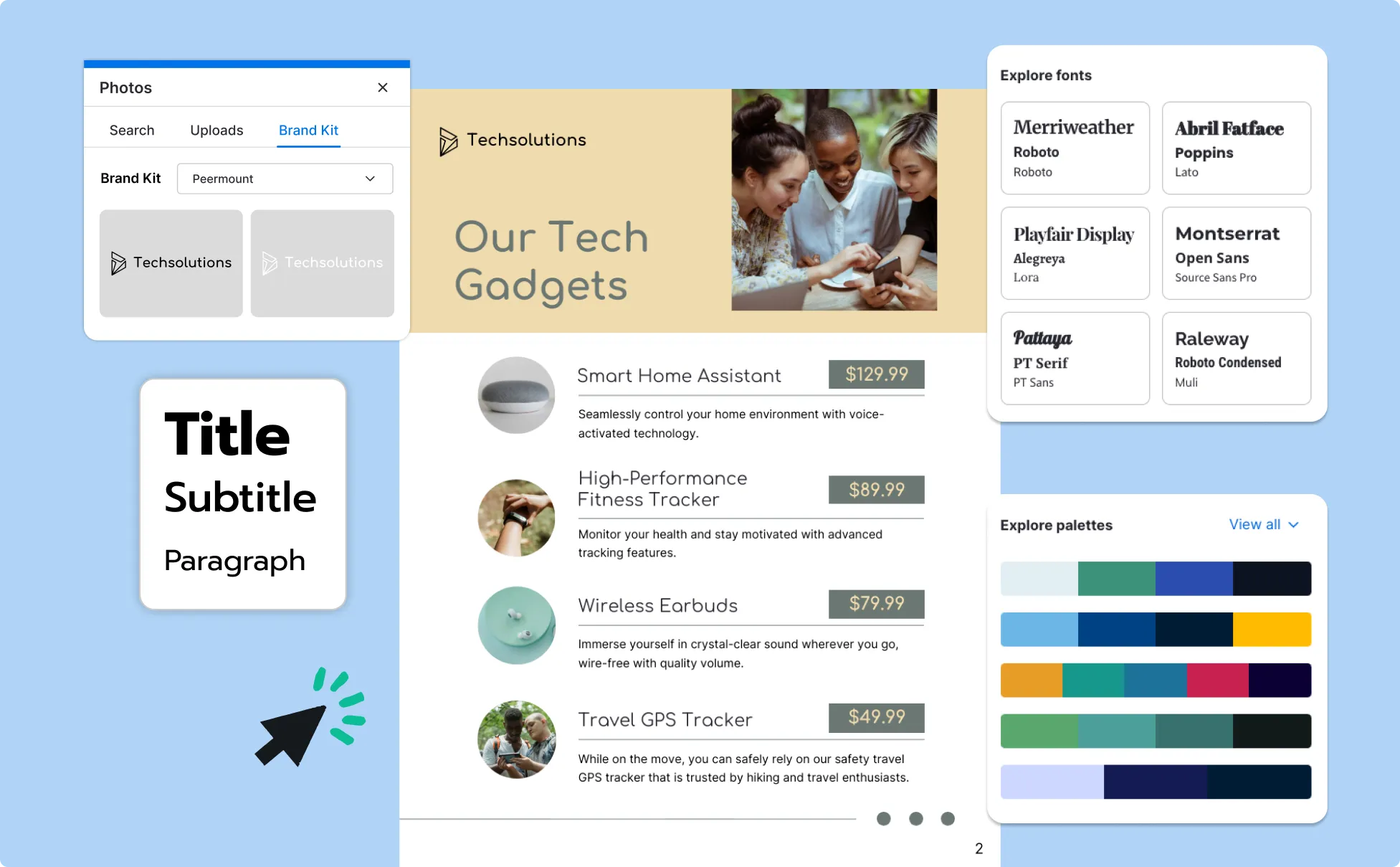
Fuel Your Creativity with AI-Powered Design Tools
Venngage is your one-stop shop for creating impactful presentations, infographics, reports, and more. It's a favorite among professionals, educators, and marketers for a reason:
AI Branding Automation
Instantly extract brand colors, fonts, and styles. Auto-apply your logo and visual identity to every design for seamless brand consistency.

DesignAI Generator
Turn simple prompts into stunning professional visuals in seconds. Describe what you need in plain language and watch our AI generate layouts optimized for maximum visual impact.

AI Content Auto-Fill
Kickstart your design process in seconds. Choose a template and let our AI auto-fill it with relevant, on-brand content, ideal for streamlining workflow and boosting productivity.

AI Generated Icons and Images
Create unique visuals that perfectly match your content and style. Generate custom illustrations, icons and images that align perfectly with your brand.

AI Writer and Translation
Enhance clarity, rewrite content, and instantly translate text to create accessible, global-ready visuals.

Smart Accessibility AI
Ensure every project looks great and works for everyone. Use AI to write alt text check contrast, layout, and font readability, and export fully WCAG-compliant visuals and PDFs.

FAQs
Yes, you can fully customize all AI-generated templates on Venngage's platform.
Yes, Venngage offers a wide variety of catalog designs to suit different needs and preferences. Whether you're looking for something sleek and modern, or more detailed and data-focused, you'll find numerous options to choose from in our extensive template library.
Yes, the AI-generated catalogs created using Venngage's tools are copyright-free. You can use them for both personal and commercial purposes without any restrictions on copyright. However, it's always good practice to ensure that any externally sourced content you include is also cleared for use.
We offer a free plan so you can try out all our AI features without spending anything. If you want more advanced features like private sharing and auto branding, we've got Premium and Business plans available too.