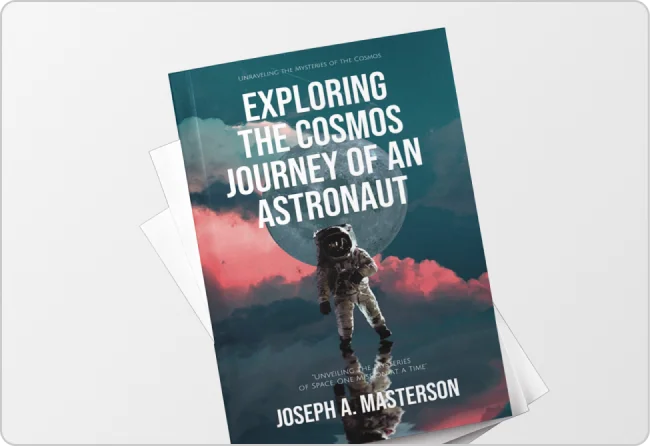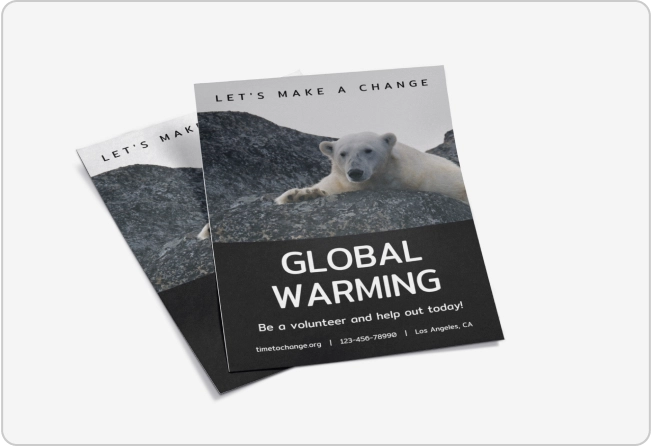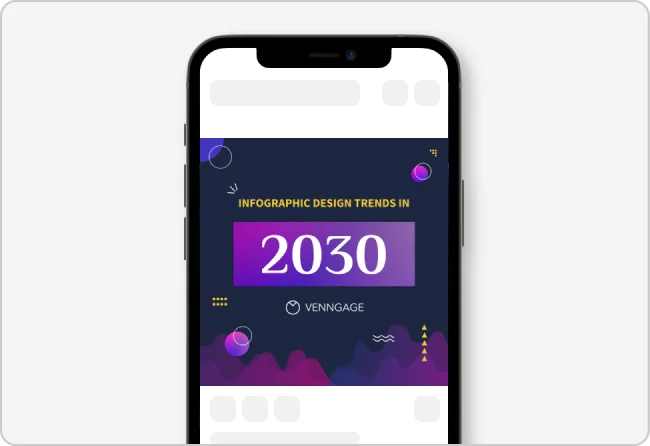Free AI Album Cover Generator
Effortlessly create high-quality, personalized album covers with our AI-powered tool. Fast, easy, and stress-free, this generator helps you design unique covers that reflect your music's style in just minutes.
Discover an extensive range of album cover designs
Discover more designs
How to write a prompt that generates the album cover you want?
Describe Your Music and Album:Clearly state what your album is about. Mention the genre, mood, or overall vibe — whether it's an indie rock album, a high-energy pop record, or a soulful jazz collection—so the AI can reflect this in the design.
Define the Visual Style:Specify the artistic direction for your cover. Are you aiming for a minimalist look, a bold and vibrant aesthetic, or a retro feel that evokes nostalgia? Providing a clear visual style helps the AI generate a cover that matches your vision.
Add Specific Details:Include key elements like colors, textures, symbols, or imagery that align with your music's theme. For example, mention colors like deep blues for calm vibes or vivid reds for energy, or include specific symbols such as mountains, instruments, or abstract shapes.
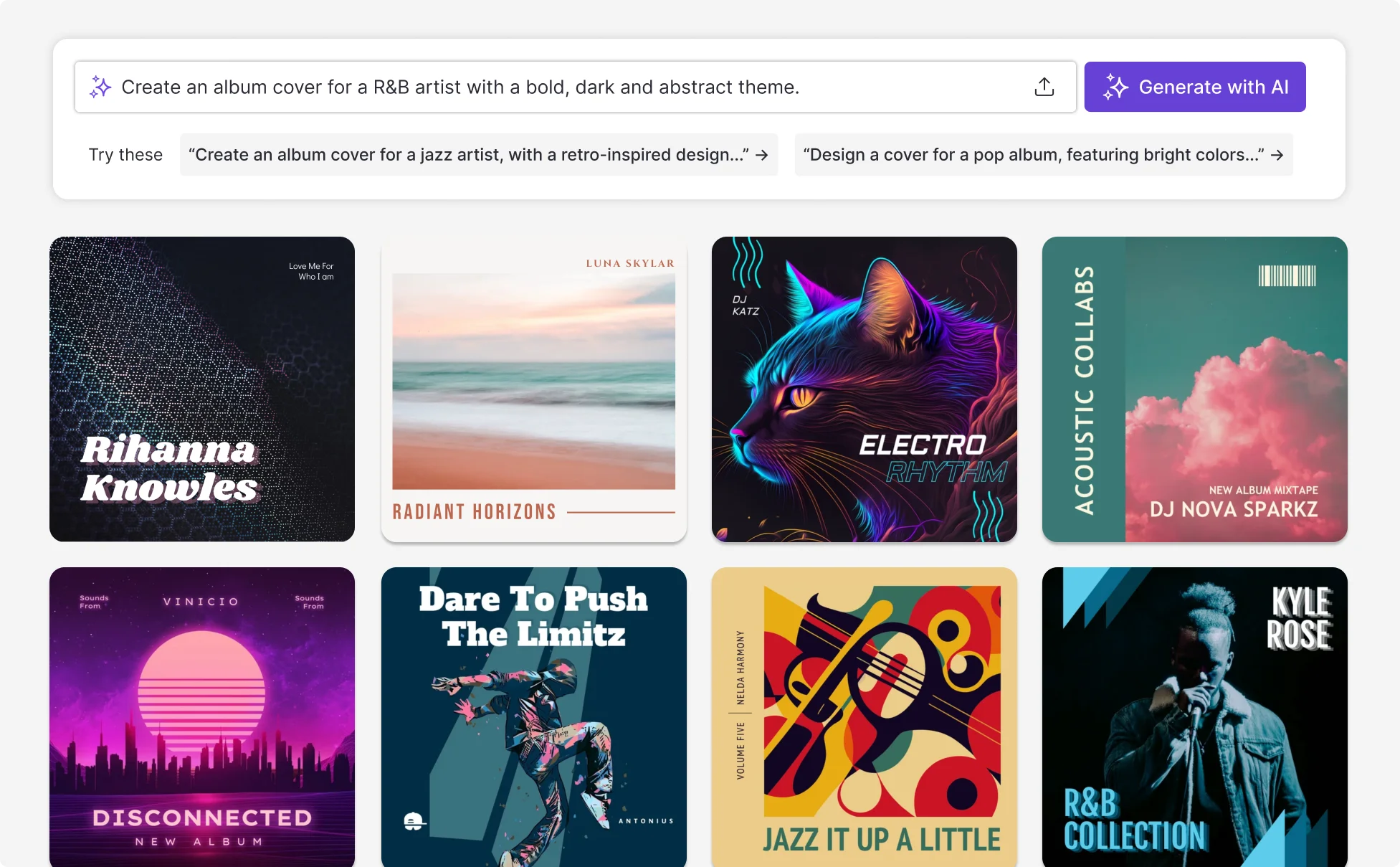
Sample prompts you can modify and use
“Create an album cover for a rock band with a dark theme, using red and black tones with a gritty texture.”
“Design a cover for a pop album, featuring bright colors, futuristic imagery, and a vibrant, energetic vibe.”
“Generate an album cover for an indie folk band, incorporating nature elements like trees and mountains, with an earthy color palette.”
“Create an album cover for a jazz artist, focusing on a retro-inspired design with instruments like a saxophone or piano.”
How can you create a album cover in under 5 minutes?
Step 1
Define Your Requirements
Start by outlining key details such as your music genre, album title, and specific elements you want included. This could be particular colors, imagery, or a logo that represents your style.
Step 2
Decide on the Tone and Style
Decide whether you want a minimalist design, a retro aesthetic, or something bold and abstract to match your music's theme. Defining the visual tone early helps ensure the final design captures your intended mood.
Step 3
Write your AI Prompt
Craft an AI prompt that describes the style, colors, and any specific symbols or elements you want. The more detailed your prompt, the better the AI can match your album's mood and identity.
Step 4
Review and Edit the Draft
Once the AI generates your album cover, take a moment to review it. Make any necessary adjustments to ensure the final design fully aligns with your vision. You can tweak colors, modify elements, or add finishing touches to get it just right.
Step 5
Download and send
high resolution and use it for your album release on digital platforms like Spotify, Apple Music, or even physical copies. Make sure your cover reflects the essence of your music and captures your audience's attention.
Design Album Covers Faster with AI
Independent artists and bands can skip expensive design agencies and get professional-quality covers instantly. Our AI album cover generator makes it easy to launch singles, EPs, or albums without delays or added costs.
Just share your vision, and the AI produces polished, ready-to-use artwork in minutes. Focus on your music while AI takes care of the design details.
Generate Album Covers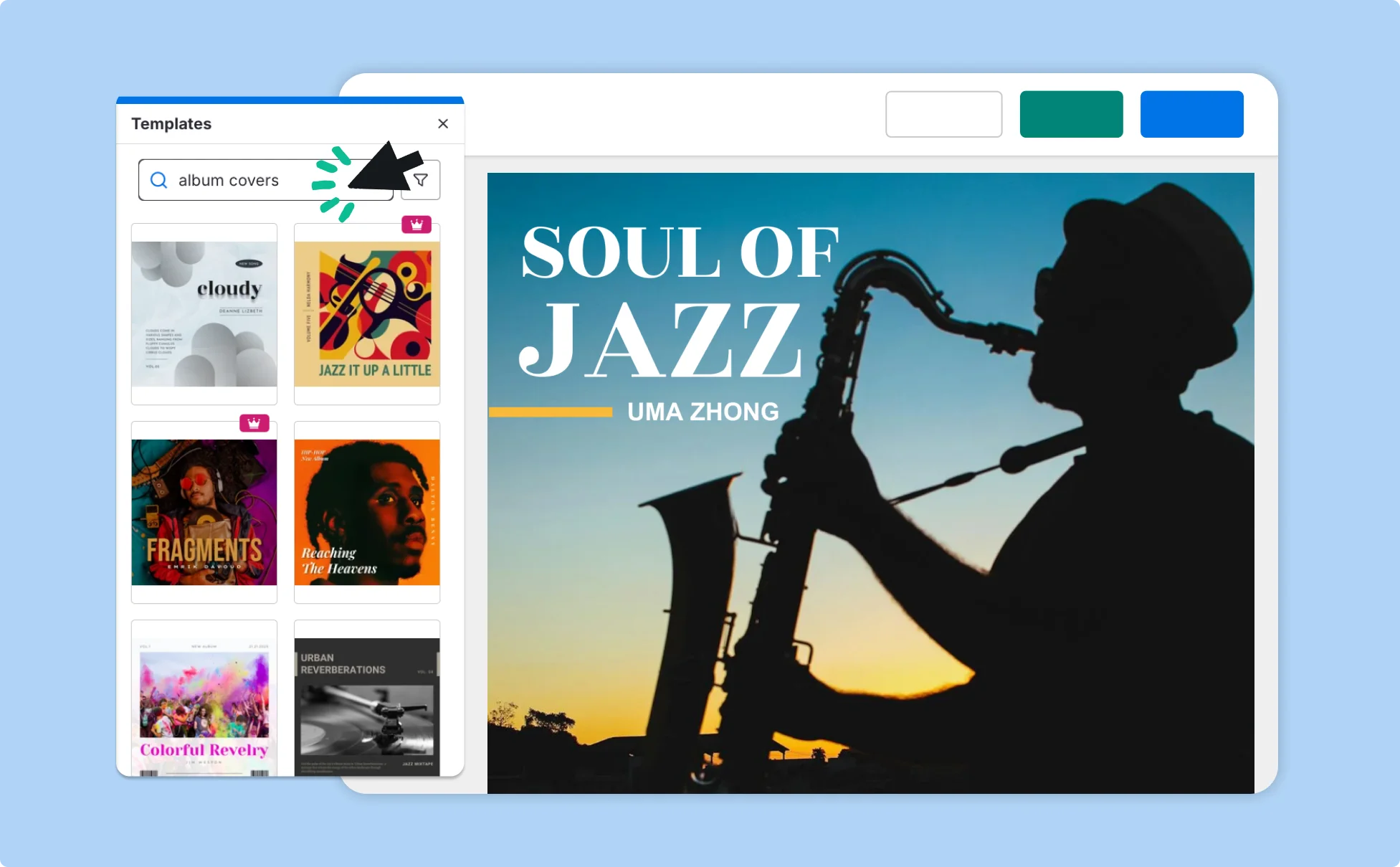
Capture the True Essence of Your Music with AI
DJs and producers know every beat carries an identity. Our AI tool ensures your visuals match your music’s energy, whether that’s high-energy EDM, moody lo-fi, or soulful R&B.
AI-powered customization lets you create covers that instantly tell your audience what vibe to expect, setting the tone before the first note plays.
Generate Album Covers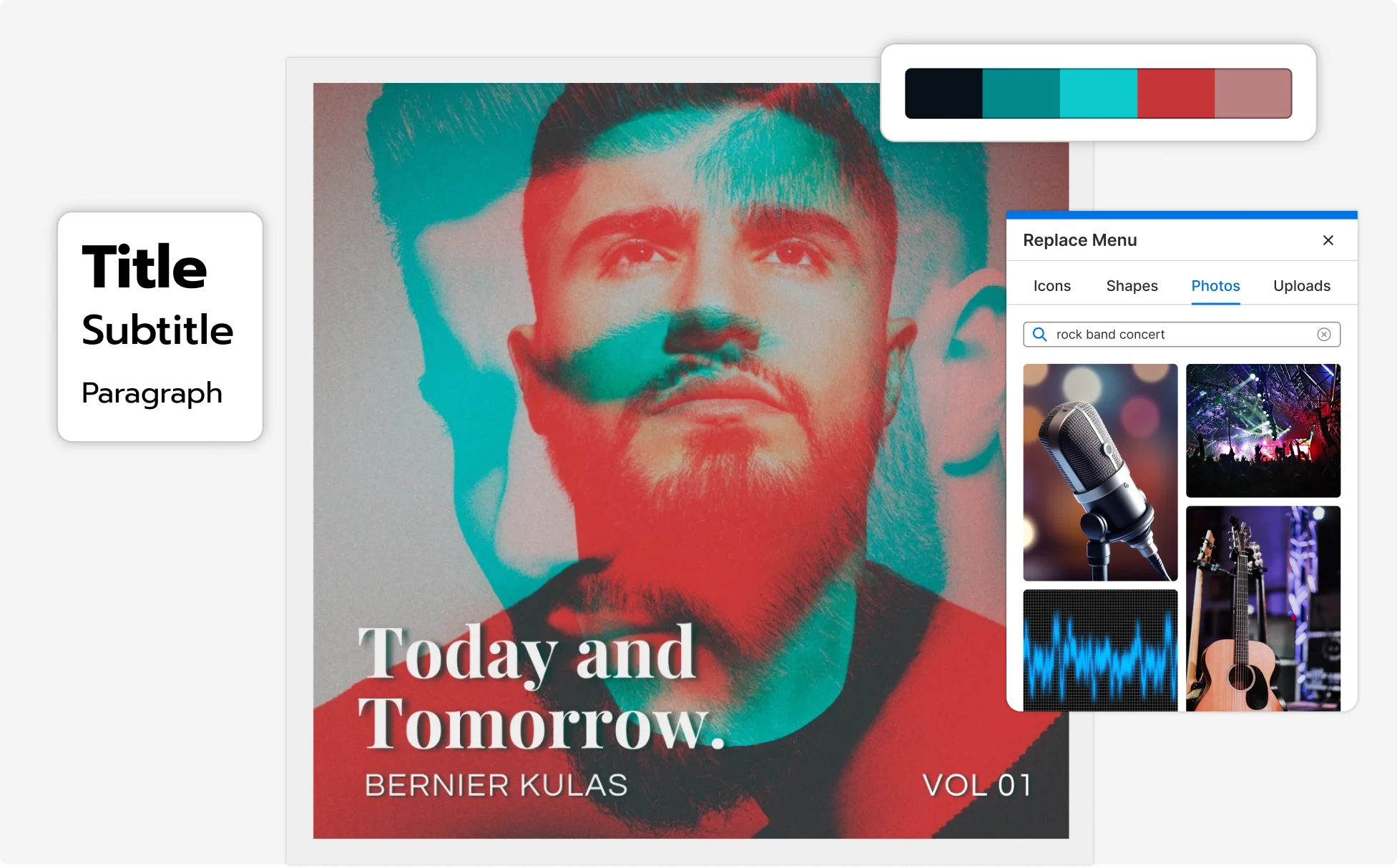
Make Your Album Stand Out Across Platforms with AI
Label managers and streaming-first artists need artwork that breaks through crowded feeds. Our AI generator creates bold, eye-catching covers optimized for Spotify, Apple Music, and social platforms.
Whether you’re promoting a debut track or a full-length album, AI-generated covers give your music the professional polish that grabs attention and builds credibility.
Generate Album Covers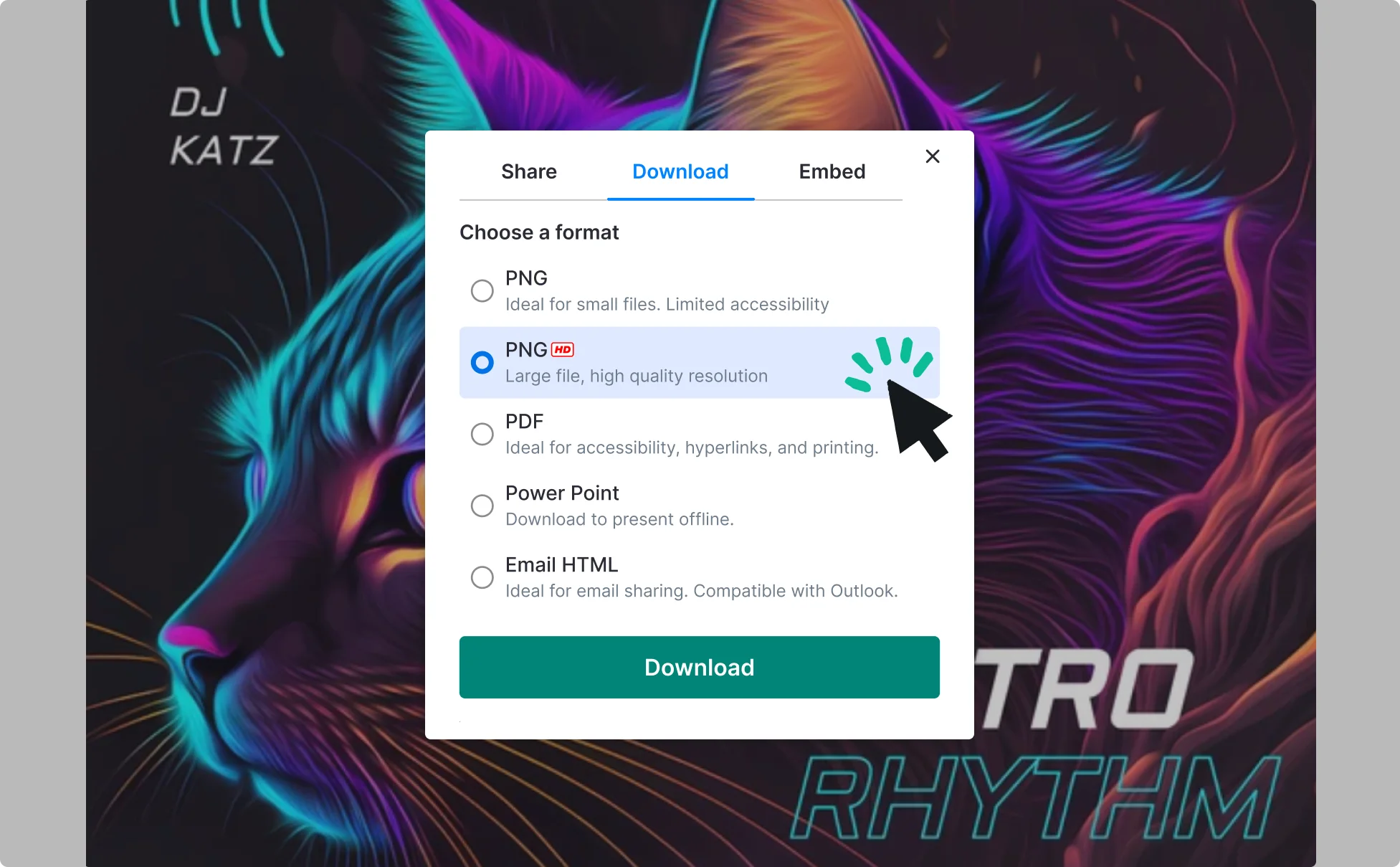
Fuel Your Creativity with AI-Powered Design Tools
Venngage is your one-stop shop for creating impactful presentations, infographics, reports, and more. It's a favorite among professionals, educators, and marketers for a reason:
AI Branding Automation
Instantly extract brand colors, fonts, and styles. Auto-apply your logo and visual identity to every design for seamless brand consistency.

DesignAI Generator
Turn simple prompts into stunning professional visuals in seconds. Describe what you need in plain language and watch our AI generate layouts optimized for maximum visual impact.

AI Content Auto-Fill
Kickstart your design process in seconds. Choose a template and let our AI auto-fill it with relevant, on-brand content, ideal for streamlining workflow and boosting productivity.

AI Generated Icons and Images
Create unique visuals that perfectly match your content and style. Generate custom illustrations, icons and images that align perfectly with your brand.

AI Writer and Translation
Enhance clarity, rewrite content, and instantly translate text to create accessible, global-ready visuals.

Smart Accessibility AI
Ensure every project looks great and works for everyone. Use AI to write alt text check contrast, layout, and font readability, and export fully WCAG-compliant visuals and PDFs.

FAQs
Yes, you can fully customize all AI-generated templates on Venngage's platform.
Yes, Venngage offers a wide variety of album cover designs to suit different needs and preferences. Whether you're looking for something sleek and modern, or more detailed and data-focused, you'll find numerous options to choose from in our extensive template library.
Yes, the AI-generated album covers created using Venngage's tools are copyright-free. You can use them for both personal and commercial purposes without any restrictions on copyright. However, it's always good practice to ensure that any externally sourced content you include is also cleared for use.
We offer a free plan so you can try out all our AI features without spending anything. If you want more advanced features like private sharing and auto branding, we've got Premium and Business plans available too.