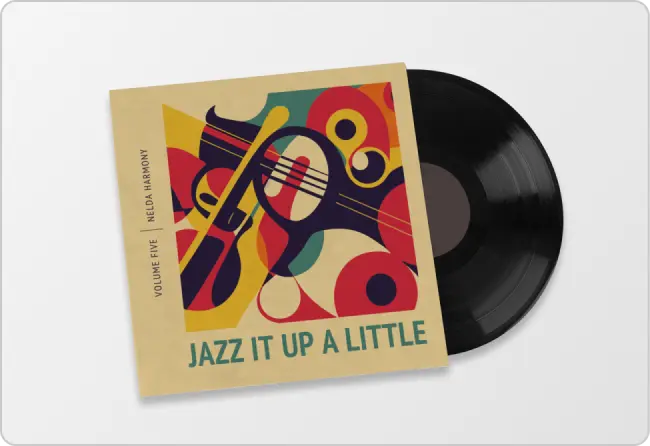Free AI Label Generator
Creating a great label in a saturated market can be overwhelming. Your label needs to be attractive and quickly grab your customers' attention. Simply express your vision, enter your prompt, and our tool will design it for you!
Browse through Label Templates
AI-Powered Tools
How to write a prompt that generates the labels you want?
Specify Label Details: Define the size, shape, and dimensions, whether it's a circular, rectangular, or a custom shape. Also state the purpose of the label (e.g., product label).
Detail Design Elements: Include information about color schemes, fonts, images, and logos. Specify particular styles and/or elements that need to be included, like barcodes or QR codes.
Include Text Content:Provide the text you want on labels, including product names, descriptions, ingredients, prices, or any other information.
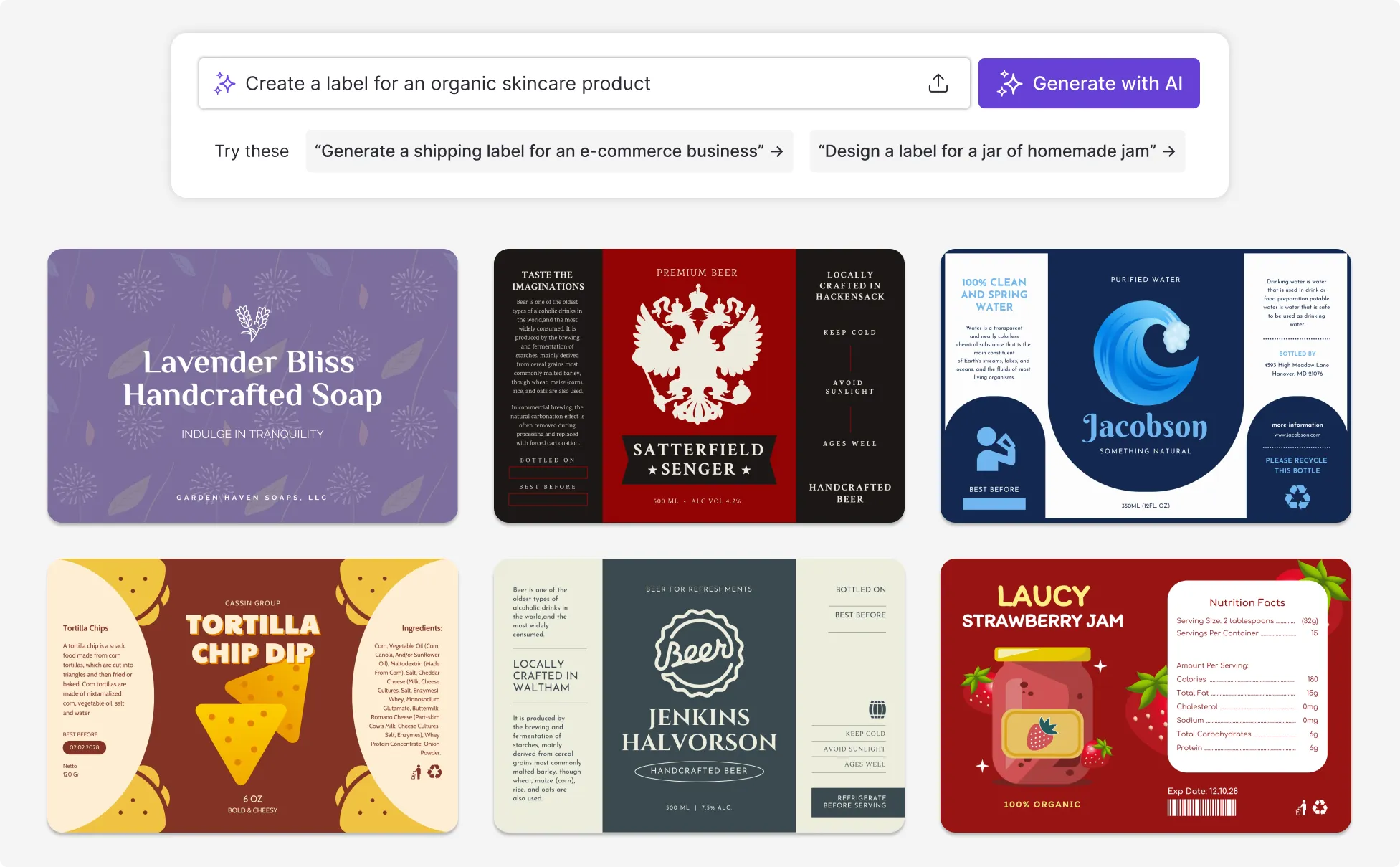
Sample prompts you can modify and use
“Generate a rectangular organic skincare label that is 3x4 inches with a natural theme. Include [product name], [ingredients], and elegant fonts.”
“Create a 3x4 inch label for an art series that conveys themes of transformation. Include the [title], a brief description, and a logo.”
“Design a 2.5 inch label for a jar of homemade jam with a vintage theme. Include the [product name], [flavor], [ingredients], and [weight].”
“Create a 3x2 inch name tag for a conference attendee with a professional design. Include the attendee's [name], [title], and [company logo].”
How to create a label using AI
Step 1: Define Your Label Objectives
Identify the core objectives you want to achieve with your labels. Clearly outline the purpose, target audience, and key messages to establish a foundation for your label design.
Step 2: Specify Key Design Elements
Select essential design elements such as size, shape, color scheme, fonts, and any images or logos. Ensure these elements align with your objectives and are relevant to your audience.
Step 3: Craft Your AI Prompt
Create a detailed AI prompt for your labels, including specific requests for layout, design elements, color schemes, and text content. Make sure to describe the type of labels you need and any particular features you want included.
Step 4: Review and Refine
Examine the initial AI-generated labels and refine elements such as clarity, visual appeal, and completeness. Ensure the labels are detailed and align with your branding and marketing goals.
Step 5: Finalize and Share
Confirm all label elements are correctly structured and comprehensive. Finalize the labels, prepare any necessary content, and ensure they are ready for printing and distribution.
Master Multiple Projects with AI Label Design
Venngage’s AI label maker helps retailers, food producers, and eCommerce brands create standout product labels without the stress of starting from scratch. Streamline your workflow with limitless customization options that balance speed and creativity.
From eye-catching fonts to bold colors and textured details, every AI-generated label is built to grab attention. Start designing labels that sell, create yours with AI today.
Generate Labels With AI
Tailor Every Label to Match Your Brand Identity
Your brand deserves labels that feel unmistakably yours. Venngage’s AI-powered label generator lets small businesses, beverage companies, and event organizers customize every element to align with your brand style and voice.
Effortlessly adapt designs for seasonal promotions or different customer segments. Bring your vision to life and create your custom AI label now.
Generate Labels With AI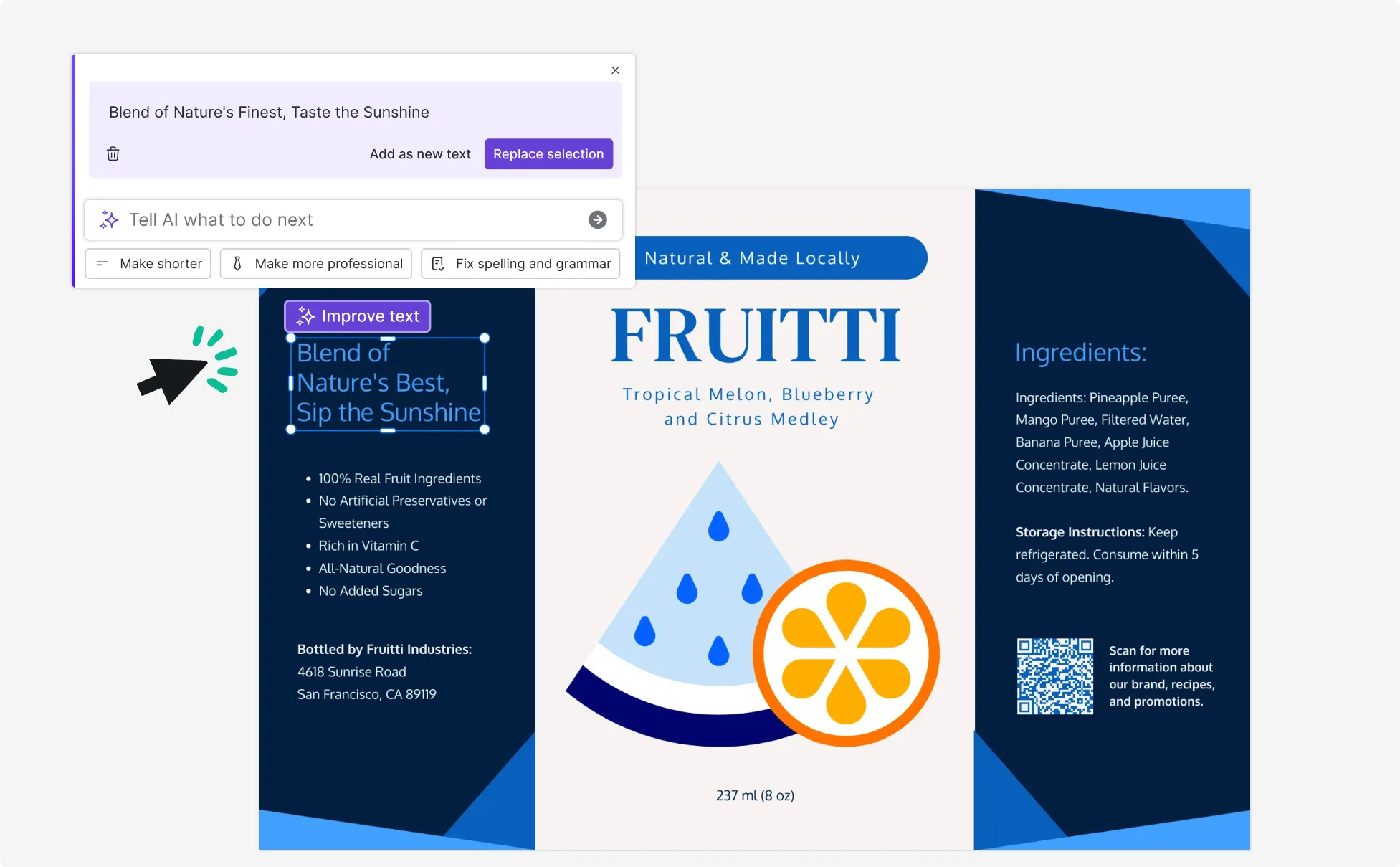
Rebrand with Ease Using AI-Adaptive Label Designs
Rebranding no longer has to be complicated. With Venngage’s AI adaptive label design tool, growing brands, product manufacturers, and marketers can recreate labels to reflect new brand identities in minutes.
Easily tweak designs for different products, markets, or seasonal campaigns while keeping brand consistency intact. Make your rebrand seamless—start with AI-powered labels today.
Generate Labels With AI
Fuel Your Creativity with AI-Powered Design Tools
Venngage is your one-stop shop for creating impactful presentations, infographics, reports, and more. It's a favorite among professionals, educators, and marketers for a reason:
AI Branding Automation
Instantly extract brand colors, fonts, and styles. Auto-apply your logo and visual identity to every design for seamless brand consistency.

DesignAI Generator
Turn simple prompts into stunning professional visuals in seconds. Describe what you need in plain language and watch our AI generate layouts optimized for maximum visual impact.

AI Content Auto-Fill
Kickstart your design process in seconds. Choose a template and let our AI auto-fill it with relevant, on-brand content, ideal for streamlining workflow and boosting productivity.

AI Generated Icons and Images
Create unique visuals that perfectly match your content and style. Generate custom illustrations, icons and images that align perfectly with your brand.

AI Writer and Translation
Enhance clarity, rewrite content, and instantly translate text to create accessible, global-ready visuals.

Smart Accessibility AI
Ensure every project looks great and works for everyone. Use AI to write alt text check contrast, layout, and font readability, and export fully WCAG-compliant visuals and PDFs.

FAQs
Yes, you can fully customize all AI-generated templates on Venngage's platform.
Yes, Venngage offers a wide variety of label designs to suit different needs and preferences. Whether you're looking for something sleek and modern, or more detailed and data-focused, you'll find numerous options to choose from in our extensive template library.
Yes, the AI-generated labels created using Venngage's tools are copyright-free. You can use them for both personal and commercial purposes without any restrictions on copyright. However, it's always good practice to ensure that any externally sourced content you include is also cleared for use.
We offer a free plan so you can try out all our AI features without spending anything. If you want more advanced features like private sharing and auto branding, we've got Premium and Business plans available too.
Our AI-powered label generator outperforms competitors with industry-leading templates and adaptive design intelligence that automatically tailors layouts to your content and brand.
Yes, you can create custom labels in three clicks using our intuitive, step-by-step builder. Choose from templates across retail, food, beauty, shipping and more.
Click the “Share” button, then: Download > Choose format —it’s that simple.
Export your labels as high-quality PDF, PNG, or SVG—perfect for printing, digital use, or scalable design needs.
Absolutely. All exports are optimized for print, with high-resolution output up to 300 DPI, ready for any print service.
Yes, our labels are designed to industry specs and compatible with major providers like Avery, Moo, and local print shops.
Yes. In the editor, just go to Element > QR Code, enter your URL to generate a code, then position and resize it on your label.
Yes. Drag and drop PNG, JPG, or SVG files right onto your design. Place and resize your logo anywhere you like.
Choose from 100+ fonts, custom color palettes, or upload your brand kit for fully on-brand designs every time.