Free AI Logo Generator
Struggling with brand identity? Use our AI Logo Generator to easily create distinct, meaningful logos that strengthen your professional image. Perfect for enhancing business materials and digital content.
Discover an extensive range of logo designs
AI-Powered Tools
How to write a prompt that generate the brochures you want?
Define the Brand Identity: Identify key brand elements like name, industry, symbols, and themes for a logo that reflects the brand’s values.
Indicate Usage Context: Choose colors, style (modern, vintage), and specific imagery to align with visual expectations.
Specify Text and Branding Requirements: Specify primary logo uses (e.g., website, merchandise) to ensure versatility across different mediums and sizes.
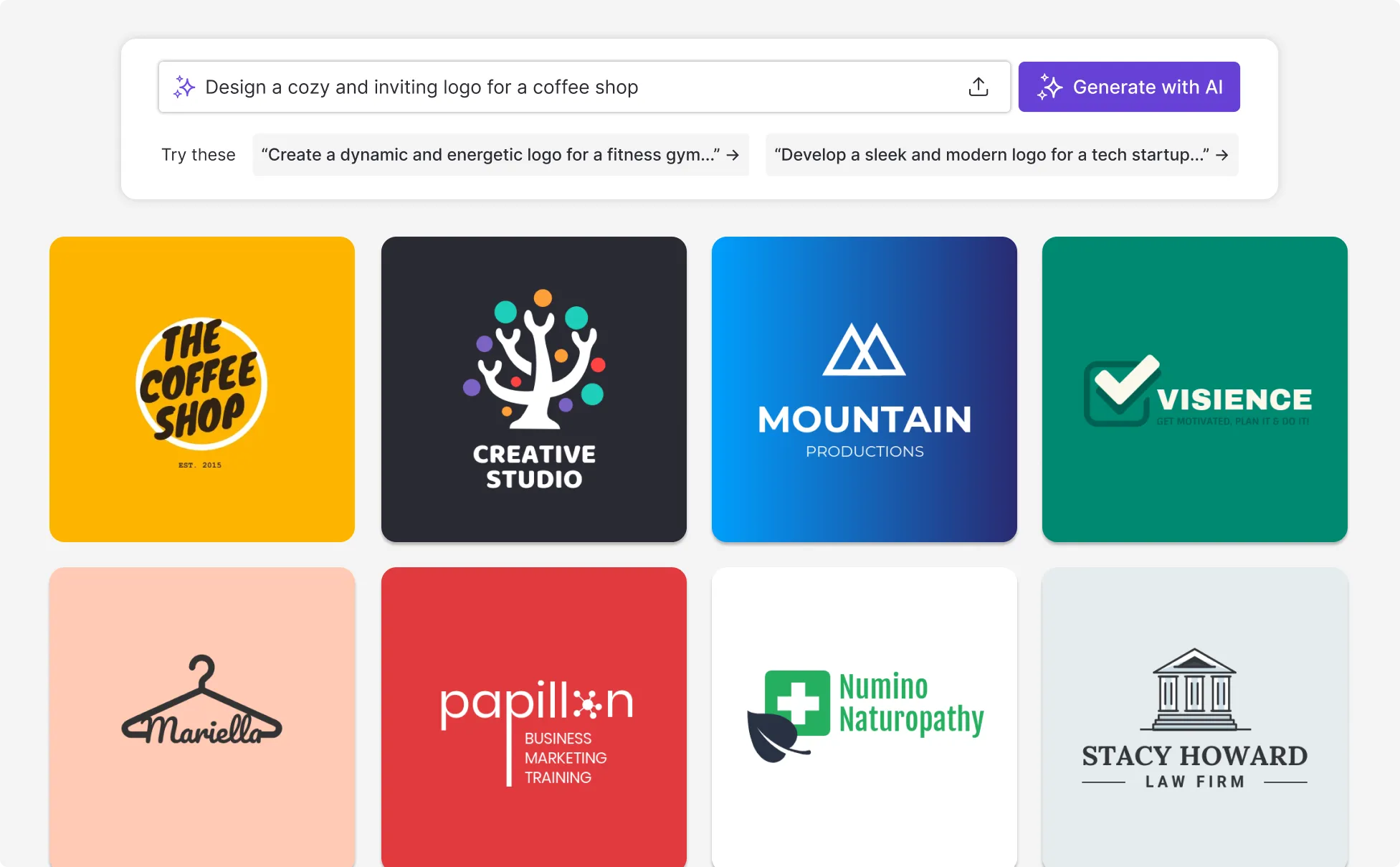
Sample prompts you can modify and use
“Coffee Shop Logo: Design a warm, inviting logo for a café, with a coffee cup icon and cozy colors.”
“Fitness Gym Logo: Create an energetic gym logo using bold colors and symbols like barbells to convey strength.”
“Tech Startup Logo: Develop a sleek, minimalist logo for a tech startup with futuristic fonts to reflect innovation.”
“Pet Services Logo: Craft a playful logo for a pet service, featuring paw prints or animal imagery in friendly colors.”
How can you create a logo in under 5 minutes?
Step 1: Define Your Brand Identity
Identify your brand’s mission, vision, and audience to set the foundation for your logo design.
Step 2: Choose Design Elements
Select logo elements like symbols, colors, and typography that align with your brand and industry.
Step 3: Craft your AI Prompt
Write a detailed prompt describing desired logo style, emotions, colors, and symbols for AI generation.
Step 4: Review and Refine
Evaluate AI logo options, making adjustments for color, font, and symbol placement as needed.
Step 5: Finalize and Utilize
Save the final logo in your desired format and integrate it across your branding materials.
Design Your Unique Logo Instantly with AI
Launch your brand with confidence using Venngage’s AI Logo Generator, built for startups, small businesses, and entrepreneurs who need high-quality visuals fast. Skip the expensive design process—just input your brand details and get custom AI-generated logos in seconds.
AI analyzes your brand’s tone, industry, and values to craft visuals that feel uniquely yours. Sign up for free and turn your vision into a logo that speaks for your brand.
Generate A Logo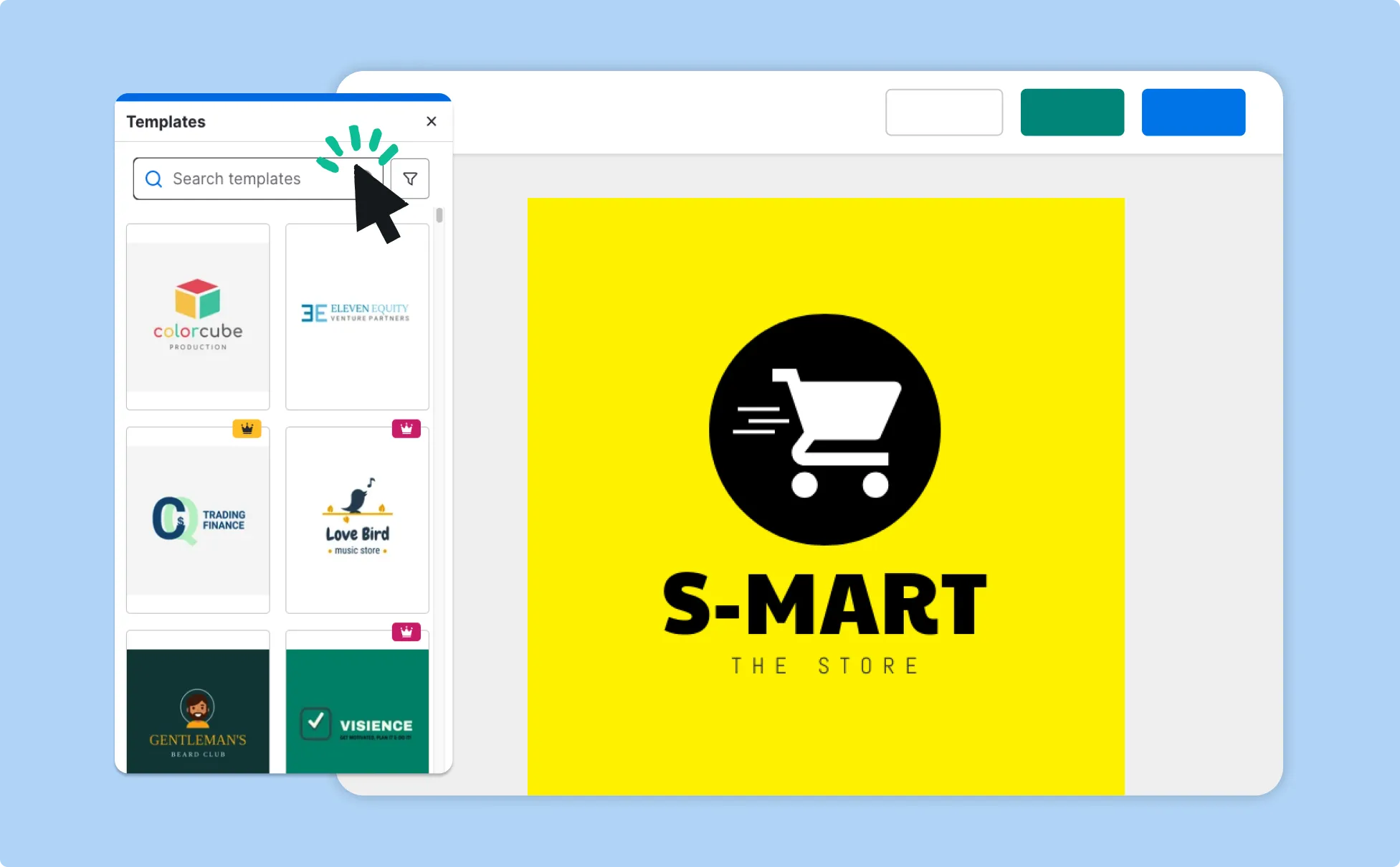
Streamline Your Branding with AI-Powered Logo Creation
Consistency matters, especially for marketing teams, eCommerce brands, and growing businesses managing multiple channels. Venngage’s automated logo design tool ensures a cohesive brand look across every touchpoint, with no back-and-forth revisions.
Save time and design costs while scaling your brand effortlessly. Start for free and keep your branding sharp, smart, and AI-driven.
Generate A Logo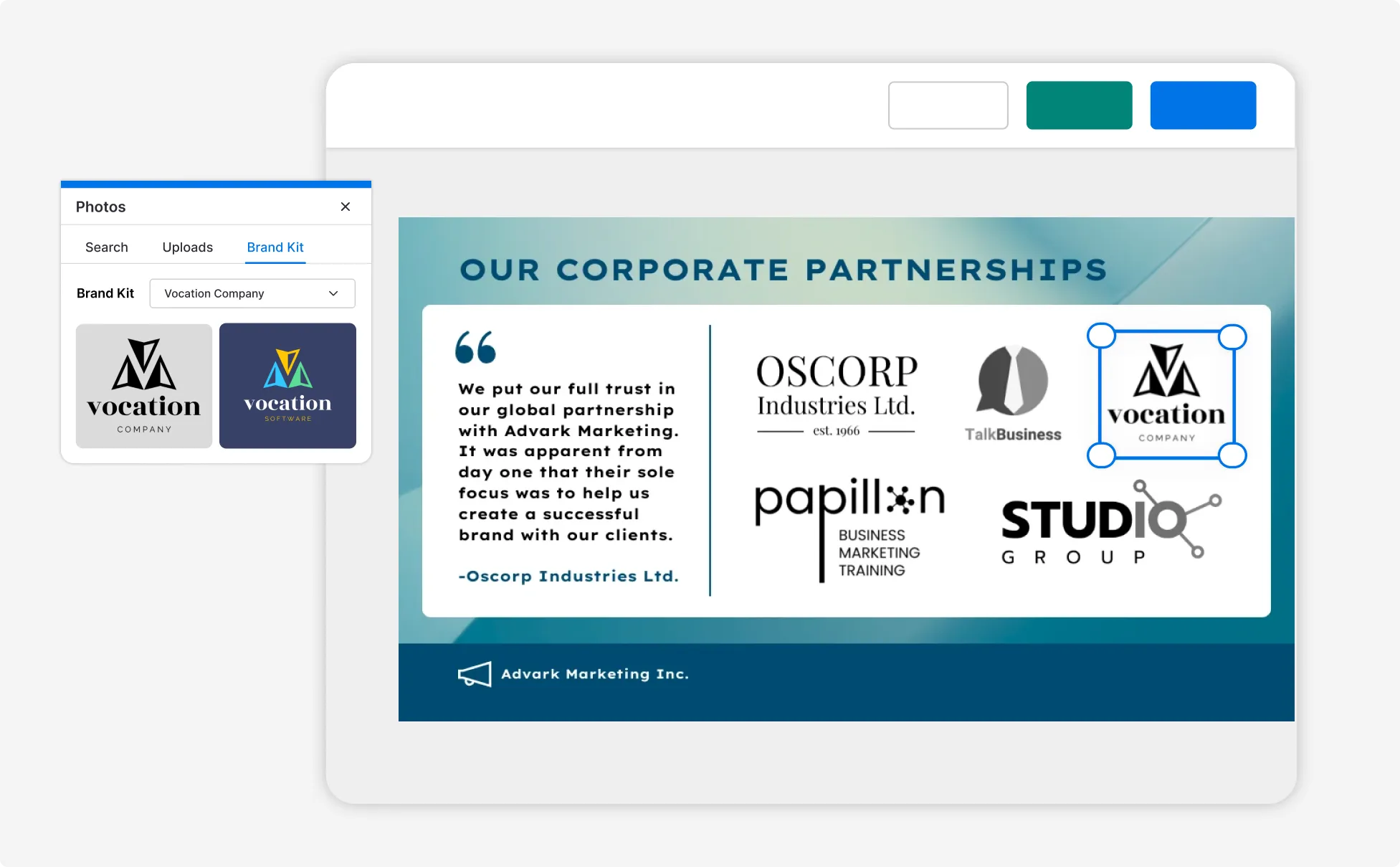
Maximize Brand Impact with AI-Created Logos
Make your brand unforgettable with AI-created logos that stand out in crowded markets and adapt to evolving trends. Ideal for agencies, product teams, and content creators, Venngage’s AI delivers unique, modern visuals that keep your identity fresh.
Easily update and evolve your design as your brand grows, no design skills required. Sign up free and create a logo that grows with you.
Generate A Logo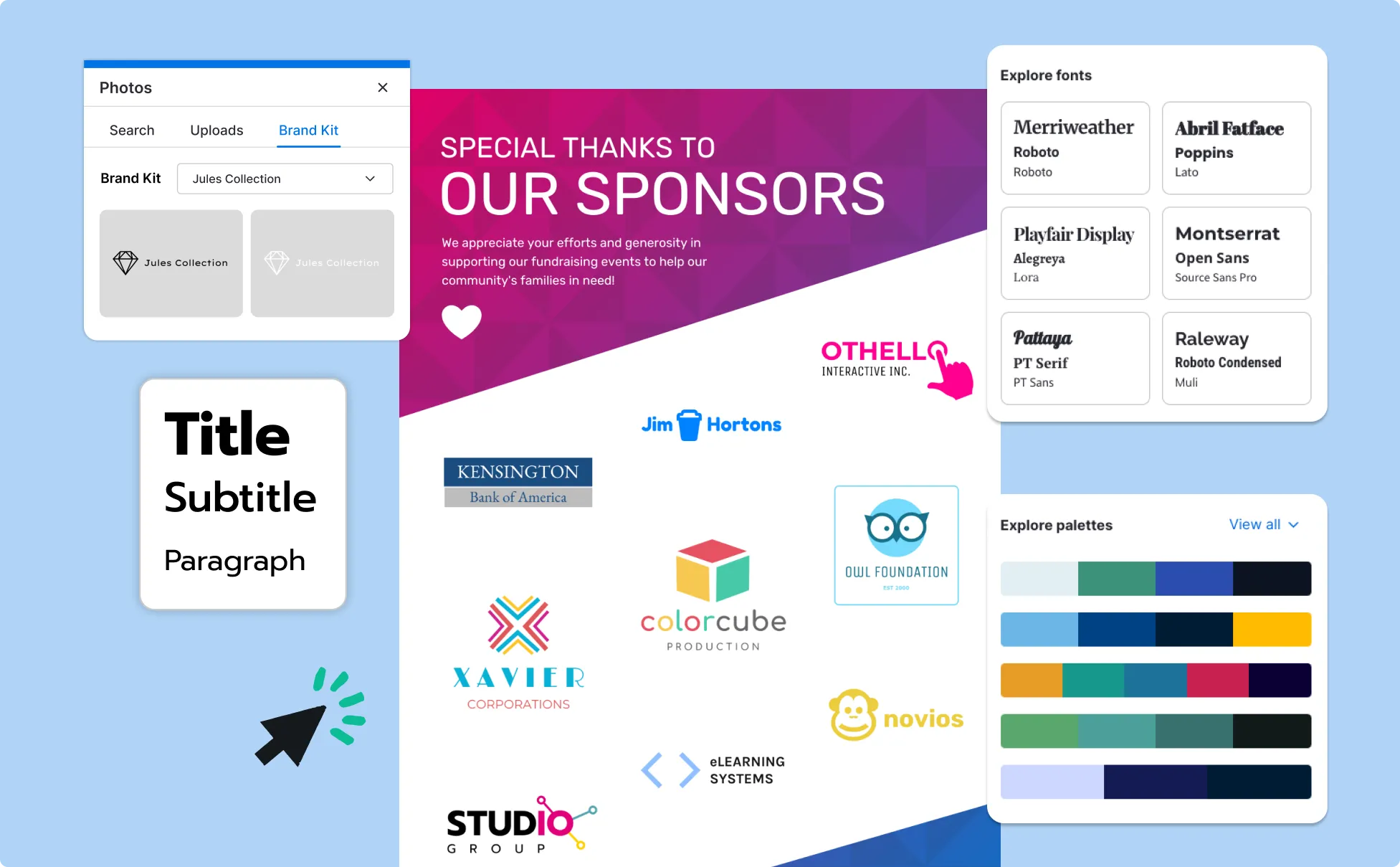
Fuel Your Creativity with AI-Powered Design Tools
Venngage is your one-stop shop for creating impactful presentations, infographics, reports, and more. It's a favorite among professionals, educators, and marketers for a reason:
AI Branding Automation
Instantly extract brand colors, fonts, and styles. Auto-apply your logo and visual identity to every design for seamless brand consistency.

DesignAI Generator
Turn simple prompts into stunning professional visuals in seconds. Describe what you need in plain language and watch our AI generate layouts optimized for maximum visual impact.

AI Content Auto-Fill
Kickstart your design process in seconds. Choose a template and let our AI auto-fill it with relevant, on-brand content, ideal for streamlining workflow and boosting productivity.

AI Generated Icons and Images
Create unique visuals that perfectly match your content and style. Generate custom illustrations, icons and images that align perfectly with your brand.

AI Writer and Translation
Enhance clarity, rewrite content, and instantly translate text to create accessible, global-ready visuals.

Smart Accessibility AI
Ensure every project looks great and works for everyone. Use AI to write alt text check contrast, layout, and font readability, and export fully WCAG-compliant visuals and PDFs.

FAQs
Yes, you can fully customize all AI-generated templates on Venngage's platform.
Yes, Venngage offers a wide variety of logo designs to suit different needs and preferences. Whether you're looking for something sleek and modern, or more detailed and data-focused, you'll find numerous options to choose from in our extensive template library.
Yes, the AI-generated logos created using Venngage's tools are copyright-free. You can use them for both personal and commercial purposes without any restrictions on copyright. However, it's always good practice to ensure that any externally sourced content you include is also cleared for use.
We offer a free plan so you can try out all our AI features without spending anything. If you want more advanced features like private sharing and auto branding, we've got Premium and Business plans available too.



