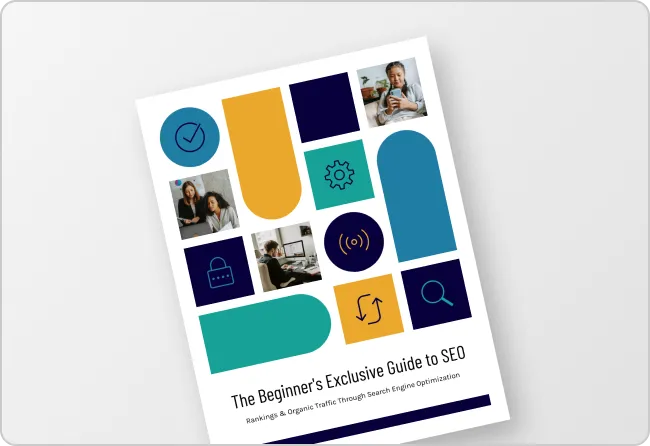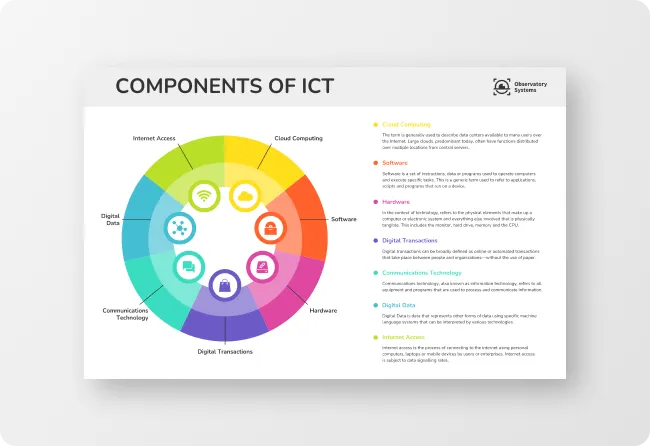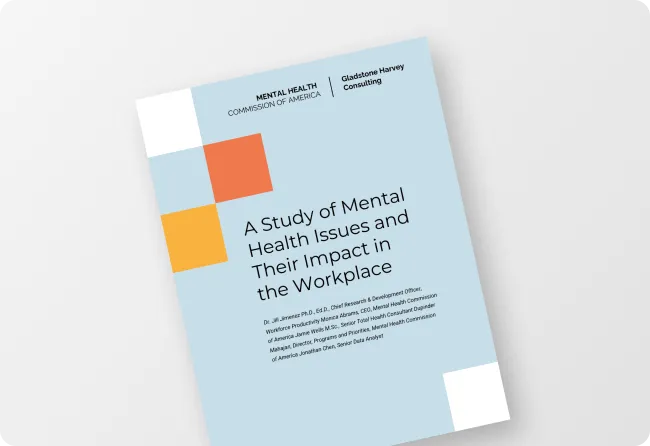Free AI Brochure Maker
Designing brochures can be daunting, requiring creativity and precision. An AI generator simplifies the process: Enter a prompt, and receive tailored, professional brochure templates instantly.
Discover an extensive range of brochure designs
AI-Powered Tools
How to write a prompt that generate the brochures you want?
Outline the Brochure Type and Purpose: Specify the type (e.g., tri-fold, bi-fold) and its intended use (marketing, educational, etc.). This guides the design to better suit its function.
Describe Desired Layout and Style Elements: State preferred layout, color schemes, and themes (modern, vintage, professional). Include essential graphical elements and text placement to highlight key information.
Specify Text and Branding Requirements: Include necessary text placeholders, headings, and branding elements like logos and company colors. This ensures the template reflects your brand identity consistently.
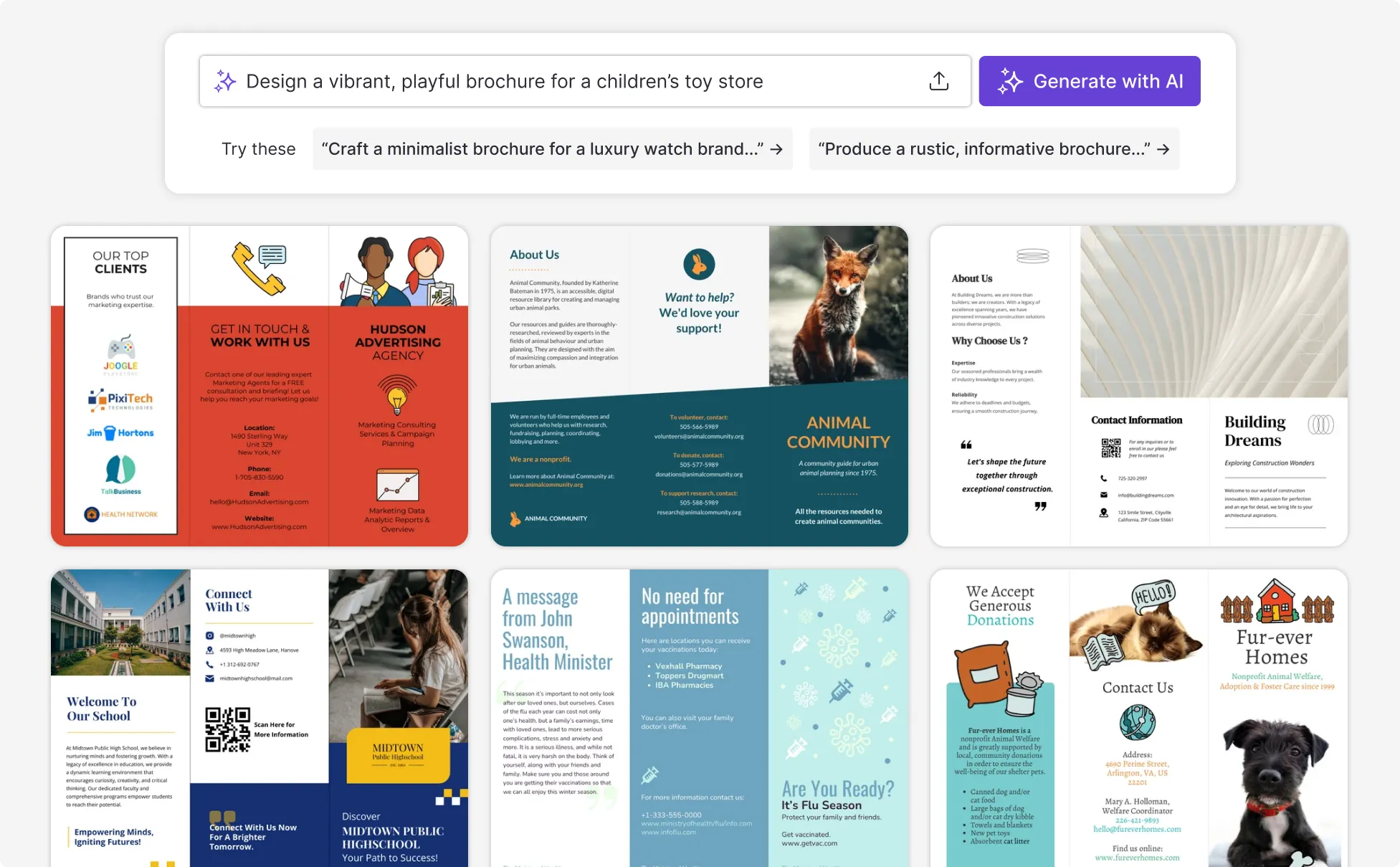
Sample prompts you can modify and use
“Real Estate Open House Brochure (Spring 2024): Create a modern, calming brochure for a real estate open house, featuring property highlights, amenities and dates.”
“Charity Gala Brochure (Autumn 2024): Design an elegant brochure for an annual charity gala, with gold accents, event schedule, speakers and sponsorship info.”
“Tech Product Launch Brochure (Summer 2024): Develop a bold, futuristic brochure for a new tech product launch, highlighting features, release date and preorder details.”
“Educational Workshop Series Brochure (Winter): Craft a playful brochure for a winter workshop series, covering topics, schedules and instructor bios for all ages.”
How to create a brochure using AI
Step 1: Define Your Objective or Brochure Focus
Decide on the main purpose of your brochure, whether it’s to showcase expertise or highlight products. Enter your goal to guide the tool in tailoring your content.
Step 2: Select Style and Tone
Pick a design style—like straightforward, geometric or sophisticated—and a tone that matches your purpose, from informal to professional
Step 3: Craft your AI Prompt
Clearly state your brochure’s objective, target audience, key points, style and tone preferences. Include any specific constraints, like brochure size or must-have information.
Step 4: Edit and Customize
Review the AI-generated draft and make necessary edits to the text, layout or visuals using an online software like Venngage to ensure it aligns with your requirements.
Step 5: Download and Share
After finalizing, export your brochure or generate a link for easy sharing and collaboration.
Ready-to-Customize AI-Powered Brochures in Seconds
Wow your audience in seconds with Venngage’s AI brochure generator. Just add your content, and let generative AI craft a professionally designed layout you can easily personalize.
Personalize it effortlessly, keep your branding on point, and elevate your message with royalty-free visuals that make every brochure stand out.
Generate AI Brochures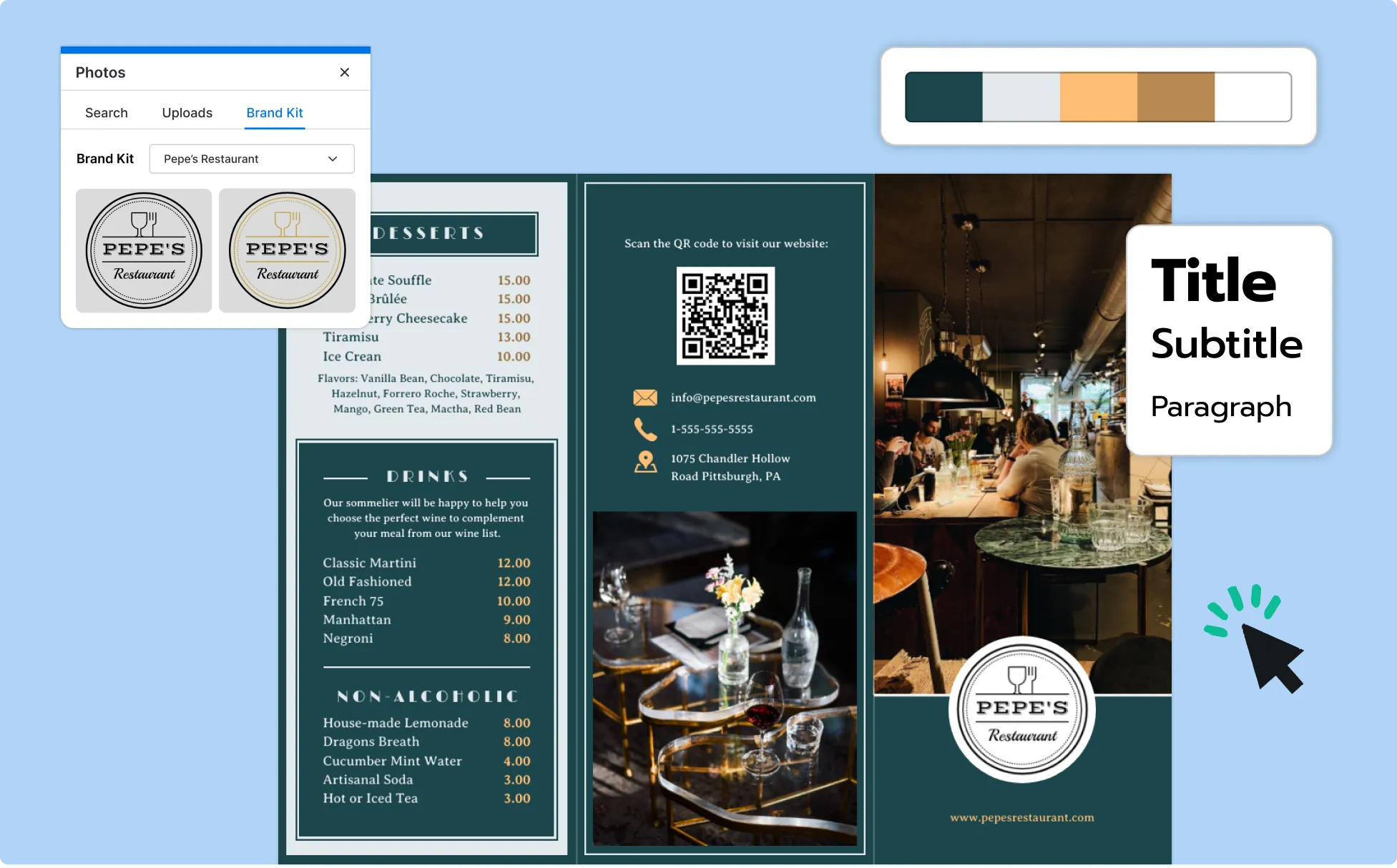
Sell Smarter with AI-Generated Brochures That Do the Talking
Turn quick notes into persuasive, ready-to-share brochures with the power of AI.
Whether you're showcasing a product lineup or highlighting key features, Venngage helps you craft content that captures attention and drives action. No writing blocks, no design stress.
Generate AI Brochures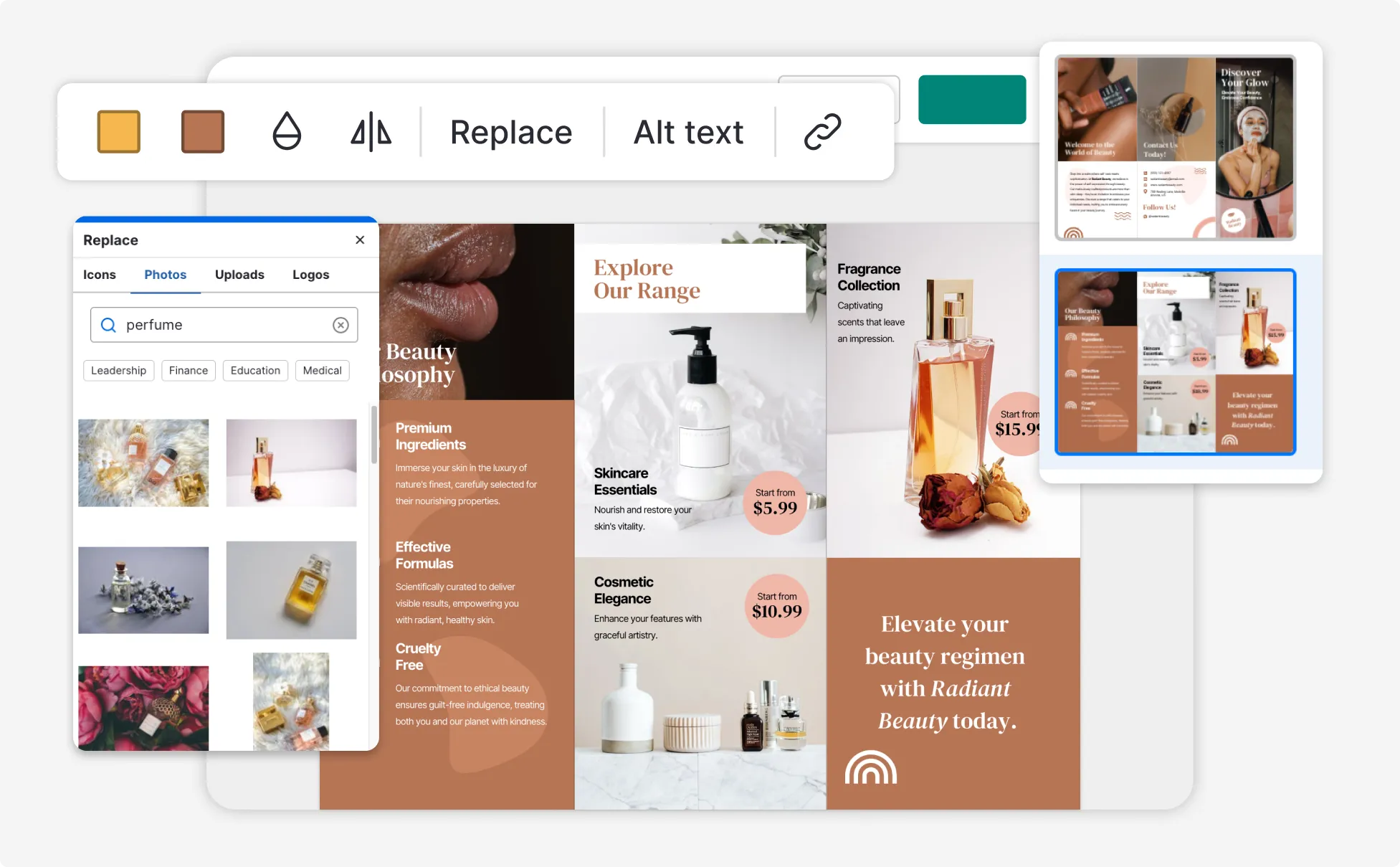
Keep Your Brochures Fresh, Consistent, and Effortless with AI
Stay creative without burning out. Venngage’s AI brochure generator turns your ideas into stunning, on-brand designs every time.
From automated formatting to consistent branding, Venngage’s AI ensures every brochure looks polished, cohesive, and uniquely yours.
Generate AI Brochures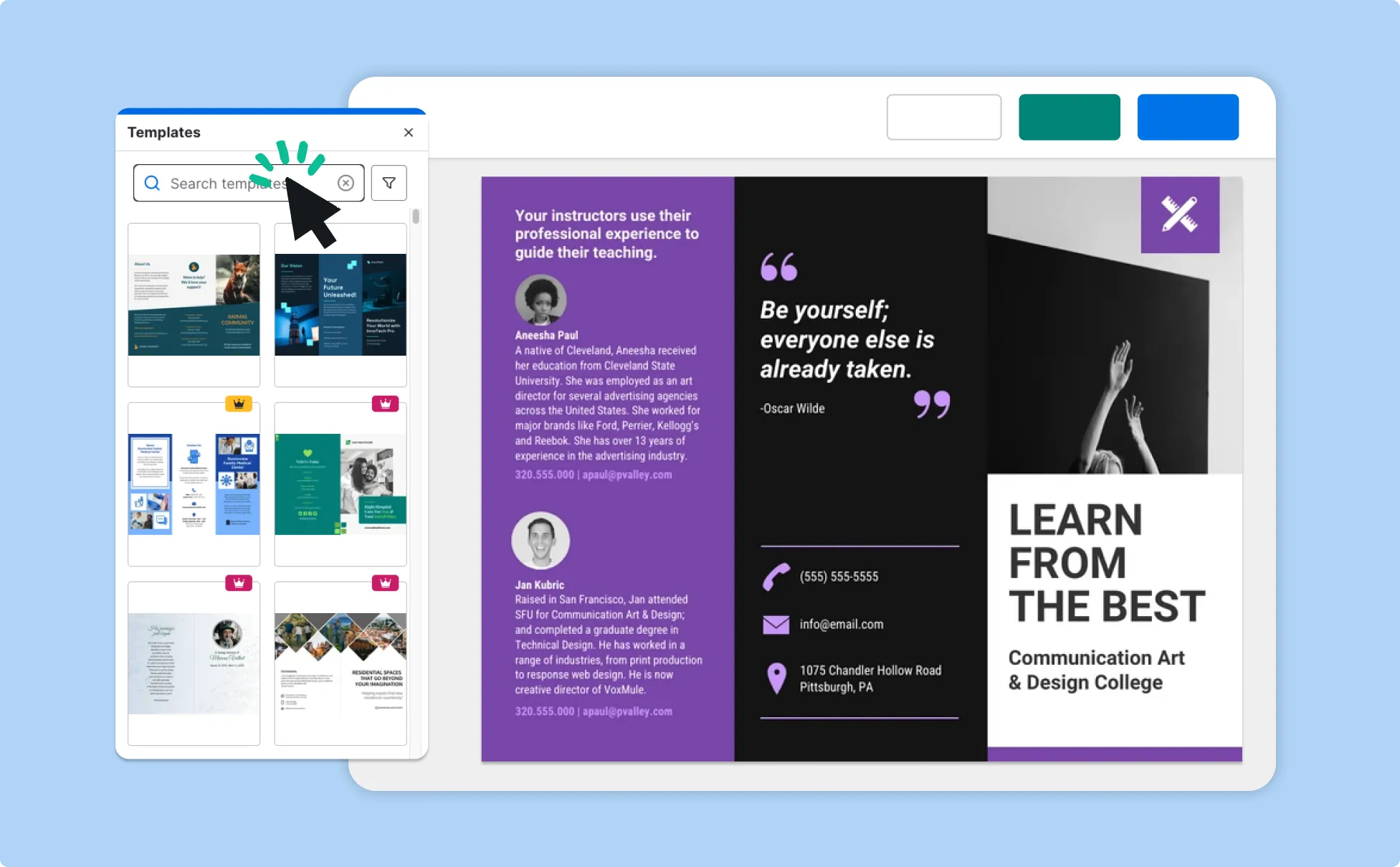
Fuel Your Creativity with AI-Powered Design Tools
Venngage is your one-stop shop for creating impactful presentations, infographics, reports, and more. It's a favorite among professionals, educators, and marketers for a reason:
AI Branding Automation
Instantly extract brand colors, fonts, and styles. Auto-apply your logo and visual identity to every design for seamless brand consistency.

DesignAI Generator
Turn simple prompts into stunning professional visuals in seconds. Describe what you need in plain language and watch our AI generate layouts optimized for maximum visual impact.

AI Content Auto-Fill
Kickstart your design process in seconds. Choose a template and let our AI auto-fill it with relevant, on-brand content, ideal for streamlining workflow and boosting productivity.

AI Generated Icons and Images
Create unique visuals that perfectly match your content and style. Generate custom illustrations, icons and images that align perfectly with your brand.

AI Writer and Translation
Enhance clarity, rewrite content, and instantly translate text to create accessible, global-ready visuals.

Smart Accessibility AI
Ensure every project looks great and works for everyone. Use AI to write alt text check contrast, layout, and font readability, and export fully WCAG-compliant visuals and PDFs.

FAQs
Yes, you can fully customize all AI-generated templates on Venngage's platform.
Yes, Venngage offers a wide variety of brochure designs to suit different needs and preferences. Whether you're looking for something sleek and modern, or more detailed and data-focused, you'll find numerous options to choose from in our extensive template library.
Yes, the AI-generated brochures created using Venngage's tools are copyright-free. You can use them for both personal and commercial purposes without any restrictions on copyright. However, it's always good practice to ensure that any externally sourced content you include is also cleared for use.
We offer a free plan so you can try out all our AI features without spending anything. If you want more advanced features like private sharing and auto branding, we've got Premium and Business plans available too.
ChatGPT can help you write the content for your brochure—like catchy titles, product descriptions, and calls to action—but it doesn’t create the actual design. To turn that content into a polished, editable brochure, try usingVenngage’s AI Brochure Generator. It pairs perfectly with ChatGPT-written text to create a finished design you can customize and share.
Venngage is a top choice for creating AI-generated brochures thanks to its easy-to-use editor, smart templates, and fast content suggestions. Other options include Adobe Express and Canva, but Venngage stands out for users who want a mix of automation and customization in one place.
AI uses natural language processing (NLP) to understand your prompt and suggest layouts, copy, and visual elements that match your goals. It quickly analyzes what you need and turns it into a brochure draft—making it easier to design even if you don’t have experience.
Yes! AI can write brochure content like product descriptions, taglines, service overviews, and more. Whether you’re starting from scratch or improving existing copy, AI tools like ChatGPT can save time and spark ideas.
Definitely. Brochures made with Venngage’s AI tool can be downloaded in high-resolution formats that are ready for print.
Yes. You can use AI-generated brochures commercially, but make sure to check the license terms for any icons, photos, or other visuals you include—especially if you didn’t upload them yourself.
Use AI to create brochures in formats optimized for mobile and social platforms (like square or vertical layouts). Venngage lets you resize your designs and focus on bold visuals and short copy—perfect for Instagram, LinkedIn, or Facebook posts.
If you’re looking for fresh ways to present information, try infographics or slide presentations. Both are great for storytelling and engagement—and both are easy to create with Venngage’s templates.
Yes—Venngage offers similar AI-powered brochure creation, with unique strengths like guided content suggestions, smart branding tools, and a flexible editor built for business users.
With the right prompt, you can generate a brochure draft in under 60 seconds. Just enter a few key details, and the AI quickly fills in titles, sections, and layout options—ideal if you’re short on time.
Be specific with your prompt. Include your audience, purpose, tone, and any branding preferences. Mention what content sections you need—like services, pricing, or testimonials. The more context you give, the better and more accurate your design will be.