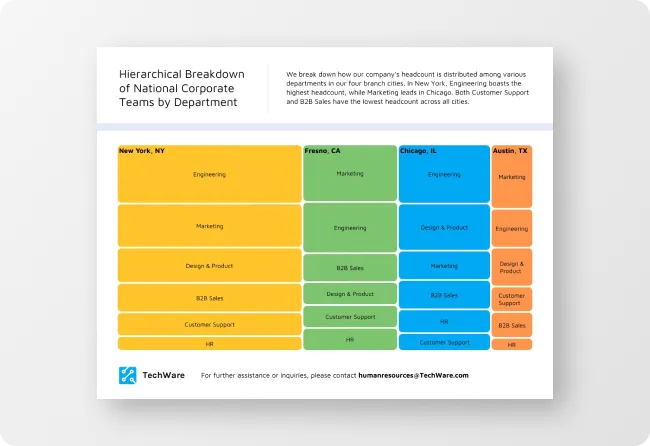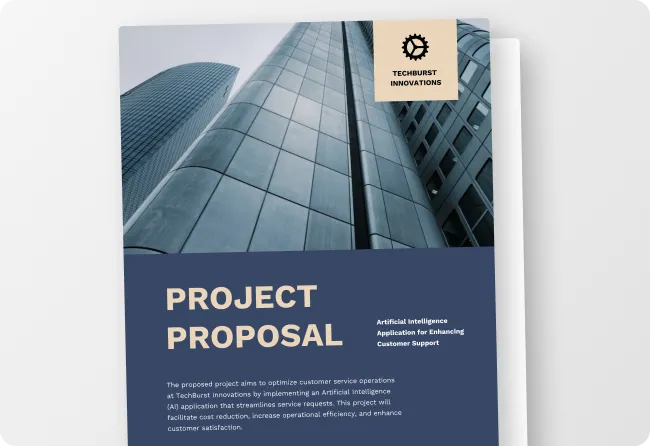Free AI Roadmap Generator
Want to make project planning easier? Our AI Roadmap Generator helps you create a custom roadmap in just a few steps. Simply enter your project details, and let AI guide you toward your goals.
Discover an extensive range of roadmap designs
Explore popular designs
How to write a prompt that generates the roadmap you want?
Identify project goals: Are you launching a product or developing a marketing strategy? Define key goals, project scope, deliverables, expected outcomes, and timelines. Clearly outline your project so the AI understands scope and milestones.
Set timeframes and deadlines: Outline timelines and mark important milestones to keep the project on track.
Clarify team roles and responsibilities: Assign roles to ensure everyone understands their contribution to the project's success.
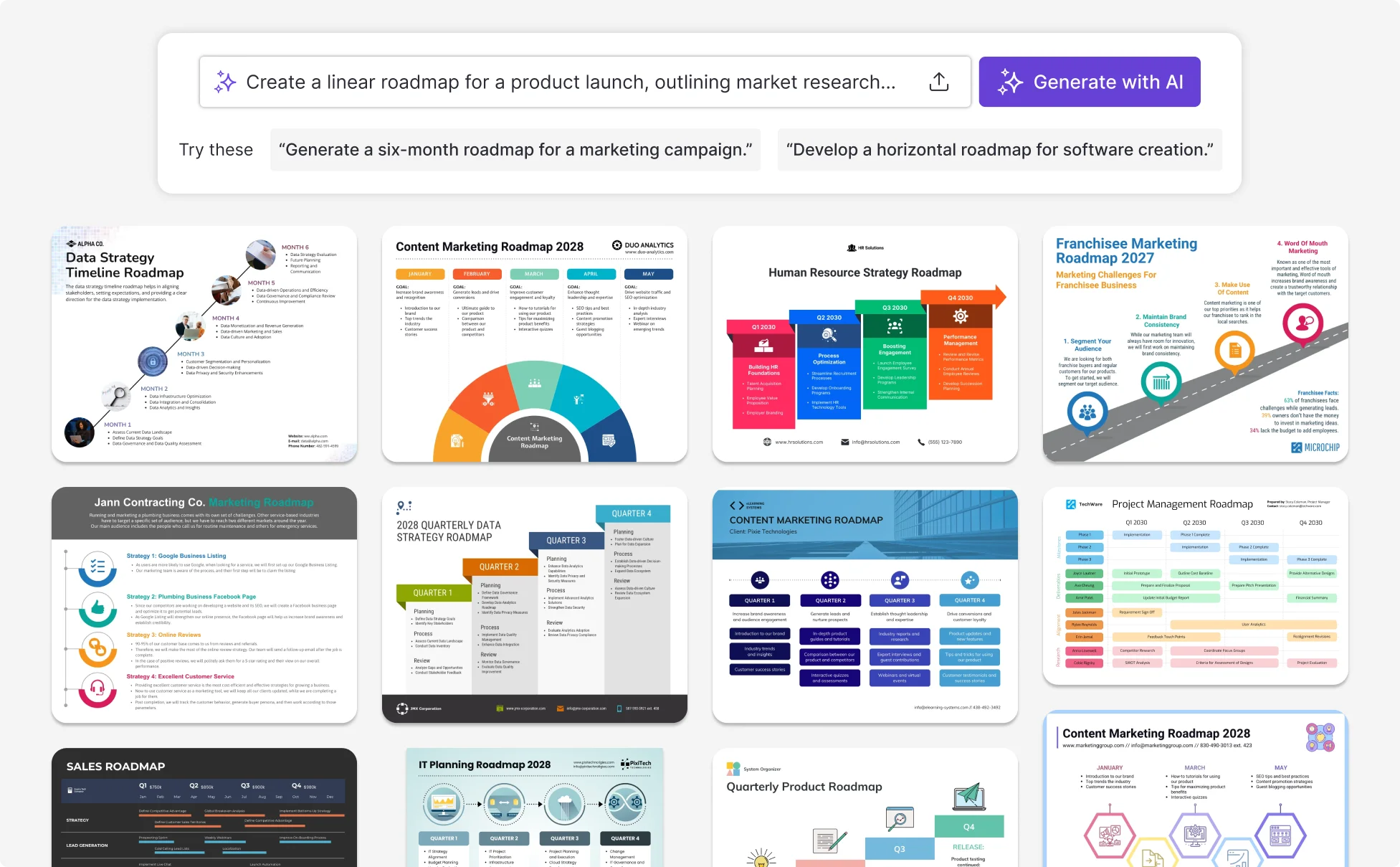
Sample prompts you can modify and use
“Create a linear roadmap for a product launch, outlining market research, development, marketing strategy, and deadlines.”
“Generate a six-month roadmap for a marketing campaign, highlighting planning, content creation, distribution, and roles in a Gantt chart.”
“Develop a horizontal roadmap for software creation, including stages like requirements, design, coding, testing, and deployment.”
“Create a flowchart-style roadmap for a corporate event, detailing tasks like venue selection, catering, marketing, and logistics.”
How to create a roadmap using AI
Step 1
Define Your Project Goals
Start by pinpointing the main objectives of your roadmap, whether you’re launching a product, running a marketing campaign, or boosting team productivity. Clear goals set the foundation for an effective roadmap.
Step 2
Select Your Format and Style
Choose the format that best suits your project needs. You can choose a linear timeline, a Gantt chart, or a visual flowchart to clearly convey information to stakeholders.
Step 3
Write your AI Prompt
Write a prompt for the AI tool that outlines essential phases, timelines, and tasks. Include details on how tasks should be grouped and any visual preferences, such as color coding.
Step 4
Review and Refine the Generated Roadmap
Once the AI creates your roadmap, take a moment to review it. Verify that all key phases, tasks, and timelines are accurate and align with your expectations.
Step 5
Download and Share
After finalizing your roadmap, download it and share it with your team. You can also use it for presentations or keep it as a reference throughout the project.
Effortlessly Build Your Roadmap in Minutes with AI
Project managers, startup founders, and marketing leads often spend hours piecing together complex timelines. With our AI Roadmap Generator, you can simply input goals and milestones, and AI instantly delivers a polished roadmap in minutes.
From agile product launches to IT system rollouts, this AI roadmap maker keeps your team on track. It also helps speed up approval time and improves efficiency across projects, keeping everyone aligned, focused, and moving forward with clarity.
Generate AI Roadmaps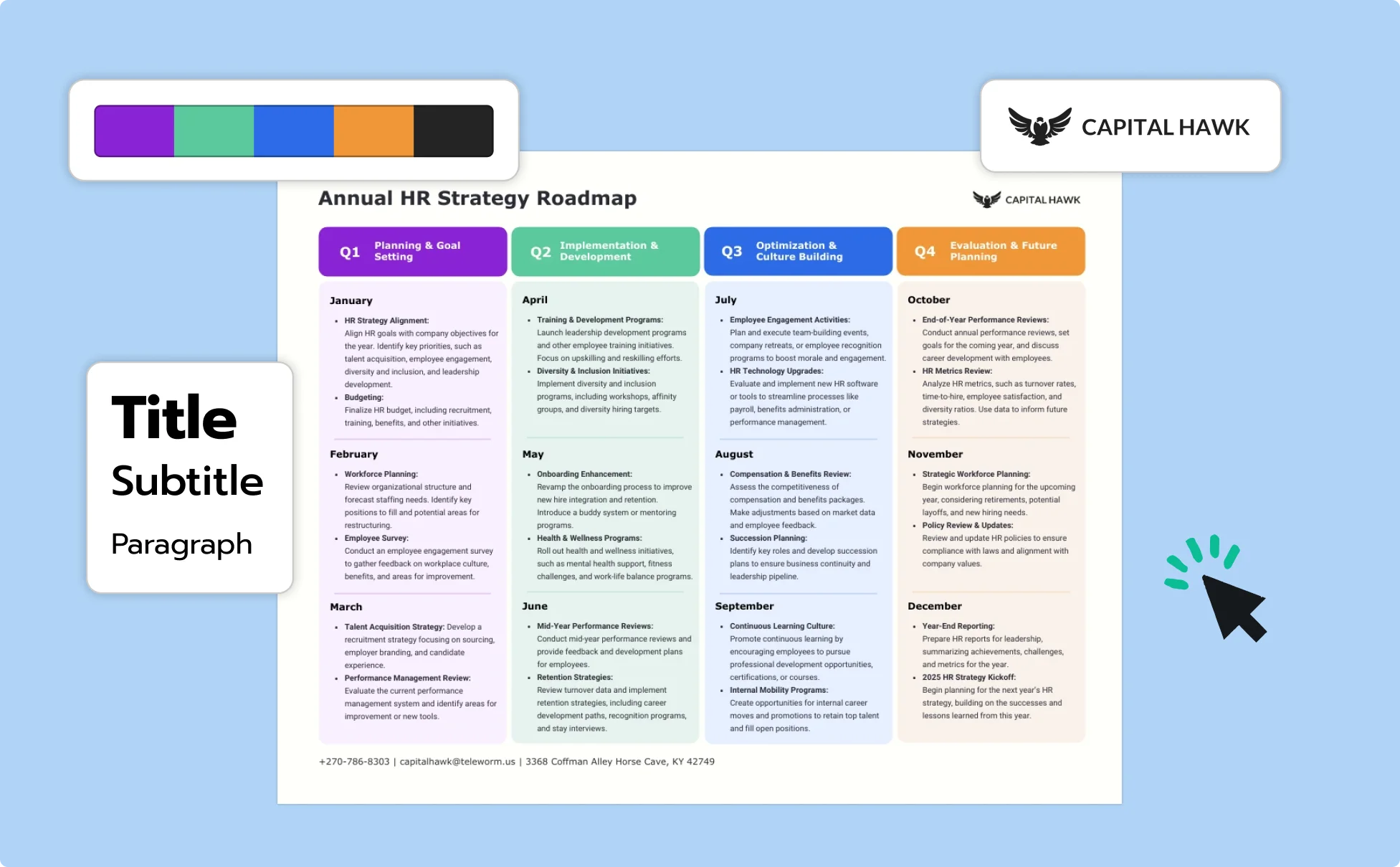
Make Your Roadmap Truly Yours
Brand managers and team leaders can customize every detail—colors, layouts, icons, and visuals—using AI design tools that adapt to your style. This ensures your roadmap stays on-brand and looks professional in every setting. Think of it as your AI guide or AI tutor for roadmap design, helping you make smarter design decisions instantly.
Whether you’re presenting to executives, pitching investors, or aligning global teams, AI-driven visuals elevate your credibility and make your strategy unforgettable.
Generate AI Roadmaps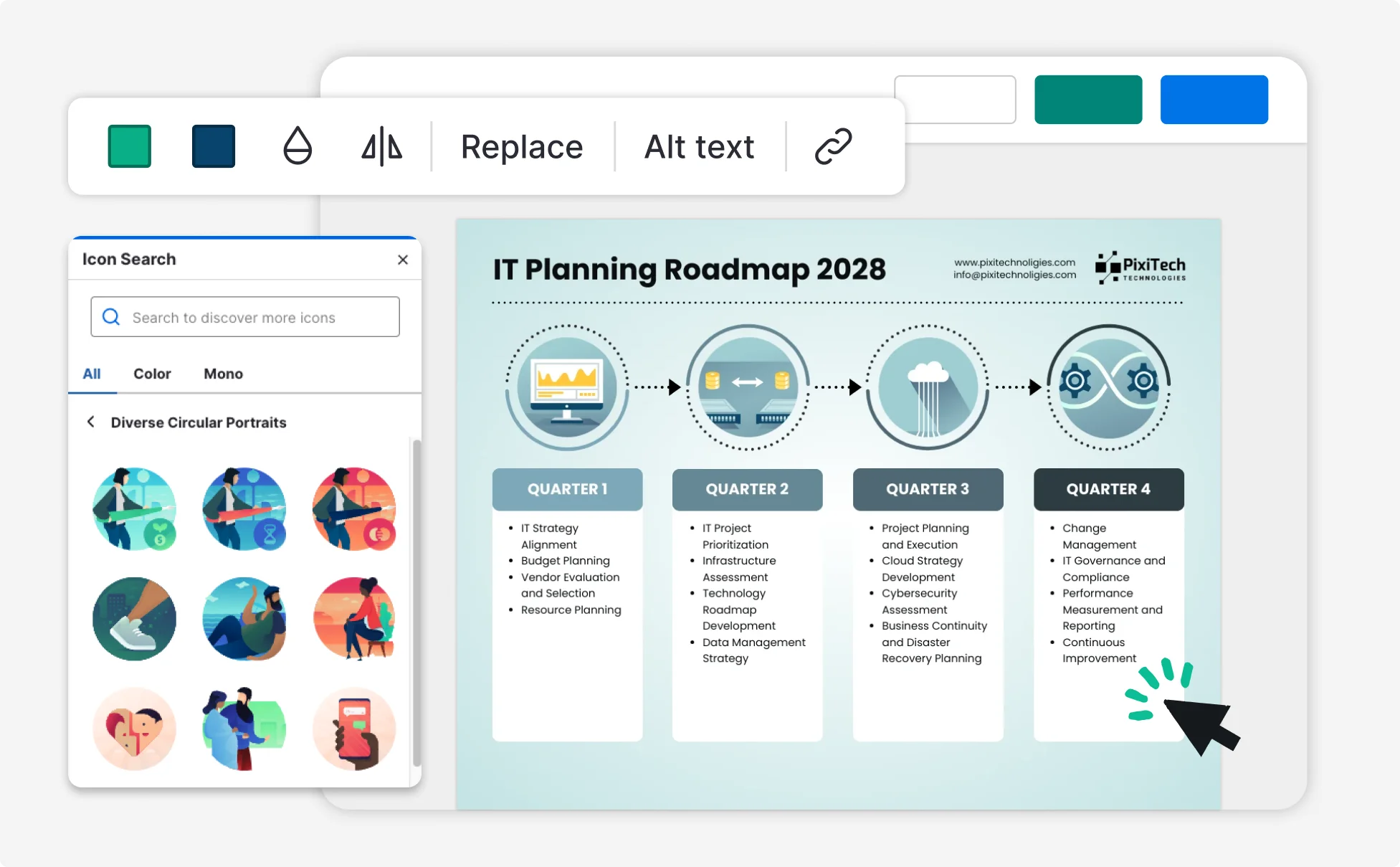
Save Time and Boost Efficiency
Operations directors, consultants, and product owners no longer need to wrestle with spreadsheets. Our AI project management tool automates repetitive updates, ensuring your roadmap stays accurate in real time.
From quarterly strategies to sprint-level execution, AI productivity tools handle the details so you can focus on innovation and growth. Efficiency isn’t just improved, it’s transformed.
Generate AI Roadmaps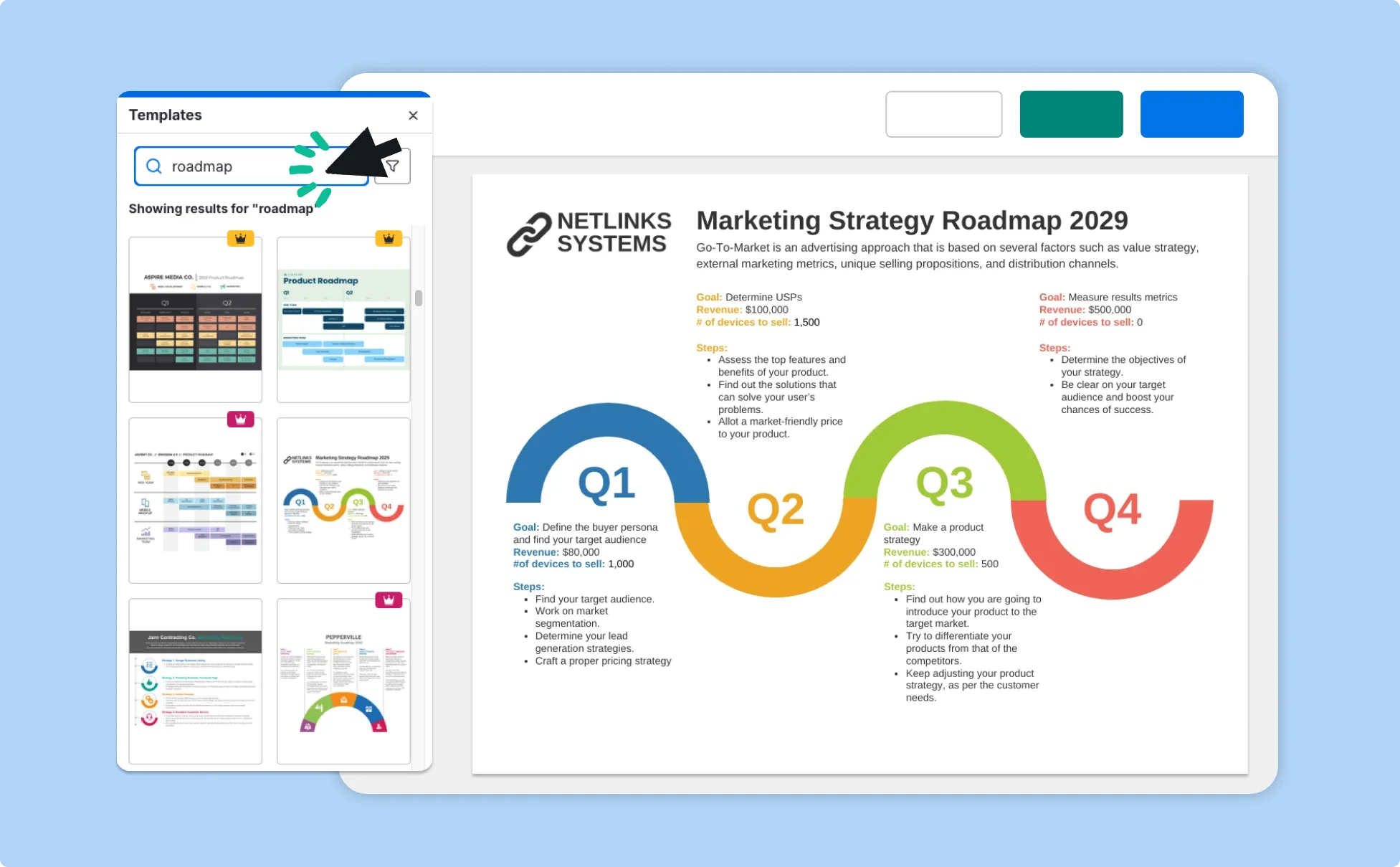
Fuel Your Creativity with AI-Powered Design Tools
Venngage is your one-stop shop for creating impactful presentations, infographics, reports, and more. It's a favorite among professionals, educators, and marketers for a reason:
AI Branding Automation
Instantly extract brand colors, fonts, and styles. Auto-apply your logo and visual identity to every design for seamless brand consistency.

DesignAI Generator
Turn simple prompts into stunning professional visuals in seconds. Describe what you need in plain language and watch our AI generate layouts optimized for maximum visual impact.

AI Content Auto-Fill
Kickstart your design process in seconds. Choose a template and let our AI auto-fill it with relevant, on-brand content, ideal for streamlining workflow and boosting productivity.

AI Generated Icons and Images
Create unique visuals that perfectly match your content and style. Generate custom illustrations, icons and images that align perfectly with your brand.

AI Writer and Translation
Enhance clarity, rewrite content, and instantly translate text to create accessible, global-ready visuals.

Smart Accessibility AI
Ensure every project looks great and works for everyone. Use AI to write alt text check contrast, layout, and font readability, and export fully WCAG-compliant visuals and PDFs.

FAQs
Yes, you can fully customize all AI-generated templates on Venngage's platform.
Yes, Venngage offers a wide variety of roadmap designs to suit different needs and preferences. Whether you're looking for something sleek and modern, or more detailed and data-focused, you'll find numerous options to choose from in our extensive template library.
Yes, the AI-generated roadmaps created using Venngage's tools are copyright-free. You can use them for both personal and commercial purposes without any restrictions on copyright. However, it's always good practice to ensure that any externally sourced content you include is also cleared for use.
We offer a free plan so you can try out all our AI features without spending anything. If you want more advanced features like private sharing and auto branding, we've got Premium and Business plans available too.
helps you define project scope, milestones, and timelines with clarity. AI quickly organizes your inputs into structured, visual roadmaps, making it easier to align teams, communicate priorities and stay focused on key outcomes. It turns complex planning into a faster, more collaborative process.
You can start for free with Venngage’s AI Roadmap Maker. Core features like templates and basic AI generation are available at no cost. For advanced customization, branding and export options, Venngage offers premium plans. It’s a flexible setup—you can try it for free, then upgrade when you’re ready for more professional features.
Using AI for roadmap creation gives you clarity, structure and speed. You’ll produce organized timelines, clear milestones and visually aligned goals in minutes. Teams benefit from improved collaboration, faster stakeholder approvals and a shared understanding of priorities, all contributing to smoother project execution and measurable progress.
Not automatically, but Venngage excels at helping you communicate progress visually. It generates and customizes professional roadmaps you can easily update and share. While it doesn’t replace real-time tracking tools, it complements them perfectly by offering a clear, visual overview of goals, timelines and achievements to keep everyone aligned.