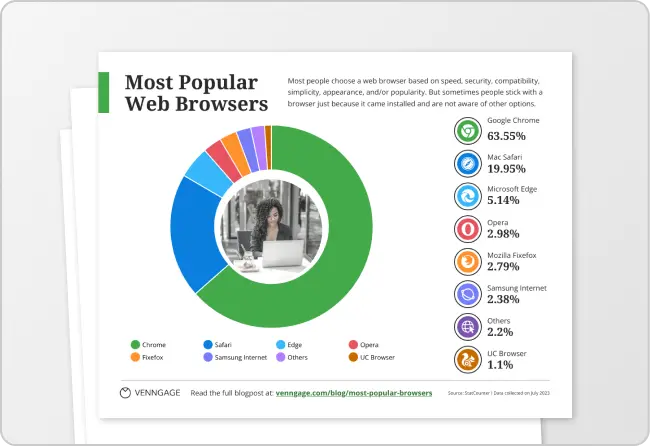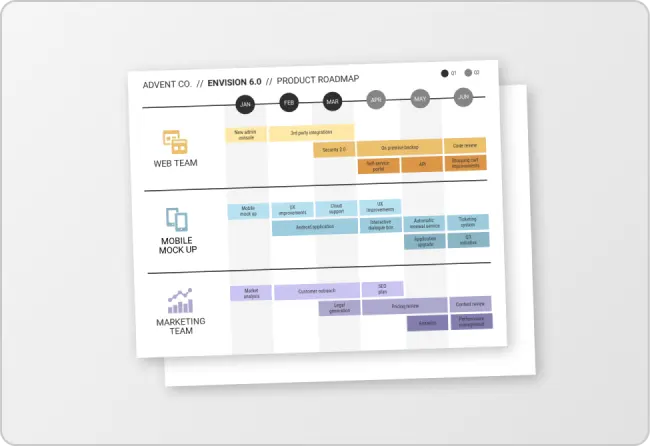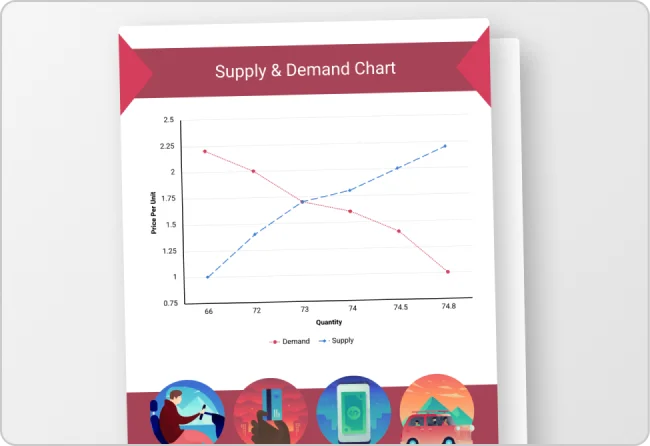Free AI Tree Map Generator
Make sense of messy data with a tree map.
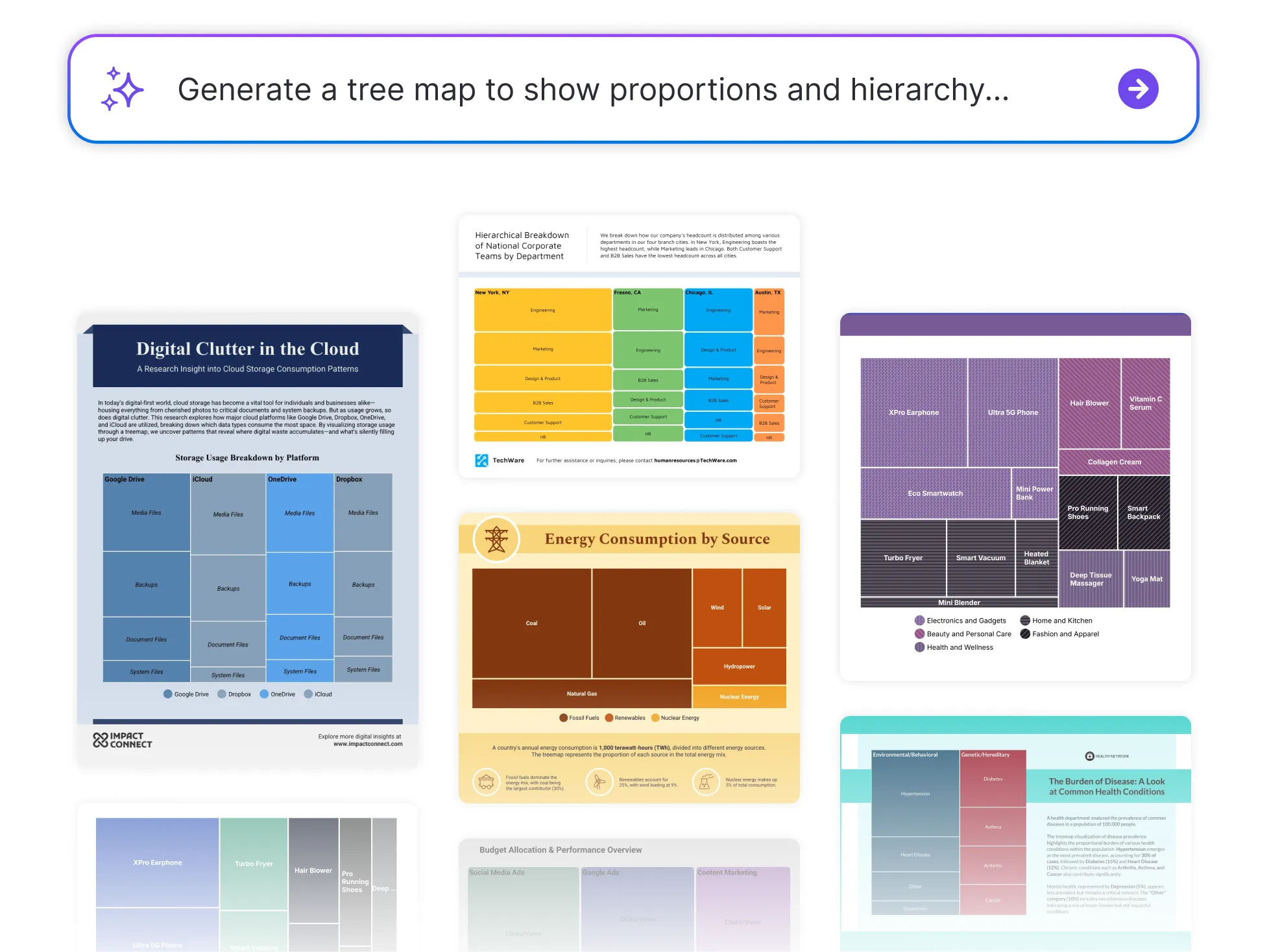
Browse Through More Tree Map Templates
Popular AI Design Generators
How to Create a Tree Map in Under 5 Minutes
Step 1: Add Your Data
Start by entering your categories and values, whether it’s sales figures, budget breakdowns, or content groupings.
Step 2: Let AI Generate the Tree Map
Venngage’s AI instantly transforms your data into a visual layout that shows proportions and hierarchy clearly.
Step 3: Refine Your Labels and Segments
Easily update names, values, and groupings to make your tree map accurate and easy to follow.
Step 4: Customize the Design
Use Venngage’s drag-and-drop editor to adjust colors, fonts, and layout. Apply your Brand Kit for a polished, consistent look.
Step 5: Download or Share Instantly
Export your tree map as a PNG, PDF, or shareable link—ready to drop into presentations, reports, or dashboards.
Data Analysts Looking to Show the Big Picture
Want to visualize large datasets without losing clarity? Venngage’s Tree Map Generator helps you break down complex categories and values into clean, color-coded visuals, perfect for dashboards, reports, and presentations.
Just input your data and let the generator do the work, so your insights are easy to see and even easier to share.
Generate a Tree Map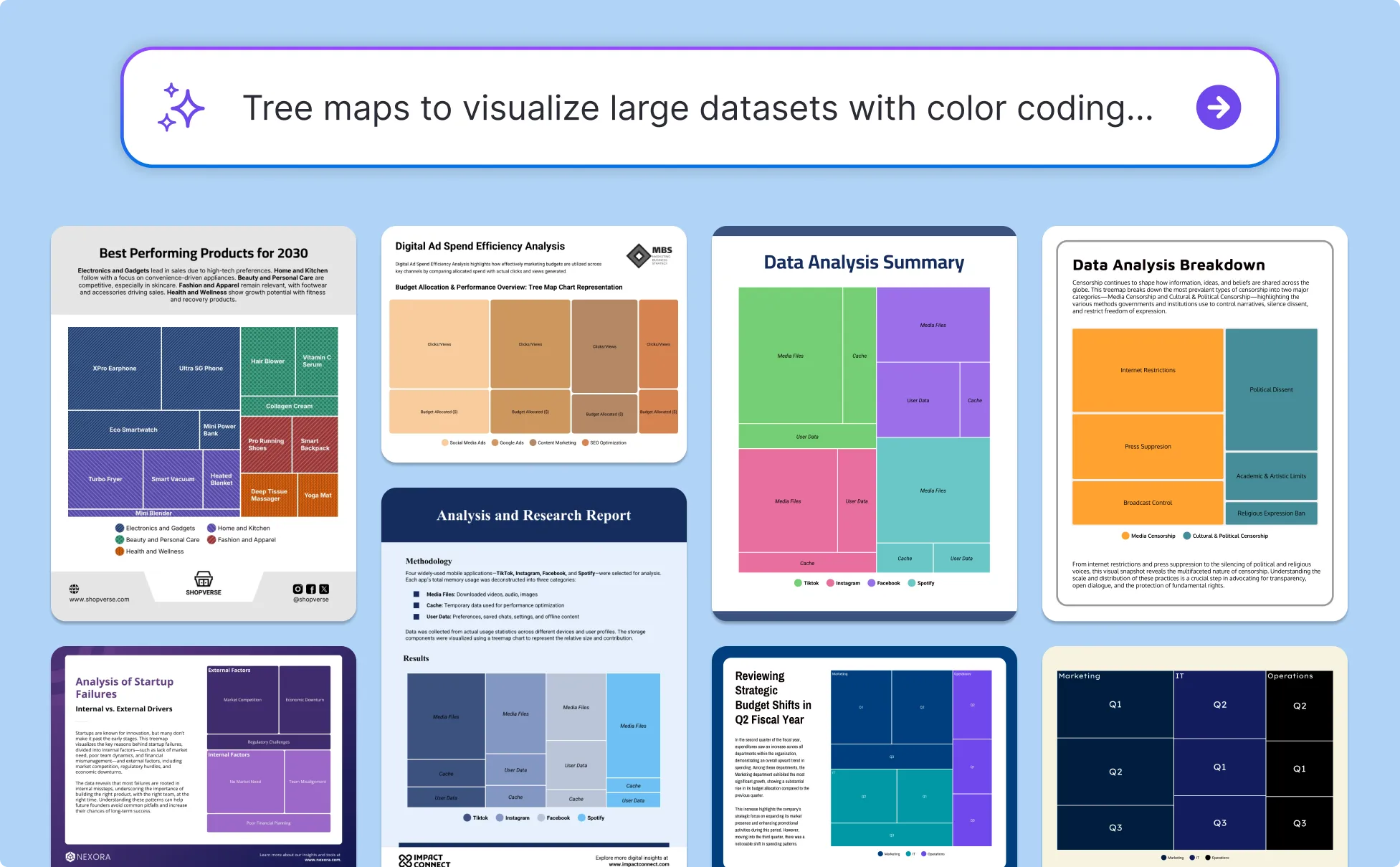
Business Leaders Breaking Down Budgets
Want to communicate where resources are going—without a wall of numbers? Venngage’s Tree Map Generator helps you visualize budget allocations, department spending, or project costs in a way that’s easy to understand and share with stakeholders.
Just plug in your figures and turn your budget into a clear, compelling visual.
Generate a Tree Map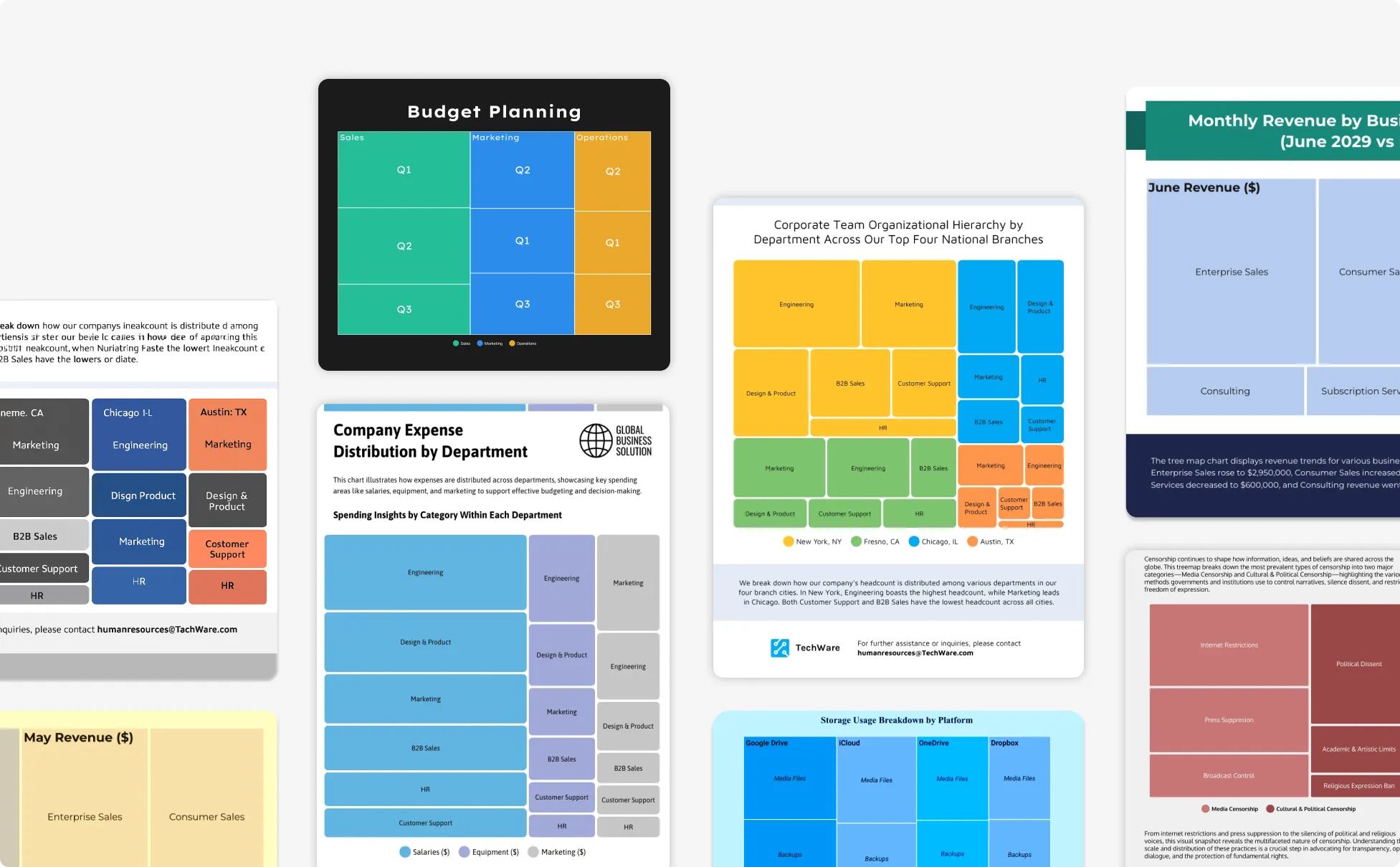
Marketers Presenting Campaign Performance
From social media results to ad spend and content ROI, marketing data can get messy fast. Venngage’s Tree Map Generator makes it easy to break down performance across channels, audiences, or assets—so you can quickly see what’s working and what’s not.
It’s perfect for turning raw metrics into a clear visual story for team updates, strategy decks, or client presentations.
Generate a Tree Map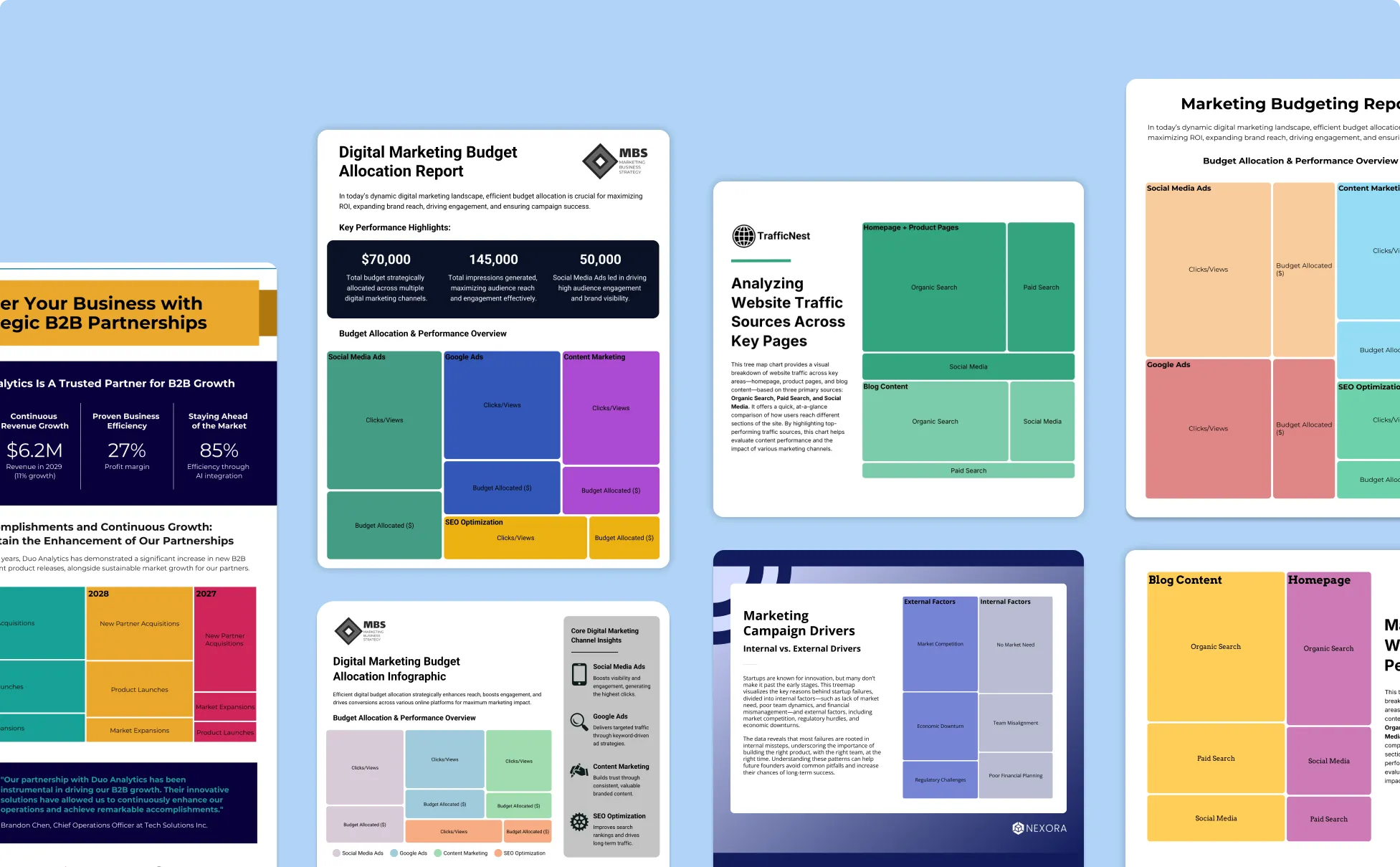
Generate Tree Maps In Seconds With Our AI Tree Map Generator

Instantly Visualize Complex Data
Just enter your categories and values. Venngage’s AI quickly turns them into a clear, color-coded tree map that makes your data easy to digest.

Show Proportions at a Glance
Tree maps are perfect for comparing parts of a whole. Whether it’s budgets, campaign performance, or survey results, your audience sees the bigger picture right away.

Fully Customizable Design
With Venngage’s drag-and-drop editor, you can adjust layout, colors, fonts, and more to match your message or your style.

Stay Consistent with Your Brand
Use Venngage’s Brand Kit to automatically apply your brand colors, logos, and fonts for a polished, professional finish, especially useful for client-facing or internal reports.

Easy to Share Anywhere
Download your tree map as a PNG, PDF, or shareable link. It’s ready to drop into a report, slide deck, or email in just a few clicks.

Built for Everyone, Not Just Designers
Whether you’re a marketer, analyst, educator, or small business owner, Venngage makes it easy to turn numbers into visuals.
Fuel Your Creativity with AI-Powered Design Tools
Venngage is your one-stop shop for creating impactful presentations, infographics, reports, and more. It's a favorite among professionals, educators, and marketers for a reason:
AI Branding Automation
Instantly extract brand colors, fonts, and styles. Auto-apply your logo and visual identity to every design for seamless brand consistency.

DesignAI Generator
Turn simple prompts into stunning professional visuals in seconds. Describe what you need in plain language and watch our AI generate layouts optimized for maximum visual impact.

AI Content Auto-Fill
Kickstart your design process in seconds. Choose a template and let our AI auto-fill it with relevant, on-brand content, ideal for streamlining workflow and boosting productivity.

AI Generated Icons and Images
Create unique visuals that perfectly match your content and style. Generate custom illustrations, icons and images that align perfectly with your brand.

AI Writer and Translation
Enhance clarity, rewrite content, and instantly translate text to create accessible, global-ready visuals.

Smart Accessibility AI
Ensure every project looks great and works for everyone. Use AI to write alt text check contrast, layout, and font readability, and export fully WCAG-compliant visuals and PDFs.

FAQs
Absolutely. All AI-generated tree maps on Venngage's platform are fully customizable, allowing you to personalize colors, designs, images and more to match your unique vision.
Yes, there are a variety of design generators available on Venngage. Along with the AI Tree Map Generator, Venngage offers tools to create infographics, social media posts, reports, and more. These AI design tools are easy to use and customizable, helping you generate professional visuals quickly to match your style and needs.
Yes, the AI-generated tree maps created using Venngage's tools are copyright-free. You can use them for both personal and commercial purposes without any restrictions on copyright. However, it's always good practice to ensure that any externally sourced content you include is also cleared for use.
We offer a free plan so you can try out all our AI features without spending anything. If you want more advanced features like private sharing and auto branding, we've got Premium and Business plans available too.