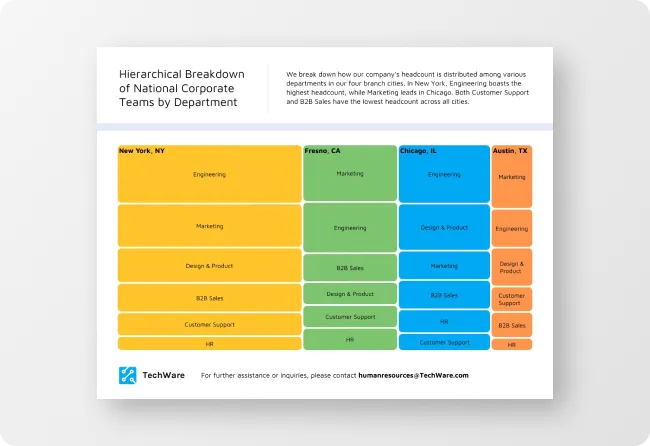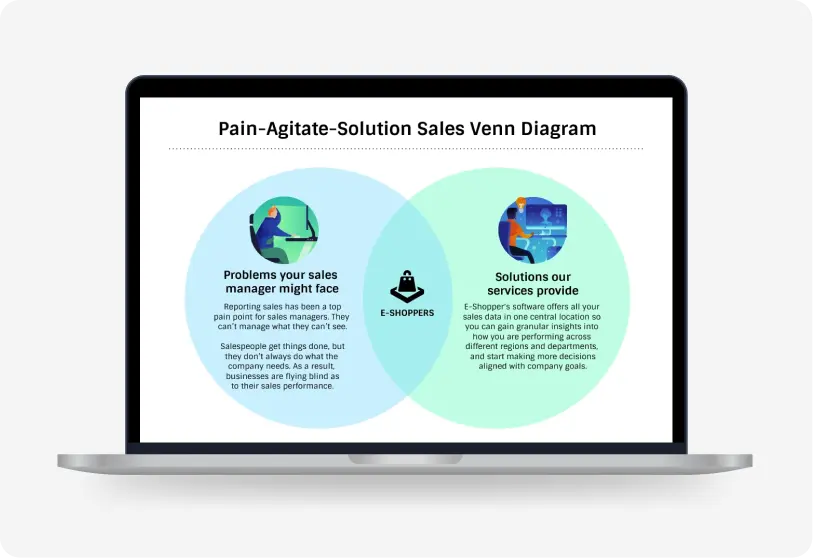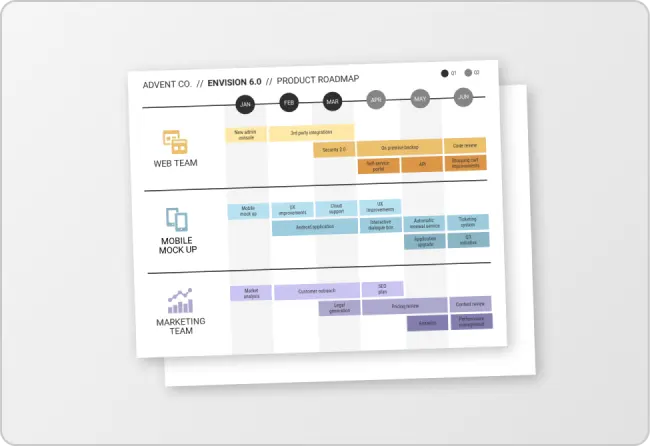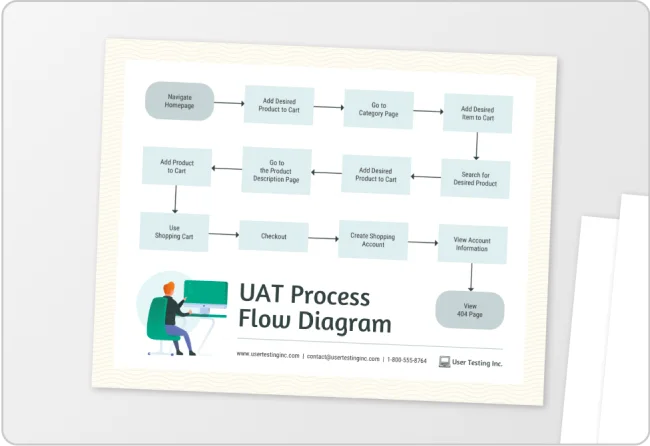Free AI Concept Map Generator
Break down big ideas with AI-generated concept maps.
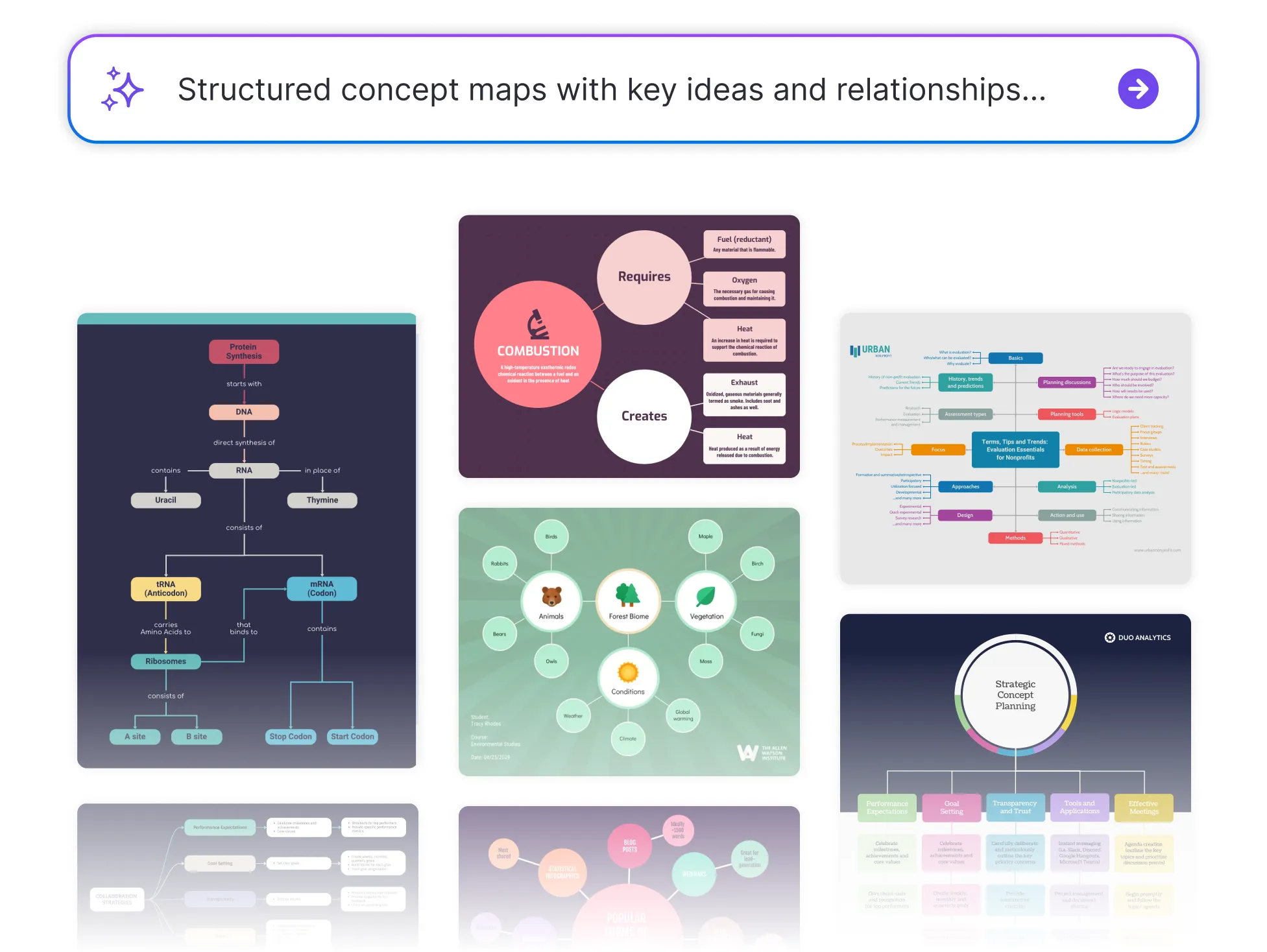
Browse through Concept Map Templates
Popular AI Design Generators
How to Create a Concept Map in Under 5 Minutes
Step 1: Enter Your Main Topic
Start by typing a central idea like “ecosystems” or “product launch strategy.” This gives the AI a clear starting point to branch from.
Step 2: Let AI Build the Framework
Venngage’s AI instantly generates a structured concept map with key ideas, relationships, and supporting nodes with no manual outlining needed.
Step 3: Pick a Visual Style That Fits
Choose a layout that suits your thinking—hierarchical, radial, or flow-style, so your ideas feel intuitive and easy to follow.
Step 4: Customize the Look and Feel
Use the drag-and-drop editor to tweak connections, adjust text, and apply your brand colors and fonts with Venngage’s Brand Kit.
Step 5: Share, Save, or Expand It Anytime
Export your concept map as an image or PDF, or keep it editable in your Venngage dashboard for updates, team use, or presentations.
Educators Who Want to Make Complex Ideas Click
You’re not just teaching, you’re helping lightbulbs go off. Venngage’s Concept Map Generator transforms your curriculum into clear, visual maps that help students grasp connections, not just memorize facts.
Just type in a topic, and watch AI build a shareable, classroom-ready visual that brings even the most complex ideas to life.
Generate Concept Maps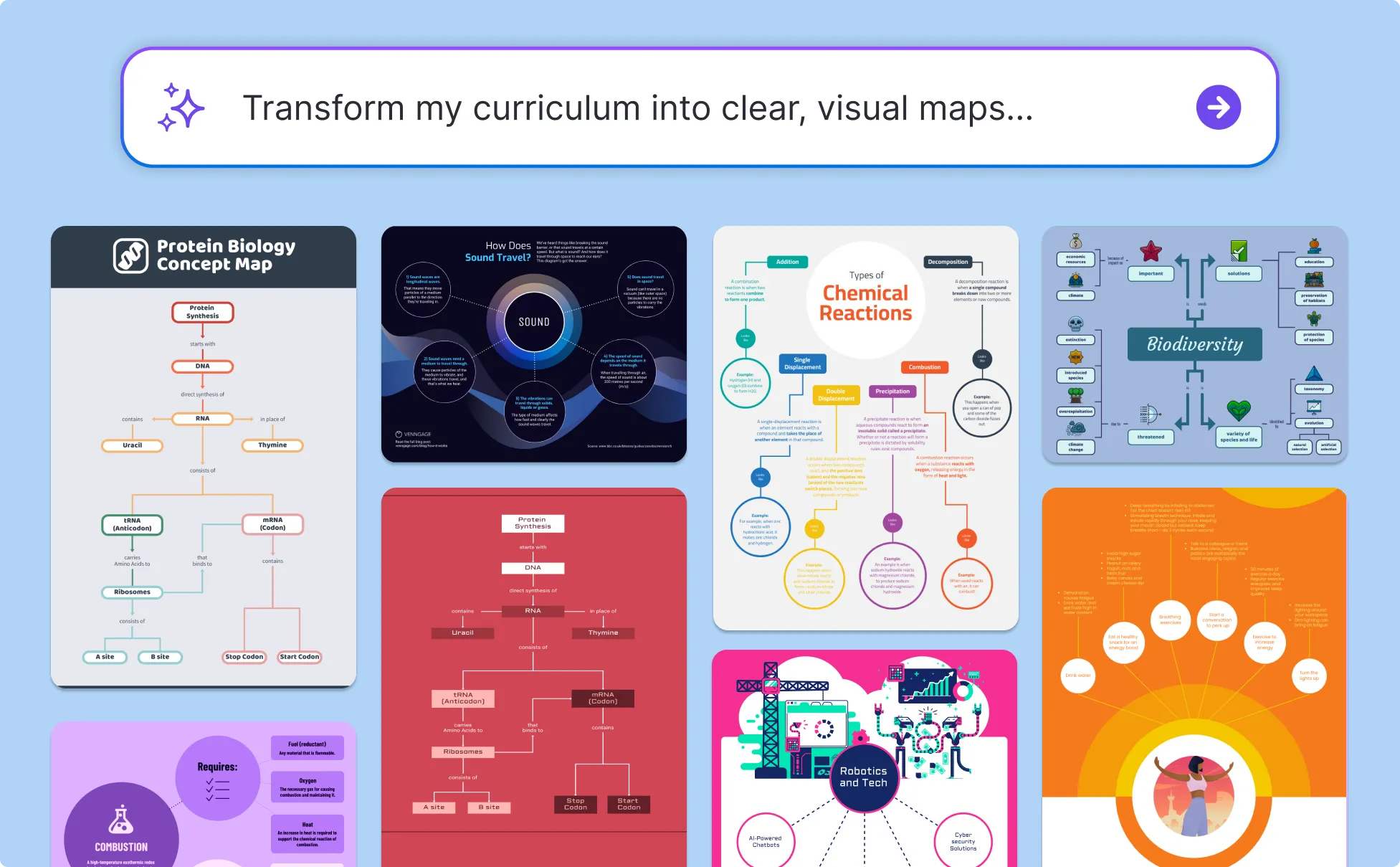
Researchers Who Need to Simplify the Complex
You’ve done the deep thinking, now show it off without the overwhelm. Venngage’s Concept Map Generator helps you break down dense information into clean, visual maps that tell a clear, compelling story.
Just drop in your topic, and let AI shape your insights into something your audience can instantly follow and actually remember.
Generate Concept Maps
Strategists Who Need to See the Full Picture
From product planning to team workflows, Venngage helps you untangle complexity and build clarity visually.
Use the Concept Map Generator to lay out every moving piece, connect the dots, and communicate your vision with total confidence.
Generate Concept Maps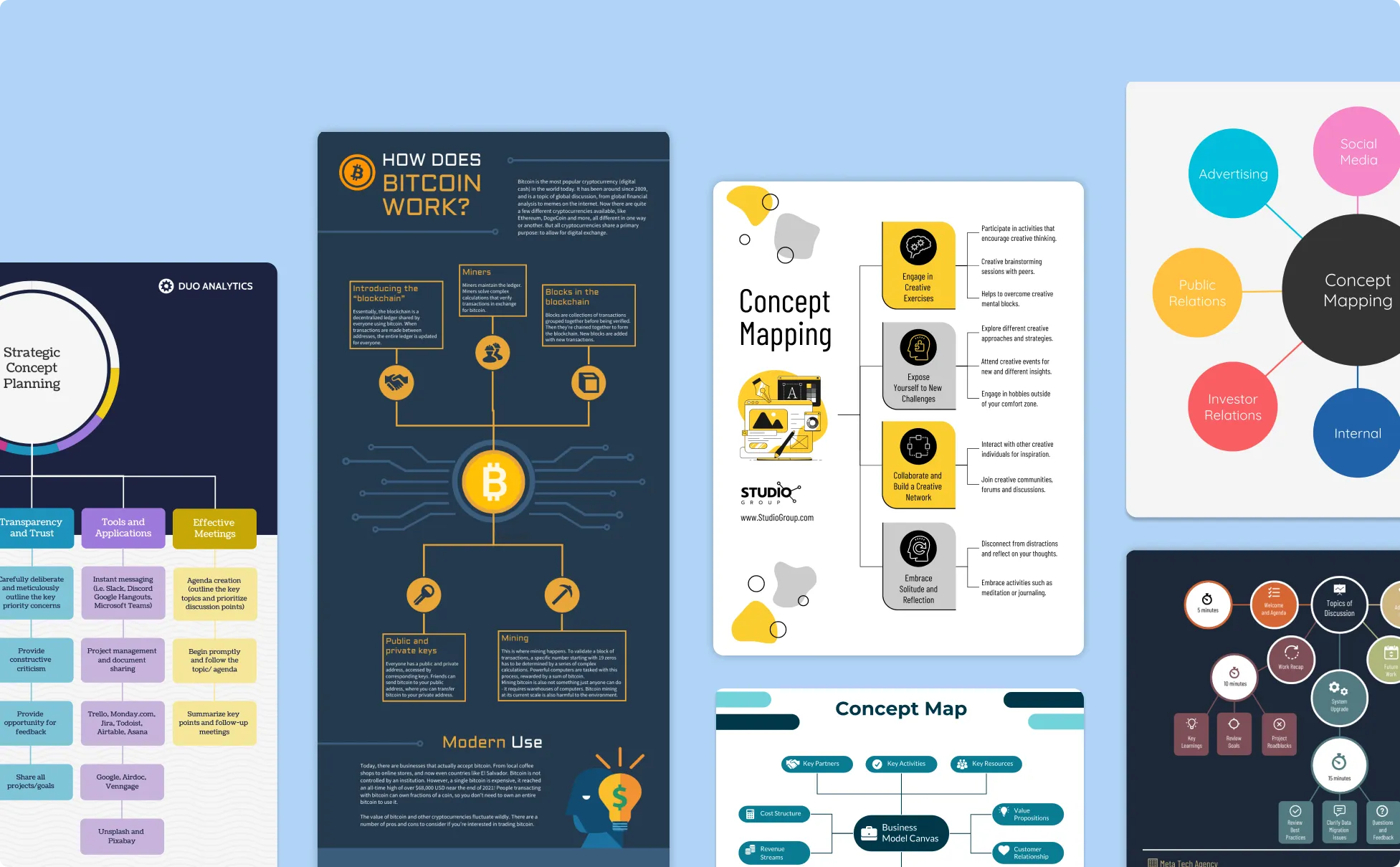
Generate Concept Maps In Seconds With Our AI Concept Map Generator

Clarity That Clicks Instantly
No more mental overload—Venngage’s AI turns your big, messy thoughts into clean, connected visuals you can actually see and build on.
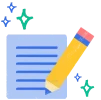
Start With a Prompt, Not a Blank Page
Just type in your topic and let the magic happen, AI lays the foundation so you can skip the stress and get straight to mapping.

Make Ideas Make Sense
From tangled processes to layered research, concept maps help untangle it all and Venngage makes every connection crystal clear and stunning to look at.

Design That Feels Effortless and On-Point
Drag. Drop. Done. Customize fonts, colors, and icons or auto-apply your brand kit to make your concept map feel like it came from your design team.
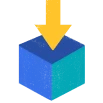
Built to Impress, Easy to Share
Whether you’re presenting to a room or uploading to a slide deck, export your map in high-res formats that look good anywhere.
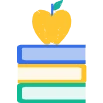
For Big Thinkers Who Want to Be Understood
Educators, researchers, strategists—this is for anyone who wants to turn complexity into confidence, and dry data into something visual, valuable, and memorable.
Fuel Your Creativity with AI-Powered Design Tools
Venngage is your one-stop shop for creating impactful presentations, infographics, reports, and more. It's a favorite among professionals, educators, and marketers for a reason:
AI Branding Automation
Instantly extract brand colors, fonts, and styles. Auto-apply your logo and visual identity to every design for seamless brand consistency.

DesignAI Generator
Turn simple prompts into stunning professional visuals in seconds. Describe what you need in plain language and watch our AI generate layouts optimized for maximum visual impact.

AI Content Auto-Fill
Kickstart your design process in seconds. Choose a template and let our AI auto-fill it with relevant, on-brand content, ideal for streamlining workflow and boosting productivity.

AI Generated Icons and Images
Create unique visuals that perfectly match your content and style. Generate custom illustrations, icons and images that align perfectly with your brand.

AI Writer and Translation
Enhance clarity, rewrite content, and instantly translate text to create accessible, global-ready visuals.

Smart Accessibility AI
Ensure every project looks great and works for everyone. Use AI to write alt text check contrast, layout, and font readability, and export fully WCAG-compliant visuals and PDFs.

FAQs
Absolutely. All AI-generated concept maps on Venngage's platform are fully customizable, allowing you to personalize colors, designs, images and more to match your unique vision.
Yes, Venngage offers a wide variety of concept map templates to suit different needs and preferences. Whether you're looking for something sleek and modern, or more detailed and data-focused, you'll find numerous options to choose from in our extensive template library.
Yes, the AI-generated concept maps created using Venngage's tools are copyright-free. You can use them for both personal and commercial purposes without any restrictions on copyright. However, it's always good practice to ensure that any externally sourced content you include is also cleared for use.
We offer a free plan so you can try out all our AI features without spending anything. If you want more advanced features like private sharing and auto branding, we've got Premium and Business plans available too.