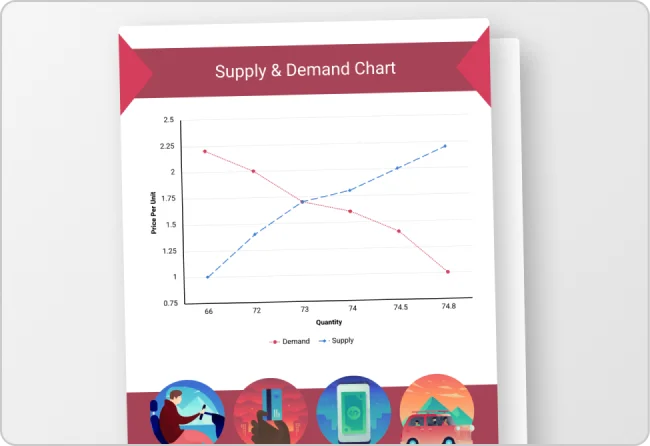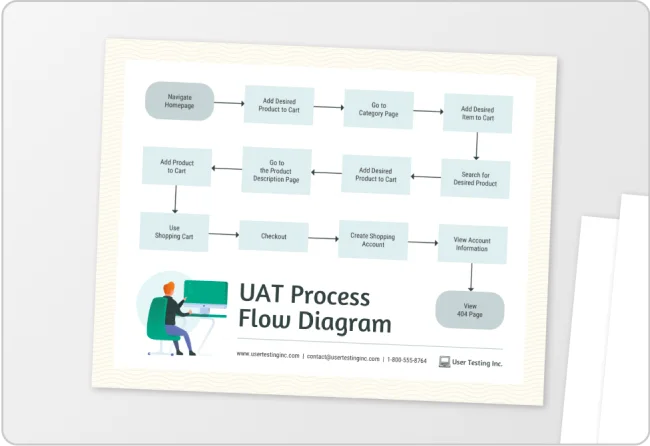Free AI Venn Diagram Generator
Quickly generate clear Venn diagrams with our AI-powered tool to identify target markets, drive informed decision-making, and conduct effective risk analysis!
Browse through Venn Diagram Templates
AI-Powered Tools
How to write a prompt to generate the venn diagram you want?
Define Your Sets: Clearly describe the groups or categories you want to compare in a venn diagram. For example, create two sets: Customers who want product A and Customers who want product B.
Describe Overlaps: Specify what the overlapping sections represent, such as common traits, shared characteristics, or similar behaviors between the categories.
Clarify Purpose: State the goal of the diagram, whether it’s to identify target markets, compare products, or analyze risks. This helps the AI generate a more precise and effective Venn diagram.
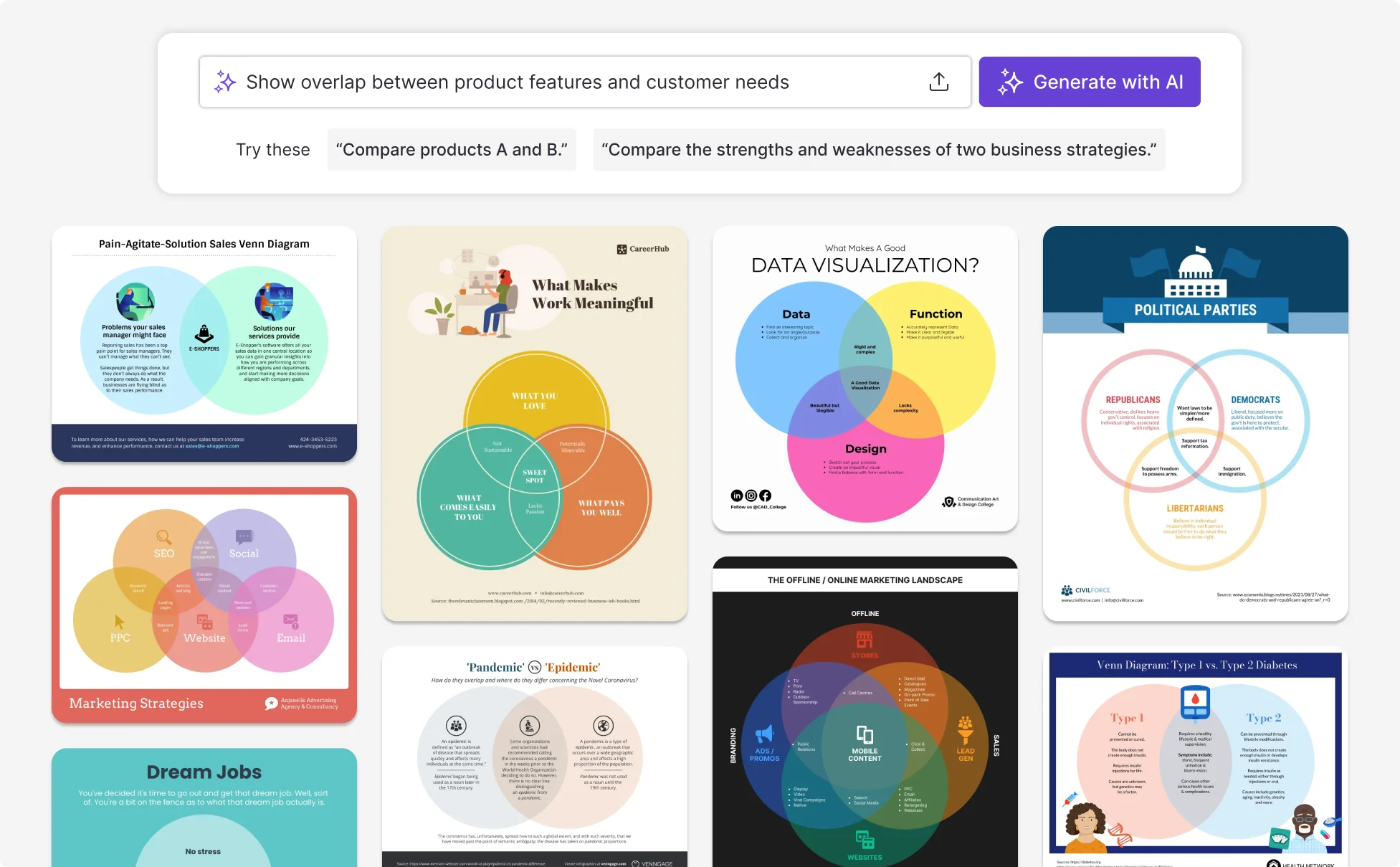
Sample prompts you can modify and use
“Highlight the common goals and responsibilities between the marketing and sales departments to improve collaboration.”
“Show overlap between product features and customer needs to identify areas for improvement.”
“Compare products A and B, showing overlap in features that drive customer purchasing decisions.”
“Compare the strengths and weaknesses of two business strategies, showing where they overlap.”
How to create a Venn diagram using AI
Step 1: Define Your Venn Diagram Objectives
Establish clear goals for your Venn diagram, including purpose, target audience, and key insights you want for creating an effective design.
Step 2: Specify Key Factors to Compare
Select essential elements to compare in AI venn diagram, such as product categories, features, preferences, strategies etc. Make sure the factors are relevant to your objectives.
Step 3: Enter Your AI Prompt
Write a precise AI prompt that highlights the factors you want to focus on. This helps the AI generate a Venn diagram that aligns perfectly with your needs.
Step 4: Customize Your AI Venn Diagram
Use Venngage’s drag-and-drop editor to refine the AI-generated Venn diagram. Enhance it further by adding your brand elements with the MyBrand Kit feature for a consistent look.
Step 5: Download and Share the Diagram
Review the final Venn diagram to confirm it meets all your requirements. Once satisfied, download the design in your preferred format and share it effortlessly with your team or clients.
Compare Data Effortlessly With AI Venn Diagrams
Analyzing business data can be complex, especially with multiple overlapping factors. Our AI Venn diagram generator simplifies this process, allowing you to visualize relationships between datasets quickly and effectively.
By clearly illustrating overlaps and distinctions, these diagrams help you identify patterns and insights that might otherwise go unnoticed. You can analyze customer preferences, compare product features, or evaluate market segments with our intuitive AI venn diagram tool.
Generate Venn Diagrams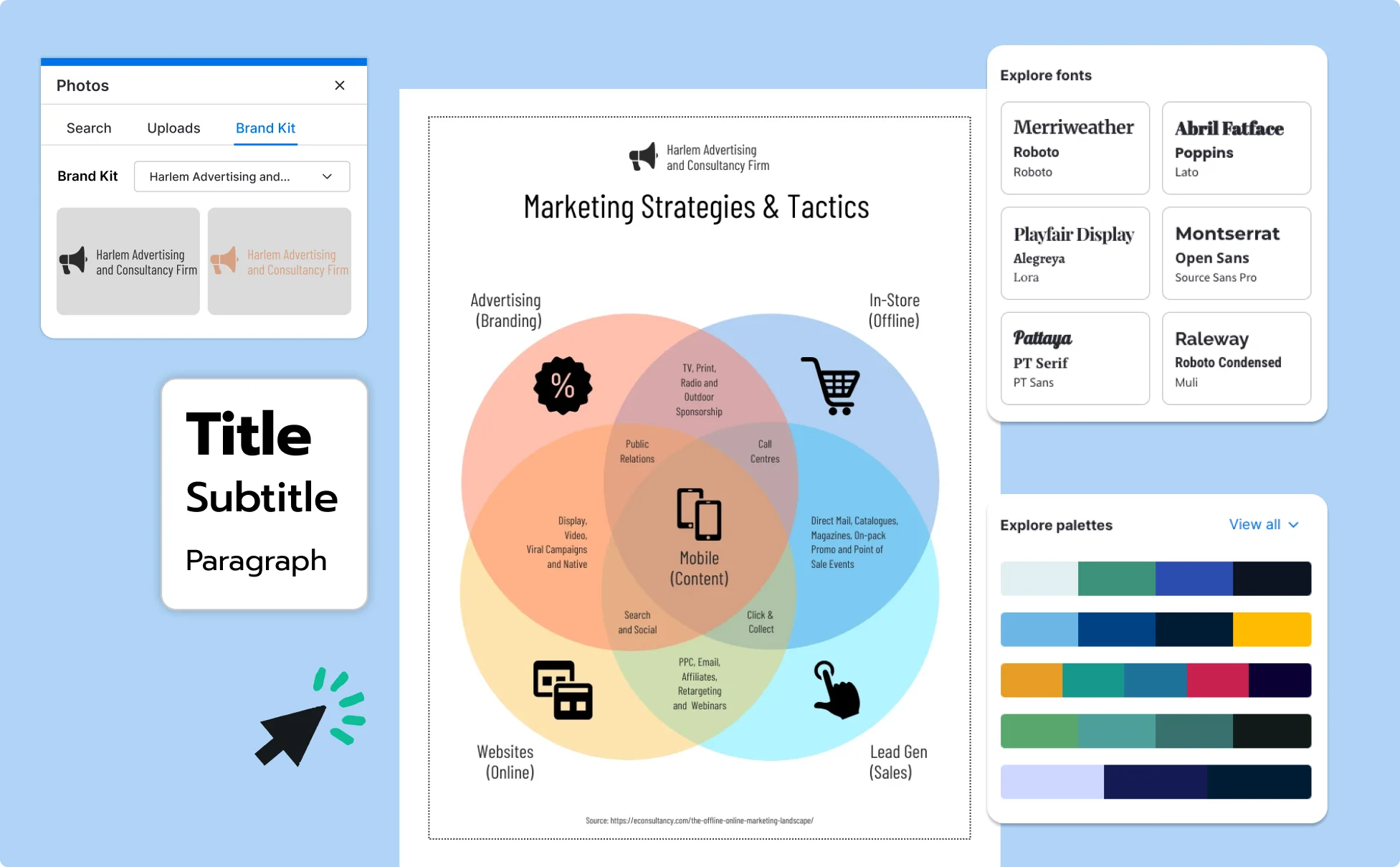
Identify Market Overlaps Instantly With AI Venn Diagrams
Understanding market overlaps is crucial for business growth and AI Venn diagram tools make this both easy and engaging! These tools help uncover shared traits among various customer groups, products, or market opportunities.
By visually highlighting commonalities and unique aspects, you gain valuable insights into your audience’s preferences and behaviors. This clarity leads to smarter strategies that resonate better with customers and drive growth. Get ready to see your market in a whole new light!
Generate Venn Diagrams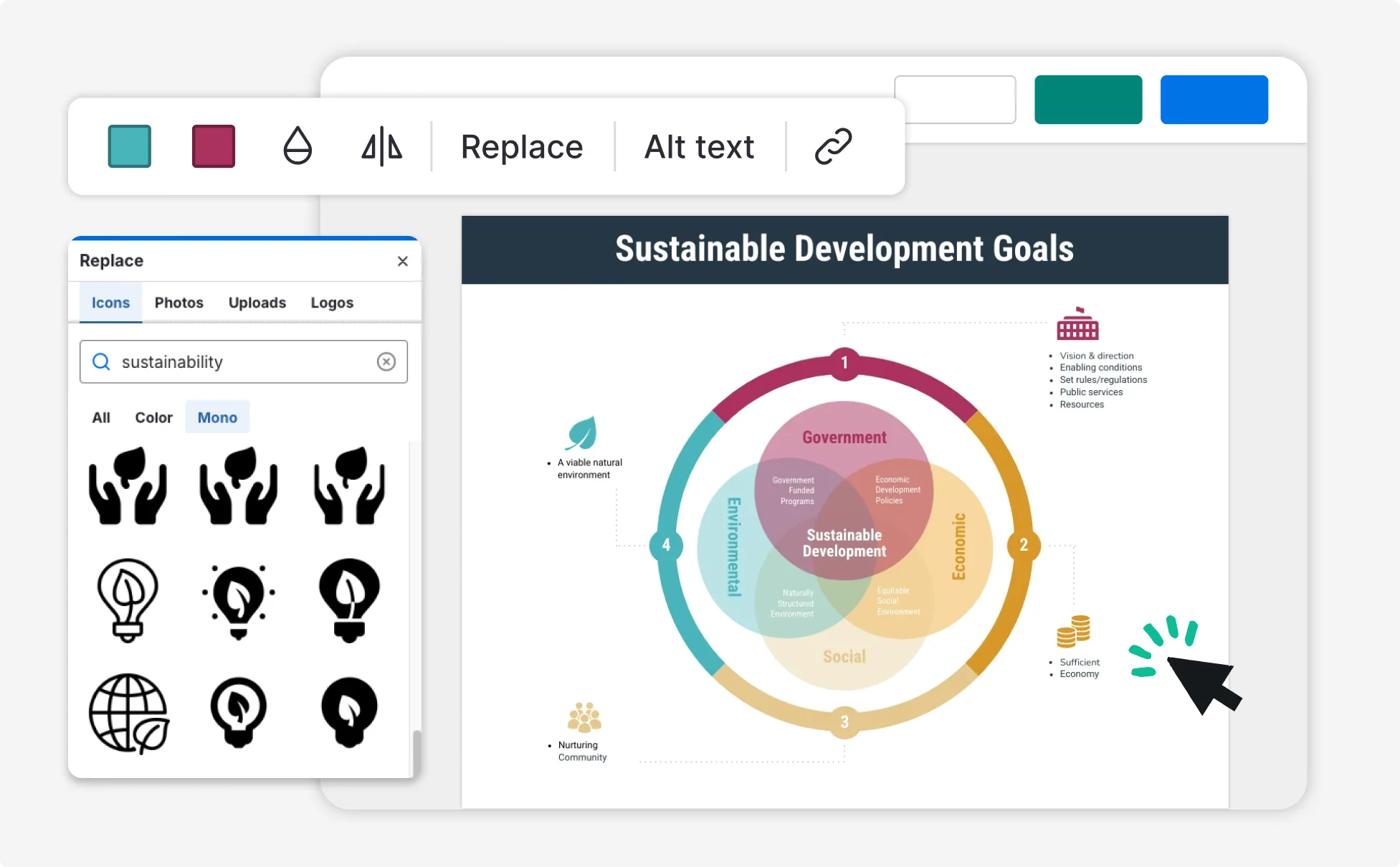
Visualize Key Insights Instantly with AI Venn Diagrams
Unlocking key insights from your data has never been easier than AI with venn diagrams. Our AI Venn Diagram Generator allows you to organize and compare information at a glance, revealing connections and patterns that inform your decision-making.
Start visualizing key insights today and give your business the clarity and understanding it needs to succeed!
Generate Venn Diagrams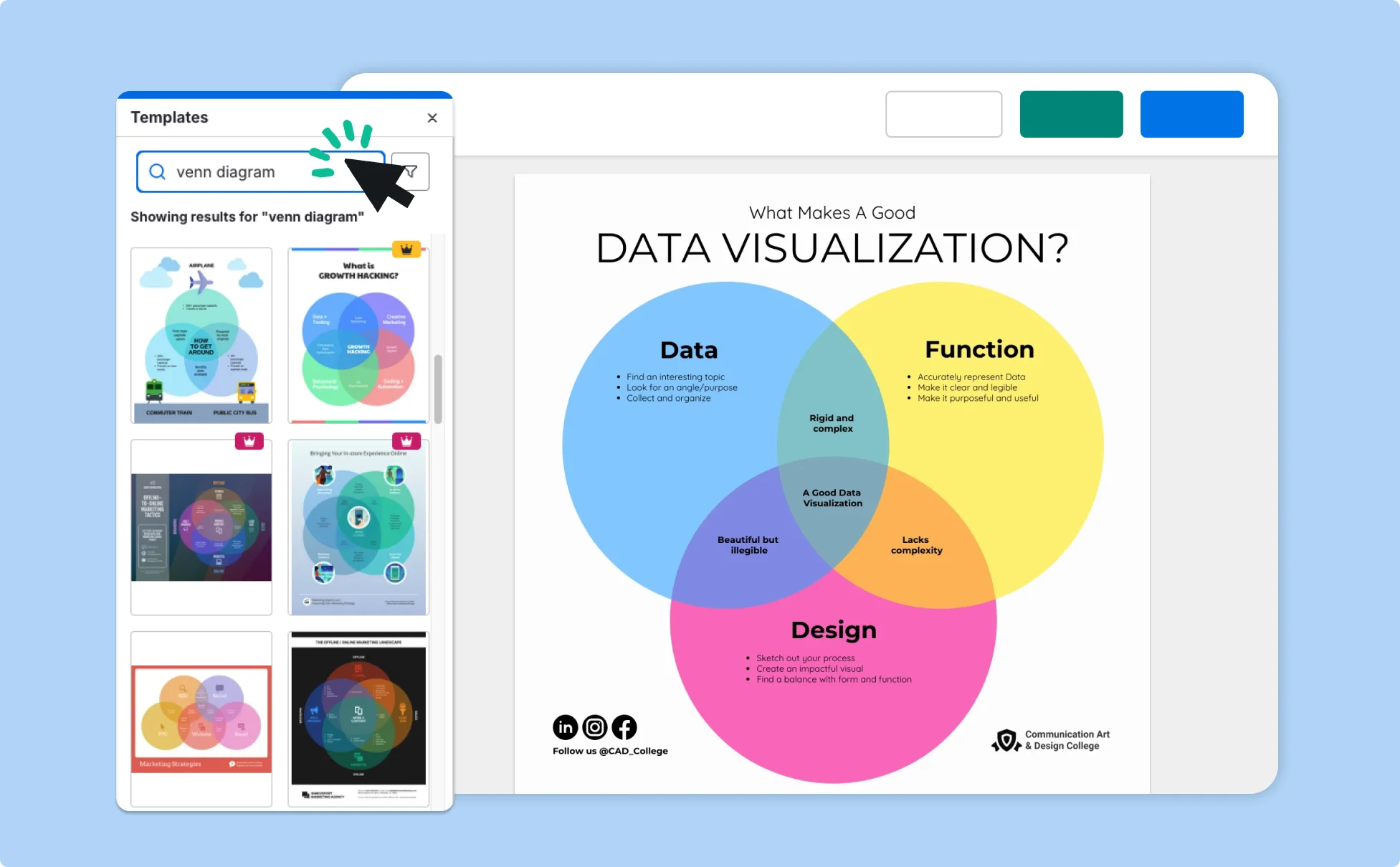
Fuel Your Creativity with AI-Powered Design Tools
Venngage is your one-stop shop for creating impactful presentations, infographics, reports, and more. It's a favorite among professionals, educators, and marketers for a reason:
AI Branding Automation
Instantly extract brand colors, fonts, and styles. Auto-apply your logo and visual identity to every design for seamless brand consistency.

DesignAI Generator
Turn simple prompts into stunning professional visuals in seconds. Describe what you need in plain language and watch our AI generate layouts optimized for maximum visual impact.

AI Content Auto-Fill
Kickstart your design process in seconds. Choose a template and let our AI auto-fill it with relevant, on-brand content, ideal for streamlining workflow and boosting productivity.

AI Generated Icons and Images
Create unique visuals that perfectly match your content and style. Generate custom illustrations, icons and images that align perfectly with your brand.

AI Writer and Translation
Enhance clarity, rewrite content, and instantly translate text to create accessible, global-ready visuals.

Smart Accessibility AI
Ensure every project looks great and works for everyone. Use AI to write alt text check contrast, layout, and font readability, and export fully WCAG-compliant visuals and PDFs.

FAQs
Yes, Venn diagrams created with Venngage’s AI Venn Diagram Generator are fully customizable. You can adjust elements, colors, text, and more to fit your specific needs.
Yes, Venngage offers a wide variety of venn diagram designs for product comparison, risk analysis, finding common concepts, and more. You can also customize venn diagram templates for different industries, such as healthcare, marketing, education, etc.
Yes, AI venn diagrams created using Venngage's AI venn diagram generator are copyright-free. You can use them for both personal and commercial purposes without any restrictions on copyright.
We offer a free plan so you can try out all our AI features without spending anything. If you want more advanced features like private sharing and auto branding, we've got Premium and Business plans available too.