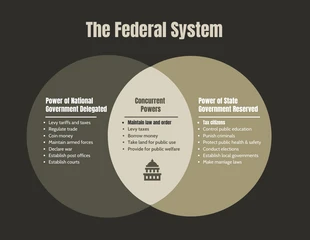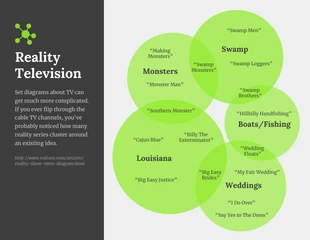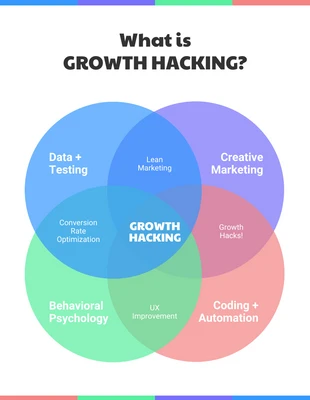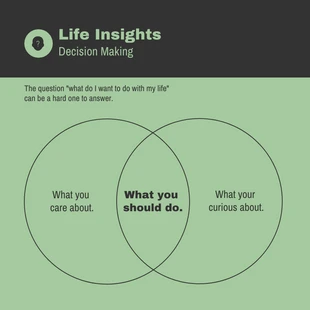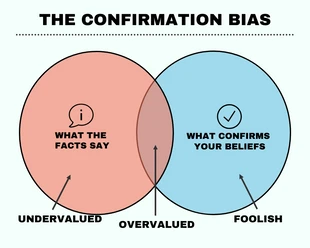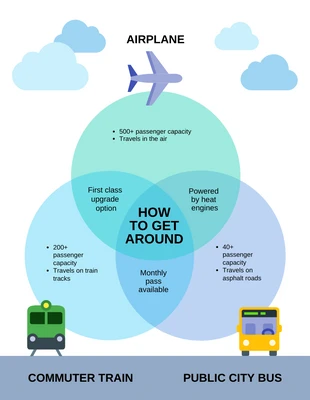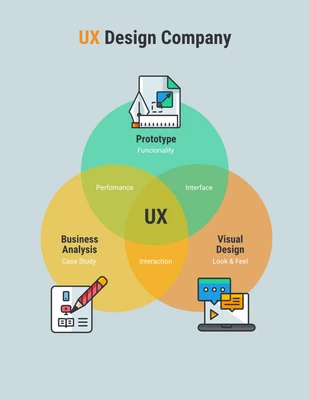Durian Fruit Venn Diagram Template
Display the similarities and differences for all sorts of things by editing this Durian Fruit Venn Diagram Template!
100% customizable templates
Millions of photos, icons, charts and graphics
AI-powered editing features
Effortlessly share, download, embed and publish
Easily generate QR codes for your designs
- Design stylemodern, fun
- Colorsvibrant
- SizeLetter (8.5 x 11 in)
- File typePNG, PDF, PowerPoint
- Planfree
Compare the similarities and differences of just about anything (not just smelly fruits!) with this customizable Durian Fruit Venn Diagram template. Easily swap in different icons, take advantage of our font library and apply marketing features like content gating. Even better--you don’t need to be a designer to add your own creative twist. Get started by clicking “Create.” Once you’re in the editor, open the “Icons” tab. Search by keyword. Try “SEO,” “health” or “retail”--whatever the topic of your Venn diagram is. We have illustrated as well as line icons to really make your design pop. Drag your choices onto the canvas to automatically replace the Durian fruits. Click on any text you want to change and start typing. Then, click again and select your favorite font from the dropdown menu in the top navigation bar. Set brand fonts you want to use again and again. When you’re done, click the “Marketing Features” tab to apply content gating. Now you can generate downloadable leads from your Venn diagram. Be sure to check out templates library to see what else you can create. We've got