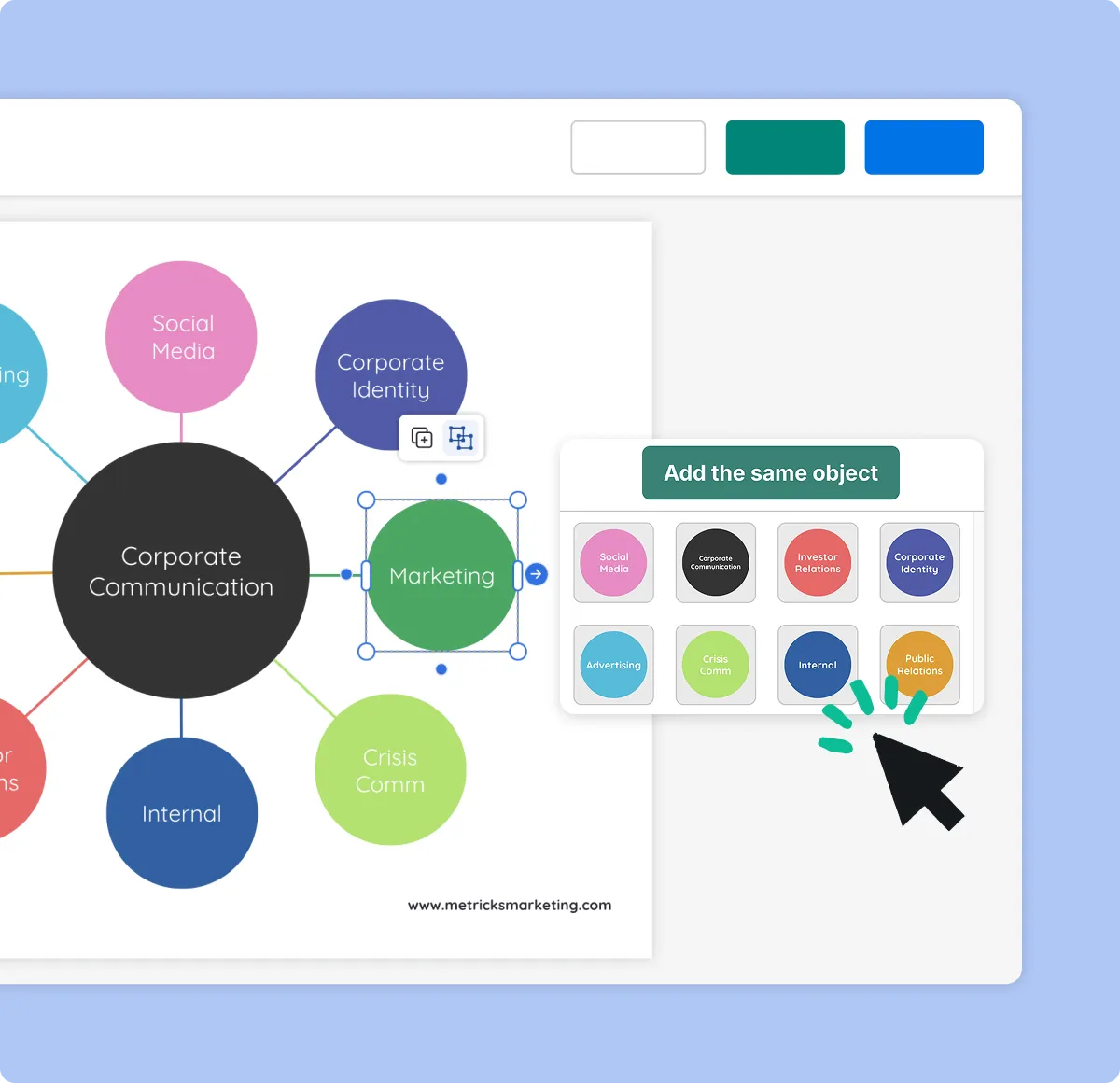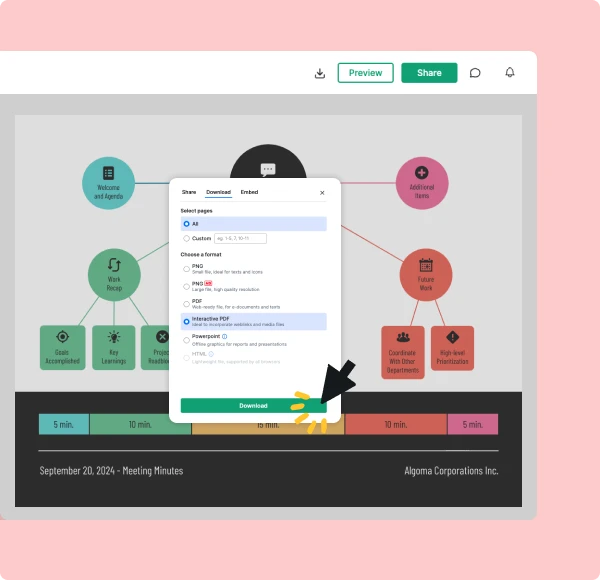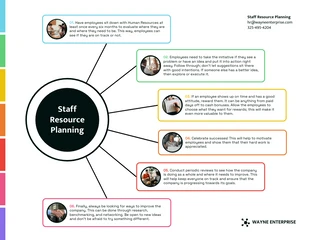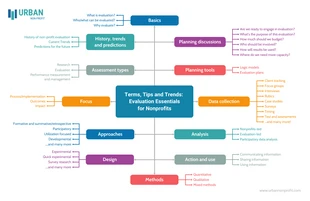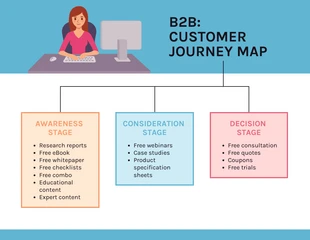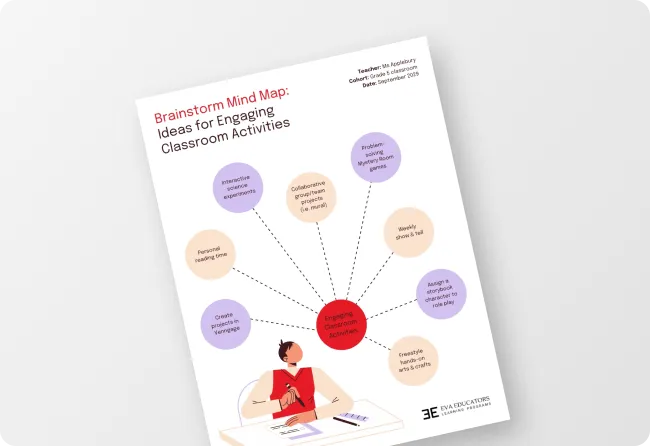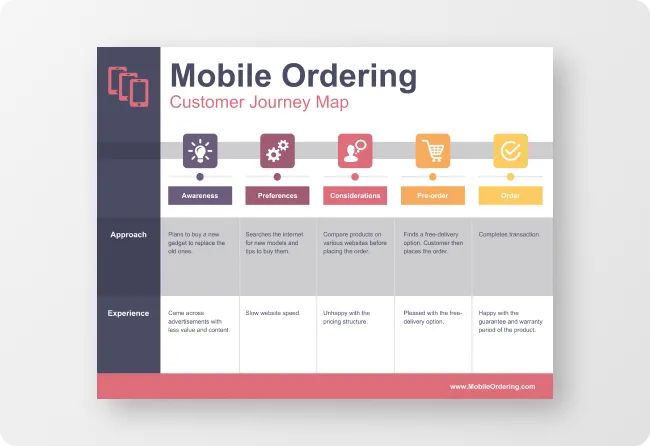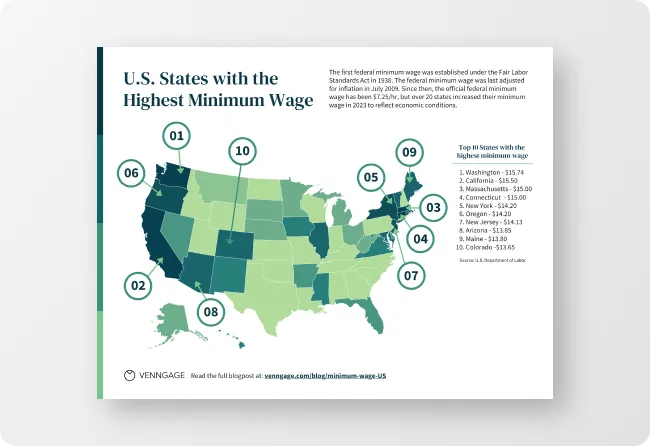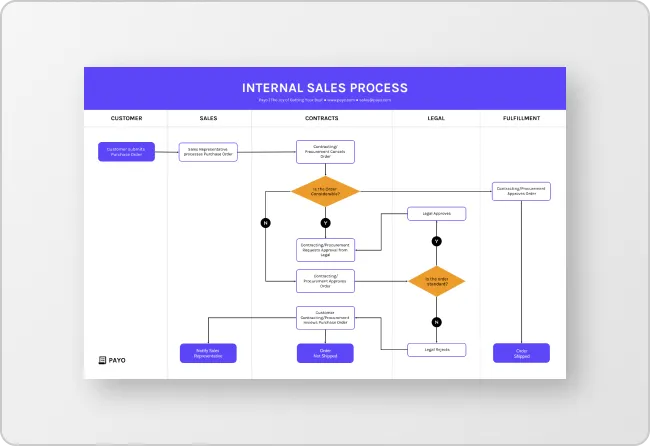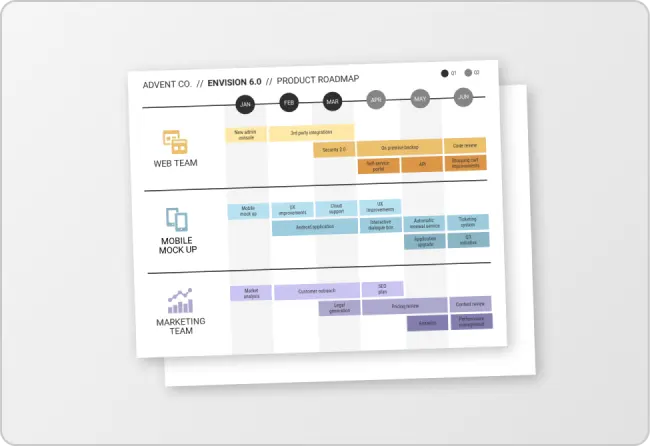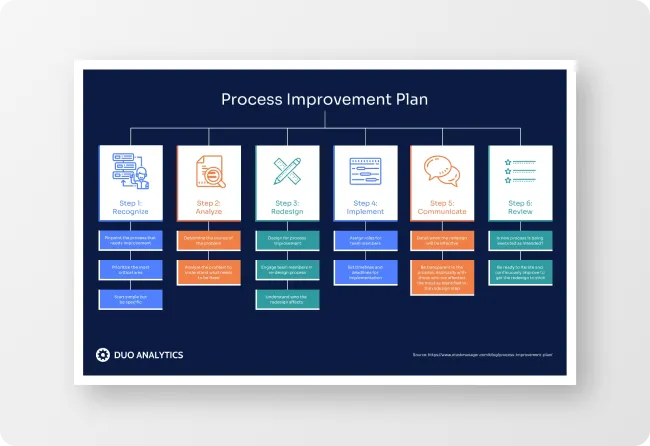Free Online Mind Map Maker
Design mind maps, idea maps, and brain maps for your business strategies, projects, presentations, brainstorms, and more!










Not a designer? Not a problem. With Venngage's free library of easy-to-edit mind map templates, anyone can create engaging mind maps in minutes. 40,000+ businesses have trusted Venngage's free mind mapping tool to improve their communications!
Trusted by


Design from one of our mind map templates
Customize one of our professionally-designed templates. Sell all mind map templates


Customize your mind map template by following these tips:

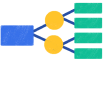
Simply drag-and-drop to design concept maps, brain maps, and visual mind maps. Use color coding, child nodes, and auto-layout tools to stay organized and build professional-looking diagrams for any business or academic need.

Get your team involved when brainstorming your central idea by using team collaboration. This allows you to provide feedback and apply changes to your mind map design in minutes.
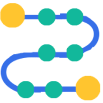
Venngage has hundreds of mind map templates to help you create and simplify complex ideas. Explore our library to capture your creative ideas.
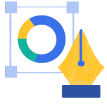
Customize your creation in a snap. Add new text boxes and elements, change the layout, or even start from scratch with our easy drag-and-drop editor.
Master the mind mapping process in 5 easy steps:
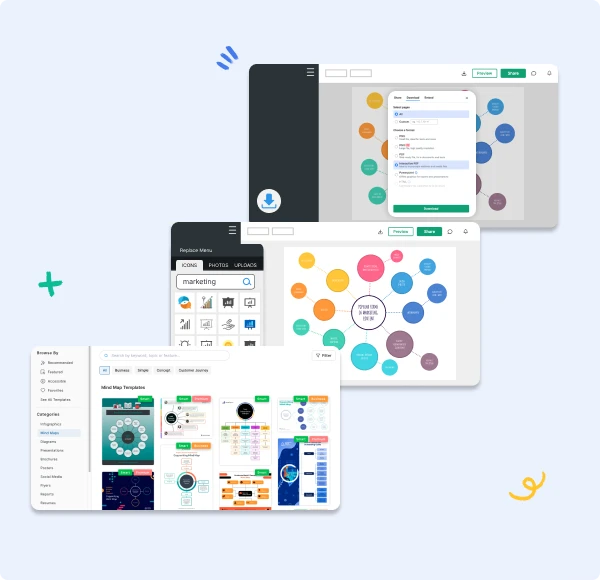

Create a unique mind map with our simple but powerful mind map maker tool

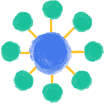
Customizable Mind Maps
Get access to hundreds of professional, engaging custom mind maps that allow you to showcase exactly what your audience needs to know about your business or project. No design experience needed!

User-Friendly Editor
Collaborative mind mapping has never been easier. Our simple drag-and-drop editor allows you to upload texts, icons, data, or images for maximum impact. It also allows you to collaborate with team members and add comments to your design!
Export to PNG, PDF or PowerPoint
Download your design in different formats. Expand your data visualization resources by adding your mind maps to documents, presentations and slides. Or share the image you created with a private link.

DesignAI
Create engaging and powerful presentations by incorporating your mind maps with just one click. DesignAI automates the process for you – saving you hours of time.

24-Hour Priority Support
Got questions about mind mapping? We're here to help. Our support team is available around the clock, so your team can keep working like clockwork.

Royalty-Free Stock Photography
Our mind mapping software is integrated with Pixabay and Pexels to elevate your design. Access stunning, professional photography with just one click.
FAQs
How do I make a mind map for free?
You can start by using Venngage's online mind map generator. Sign up for an account for free, start editing with our mind map creator, add any icons, illustrations or images you want and share your design with a single click. No design experience or mind map software downloads required.
What is a mind map and why are they useful?
A mind map is a simple diagram that allows you to visually represent information. Mind maps are useful for helping you organize information, such as when planning a project or brainstorming ideas.
Can you make mind maps on Microsoft Word?
Yes, with some effort and patience you can create mind maps on Microsoft Word using the SmartArt feature. The easiest way to create a mind map is to customize a smart mind map template and export your design as a PNG file to use in a Microsoft Word document. This is a convenient solution that lets you use Microsoft Word, without being restricted by it.
What are some creative uses of mind maps for students or teachers?
Mind maps are perfect for organizing class material, visualizing exam prep, and brainstorming essay structures. Teachers can also use them to plan lessons or structure complex topics. For students, they make it easy to break down big ideas into smaller, digestible chunks. Check out this student-friendly template for a creative take on hand-drawn styles or try a more aesthetic design!
How do I use a mind map for project management?
Mind maps are a game-changer for project management. Templates like project planner mind maps help outline tasks, track milestones, and visualize timelines. With real-time collaboration, everyone on the team can contribute and stay updated. Plus, you can easily export your mind map to Google Docs or Slides to share progress and ideas.
How to make a mind map from notes?
Start by uploading or copying your class notes into the editor. From there, you can use drag-and-drop to turn them into a structured mind map. Color coding and the auto-layout tool are great ways to add clarity and organization to your map.
What's the best mind mapping software?
Venngage stands out for its intuitive editor, wide range of templates, real-time collaboration, and easy export options. It's beginner-friendly and versatile for any use case. Check out our top mind map software picks.
How is a mind map different from a flowchart or outline?
A mind map is radial and idea-focused, branching from a central concept. In contrast, outlines and flowcharts follow a linear, hierarchical structure for organizing steps or information sequentially.
How do I create a mind map on mobile?
With Venngage's mobile-responsive editor, you can easily drag and drop elements to build your mind map. Start with a central idea, then add and connect branches with just a few taps.
Are there any AI mind map generators?
Yes! Venngage's AI Mind Map Generator makes it easy to turn your ideas into organized, visually clear mind maps in seconds. Just type in your topic and the AI automatically creates branches, layouts and connections for you. It's a fast, effortless way to brainstorm, plan projects or map out complex concepts without starting from scratch.