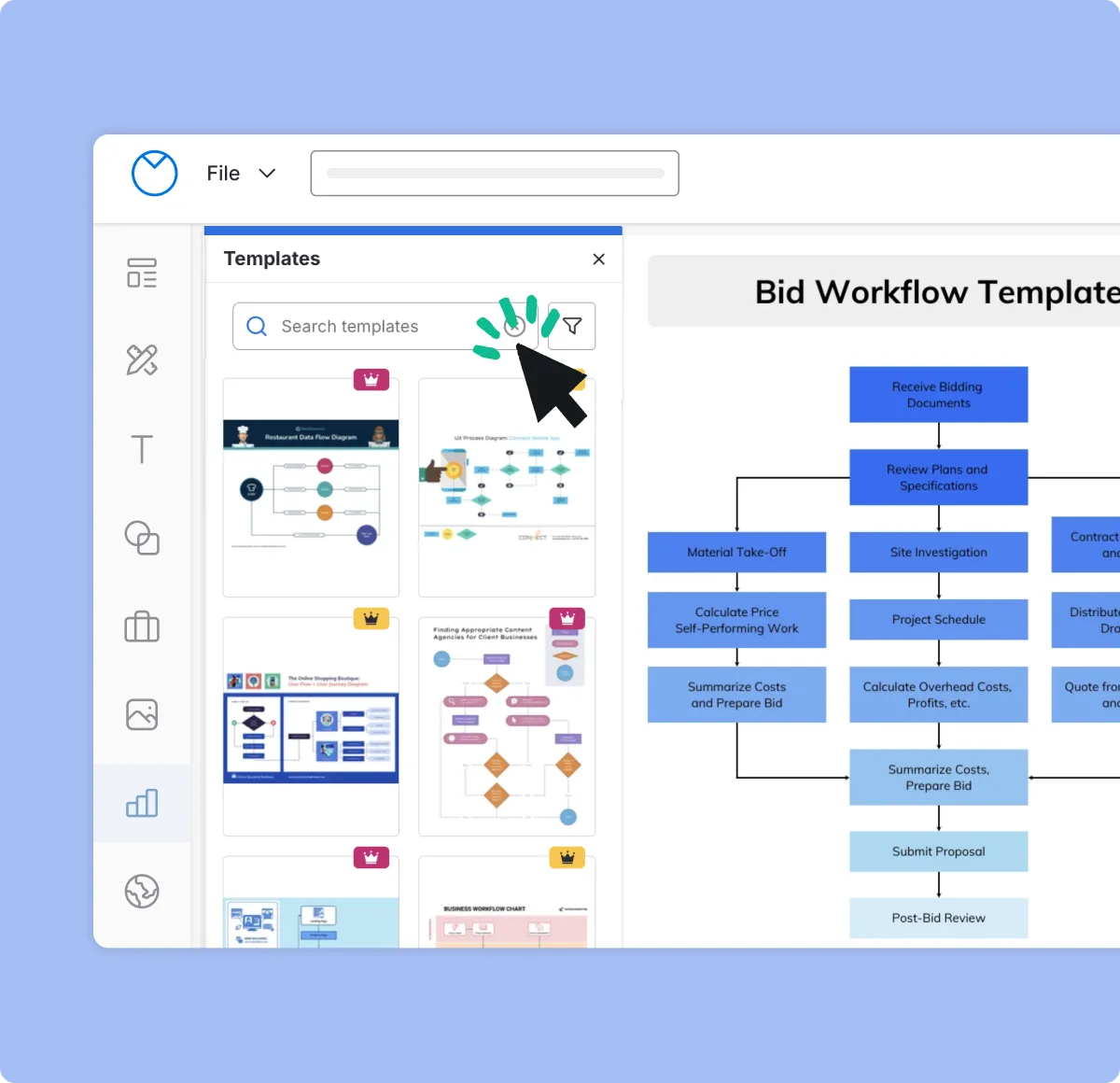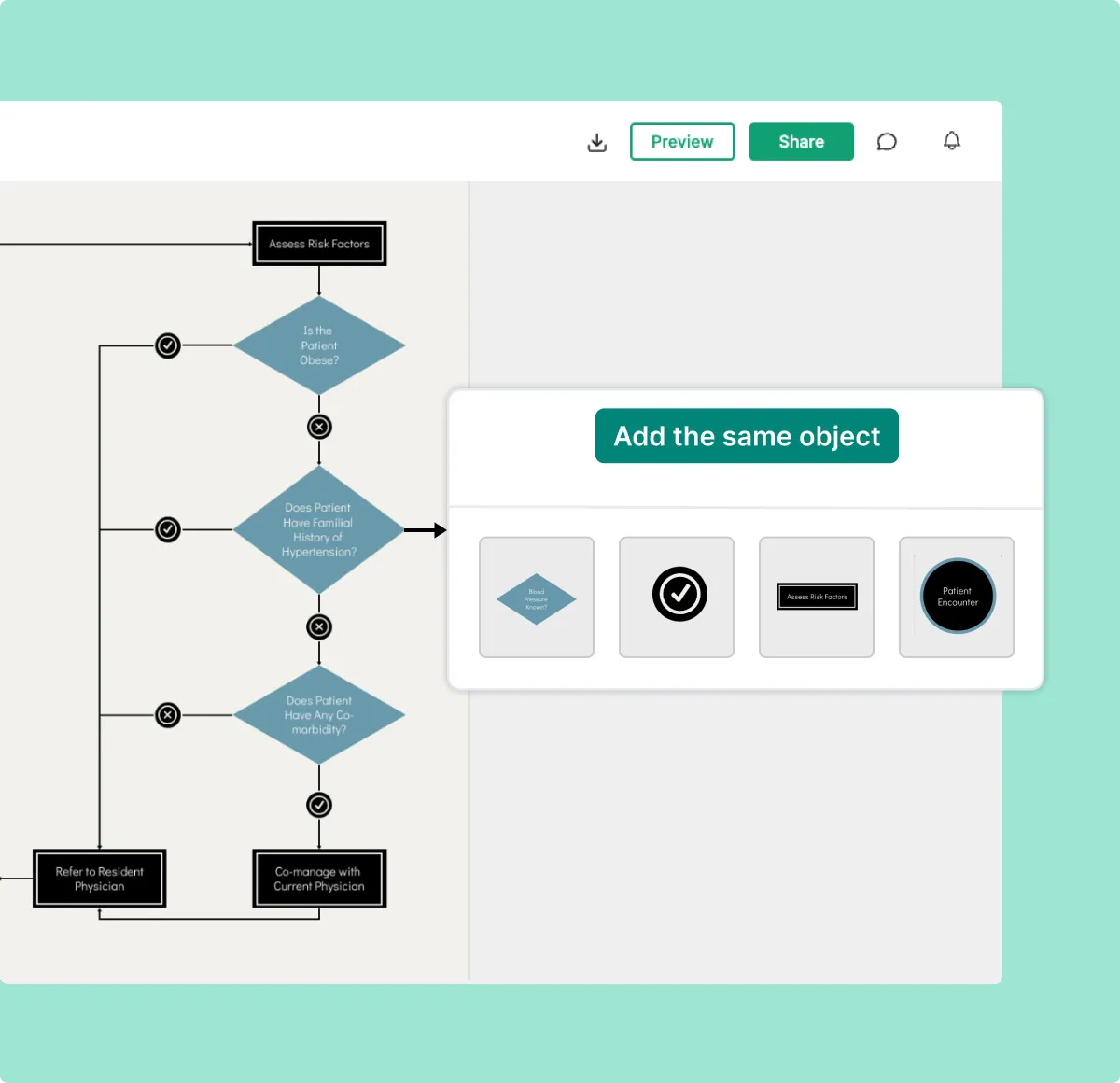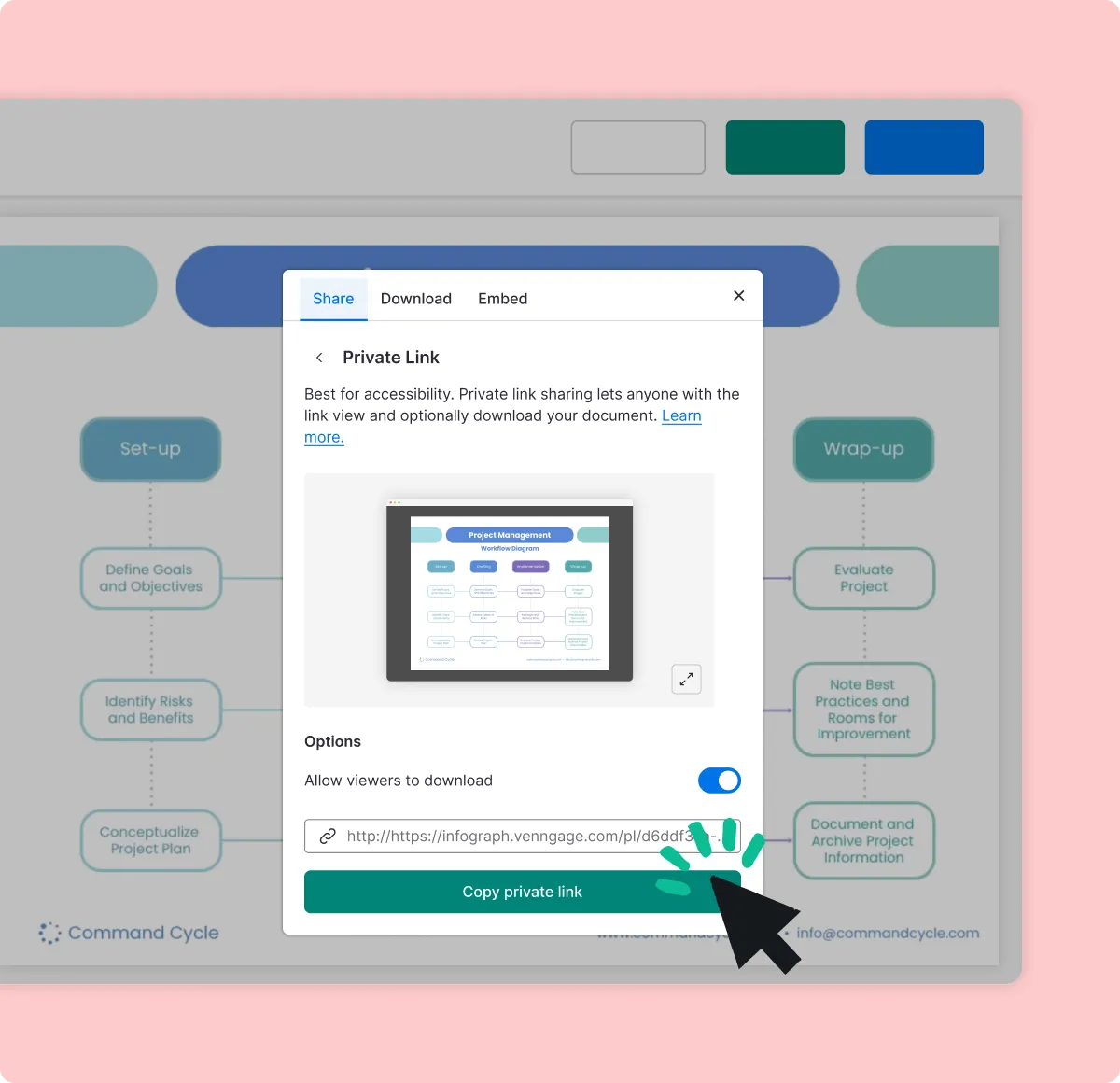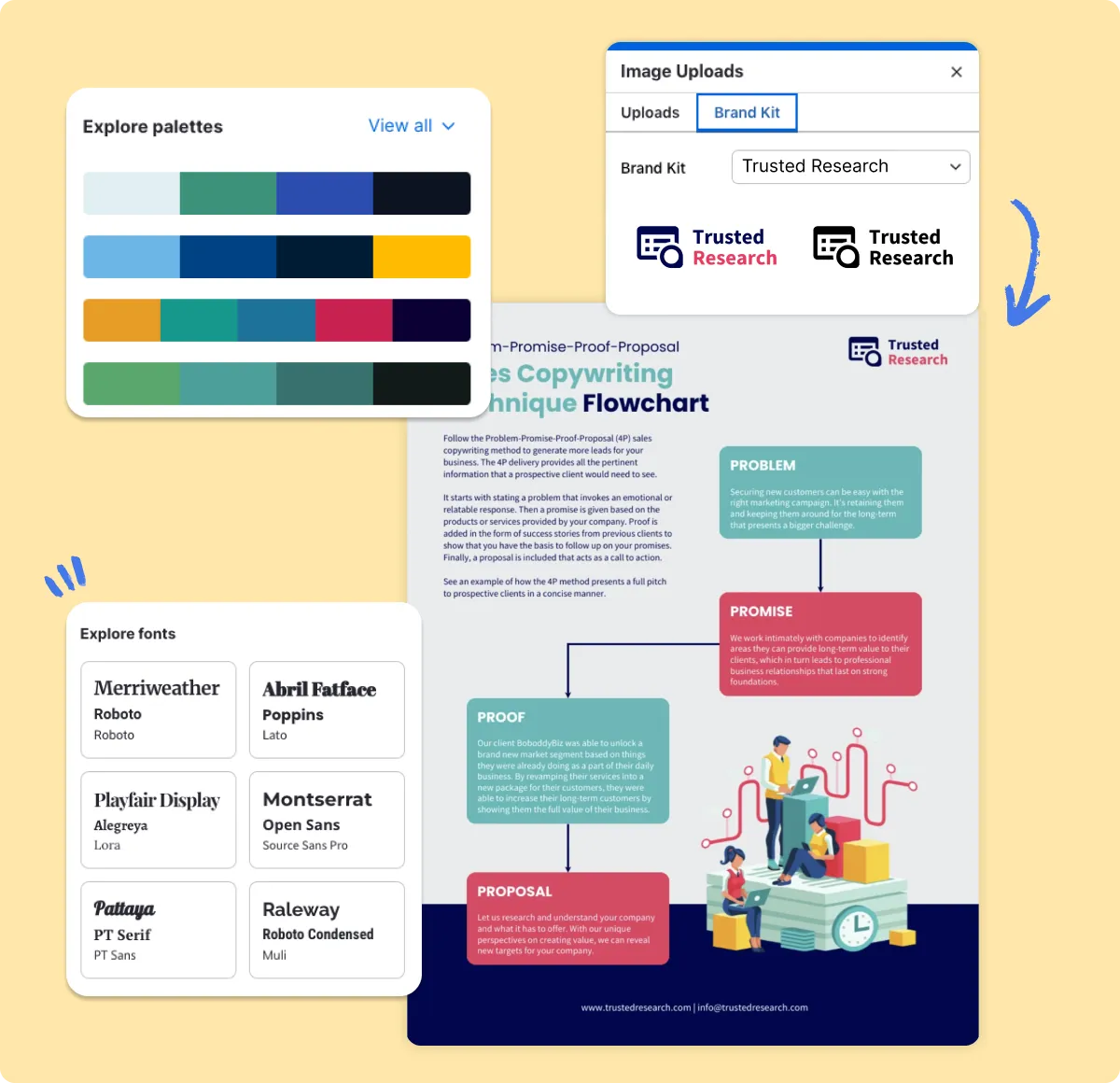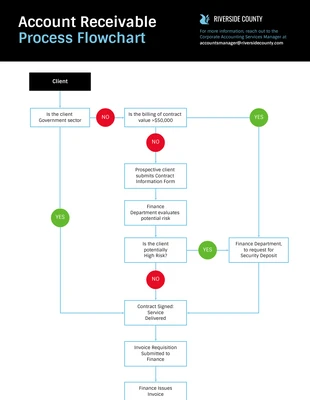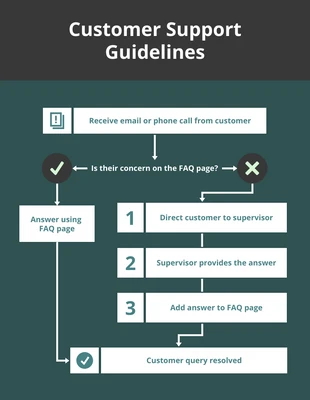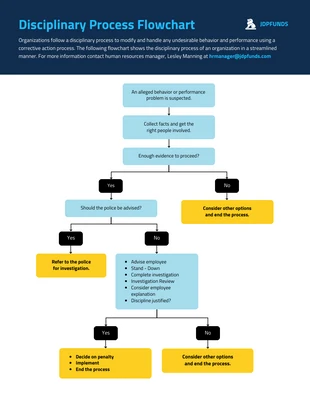Free Online Flowchart Maker
Visualize processes, guide decisions, and train others using stunning flowchart designs.
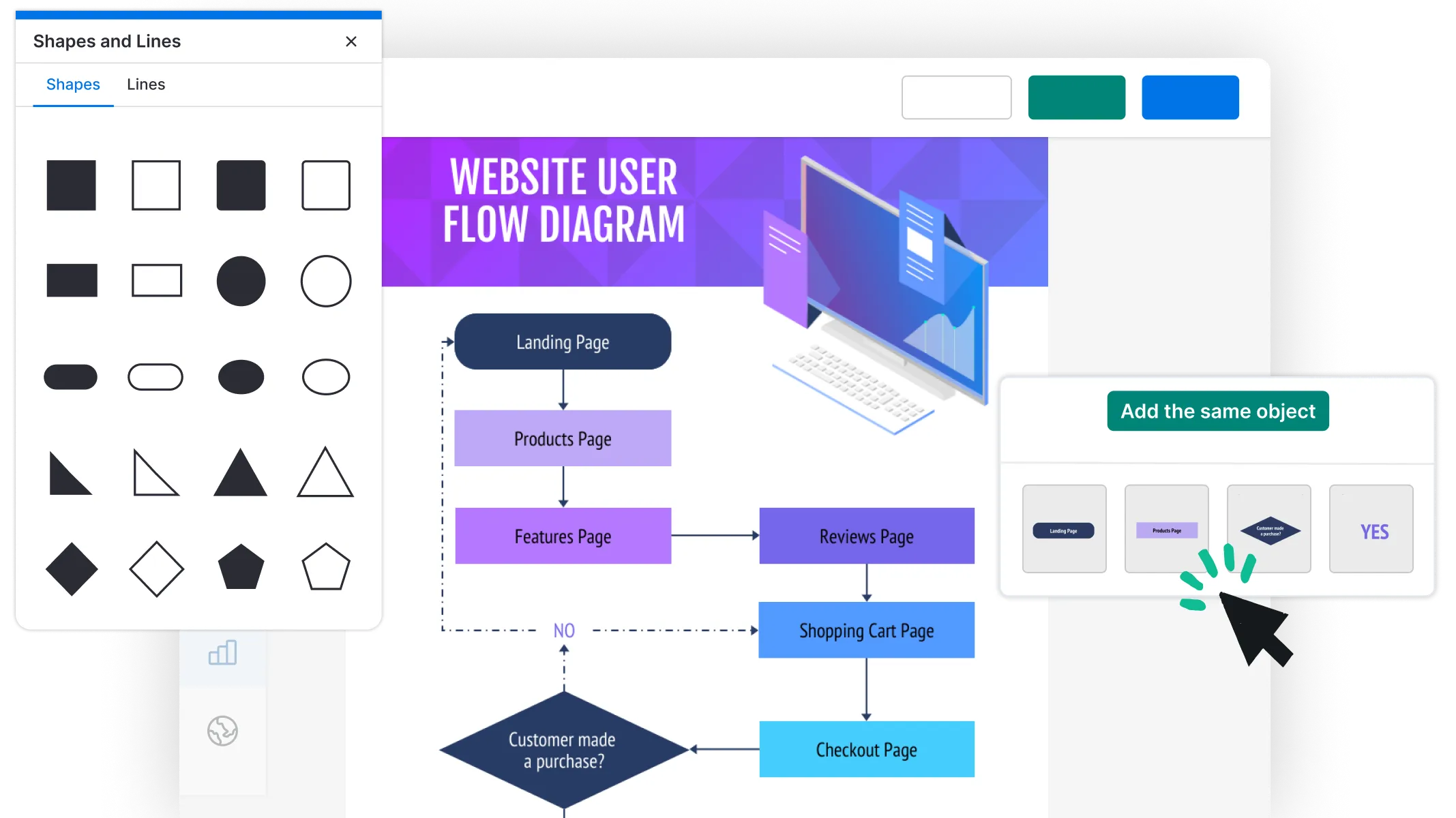
Trusted by
Visualize structures, processes, concepts and more with Venngage Flowchart Maker. Create beautiful diagrams without any design experience. Join over 40,000 businesses today in using Venngage Flowchart Maker.
Design from one of our flowchart templates
Customize one of our professionally-designed templates. See all flowchart templates
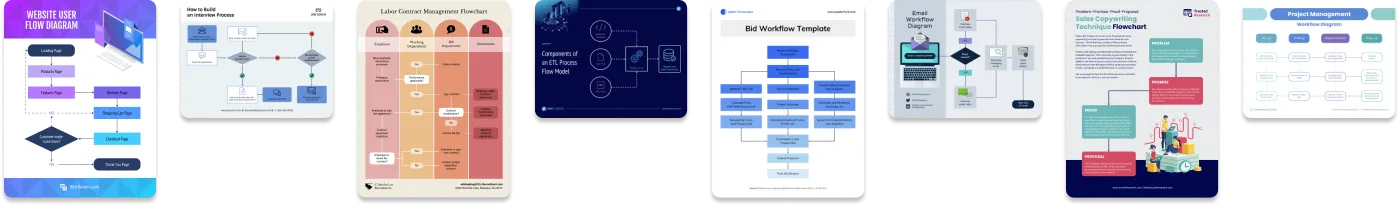

Flowcharts don't need to be boring, but so many flowchart makers look like they're stuck in the past

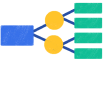
Venngage Flowchart Maker lets you easily make flowcharts that are informative and engaging.
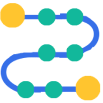
With Venngage's online flowchart maker, you can create engaging flowcharts that look professionally designed and branded.

Use flowcharts to simplify complex processes, map out project steps, and enhance presentations or marketing materials that enhance understanding. A well-designed flowchart boosts clarity and impact, making information more accessible and memorable.
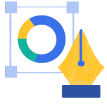
Venngage's flowchart templates are fully customizable. Change colors, shapes, and lines, add icons and illustrations, or update the background. You can even apply your brand's colors and logo to make every design look professional and on-brand.
How to create a flowchart in 5 easy steps:


Venngage Flowchart Maker is easy to use and powerful for creating flowcharts

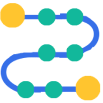
Customizable Flowcharts
With Venngage's free flowchart templates, anyone can create stunning visuals—making complex ideas easier to understand and communicate effortlessly.

User-Friendly Editor
Venngage's editor is designed for non-designers. The simple drag-and-drop interface lets you edit, add content, and customize effortlessly so you can create and share polished flowcharts without any hassle.

Custom Charts and Graphs
Choose from a number of charts, graphs and other data widgets to include in any design. No more spreadsheets! Only data visuals.

DesignAI
Incorporate flowcharts into presentations seamlessly. DesignAI automates presentation design for you - saving you hours of time.

24-Hour Priority Support
Got a question? We're here to help. Our support team is available around the clock, so your team can keep working like clockwork.

Royalty-Free Stock Photography
Integrations with Pixabay and Pexels elevate your flowcharts. Access stunning, professional photography with just one click.
Venngage Flowchart Maker FAQ
How do I sign up for Venngage's Flowchart Maker?
To start using Venngage's Flowchart Maker, all you have to do is sign up for free with your email, Facebook or Gmail account.
What is the best program to create a flowchart?
Venngage is a powerful flowchart maker. Our smart flowchart templates make it easy to build the most complex flowcharts. Add, delete and customize shapes and lines with ease. Unlike other flowchart software, you can also add amazing illustrations, icons, graphics, colors and other visuals that make your flowchart look really impressive and professional.
How do I share my flowchart?
You can share your completed flowchart design using a share link, or simply download it to send over a messaging platform. Venngage share links are convenient to use on multiple platforms. And we offer a variety of downloading options for flowcharts. Downloading as PNGs or PDFs lets you incorporate them into other materials, too.

Try Venngage Flowchart Maker today. Select any of our beautiful flowchart templates to start.
CREATE FLOWCHARTS