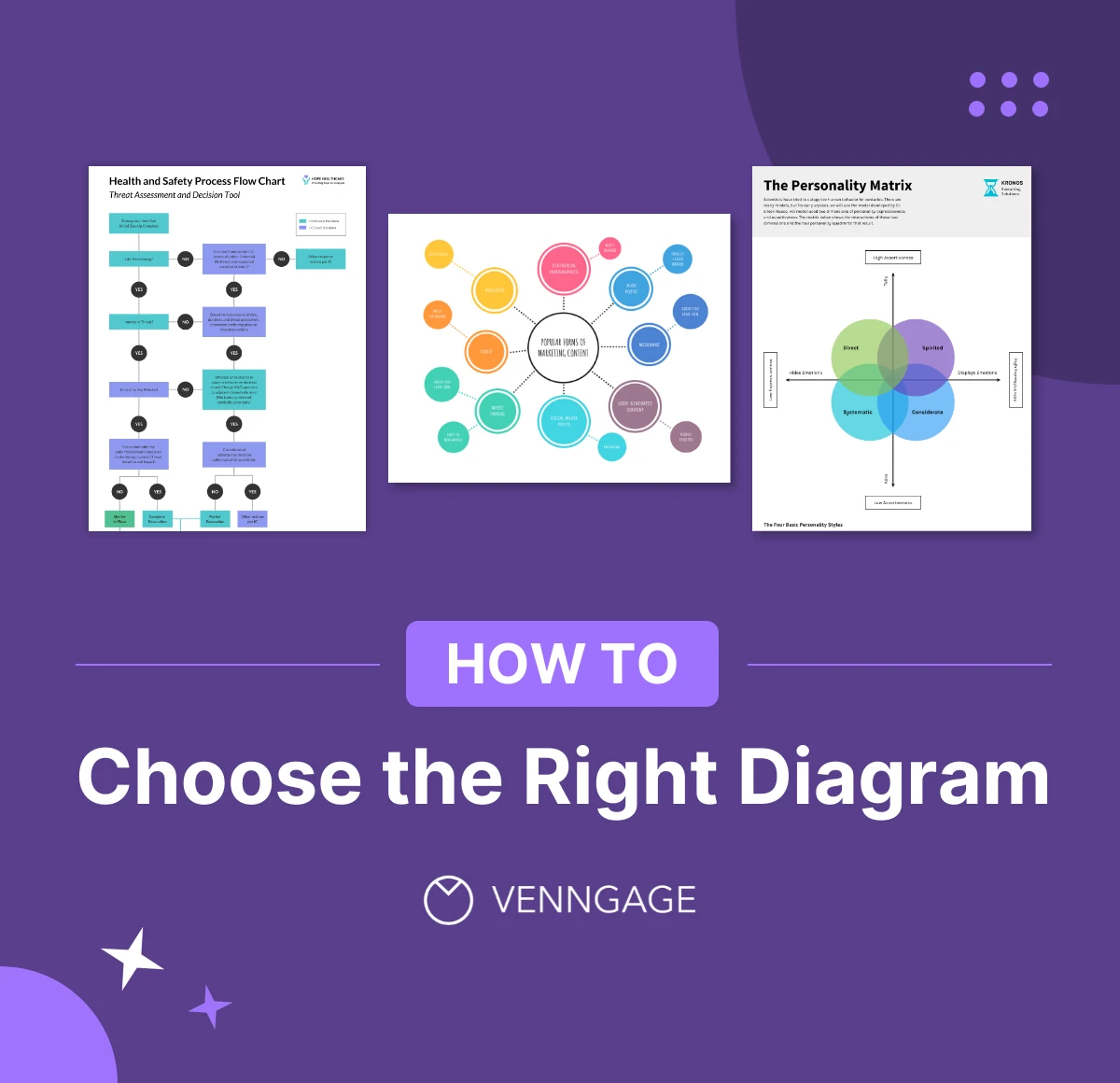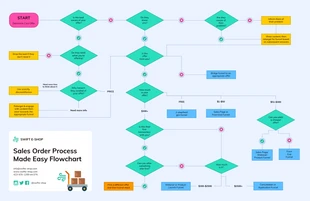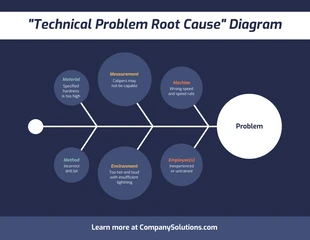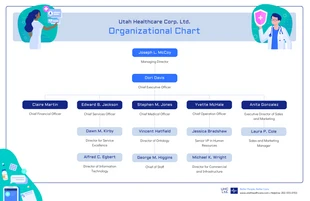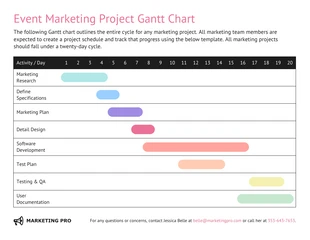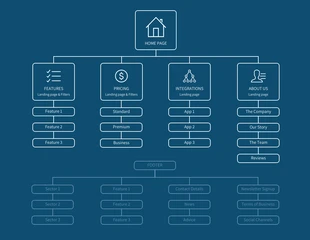Free Online Diagram Maker
Create diagrams in minutes with Venngage's free diagram maker and show your data in presentations, projects, reports, and more.










Visualize structures, processes, concepts and more with our diagram creator tool. Customize professional diagrams – no design experience required. 40,000+ businesses have trusted Venngage's free diagram generator to improve their data visualizations!
Trusted by


Design from one of our diagram templates
Customize one of our professionally-designed templates. See all diagram templates


Create diagrams that stand out by mastering our intuitive tool


Our drag-and-drop editor interface you to customize different diagram types, and include visual assets that will elevate your presentations, reports, training materials, and marketing content.
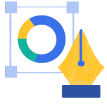
Customize your creation in a snap. Add new text boxes and graphic elements, change the layout, or even start from a blank canvas – no diagramming experience required.
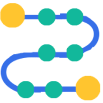
We have all the resources you need. Save time and make your diagram look great by changing shapes and line styles, adding icons and illustrations, and using new color palettes and fonts.
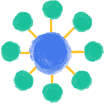
Whether you need to make a flowchart, a mind map, a fishbone diagram, UML diagrams, network diagrams, org charts, or other examples – we have templates for any occasion!
How to make a diagram online in 5 easy steps
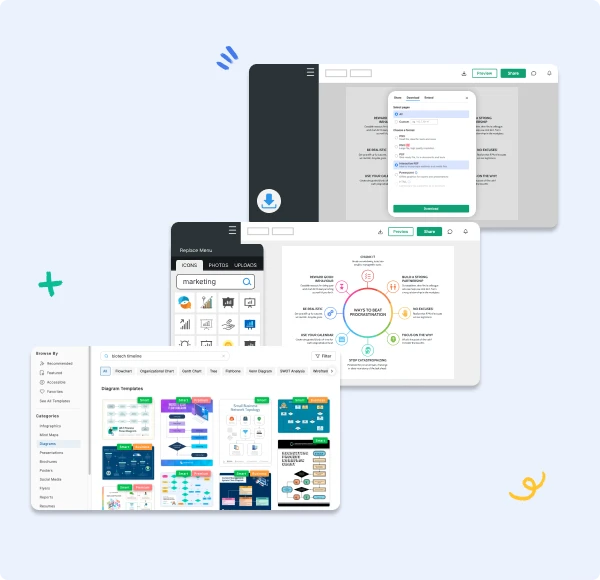

Create professional diagrams with our powerful diagram maker tool


Customizable Diagrams
Get access to hundreds of professional, engaging custom diagram templates that allow you to showcase exactly what your audience needs to know about your business or event.

User-Friendly Editor
Venngage's editor is very intuitive and easy to use. Upload text, icons, data, or your own photos for maximum impact. Everything you need is a click away.

Custom Charts and Graphs
Customize a number of charts, graphs and other data visualization widgets for effective reporting. No more spreadsheets! Only beautiful diagrams and data visuals.

DesignAI
Create engaging, memorable diagrams with just the click of a button. DesignAI automates diagram design for you opening the door for new solutions.

24-Hour Priority Support
Got a question? We're here to help. Our support team is available around the clock, so your team can keep working like clockwork.

Royalty-Free Stock Photography
Our diagram maker tool is integrated with Pixabay and Pexels to elevate your design. Access stunning, professional photography with just one click.
FAQs
How do I make my own diagram?
Simple! Get started with Venngage Diagram Maker for free. Sign up today using your email, Facebook or Gmail account. Choose a template to get started and edit it. Then just share it with your audience using a private link or download as a PNG or PDF.
What makes Venngage Diagram Maker the best diagramming solution?
Our smart diagrams make it easy to build and arrange complex diagrams. Plus, there are a few functionalities other diagram solutions just don't have. Features like Tidy and auto-layout are unique to Venngage, and help to keep you organized and productive. Plus, you can add illustrations, icons, graphics, colors and other visuals to make your diagram design look amazing (while other solutions are stuck in the past).
How do I make a diagram in Google Docs?
Google Docs is a word processing solution, and not intended for diagrams. But after using Venngage Diagram Maker to create a unique diagram design, you can download it as a PNG or HD PNG to include in a Google Doc. This is much easier and faster than trying to make a diagram in Google Docs.