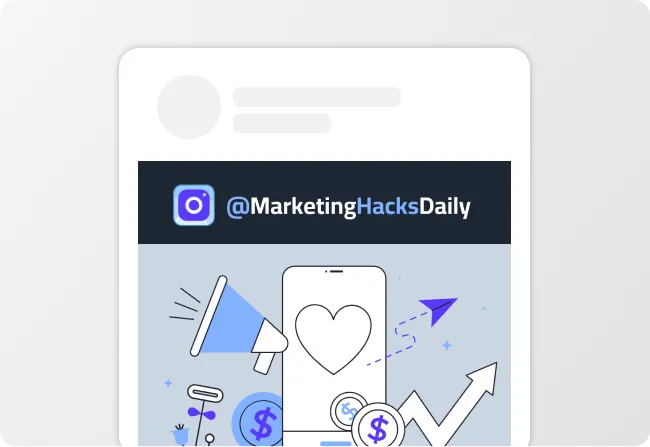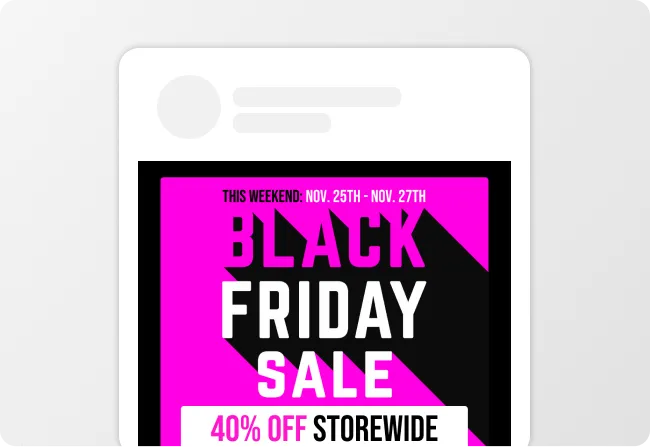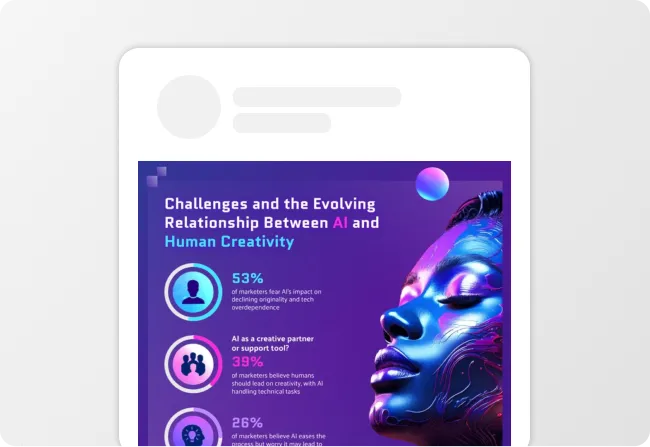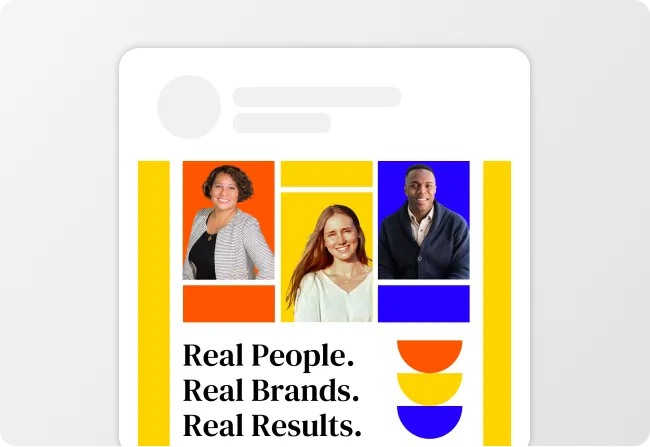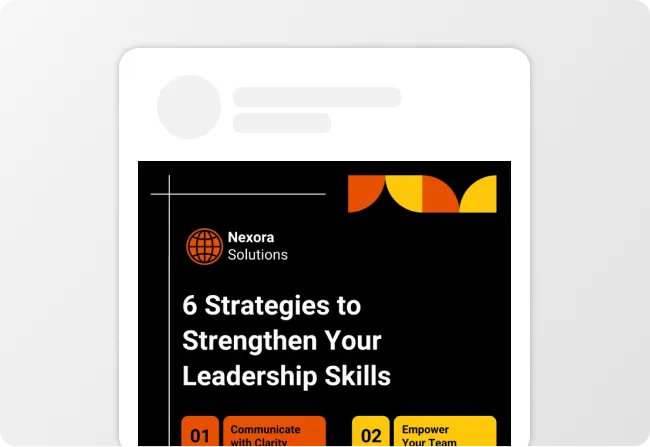Free AI Instagram Post Generator
Grabbing attention on Instagram is challenging, especially when consistently creating captivating designs. With our tool, simply craft an effective prompt, and our AI-powered Instagram generator will produce a stunning design that halts the scroll and drives engagement.
Browse through more instagram posts
AI-Powered Tools
How to write a prompt that generates the Instagram posts you want?
Step 1: Define Objectives:Identify your post’s purpose, target audience, and key message to ensure your prompt is focused and effective.
Step 2: Specify Design Elements:List the layout, colors, fonts, images, text, and hashtags to guide the AI in meeting your post's needs.
Step 3: Craft and Refine the AI Prompt:Write a detailed prompt with theme, tone, and specifics. Review the result and adjust the prompt to match your vision.
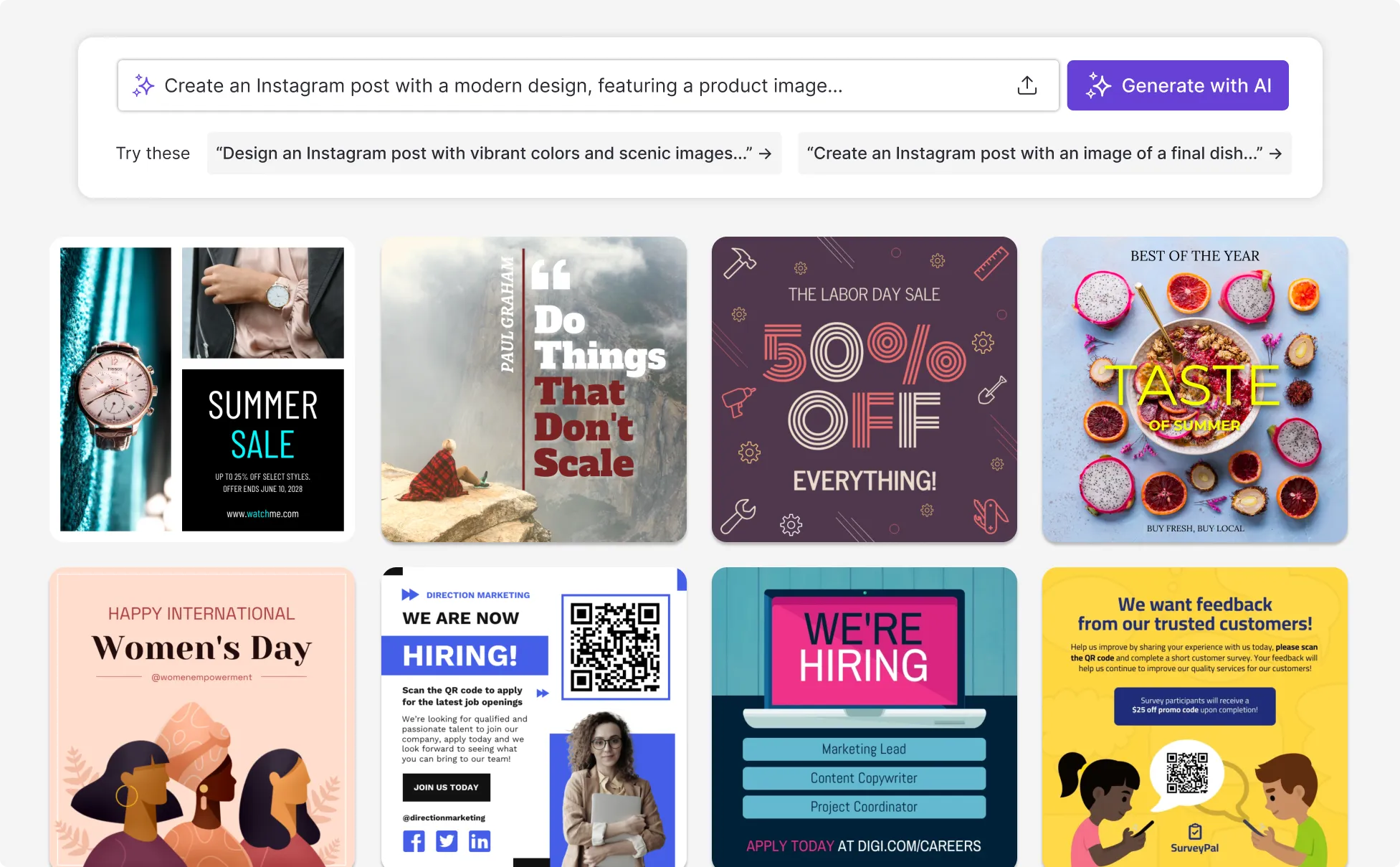
Sample prompts you can modify and use
“Product Launch Post: Design a minimalist Instagram post with green and white, featuring the product prominently with subtle decorative elements.”
“Travel Inspiration Post: Create a vibrant Bali-themed Instagram post using a collage of beaches, temples, and rice terraces for adventurous vibes.”
“Motivational Quote Post: Make a serene Instagram post with blue and white, using elegant font on a sunrise or mountain background.”
“Food Recipe Post: Design an inviting Instagram post showing the dish and ingredients, using warm colors and a clean, organized layout.”
How can you create a Instagram posts in under 5 minutes?
Step 1: Define Your Instagram Post Objectives
Identify the core objectives you want to achieve with your Instagram post. Clearly outline the purpose, target audience, and key messages to establish a foundation for your post design.
Step 2: Specify Key Design Elements
Select essential design elements such as size, orientation, color scheme, fonts, and any images or illustrations. Ensure these elements align with your objectives and resonate with your target audience.
Step 3: Craft Your AI Prompt
Create a detailed AI prompt for your Instagram post, including specific requests for layout, design elements, color schemes, and text content. Describe the theme and any particular features you want included in the post.
Step 4: Review and Refine
Examine the initial AI-generated Instagram post and refine elements such as clarity, visual appeal, and completeness. Ensure the post is detailed and aligns with your branding and marketing goals.
Step 5: Finalize and Share
Confirm all post elements are correctly structured and comprehensive. Finalize the post, prepare any necessary content, and ensure it is ready for sharing on Instagram.
Create AI-Generated Designs That Stop the Scroll
Venngage’s AI design generator helps social media managers, influencers, and digital marketers create visuals that make users pause mid-scroll. In seconds, transform your ideas into attention-grabbing content that sparks engagement and clicks.
Simply enter a prompt and let AI craft bold, captivating designs that outshine the competition. Start creating visuals that get noticed when you design with AI today.
Generate an Instagram Post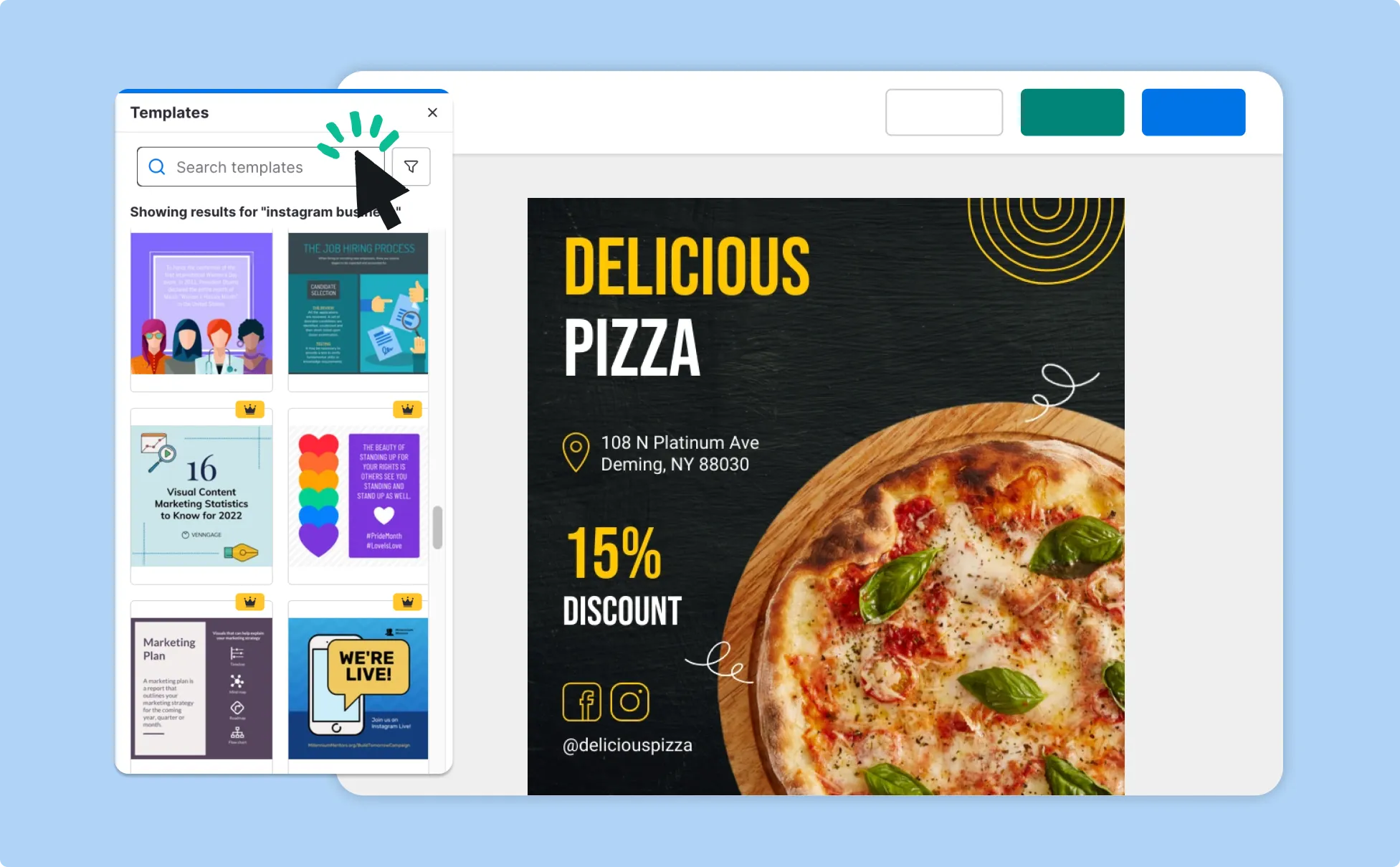
Design Diverse Instagram Content with AI
Stand out on Instagram with a variety of post styles tailored to your audience. Venngage’s AI post generator turns your prompts into high-quality, brand-ready visuals for stories, feeds, and ads in seconds.
Perfect for eCommerce brands, content creators, and agencies, this tool delivers consistent, impactful results every time. Create your next viral post with AI-powered design now.
Generate an Instagram Post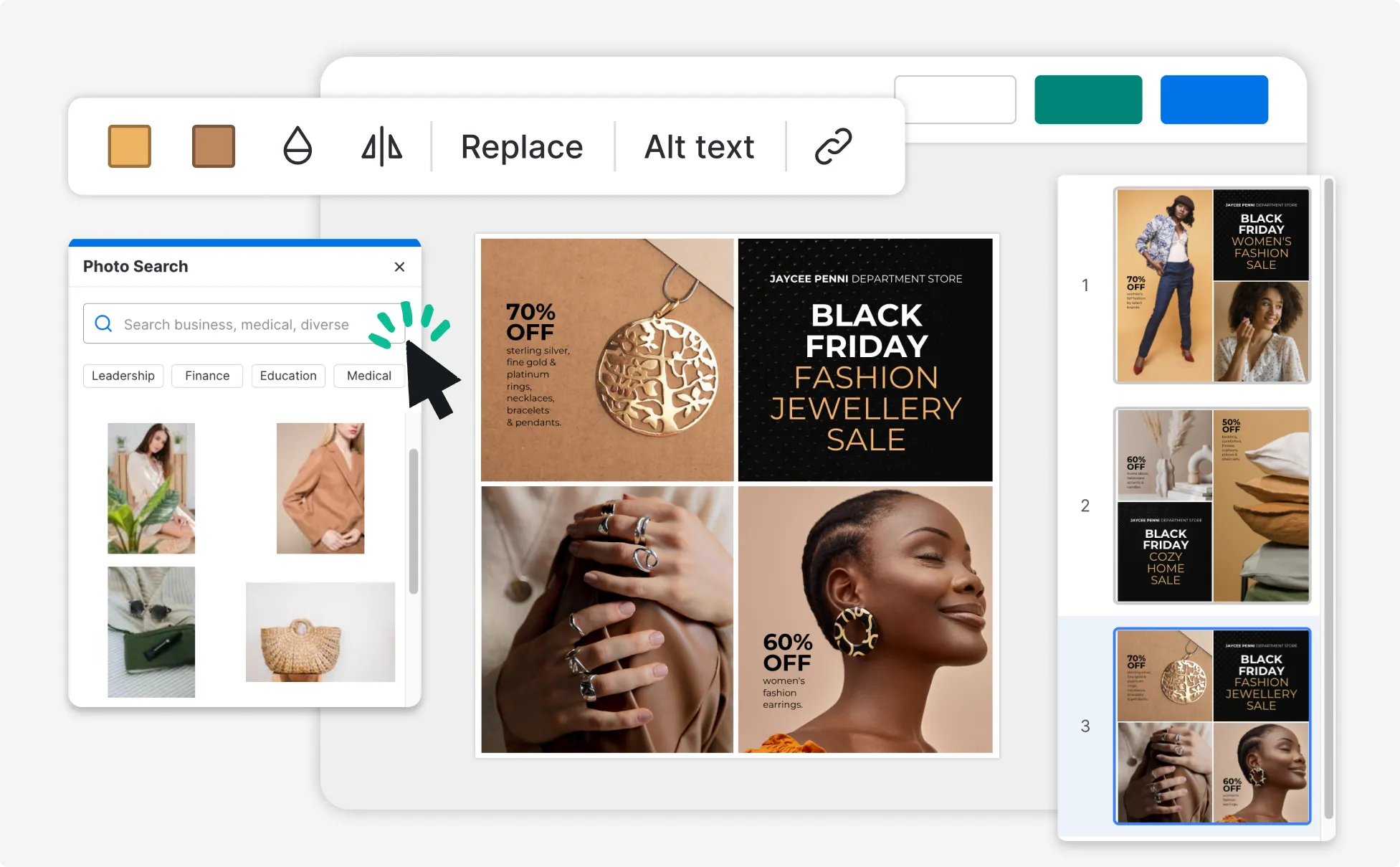
Instantly Personalize Your Instagram Branding with AI
Keep your visuals fresh while maintaining a cohesive brand identity. Venngage’s AI customization tools let startups, freelancers, and marketing teams fine-tune colors, layouts, and styles effortlessly.
With our intuitive editor, you can quickly adapt designs for campaigns or seasonal themes without losing your brand’s voice. Elevate your Instagram presence and customize with AI today.
Generate an Instagram Post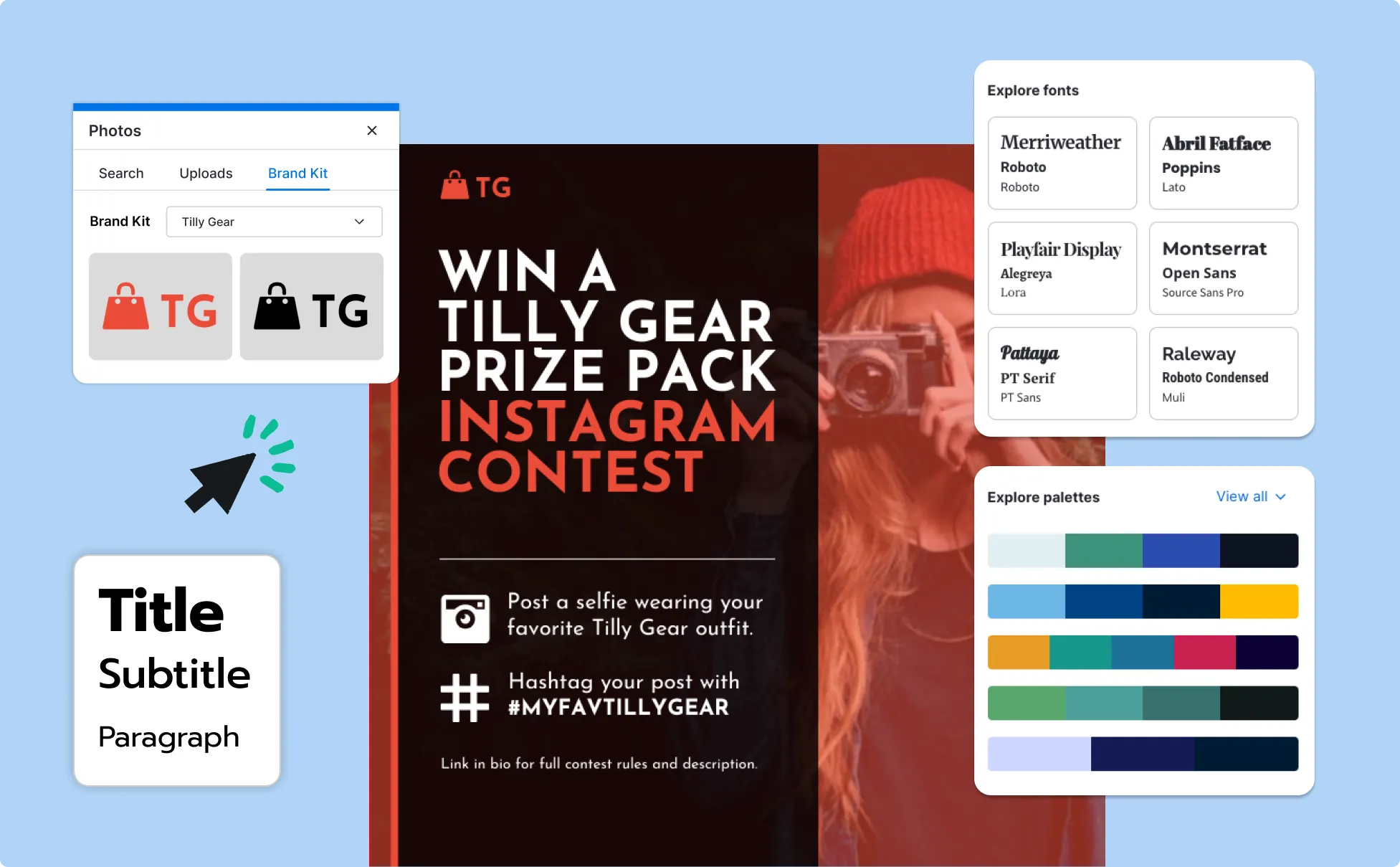
Fuel Your Creativity with AI-Powered Design Tools
Venngage is your one-stop shop for creating impactful presentations, infographics, reports, and more. It's a favorite among professionals, educators, and marketers for a reason:
AI Branding Automation
Instantly extract brand colors, fonts, and styles. Auto-apply your logo and visual identity to every design for seamless brand consistency.

DesignAI Generator
Turn simple prompts into stunning professional visuals in seconds. Describe what you need in plain language and watch our AI generate layouts optimized for maximum visual impact.

AI Content Auto-Fill
Kickstart your design process in seconds. Choose a template and let our AI auto-fill it with relevant, on-brand content, ideal for streamlining workflow and boosting productivity.

AI Generated Icons and Images
Create unique visuals that perfectly match your content and style. Generate custom illustrations, icons and images that align perfectly with your brand.

AI Writer and Translation
Enhance clarity, rewrite content, and instantly translate text to create accessible, global-ready visuals.

Smart Accessibility AI
Ensure every project looks great and works for everyone. Use AI to write alt text check contrast, layout, and font readability, and export fully WCAG-compliant visuals and PDFs.

FAQs
Yes, you can fully customize all AI-generated templates on Venngage's platform.
Yes, Venngage offers a wide variety of Instagram post designs to suit different needs and preferences. Whether you're looking for something sleek and modern, or more detailed and data-focused, you'll find numerous options to choose from in our extensive template library.
Yes, the AI-generated Instagram posts created using Venngage's tools are copyright-free. You can use them for both personal and commercial purposes without any restrictions on copyright. However, it's always good practice to ensure that any externally sourced content you include is also cleared for use.
We offer a free plan so you can try out all our AI features without spending anything. If you want more advanced features like private sharing and auto branding, we've got Premium and Business plans available too.