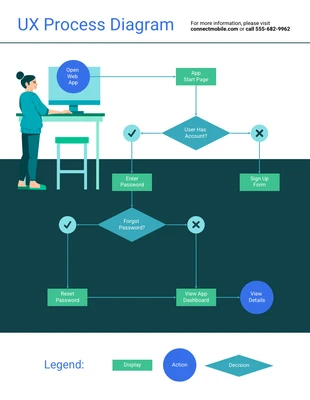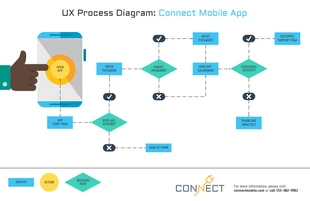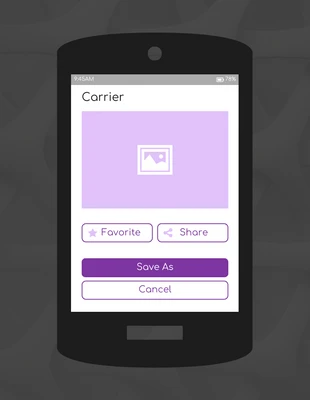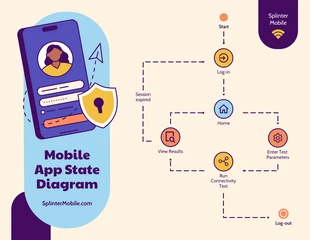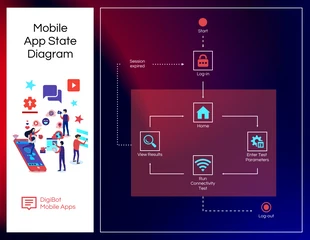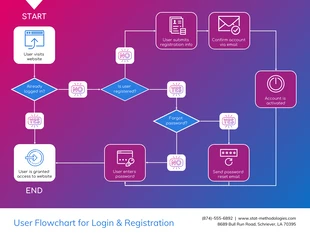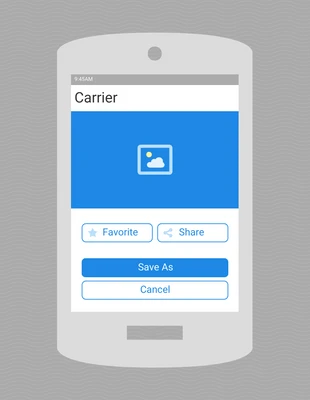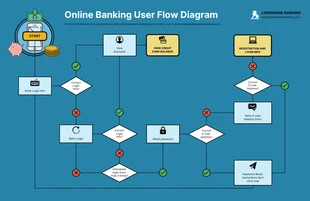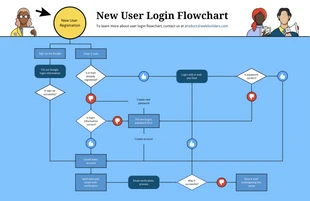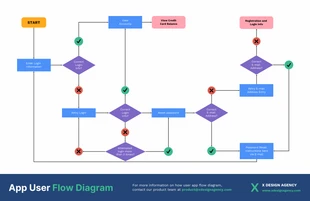Mobile Application User Flow Diagram Template
Create your own mobile app user flow diagram template.
100% customizable templates
Millions of photos, icons, charts and graphics
AI-powered editing features
Effortlessly share, download, embed and publish
Easily generate QR codes for your designs
- Design stylemodern
- Colorsdark
- SizeTabloid (17 x 11 in)
- File typePNG, PDF, PowerPoint
- Planbusiness
A flow diagram is a graphical representation of a process or system that details the steps involved in completing a task. Flow diagrams often resemble flowcharts, but there are some important differences between the two types of diagrams. Flow charts are used to show how a process works, step by step, while flow diagrams show the overall flow of a system. Flow diagrams are a valuable tool for a variety of purposes, including: documenting a process or system, identifying potential bottlenecks or inefficiencies in a process, and communicating the steps involved in a process to others When creating a flow diagram, it is important to keep the following in mind: Keep it simple. Use only essential details and omit unnecessary information. Be clear and concise. Use standard symbols and notation to make the diagram easy to understand. Make it visually appealing. Use colors, lines, and other design elements to make the diagram easy on the eyes. To make a mobile app user flow diagram, start by outlining the steps involved in the process or system. Identify the starting point and ending point of the process. And