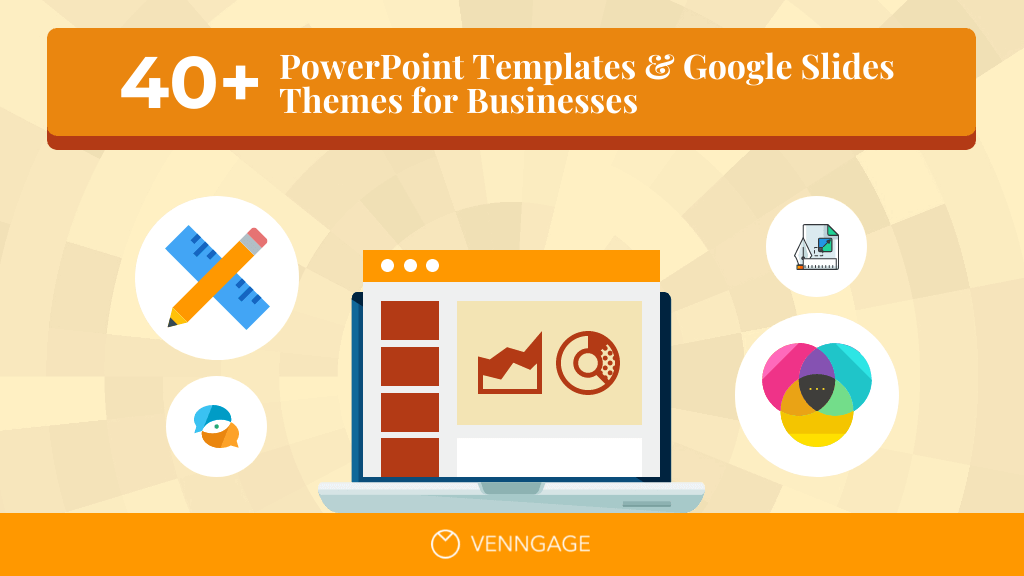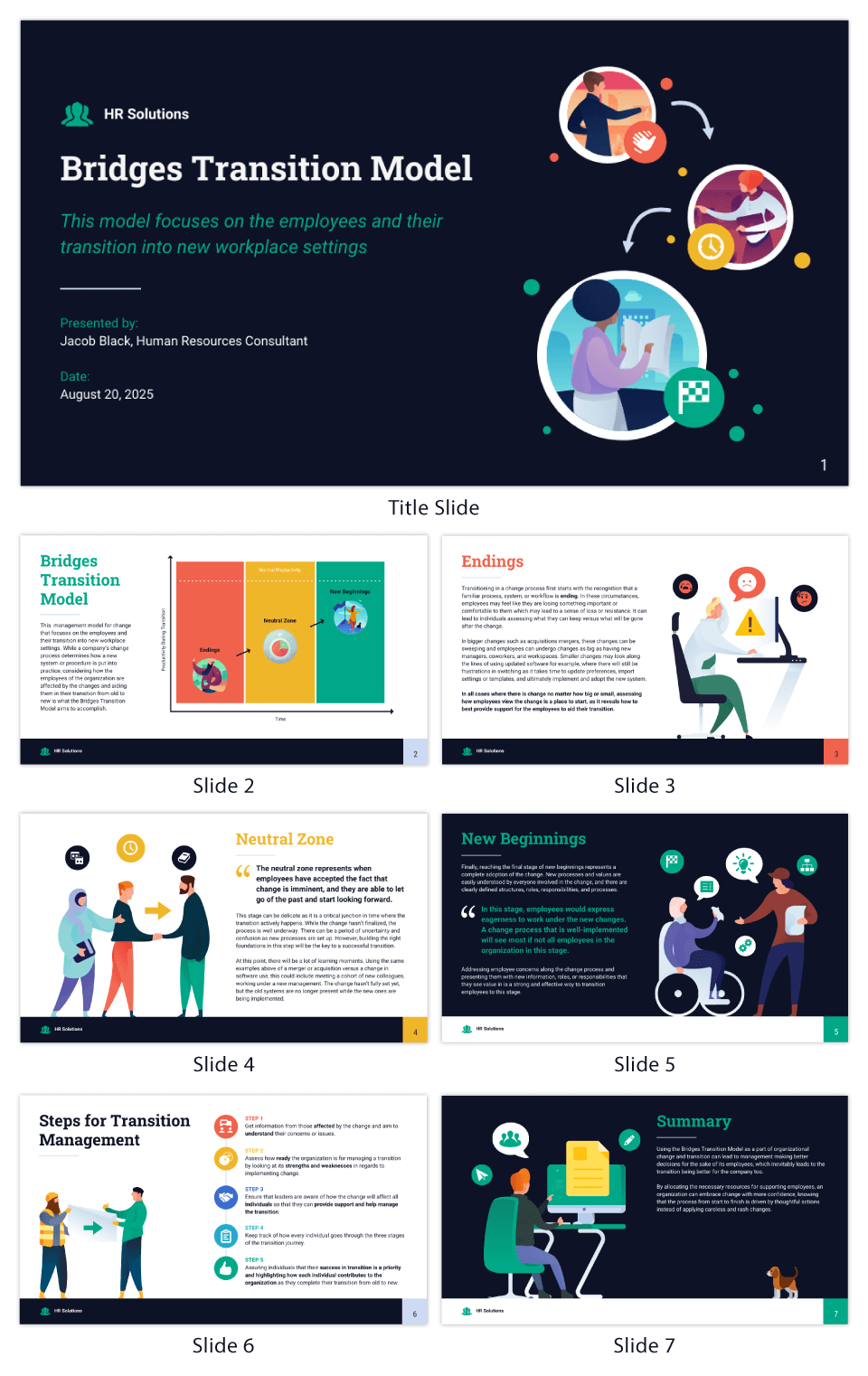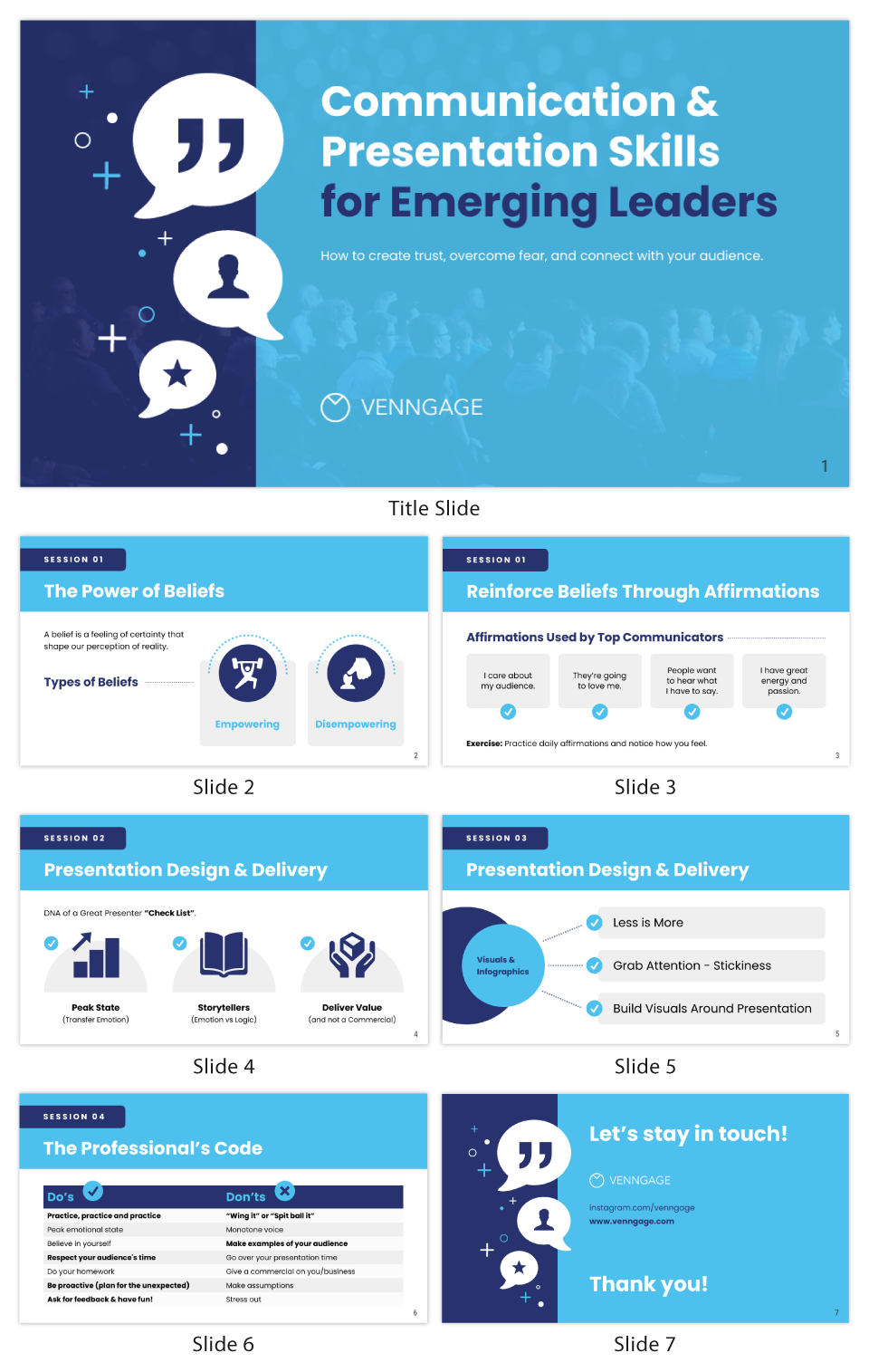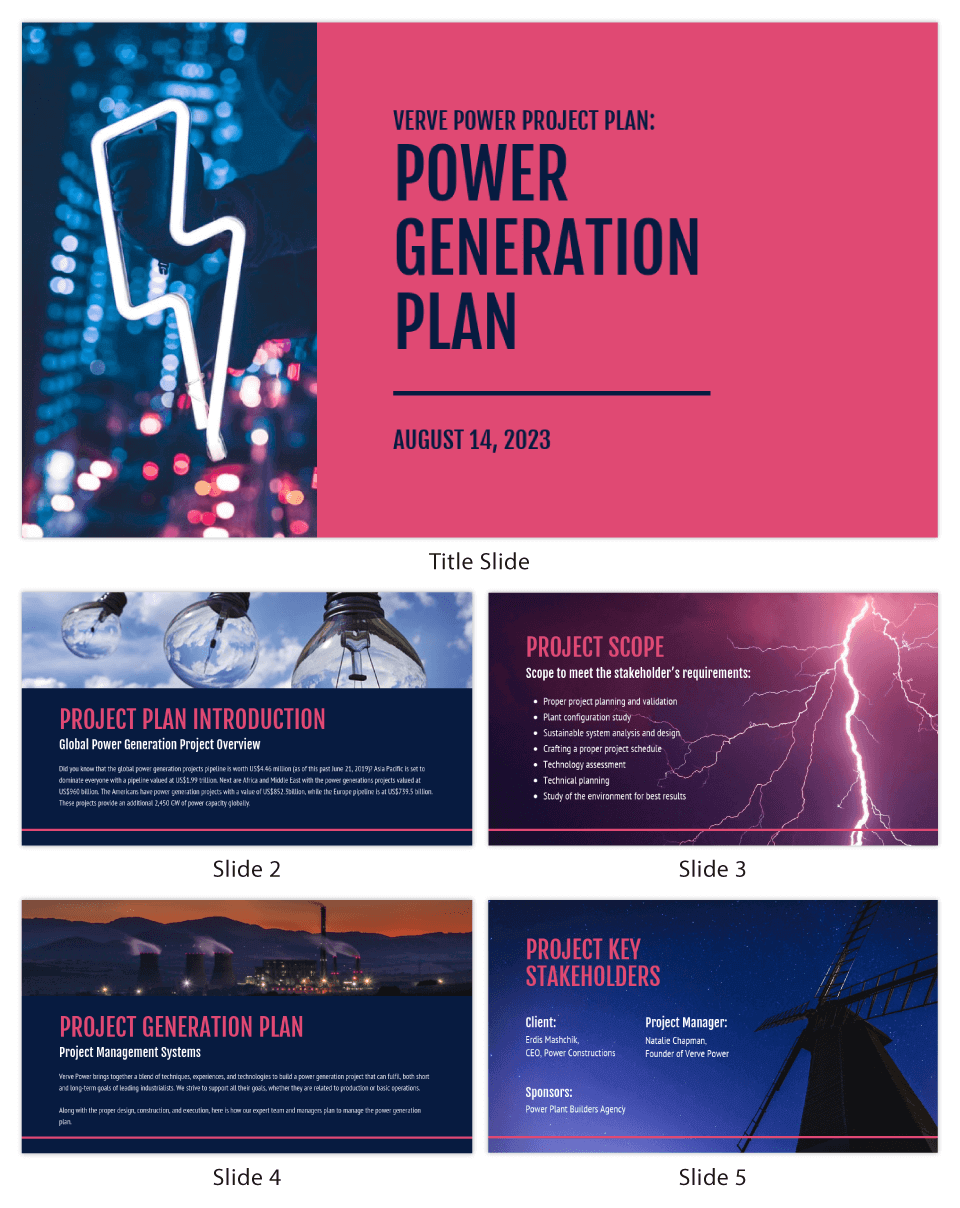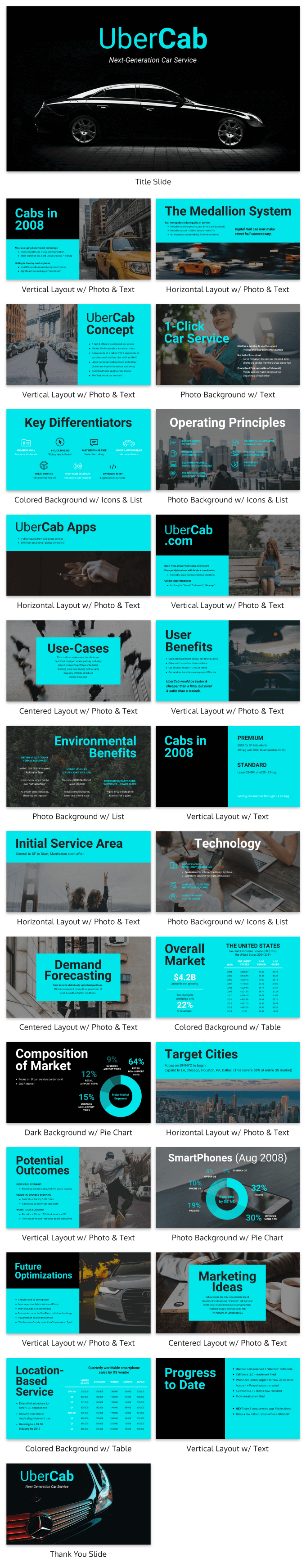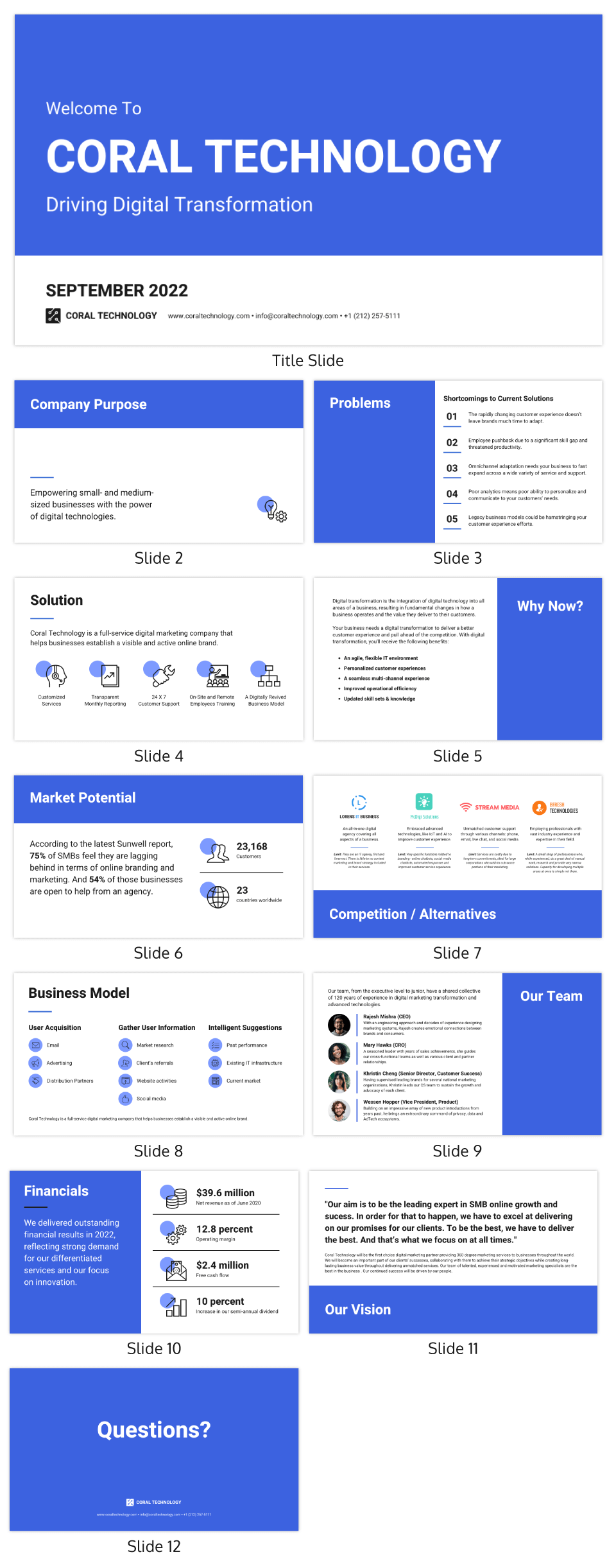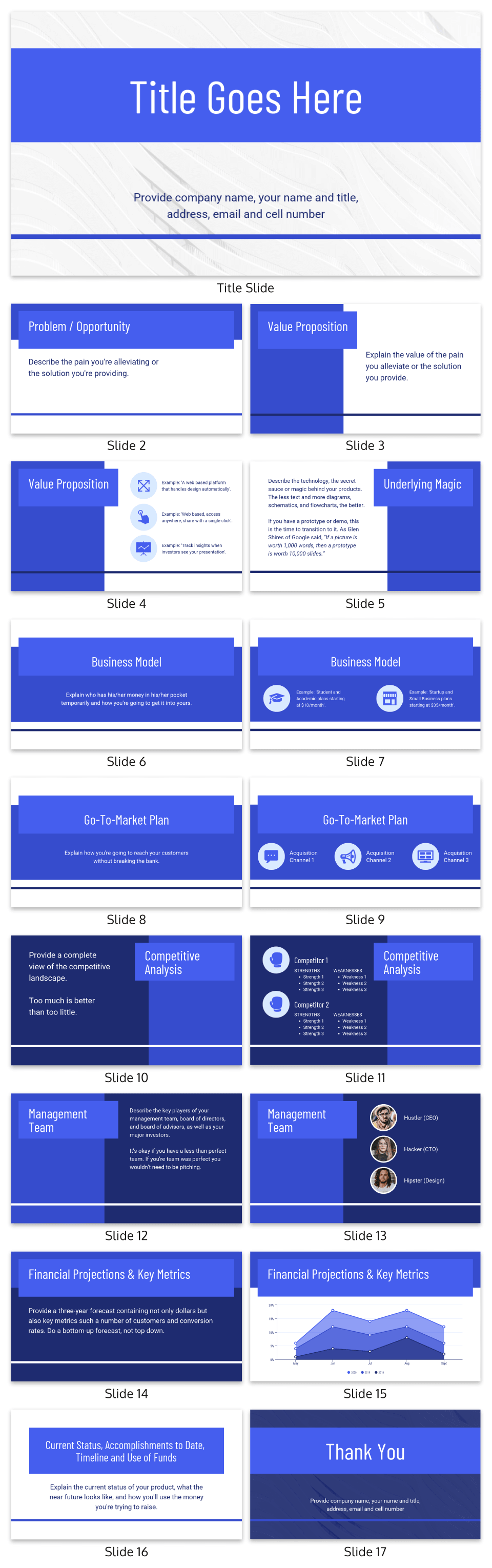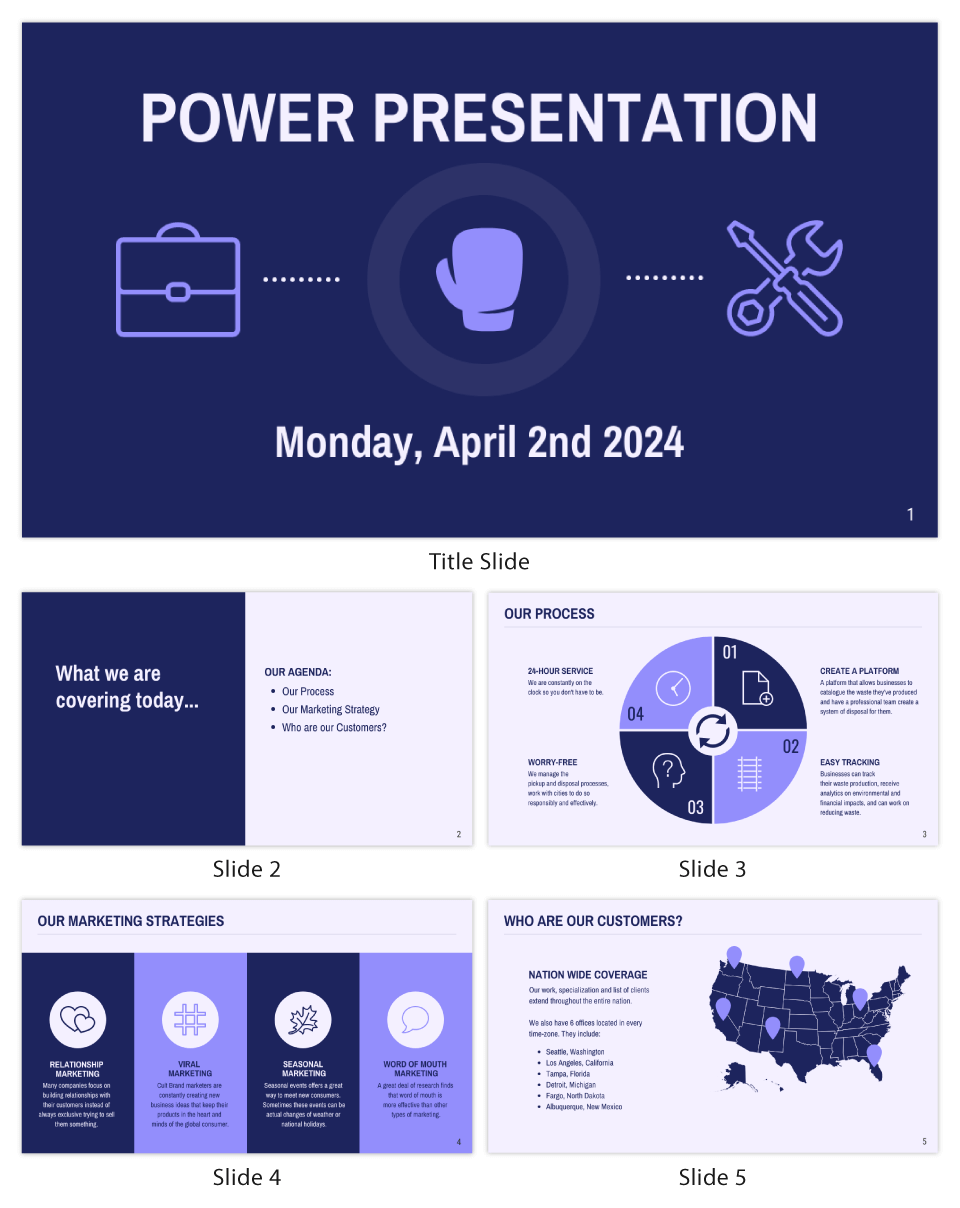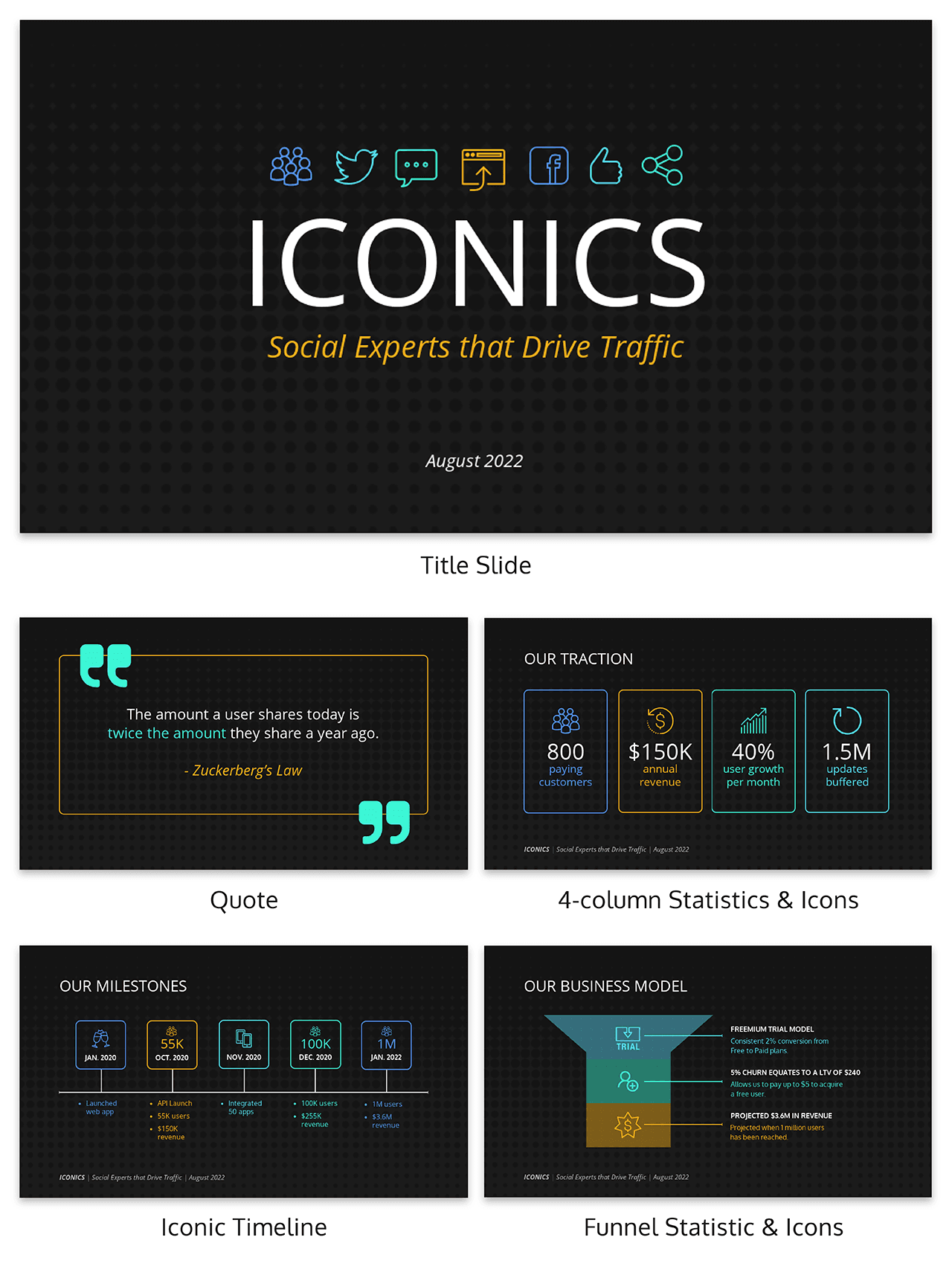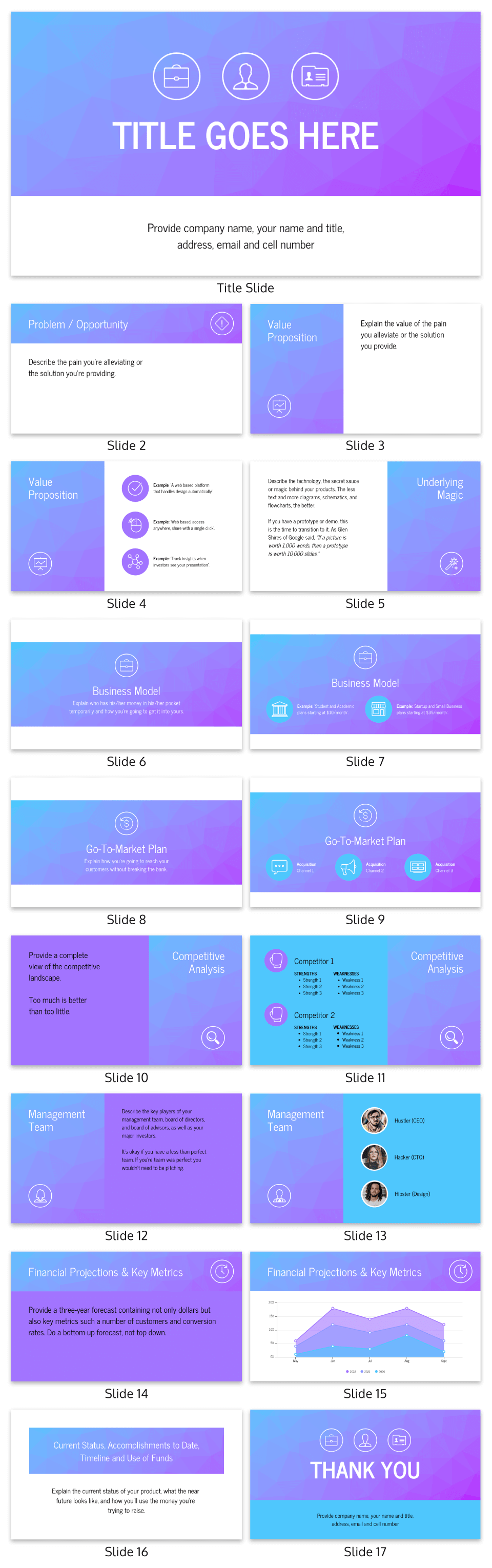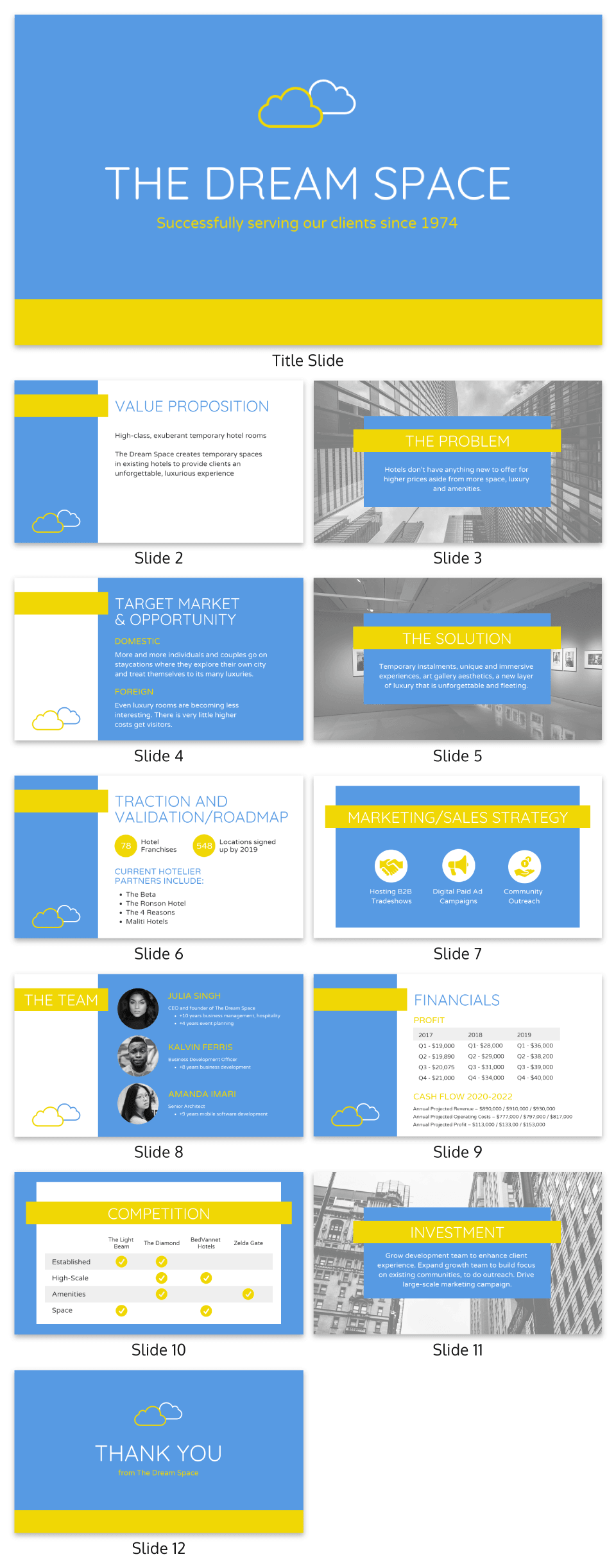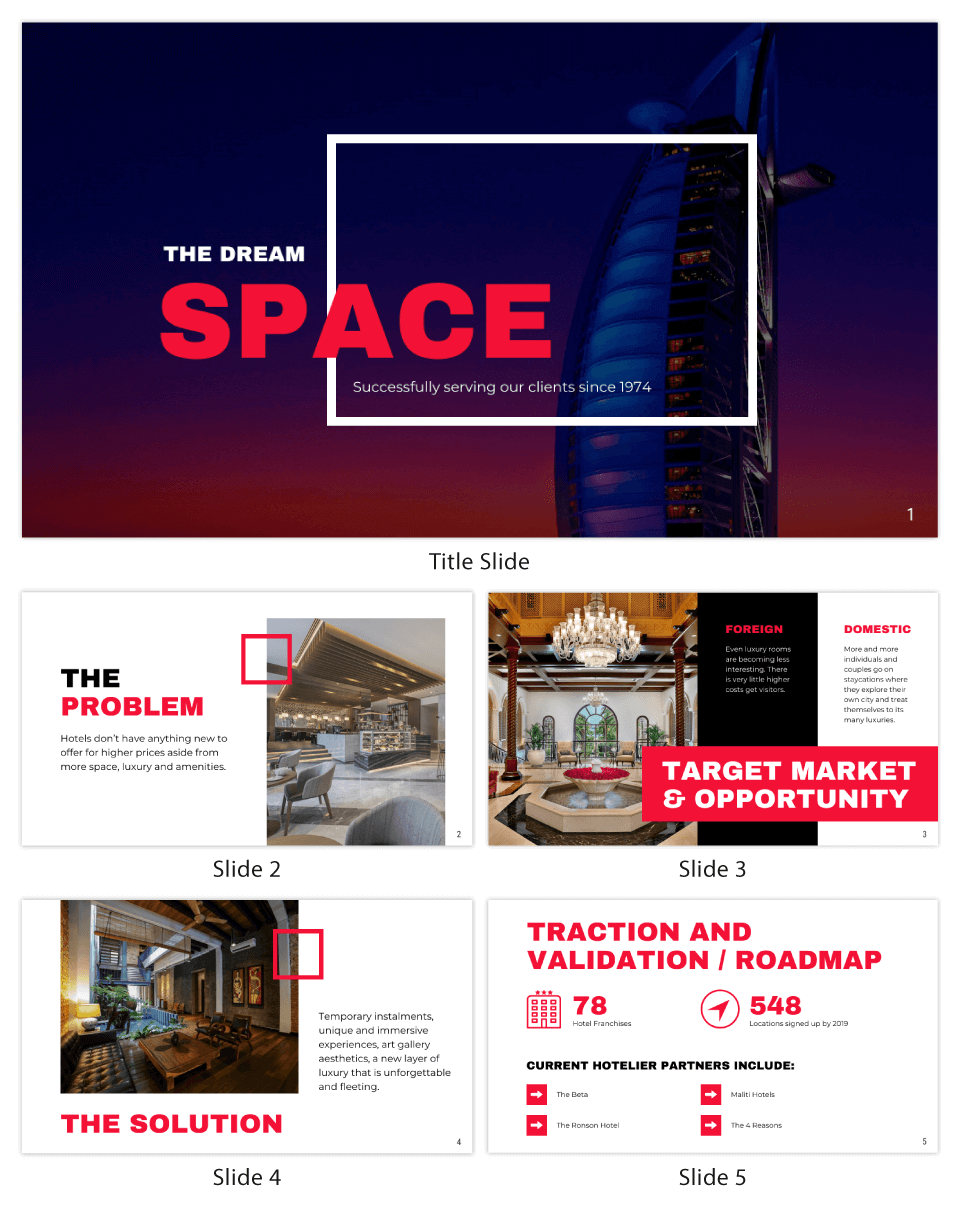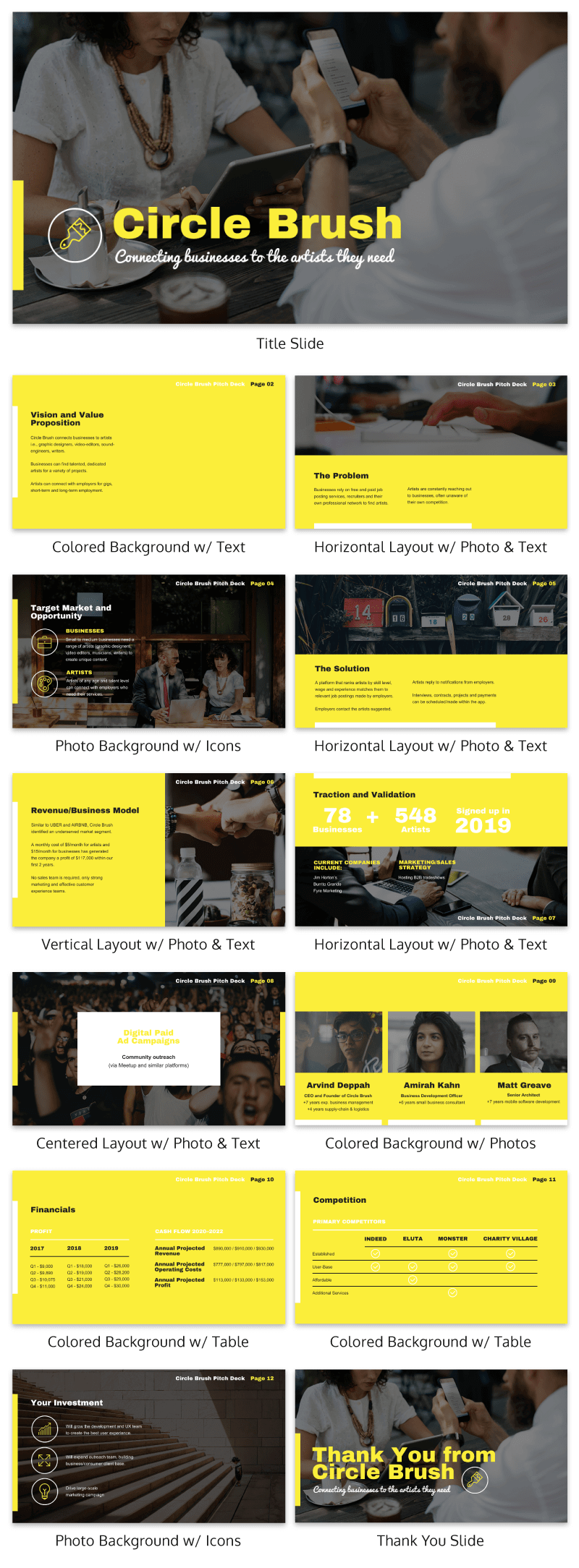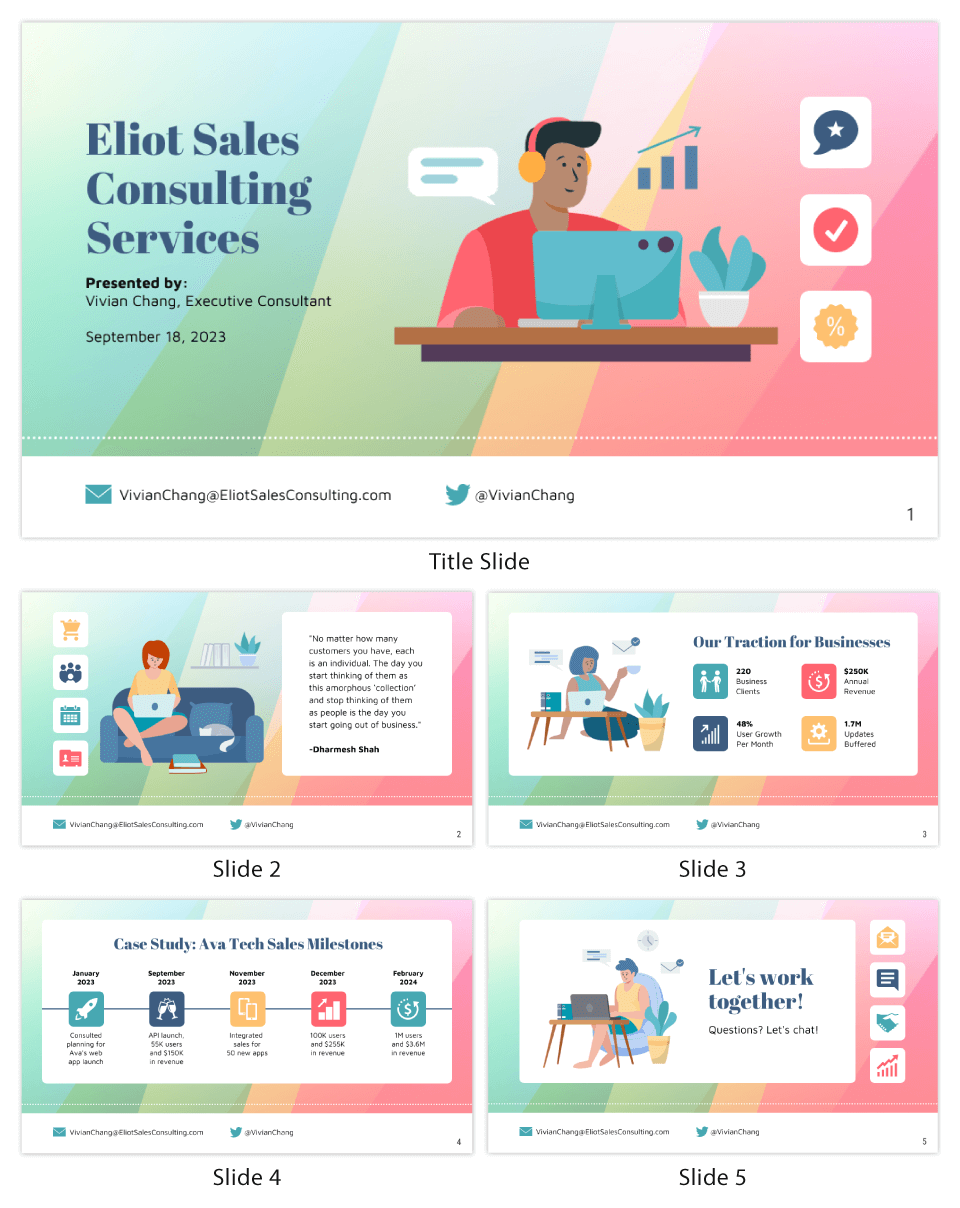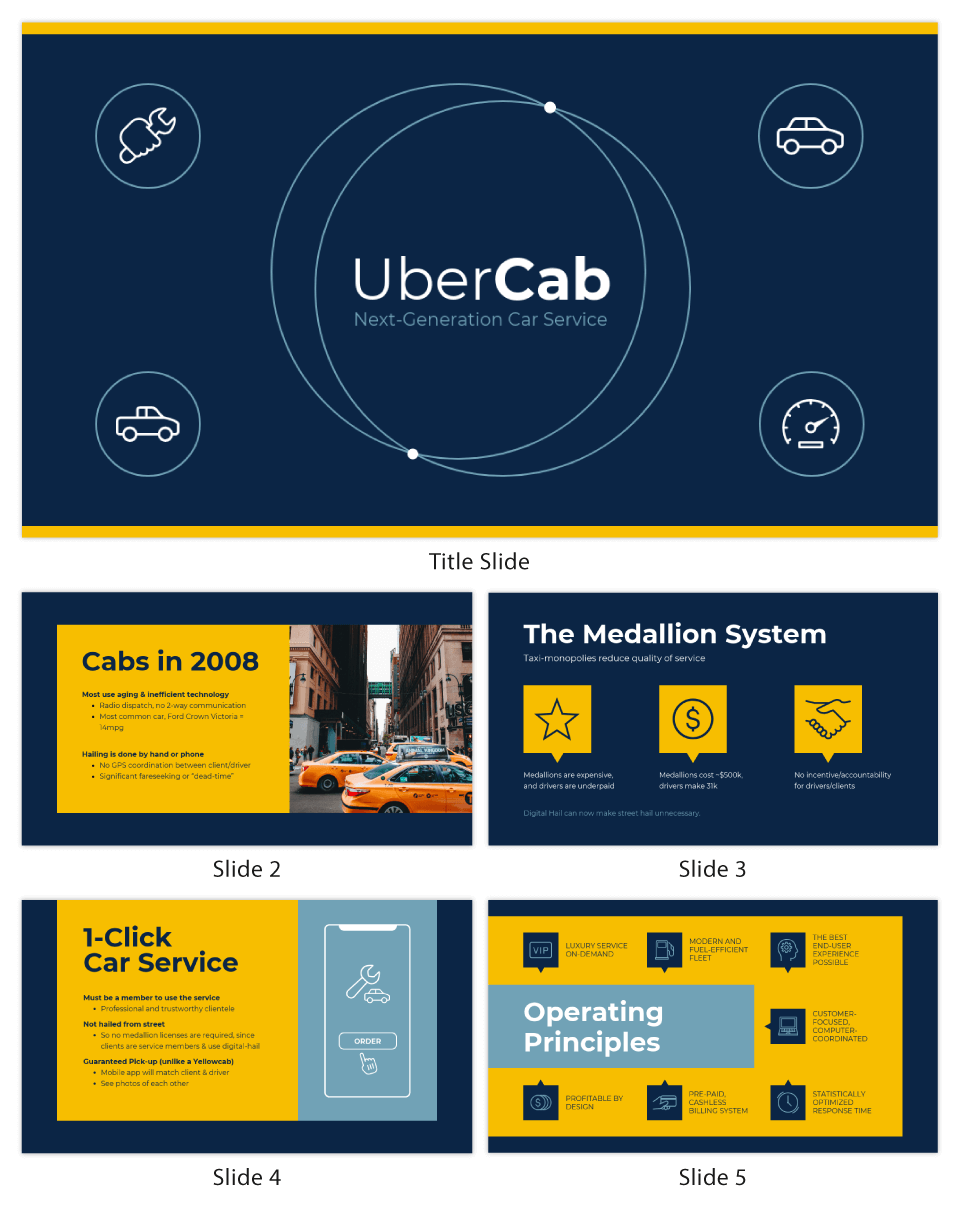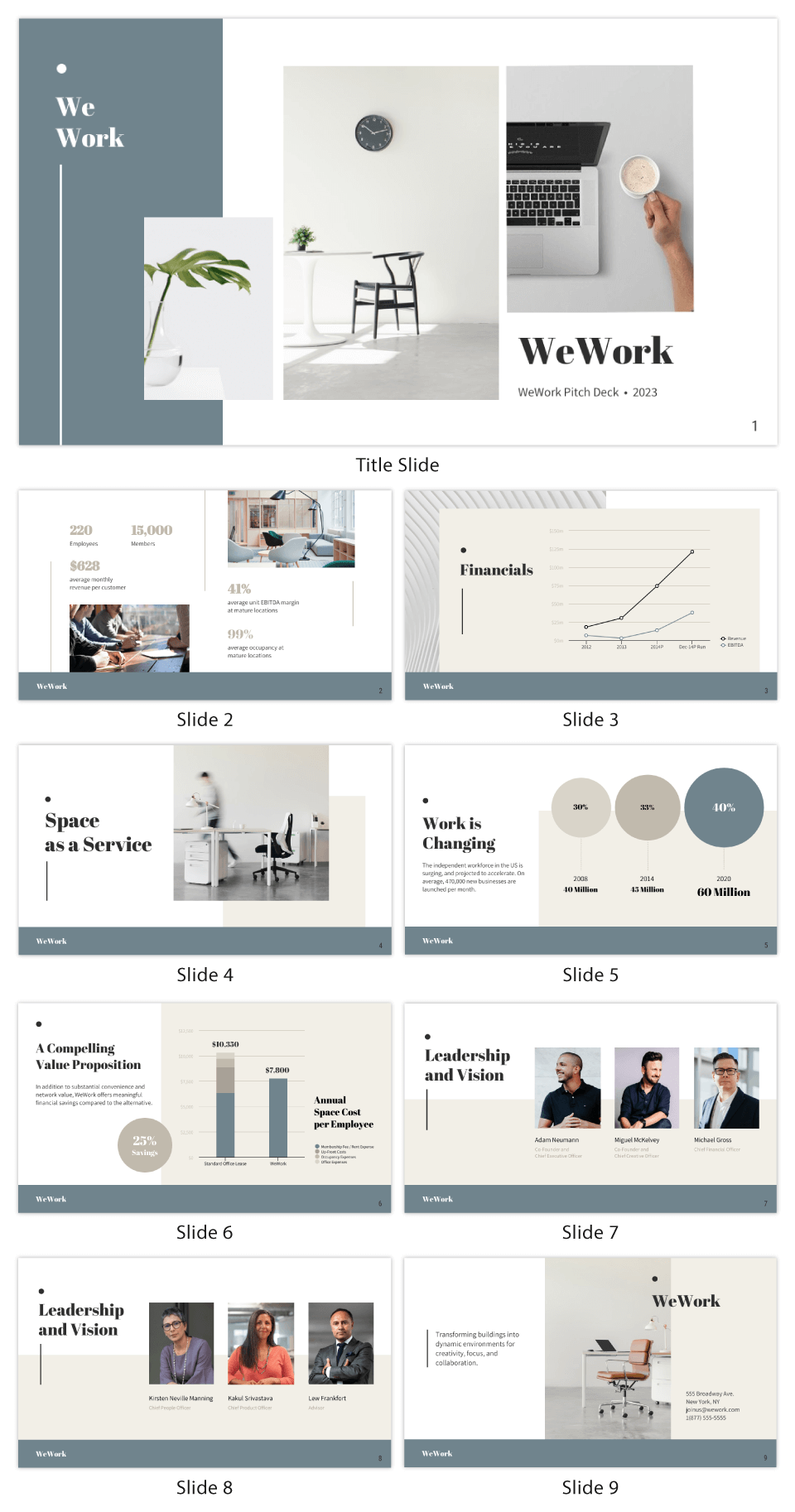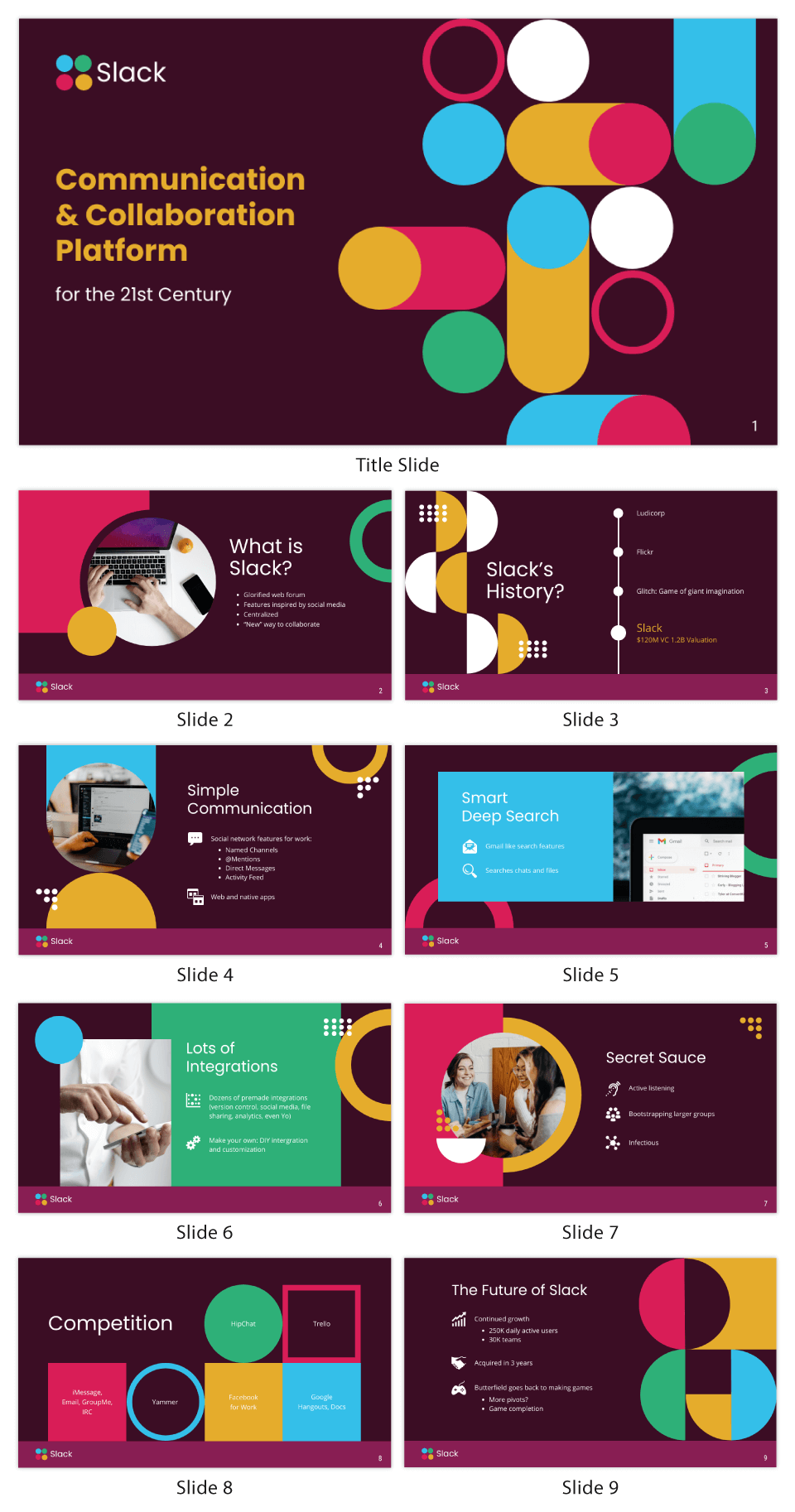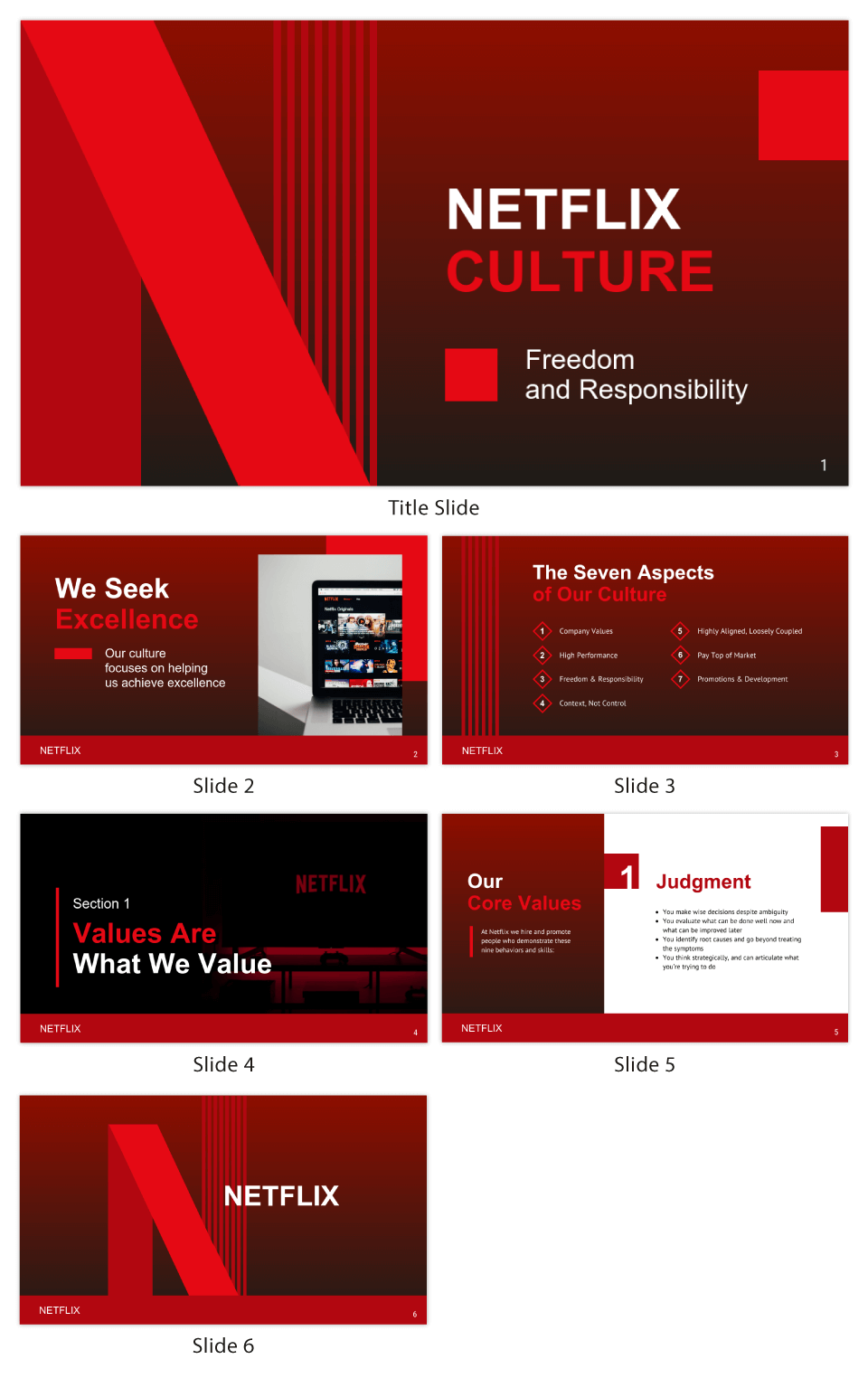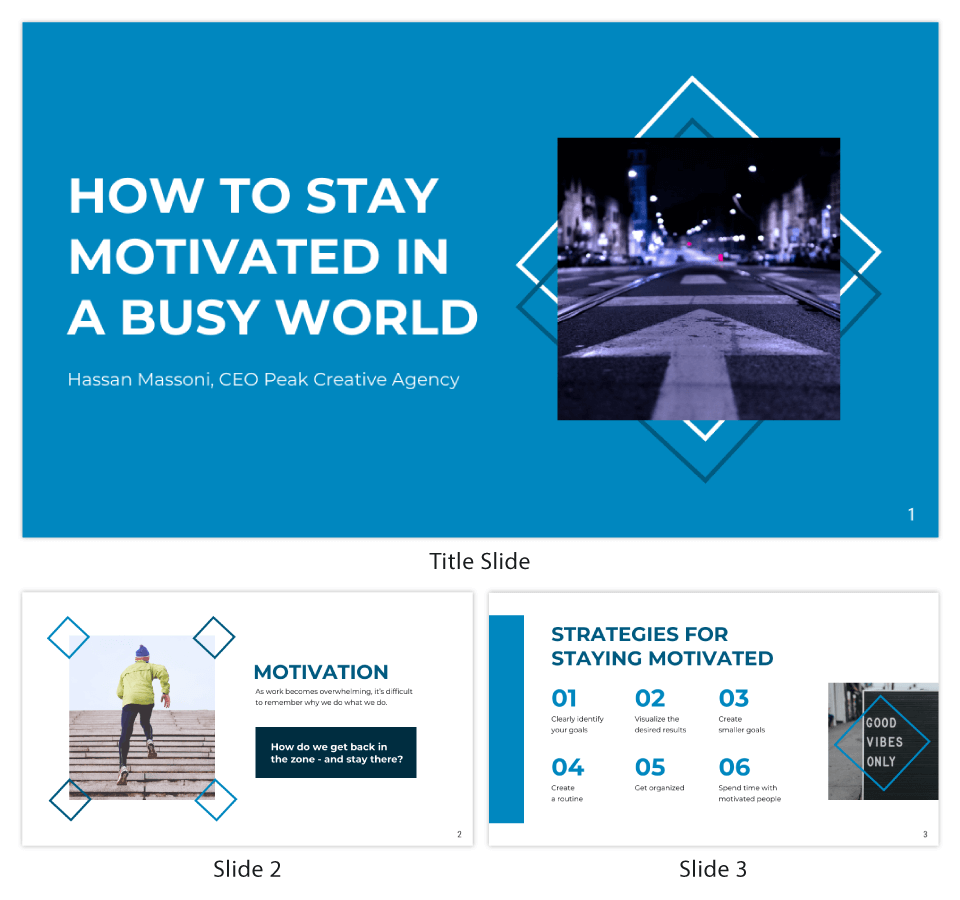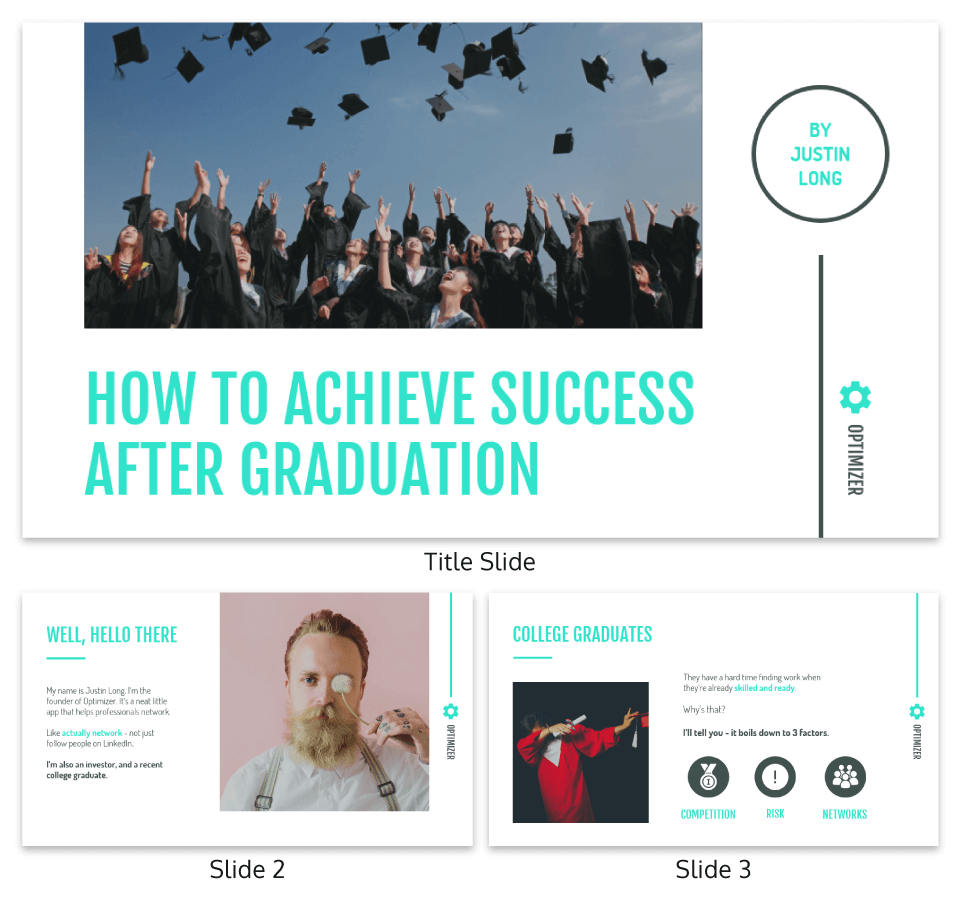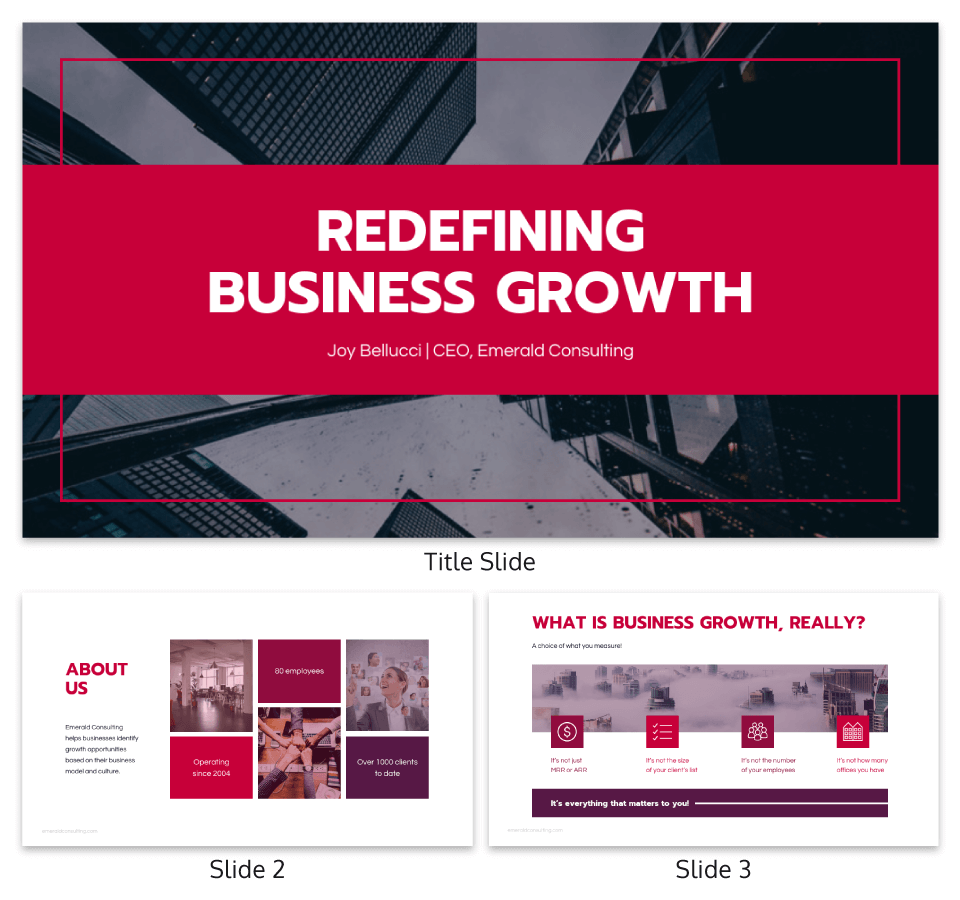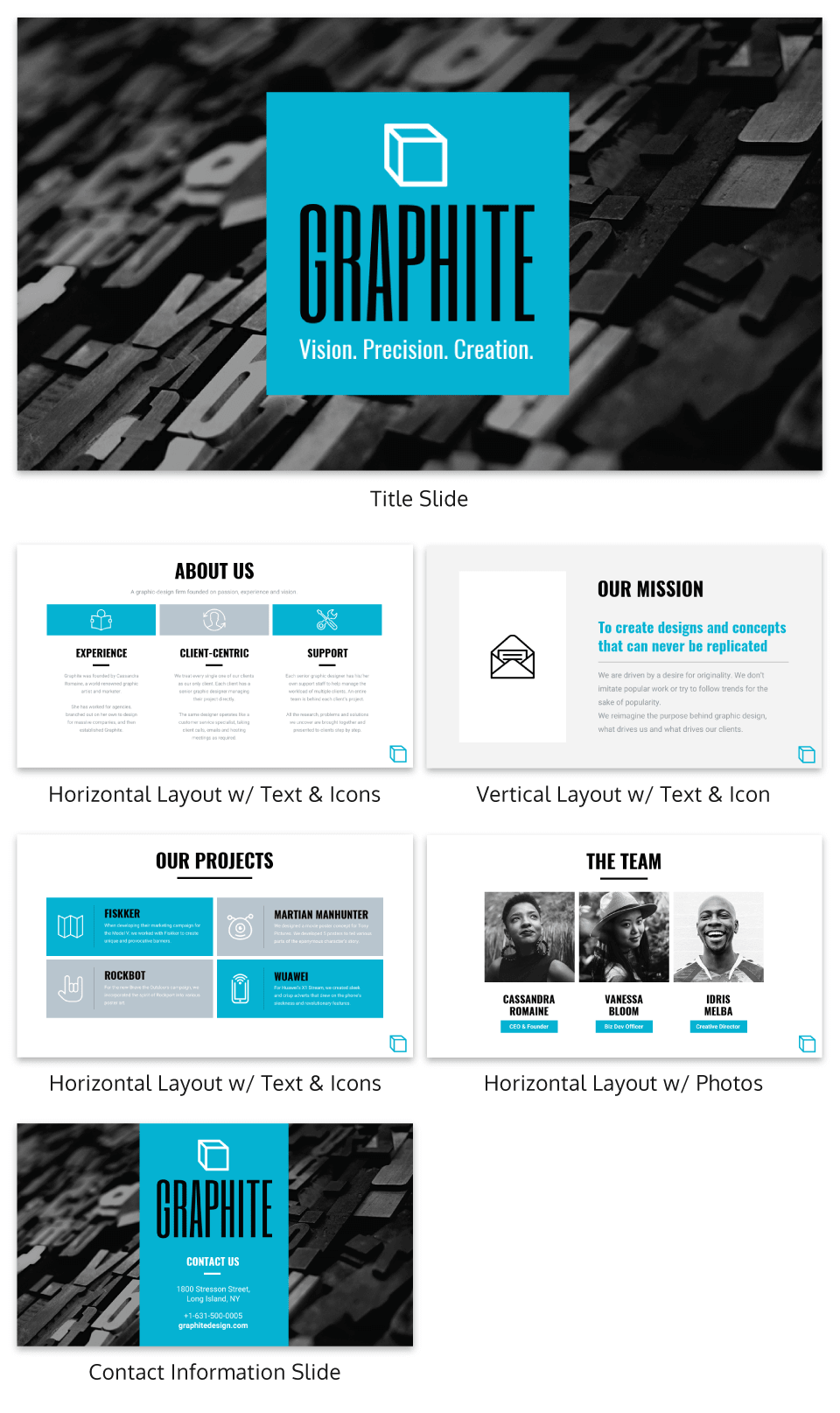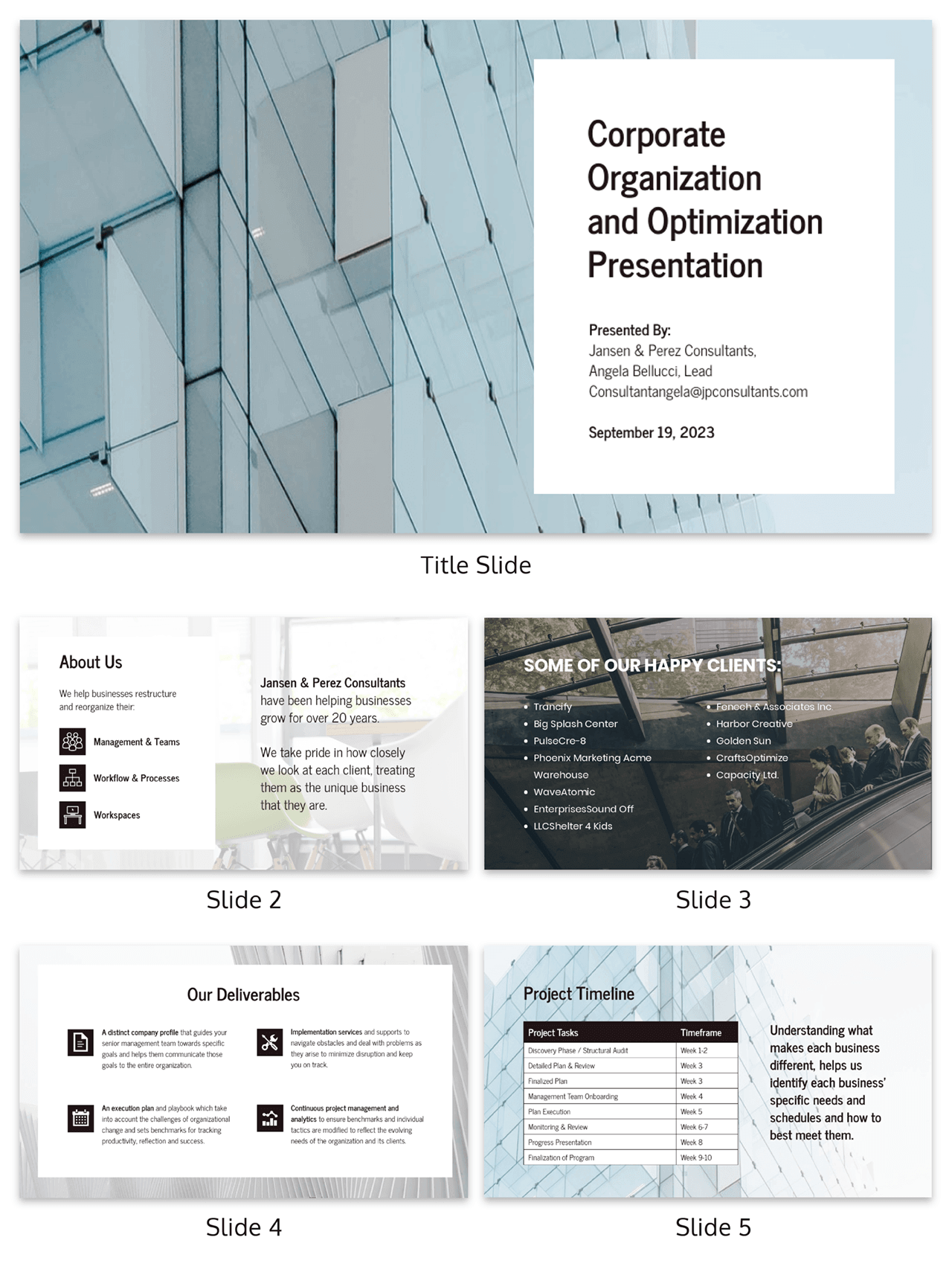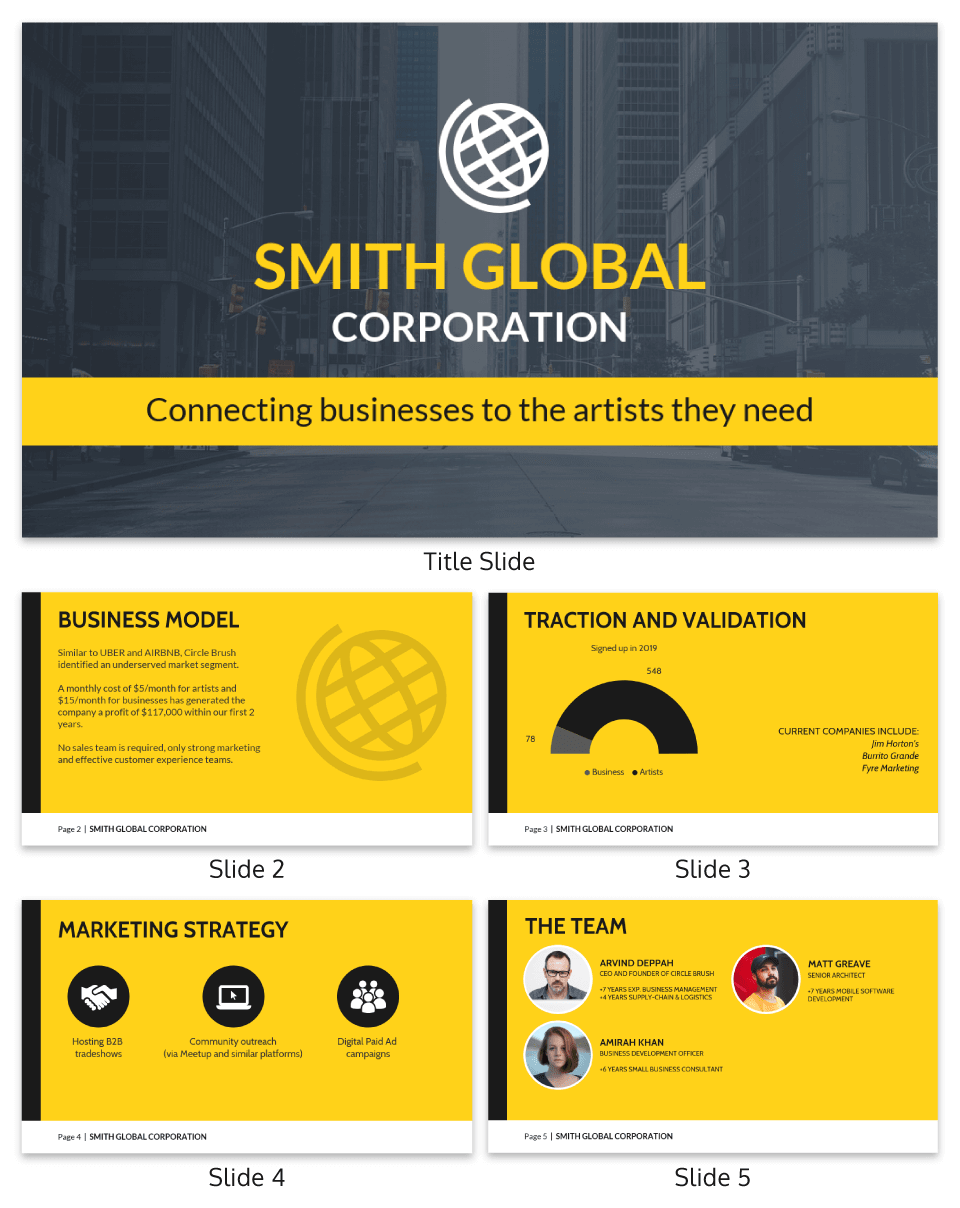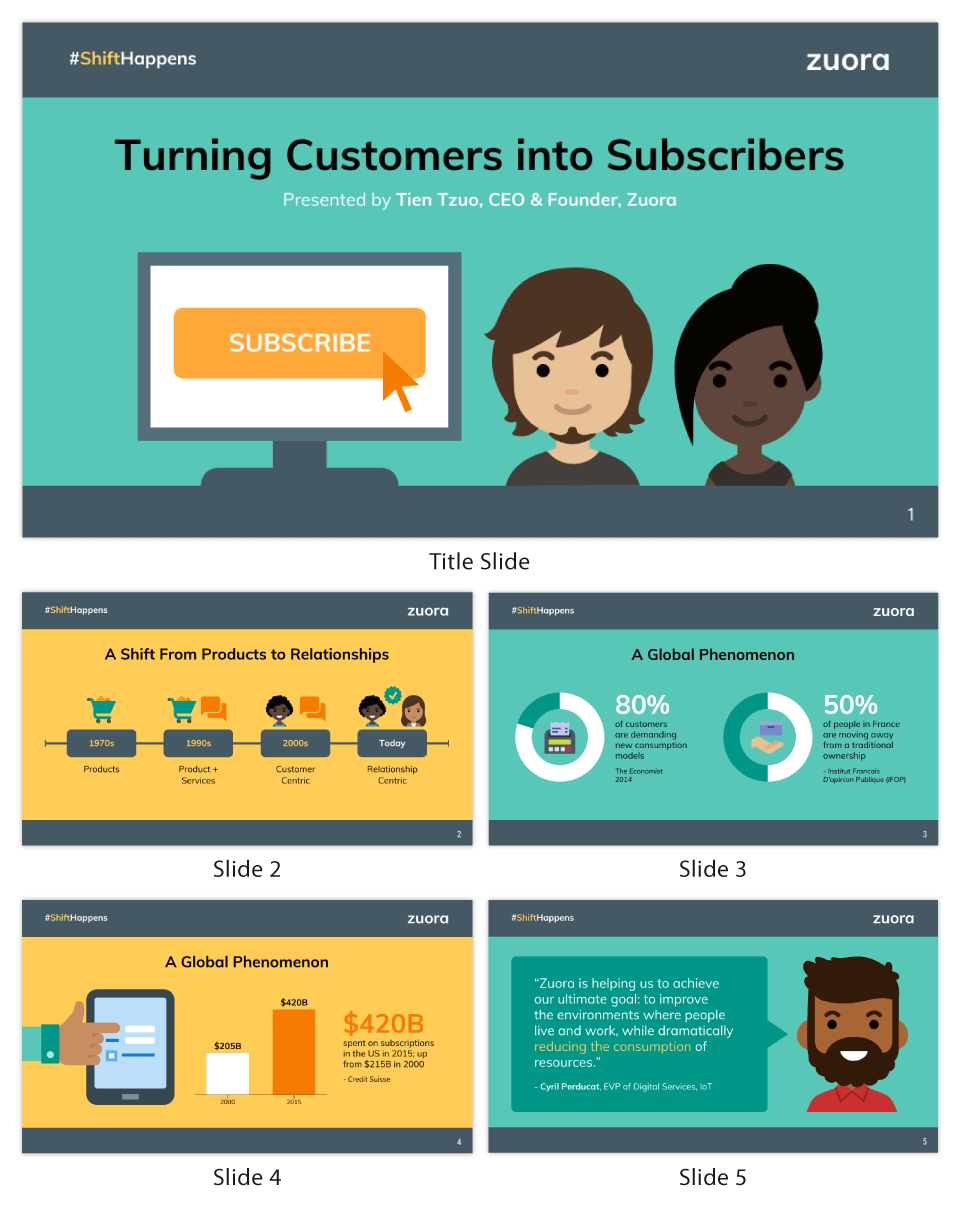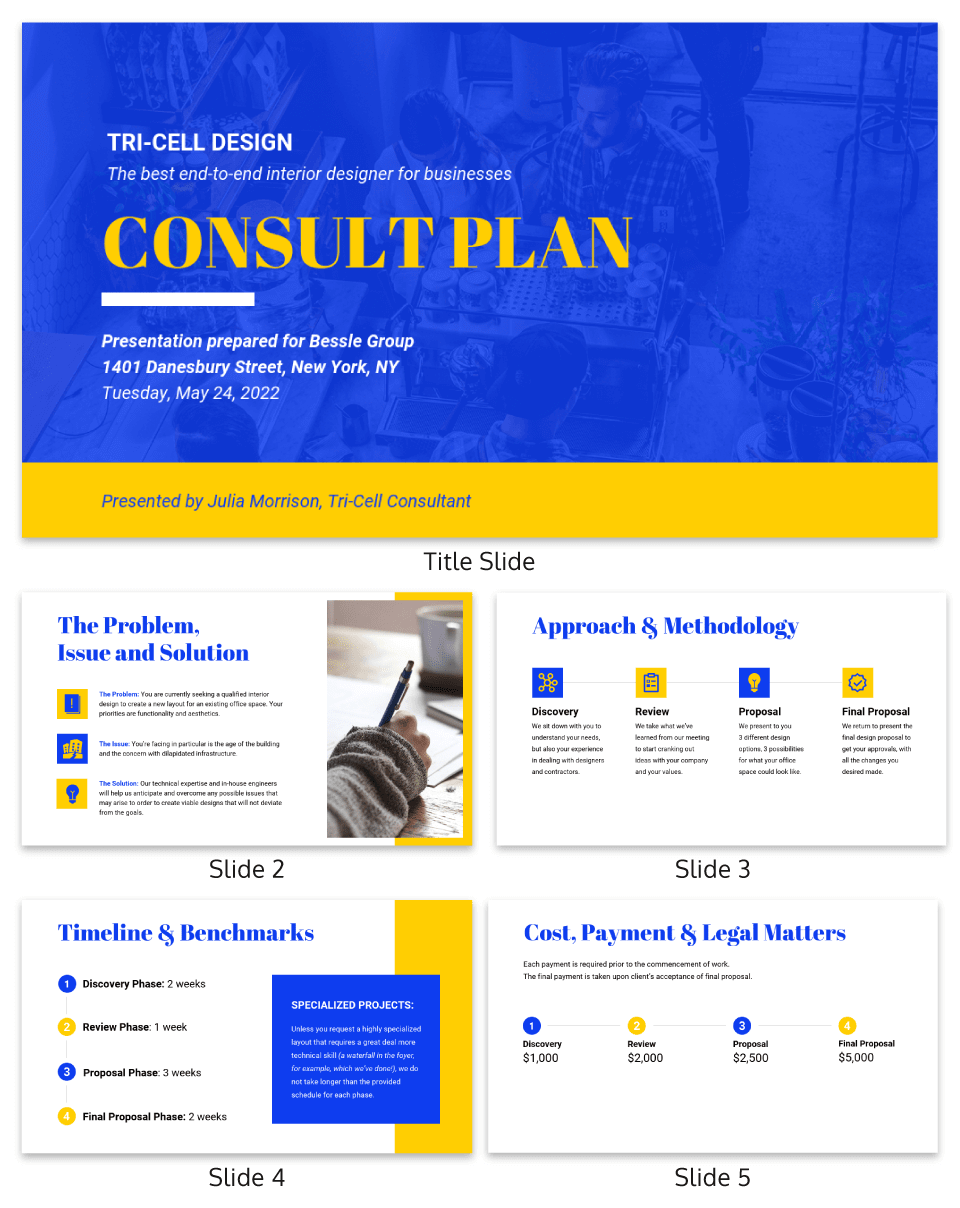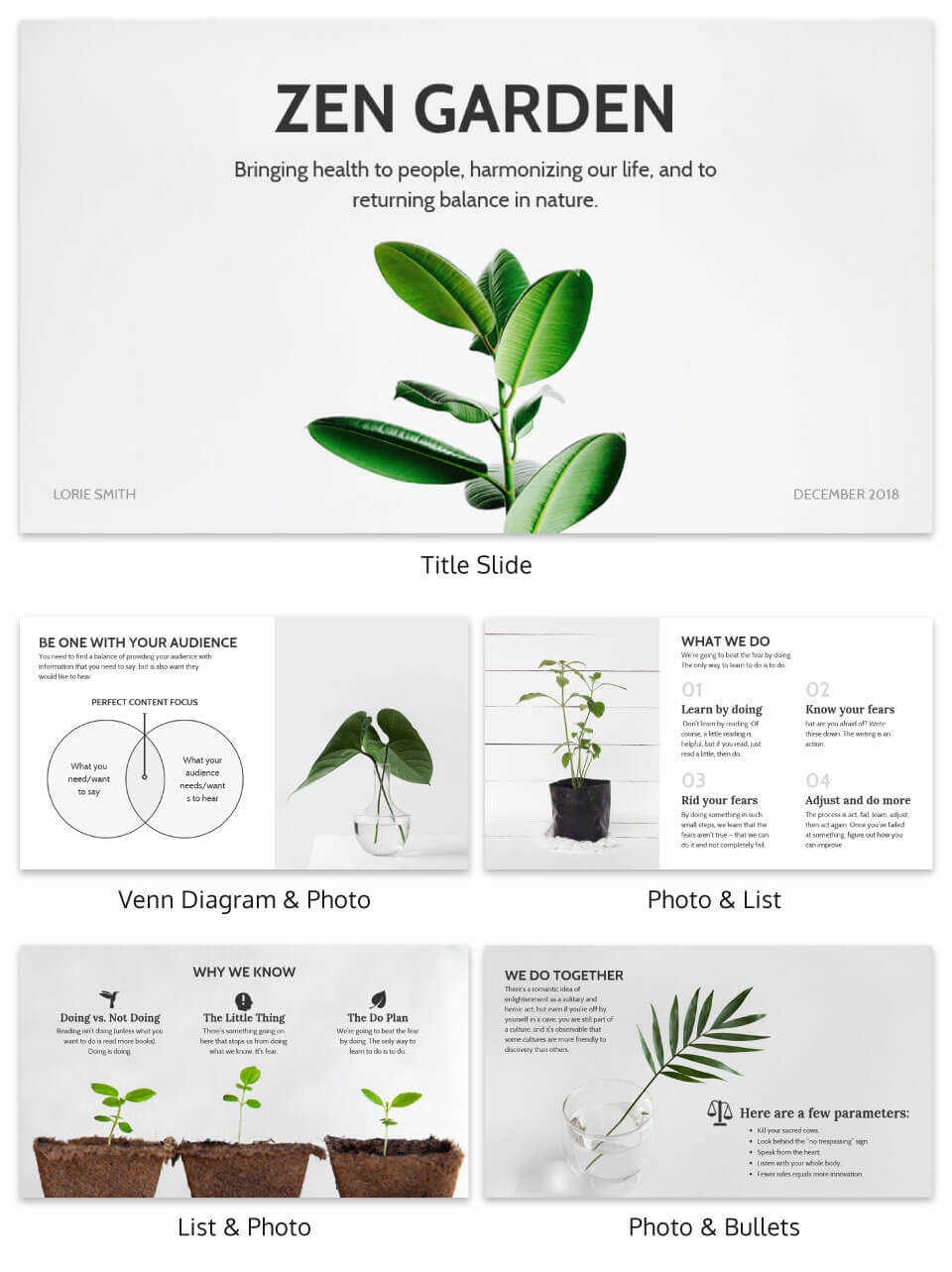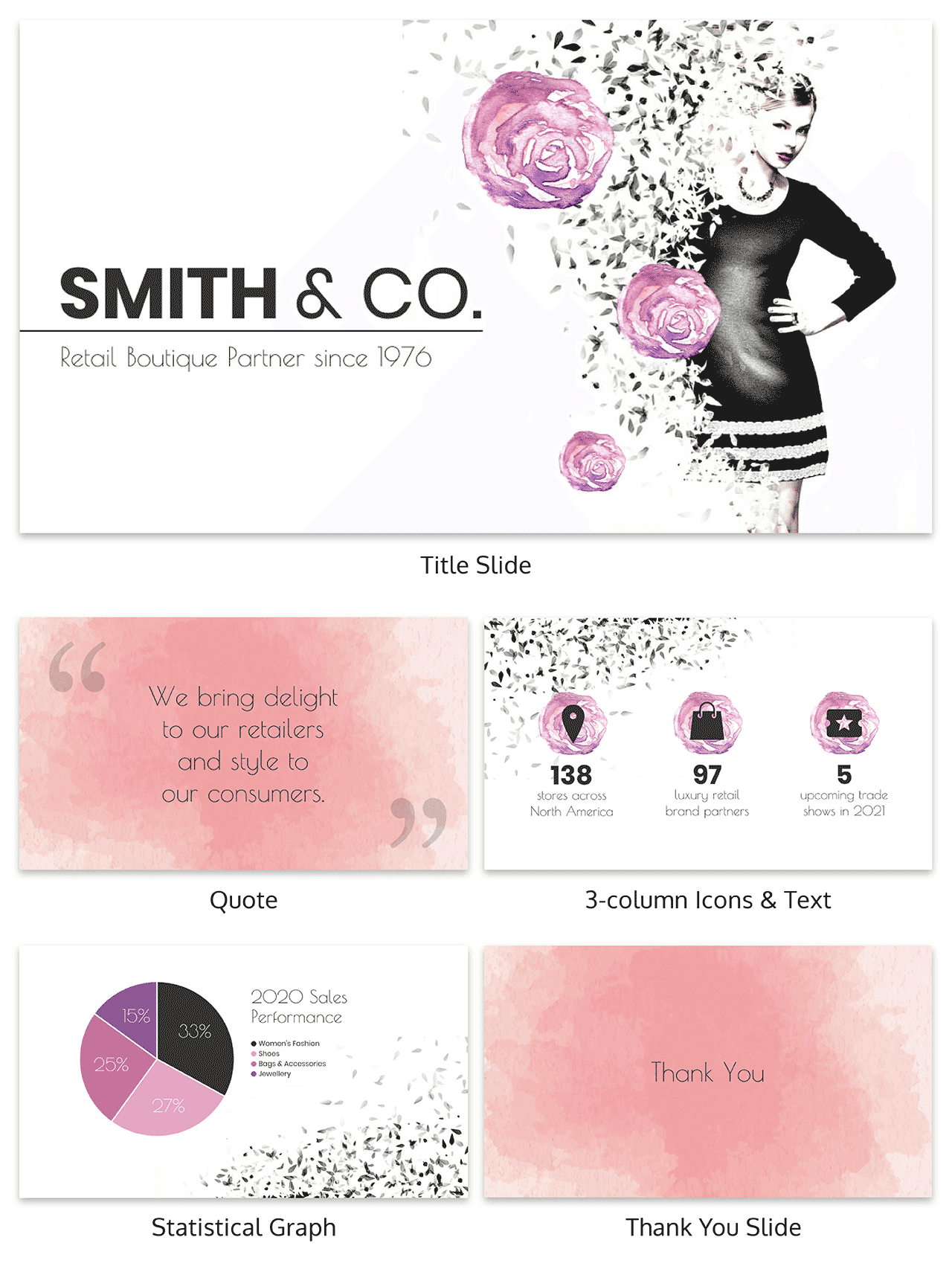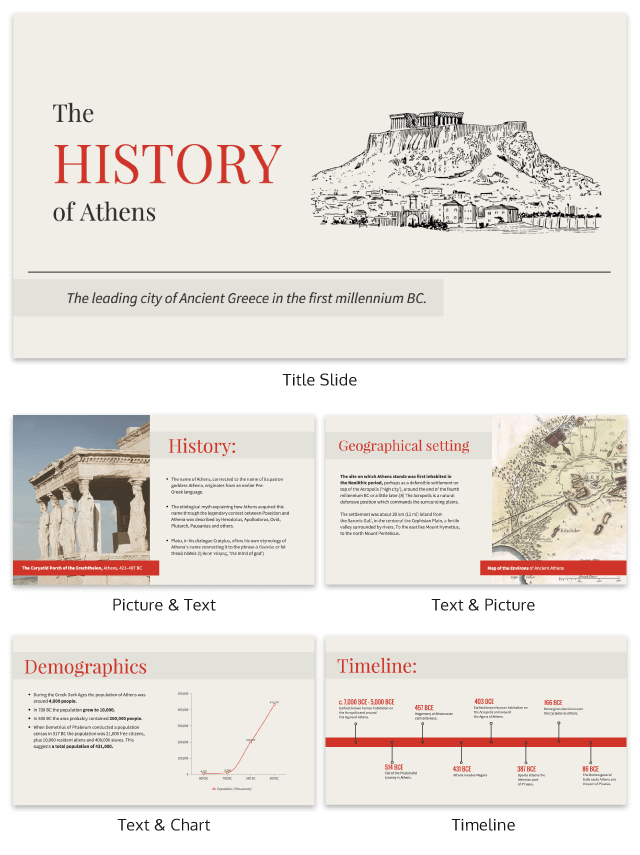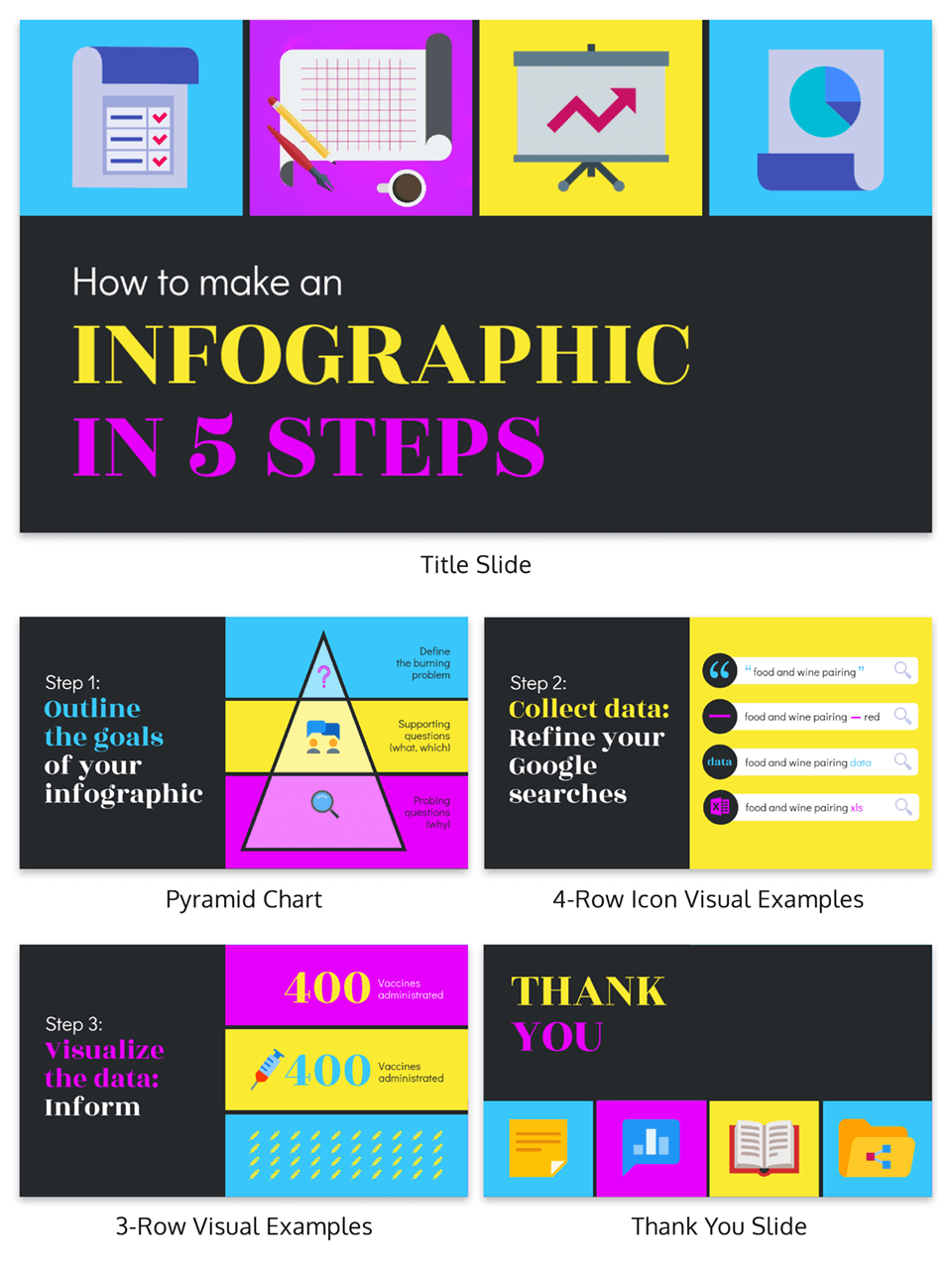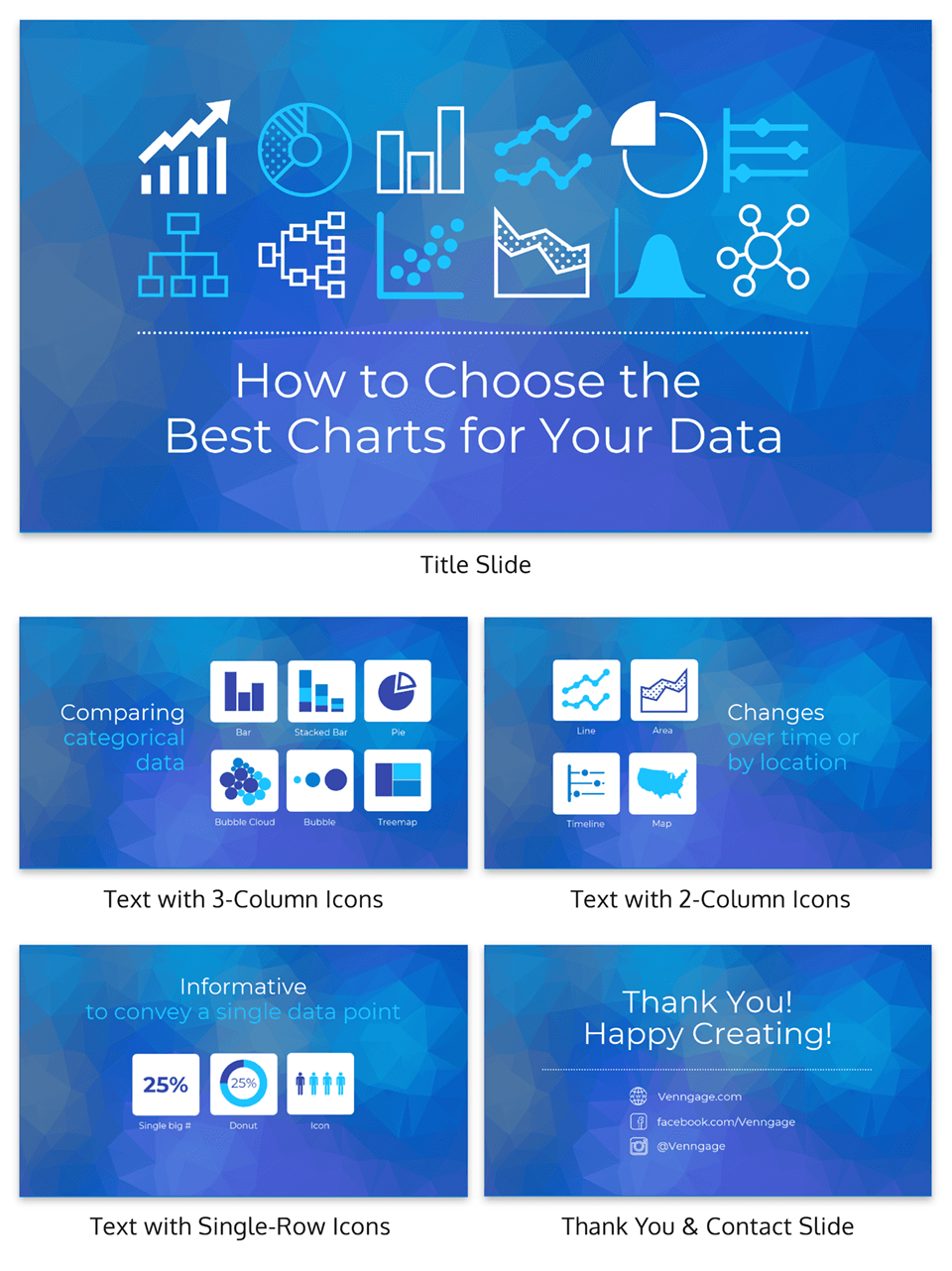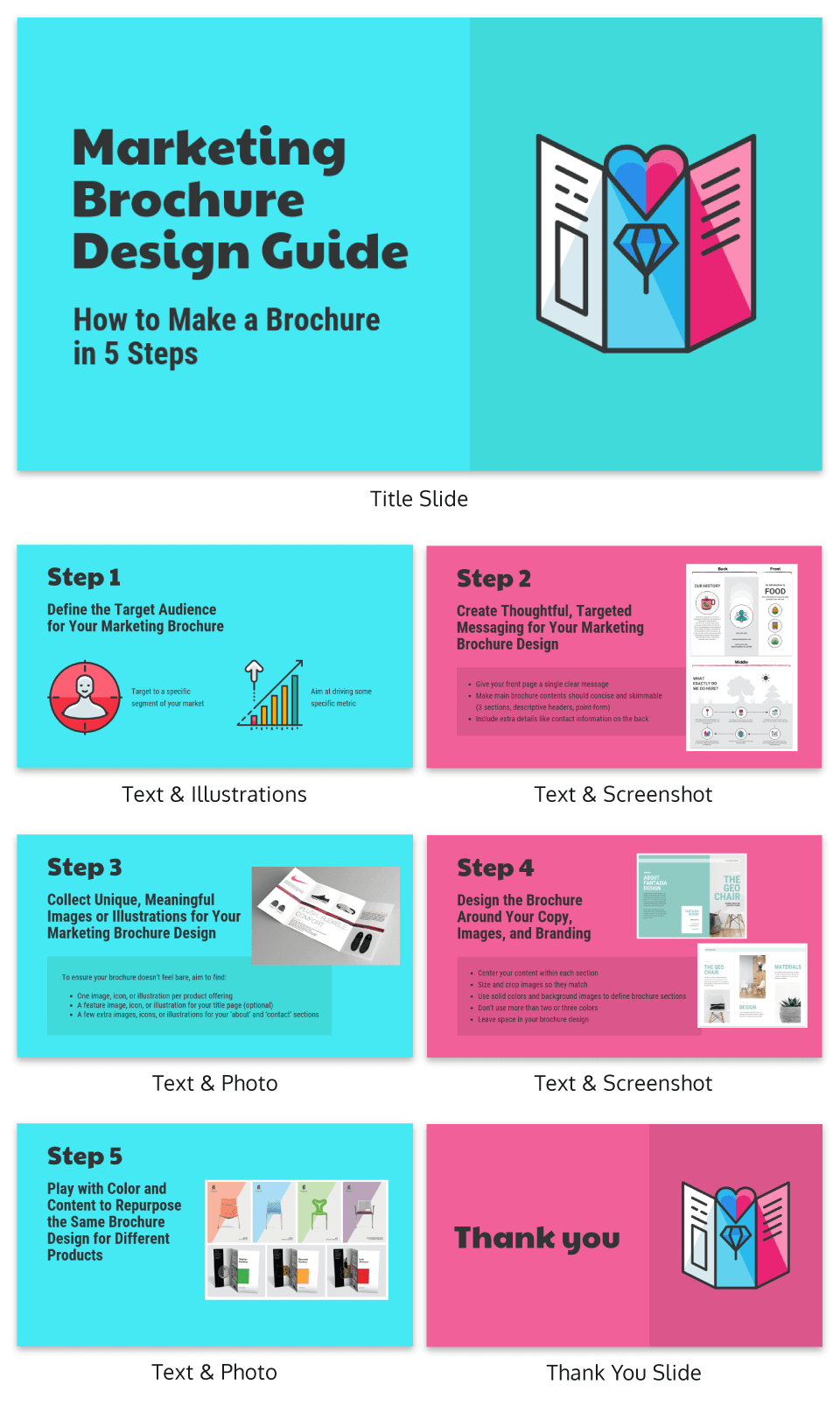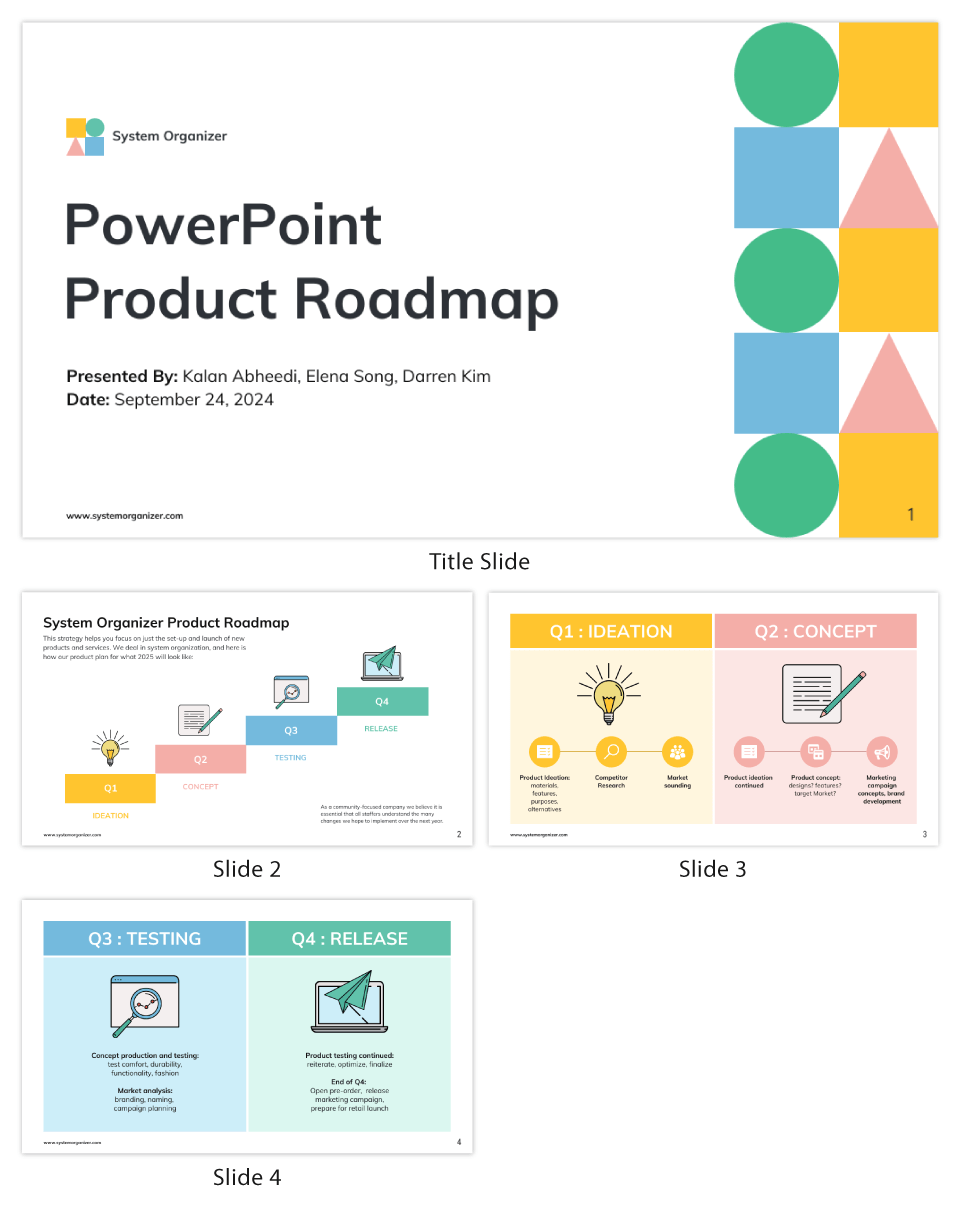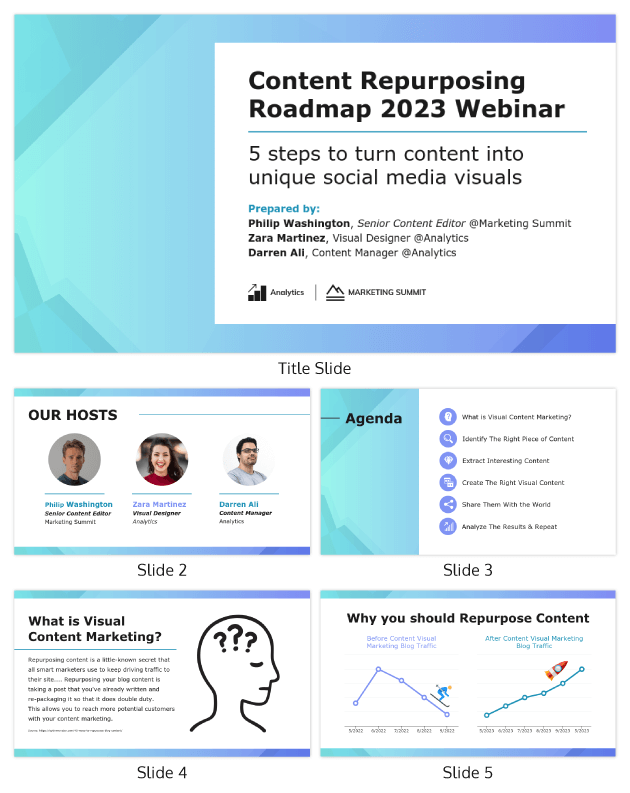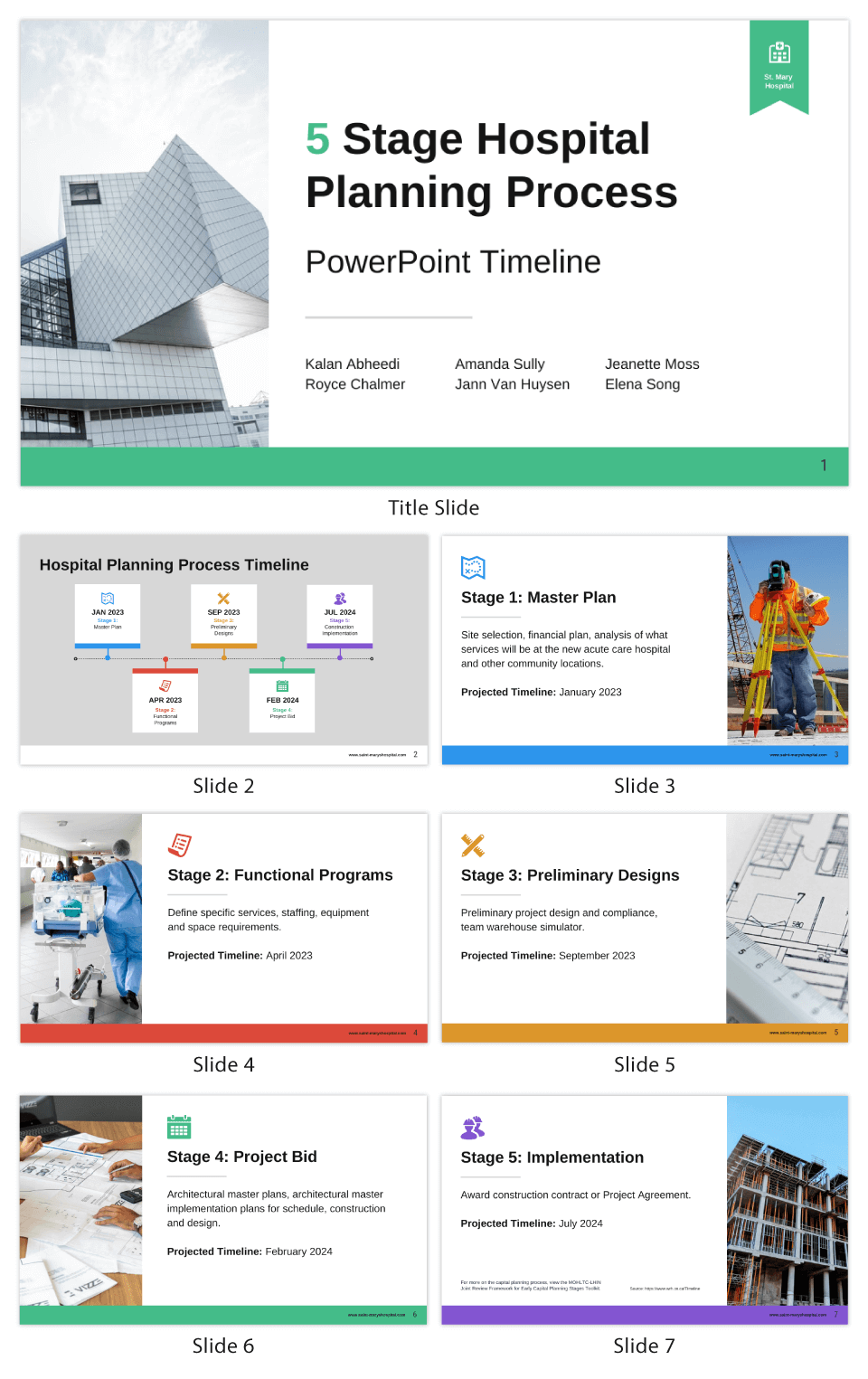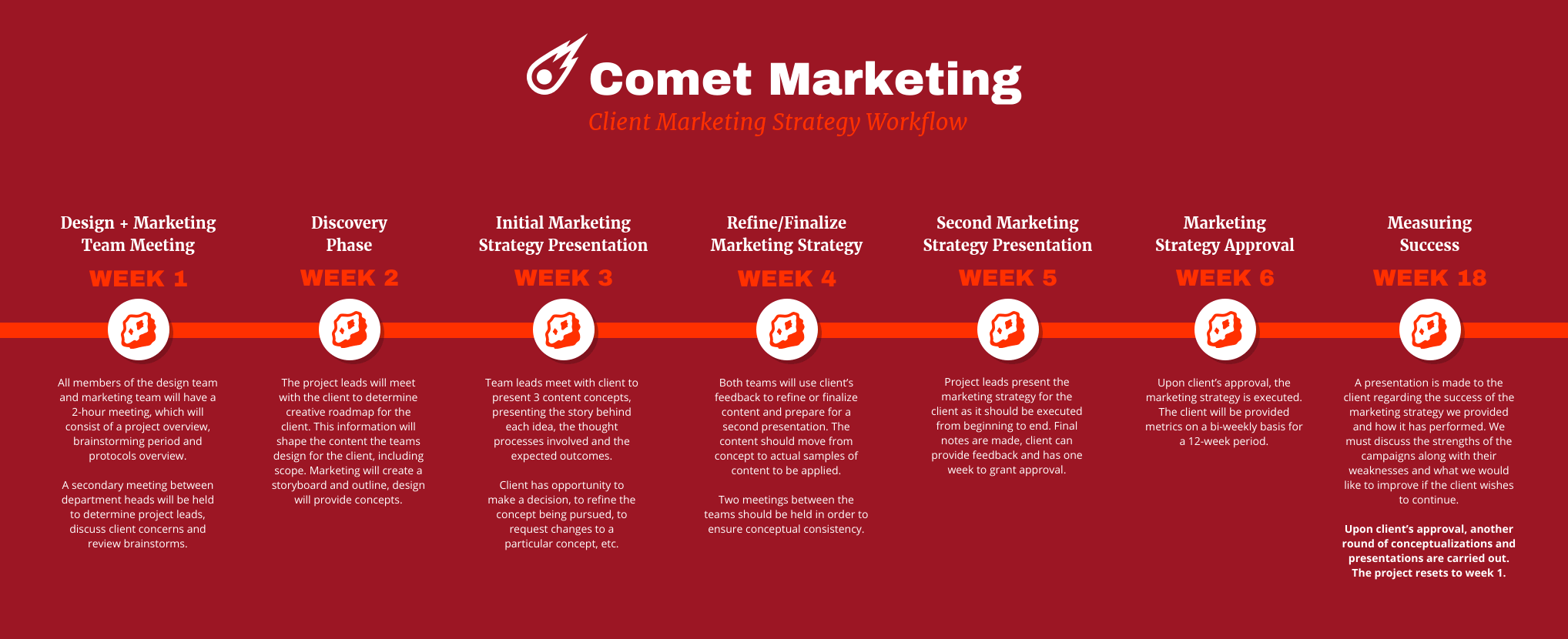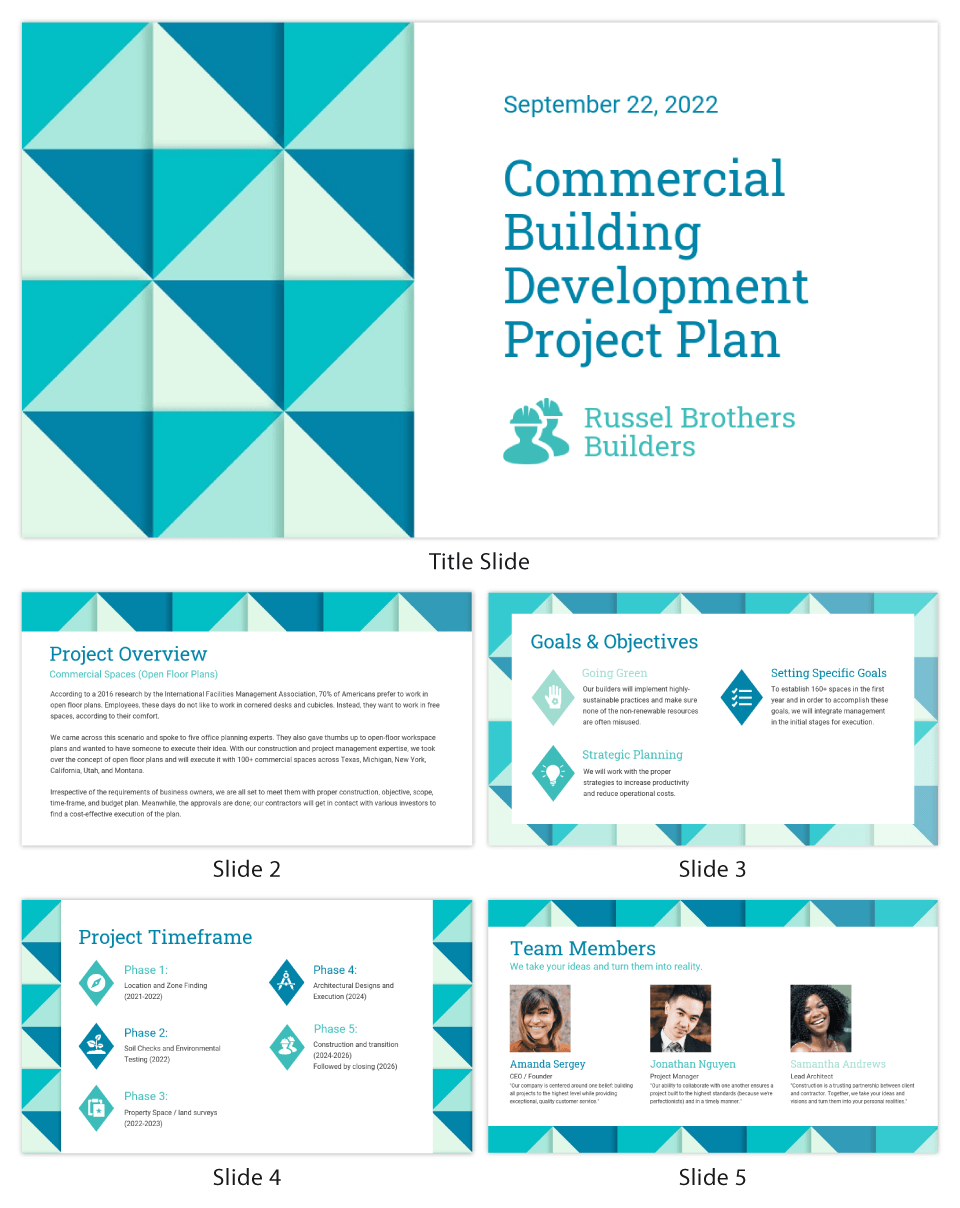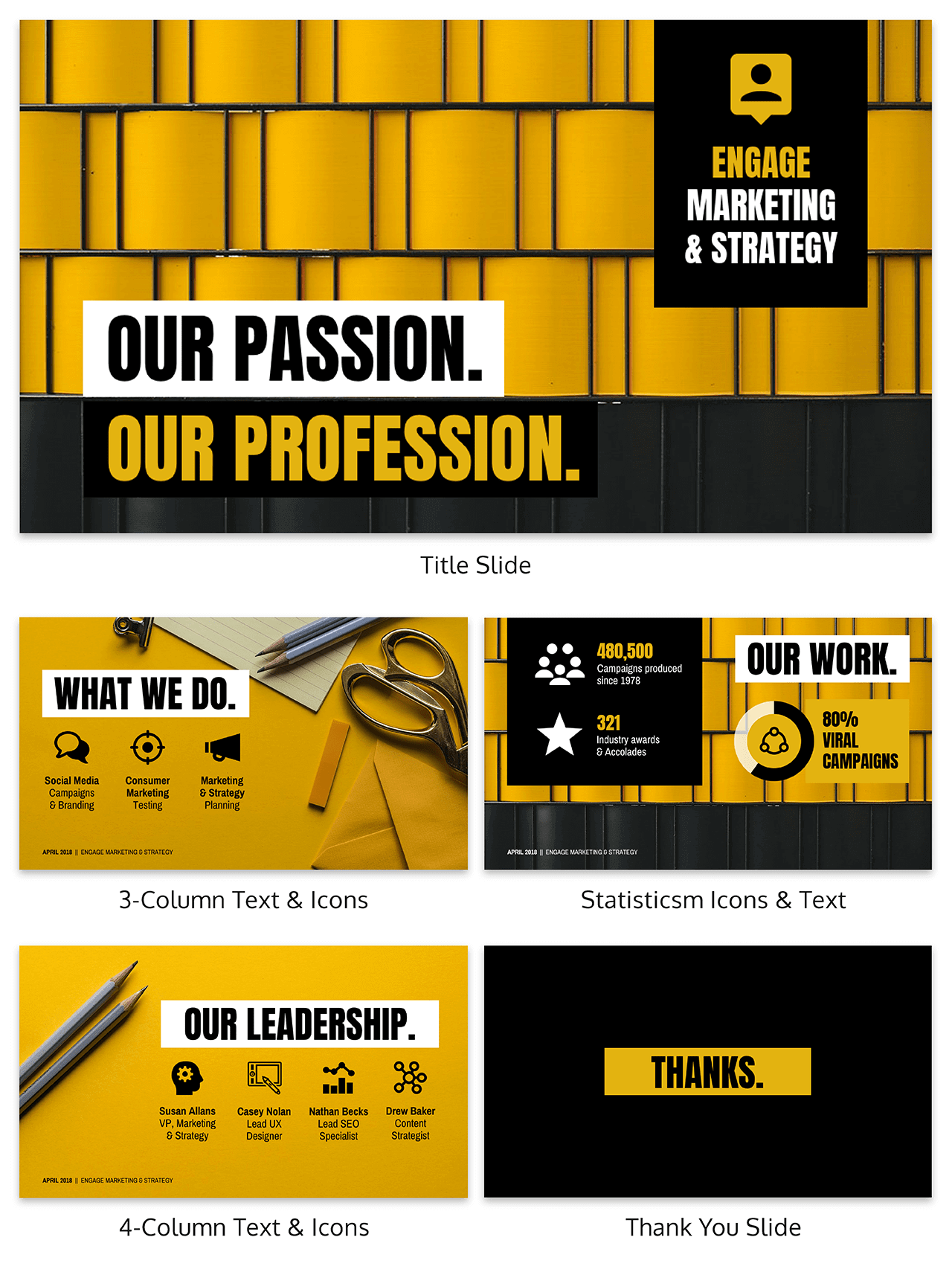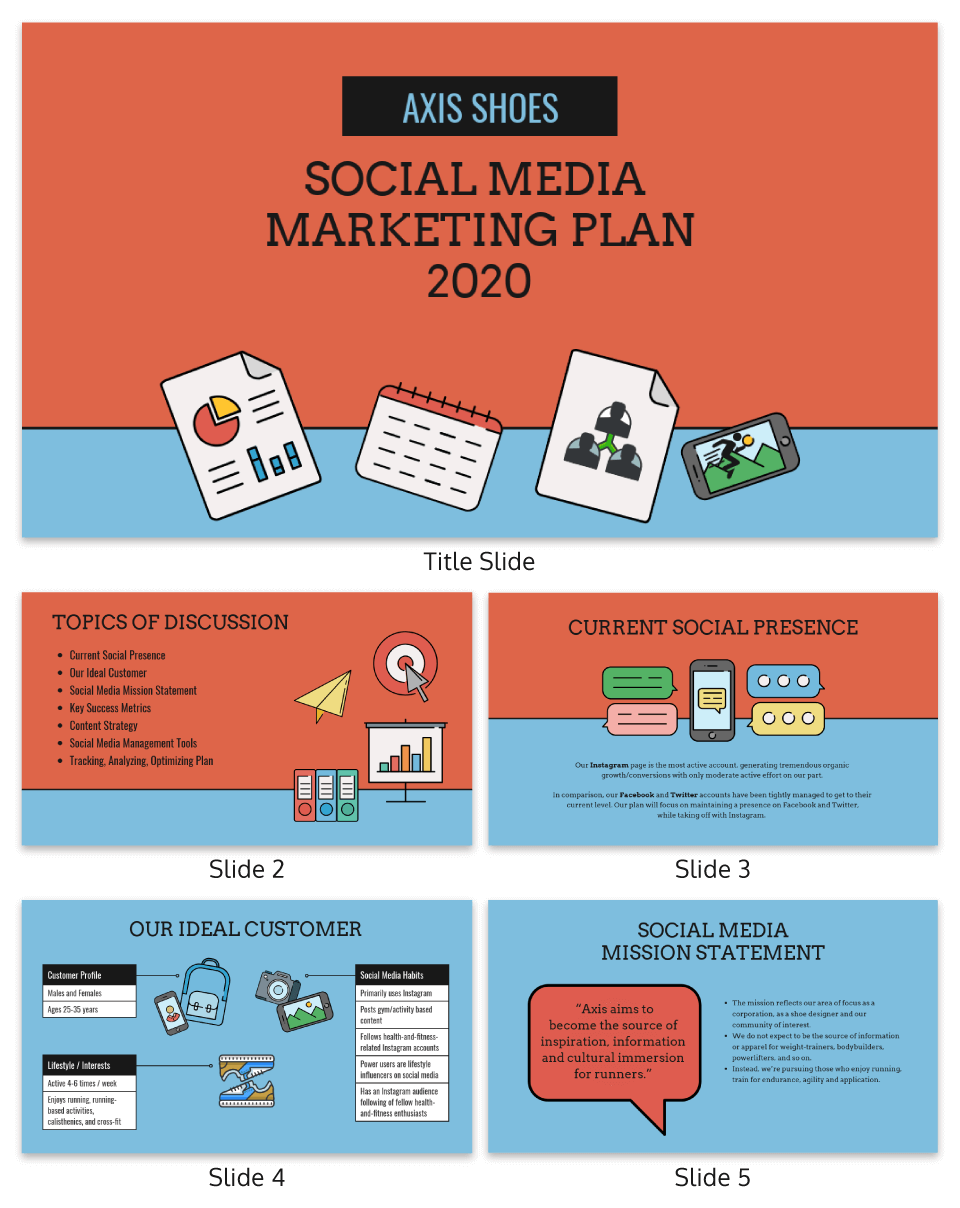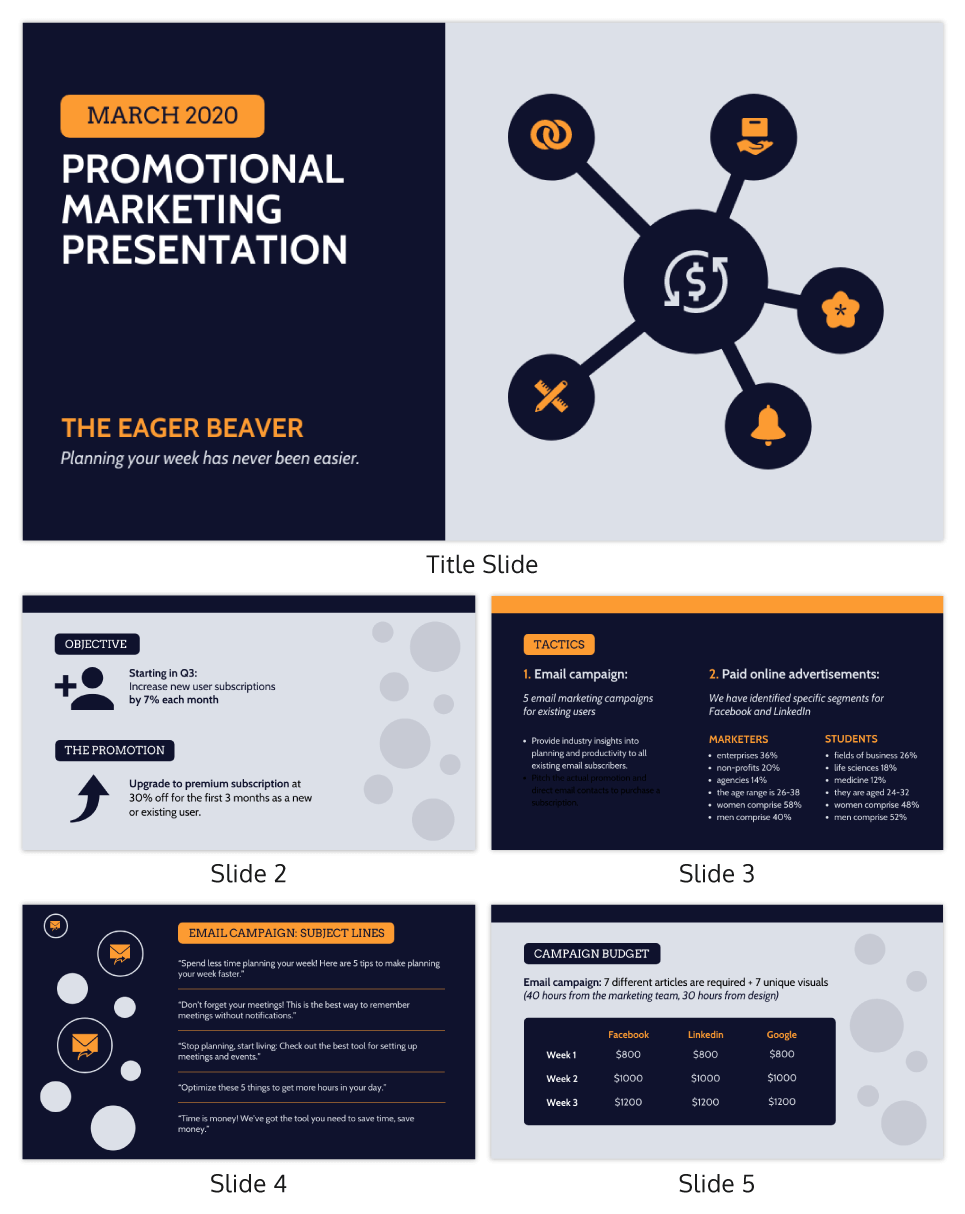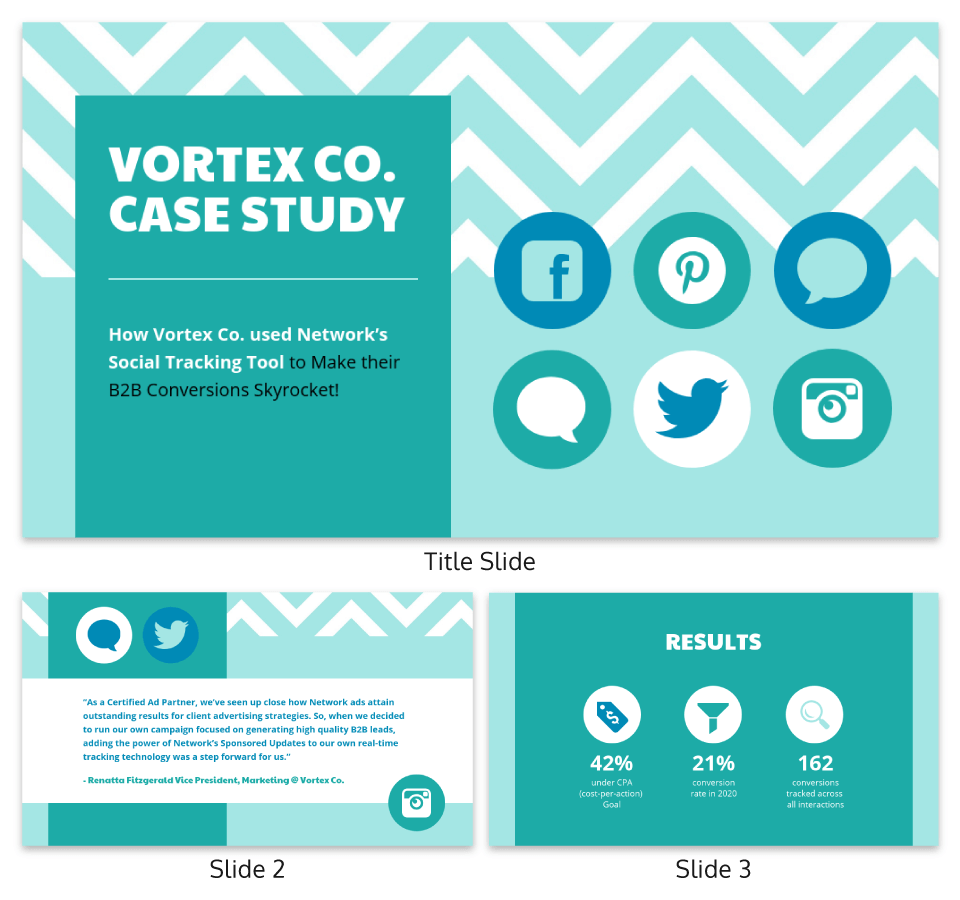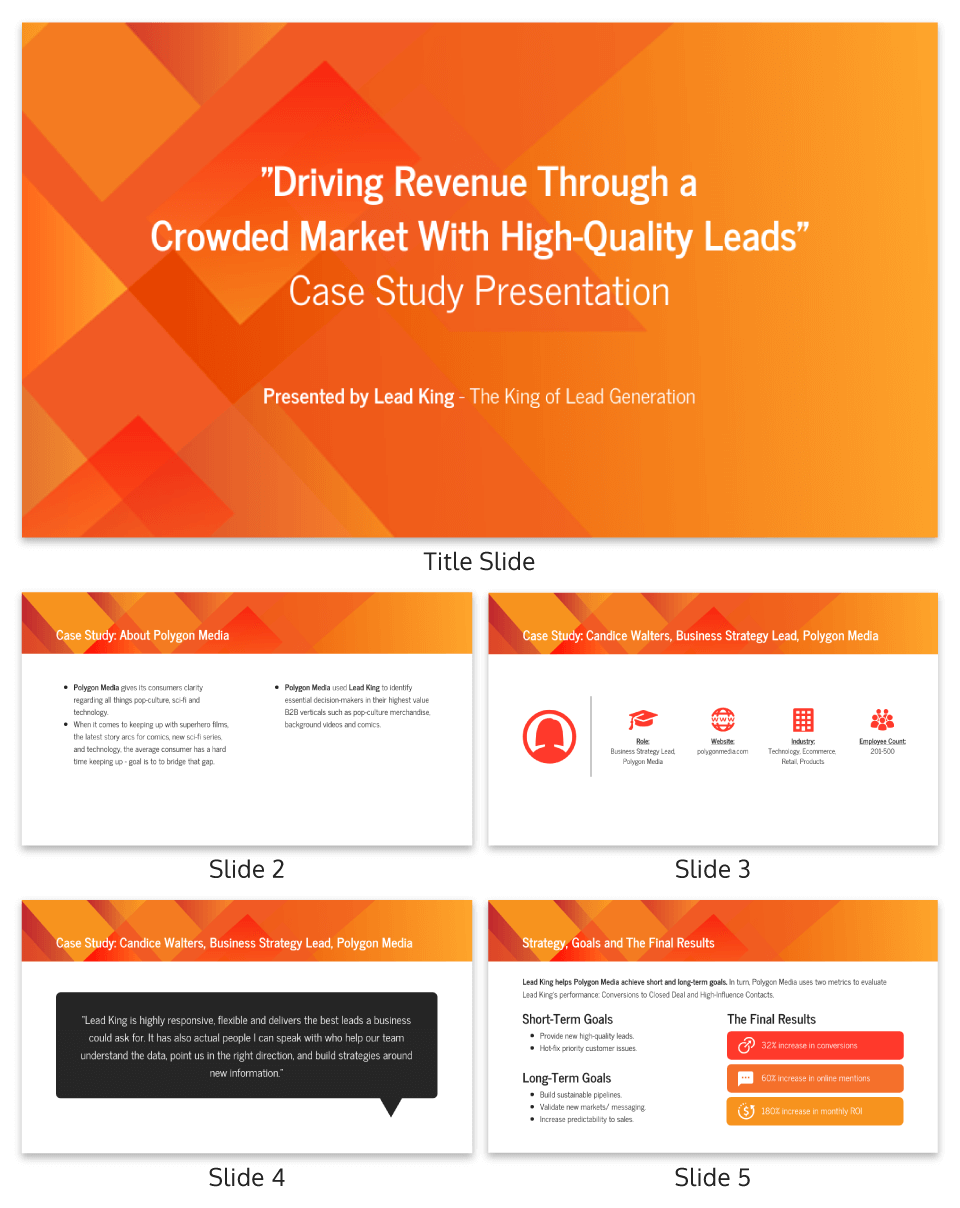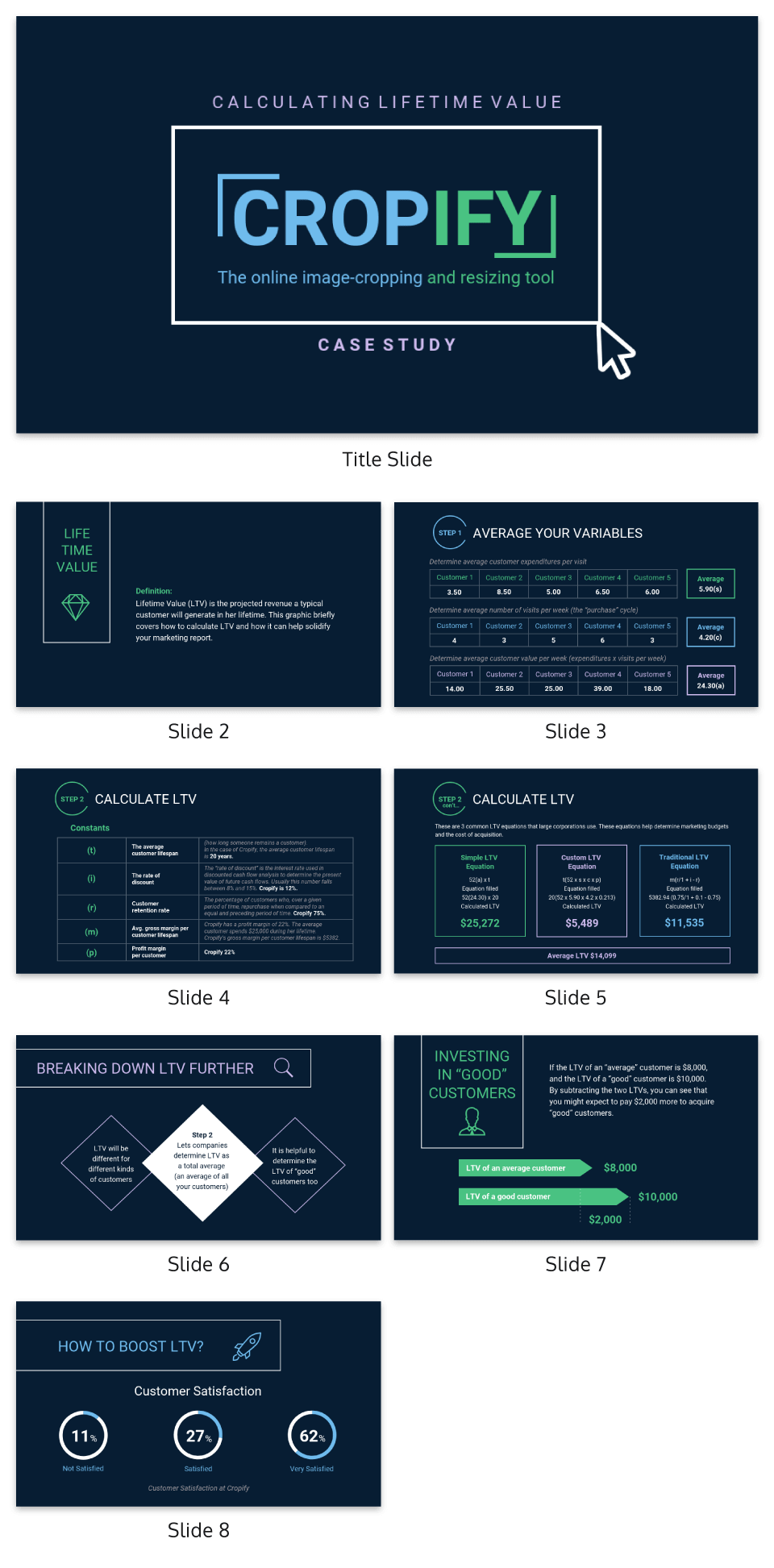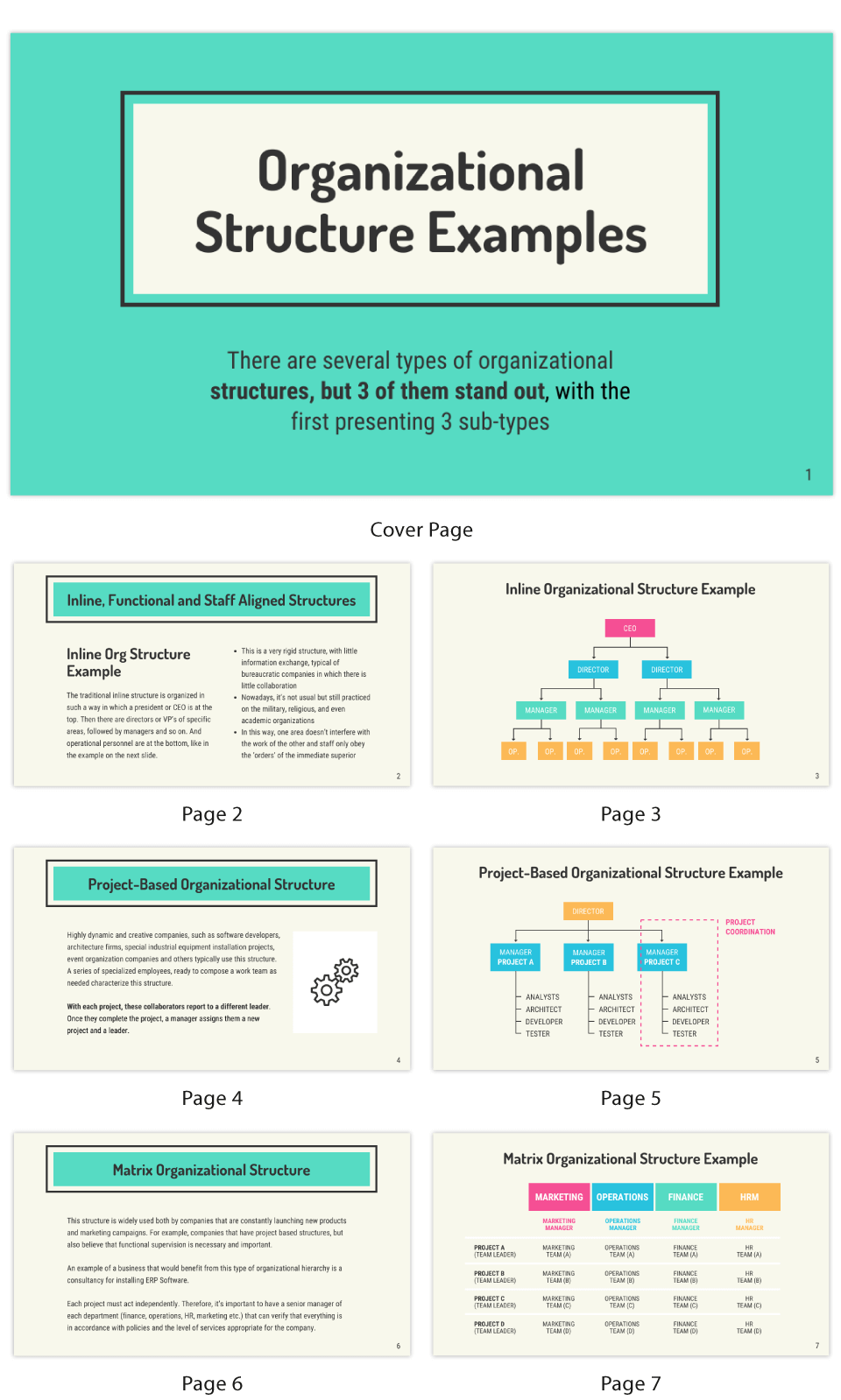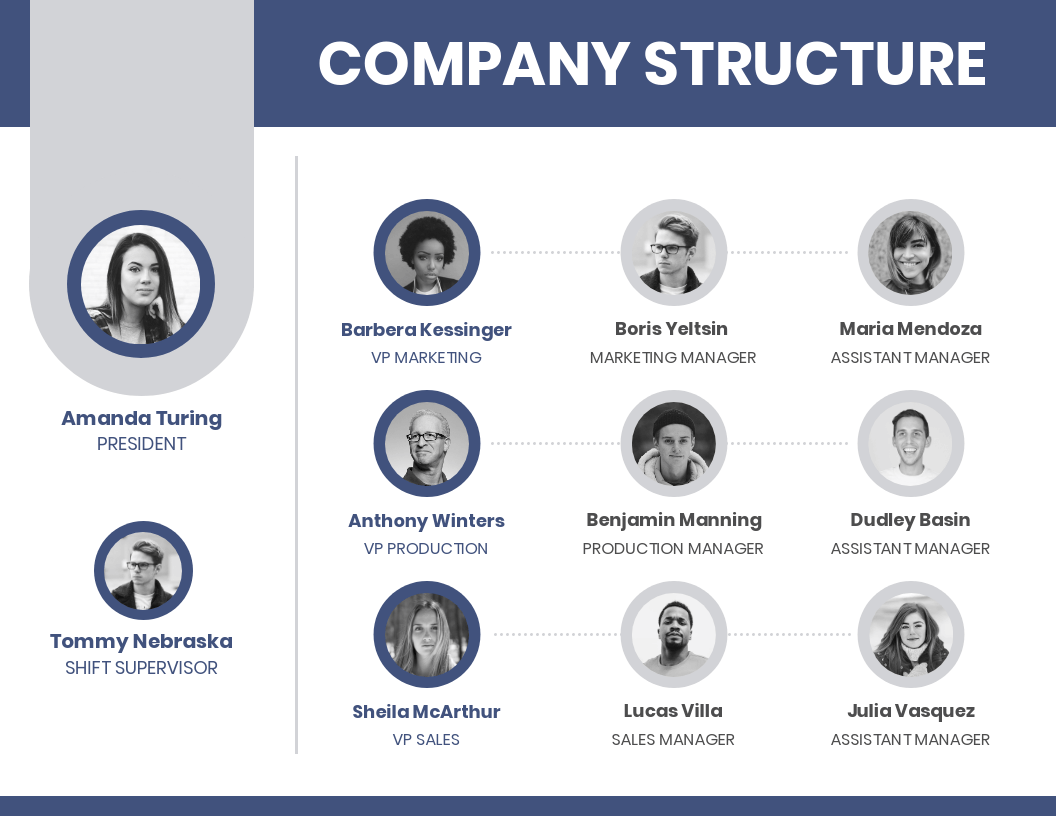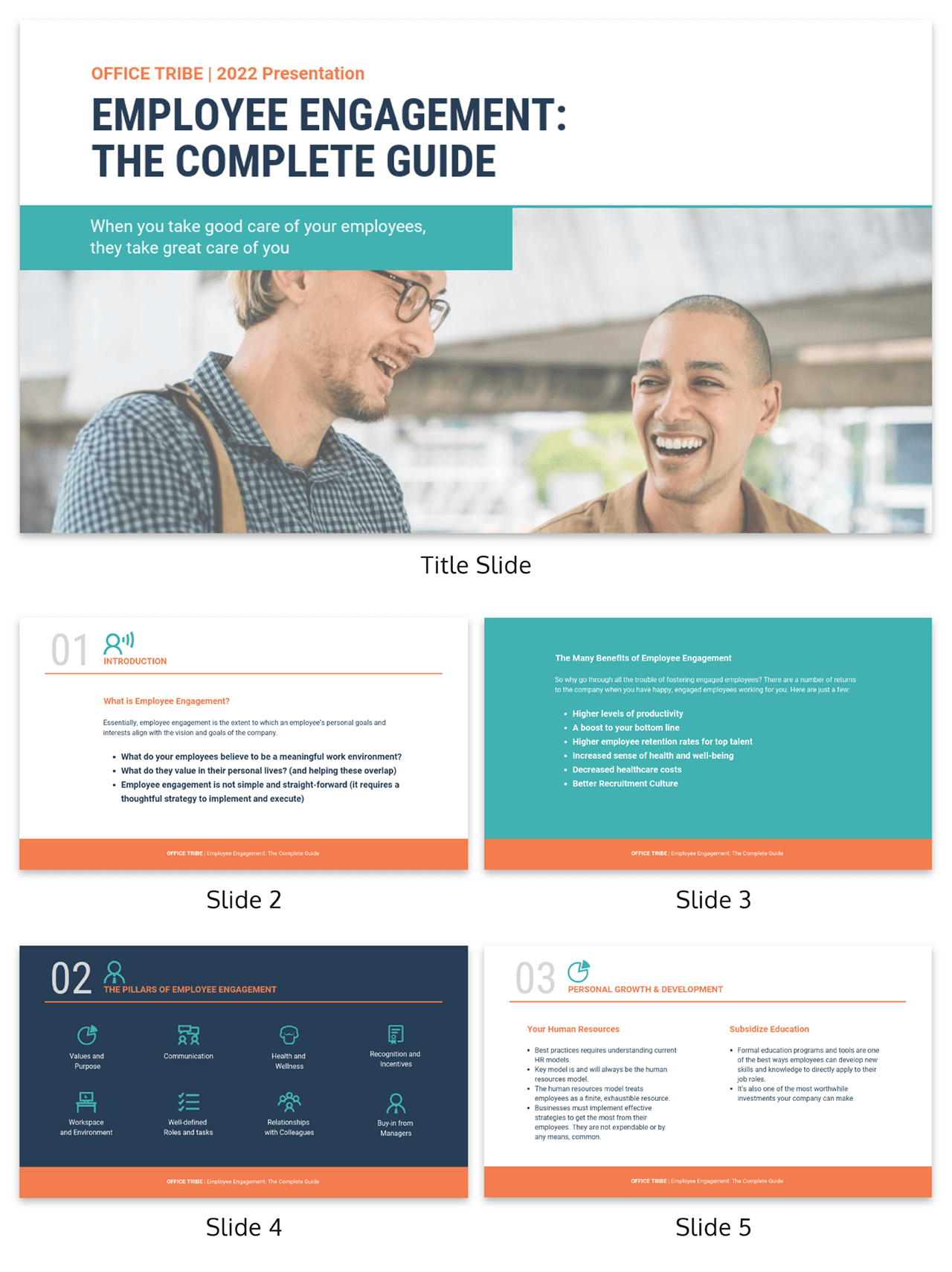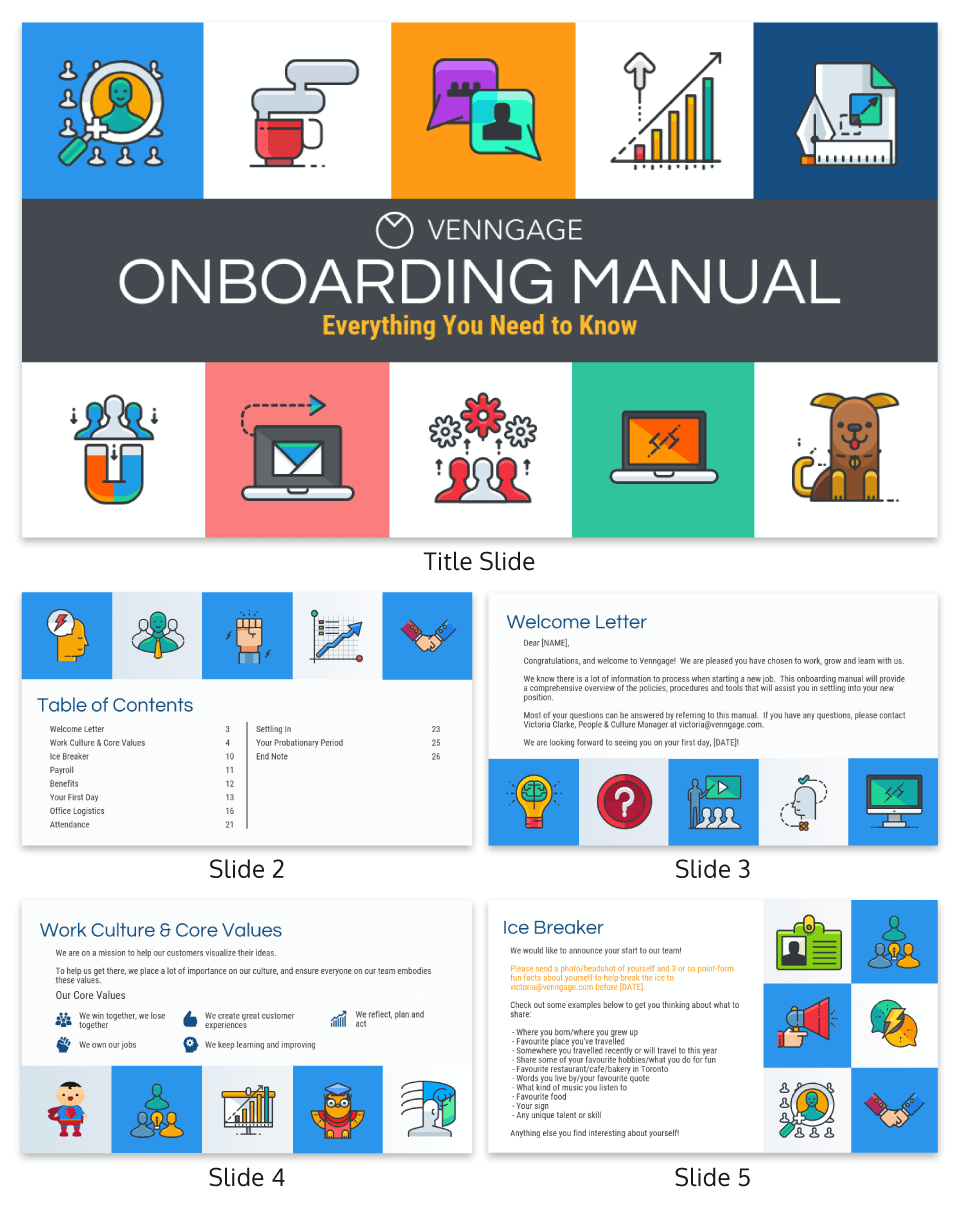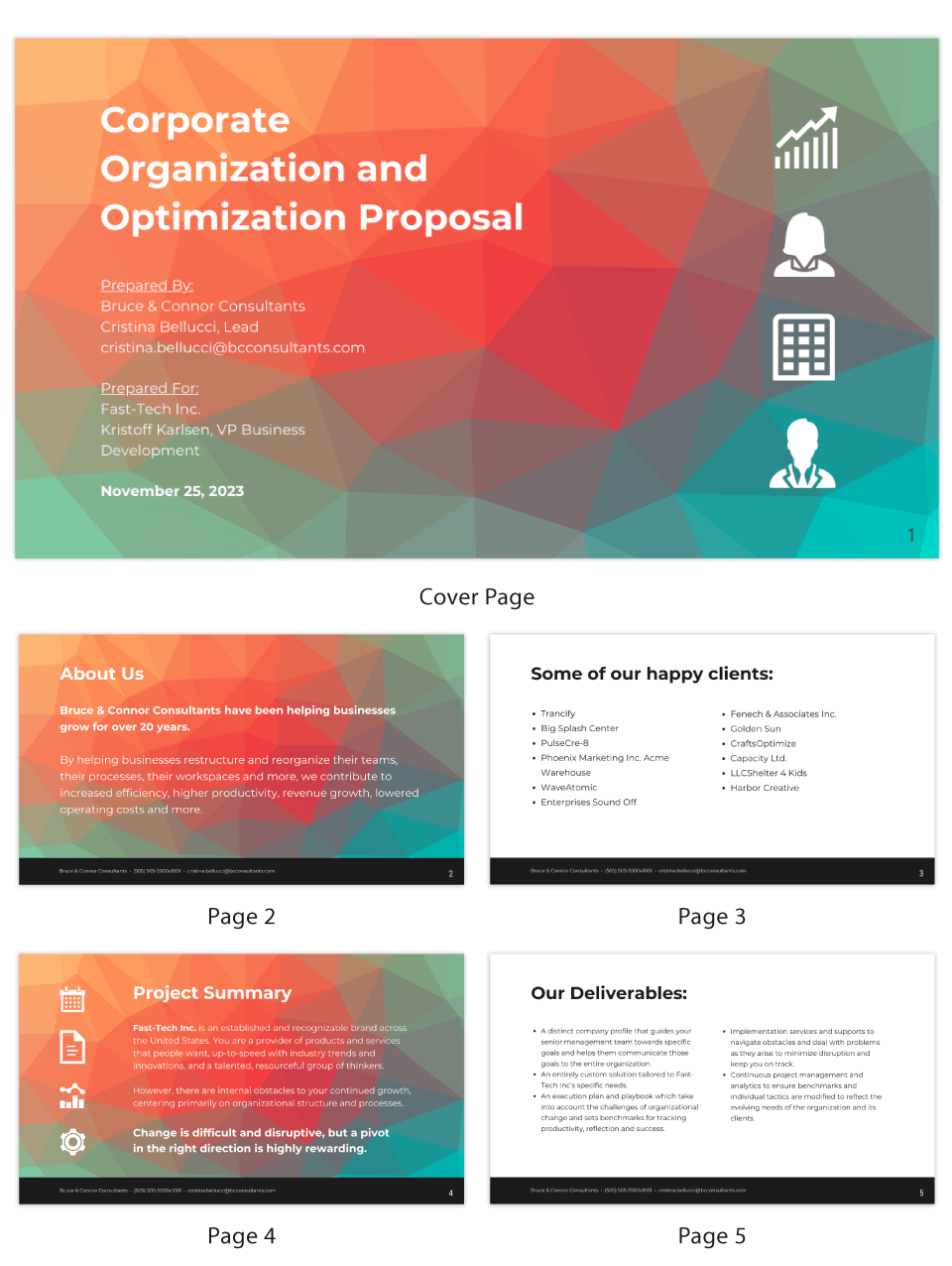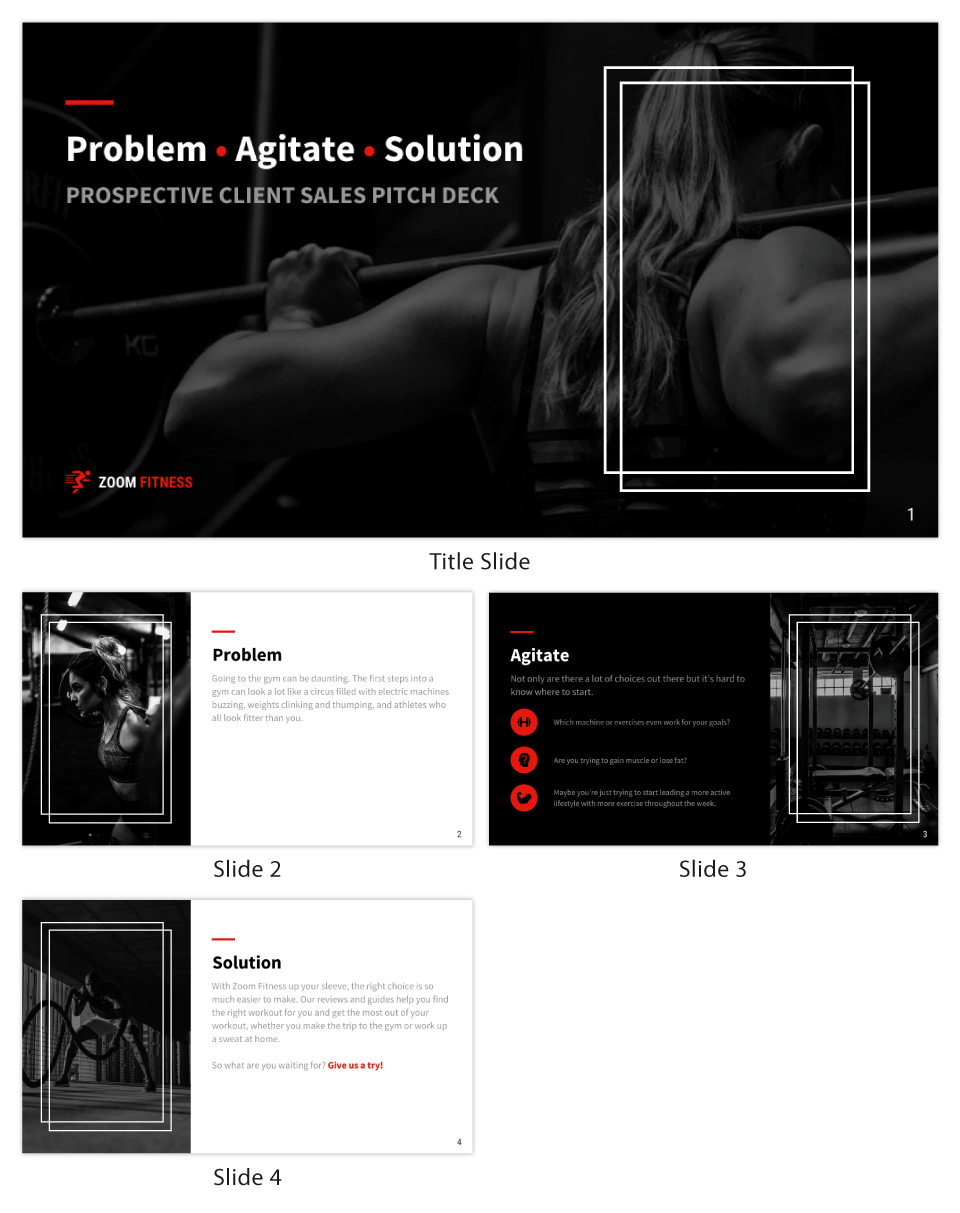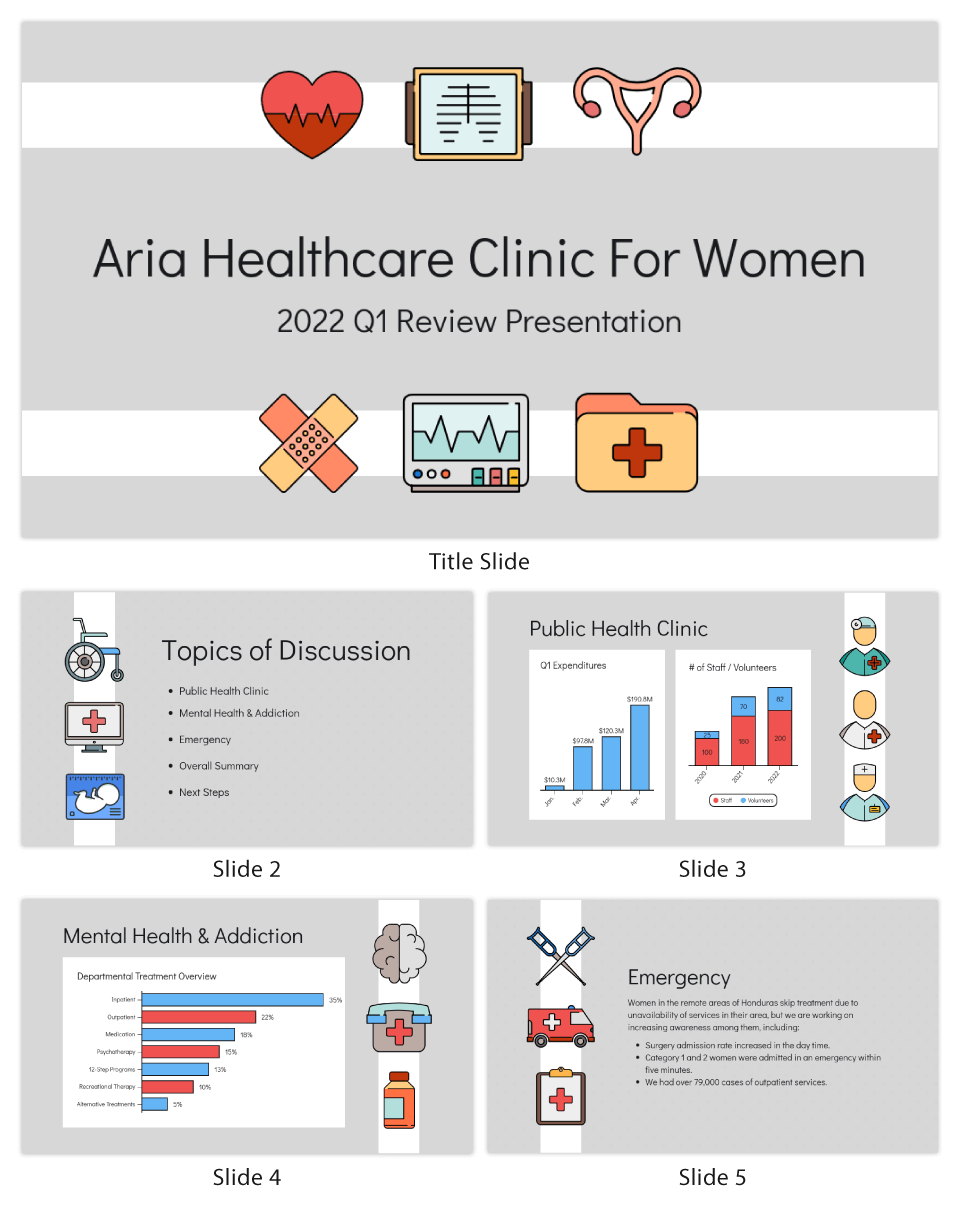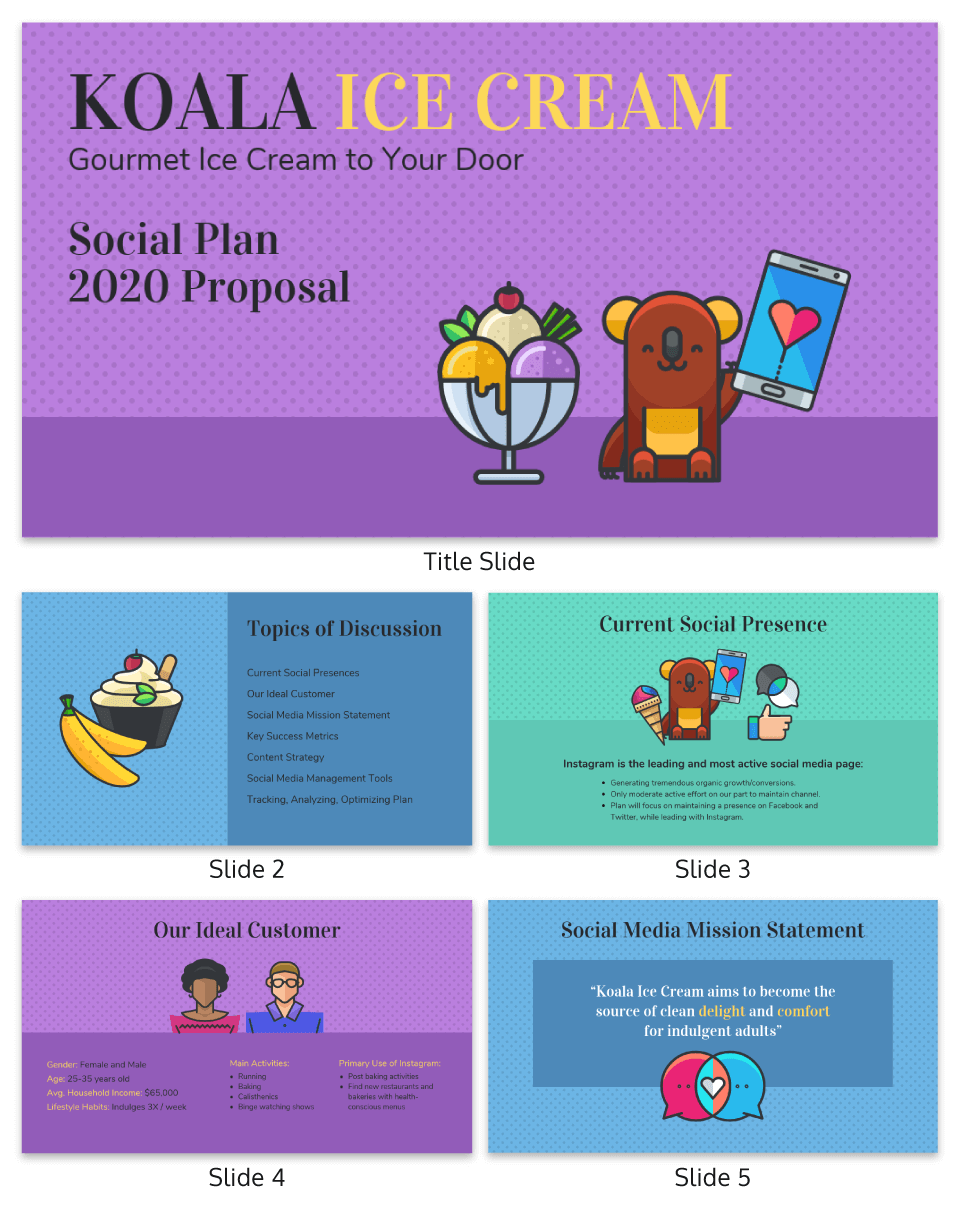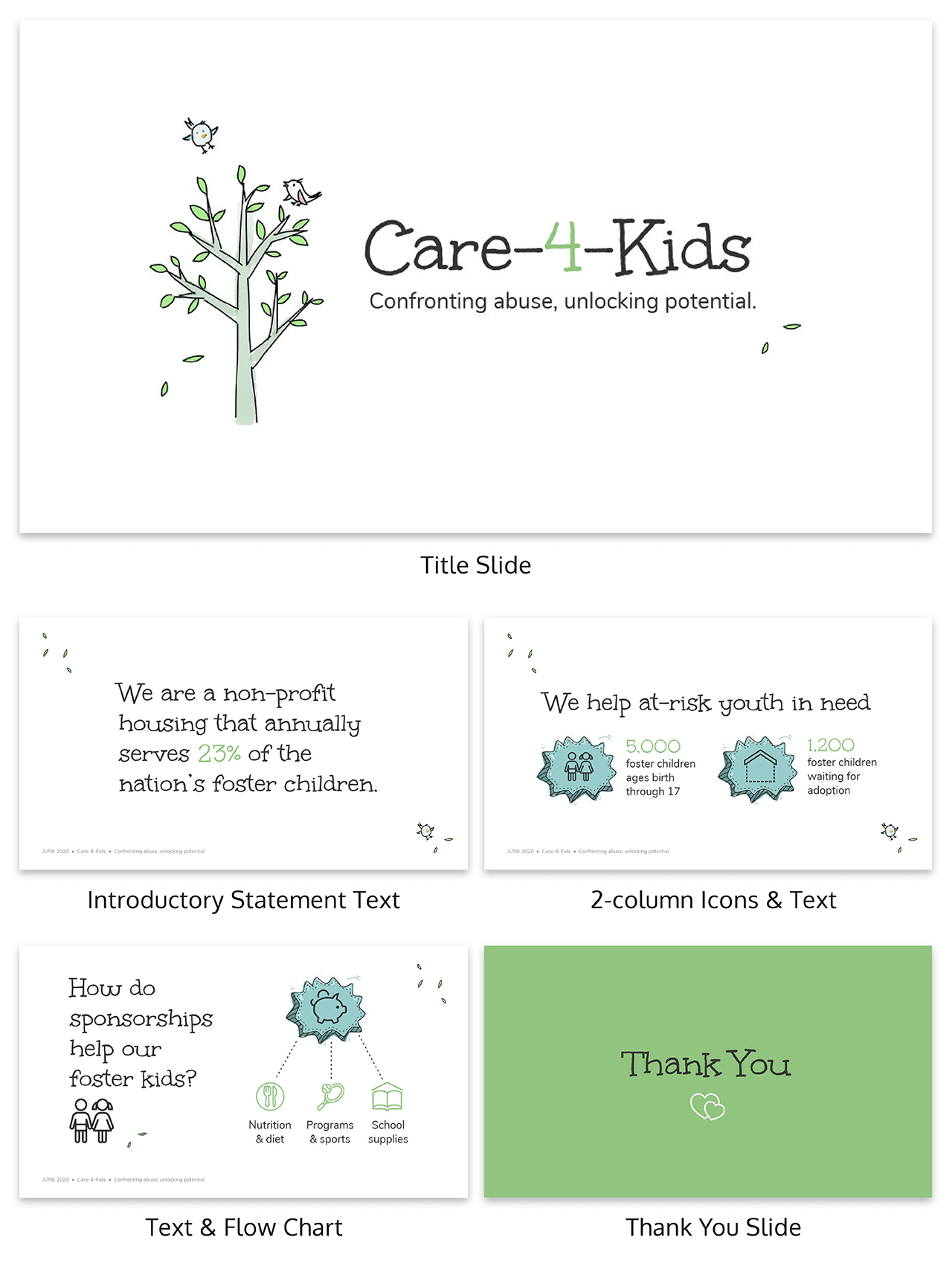Presentations are among the most useful and versatile visual communication tools any organization has at their disposal. Whether the goal is winning investors, explaining a project or onboarding employees, our professional PowerPoint themes and free Google Slides templates can help your team save time and money.
Venngage has hundreds of professional presentation templates that can help you organize and deliver your information in an engaging way, whether you’re working in PowerPoint, Google Slides or another presentation tool.
With Venngage for Business, you can simply choose the presentation deck you want, add your information and data, brand your deck using My Brand Kit and export it into PPTX format to use with any presentation tools.
Pick the PowerPoint template you want:
- General presentation templates
- Pitch deck templates
- Branded templates
- Keynote templates
- Business templates
- Creative templates
- Engaging templates
- Roadmap templates
- Timeline templates
- Marketing templates
- Case study templates
- Org chart templates
- HR & onboarding templates
- Cool templates
- Cute templates
- How to create presentation slides with Venngage
- PowerPoint theme FAQs
General presentation templates
Check out these general presentation templates you can design for PowerPoint and Google Slides when you need a broad but effective set of slides.
Customize this PowerPoint template for any business need that doesn’t include a lot of data. As this template illustrates, it’s not necessary to have tons of charts and graphs to have an engaging, informative presentation.
Help your audience understand a complex concept with this Microsoft PowerPoint template that focuses on communications skills.
If you want to apply your brand colors, logo and fonts to a PowerPoint template, simply add your website to My Brand Kit:

And have everything applied to your design in one click:

Many presentations rely on illustrations and backgrounds to create a visual narrative, but images can be an excellent way to do this. Emulate this approach by choosing images that relate to the title of each slide.
Need more presentation background recommendations? Check out our posts:
- 15+ Presentation Background Examples and Templates to Keep Your Audience Awake
- 35+ Simple Background Images & Stock Photos
- 10 Ways to Incorporate Stock Photos into Your Designs
- 15 Best Free Background Makers and Generators for 2021
Pitch deck PowerPoint templates
For start-ups that are looking for investors or hoping to land that next big client, being able to present your data in the perfect pitch deck template is ideal to draw attention and gain buy-in from stakeholders. Venngage’s professionally designed pitch decks come in all styles and lengths, making them useful for just about any industry.
When Uber and other ride-share services burst onto the scene a few years ago, the idea was revolutionary. If your startup has a similarly new idea, a business pitch deck like this can be helpful for describing the current problem, introducing your solution and explaining why it will be profitable.
For any startup, the specific mix of slides to include in your pitch deck will depend on a variety of factors, including the company’s age and the individual or investment group to which you’re pitching. Try to narrow down to as few slides as possible for each new audience.
Customize this free template for your product pitch, already populated with presentation content:
As a Venngage Business user, you can customize the free template above WHILE collaborating in real time with your team members:

Your startup should be able to easily produce content for all the slides included in the example above, so if you’re struggling with one or two, it may be time to do some additional market research to fill out a blank PowerPoint template like this one.
Pitch decks don’t have to be all that robust to be effective, and in many cases, something akin to an elevator pitch could be enough to get your foot in the door.
Play around with a variety of styles before deciding on one or developing your own unique brand identity. A sleek, linear look like this one is ideal for startups in the tech space, but any organization that needs a modern style would be a good fit, too.
The geometric, low-poly background of this PowerPoint template gives it a modern, trendy feel that makes your startup appear cool and youthful.
With Venngage for Business, it’s easy to integrate images into your PowerPoint or Google Slides pitch deck, and as you can see, they’re a natural fit for a simple, clean aesthetic.
You could also go bold with your presentation design by taking a page from this marketing pitch deck PowerPoint template. Use bright, highly contrasting colors and bold, graphic patterns to create an edgy style.
Remember that the content of your presentation is of the utmost importance, so depending on your message, consider using oversized, bold typography to drive your presentation.
Establish your brand identity early on by picking a dominant brand color and using it everywhere. This PPT template relies on yellow, but it would be easy to change the slides to your company’s primary color.
Use a friendly, modern color palette to give your new company an air of sophisticated simplicity like the illustrations and tones of this sample pitch deck template.
Once you’ve done editing your PowerPoint presentation, download it as a PowerPoint file (PPTX format) and it’s good to go (note that this option is only available for Business users):
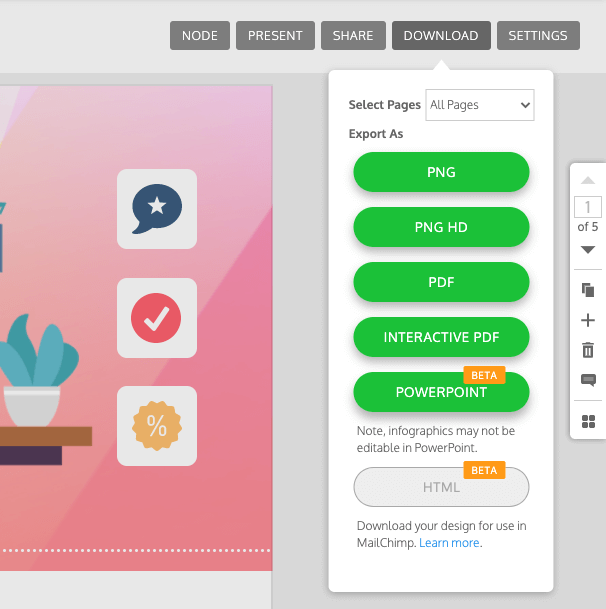
Want to learn how best to create a pitch deck? Check out our posts:
- Creating a Pitch Deck? 5 Ways to Design a Winner
- How to Create an Effective Pitch Deck Design
- 30+ Best Pitch Deck Examples, Tips & Templates
Branded PowerPoint templates
Why reinvent the wheel? Take inspiration from these branded Microsoft PowerPoint templates created from real-life presentation content from some of the world’s biggest brands. If it works for Netflix, it can work for you, too.
Another Uber template—why not? If you’re not happy with the free Uber pitch deck above, customize this perfect template instead.
If your brand identity is based on a muted color palette and limited text, consider customizing this WeWork PowerPoint template with your company’s information.
Take a page from Slack and go all-in on your brand’s visual identity. In this case, the geometric shapes that make up the company’s logo are used repeatedly, but you can easily modify this to apply to your unique visual style.
Companies that rely on a single color or limited color palette to set the tone for their brand could use this Netflix presentation as a guideline for their PPTs and Google Slides.
Related: Netflix Culture: How the Brand Redefined Employee Success
Not all brands take their identity to the extreme, and companies like YouTube rely on their immediately recognizable logo to tell their story.
Keynote presentation templates
Crafting an engaging keynote address is a tough needle to thread. You want your audience to learn something new or novel, but you also need to set the tone for the entire event, so it can’t be all about you. For industry leaders and speakers, having a variety of keynote templates is useful.
Leave the audience of your address with a few pieces of actionable insight they can take back to their own lives or their organizations by using this keynote template that ends with a strategies slide.
Keynote presentations should not simply repeat everything you’ll say in your speech. Rather, they should be considered a side dish to the main course of your keynote.
Reinforce your industry credibility if your keynote address will take a big swing and attempt to refute conventional wisdom. Share your bona fides, and explain your new way of thinking clearly and succinctly.
Business PowerPoint templates
Whatever your industry, your business should have no shortage of effective presentation templates that are ready to go when you need them. Venngage offers hundreds of business, premium and free templates professionally designed for business use.
If your business needs a presentation template to share details about the organization and its basic functions, this general PPT template is a perfect start. Add, move or delete slides as needed.
Customize this business PowerPoint template to create a capabilities report that you can share with a prospective client or partner organization. Remember to curate the information based on what each audience will want or need to know about your company.
Having a simple business presentation on hand like this one can give you a leg up for landing clients or customers who need information from you at a moment’s notice. Create a few and keep them around so you can send them out right away.
Explain how your business does what it does with this business presentation that focuses largely on the main differentiator for a technology company with some data for support.
Store this consultation plan in your back pocket when it comes time to kick off a new project, especially with an inter-organizational or cross-functional team. Be sure to define key terms and establish the project flow in early slides.
Creative Google Slides templates
In the creative world, there’s usually a bit more room for personality and whimsy, but you’re still dealing with a professional medium, a presentation, whether it’s in PowerPoint or Google Slides. If your organization is in a creative field, consider clever ways of injecting personality into your presentation templates.
Go organic with this creative PPT template that uses botanical imagery as its primary visual theme. Be sure to use fonts and colors that reinforce the airy style.
Companies in the fashion or beauty space could take a page from this creative presentation that calls to mind color and texture in a cohesive way. The shades, backgrounds and fonts chosen all speak to a luxury beauty theme.
Of course, creativity doesn’t just have to be about your industry. Creative presentations can also be those that take a creative approach to topics considered stale or boring. Ancient Greece certainly qualifies as old, though it’s hard to call it stale after this presentation.
Engaging PowerPoint themes
Any type of PowerPoint or Google Slides presentation can quickly go from informative to boring, and holding your audience’s attention is critical. Especially if your presentations tend toward being dry, add a few of these engaging, amazing templates to your repertoire.
Most people are naturally drawn to color, though it’s important to make sure everything works in harmony. If you’re going for a bold, engaging look, consider customizing a presentation like this with your information.
Not all engaging presentations are bright and bold, as this simple presentation illustrates. With its geometric low-poly background, it’s subtle but impactful.
Bring in touches of the real world to amp up the engagement factor in your presentations. In this template, we see mockups and product images, which help people translate what they’re seeing on the screen into real life.
Scrapping for presentation topics and ideas? Check out our post on 120+ Best Presentation Ideas, Design Tips & Examples.
Roadmap PowerPoint templates
Tell your team members or investors where your company is headed by creating a presentation from these roadmap PowerPoint templates.
Roadmap presentations are critical for any organization that works on launching new products or bringing new services to market. Given that processes are by nature ongoing, it’s a good idea to create a new presentation every month or even every week, depending on how long your timeline is.
Roadmap presentations can be literal like the previous example or figurative like the one above. If your presentation is best organized in steps, consider spinning it as a roadmap, which may help hold the viewer’s attention.
For more PowerPoint roadmap examples, visit our post: 21+ Engaging and Customizable PowerPoint Roadmap Templates.
PowerPoint timeline templates
Timelines are crucial in project management, and any presentation that will touch on how long a project or task might take could benefit from a timeline PowerPoint template.
As any project manager knows, an unrealistic timeline can be the death of a project. So before you kick off a major initiative, create a timeline presentation to share with your team and make sure no milestones are overlooked.
For those who already have existing presentations about a program or project but need to add a timeline slide, Venngage has dozens of free timeline templates to choose from, including this one that gives you a chance to share more details about each phase of the project.
Related: 15+ Simple and Editable Project Timeline Templates to Use in Word & PowerPoint
Timelines don’t have to dominate your entire project presentation, and you can take a page from this PowerPoint template by using just one of your many slides to detail the expected flow of the project.
For more PowerPoint timeline examples, visit our post: 25+ Easy-to-Edit PowerPoint Timeline Templates.
Marketing presentation decks
Explore marketing campaigns and plans with these Microsoft PowerPoint templates. They’re appropriate for sharing with your marketing team as well as your clients.
Marketing companies looking for capabilities presentations should consider customizing this distinctive presentation template. If yellow isn’t your thing, swap this palette out in just a few clicks.
Media strategy and planning are also excellent topics for effective PPT or Google Slide presentations. Use this one as your baseline if your desired look is illustrative but simple.
Keep everyone in your team on the same page with an email campaign presentation like this one. Update and share it regularly to make keep all the moving parts going in the same direction.
Case study PPT templates
Case studies are a natural fit for PowerPoint templates. Create a few high-impact case studies to share with investors or prospective clients and customers.
Case studies can be an incredibly effective way to show what your company can do, and they don’t have to be all that long in order to make an impact. This case study PowerPoint template contains just three total slides, but the viewer can clearly see the value of this service.
Even if you add a few slides, case studies remain engaging because they are all about showing actual results. Many of your presentations rely on your plans or hopes for your company, but when you create case studies, you have actual results to tout.
Use your case studies as an opportunity to paint a very clear picture about what your company can do — and has done. You can show as little or as much of the behind-the-scenes details about how you get your results as you wish.
Related:
- What is a Case Study? [+6 Types of Case Studies]
- 15+ Professional Case Study Examples [Design Tips + Templates]
PowerPoint org chart templates
Explore your organization’s structure with a PowerPoint org chart template. Consider adding a slide to an existing template or sharing it on its own.
This brightly colored, friendly presentation is an ideal way to try out different organizational structures to see which one works best for your company. It’s also an excellent way to draw out collaboration, as team members can debate which structure is best.
If you already have an existing deck and want to slot in a slide for your team, just update one of the many organizational chart infographics Venngage offers, like this one.
Of course, you’ll need high-quality images of everyone included, but it’s an excellent way not only to visualize your organizational chart but to learn people’s faces and names.
NEW! Launching: Venngage Diagram Maker
Easily create organizational charts and other diagrams using Venngage Diagram Maker and smart templates. Easily add, delete and move branches around—the diagram will auto adjust based on the text content. No design experience required.

HR & onboarding presentation decks
Make sure your new hires are well-versed in the policies and procedures they’ll be expected to understand with human resources PowerPoint and Google Slides templates.
Learn more about keeping employees engaged with this brief presentation. As you work on creating onboarding materials, including presentations, use the principles you’ve learned to make sure new hires and veterans are engaged.
Amp up the engagement when it comes time to create your employee handbook or manual by making it an exciting and entertaining presentation. Customize this PowerPoint template with your branding to create a cohesive look and feel with your other communications materials.
Cool Google Slides themes
Presentation templates don’t have to be stuffy and boring, as these cool Google Slides templates illustrate. Whether they’re taking part in a design trend or showcase innovative techniques, a cool template could be just what your brand needs.
This trendy low-poly design will make sure your presentation feels very of-the-moment regardless of your organization’s industry and personality.
Similarly, the geometric shapes that fill this presentation call to mind a bohemian chic style, which makes it ideal for presentations across a range of industries, particularly those that appeal to young people.
This sleek minimalist template is as eye-catching as it is simple. While it’s not ideal for presentations that need to contain a ton of content, if you have just a few high-impact points, this would be an excellent option.
Cute Google Slides themes
Depending on your company’s identity, cute Google Slides themes could be in order. Companies that focus on children’s issues as well as those that make candies or baked goods are ideal candidates for cute presentation templates.
Customize this Google Slides presentation that uses a fun and engaging illustrative style. Add slides and new icons to fit with your company’s information.
This PowerPoint presentation goes a step further than cute illustrations by adding halftone patterns in the background. The result is an almost comic book feel, ideal for companies with a youthful mission at heart.
The hand-drawn look of this PowerPoint template is a brilliant match for any business or nonprofit that serves young people.
How to create a PowerPoint presentation with Venngage
Creating presentation slides with Venngage is as simple as five easy-to-follow steps:
- Sign up for a free Venngage account.
- Choose the PowerPoint presentation template that’s right for your needs.
- Add text, images, icons and illustrations to help the audience visualize your information.
- Add, remove or reposition slides and apply your branding with just a few clicks using My Brand Kit.
- Once you’re done, download or export as a PPTX file.
PowerPoint theme FAQs
Do you have more questions about creating engaging and impactful slides for Google Slides or PowerPoint? We’ve got the answers.
How do I get free PowerPoint templates?
Sign up for free with Venngage and access dozens of free PowerPoint templates and free Google Slides themes. Our free templates are fully customizable and really easy to edit.
What is the best site for PowerPoint templates?
Venngage for Business gives you the broadest range of template types, and the intuitive interface means you won’t waste time figuring out how to create the presentation that will win you that next round of funding.
Should you use PowerPoint templates?
Yes, PowerPoint templates and Google Slide templates are time-saving tools that can help you not only cut the hours needed to create a presentation, but once you’ve created one that works, you can repeat that success over and over again.
In summary: Customize a PowerPoint presentation template today to tell your brand’s story for investors, clients and employees
Venngage for Business offers robust tools that can help you create a modern, engaging and effective presentation with minimal effort. Add, change or move slides, drag and drop elements like icons and charts, and apply your corporate style with a few clicks.