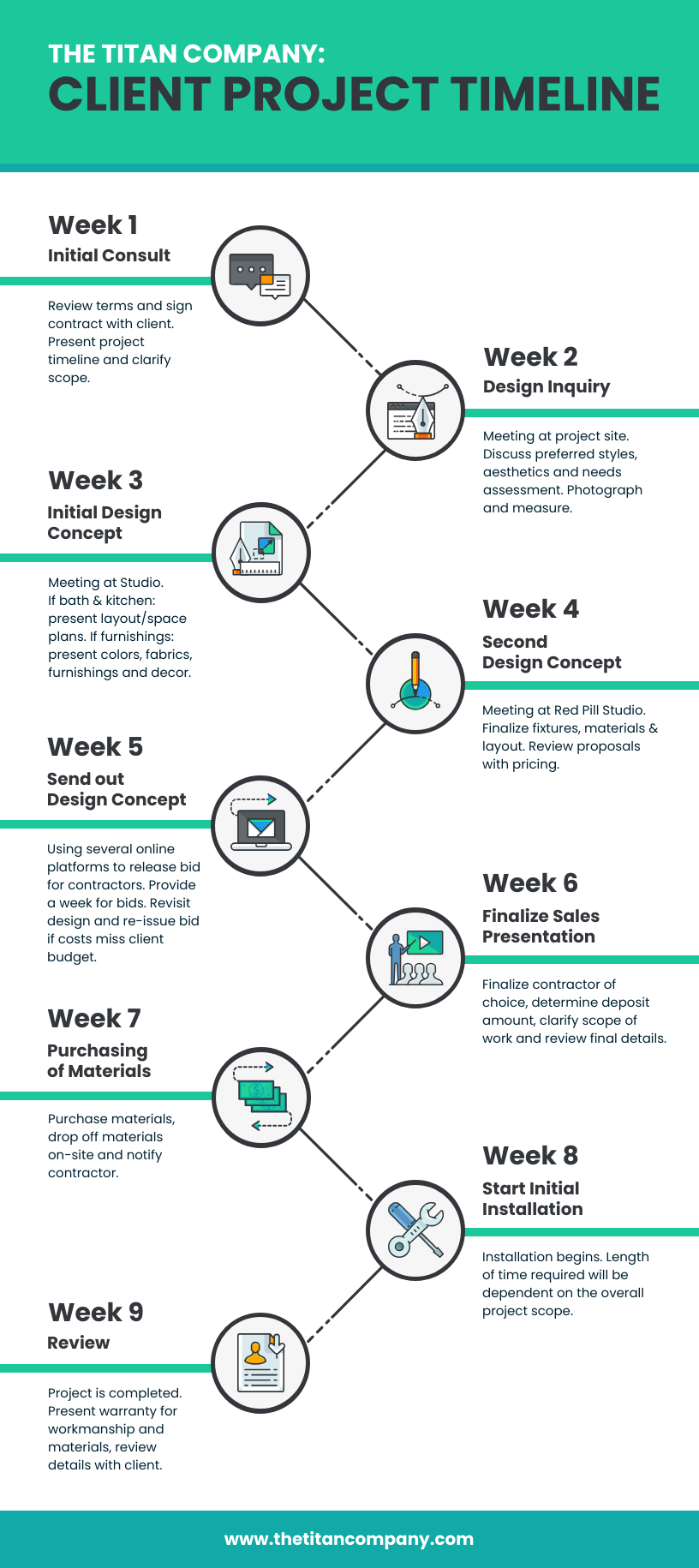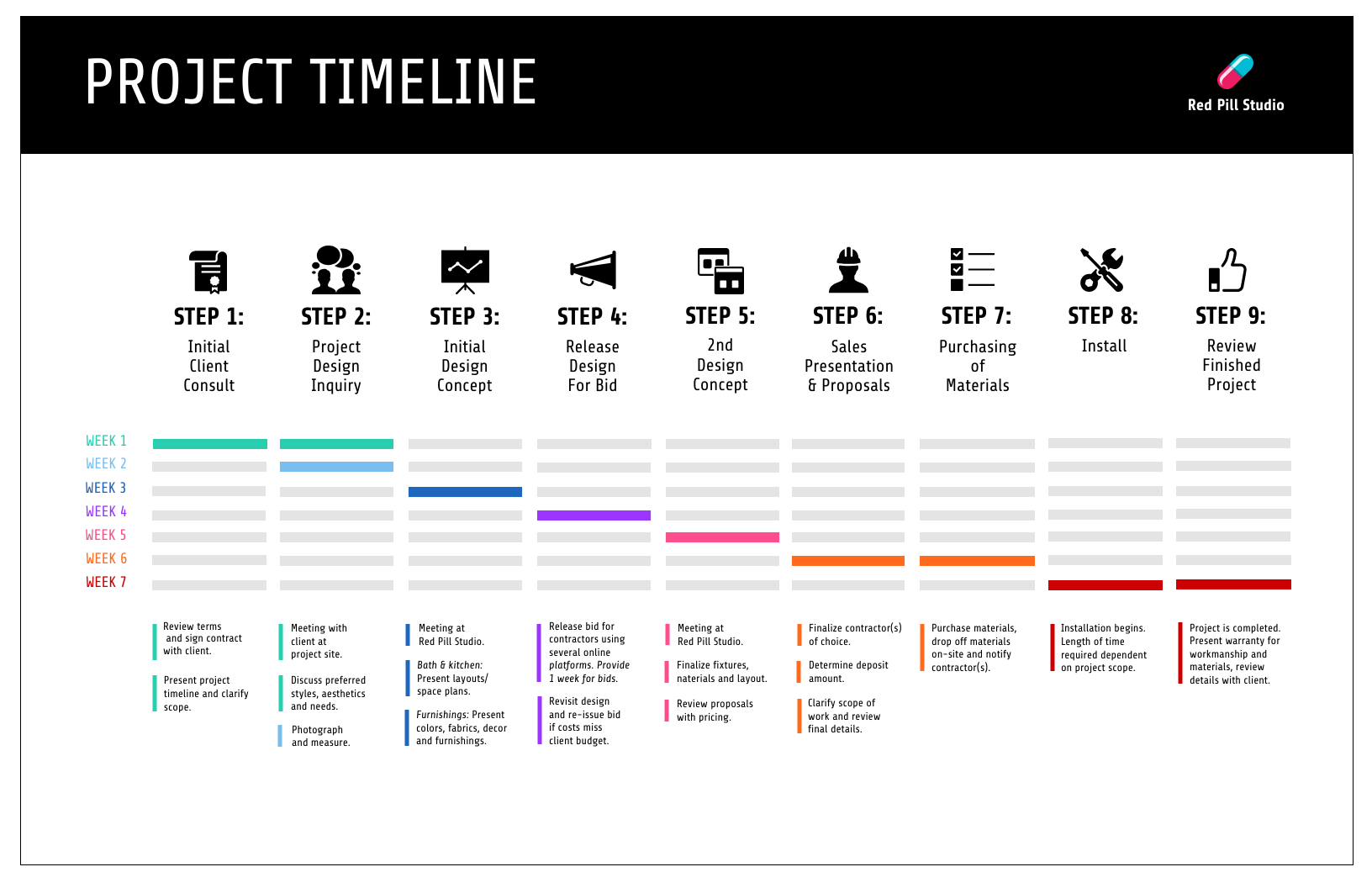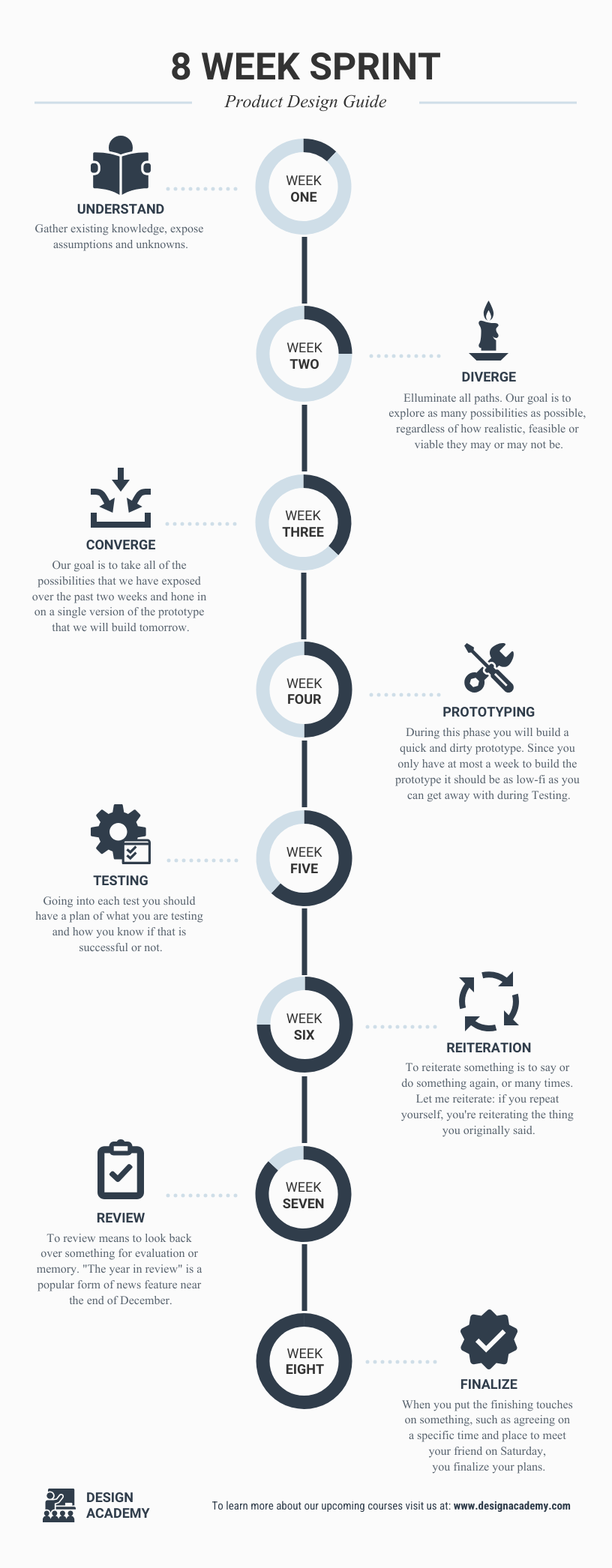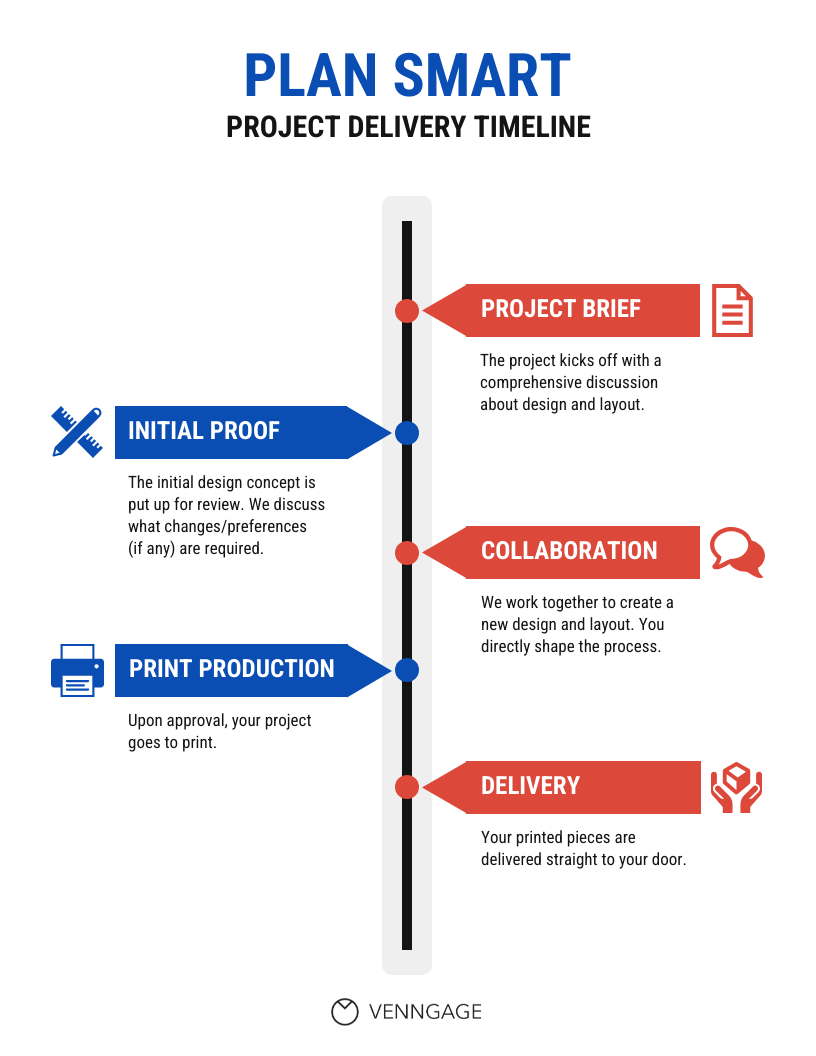When projects go off the rails, it’s often due to a lack of organization. Most businesses and project managers rely on project timelines. Unfortunately, the stock project timeline templates in many common office tools can be limiting creatively and when it comes to team engagement.
But Venngage users can have the best of all worlds by creating engaging project timeline templates and infographics they can export and use in other programs like Microsoft Office Word and PowerPoint.
With Venngage for Business, users can collaborate in real time with other members of the team and export image files for PowerPoint and Word. And our Timeline Maker‘s new smart list feature along with professionally designed timeline templates can help you save even more time by automatically adjusting content when you make changes.
What is a project timeline template?
A project timeline template is like the GPS for your project journey—without it, you might still get to your destination, but the ride could be bumpy and full of wrong turns. It’s the visual representation of a project’s key activities and their deadlines, laid out in an easy-to-follow roadmap.
The importance of timelines is underscored by a variety of studies, with Spikes Cavell finance survey noting that 39% of project failures are due to lack of proper planning or scheduling. Ouch.
Timelines are crucial because they allow stakeholders to track progress, identify delays early, and ensure that resources are allocated effectively—ultimately leading to the successful completion of a project.
Why Timelines Are Crucial:
There are several formats for creating these timelines, and the right choice depends on your project’s complexity and the team’s preferences. Let’s break them down:
- Gantt Chart – Ah, the classic. This horizontal bar chart is a time-tested visual that shows the tasks in your project, their start and end dates, and how they overlap. It’s a hit in industries like construction and software development where multiple tasks (and dependencies) must be managed simultaneously.
- Linear Timeline – This one’s straightforward, like a simple checklist but with a bit more flair. It shows events in sequential order, making it perfect for simpler projects with clear phases. It’s easy to read and understand, even for stakeholders who might not be as “timeline savvy.”
- Calendar-Based Timeline – For those who need a bit more specificity (think project managers managing multiple projects), calendar-based timelines allow you to lay out tasks by exact dates. It’s like the difference between planning a vacation based on “sometime in July” vs. knowing exactly when you’re leaving, and what you’re doing every day.
No matter the format, effective timelines typically include milestones (key events in the project), dependencies (tasks that rely on one another), and the various phases (from initiation to completion). Studies by McKinsey & Company show that clear milestones and dependencies can lead to a 30% improvement in overall project performance.
So, while project timelines can sometimes feel like the tedious work of creating a to-do list, they’re also your project’s best friend—leading the way to success with a bit of wit and a lot of data-driven evidence.
This simple timeline template runs through a total of nine weeks, but you can easily modify it to apply to the timeframes more common in your projects. Quickly update the content and icons to make it fit your industry.
Related: 40+ Timeline Template Examples & Design Tips
How to Make a Project Timeline (Step-by-Step Guide)
For large and small projects, sorting out the timeline is often the first and most important job. If the team doesn’t know the deadline or when certain tasks within the project need to be done, there’s little chance they’ll complete it on time or within the budget.
There’s no one way to make a project plan guide or timeline, but the two most common methods are going from start to finish or working backward. What’s the difference?
- Start to finish: If you know how much time each step in the project will take but don’t have a deadline, figure out task deadlines based on how much time each step will take. Work your way through to the end of the project, and you’ve got a completed project timeline.
- Working backward: If the deadline is established already, start with that and work your way back to figure out when each task needs to be done in order to hit that deadline.
Need more guidance? Learn how to create a timeline infographic in just 6 steps.
This project timeline, for example, wasn’t created with a specific deadline in mind.
Instead, each segment in the project includes an estimate of how much time has been allotted for completion. The addition of simple data visualization helps everyone involved see clearly the tasks that will require the lion’s share of time.
Regardless of how you go about creating your project timeline, you should aim for something resembling the example above, though, as you’ll see, that’s definitely not the only way to do things.
Project Timeline Examples (Charts & Templates)
Choosing the right project timeline format depends on the type and complexity of your project. Here’s a handy comparison to help you decide which format works best for you:

Gantt Chart Timeline Template
Perfect for tracking complex projects with multiple tasks and dependencies, such as construction or IT. It helps teams visualize tasks, dates, and interdependencies.
Downloadable Example: Columns for tasks, dates, owners, and milestones that can be customized to include dependencies and color-coded priorities.

Linear Timeline Template
Ideal for simpler projects with sequential tasks and deadlines. It lays out tasks in order, perfect for clear and easy tracking.
Downloadable Example: A straightforward list of tasks with dates or deadlines, great for projects without complex dependencies.

Calendar-Based Timeline Template
Best for projects where timing is crucial, like event planning. Tasks and deadlines are mapped directly to calendar dates for easy tracking.
Downloadable Example: A grid layout where tasks can be assigned to specific days, weeks, or months, adaptable to the project’s timeline needs.

Let’s look at a couple project timeline examples to see how they can apply to different types of projects, including both long ones and short ones.
This project timeline covers an entire year’s worth of important milestones. Don’t need a full 12 months of entries? Simply modify the design to fit the timeline of your projects.
Breaking major tasks into smaller pieces can prevent people from becoming overwhelmed. It’s a method called micro-productivity, and if your team is facing a huge task, use a project timeline like this to help them keep their eyes on the ball.
Best Project Timeline Templates for Word, PowerPoint & Excel
PowerPoint Timeline Template
PowerPoint remains the most common presentation tool in most workplaces. But timelines, roadmaps and related visuals aren’t exactly PowerPoint’s strong suit.
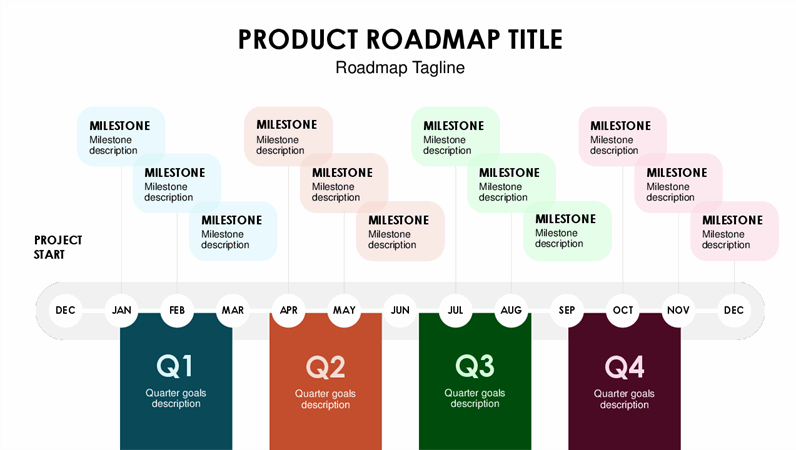
This PowerPoint timeline template example shows just how plain the program’s onboard visual tools are. While functional, it’s tough to call this project timeline highly engaging.
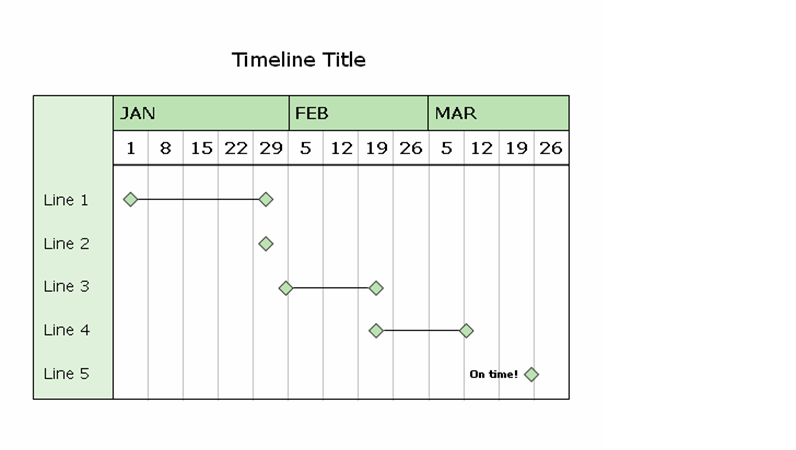
This three-month project timeline is another example of the extent to which PowerPoint struggles when it comes to providing robust tools to create exciting and visually engaging images.
A paid Venngage user has the option to download your project timeline design in PNG or PNG HD, which can be added to your PowerPoint slides as an image.
Once you’ve upgraded to Venngage for Business, you can download your project timeline templates in PowerPoint format which can be opened, edited and presented through PowerPoint. If you prefer editing your project timelines on Venngage, you can always go back, edit and export it as a .pptx file again.

Take into account the slide orientation of any PowerPoint templates your company has. The program defaults to a horizontal, landscape view, but it’s also possible to switch to a vertical, portrait layout.
This horizontal timeline template is ideal for most PowerPoint presentations. If your company’s PowerPoint presentation style includes some built-in branding, such as a logo or other material on each page, simply remove the bar at the bottom for a perfect fit.
While this vertical timeline template might be a bit tall even if you change your slide orientation, it’s easy to envision how a timeline design like this might help your information stand out.
Going against the grain is often helpful, as it breaks people’s expectations and could make your information more memorable.
Related: 25+ Easy-to-Edit PowerPoint Timeline Templates
Word Timeline Template
While we caution against using Word as a design or presentation tool, many organizations use Word to write project briefs or even hammer out contracts. For those reasons, it’s often helpful to include a project timeline in a Word document.
Venngage’s Timeline Maker offers many project timeline templates that can be used for Word. Simply log in to Venngage, create a project timeline and save it as an image which can then be uploaded to your Word document.
Word’s default document size is letter, which is 8.5 by 11 inches. As with PowerPoint, it’s possible to change this, but most companies that use Word stick with the standard letter orientation.
With a standard margin of 1 inch on all sides, that means a project timeline template for Word would max out at 624 by 864 pixels, or 6.5 by 9 inches.
This simple project timeline template for Word would fit nicely on a full page of a contract, proposal or other corporate documents. Add dates to make sure all team members are aware of key deadlines.
This project timeline template for Word would take up about half a standard page, meaning you’d have room for additional content if you need it. That can be helpful if the timeline includes elements that need to be further explained.
Excel Timeline Template
Excel is the go-to tool for those who need precise tracking and easy integration with data. It’s perfect for managing complex projects, especially when detailed data or calculations are involved. Excel allows for customizing timelines with advanced features like formulas, conditional formatting, and data linking, which makes it ideal for teams looking to track progress or update deadlines dynamically.
Downloadable Example: Excel templates can include columns for dates, task details, dependencies, and progress bars. You can also integrate data from other sheets for real-time updates, making it an excellent choice for large-scale projects.
Comparison Table – Word vs. PowerPoint vs. Excel

PowerPoint vs. Word Timeline Templates
When to Use Word Timelines
Word is best suited for timelines embedded in text-heavy documents, such as project reports, proposals, or formal documentation. It’s ideal when you need to present a simple, linear progression of events or milestones without requiring complex visuals or detailed tracking. The simplicity and flexibility of Word make it a great choice when writing about the timeline, rather than visually presenting it.
When to Use PowerPoint Timelines
PowerPoint is your go-to tool when you need to create visually engaging and dynamic timelines for presentations. It allows you to highlight milestones, add animations, and tailor the design for your audience. PowerPoint is best for situations where you need to present a timeline in meetings or client pitches, offering a more visually appealing and interactive experience compared to Word.
PowerPoint vs. Word Timeline Templates
When deciding between Word and PowerPoint for creating project timelines, it’s important to consider the purpose and audience of your timeline. Both tools have their strengths, but they serve different needs. Let’s explore when each is the best choice.
When to Use Word Timelines
Word is ideal for timelines that need to be embedded in text-heavy documents, such as project reports, formal proposals, or detailed documentation.
If you need to describe a timeline in the context of a larger report or want to keep everything within a single, easily editable document, Word is your best choice.
It’s straightforward and easy to use, allowing you to create a simple, linear timeline that integrates seamlessly with your written content.
When to Use PowerPoint Timelines
PowerPoint shines when you need to present a timeline in a visually engaging way. It’s perfect for client presentations, team meetings, or any situation where you need to highlight key milestones and communicate your project’s progression.
PowerPoint allows for more dynamic and customizable visuals, with features like animations and graphics to make your timeline stand out.
It’s the best tool when the timeline needs to be a focal point of your presentation, grabbing attention and conveying information quickly and clearly.
Project management timeline templates
Project managers must keep all the plates spinning, as they ensure no detail is left unaccounted for at the end of a project. That’s why project management timeline templates should run the gamut from high-level to extremely detailed.
Use a project timeline template like the one above early in the planning phases of a project. The broad, general approach of this timeline can help everyone on the team get their arms around the scope of the project.
And it’s particularly helpful in cases where the project will involve an outside team, like a client or customer, so you can set clear expectations.
Project management timeline templates are also useful for being extremely detailed. Not every person involved with the project needs to see every little milestone along the way, but for the project manager, visualizing steps in a method like the above timeline is helpful.
Project Milestones & Key Phases (How to Track Them)
Whether you’ll be using them for PowerPoint, Word or another program or they’ll be standing on their own, project milestone templates are useful tools to have on hand. They can help teams understand how projects break down into manageable segments.
Consider creating a project milestone template without dates or specific lengths of time for each segment during the planning phase of a project.
These are useful especially when dealing with new team members or onboarding a new client who hasn’t been through the process of project planning yet.
Add an element of time without providing specific dates or deadlines with a project milestone timeline that breaks down by week, as this one does. If that doesn’t apply to your project, break it down into days, months, quarters or whatever division of time works for you.
Simple project timeline templates
Many of the examples of project timeline templates we’ve shared lean toward the more detailed and complex. But useful project timelines can also be quite simple; often, the simpler the design, the more effective it is.
This simple project timeline is ideal when you have broad ranges of time in which tasks will be completed. While it was created to serve as a syllabus of sorts, it’s easy to see how it could be customized for your project.
Simple project timelines can also provide a high-level overview of the flow of work that will happen. In this case, no dates or even time ranges are included, though that could easily be added in just a few clicks once you’re in the Venngage editor.
Timeline Calendar Templates (Daily, Weekly & Monthly Tracking)
If your project requires detailed planning, down to the date and time by which something must happen, consider using a timeline calendar template. These are especially useful in the event planning space, as they can help organizers and participants visualize major events.
Organize every aspect of your event with a timeline calendar template. While this template has a convention in mind, you can use something like this on a weekly basis to update the team on what’s being done across the project.
Timeline calendar templates can help you get extremely granular, even down to the hour. Again, while this example was created for a single event, it is easily editable for any project or event planning purpose.
Choosing the Right Timeline Tool for Your Project
Choosing the right timeline template depends on your project’s complexity and how you plan to present or track it. Excel is perfect for detailed tracking and data integration, while Word is ideal for embedding simple timelines within text-heavy documents. PowerPoint, on the other hand, excels in visually engaging presentations, making it the go-to for client meetings or presentations.
By understanding the strengths of each tool, you can select the one that best meets your needs, ensuring your project timelines are clear, effective, and impactful.