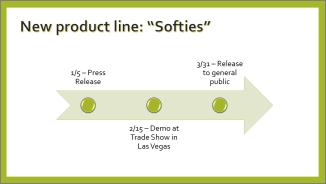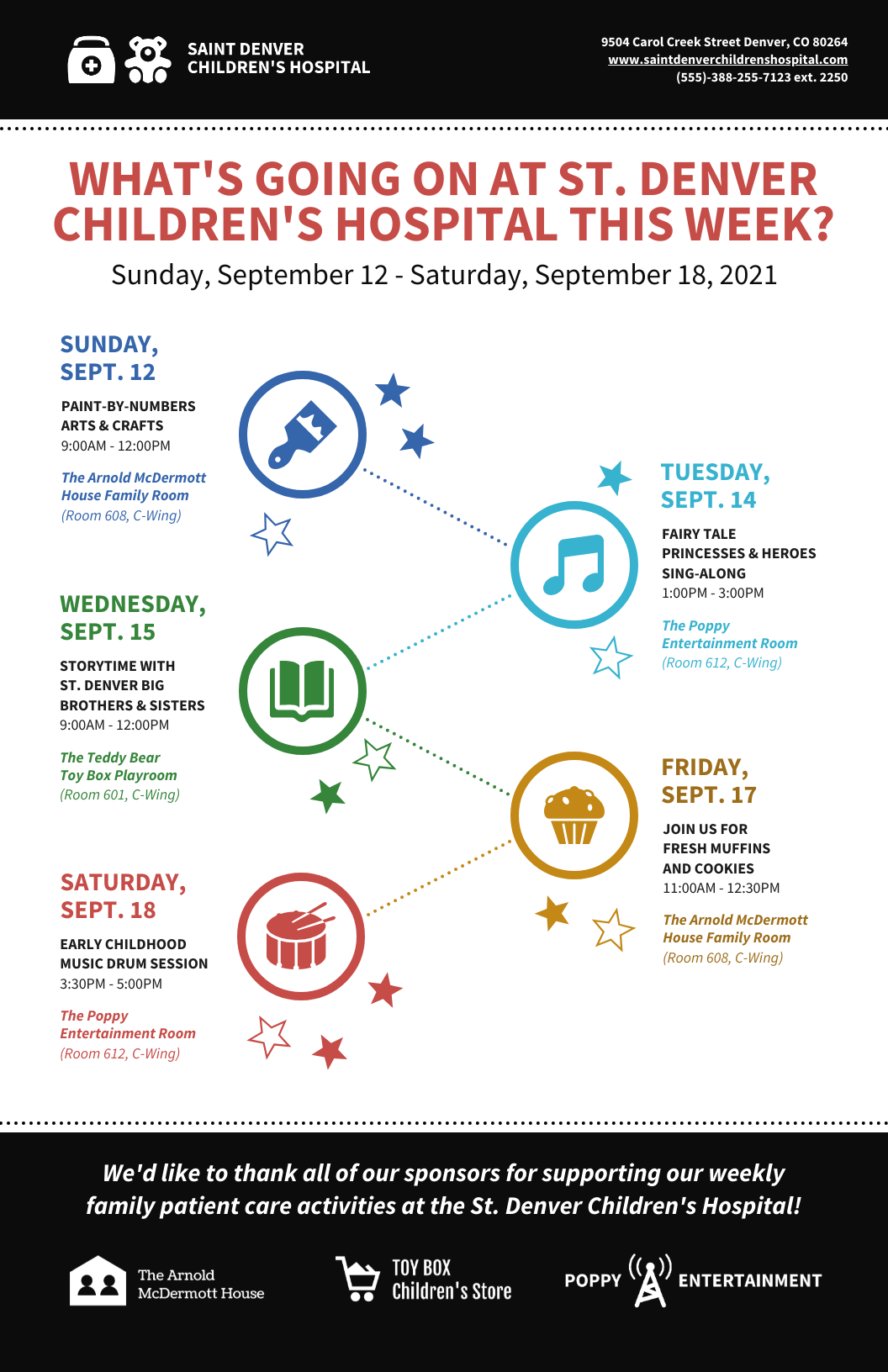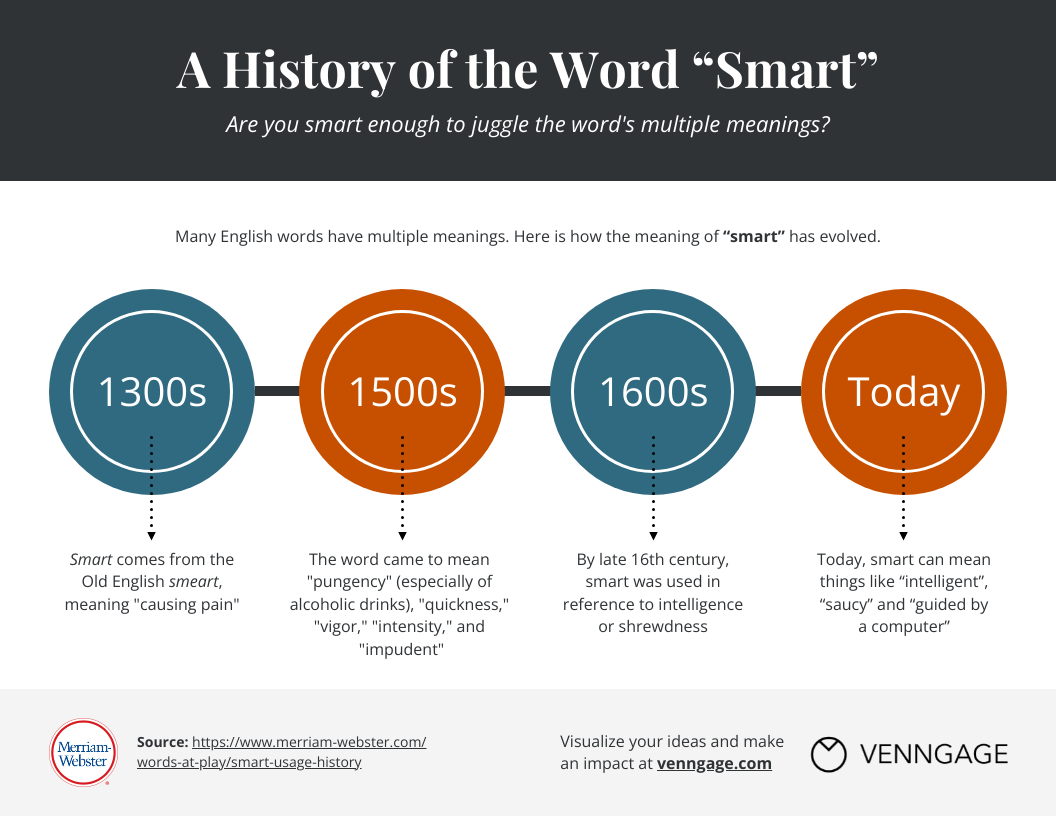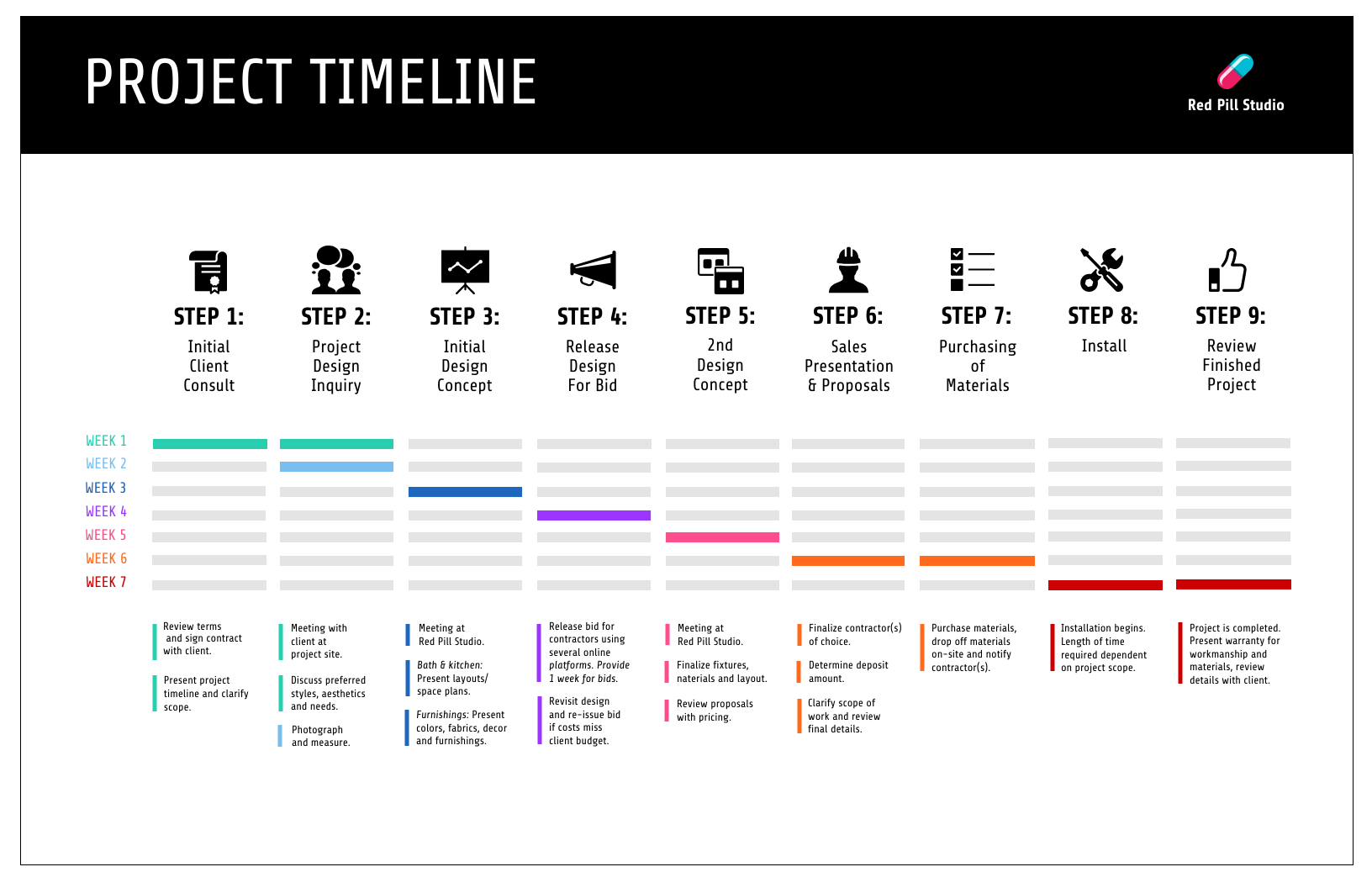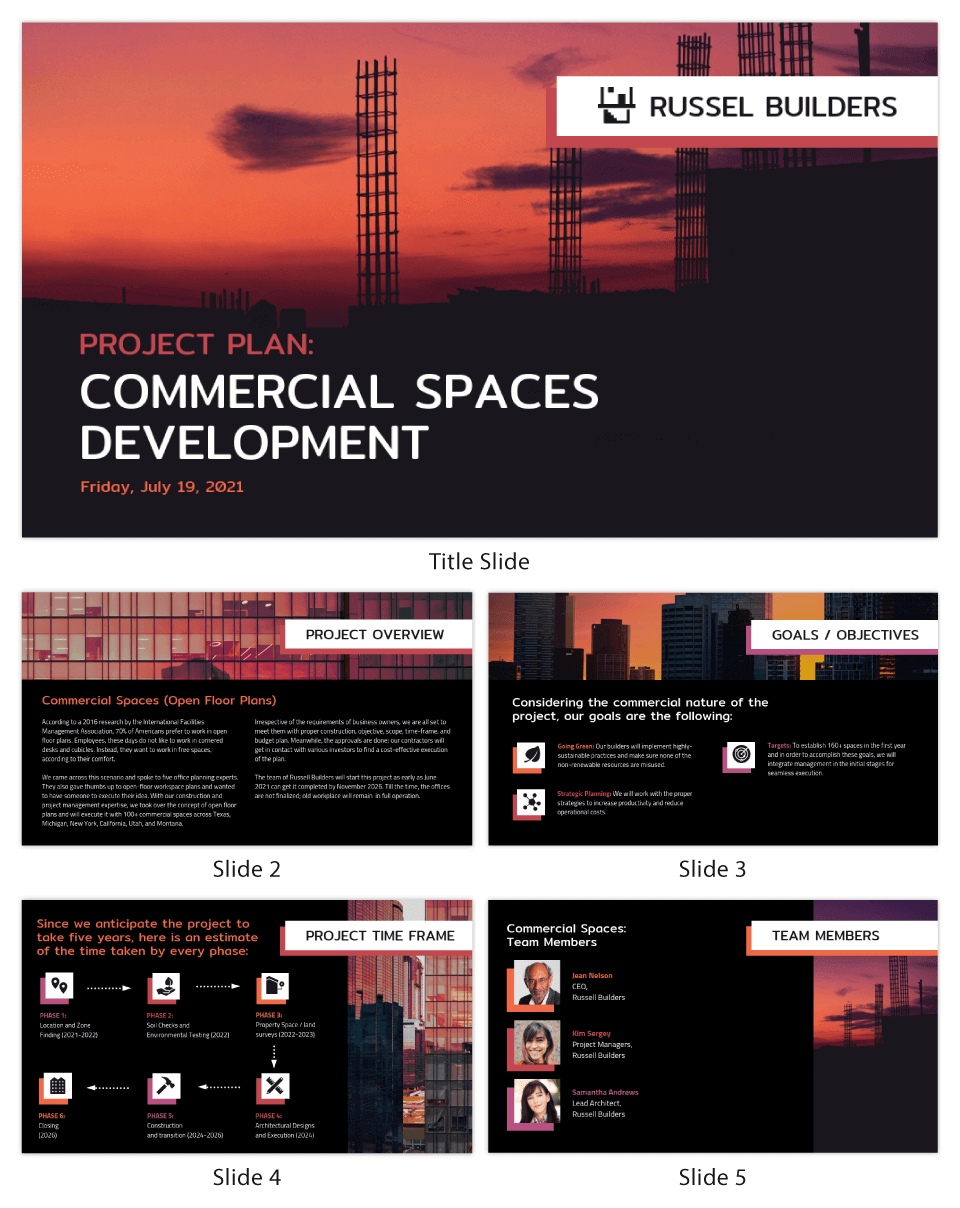PowerPoint is the presentation workhorse in most modern offices across the world. But the stock PowerPoint timeline templates leave a lot to be desired. That’s especially true for businesses and marketers who want to harness the power of visual design.
But incorporating timeline infographics into your PowerPoint timeline templates can help you supercharge the impact and engagement of your presentations. With Venngage’s Timeline Maker, creating a captivating timeline is a simple and easy process.
In just a few clicks, you can create a PowerPoint timeline that will spice up your presentation. With a Venngage for Business plan, you can even export your design as a PPT file that you can use for any presentations.
Let’s take a look at some examples of PowerPoint timelines and timeline infographics that you can incorporate into your next presentation.
Click to jump ahead:
- Creating a timeline in PowerPoint
- Free PowerPoint timeline templates
- Timeline slide template
- Business Roadmap Templates
- Project timeline PowerPoint templates
- Timeline infographic PowerPoint templates
- Schedule templates for PowerPoint
- PowerPoint milestone template
- Vertical timeline PowerPoint template
- How to create PowerPoint timeline in Venngage?
- PowerPoint timeline template FAQ
Creating a timeline in PowerPoint
Creating a timeline in PowerPoint is a simple process, though the program’s built-in tools are not very robust. Here are the basic steps to create a timeline in PowerPoint:
-
- Add or open a slide
- Click insert, then SmartArt and then hover over the process tab
- Choose a type; there are currently only two SmartArt timeline graphics, but you can also use other SmartArt graphics as timelines
- Double-click the one you want and then begin inserting your entries
Once you have the basic structure created, you can add dates, change the text and colors or modify the layout. This certainly could work for some presentations, but the flexibility and creativity in design is limited.
If you want to impress and engage your audience, a tool like Venngage’s Timeline Maker is the better choice.
Free PowerPoint timeline templates
Some free PowerPoint timeline templates lean toward the simple and boring. This is especially true when it comes to the stock tools and templates PowerPoint comes with. But Venngage offers many other templates that are free to work with.
Here’s one:
While this PowerPoint timeline template has a minimalist style, it’s anything but boring. The dark background, bright foreground and linear icon style all contribute to a sleek and modern feel:

Here’s a different timeline template that you can edit and add to your PowerPoint slide. Consider customizing this free template to add the steps involved in hiring and training a new team member or to help visualize the steps needed to move into your new office.
Let’s face it, PowerPoint is boring. Bring some liveliness to your presentations by using this free timeline template to share with your audience fun events you’ve organized.
Share fun facts or delve into the hidden history behind things we all take for granted. This timeline template can be customized for your research. Simply add the events you’ve discovered and share them with your internal or external audience.
Timeline slide templates
Timelines are useful for many organizational purposes, including scheduling, planning product launches and ensuring projects stay on time and in budget. Timelines are among the most intuitive types of visual content because the brain immediately recognizes what it’s seeing.
Many marketers use timelines as part of their content strategies. That means having a go-to timeline maker is important for internal and external purposes for most businesses and organizations.
Let’s take a look at this social media presentation template:
Timeline slide templates are at their best when events are arranged in a single line or in another linear manner. Slide 3 in the example above is an excellent timeline slide template that you can easily add to any presentation:

Here’s another example of timelines being used in presentation slides:
Timeline slide templates can also be arranged along a vertical axis rather than a horizontal one. Slide 3 in this example shows how you can create an overview of a project timeline with simple headers and explanatory text:

Consider adding some data visualization into your timeline slide templates if you can. In the example below, readers see patient care milestones, but a bar chart transforms this into a statistical timeline rather than one that merely lists dates.
Similarly, this timeline infographic would be an excellent addition to your presentation arsenal as it gives readers another way to visualize data surrounding a set of milestones. In this case, it’s a fundraising campaign, but this approach could apply to just about any organizational need.
Business Roadmap Templates
Business roadmap templates are essential tools for outlining and communicating your company’s strategic direction. They provide a clear, visual snapshot of goals, timelines, and milestones, keeping teams aligned and projects on track. By using templates, businesses can quickly create professional roadmaps that are easy to customize for any project, saving time and ensuring consistency.

Incorporating roadmap templates into your workflow simplifies strategic planning and enhances communication with stakeholders. These templates allow businesses to stay focused and organized, ensuring that teams are working efficiently toward achieving key objectives.

Project timeline PowerPoint templates
Staying on time in any project could be the difference between success and failure. That’s why we recommend creating project timelines for your PowerPoint presentations. Include these in any deck you create about the project so there’s never any miscommunication about timing.
Establish expectations for team members, potential investors and other interested parties by explaining how long each segment of a project will take. This can be very high level, as in this example that does not detail individual tasks in each segment:

Here’s another way to present project timeline in presentation form:
If you’re looking to explain a bit more about what each step of a project will involve, consider adding a slide like this one. While the steps aren’t visualized along an axis, they’re clearly numbered, and additional text describes what each one involves:

Project timeline PPT templates can also be highly detailed, like this example. This option also incorporates data visualization with color-coded charts. A slide like this would be perfect for presentations that will be shared across teams or departments.
Timeline infographic PowerPoint templates
Infographics come in many styles, but timeline infographics are among the most popular, and they’re easy to create. Because they have a built-in layout, that means your audience will not struggle to understand them.
You can even use the timeline approach for multiple slides in your presentations. Consider this timeline infographic PowerPoint template, which incorporates the basic structure of a timeline throughout most of its slides.
At times, it’s necessary to visualize a complex process with lots of tasks. Consider adding this timeline infographic to your PowerPoint template that allows you to assign tasks to various departments or team members. Note the color-coding to help ensure the initiative is well-organized.
Looking to the past can help you understand the future. That’s why you should have a history timeline infographic you can pull out for your PowerPoint presentations when appropriate.
Remember not to overload your audience with events; for recent history, try to stick with five to seven events.
Timeline infographics for PowerPoint can look back through ancient history, too.
While this timeline infographic PowerPoint template goes back to 1958, some of your audience members may perceive that as ancient. This is useful for organizations with a long history or editorial content surrounding a broad topic.
Schedule templates for PowerPoint
Some presentations call for specific timing, so consider making a schedule template for PowerPoint that will allow you to create a customized schedule slide for each new project or campaign.
- PowerPoint calendar timeline templates
- PowerPoint project schedule templates
- PowerPoint event schedule templates
PowerPoint calendar timeline templates
PowerPoint schedule templates may include specific dates and even times when tasks or events are scheduled to take place. That makes calendar timeline templates especially useful for conferences, social media or human resources.
Help conference-goers plan their days by creating a detailed schedule of events. This timeline template PPT would be an easy addition to a pre-event download for speakers, attendees and those working the event.
Or consider this social media PPT presentation that has a timeline in slide 4:
The timeframe slide helps team members visualize when various aspects of the campaign will be launched. This ensures they’re able to put together detailed content calendars and stay on task:

PowerPoint project schedule templates
PowerPoint timelines are also helpful for keeping projects on schedule. They can include specific deadlines or milestones or they can be broad, depending on the audience in question and what information will be most helpful.
This PowerPoint project schedule template is ideal for large-scale projects that will take several months or years to complete. Consider adding a slide like this for early-stage presentations or pitches that can help you land the job:

Project scheduling requires some organizational discussions. This timeline slide is a smart addition to any presentation that’s focused on project planning, as it will help leaders work backward to determine when tasks must take place.
PowerPoint event schedule templates
We’ve touched on these a bit already, but if your presentations need to include detailed event schedules, timelines are ideal for visualizing those events. Not only will it keep participants on track, but it will reassure them that adequate planning has been done.
Event schedule templates are especially helpful in the educational, training and leadership space. Tell new team members what to expect so you can be sure they get off to a good start.
Give participants a chance to make their own decisions about what they’re interested in. If you’re organizing a large conference or seminar, an event schedule template like this is a must-add to your event presentations.
PowerPoint milestone templates
PowerPoint milestone templates are helpful for organizations like startups so they can show investors what they’ve already done and why they should get money to do more. They’re also useful for product development milestones.
Toot your organization’s horn with a PowerPoint milestone template like this one. Designing a timeline slide can help make a brief history feel more impactful, which may make your startup seem more authoritative and successful. That will make any investor take notice:

A similar approach uses icons to help the reader visualize the information included by organizing it into categories like revenue, product and operations, as in the example below:
Whenever possible, think about clever ways to integrate data visualization. Your audience might not realize it, but it will help them remember and understand your material:

You can also use milestone templates to make sure your processes are on point. This example is about creating a successful marketing campaign, but it can be customized to your area of expertise.
You can also use milestone templates to make sure your processes are on point. This example is about creating a successful marketing campaign, but it can be customized to your area of expertise.
This modern project timeline is perfect in the construction or manufacturing industry thanks to its industrial vibe.
The slide uses arrows to help guide the reader to each milestone:

Here’s a take at the same commercial development presentation, but the design is very different:
If the gritty industrial feel isn’t right for you, consider this development milestone PowerPoint template to make sure your project milestones are clear:

Vertical timeline PowerPoint templates
Horizontal timelines are an ideal match for PowerPoint because the default aspect ratio of the program is 16:9. That means slides default to landscape/horizontal layouts. However, some stories are best told vertically, and it’s possible to change your slide orientation to vertical.
Why would you want to do that? In addition to being a better match for some information, vertical layouts are unusual. Surprising people is one of the best ways to make sure they remember you.
Let’s look at some vertical timeline PPT templates that may convince you to give vertical slides a shot.
Dip your toes into vertical PowerPoint timelines with this milestone template. Consider splitting it into two or more slides depending on the story you want to tell. That could allow you to expand upon each entry.
If you’re already breaking the form by going vertical, why not be even more memorable by starting your timeline slide at the bottom of the frame? Be sure to keep your events clearly numbered so readers don’t get confused.
How to create PowerPoint timeline in Venngage?
Creating a timeline for PowerPoint with Venngage is simple. Choose one of the templates above or create your own. Here’s how simple it is:
1. Create a Venngage account for free
You can create an account with your email, Gmail or Facebook credentials.
2. Pick from our hundreds of timeline templates
Our templates library has sections dedicated to timeline infographics or presentations, with hundreds of fully customizable templates to choose from.
3. Add, update or remove sections easily with the smart editor
Most of our templates are created with the simple drag-and-drop editor that lets you design in minutes, even if you have no design skills.
We’re also rolling out new smart templates with the smart list editor, where you can add, delete or drag lists around easily. Each node in a list will correspond and adjust automatically to whatever content you create.
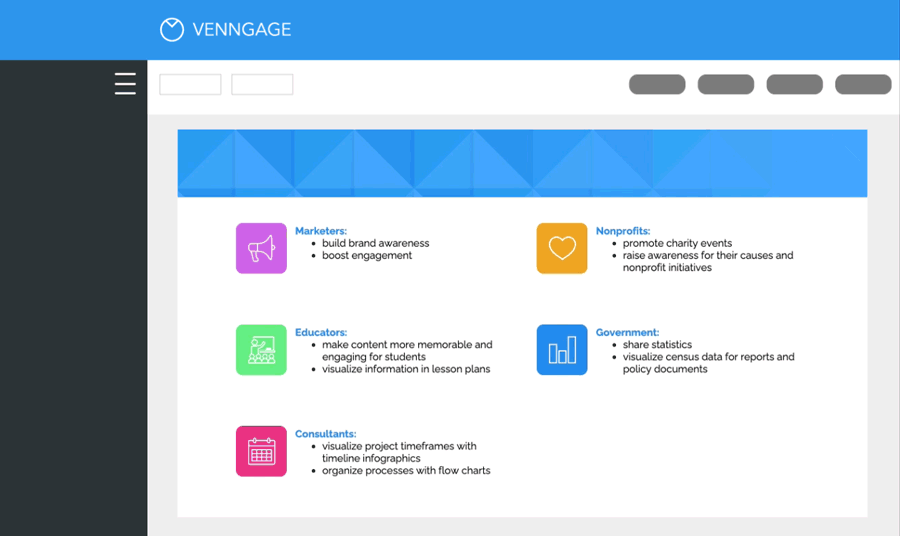
4. Customize to your heart’s content with various icons, illustrations, fonts colors
We offer over 40,000 icons and illustrations as well as 3+ million stock photos for you to choose from.
With a Venngage Business account, you can enjoy Business-exclusive features like real-time collaboration:

Or one-click branding, which allows you to add branding elements to any of your designs:

5. Export your timeline as a PPT slide or PDF, or share it with a private link
A free Venngage account allows you to share your timeline PowerPoint design publicly for free.
You can also upgrade to share your design privately, or download your presentation in PNG, PDF, Interactive PDF and PowerPoint format:

PowerPoint timeline template FAQ
Do you have questions about creating timelines for PowerPoint? We can help.
Is there a timeline template in PowerPoint?
There are two timeline templates in PowerPoint, but several process SmartArt graphics can be hacked to create a timeline.
How do you present a timeline?
Traditionally, timelines are arranged along a horizontal or vertical axis. But they can also be in a circular format, which is helpful for visualizing processes that are repeated. Other methods of presenting a timeline include stacked and diagonal.
What is the best way to show a timeline in PowerPoint?
The beauty of timelines is they are a layout style that everyone intuitively understands. But depending on the length of your timeline, you could add simple animations in PowerPoint to bring your timeline even more life.
Elevate Your PowerPoint Presentations with Engaging Timeline Infographics
While PowerPoint remains one of the best tools for presentation decks of all sorts, its built-in tools leave a lot to be desired in many ways. One of those is in creating engaging and robust timeline infographics and slides.
Use Venngage’s Timeline Maker to export a timeline graphic to PowerPoint or create a range of timeline presentation templates you can add over and over again.