Complex ideas are better understood when presented visually, such as in a concept map.
Concept maps have become the go-to for businesses. They’re visual tools that can illustrate the different systems within an organization.
Concept maps can be used to propose new plans or programs, understand an underlying problem in a system, and help team members develop a solution.
Create a concept map in just a few steps with the Venngage Concept Map Maker. Our templates are easy to customize for a variety of business uses, even without design experience.
Click to jump ahead:
- 5 steps to making a concept map
- Why use a concept map?
- What advantages does a concept map template have?
- Concept map vs. mind map: How are they different?
- 5 customizable concept map templates
5 steps to making a concept map
A concept map template can be used for brainstorming. A concept map begins with a broad concept and then breaks it down into smaller parts, as you can see in the example below.

These parts are connected by arrows and linked by words to demonstrate how they are related.
To help you better understand how to illustrate data and processes, here are some simple steps describing how to a concept map.
Step 1. Select a drawing tool
You can choose to draw your concept map using just pen and paper. But for an easier and more accessible diagram, we suggest using online concept map makers like Venngage.
Venngage features a variety of ready-to-use concept map templates that are easy to edit, polish, and share, like this pastel bubble concept map template.

With a Smart Diagram like the above, Venngage makes it easier than ever to customize. Click on the shape you want to replicate and use the ‘+’ buttons to add more.
Keep your concept map user-friendly with the unique Tidy function. Click the button and the shapes automatically snap to the radius of the diagram.

Step 2. Determine the main focus of your concept map
Before creating concept map templates, you must be able to answer this question: ‘What do I want to convey?’.
Understand what you want your concept map to convey so that you can create an impactful design, like this example.
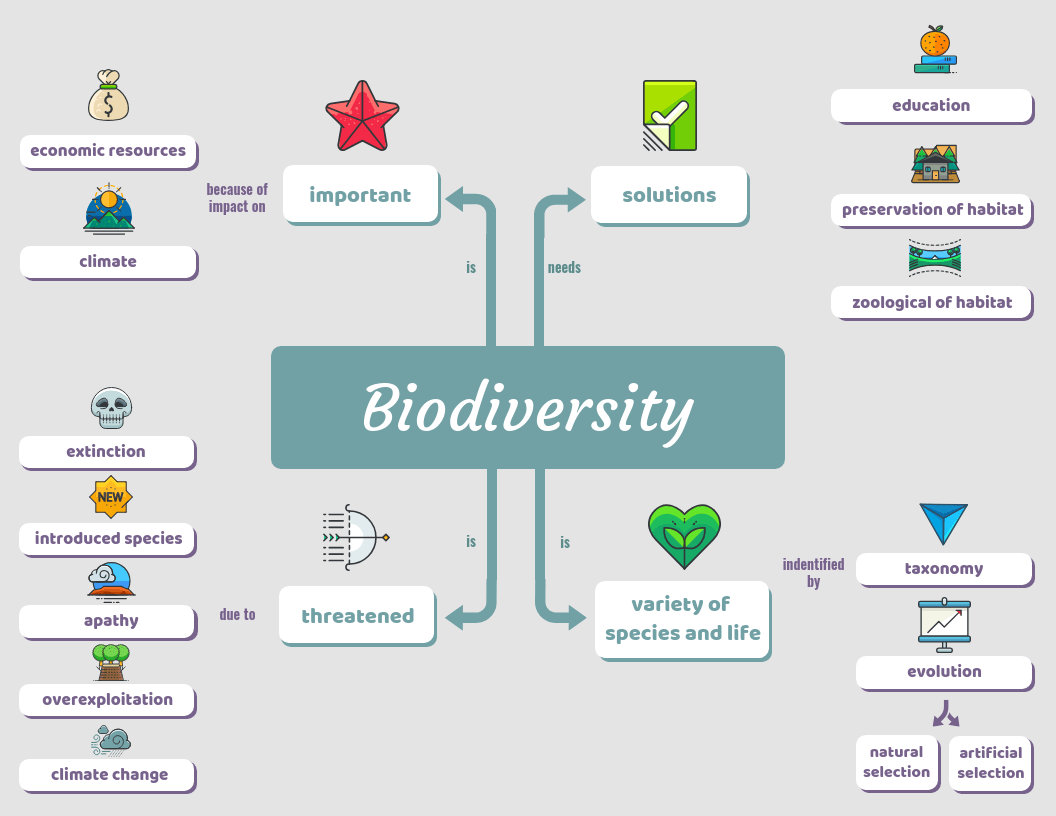
A focus question will help you identify the problem or issue you want your concept map to resolve.
Step 3. Deduce the key ideas
The main idea of your concept map needs to lead to further, smaller concepts. These concepts should be related to the primary one, ranked from the broadest down to the most specific ones.
This list is often referred to as the ‘parking lot’. The concepts you list down will be distributed throughout the concept map template.

Bear in mind that your map should be as concise and brief as possible. You can achieve this by keeping your descriptions succinct and straight to the point.
Step 4. Incorporate lines and shapes
A concept map is an effective tool to illustrate a hierarchical structure. This is because the broadest concepts start at the top or middle and lead to more specific related ideas.

The structure of your map will be established as you connect shapes using lines. Then you can determine the correct place for each concept.
Once you’re done with the preliminary concept map template, it’s time to add the cross-links. These cross-links will explain the relationships between the concepts.
Step 5. Proofread the concept map
In the last step, make sure that every concept included in the map works well with each other. You may decide to improve the linking words you used or reposition some concepts.

Your concept map template could still need revision. With Venngage, you can easily move shapes around, swap out text, and apply creative touches to your map.
Related: 15+ Mind Map Examples for Team Collaboration
Why use a concept map?
Creating concept map templates that are visually pleasing and professional makes the concept mapping easier to replicate for businesses that have little time.
Concept maps are considered beneficial to both the presenter of the idea and the people receiving the new information. Here’s a concept map example that distills information with the use of icons.
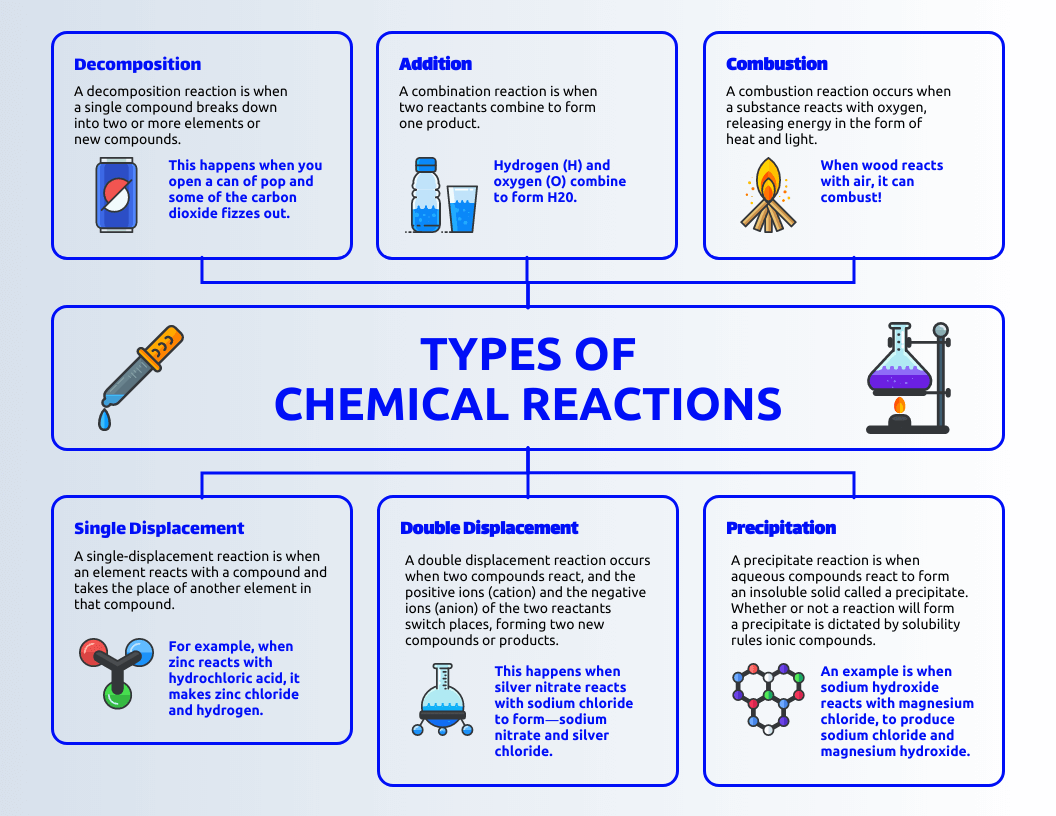
Concept maps are effective visual aids for various uses and purposes. We can share more reasons why your business should use a concept map template.
What advantages does a concept map template have?
There are numerous reasons to create a concept map for business purposes. We list the four biggest advantages to developing a concept map template for easy use in the future.
A concept map can be used in creating presentations
The inclusion of a concept map can make a presentation appear more logical. The consistency of the format and the organization make the information flow better.
Concept maps also serve as a guide for the person creating the presentation. This concept map can be repurposed to outline the process of creating a presentation.

Using a concept map template for creating presentations will ensure that slides and information have a logical flow, while still being concise.
A concept map presents complex information in a simpler form
Complex data can be difficult to grasp in just one glance.
With a bubble concept map template, you can visually present the complex information you want to convey. This will make the details easier for people to skim through and understand.
A concept map visualizes outcomes
A concept map visualizes ways to connect ideas that are related. It also shows how they can affect one another, as you can see in this example.

A clear flow of decisions is made from one point to the next in a brand concept map template. This helps people understand the direct and indirect outcomes of a certain action.
Related: What is Data Visualization? (Definition, Examples, Best Practices)
A concept map demonstrates hierarchy
Concept maps are typically read from the top down, from the most general information down to the smaller details. This protein diagram illustrates this idea.

This helps people understand the hierarchy of concepts and their relationships with each other.
Concept map vs. mind map: How are they different?
Concept maps and mind maps are very similar. The most notable difference between the two is the amount of information they contain.
A mind map focuses on a single main point, while a concept map discusses the connections between multiple concepts, as can be seen in this biology concept map.

While a concept map focuses on why certain concepts are interrelated, mind maps work better when you only plan on writing as much information as you can.
Concepts that are included in concept maps can be cross-linked to multiple other concepts within the map. This can’t be done in mind mapping. You can look at more mind map examples to see the difference.
Related: 15+ Mind Map Examples to Organize Your Team and Inspire New Ideas
5 customizable concept map templates
Create a concept map to visually present information and relationships between new ideas using these concept map templates.
Blue biology concept map template
This concept map template features a modern font which makes the text easy to read despite the amount of information displayed.

Venngage offers a plethora of elegant fonts, ranging from classic to modern ones, that you can incorporate into your concept map template.
Select the font that fits perfectly with your message. Remember to align the font choice with your brand fonts for consistency. Complete your design by adding suitable shapes and a vibrant color scheme.
Iconic chemistry Concept Map Template
Most people prefer visual learning to text. Information should be visually presented to improve learning retention. That’s where creative concept map templates come in.
This is especially true in complex subjects like biology and medicine. This concept map illustrates chemical reactions not just with words, but with icons, as well.

This map can be adapted into a medical or nursing concept map template. This will make the topics of discussion more interesting for students and help them retain the complex concepts they’re learning.
Chemistry Concept Map Template
Chemistry is a natural science that deals with the study of the properties, structure, composition, and behavior of matter.
Just like the breaking down of molecules as a chemical reaction, you can also break down and discuss chemistry and all the data within a scientific field with this concept map template.

You can customize this template for different subjects. Choose the template from the Venngage library and adapt the various elements, shapes, and text as needed.
Plant Biology Concept Map Template
The concept map template below uses color to keep the audience’s interest. The color is also relevant to the subject matter, so it looks engaging and informative.

To make this concept map template your own, add images or illustrations relevant to your topic. A playful font that matches your brand tone alongside an earthy color palette could also help.
The Venngage editor hosts 3 million+ stunning images and 40,000 icons so you can customize your concept map template in numerous ways.
Red Protein Concept Map Template
Concept maps don’t have to be dry or devoid of fun. This unique bubble concept map template clearly says otherwise. The fun shapes and font style perfectly match the bright background color.

Instead of working with a blank concept map template, you can use the already existing shapes and text here as a starting point.
Customize this template with your color schemes or use one of the pre-made color palettes in the Venngage editor.
Use a concept map template to visualize processes and ideas better
A concept map has many uses in the business world. From presenting complex ideas to creating better systems to work with, a concept map can help in numerous ways.
With a Venngage concept map template, a brainstorming session will be more productive. Sign up for free and start designing concept maps for your business processes.






































