
Whether you’re striving to ignite the next big project, unlock a novel concept or simply find fresh solutions to everyday challenges, having the right brainstorming tools at your fingertips can be a game-changer for you and your team.
That said, I’ve carefully picked 15 of my favorite brainstorming tools that have redefined the way I generate and refine ideas. From virtual whiteboards and mind mapping software to collaborative platforms and AI-driven aids, these tools are your ticket to a world of unlimited creativity and innovation.
To save time, you can always turn to Venngage’s professionally designed brainstorming templates. Venngage offers a variety of mind mapping templates that can significantly aid brainstorming sessions by providing structure, visual appeal and enhanced organization.
Click to jump ahead:
- 15 Must-have brainstorming tools to ignite your creative spark
- What are the key features to look for in a brainstorming tool?
- Online brainstorming tools v.s. traditional brainstorming methods
- 7 Essential tips for effective brainstorming
- Best brainstorming tools FAQs
- Enhance your team’s brainstorming sessions
15 Must-have brainstorming tools to ignite your creative spark
1. Venngage

Venngage is a powerhouse when it comes to transforming ideas into engaging visuals. Its main forte lies in infographic creation, making it an ideal choice for marketers, data analysts and educators. Here’s what sets Venngage apart:
User-friendly interface
Venngage boasts an intuitive, user-friendly interface that allows both beginners and experienced professionals to dive right in. You don’t need to be a design guru to create stunning visuals and infographics to represent your ideas effectively.
Wide array of brainstorming templates
With Venngage, you have access to a vast library of professionally designed brainstorming templates. This extensive collection ensures that you can find the perfect template for your brainstorming needs.

Customization at your fingertips
Flexibility is key when it comes to brainstorming and Venngage understands that. You can customize every aspect of your brainstorming project – colors, fonts, icons and more – to match your unique style and brand and make your brainstorming idea presentation-ready with our brainstorm presentation templates.

Data visualization made easy
Sometimes, brainstorming involves data analysis. Venngage’s charts and graphs feature allows you to present complex data in a visually appealing and easy-to-understand manner, making it an invaluable tool for strategic planning and decision-making.
Real-time collaboration features
Brainstorming is often a team effort and Venngage makes collaboration a breeze. Invite team members or classmates to collaborate in real-time, offering feedback and ideas directly on your projects.

Main features
Infographic creation, templates, data visualization.
Who’s it for
Marketers, data analysts, educators.
Pricing
Create your first 5 designs with Venngage for free and upgrade to a premium or business plan for $10 USD/month per user and $24 USD/month per user to enjoy premium features. For larger teams who need extra support, controls and security, the enterprise plan starts from $499 USD/month for 10+ seats.
Additionally, there are also plans available for classrooms priced at $99 USD/year for up to 35 students per instructor. Non profit organizations can also apply for a nonprofit discount to any Venngage plan.
2. Scapple

Scapple offers a refreshing approach to brainstorming with its freeform mind mapping capabilities. It provides a digital canvas where users can freely jot down ideas, concepts and connections.
Simplicity and intuitiveness are the hallmarks of Scapple. The brainstorming software is an ideal tool for users who prefer a clean slate for their thoughts, making it especially popular among writers, researchers and creative thinkers.
While Scapple’s strength lies in its simplicity, this also means it lacks some of the advanced features found in more specialized brainstorming tools. Users seeking features like advanced collaboration or complex diagramming may find Scapple less suitable.
Main features: Freeform mind mapping, drag-and-drop interface.
Pros: Simple and intuitive, versatile brainstorming.
Cons: Lack of advanced features.
Who’s it for: Writers, researchers, creative thinkers.
Pricing: Scapple offers a 30-day free trial while the standard license is available for a one time purchase of$20.99. For students and academics, the educational license is available at $16.79 with institutional affiliation required.
3. IdeaBoardz

IdeaBoardz is all about straightforward, collaborative brainstorming. With its virtual sticky notes and real-time collaboration features, it’s a no-fuss tool favored by small teams, educators and remote collaborators.
While its simplicity is a strength, the free brainstorming tool may be considered basic in terms of interface and features. Users who need more advanced functionality or advanced organization capabilities may find it lacking.
Main features: Virtual sticky notes, real-time collaboration.
Pros: Easy to use, collaborative, no login required.
Cons: Basic interface.
Who’s it for: Small teams, educators, remote collaboration.
Pricing: Ideaboardz is a free product.
4. Coggle

Coggle shines in collaborative mind mapping, offering real-time updates and an intuitive interface. This makes it a top pick for project managers, educators and creative teams.
The online brainstorming tool strikes a balance between simplicity and functionality. It’s visually appealing and offers teamwork features that facilitate collaborative brainstorming. Users appreciate its intuitive approach and the ability to create aesthetically pleasing diagrams.
While Coggle provides a free version, it has limitations and users with more demanding needs may consider upgrading to a paid plan to access advanced features. The free version may also have restrictions on the number of diagrams you can create.
Main features: Collaborative mind mapping, real-time updates.
Pros: User-friendly, visually appealing, teamwork features.
Cons: Limited free version.
Who’s it for: Project managers, educators, creative teams.
Pricing: Users can create 3 private diagrams and unlimited public diagrams for free with Coggle. Additionally, the personal plan with unlimited private diagrams is available for $5 per month while the organization plan is priced at $8 per month/user with more advanced features.
5. TheBrain

TheBrain takes mind mapping to the next level, offering dynamic mind maps and advanced organization capabilities. It’s the tool of choice for users dealing with complex projects, intricate research and detailed planning.
TheBrain is available both as an online application and as an offline software application for both Mac and Windows users to download and install on their computers or devices. Users can access and work on their brainstorming projects from anywhere with an internet connection, while also having the option to work offline when connectivity is limited or when they prefer not to rely on the internet.
It excels in rich visualization and advanced organization, making it ideal for handling multifaceted projects and extensive research. However, due to its advanced features, TheBrain may have a learning curve. Users seeking a quick and straightforward brainstorming solution may find it overwhelming.
Main features: Dynamic mind mapping, advanced organization.
Pros: Rich visualization, extensive features, hierarchical structuring.
Cons: Learning curve.
Who’s it for: Complex projects, researchers, strategists.
Pricing: A 30-day free trial is available for all users. One-time purchase of the offline software is priced at $219 while the online version is available at $15 per month when billed annually. Alternatively, for access to both offline licenses and cloud services, users would have to pay a fee of $299 per year/seat.
6. Miro

Miro offers a comprehensive range of products for businesses and teams with different needs from product roadmap workflows to wireframing, visual project management and more.
For teams looking for a collaborative brainstorming tool, Miro’s digital whiteboard offers a versatile canvas for teams to brainstorm, design and ideate together. It’s a favorite among design teams and those involved in agile projects. The collaborative tool is tailored for design teams seeking a digital canvas for brainstorming and remote collaboration.
While Miro is intuitive for basic use, its advanced features may require a learning curve. Some users might find these features challenging to master.
Main features: Digital whiteboard, real-time collaboration.
Pros: Versatile, teamwork features, integrations.
Cons: Learning curve for advanced features.
Who’s it For: Design teams, agile projects, remote collaboration.
Pricing: While there is a free version available for all users, the starter pack with unlimited private boards and essential features is priced at $8 per month when billed annually and $10 when billed monthly. For businesses that require advanced collaboration, the business pack is priced at $20 per month or $16 per month when billed annually. Alternatively, enterprises can reach out to the Miro sales team for more scaled up packages.
7. MindMeister

MindMeister is an online mind mapping tool designed for collaboration. It offers an intuitive platform for creating, sharing and collaborating using mind maps.
One of the most significant advantages of the MindMeister mobile app that is available on both Android and iOS devices is its accessibility. You can brainstorm ideas and create mind maps from your smartphone or tablet, whether you’re commuting, waiting in line or simply away from your computer.
While a free version is available, the brainstorming app comes with limitations, which may prompt users with more extensive needs to consider upgrading.
Main features: Online mind mapping, collaboration.
Pros: User-friendly, collaborative, integration options.
Cons: Limited free version.
Who’s it for: Educators, project managers, creative teams.
Pricing: Users can create up to 3 mind maps for free and subscribe to the personal plan for $6 per month/user. For teams looking for more advanced collaboration features, the Pro Plan is priced at $10 per month/user while the business plan costs $15 per month/user.
8. Bubbl.us

Bubbl.us is all about straightforward online mind mapping and real-time collaboration. It’s designed to simplify brainstorming and idea visualization.
Being one of the many virtual brainstorming tools, Bubbl.us shines in ease of use and quick setup. The collaborative brainstorming tool is an ideal choice for students seeking a straightforward tool for project planning, small teams involved in rapid brainstorming sessions and educators facilitating collaborative learning activities.
However, being an innovative web-based tool, Bubbl.us would require a stable internet connection to function. Users in areas with unreliable or slow internet access may experience interruptions or difficulties in accessing their mind maps.
Main features: Simple online mind mapping, real-time collaboration.
Pros: Easy to use, quick setup, sharing options.
Cons: Dependency on internet connectivity.
Who’s it for: Students, small teams, educators.
Pricing: Create up to 3 mind maps for free and subscribe to the Premium version for $4.91 per month or $59 per year. For teams, the team plan starts at $59/year per user for a minimum of 3 users.
9. WiseMapping

WiseMapping is one of the free brainstorming tools that makes brainstorming, idea visualization and thought organization a breeze. Plus, it’s open-source, which means no fancy licenses or restrictions.
The beauty of WiseMapping lies in its simplicity. The user-friendly interface ensures that you spend less time learning the tool and more time brainstorming creatively. Invite team members, classmates or colleagues to join your mind map in real time and watch as ideas merge and evolve together on the virtual canvas.
If you value simplicity, open-source software and ease of use for basic mind mapping tasks, WiseMapping can be a valuable tool. However, it may not be the ideal choice for handling complex projects or extensive data analysis.
Main features: Online mind mapping, open-source.
Pros: Free and open-source, collaborative.
Cons: Less polished interface, less suitable for complex projects.
Who’s it for: Educators, open-source enthusiasts, small teams.
Pricing: WiseMapping is a free tool with no restrictions of any type.
10. Trello

When it comes to brainstorming tools, Trello stands out as a powerful and versatile option that can turn your creative ideas into actionable plans. This user-friendly platform is widely known for its Kanban-style task management, but it’s also a formidable tool for brainstorming sessions.
At its core, Trello is a visual project management tool that uses boards, lists and cards to help teams organize tasks and projects. However, it’s this visual and flexible nature that makes it a valuable asset for brainstorming and idea generation.
That said, Trello’s brainstorming features, while robust, may not offer the same level of advanced capabilities as dedicated brainstorming tools. It can also be challenging to keep track of a large number of cards and lists for extensive projects with numerous tasks and ideas.
Main features: Kanban-style task management, collaboration.
Pros: Highly customizable, visual organization, integration options.
Cons: Can become complex for extensive projects.
Who’s it for: Project managers, agile teams, task-driven projects.
Pricing: The free plan includes up to 10 boards per workspace or you can upgrade to the standard plan for $5 per month/user when billed annually for unlimited boards, advanced checklists and more. For larger teams that require more advanced features, the premium plan is priced at $10 per month/user (billed annually) while the enterprise plan starts at $17.50 per month/user (billed annually) starting with 50 users.
11. Slack

Slack, primarily known as a team communication platform, offers valuable features for brainstorming. Its real-time communication capabilities facilitate instant idea sharing and feedback.
Additionally, the platform’s diverse integrations with various apps and tools allow users to seamlessly incorporate brainstorming sessions into their existing workflows.
However, Slack can sometimes feel overwhelming, as it’s not exclusively focused on brainstorming. Nonetheless, the tool is ideal for remote teams, collaborative workspaces and businesses looking to enhance their communication and integrate brainstorming into their daily operations.
Main features: Team communication, file sharing, integrations.
Pros: Real-time communication, diverse integrations.
Cons: Can be overwhelming, not focused solely on brainstorming.
Who’s it for: Remote teams, collaborative workspaces, businesses.
Pricing: There is a free version available for Slack with only up to 90 days of access to message and file history. For paid plans, the Pro version is priced at $7.25 per month/user when billed annually while the Business+ plan would cost $12.50 per month/user. Alternatively, enterprises with more advanced needs may contact their sales representatives for a price estimate.
12. Conceptboard

Conceptboard is a versatile virtual whiteboard designed for visual collaboration. Its standout feature is the ability to create visual representations of ideas in real-time, making it an excellent choice for designers and creative teams.
While some advanced features may require a paid plan, the platform’s ease of use and real-time editing capabilities more than compensate. The visual collaboration platform is tailored for creative professionals, remote collaboration and anyone seeking a visually engaging brainstorming experience.
Main features: Virtual whiteboard, visual collaboration.
Pros: Versatile for visual collaboration, real-time editing.
Cons: May require paid plans for advanced features.
Who’s it for: Designers, creative teams, remote collaboration.
Pricing: For individuals who are just getting started with visual collaboration, Conceptboard offers a free plan and a 30 day free trial for all of its paid plans. For small and medium teams, the premium plan is priced at $6 per month/user when billed annually while larger teams can opt for the business plan for $9.50 per month/user with annual billing. Alternatively, enterprises, those in the public sector and a data center edition is also available upon request.
13. Mural

Mural stands out as a digital workspace that excels in visual collaboration. With a rich set of collaborative features, including templates and integrations, it’s perfect for design thinking teams and innovation workshops.
However, there might be a learning curve for new users as they explore the extensive features. Nevertheless, Mural shines in fostering creativity and collaboration among remote teams engaged in visual brainstorming sessions.
Main features: Digital workspace, visual collaboration.
Pros: Rich collaborative features, templates, integrations.
Cons: Learning curve for new users.
Who’s it for: Design thinking teams, innovation workshops, remote collaboration.
Pricing: Get started with 3 free murals with their free plan and subscribe to the Team+ plan $9.99 per month/user with annual billing. For larger teams, the Business plan is available at $17.99 per month/user when billed annually while enterprises can reach out to their sales team for a customized quote.
14. Stormboard

Stormboard offers a unique approach to brainstorming with its digital sticky notes and real-time collaboration features.
Its user-friendly interface allows for interactive brainstorming without requiring users to create accounts, which is particularly beneficial for small teams and educators.
While the free version is limited, Stormboard remains an accessible option for remote workshops and collaborative idea generation.
Main features: Digital sticky notes, real-time collaboration.
Pros: User-friendly, interactive, no account needed.
Cons: Limited free version.
Who’s it for: Small teams, educators, remote workshops.
Pricing: Get started for individuals or teams of 5 or less with their free plan or upgrade to the business plan for $8.33 per month/user when billed annually. For larger organizations looking for added security, scalability and support, you can reach out to their sales team for custom pricing.
15. Microsoft Teams

When it comes to brainstorming and collaborative work, Microsoft Teams has emerged as a powerful contender.
As a part of the Microsoft 365 suite, it offers a robust platform that seamlessly integrates messaging, document sharing, video conferencing and more, making it a versatile tool for unleashing creativity within teams.
However, it’s essential to recognize that Teams may come with a learning curve and the potential risk of over-integration, which could impact the efficiency of brainstorming sessions. Nevertheless, with the right approach, training, and certification using resources like AZ-900 Dumps, Microsoft Teams can be a dynamic ally in your quest for creative brilliance.
Main Features: Real-time chat, document collaboration, video conferencing, file sharing, cross-platform access, Microsoft 365 integration and organization tools.
Pros: Versatile collaboration, cross-platform compatibility, secure file sharing and robust organization features.
Cons: Not solely dedicated to brainstorming, a learning curve for new users, potential for distractions due to extensive integration.
Who’s It for: Business professionals, writers and students seeking versatile collaboration, organization and communication tools.
Pricing: Subscribe to Microsoft Teams Essentials for $4 per month/user or get the Microsoft 365 Business Basic plan for only $6 per month/user that comes with the web and mobile versions of Microsoft 365 apps. The Microsoft 365 Business Standard plan on the other hand is priced at $12.50 per month/user.
What are the key features to look for in a brainstorming tool?
The key to harnessing the full potential of brainstorming in this digital age lies in finding the perfect brainstorming tool. From ease of use and collaboration capabilities to the versatility of idea capture and robust security, let’s explore the essential features you should keep in mind when evaluating your options:
Ease of use
A user-friendly interface can make or break your brainstorming sessions. Look for a tool that boasts an intuitive design, allowing team members to dive in without the need for extensive training. The smoother the learning curve, the more your team can focus on generating creative ideas.
Collaboration capabilities
Seek tools with real-time collaboration features that enable team members, regardless of their location, to work together seamlessly. The ability to contribute, edit and comment on ideas in real-time fosters a sense of teamwork and collective creativity.
Venngage enables real-time collaboration, making it easy for teams to work together on brainstorming projects, no matter where team members are located. Team members can provide feedback and comments directly on the visuals, fostering a collaborative environment where ideas can be refined and developed collectively.
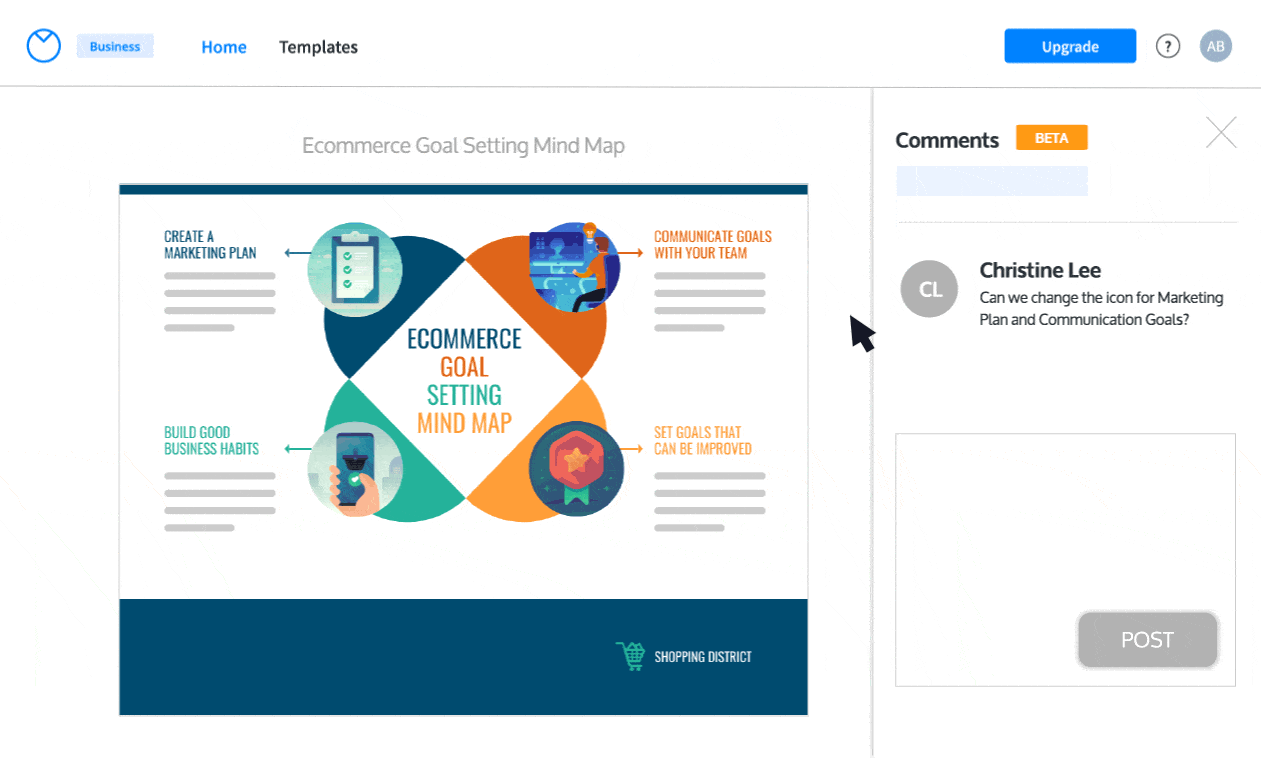
Versatile idea capture
Ideas come in various forms – from text descriptions to visual sketches, images and multimedia. A versatile brainstorming tool should accommodate multiple media types, ensuring that every idea, regardless of its format, can be captured and explored.
Organization and structure
As ideas flow, it’s essential to organize and structure them coherently. A good tool should offer features for categorizing, grouping and visually arranging ideas.
Export and integration
The ability to export or share your brainstormed content in different formats, such as PDF or CSV, is crucial. Additionally, integration with other software your team uses, such as project management tools or document storage platforms, streamlines the transition from brainstorming to implementation.
Venngage offers various export options, such as PDFs, PNGs and more with a Premium or Business account. This versatility ensures that you can share your brainstorming outputs in the format that best suits your needs.

Customization
Every team has its unique preferences and needs. Customizable tools allow you to tailor the interface, layouts and templates to match your team’s specific brainstorming processes and branding.
With Venngage’s user-friendly drag-and-drop interface, you have the creative freedom to design visuals that best represent your ideas. You can experiment with different layouts and design elements to create truly unique and engaging content.
Customization in Venngage extends to adapting your visuals for various purposes, whether it’s for a presentation, report or social media post. This adaptability makes it a versatile tool for brainstorming across different contexts.
Privacy and security
For teams handling sensitive information or proprietary ideas, robust security features are non-negotiable. Ensure your chosen tool offers strong data protection measures and gives you control over who can access and edit your brainstorming content.
Compatibility
Effective collaboration relies on accessibility. Consider whether the tool is available on the platforms and devices your team uses. Cross-platform compatibility ensures that everyone can participate, regardless of their choice of device or operating system.
Search and retrieval
Ideas generated in past sessions can be a goldmine of inspiration. An effective search function helps you quickly find and retrieve these past ideas and notes, making it easier to reference and build on previous brainstorming sessions.
Cross-platform compatibility
In today’s diverse tech landscape, teams often use a variety of devices and operating systems. A tool with cross-platform compatibility ensures that everyone on your team can participate in brainstorming, no matter their device or OS.
Templates and frameworks
Structured brainstorming sessions benefit from predefined templates and frameworks. Some tools offer these resources, making it simpler to get started with organized and productive brainstorming sessions.
Venngage offers an extensive collection of professionally designed brainstorming templates across numerous categories. These templates serve as a starting point, helping you structure your brainstorming sessions effectively. Looking for more ideas? This article on brainstorming examples might help.
For those seeking a visual tool to clarify, organize and communicate complex ideas or relationships — concept map is for you. To help kickstart your brainstorming session, here are some concept map examples that you could use.
Online brainstorming tools v.s. traditional brainstorming methods
Brainstorming, the creative engine that drives innovation and problem-solving, comes in various forms, each with its own set of advantages and drawbacks. In the digital age, online brainstorming tools and traditional brainstorming methods stand as two formidable contenders. Let’s break down the good, the bad and the in-between:
Online brainstorming tools
The positives:
Accessibility: Allow for remote collaboration, enabling team members to participate in real-time brainstorming sessions even if you’re not in the same room.
Versatility: Many online tools offer a wide range of features, such as mind mapping, brainstorming board and multimedia integration, making them adaptable to various brainstorming styles.
Organization: Online tools often provide features for categorizing and structuring ideas, which can help streamline your online brainstorming sessions and effectively generate ideas.
Documentation: Ideas and discussions are digitally recorded, making it easier to review and reference them later.
Integration: They can often integrate with other digital tools and software, facilitating seamless transitions from brainstorming to project planning and execution.
The drawbacks:
Learning curve: Some team members may find it challenging to adapt to new online tools, potentially slowing down the brainstorming process.
Dependency on technology: Online tools rely on internet connectivity and may be vulnerable to technical issues or outages.
Privacy and security: Ensuring the security of sensitive information can be a concern when using online tools.
Traditional brainstorming methods
The positives:
Simplicity: Traditional methods, like whiteboard sessions or in-person meetings, are straightforward and require little to no technology.
Face-to-face interaction: In-person brainstorming can foster better communication and immediate feedback among team members.
Tangible: Ideas written on sticky notes or a physical whiteboard are tangible, making it easy to rearrange and visualize the brainstormed content.
No Tech Barriers: Traditional methods don’t require team members to be tech-savvy or have access to specific software or devices.
The drawbacks:
Geographical constraints: In-person brainstorming limits participation to those who can physically attend meetings, excluding remote team members.
Documentation challenges: Traditional methods often rely on manual note-taking, which may be less organized and harder to share and store.
Limited versatility: Traditional methods may be less versatile in terms of capturing and organizing ideas, especially for complex or multifaceted projects.
Time and resource intensive: Setting up physical meetings and arranging materials can be time-consuming, especially for distributed teams.
At the end of the day, you should always consider your project’s nature, your team’s preferences and the tech resources you have on hand. Sometimes, mixing and matching both styles can cook up the perfect brainstorming concoction.
7 Essential tips for effective brainstorming
When it comes to brainstorming, success hinges on the approach you take. Here are seven vital tips to ensure your brainstorming session hits the mark:
1. Choose the right tool
Your brainstorming tool can make or break the session. Select one that aligns with your team’s needs and preferences. Ensure it offers the features and capabilities that will support your brainstorming process.
2. Create a welcoming environment
The brainstorming environment matters. Foster an open and non-judgmental atmosphere where team members feel comfortable sharing their ideas. Encourage diversity of thought; sometimes, the most unconventional ideas spark innovation.
3. Set clear objectives
To make sure that everyone on the team is on the same page, clearly define the problem or goal you’re addressing in the brainstorming session. Having a specific focus helps guide the discussion and leads to more targeted and actionable ideas.
4. No idea is a bad idea
In brainstorming, there’s no room for idea discrimination. Encourage participants to share even the wildest or seemingly unconventional ideas. Sometimes, the best ideas come from these out-of-the-box concepts.
5. Use visual aids and templates
Many brainstorming tools offer visual aids, such as mind maps and templates. Take advantage of these features to organize and structure all the good ideas effectively. Visual aids can clarify complex concepts and enhance creativity.
6. Build upon ideas
Brainstorming is a collaborative effort. Collect ideas and encourage participants to build upon each other’s ideas and iterate. Online tools make it easy to refine and expand upon concepts as the session progresses.
7. Time management
Productive brainstorming is also about efficiency. Set time limits for each phase of the ideation session within the tool. This keeps the discussion focused and ensures the session doesn’t drag on endlessly.
Remember, effective brainstorming is not just about generating ideas; it’s about fostering an environment for creative thinking. With these tips and the right tool in hand, your brainstorming sessions can become a wellspring of innovation and problem-solving.
Mind maps are perfect for visually organizing ideas, fostering creativity and clarity during brainstorming sessions. Explore these guides for more mind map examples and top mind-mapping software that can allow you and your team to explore connections, identify patterns and generate new insights
Best brainstorming tools FAQs
How do virtual whiteboards function as brainstorming tools?
Virtual whiteboards function as brainstorming tools by providing a digital canvas where teams can ideate, collaborate and organize ideas. Participants can use drawing tools, add text, images and diagrams to visually represent ideas in real-time, fostering creativity and group interaction.
What is mind mapping and how is it related to brainstorming tools?
Mind mapping is a brainstorming technique and a visual representation of ideas, concepts and information. It’s related to brainstorming tools because many of these tools include mind mapping features. Users can create interconnected diagrams to explore and expand upon ideas, making mind mapping an integral part of brainstorming processes.
How can I integrate brainstorming tools into project management workflows?
You can integrate brainstorming tools into project management workflows by exporting or linking brainstormed ideas and plans to project management software like Trello, Asana or Jira. This integration ensures a seamless transition from brainstorming to project execution, making it easier to track and implement creative solutions.
What are some common brainstorming techniques?
Common brainstorming techniques include traditional brainstorming sessions, brainwriting, mind mapping, SWOT analysis and the Delphi method, among others. These techniques offer structured approaches to idea generation and problem-solving, often enhanced by using brainstorming tools.
Are there any mobile apps for brainstorming on the go?
Yes, there are mobile apps designed for brainstorming on the go. Apps like MindMeister, SimpleMind and Brainstormer allow users to brainstorm and capture ideas using their mobile devices, ensuring flexibility and accessibility.
What are the advantages of using cloud-based brainstorming tools over desktop applications?
Cloud-based brainstorming tools offer advantages like real-time collaboration, automatic syncing across devices and accessibility from anywhere with an internet connection. Desktop applications may lack these features and can be less flexible for team collaboration.
Can I use brainstorming tools for personal projects and goal setting or are they primarily for business use?
Brainstorming tools can be used for both personal projects and business purposes. Many tools cater to a wide range of users, allowing individuals to brainstorm ideas, set personal goals and organize their thoughts effectively.
Are there any specific brainstorming tools designed for creative writing?
While there are brainstorming tools suitable for creative writing, they might not be exclusive to this purpose. Tools like Scrivener and Ulysses are commonly used by writers for brainstorming, organizing plot ideas and drafting content.
Can you recommend some user-friendly brainstorming tools suitable for students?
Some of the user-friendly brainstorming tools that are suitable for students include MindMeister, Bubbl.us and Coggle. These tools offer intuitive interfaces and collaborative features, making them ideal for educational settings.
Are there free brainstorming tools available or do I need to pay for them?
Yes, there are free brainstorming tools available. Some options include MindMup, Bubbl.us and Stormboard, which offer basic features at no cost. However, premium versions often provide more advanced capabilities to fuel your brainstorm session.
How can I measure the effectiveness of brainstorming sessions conducted with these tools?
Measuring the effectiveness of brainstorming sessions conducted with these tools can involve assessing the quantity and quality of new ideas, tracking the implementation of ideas into projects and soliciting feedback from participants through surveys or retrospectives. The effectiveness may also be judged by the impact of generated ideas on project outcomes or problem-solving success.
Enhance your team’s brainstorming sessions
In conclusion, the world of brainstorming tools is filled with options that can genuinely turbocharge your idea-generation process. With the 15 stellar tools I’ve walked you through, you now have a versatile toolkit at your disposal, each offering its own unique features to cater to various team dynamics and creative demands.
However, it’s important to remember that the tool is just one part of the equation. The success of your brainstorming sessions also hinges on cultivating a collaborative and open-minded atmosphere, setting clear objectives and executing well-defined action plans.
So, whether you opt for virtual whiteboards, concept maps, mind mapping or keep it simple with the traditional pen and paper, the key is finding the right tool that complements your team’s strengths and aligns with your specific goals.
In a world where innovation is the engine driving success, these brainstorming tools can fuel your creative thinking, leading you to groundbreaking ideas and creative solutions. Armed with the right tools and a team that’s ready to collaborate, the sky’s the limit for what you can achieve.






































