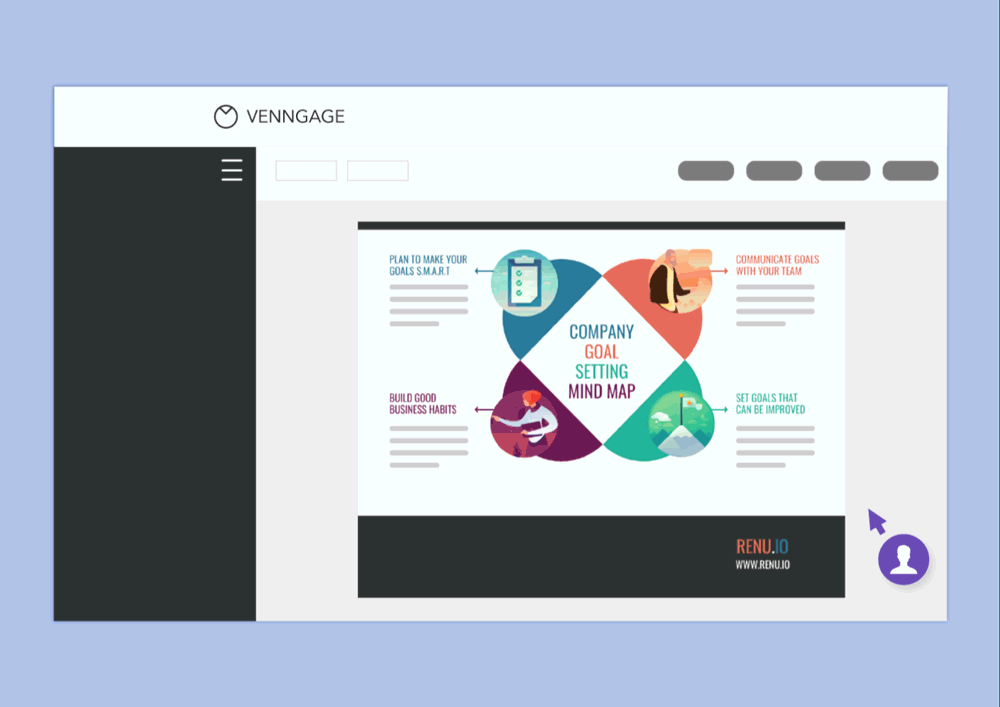Instagram carousel posts are among the most engaging types of content you can find on the photo- and video-sharing site, and brands of all stripes are getting into the action. Make it easy and simple to create an Instagram carousel with a carousel post template from Venngage.
Venngage is a necessary solution in the modern marketer’s toolkit. Collaborate with your team in real-time and apply your brand identity with a couple of clicks.
Learn more about Instagram carousel posts and check out more than a dozen engagement-boosting templates to get you started. You can then create your own Instagram carousel using our easy-to-edit templates and drag-and-drop editor.
Click to jump ahead:
- What is an Instagram carousel?
- What is an Instagram carousel template?
- How to create an Instagram carousel on Venngage
- Venngage vs. other Instagram carousel template builders
- How do you post a carousel on Instagram?
- Instagram carousel examples
- Instagram carousel templates
- Instagram carousel design tips
What is an Instagram carousel?
First launched by the platform in 2015, Instagram carousels allow users to include multiple images or videos in a single post. The feature is popular among everyday users, but businesses have quickly embraced Instagram carousel posts as a way to boost engagement.
The biggest reason for brands and individuals to post carousels rather than single images or videos is they get more responses. Carousel posts have an engagement rate that’s about 10% higher than for images and nearly 33% higher than videos, according to a Search Engine Journal study.
What is an Instagram carousel template?
Creating consistently engaging content is a challenge for organizations of all sizes, which is why Instagram carousel templates are such a powerful resource for any business, brand or individual looking to enhance their numbers on Instagram.
Instagram carousel templates, such as those available at Venngage, ease the production process by allowing users to quickly create engaging carousel posts.
This is an example of an Instagram carousel template you can customize for your own Instagram account:
By simply swapping out a few elements such as text, images and icons, and adding your own branding using My Brand Kit, you have a professional, eye-catching Instagram carousel post that’s ready to help you boost your Instagram engagement.
Having a few high-impact carousel templates in your back pocket can help your business make the most of its advertising and marketing dollars by simplifying the image creation process.
How to create an Instagram carousel post with Venngage
With Venngage, marketers can select from a variety of Instagram carousel templates to update with their messaging and branding, or they can start from scratch with a blank template.
From here on, you can start editing your Instagram carousels by adding text, swapping images, icons and illustrations, or applying your brand colors in one click using My Brand Kit:
You can also collaborate with your colleagues in real time to create Instagram carousel posts that are perfect for your business Instagram feed:
Where Venngage most stands apart from other carousel builders is that our templates come with multiple pages, and it’s easy to ensure a smooth flow between slides by establishing fonts, colors and icons for your company.
Quickly and easily add new photos, icons, graphs and more with just a few clicks using our drag-and-drop editor and see your engagement rates climb.
Other Instagram carousel template builders
Let’s take a look at some of the other popular Instagram carousel template builders and see how they compare with Venngage.
Canva

While Canva is a robust graphic design tool, it falls pretty far short when it comes to Instagram carousel posts. In fact, there are no multi-page Instagram carousel templates that come pre-loaded on Canva, and if you want to make a seamless carousel that mimics the look of animation, you would have to go through several steps to download and slice the image into multiple pieces.
Related: Venngage vs. Canva: Which Infographic Maker is the Best?
PicMonkey

PicMonkey’s carousel templates include only one page, though it is possible to add pages. However, the system comes with fewer bells and whistles such as icons and graphics, which could make it a challenge to create heavily engaging carousel posts.
BeFunky

BeFunky does have an Instagram post template but no carousel posts, and there’s no way to add pages to your design. That means you’d have to create a new image for each additional slot in your carousel post.
How do you post a carousel on Instagram?
Adding a carousel post on Instagram is just as simple as adding a single image or video. Just tap the multi-image post option and add your images or videos. You’ll get a chance to change the order they appear in or apply filters if you want.
Add your caption and hit “Share” to post the carousel to Instagram. Unless you’re using a Facebook Ad-enabled account to post your carousel, you won’t be able to create individual captions for each image, but if your post is purely for marketing purposes, you won’t be posting it as an ad anyway.
Instagram carousel examples
Let’s take a look at some different approaches to Instagram carousels your brand may want to integrate into its next Instagram campaign.
Visual consistency
We created this post to raise awareness of a serious climate change issue. This Instagram carousel example is representative of a cohesive approach to carousel posts. In this case, each slide uses the same fonts and a consistent color palette, and we used all 10 slides to share as much information as possible.
An approach like this is also an excellent way to get a lot of mileage out of the content you’re creating. All the facts and caption for the posts came from this data analysis article we put together.
For more examples of Venngage’s Instagram carousels, check out our Instagram account or read our data stories.
Personalized content
Sunscreen brand Supergoop, which is unaffiliated with Gwyneth Paltrow’s lifestyle brand, used this simple carousel approach to engage users from across the U.S. by sharing facts about their city’s UV index and Supergoop’s product recommendations for people living in those areas.
This unique approach gives readers actionable content that feels personalized to followers (assuming they’re in one of the cities mentioned).
Visual storytelling
Creating seamless Instagram carousel posts gives the vibe of an animated post without the time and expense of going frame-by-frame to animate your visuals. This Instagram carousel example does just that by placing the organic shapes in the corners of each frame.
The resulting effect mimics the animation experience without having to resort to video, which doesn’t get as much engagement as images.
Instagram carousel templates
Ready to boost your brand’s engagement by creating memorable, click-worthy Instagram carousel posts? Check out these Instagram carousel templates to inspire your creativity and simplify the design process.
Inspiring quotes Instagram carousel template
So long as you’ve done your homework to make sure you’re not sharing dubious quotes, reaching to the past for inspiration can be an effective way to discuss a current news event or mark a holiday.
This Instagram carousel template shares quotations from Black artists and leaders from across the globe, and it’s an ideal way to show solidarity in the fight for racial justice.
Social justice Instagram carousel templates
Decades past may have seen brands avoiding taking stances on controversial topics, but today’s consumer wants to know that the companies that earn their dollars share some of their views.
Social justice and advocacy carousel posts can offer actionable tips, such as this template that shares best practices about being a good ally.
Posts around social justice can also highlight facts and statistics surrounding the issue. While it’s important to avoid cherry-picking that skews reality, it’s tough to argue against hard, cold facts.
Remote work Instagram carousel templates
Before COVID-19 made working from home standard for millions of workers, remote work was increasing in most countries with vast broadband access. It stands to reason remote work will continue to rise, so Instagram carousels around remote work can be considered evergreen.
This Instagram carousel template is ideal for sharing tips for making remote work better because of the minimalist design approach. The reader doesn’t have to worry about being distracted by a lot of visual clutter.
Customize this Instagram carousel post template about working from home by updating the tips and images to align with what your team has discovered works best for them. Remember that with an Instagram carousel, you can post up to 10 images or videos.
Safety & disaster preparedness Instagram carousel templates
Whether they coincide with something global like the pandemic or they’re focused on local issues related to severe weather, safety and disaster preparedness Instagram carousel posts can give your brand a chance to share unique insight from your company perspective.
This simple but effective template for how to create an emergency preparedness plan is an ideal framework for marketers who can boil their message down to just a few key points. The large icons and text ensure the viewer gets the right takeaways.
Expanding on certain points doesn’t mean you need to sacrifice readability, though. Consider this Instagram carousel template if your viewers will hang on long enough to read all the content.
Posts about serious topics don’t have to be dour, as this example shows. When the pandemic began, it became clear that people weren’t washing their hands enough, and this post entertains and informs by sharing the songs that can help shore up handwashing routines.
Marketing Instagram carousel templates
Share marketing insights with these marketing Instagram carousel templates. Offer advice for other marketing professionals, show your thought leadership in the space and more.
While we typically recommend visual consistency across your Instagram carousel posts, there are many reasons to break from that format. This template, for example, uses a different visual style in each slide to reinforce the graphic design trends discussed in the content.
But sometimes, visual consistency works well for marketing- and branding-related Instagram carousel posts, as this template illustrates. It would be easy to share all this information in just one graph, but research shows that carousel posts have higher engagement rates than single images.
Pro tip Instagram carousel templates
Whatever your industry, readers crave pro tips that go beyond what they can find out by a quick web search. Share unique insights or help people understand something from your unique perspective.
We’ve touched on this already, but sharing your expertise is a great way to build your audience. Once readers see that the tips you’re offering go beyond common knowledge, you begin to evolve into a trusted resource.
It can be easy to go overboard with Instagram carousel posts since you can have up to 10 slides. But think about what content you want to share and what content you might want to hold back as a reward for people clicking on your post or links. A four- or five-slide post like this one may be ideal for that.
This pro tip Instagram carousel template contains a fair amount of content on each slide, but the icons take the lion’s share of visual real estate. That serves to make the individual tips more memorable, as studies have shown people have better recall of images than text alone.
Instagram carousel design tips
Aside from using the wrong size, there aren’t many ways to totally screw up an Instagram carousel design. But before you get started on crafting Instagram carousels, here are a few of our best pieces of advice for getting the most engagement from your Instagram carousels:
Keep the audience in mind
While carousels have higher engagement rates than images alone, just posting a carousel isn’t enough, so you need to think about what your target audience will find entertaining, informative or useful.
Don’t feel obligated to max out your slots
Just because you can post 10 slides to your carousel doesn’t mean you need to. Ten images doesn’t seem like a lot, but if each slide isn’t exceptionally engaging, few followers may stick it out.
Consider your captions
Put as much thought into what goes under the images as the images themselves. Again, focus on the viewer, and remember to offer them something new and interesting at every turn. Whether that’s a website call to action, a promo code or something else, your captions are another opportunity to make an impact or participate in the conversation.
In summary: Instagram carousel templates can give your brand a leg up in boosting engagement without draining productivity
Carousel posts are one of the most effective types of content on Instagram, and your brand doesn’t have to miss out on this exciting method of reaching consumers. With Venngage for Marketers, you can create dozens of stunning carousel post templates with just a few clicks.