
So you’ve got an exciting presentation ready to wow your audience and you’re left with the final brushstroke — how to end your presentation with a bang.
Just as a captivating opening draws your audience in, creating a well-crafted presentation closing has the power to leave a profound and lasting impression that resonates long after the lights dim and the audience disperses.
In this article, I’ll walk you through the art of crafting an impactful conclusion that resonates with 10 effective techniques and ideas along with real-life examples to inspire your next presentation. Alternatively, you could always jump right into creating your slides by customizing our professionally designed presentation templates. They’re fully customizable and require no design experience at all!
Why is it important to have an impactful ending for your presentation?
People tend to remember the beginning and end of a presentation more vividly than the middle, making the final moments your last chance to make a lasting impression.
An ending that leaves a lasting impact doesn’t merely mark the end of a presentation; it opens doors to further exploration. A strong conclusion is important because it:
- Leaves a lasting impression on the audience.
- Reinforces key points and takeaways.
- Motivates action and implementation of ideas.
- Creates an emotional connection with the audience.
- Fosters engagement, curiosity and reflection.
10 effective presentation closing techniques to leave a lasting impression
Just like the final scene of a movie, your presentation’s ending has the potential to linger in your audience’s minds long after they’ve left the room. From summarizing key points to engaging the audience in unexpected ways, make a lasting impression with these 10 ways to end a presentation:
1. The summary
Wrap up your entire presentation with a concise and impactful summary, recapping the key points and main takeaways. By doing so, you reinforce the essential aspects and ensure the audience leaves with a crystal-clear understanding of your core message.
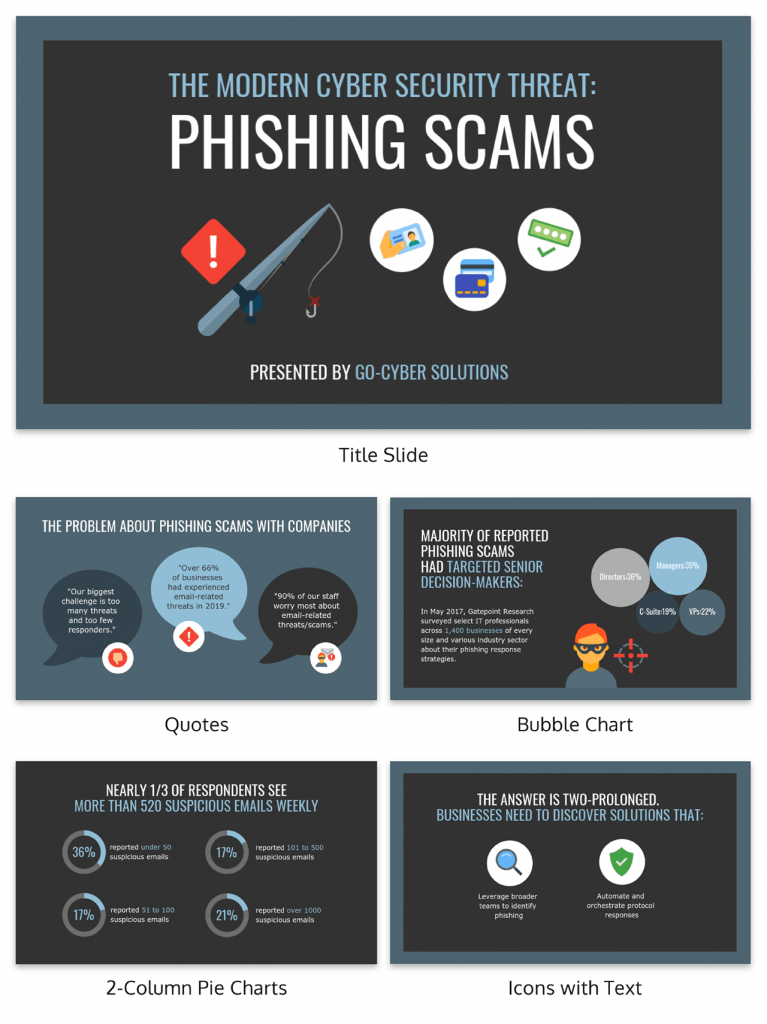
2. The reverse story
Here’s a cool one: start with the end result and then surprise the audience with the journey that led you to where you are.
Share the challenges you conquered and the lessons you learned, making it a memorable and unique conclusion that drives home your key takeaways. For more creative surprise presentation ideas, check out this ZenBusiness article.
Alternatively, customize one of our cool presentation templates to capture the attention of your audience and deliver your message in an engaging and memorable way
3. The metaphorical prop
For an added visual touch, bring a symbolic prop that represents your message. Explain its significance in relation to your content, leaving the audience with a tangible and unforgettable visual representation that reinforces your key concepts.
4. The audience engagement challenge
Get the audience involved by throwing them a challenge related to your informational presentation. Encourage active participation and promise to share the results later, fostering their involvement and motivating them to take action.
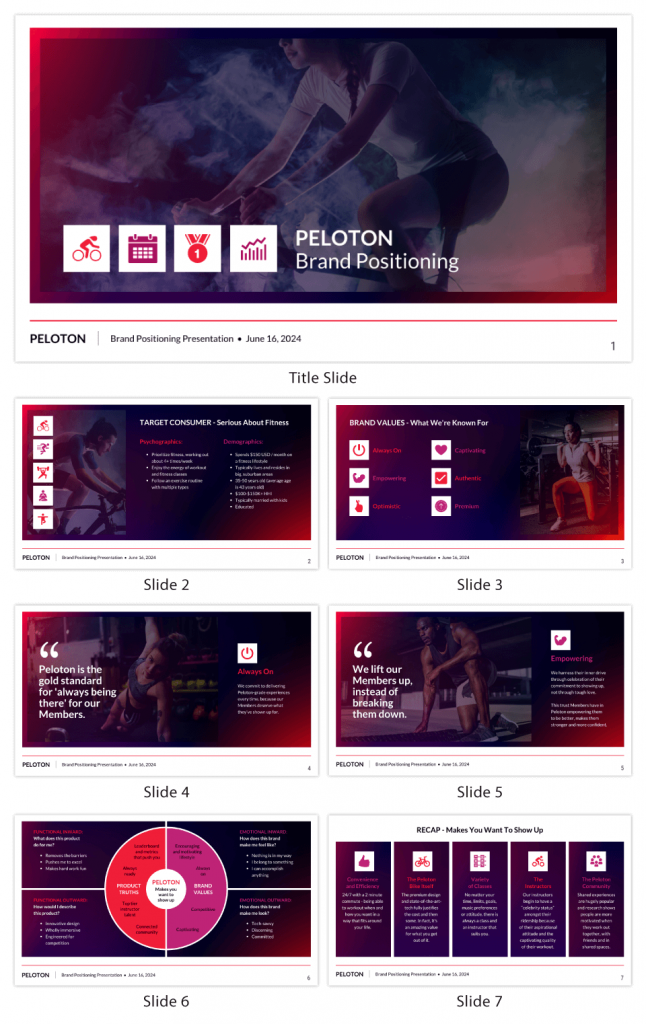
5. The memorable statistic showcase
Spice things up with a series of surprising or intriguing statistics, presented with attention-grabbing visual aids.
Summarize your main points using these impactful stats to ensure the audience remembers and grasps the significance of your data, especially when delivering a business presentation or pitch deck presentation.
Transform your data-heavy presentations into engaging presentations using data visualization tools. Venngage’s chart and graph tools help you present information in a digestible and visually appealing manner.
Infographics and diagrams can simplify complex concepts while images add a relatable dimension to your presentation. Just look at how it’s done here:
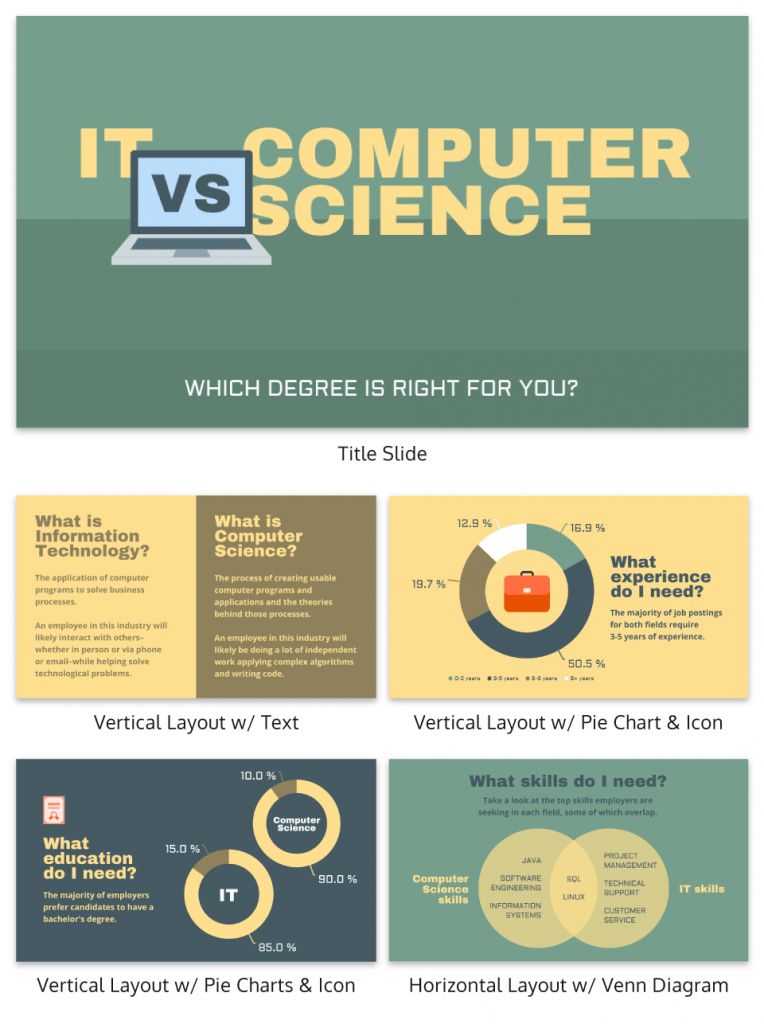
6. The interactive story creation
How about a collaborative story? Work with the audience to create an impromptu tale together. Let them contribute elements and build the story with you. Then, cleverly tie it back to your core message with a creative presentation conclusion.
7. The unexpected guest speaker
Introduce an unexpected guest who shares a unique perspective related to your presentation’s theme. If their story aligns with your message, it’ll surely amp up the audience’s interest and engagement.
8. The thought-provoking prompt
Leave your audience pondering with a thought-provoking question or prompt related to your topic. Encourage reflection and curiosity, sparking a desire to explore the subject further and dig deeper into your message.
9. The empowering call-to-action
Time to inspire action! Craft a powerful call to action that motivates the audience to make a difference. Provide practical steps and resources to support their involvement, empowering them to take part in something meaningful.
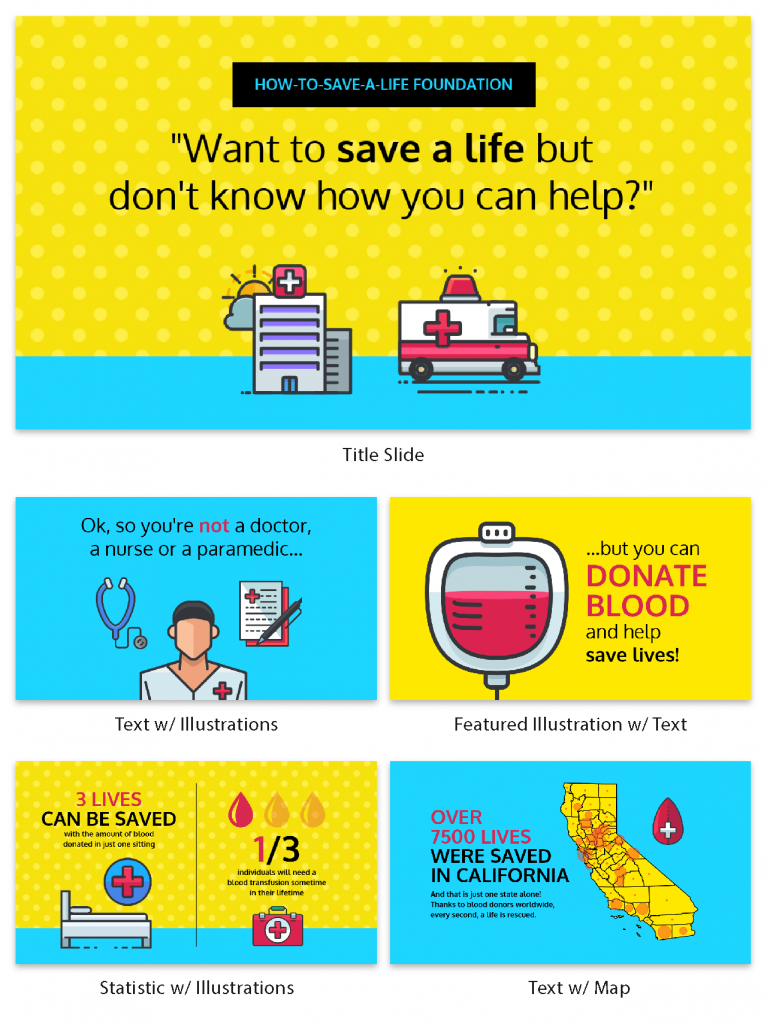
10. The heartfelt expression
End on a warm note by expressing genuine gratitude and appreciation for the audience’s time and attention. Acknowledge their presence and thank them sincerely, leaving a lasting impression of professionalism and warmth.
Not sure where to start? These 12 presentation software might come in handy for creating a good presentation that stands out.
7 things to put on a conclusion slide
Remember, your closing slides for the presentation is your final opportunity to make a strong impact on your audience.
However, the question remains — what exactly should be on the last slide of your presentation? Here are 7 conclusion slide examples to conclude with a high note:
1. Key takeaways
Highlight the main points or key takeaways from your presentation. This reinforces the essential information you want the audience to remember, ensuring they leave with a clear understanding of your message with a well summarized and simple presentation.
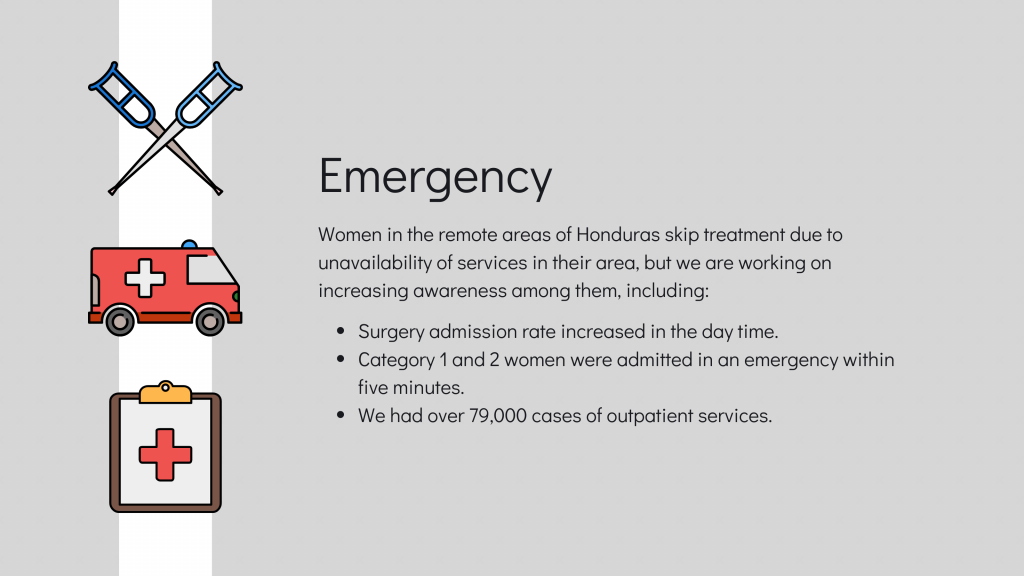
2. Closing statement
Craft a strong closing statement that summarizes the overall message of your presentation and leaves a positive final impression. This concluding remark should be impactful and memorable.
3. Call-to-action
Don’t forget to include a compelling call to action in your final message that motivates the audience to take specific steps after the presentation. Whether it’s signing up for a newsletter, trying a product or conducting further research, a clear call to action can encourage engagement.
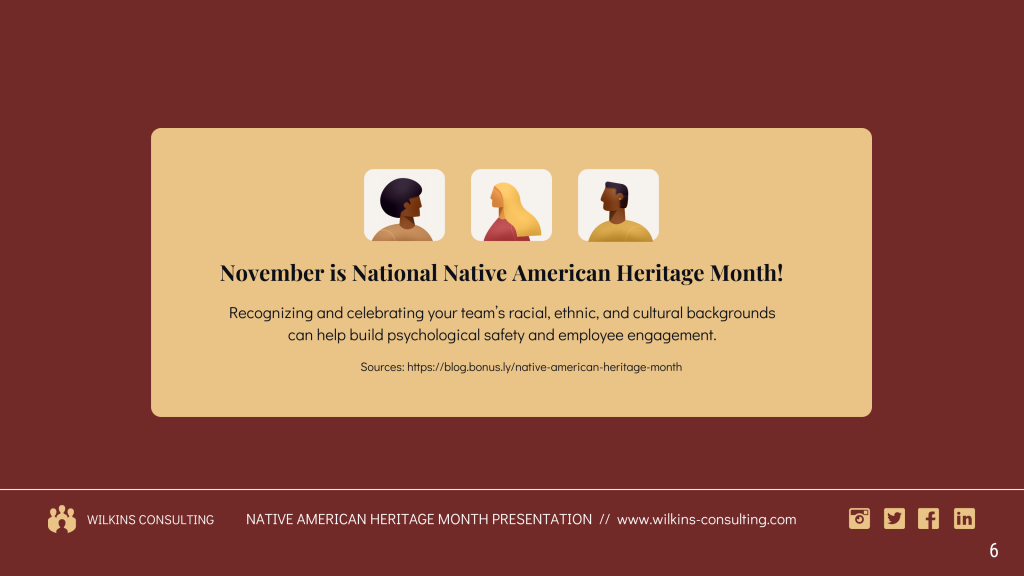
4. Contact information
Provide your contact details, such as email address or social media handles. That way, the audience can easily reach out for further inquiries or discussions. Building connections with your audience enhances engagement and opens doors for future opportunities.

5. Visuals
If you want your presentation to truly stand out, adding impactful visuals or graphics—especially on your conclusion slide—can make all the difference. Speaking from experience, I’ve found that a strong visual ending stays with people long after the presentation ends.
Tools like Google Slides make it easy to create eye-catching slides, but when you’re ready to take your visuals up a notch, Venngage is the way to go. Our library of icons, images and charts is built to help you elevate your slides, letting you focus on your message while the visuals handle the rest.
6. Next steps
Outline the recommended next steps for the audience to take after the presentation, guiding them on what actions to pursue. This can be a practical roadmap for implementing your ideas and recommendations.
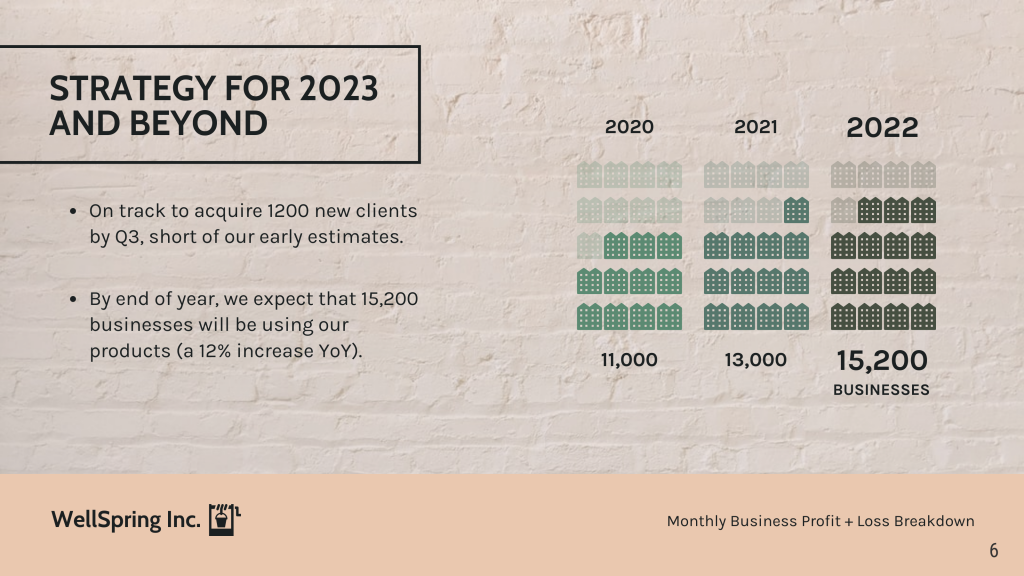
7. Inspirational quote
To leave a lasting impression, consider including a powerful and relevant quote that resonates with the main message of your presentation. Thoughtful quotes can inspire and reinforce the significance of your key points.
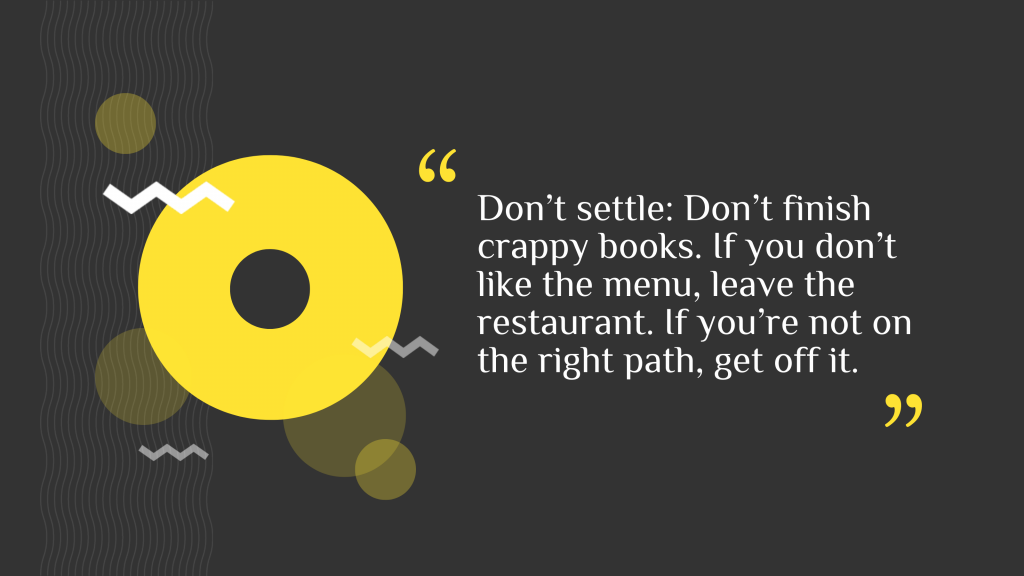
Whether you’re giving an in-person or virtual presentation, a strong wrap-up can boost persuasiveness and ensure that your message resonates and motivates action effectively. Check out our gallery of professional presentation templates to get started.
6 real-life exceptional examples of how to end a presentation
When we talk about crafting an exceptional closing for a presentation, I’m sure you’ll have a million questions — like how do you end a presentation, what do you say at the end of a presentation or even how to say thank you after a presentation.
To get a better idea of how to end a presentation with style — let’s delve some iconic real-life examples that offer valuable insights into crafting a conclusion that truly seals the deal:
1. Sheryl Sandberg
In her TED Talk titled “Why We Have Too Few Women Leaders,” Sheryl Sandberg concluded with an impactful call to action, urging men and women to lean in and support gender equality in the workplace.
This motivational ending inspired the audience to take action toward a more inclusive world.
2. Elon Musk
Elon Musk often concludes with his vision for the future and how his companies are working towards groundbreaking advancements.
His passion and enthusiasm for pushing the boundaries of technology leave the audience inspired and eager to witness the future unfold.
3. Barack Obama
President Obama’s farewell address concluded with an emotional and heartfelt expression of gratitude to the American people.
He thanked the audience for their support and encouraged them to stay engaged and uphold the values that define the nation.
4. Brené Brown
In her TED Talk on vulnerability, Brené Brown ended with a powerful quote from Theodore Roosevelt: “It is not the critic who counts… The credit belongs to the man who is actually in the arena.”
This quote reinforced her message about the importance of embracing vulnerability and taking risks in life.
5. Malala Yousafzai
In her Nobel Peace Prize acceptance speech, Malala Yousafzai ended with a moving call to action for education and girls’ rights.
She inspired the audience to stand up against injustice and to work towards a world where every child has access to education.
6. Martin Luther King Jr.
Martin Luther King Jr.’s I Have a Dream speech is one of those moments in history that you just can’t forget. Delivered during the 1963 March on Washington, his words about racial equality hit home in a way that blended personal passion with something much bigger. He wasn’t just speaking for himself; he was speaking for a nation that needed to hear it.
The way King wraps up the speech is particularly. When he repeats “I have a dream,” it’s like he’s speaking directly to your heart, reminding everyone that change is possible. It’s not just a conclusion—it’s a call to action that sticks with you, long after the speech ends.
This may be an unpopular opinion, but I believe a strong closing statement is just as important as how you start your presentation. It’s not just about the words—eye contact, standing tall, and using purposeful gestures make your message feel more authentic.
A great tip I have is that I always take a pause before finishing, giving the audience a moment to really absorb what I’ve said. For me, it’s the combination of a well-crafted closing and these physical techniques that truly leave a lasting impression.
6 mistakes to avoid in concluding a presentation
So, we talked about how a good presentation usually ends. As you approach the conclusion of your presentation, let’s go through some of the common pitfalls you should avoid that will undermine the impact of your closing:
1. Abrupt endings
To deliver persuasive presentations, don’t leave your audience hanging with an abrupt conclusion. Instead, ensure a smooth transition by providing a clear closing statement or summarizing the key points to leave a lasting impression.
2. New information
You may be wondering — can I introduce new information or ideas in the closing? The answer is no.
Resist the urge to introduce new data or facts in the conclusion and stick to reinforcing the main content presented earlier. By introducing new content at the end, you risk overshadowing your main message.
3. Ending with a Q&A session
While Q&A sessions are valuable, don’t conclude your presentation with them. Opt for a strong closing statement or call-to-action instead, leaving the audience with a clear takeaway.
4. Overloading your final slide
Avoid cluttering your final slide with too much information or excessive visuals. Keep it clean, concise and impactful to reinforce your key messages effectively.
5. Forgetting the call-to-action
Most presentations fail to include a compelling call-to-action which can diminish the overall impact of your presentation.
To deliver a persuasive presentation, encourage your audience to take specific steps after the talk, driving engagement and follow-through.
6. Ignoring the audience
Make your conclusion audience-centric by connecting with their needs and interests. Avoid making it solely about yourself or your achievements. Instead, focus on how your message benefits the audience.
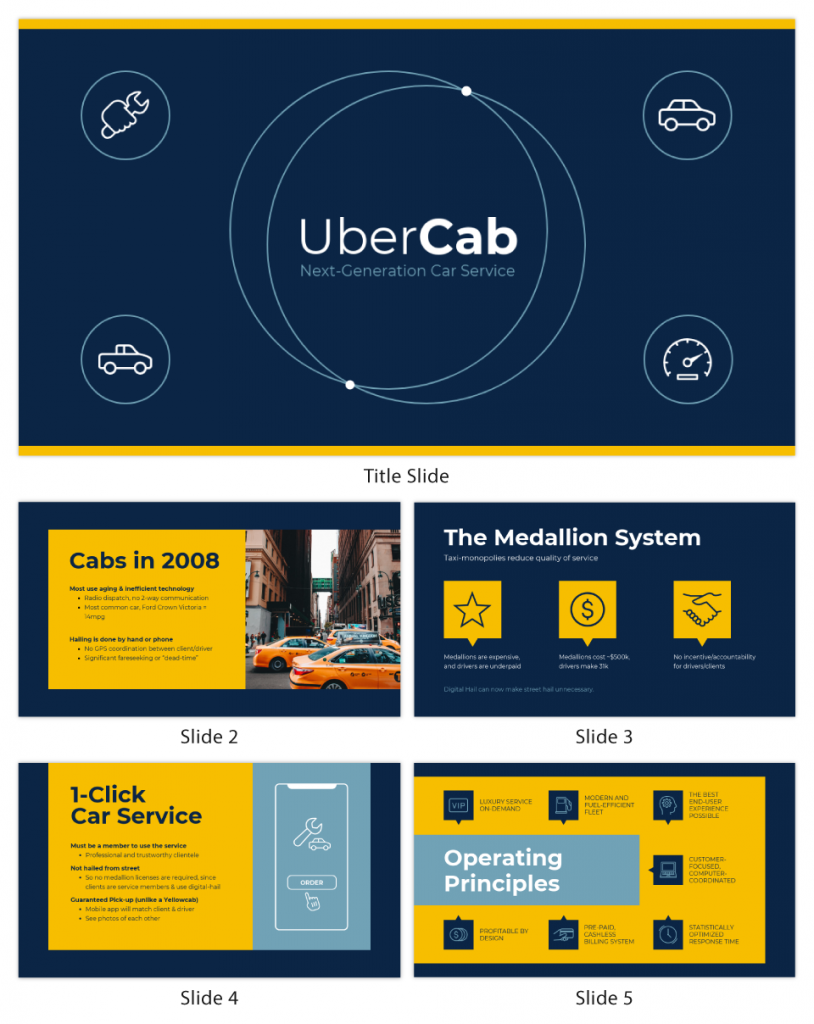
For more innovative presentation ideas, turn ordinary slides into captivating experiences with these 15 interactive presentation ideas that will leave your audience begging for more.
FAQs on how to end a presentation
What should be the last slide of a presentation?
The last slide of a presentation should be a conclusion slide, summarizing key takeaways, delivering a strong closing statement and possibly including a call to action.
How do I begin a presentation?
Grabbing the audience’s attention at the very beginning with a compelling opening such as a relevant story, surprising statistic or thought-provoking question.
You can even create a game presentation to boost interactivity with your audience. Check out this blog for more ideas on how to start a presentation.
How can I ensure a smooth transition from the body of the presentation to the closing?
To ensure a smooth transition, summarize key points from the body, use transition phrases like “In conclusion,” and revisit the main message introduced at the beginning. Bridge the content discussed to the themes of the closing and consider adjusting tone and pace to signal the transition.
How long should the conclusion of a presentation be?
The conclusion of a presentation should typically be around 5-10% of the total presentation time, keeping it concise and impactful.
Should you say thank you at the end of a presentation?
Yes, saying thank you at the end of a PowerPoint presentation is a courteous way to show appreciation for the audience’s time and attention.
Should I use presentation slides in the concluding part of my talk?
Yes, using presentation slides in the concluding part of your talk can enhance the impact of your conclusion and help the audience remember your message.
Should I include a Q&A session at the end of the presentation?
Avoid Q&A sessions in certain situations to ensure a well-structured and impactful conclusion. It helps prevent potential time constraints and disruptions to your carefully crafted ending, ensuring your core message remains the focus.
Is it appropriate to use humor in the closing of a presentation?
Using humor in the closing of a presentation can be appropriate if it aligns with your content and audience as it can leave a positive and memorable impression. However, it’s essential to use humor carefully and avoid inappropriate or offensive jokes.
How do I manage nervousness during the closing of a presentation?
To manage nervousness during the closing, focus on your key points and the main message you want to convey. Take deep breaths to calm your nerves, maintain eye contact and remind yourself that you’re sharing valuable insights to enhance your presentation skills.
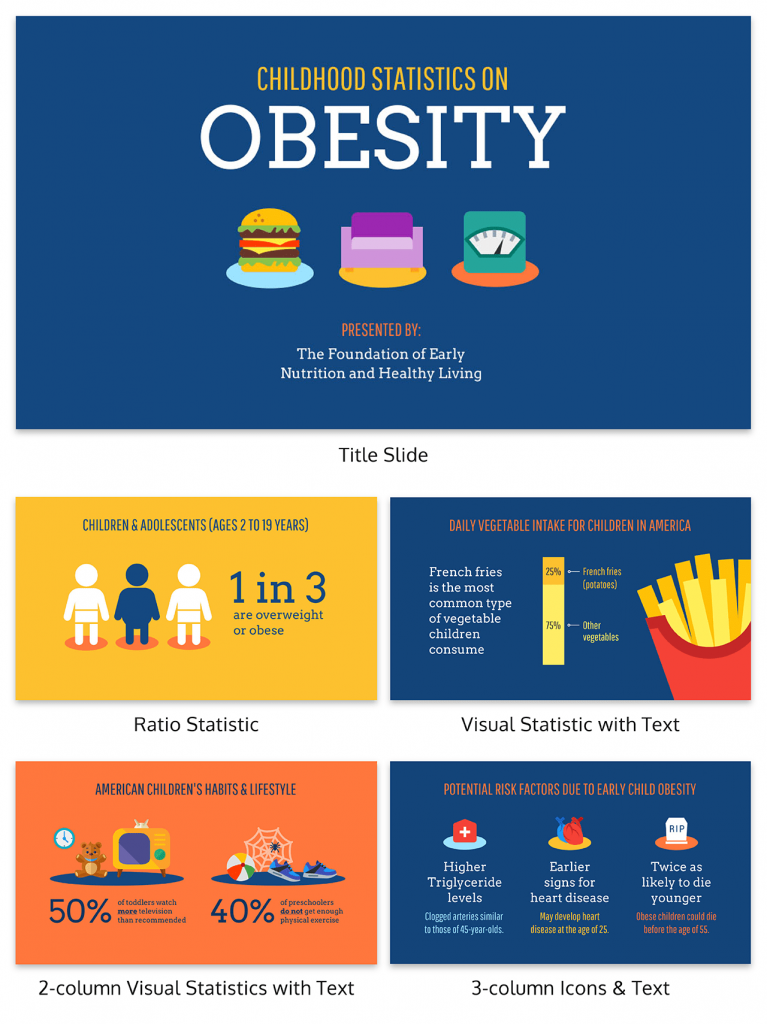
How to create a memorable presentation with Venngage
Creating a memorable presentation is a blend of engaging content and visually captivating design. With Venngage, you can transform your ideas into a dynamic and unforgettable presentation in just 5 easy steps:
- Choose a template from Venngage’s library: Pick a visually appealing template that fits your presentation’s theme and audience, making it easy to get started with a professional look.
- Craft a compelling story or outline: Organize your content into a clear and coherent narrative or outline the key points to engage your audience and make the information easy to follow.
- Customize design and visuals: Tailor the template with your brand colors, fonts and captivating visuals like images and icons, enhancing your presentation’s visual appeal and uniqueness. You can also use an eye-catching presentation background to elevate your visual content.
- Incorporate impactful quotes or inspiring elements: Include powerful quotes or elements that resonate with your message, evoking emotions and leaving a lasting impression on your audience members
- Utilize data visualization for clarity: Present data and statistics effectively with Venngage’s charts, graphs and infographics, simplifying complex information for better comprehension.
Well, there you have it—the secrets of how to conclude a presentation. From summarizing your key message to delivering a compelling call to action, you’re now armed with a toolkit of techniques that’ll leave your audience in awe.
Now go ahead, wrap it up like a pro and leave that lasting impression that sets you apart as a presenter who knows how to captivate, inspire and truly make a mark.




































