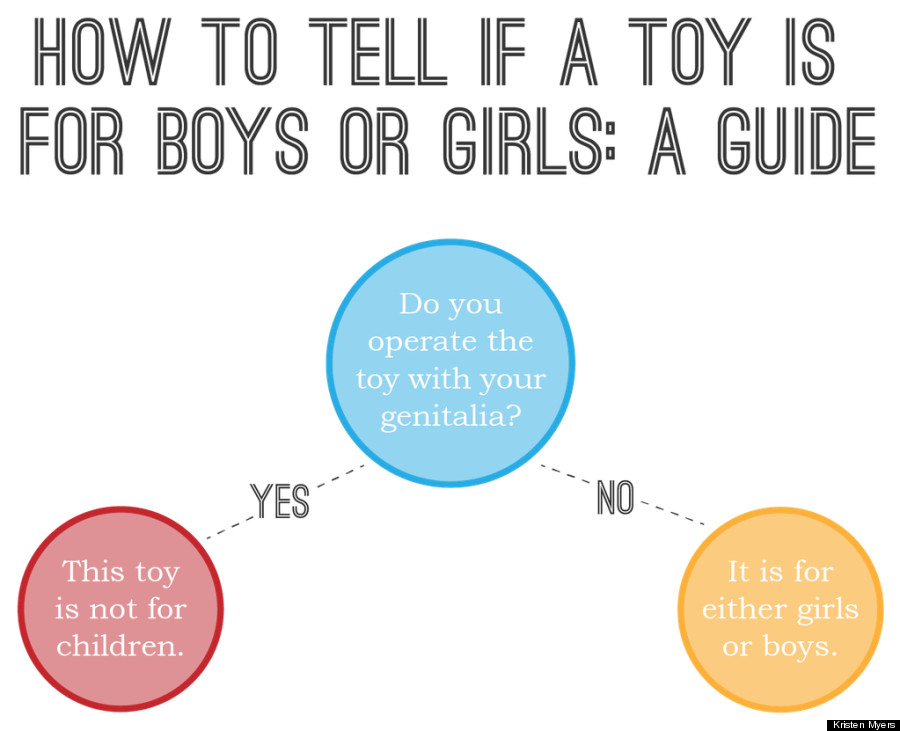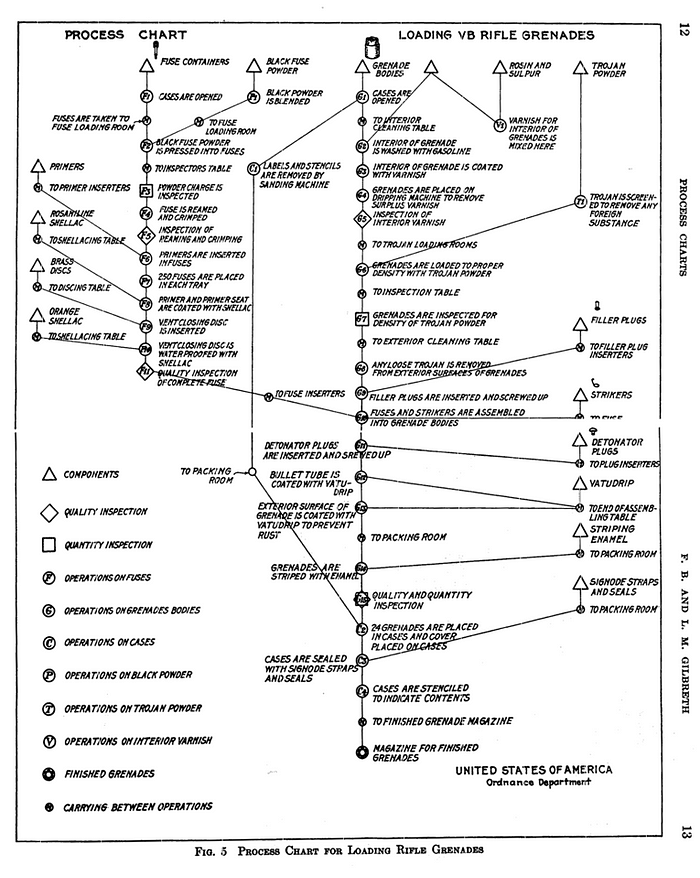Process flowcharts can be used to visualize the steps in a process, organize the flow of work or highlight important decisions required to complete projects.
These amazing flowchart examples with their many use cases may help you apply the format to tackle problems in your organization.
Once you’ve gotten a bit of inspiration, head over to Venngage’s Flowchart Maker to begin creating engaging and effective flowcharts for your organization. We offer hundreds of engaging, fully customizable flowchart templates that are easy to edit.
Click to jump ahead:
21 Flowchart examples
Process flowcharts can come in many types and styles, but the basic format created by the Gilbreths a century ago remains the most popular.
If you’re planning to create a flowchart but not sure where to begin, here are some sample ideas to get you started.
Health and safety flowchart example
Keep your team safe in the event of inclement weather or another urgent situation with a health and safety flowchart.
For flowcharts that will apply to all members of the team, be sure you’re not using lingo that folks may not know. (This version also has the added benefit of being a cross-functional flowchart—more on that later.)
Flowcharts are particularly useful in implementing new procedures or training team members on your existing ones, as in the sample flowchart below.

This example applies to a finance department, but it could be adapted for any other industry or process.
Decision flowchart example
Let’s take a closer look at some process flowchart examples.
Some process flowcharts will be organized in a decision format, while others will follow a workflow.
There’s no one right way to do it, so it’s often a good idea to experiment with the format to get the best result.
The flow of information in this process flowchart is guided by the arrows, and there’s no need for the reader to make any decisions along the way.
On the other hand, this process flowchart is simple but requires the reader to make many decisions until they reach their logical conclusion.
Process flow diagrams example
Process flowcharts are sometimes referred to as flow diagrams. The term diagram may be more appropriate in technical fields like programming or engineering. Regardless of the terminology used, charts and diagrams serve the same purpose in organizing and visualizing a process flow.
Related: How to Diagram a Business Process [Process Diagramming Templates]
Let’s take a look at some examples of process flow diagrams.
This process flow diagram was designed to assess the level of risk team members assume based on their jobs within the organization.
This flow diagram was designed for troubleshooting, but it could apply to any process flow in which the reader will need to make a series of choices, and can be used for both internal and external communications.
Here’s an example of a process flow diagram designed with customer service in mind. It’s easily customized for any job, especially those that deal with clients, customers or members of the public.
Workflow diagram example
Whether you’re dealing with new employees or you’re instituting a new policy that your existing team members will need to master, workflow diagrams can be helpful.
Workflow charts and workflow diagrams are useful in any industry, even one as familiar as food service. After all, everyone is new to a workflow when they first begin.
This workflow diagram example introduces a new student to the various offices they’ll need to know to be successful. It’s easy to customize this example to ensure that new team members get the lay of the land quickly.
As this workflow chart example illustrates, workflow charts do not have to be vertical to be effective. In fact, creating a horizontal workflow diagram is better in some cases, as it may be more intuitive.
Simple flowchart example
We’ve touched upon this already, but flowcharts do not necessarily require a complex structure with questions and answers. Some of the most effective flowcharts are also the most simple.
This simple, easy-to-read flowchart focuses on varying levels of risk in an organization. But it could be modified to organize information across teams or departments in any business.
Consider creating flowcharts for your team members to solve common problems. This simple flowchart is about troubleshooting a computer issue, but it could be customized to apply to any of the repeated issues your team has with systems or processes.
Related: What is a Problem-Solving Flowchart & How to Make One
Website flowchart example
One of the first industries to fully embrace flowcharts was the computer programming industry. Flowcharts continue to remain popular among programmers, designers and developers. They can aid with troubleshooting or even organizing content on a website.
This flowchart example covers troubleshooting server problems to ensure a website remains up and running.
Website flowcharts are often referred to as site maps. Site maps are critical tools for visualizing all the content and the structure of a website.
Cross-functional flowchart example
Process flowcharts are at their best when they are organizing complex and potentially confusing information. Often, that means ensuring the flow of information across departments in an organization and detailing who is responsible for which task.
This cross-functional flowchart shows the departments or teams impacted at the top. When creating a cross-functional flowchart, it’s best to err on the side of a subdued color palette, as these types of flowcharts and process diagrams can become confusing.
We mentioned this flowchart earlier as a great example of a simple approach. That’s particularly notable considering that it’s also cross-functional thanks to the color-coded key distinguishing which teams or individuals will need to make each decision.
Circular flowchart example
Many processes are circular in nature, meaning they repeat themselves again and again. That’s why it’s useful to have a circular process flowchart template to visualize repeating processes.
Use a circular flowchart like this one to visualize the steps a lead takes to become a regular customer or, as this one does, visualize the revenue cycle of a doctor’s office.
Here we see a slightly different approach to a circular flowchart. In this case, the content is similar, but the circle takes on a pie chart shape.
Fun flowchart example
While flowcharts are excellent tools for internal communication and organization, they are also popular among the general public. Pop culture, sports and lifestyle are all topic areas that lend themselves to flowcharts in content marketing or other external communications.
Help readers determine if they’re ready to buy a house with a fun process flowchart like this one. This type of content is useful for organizations in real estate, transportation, home design and more.

While flowcharts are known for their utility, they can also just be pure fun like this one. You can customize this fun flowchart for internal communications or resize it to use for social media.
Use a process flowchart to engage in the cultural debate. And bonus points if you can be extra snarky with it, like this example that went viral on social media a few years ago.
What is a process flowchart?
A process flowchart, also known as a process flow diagram, is a type of flowchart that illustrates the steps involved in the completion of a task or process. In a process flowchart, various shapes and symbols represent different components of the process.
Flowchart software can be particularly useful in creating and customizing these diagrams efficiently.
The most commonly used flowchart shapes include:
- Ovals
- Rectangles
- Diamonds
- Arrows
- Parallelograms.
- Circle
The invention of the flowchart can be traced back to husband-and-wife researchers Frank and Lillian Gilbreth, who in the early 1920s developed what they called a process chart to diagram and improve workflows.
Process flowcharts soon caught on across many industries, particularly in computer science.
IBM used flowcharts to help engineers with early computer programming. Flowcharts have evolved along with businesses’ needs, and modern flowcharts can cover just about any area.
They can improve decision-making, allow for visualization of processes or help organize the flow of information.
One of the most popular uses for flowcharts is to make decisions. Even when the topic is flowcharts themselves like in this example, the basic structure of a decision flowchart is simple and clear.
Process and decision flowcharts can take on serious issues like this one that covers a disciplinary process. Similar to the previous example, lines and color variation are crucial aspects to ensuring the flow is obvious.
Some flowcharts are designed to focus on information organization, others as resource management tools. This sales pipeline flowchart example illustrates the steps involved in turning a lead into a sale, and the funnel-style flowchart keeps this complicated process on track
Related: 12+ Organizational Chart Examples and Templates
How do I make a flowchart with Venngage?
Venngage’s Flowchart Maker is simple and easy to use. Within 5 simple steps, you can create dazzling flowcharts to organize your team and keep your projects on track. No design experience required.
Step 1: Sign up for a free Venngage account
You can sign up with your email, Gmail or Facebook account.

Step 2: Select a flowchart template from our templates library
Aside from the ones we’ve shared above, we also offer hundreds of flowchart templates that are easy to edit even if you have no design skills.

Step 3: Start editing your flowchart
Most of our templates are created with the simple drag-and-drop editor that lets you design in minutes, even if you have no design skills.
We’re also rolling out new smart templates with the smart diagram editor which makes it easy for you to add new nodes/branches to your flowcharts.
You can add, edit, delete or drag nodes, texts, icons around in one click, and the node will automatically adjust to whatever content you add to it as well.

Step 4: Liven up your flowchart with icons, illustrations and branding elements
We offer over 40,000 icons and illustrations for you to visualize any information you want on your flowchart.
If you upgrade to a Business account, you can enjoy My Brand Kit—the one-click branding kit that lets you upload your logo and apply brand colors and fonts to any design.

Step 5: Share a public link for free or upgrade to download
Once you upgrade, you can download your flowchart in PNG, PDF, Interactive PDF or PowerPoint format—if you want to use it for your presentation.

Use process flowcharts to simplify your business communications
Explaining how things get done in your organization only goes so far. People are visual creatures, and visualizing processes, procedures, workflows and more through flowcharts can help make sure nothing gets lost in translation.
Organize your team, improve existing workflows, devise new ways of doing things and more with flowcharts using Venngage’s Flowchart Maker. Start creating your own flowchart for free, no design skills required.