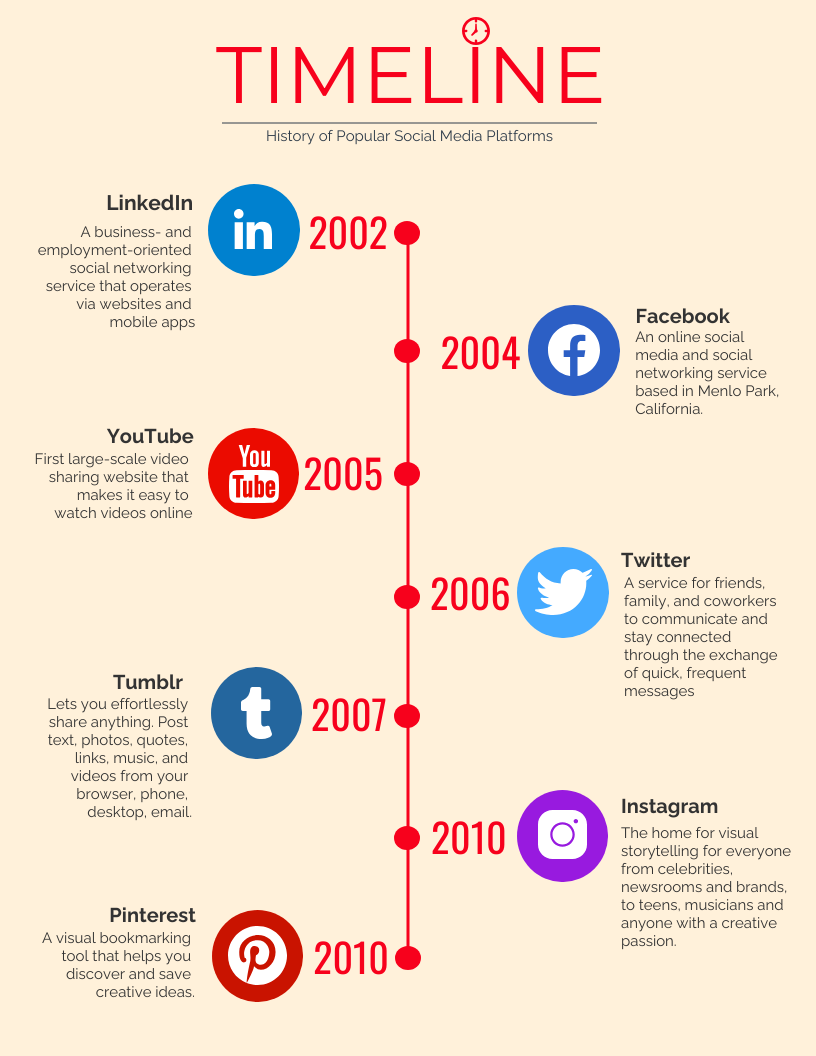Infographics have become one of the most valuable tools for visual communication, as they help report, educate and influence a specific audience on topics that may be complex or technical.
For business, a company infographic is a powerful tool that should be part of every organization’s arsenal.
Companies use infographics to offer a visual summary of their overall situation, services, project evolution, timelines and general processes to their stakeholders and employees.
Company infographics can be used internally or externally, as they also complement marketing efforts and client-facing materials.
In this post, we’ll show you 20+ company infographic examples and templates anyone can customize in Venngage’s simple drag-and-drop Infographic Maker.
Click to jump ahead:
- Company overview infographic
- Company vision and mission company infographic
- Corporate infographic design
- Company timeline infographic
- Company infographic FAQ
1. Company overview infographic template

Need an engaging visual to explain what your company is about? The simple but creative company overview infographic template above would help educate your audience about who your company is.
You could use it to introduce new employees or future partners to the company. Anyone can create a professional infographic using this template. Edit the text, colors, fonts and images using our drag-and-drop online editor.
If you’re looking to highlight specific services your company offers to sell to an audience, this template could be a better option.
This company overview infographic is perfect to:
- Support the sales department
- Engage future clients and partners about the services your company offers
- Highlight company features or services in marketing materials
- Include in a presentation
Company infographics are useful not only to highlight the company itself but the programs and opportunities within.
2. Company vision and mission infographic template

Executives and department leaders could take advantage of a vision and mission infographic, like the template above, to introduce a large amount of information to their employees. Putting information in an easily digestible infographic form increases the chances of information retention and team alignment.
Corporate branding can easily be applied to these templates using My Brand Kit. This feature allows you to apply your brand colors to any template with one click. You can upload your brand fonts and logo as well.
3. Company process infographic templates
What about when it’s not only the company that needs to visualize one of its processes?
The infographic template above could be a good option as it offers clear and concise visualization of what the hiring process looks like.
Color coding your process infographic supports understanding of a long and complicated process, such as hiring.
Here’s another creative process infographic template for companies.
Miscommunication among company leaders is not uncommon, according to a survey that involved over 400 companies. Each company cited an average loss of $62.4 million per year due to inadequate communication to and between employees.
A company infographic manages to communicate boring and technical information or advice with engaging visuals that get people’s attention and unlock conversations among professionals.
Offering a clear view of what a process looks like within the company may help avoid misunderstanding among colleagues, or even among departments.
Processes or workflows within a full department can also be visualized with an infographic. If you’re looking to re-evaluate an old process within a department to squash inefficiencies, mapping it out in an infographic is a good start. Or visualize a new process to boost adoption among staff.
This layout highlights the importance of each step and the overall goal of a department process. It shows how each step contributes to the process and offers an opportunity to add a description to them.
4. Company best practices infographic template
Sometimes a company may want to highlight best practices or advice to their employees.
The template above highlights with contrasting colors what executives should memorize when searching for a franchise.
Each icon portrays a different topic that visually supports the overall understanding of the piece. These icons give a balance between text and visual elements that would drive engagement to the readers.
The example below, however, gives icons the lead role. An executive may use this layout to highlight very specific tips or direct advice that require a level of engagement:
Showcasing the company’s mission, even if it’s high level, is also an important element to take into account for company infographics.
By using this company infographic template, executives could add a data visualization element to their designs. As data get deeply integrated into everyday life, understanding the best way to visualize them could be a valuable asset to obtain.
This guide on how to use data visualization in your infographics is a detailed guide that will support users interested in learning more about the topic.
5. Corporate infographic design templates
Your company infographic doesn’t have to be boring and dull. The corporate infographic design in the template above integrates subtle colors with a serious, formal and creative approach.
It takes advantage of Venngage’s in-editor library of thousands of free, professional and diverse icons that offer a break from all of the text. When customizing the design, Venngage offers the flexibility to just click and replace icons, so the user won’t be limited to those exact ones in the template.
Even though this particular template highlights the overview of a course, there’s no limit to what changes you want to make to it. Here are some ideas:
- A long formatted company infographic overview
- Vision and mission infographic statements
- Department introduction and resource listings
On the other hand, the company infographic below offers a more colorful option for the corporate infographic design.
The layout integrates icons as well as high-quality stock photos, which offer a fresh look and feel to the design without making it informal.
This template would work well for a company’s sales enablement team. Closing deals is easier if the entire team is aligned with the customer’s pain points.
The flow of this corporate infographic design showcases complex information and facilitates learning among team members by putting dry information in a more engaging format.
Executives and business owners can apply the same structure to a company overview infographic by adding a small introduction, the services offered, the company trajectory, or anything else that is worth highlighting.
Here’s another example of a company infographic that uses a stock photo from Venngage’s in-editor library. Our library has thousands of free, professional stock images.
6. Company timeline infographic templates
A company timeline infographic is the best way to show your audience complex information in an easy-to-understand manner. They are useful for companies to visualize:
- Project timelines
- Historial events
- Event planning
- Specific timelines for processes
Let’s start with this company timeline infographic template, where it’s possible to showcase the most compelling stories and milestones the business has gone through and where it’s aiming to be in the next few years.
How to make a company timeline infographic:
- Create the outline for the timeline
- Choose the layout design for the infographic
- Create the framework for the timeline
- Add or change the design elements you want
- Integrate the corporate colors, fonts or logos
- Download or share the infographic with the team
For a more detailed guide, read our article on how to create a timeline infographic.
Were you looking for a tech company infographic? The timeline below explains specific milestones of a successful tech company such as Dell Technologies.
This template’s layout is perfect if you want to create a formal but compelling design.
A more modern and colorful company timeline infographic example could be this template listing social media platform launches by years.
As technology keeps changing, this timeline infographic can change too to fit the company’s needs and corporate guidelines.
For the next template, the design centers on the icons. Its light color palette showcases important milestones in a fresh, modern way.
Companies also need to produce infographics for clients.
This company timeline infographic specifically approaches a client project. The layout and colors are professional, but still engaging enough to hold the client’s attention.
The timeline above could be edited as a team, as different departments could collaborate together to deliver the expected results to the client.
Venngage for Business has a feature that offers real-time collaboration among team members. You can invite new members to your team to edit designs, leave comments, create folders, save unique templates and more, all done in real time.
Company infographic FAQ
1. What is a company infographic?
A company infographic is an infographic, or informational graphic, about a company that may describe company history, values, vision and mission, processes and more.
2. How do I create a company infographic?
- Pick the right layout from Venngage’s hundreds of easy-to-customize infographic templates.
- Create a free account to customizing your template.
- Use the drag-and-drop editor to add text and change visual elements like colors or fonts
- Make the piece visually engaging with some of our free 40,000+ diverse icons and illustrations
- Download your infographic, or share it directly with your team using a private link
Anyone can easily make an infographic with Venngage’s professional templates, simple online editor and business features such as folders and real-time collaboration.