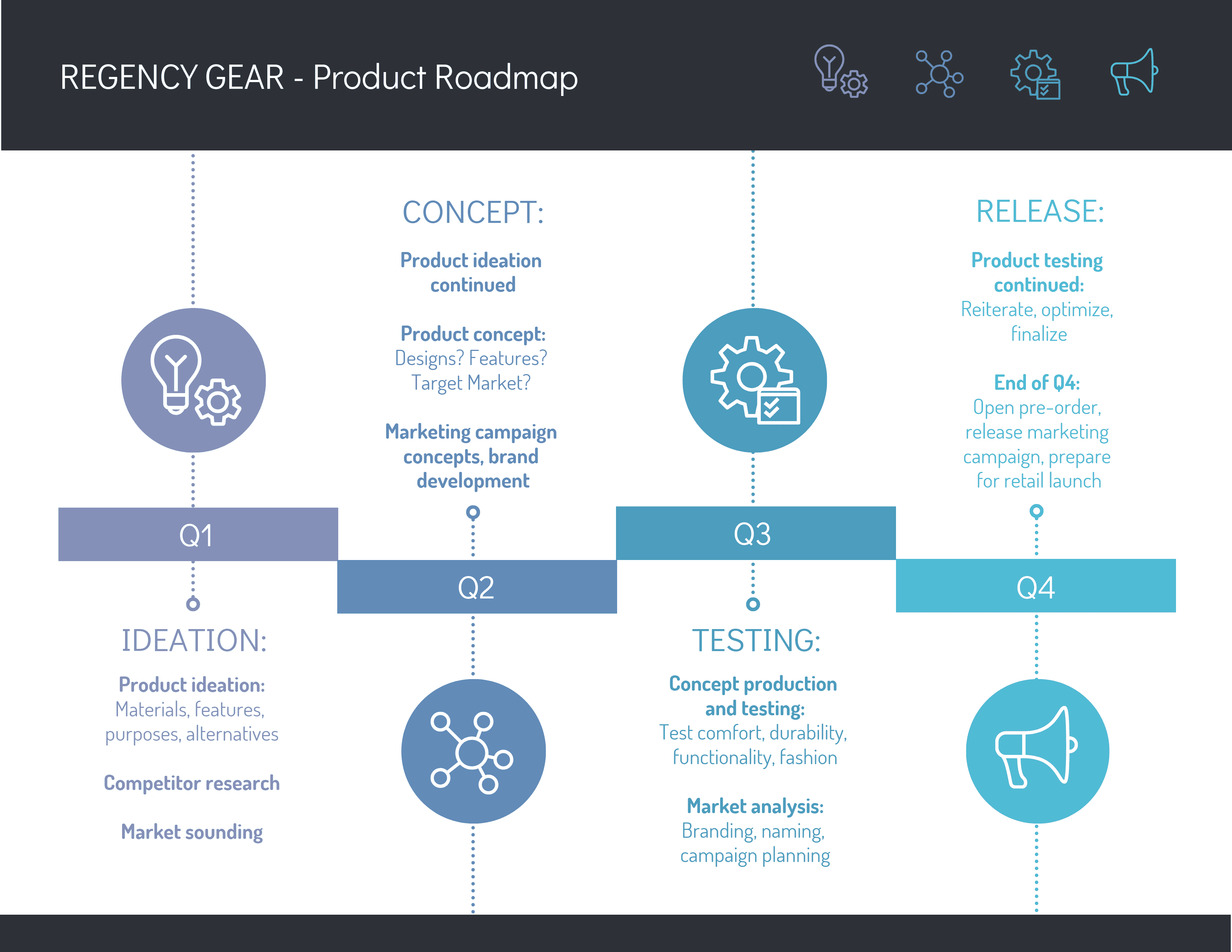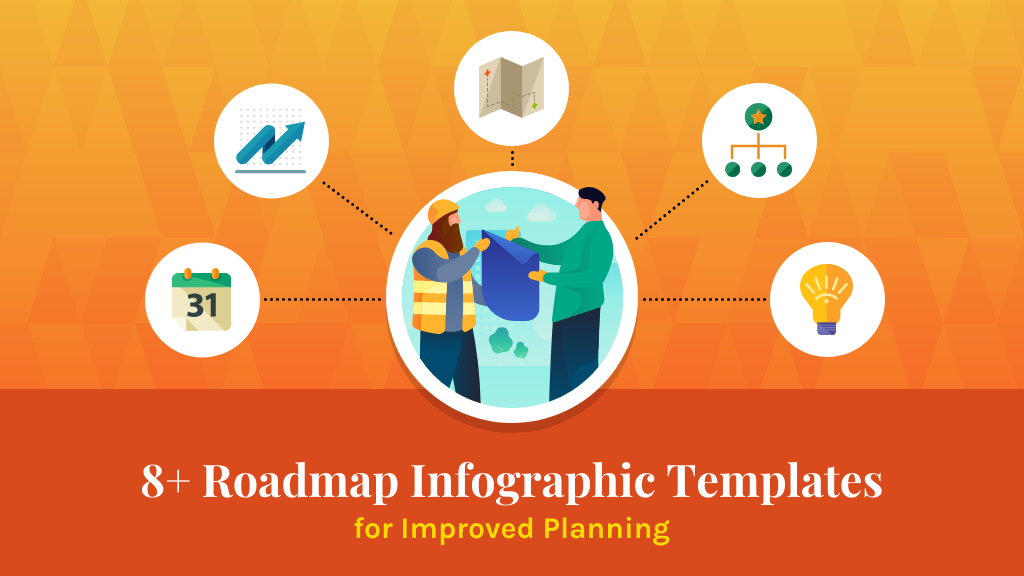
Roadmap infographics are visual planning documents used in presentations or PowerPoint slides to communicate long-term goals.
They highlight important dates, objectives and milestones to achieve over a period of time (often quarterly or yearly) for an organization or department. Roadmap infographics play a vital role in aligning departments across an organization, or team members within a department. They are used by executives, project managers, department heads and team leads to help employees work towards a singular objective.
Creating a roadmap infographic is particularly helpful for presentations because it makes things like important dates and project timelines easier to understand.
Not a designer? No problem. Anyone can easily customize and design their own roadmap infographic with Venngage’s professionally designed roadmap templates.
Click to jump ahead:
- Roadmap infographic template
- Product roadmap infographic template
- Colorful roadmap infographic template
- Business roadmap infographic template
- Growth roadmap infographic template
- Soft product roadmap infographic template
- Minimalist roadmap infographic template
- Roadmap infographic for PowerPoint template
- Quarterly roadmap infographic for PowerPoint template
- Roadmap infographics FAQ
1. Roadmap infographic template
This roadmap infographic template spans a year and uses a quarterly breakdown to capture high-level goals for each block of time and broad tactics to achieve those goals.
Using a color code and alternating sections helps to separate the text and important points. It makes the roadmap infographic easier to read, and ensures that key points are not lost.
This roadmap infographic template is ready to be customized with your own high-level goals. You can incorporate your own logo and brand color palette to make it your own.
Related: 30+ Professional Roadmap Templates, Examples and Tips
2. Product roadmap infographic template
This product roadmap infographic template is good for product launches or product-related projects that are intensive and require a great deal of collaboration. While an entire organization is working towards developing a product as a shared objective, it is easy for teams to be unaware of what others are working on. This is why building a proper roadmap is essential for technical program managers and project leads.
In those instances, roadmap infographics can be used to visualize objective breakdowns by teams or departments. That’s what you’re seeing in this product roadmap infographic template.
The overview it provides is more detailed in terms of activities. You’ll also notice that it only spans Q1 and Q2. Roadmap infographics can be used for any span of time depending on the scope and depth of a project.
This roadmap infographic template can also be used to complement longer-term roadmap infographics that are higher level in terms of vision.
Related:
3. Colorful roadmap infographic template
.This colorful roadmap infographic template captures a sense of journey and destination with the road graphic. That is essentially what a roadmap infographic communicates after all–an end goal and the path to getting there.
The simple icons, solid colors and bold fonts work together to give this roadmap infographic a very professional look and feel. The placement of the icons provides checkpoints that break a broader, complex goal into manageable parts.
You can customize this roadmap infographic template by swapping in your own milestones using our online editor. You’ll end up with a polished, professional roadmap design in just a few minutes.
4. Business roadmap infographic template
This business roadmap infographic template is great if you need to cover a lot of information. It is broken into five sections and provides you with the length of an entire page to work with.
Color coding sections, as you’ve noticed by now, are a great design trick for pairing sections to each other. It lets your audience work less and still understand exactly what’s being shown to them. It allows for a cleaner design, fewer lines and arrows, and lets you get creative with the look and feel for your roadmap infographic.
You’ll also notice this roadmap infographic is broken down into steps rather than time periods. This is always an option depending on the information you need to communicate.
5. Growth roadmap infographic template
This growth roadmap infographic reads more like a list infographic, but it is simple and functional. It may not be as flashy as other designs, but it still has design flourishes and a structure that makes it easy to read and grasp.
Roadmap infographics can span any stretch of time you feel is essential. Long-term planning can range from three to ten years. Sometimes, it is helpful to have these types of long-goals so that you can better understand how you should plan and strategize for this year, or this quarter.
You can customize for your own long-term planning, a quarterly breakdown for the year, or even a weekly breakdown for the month (depending on the specific project you are planning for).
Related: Growth Strategy Checklist: Plan Your Business Goals With These 5 Templates
6. Soft product roadmap infographic template
This soft product roadmap infographic template also has a team breakdown to highlight various activities.
Roadmap infographics also help teams understand when to expect higher workloads or competing priorities. With the activity bars stacking atop one another, it’s easy to see when teams will need to balance multiple objectives.
When customizing this template in the Venngage editor, you can extend it vertically to include more teams or horizontally to span a greater length of time.
7. Minimalist roadmap infographic template
This minimalist roadmap infographic template uses a very clean design aesthetic. For a professional look that is conservative and subdued, but still impressive, this template’s a great option. Functionally, it is the same as the previous product roadmap infographic templates I shared.
You can easily customize the content in this roadmap infographic template. To maintain a similar style, use soft colors, greys, and thin lines for boundaries. By comparison, the previous product roadmap infographics were more vibrant, with heavier blocks of color and larger fonts.
8. Roadmap infographic for PowerPoint template
This roadmap infographic can easily be used in a PowerPoint deck and included as a standalone image, after getting customized. It can also be exported from the Venngage editor in PPT format, for use in PowerPoint.
Roadmap infographics are often used in presentations that address an entire team or organization. They are a great way to visualize a complex plan in one place. They also help guide your listeners from segment to segment without getting lost.
Without borders and a simple color scheme, it’s easy to insert this roadmap infographic template into a PowerPoint deck. It can work with an existing slide deck design, or inspire the style for your presentation. You can also insert it into one of Venngage’s creative presentation templates.
Related: How to Make Better Infographics for PowerPoint
9. Quarterly roadmap infographic for PowerPoint template
This quarterly roadmap infographic template is also perfect for a PowerPoint slide. It can be downloaded to your computer as a PPT or image.
Its simple layout and moderate use of text make it easy to work into a presentation without having to change too much. The last thing you want is a detailed roadmap infographic with a great deal of text that is difficult to read.
Remember, even if a design is engaging and professional it may not work well as a presentation slide.
If you’re exploring tools to plan out your strategy, here’s a list of visual planning tools for creating roadmaps that can help you build clearer, more effective roadmaps.
Related: 33 Presentation Templates and Design Themes
Roadmap infographics FAQ
1. What is a roadmap infographic?
A roadmap infographic is a visual representation of an overarching goal and high-level tasks an organization wants to carry out. It can be used for a variety of projects and varying periods of time, from one month to ten years and everything in between.
2. What is a roadmap presentation?
A roadmap presentation is an overview of a roadmap in a slide deck format. The roadmap infographic used in the presentation can exist on a single slide, or be broken down across multiple slides, with each section focusing on a specific area.
3. How do I make a roadmap infographic?
Using a roadmap infographic template and online editor, you can create your own roadmap infographic in minutes. You can choose any of the roadmap infographic templates shared in this post, or visit the roadmap templates page and look for the perfect design.
Need to make a roadmap infographic? Start creating in seconds with our professional templates and simple online editor.