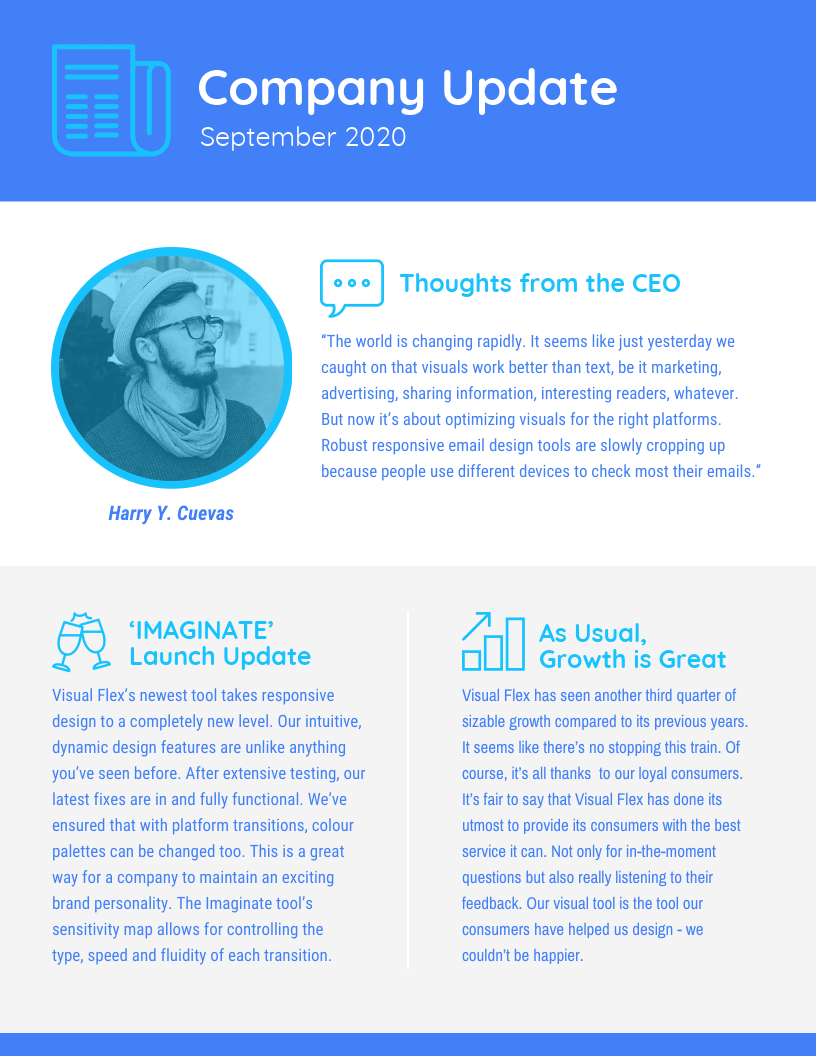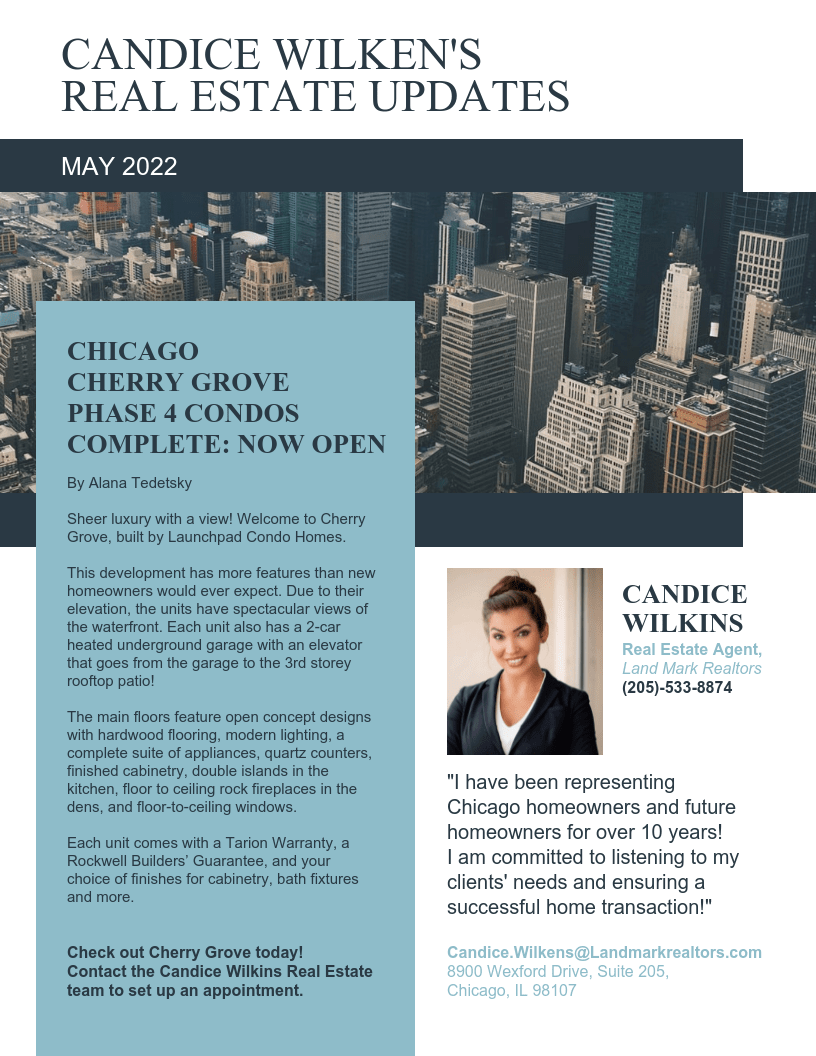Effective email design achieves three big goals: making recipients open your message, enticing them to read the entire email and compelling them to take action.
The number of business and consumer emails sent per day will reach nearly 320 billion by the end of this year, says The Radicati Group. In that same report, Radicati projects that the number of email users will grow to about 4.1 billion this year.
Based on those projections, simple math tells us that the average email user in 2021 receives 77 messages per day. If you’re anything like me, it feels like way more than that. That’s why email marketers today need to elevate their game in order to stand out.
With Venngage’s easy-to-edit newsletter templates and intuitive Email Maker, you can develop an engaging email or newsletter in minutes. It also integrates with your existing email clients such as Mailchimp and Outlook.
Let’s explore some basic rules as well as email design best practices, tips and tricks that can help you create the best email design for any of your marketing communications.
Click to jump ahead:
- What is email design?
- What makes a good email design?
- 10 email design best practices for 2021
- Email design FAQs
What is email design?
In short, email design refers to every aspect of creating an email for marketing, fundraising, business or other purposes. That includes tasks that are more traditionally design-related, like selecting a color palette, but it also covers subject lines, content and more.
The content could include newsletters, welcome messages, product updates and more. Let’s look at some examples of our best email designs for a variety of uses.
Email newsletters are an ideal way to engage with an external audience by offering tips that establish your authority in the industry.
They can also serve internal purposes, such as educating team members about important issues or updating them about an ongoing project.
You can also use an email to notify customers about major product updates/upgrades and encourage them to take a look for themselves.
For more email newsletter template examples, visit our 65+ Engaging Email Newsletter Templates and Design Tips blog.
What makes a good email design?
Before we answer that, let’s explain the one thing that will make for a bad email design every time: misunderstanding your audience. If you commit that fatal mistake, your email design may be pretty, but it won’t be a good email design.
Think about the audience:
- Is it internal or external?
- Is the communication something they expect or will you need to entice them to read it?
- What about the reader’s relationship with you?
- If it’s a lead or customer, is this the first message they’ve gotten from you?
Knowing the answers to those questions is your first step to creating a good email design. Let’s take a look at how the differences could influence your decision-making process.
Internal audiences
There are a few unique aspects to email design intended for internal audiences, including employees. The biggest is that you don’t have to be terribly concerned about things like open rates. They can’t exactly unsubscribe.
But internal email design is also tricky because, as their employer, you know precisely how valuable their time is. After all, it comes out of your bottom line, so you need to be sure you’re not wasting their time.
One way to do it is to send your emails at the right time of day to your employees, and the other way is to make your emails memorable and easy to scan.
Let’s look at how you should approach email design for both regular and occasional internal communications, in more details.
For occasional communications that you’re concerned people might not pay attention to, a simple approach is best. In this company announcement focused on COVID-19 restrictions, a few tips are highlighted and icons are included to illustrate them.
While this could also work as a text-based email with bullet points, elevating it to something more elaborate helps give the email more weight, which could lead team members to take it more seriously than they might otherwise.
Similarly, offering team members actionable advice is another great reason to consider a simple email design approach, such as this one. A personal note from their leader along with a brief set of tips is an excellent way to reach out and provide a human touch.
In company settings, as well as for groups like community organizations, hobbyists or parental clubs, it’s often important to ensure regular communication is taking place. An email newsletter like this helps keep people informed, which can reduce the risk of miscommunication later on.
In some cases, creating routines around these types of communications is helpful, as establishing a consistent newsletter template for your emails also trains your audience about what to expect.
External audiences
In all types of content, the audience should be your guiding light, but with external communications, that’s perhaps even more important. That’s because they could hit unsubscribe at any time.
But getting this right could pay huge dividends. According to Litmus, email marketing has a return on investment of 42:1. The purpose of the message is critical and can vary based on many factors.
Some email marketing messages can be trigger by actions on the part of the consumer, like this one designed for new customers. An approach like this is ideal for sending right after someone has signed up for your product or service.
This helps ensure they’re getting the most out of the product, but it also helps you direct them toward certain channels. It’s also an ideal way to promote various aspects of your product or service.
In other cases, email marketing infographics can be created to coincide with company events like new services, upgrades or product launches. Creating an email newsletter for these purposes helps you track how many customers are aware of the new features.
Email newsletters about new services can also help you explain them in more depth. While the previous example is simple and merely informs the user of a design update, in this example, the sender provides specific details about a new service and how to access it.
Marketing emails are also ideal methods for announcing events that are set to take place. In this example, the newsletter advertises a free webinar. Note that the most crucial details—time, date, place—are at the top of the email, which helps the reader understand immediately what the event is about.
Special offers, sales and other promotional campaigns are also suitable for email newsletters. In all content, it’s important to provide value. Sometimes that can be taken literally, as in this example that asks readers to complete a feedback survey in exchange for a coupon code.
While a black-and-white design isn’t right for everyone, the color palette of this email newsletter creates a utilitarian feel, letting the reader know right away that it’s not a heavy sales pitch.
And if you’re not satisfied with how it looks, ou can always change the colors and fonts of the email to align with your branding guidelines, using My Brand Kit.
Regular communications are, of course, optimal situations for email newsletters. Be sure to offer recipients a chance to opt into frequent communication, and be upfront with them.
If you want to send them a quarterly or monthly newsletter, make sure that when you send it, it’s filled with valuable, actionable content, like in this email infographic:
Responsive email design
Responsive design refers to the way some programs handle displaying websites, images and other content depending on screen size.
As nearly half of your email newsletter recipients view your content on a smartphone, it’s one reason why the mantra “mobile-first” has become so popular. Content that looks great on a computer screen may not translate well to mobile.
Also read: 6 Tips to Easily Create Responsive Infographics for Your Email Newsletter
Email design adds a layer to this because rather than accounting for a few popular screen sizes, you also have to consider the email program recipients will use to read your message. Is it a website, like Gmail, on a desktop computer or a phone? Is it an app? Is it Outlook?
Unless you’re dealing with an internal audience that you know can only access email through one avenue, you should be sure you’re taking responsive design seriously.
Creating a responsive email template is easy with Venngage’s Email Maker, which lets you make versions of your content for multiple uses, ensuring each one looks great.
10 email design best practices for 2021
What are the best ways of making sure your email design is effective at getting your message across? Here are our 10 favorite email design best practices.
- Email address
- Subject line
- Preheader/preview text
- Email header design
- Email layout design
- Content
- Email marketing design
- Images
- Call to action
- Email footer
Email address
Because of where it appears in most email programs, the address from which you send the message is important.
In most cases, it’s the first thing the recipient will look at when deciding whether to open your message. But most email programs default to displaying the sender’s name rather than their address.
Use the company’s name so the reader knows it’s from your organization. That could be the name of your company by itself, or it could be the name of someone inside your organization. Also, marketing automation provider Act-On recommends:
- Matching the from address to the sender’s name.
- Setting up descriptive from addresses depending on the message purpose, for example newsletter@[company name] or specialoffer@[company name].
- Avoiding using a no-reply address, which can lower response rates and erode consumer trust.
Email subject line
Email subject lines show the reader what to expect if they open the message. You don’t want to give everything away, but especially for email newsletters and other email marketing messages, you want the subject to draw the reader in. Here are our best tips:
- Be as brief as possible.
While there may be no technical limit, think about how the email will hit readers’ inboxes. The longer your subject line, the less preview text (more about that in a moment) can be displayed. If most of your audience is on mobile, there’s even less space.
- Tailor the tone to the purpose and content of the email.
Pairing a casual message with an urgent subject line will be confusing and could lead recipients to think the message was sent in error.
- Don’t get too cute.
It’s tempting to be very clever and creative with your subject lines by including lots of pop-culture or trendy references. This could be appropriate depending on your organization, but it also runs the biggest chance of gaining you nothing more than a groan and an eye-roll from your audience.
- Test, test, test.
Try a few subject line options across different segments of your audience to see which ones work best. Be sure to collect as much data as possible so you know why certain options worked or didn’t work.
Email preheader/preview text
Preheader or preview text refers to the bit of text that comes right after your subject line. Depending on the email client, this could appear in a separate line or it could follow directly on the same line.
Preview text gives the reader a chance to decide whether they want to open the message at all, and it’s one more chance for you to make a connection with a recipient.
If you don’t set your preheader text, you run the risk of the recipient’s email client doing it for you, which is a mixed bag at best. From ActiveCampaign, here’s an example of auto-generated preheader text.
Preheader text can be added via code, and most email marketing campaign software also gives you a chance to add this text. Generally, it’s advised to make preheader text no more than about 130 characters.
Email header design/Email banner design
There aren’t many rules about email header design, but you should plan to include at least your company’s name and logo, wordmark or any other brand identifiers.
This is true regardless of the audience. Even in internal email newsletters, it’s a good way to reinforce your branding.
After that, it’s up to you to decide what you want in your header, and that will depend largely on what’s in the marketing email or newsletter you’re sending. And you can use the same header every time or change it up as you like.
Here are some examples of email banner design:
For nonprofits, that could mean creating a standard header that pushes email newsletter recipients to a donation method.
Adding a link in your header to additional content is an ideal way to push traffic to important areas of your website, blog or other online offerings. In this case, a realty office uses it to direct visitors to notable listings.
Venngage’s Email Maker allows you to export your email template as an HTML file and import it into your email service providers like Mailchimp or Outlook. You can keep all the hyperlinks in your email clickable this way:
Email layout design
The right email layout design for your newsletter depends on many factors, one of which being content, which we’ll cover in the next section. But one of the best ways to create a successful email marketing campaign that can be replicated over and over again is to establish a few email layout designs and customize them for new purposes.
Let’s take a look at some of our recommended email layout designs.
Mixing column sizes down the length of the page is an excellent way to vary text sizes and create visual hierarchy, which is a hallmark of good design.
While this particular email newsletter was created for a nonprofit as a thank-you note, it’s easy to envision this as a welcome email, monthly newsletter or promotional offer.
A two-column format is a popular email layout design that allows you to include a couple of stories on the same page.
Remember to test your email newsletter on desktop computers and smartphones so you can be sure they’re readable in both places.
Here’s another look at an approach to creating a multi-column experience down the page with topics that are completely different.
All three boxes with content relate to separate programs, but the simple, linear icon style connects everything together.
Email content design
In all types of marketing, content is king. Every email should have a purpose, and that purpose should drive every decision you make, especially the text contained in the email.
A good rule of thumb is to be as brief as possible, but with Venngage’s Email Maker, there aren’t any limits on your creativity apart from that.
It’s always good to err on the side of less content, and paring down to just a few paragraphs is ideal. This is especially effective for email newsletters that you’re sending out on a regular schedule. That way, you don’t feel the need to cram a year’s worth of events into a single email.
That also means getting straight to the point. When updating people about schedule changes or event cancellations, try to approach it like a news story, where the most important things are at the top and information becomes less vital as you travel down the page.
That’s not to say your email newsletter content has to be short.
If the story calls for it, especially if you’re offering real value for your readers like tips they can put into practice right away, there’s nothing wrong with telling a long story. Some people might not read it all, but the ones who stick with it will likely find it very helpful.
Related: How to Create a Newsletter From Scratch [Templates Included]
Email marketing design
So far, we’ve talked both about email design for internal and external purposes, and there are a few issues that make email marketing design somewhat trickier than when you’re creating an email for a company audience, which we’ve also touched on.
However, where there are challenges, there are also opportunities, and clever email marketing design can help you build an audience and increase your industry authority. How?
1. It reinforces your brand
Email marketing, including newsletters, email infographics and other visual assets, is an ideal way to support your brand identity and raise awareness of your organization.
In this real estate email newsletter example, the modern fonts and beachy color palette go perfectly with the house shown in the photograph. The breezy lifestyle they evoke is precisely what the marketer is going for.
2. It helps you share pro tips
The COVID-19 pandemic threw everyone for a loop, but companies that were able to step up and say “We’ve got this” helped provide calm and reassurance. Even when we’re not in the midst of a global crisis, offering pro tips is an ideal way to build your credibility.
This example was created during the pandemic when many people were new to video conferencing, but the appeal is timeless and could be applied to whatever expertise your organization has.
3. It lets you get seasonal
Whether an entire email or just the email banner, seasonality is an excellent way of letting your audience know you’re also looking forward to things like Christmas or summer break.
This email banner, for example, would be a perfect addition to an email newsletter about otherwise unrelated topics. Plan and design your email banners in advance so they’re easy to add to your emails during that season.
Images in emails
Images used in email design range from photographs to icons to illustrations or even animated gifs, depending on your capabilities. And in some cases, email newsletters themselves can be sent as a single image.
A few tips for images used in email newsletter design:
- All email clients handle images slightly differently, so it’s best to stick with a maximum width of 600 pixels. This will help ensure the image won’t be shrunk or stretched to fit.
- Avoid putting your call to action on an image on the off chance that the recipient’s email client can’t display it. Stick with a CTA button or a link, or export your email template as an HTML file instead of a PNG.
- A good rule of thumb is that your email newsletter should contain no more than 50% visual content, according to Omnisend. Try to reach a half-and-half blend of images, including illustrations, icons and photographs, and words like body text and headers.
Photography is the gold standard for images used in email newsletters, and the high-quality skyscraper image in this real estate newsletter creates an immediate connection with the topic.
If you don’t have high-quality photos, there are many sources for royalty-free images. Our favorites are Unsplash, Pixabay and Pexels.
Venngage offers more than 3 million stock images from Unsplash, so you can choose the right image for your email marketing assets right when you’re creating the design.
In some cases, an image of one specific thing is what you need, like this email banner template for a travel promo.
If your email marketing needs will call for photos of specific things like landmarks, buildings or people, consider hiring a local photographer who can snap some images.
Images in email newsletters don’t have to be photos, and sometimes illustrations, icons and other graphics are better. With Venngage’s Email Maker, you have access to hundreds of types of illustrations, including individual characters or vignettes like the ones used in the above newsletter.
Email call to action (CTA)
Every marketing email or email newsletter should conclude the main part of the content with a call to action. Remember that the background for this should be a button rather than an image, or it can be styled as a simple link.
What action do you want the reader to take? Make it clear and simple, and if you have multiple CTAs that point to different areas of your site, be sure that there’s one that’s dominant and can’t be missed by the reader.
For example, there are a total of three links in this email newsletter, but the marketer who created it was most desirous of people watching the video, so the call to action is one of the biggest elements on the page.
Be sure to monitor and track click-throughs on all CTAs so you know which perform best. This will let you analyze your results and improve your processes and email layout.
Email footer design
There are many options for what to include in your footer, but you will most likely be legally required to offer the recipient a way to unsubscribe from future communications with you. Laws governing commercial emails vary by country and depend on the recipient’s residence rather than the sender’s.
In the United States, while sending unsolicited email isn’t necessarily against the law, you must provide a way for the recipient to opt out, and this applies to newsletters as well.
Similarly, Canada’s Anti-Spam Legislation (CASL) requires email marketers to give recipients a method of opting out or unsubscribing, while the European Union’s General Data Protection Regulation (GDPR) covers most of Europe with the same protections.
You may be required to include your mailing address in the footer as well, and it’s a good idea to include links to your company’s address, contact information or social channels. Here’s an example:

Email design FAQs
Do you have more questions about email design? We’ve got answers.
How do I export email newsletters from Venngage?
Venngage’s Email Maker lets you share your email newsletters with team members as well as exporting your emails in PNG, PDF, Interactive PDF or PowerPoint format—if you want to use the design in a presentation. You can also export emails as an HTML file that can be imported directly into Mailchimp or Outlook, allowing all your hyperlinks to be clickable.
How long does it take to design an email?
The first time you set about to create an email design, it will probably take you at least a few hours to get everything just right. But email template design makes it possible to create an effective email design once and reuse the format over and over again.
How can I make my email more attractive?
Consider adding some design elements to the banner or header, creating infographics to go in your email and using in-house or royalty-free photography to connect with your audience and keep them from hitting that unsubscribe button.
In summary: Make a note of all the email design guide & best practices to better inform, engage and convert your audience
The ROI of email marketing makes it a channel you simply can’t overlook, but by putting a few simple email design tips into practice, you can make sure you’re getting the best return possible.
Creating an effective email design doesn’t mean you need to reinvent the wheel or even be a great designer or programmer. By using Venngage’s Email Maker, you can pair your excellent content with proven design methods to help boost read rates and engagement—and keep your audience coming back for more.