
B2B marketing isn’t exactly smooth sailing these days. With tighter budgets, leaner teams and constant pressure to prove ROI, you’ve got to stay sharp and work smarter. But with businesses constantly experimenting with new marketing strategies and channels, tracking everything manually can be challenging.
That’s where AI tools for B2B marketing can help. They can simplify content creation, customer segmentation, social media management, performance tracking and other marketing tasks.
In this guide, I will share some of the most useful AI tools for B2B marketing that you can use to automate marketing workflows and boost team efficiency.
Why AI is essential for B2B marketing
The need for personalization, data overload, multi-channel complexity — marketers have to deal with all of this. Add to it the pressure of coming up with creative solutions. It’s natural to run out of ideas, hit a writer’s block and not be able to track data in real time. Thankfully, AI assistants can help.
Pratik Mistry, EVP – Technology Consulting at Radixweb, emphasizes that Custom AI Applications are now indispensable for B2B marketers, enabling them to turn vast data into actionable insights and scale personalization efforts across channels.
Here’s how AI tools make B2B marketing more efficient:
- Speed up content creation: Instead of spending hours writing cold emails, newsletters, blog posts, or ad copy, AI tools can generate strong first drafts in seconds. You still edit for tone and clarity, but the heavy lifting is already done.
- Personalize outreach at scale: AI can analyze data like job titles, company size, or industry to craft more relevant messages. So even if you’re sending hundreds of emails, they don’t feel like a generic blast.
- Track performance and surface insights instantly: You don’t need to dig through dashboards or wait on reports. AI can pull out useful insights like which campaigns are converting, what subject lines are working, or when engagement drops and give you a quick summary.
- Automate the repetitive stuff: Follow-up emails, meeting scheduling, lead scoring, CRM updates — all the things that take up way too much time? AI tools can handle them in the background so you can focus on strategy, not admin.
- Have a look at OutRightCRM, a futuristic application that gives the opportunity to scale up your organization’s productivity. The CRM offers automated and customized functionality to consolidate and operate your all departments’ services from a single place.
- Test and optimize faster: Want to A/B test subject lines, experiment with CTAs, or try a new landing page copy? AI tools can suggest ideas, predict performance and help you iterate quickly based on what’s actually working.
- Keep your campaigns moving across channels: Whether it’s social, email, landing pages, or paid ads — AI can help you repurpose content, adjust tone for each platform and make sure you’re not stuck recreating everything from scratch every time.
Top 25 AI tools For B2B marketing
Let’s see the top AI tools for B2B marketing to enhance business growth.
1. Venngage
In 2025, many B2B brands are following an omnichannel marketing strategy and visuals are a core part of it. Venngage is a simple, beginner-friendly design platform that helps marketers create infographics, social media graphics, project timelines and presentations — all with AI.
I use Venngage’s DesignAI to design blog headers, newsletter visuals, internal reports, mind maps and flowcharts. All it needs is a specific text prompt and I get custom visuals in seconds.
Venngage’s DesignAI also enables you to:
- Design whitepapers and ebooks
- Create project proposals
- Design promotional flyers
- Generate case study infographics
- Build interactive charts and graphs
The most useful feature is the CSV import. You can upload CSV files and visualize you data easily.

The AI assistant makes it incredibly easy to refine your content as per the theme. Plus, the Brand Kit feature enables you to apply brand logos and other assets in just one click.
Key features:
- AI-enhanced layouts and alignment to create professional designs.
- Accessible Design Maker to ensure the designs adhere to WCAG standards.
- Vast library of images, icons and template to generate creative designs.
- Brand Kit to auto-apply your brand logo, fonts and colors.
Pros:
- Download the designs in multiple formats, including PDF and PNG.
- Share the design link with your team members for review.
Con: It has limited offline functionality.
Pricing: Free plan; plaid plan starts at $19 per month.
Best for: Creating infographics and other visual content with AI-powered templates.
2. HubSpot AI

As a B2B business, you are probably using HubSpot already for CRM or managing sales pipeline. But, you can also use HubSpot’s multiple AI agents for marketing automation. Its Content Agent helps create blogs, landing pages, case studies and podcasts.
The Prospecting Agent works great for generating tailored outreach messages for potential clients. With HubSpot AI, you can even track buyer intent and focus on high priority leads.
Key features:
- AI Email Writer to draft personalized outreach and follow-ups faster.
- AI Blog Generator to create SEO-optimized blog content in seconds.
- Conversational AI Chatbot to qualify leads and answer FAQs in real time.
- AI Report Summarizer to condense analytics into quick, readable insights.
Pros:
- Optimize content with AI-driven SEO tools to improve search visibility.
- Personalize outreach at scale to increase engagement and conversions.
Con: The content requires human review to ensure brand voice and tone consistency.
Pricing: Free tools available; paid plans start at $15 per month for individuals and small businesses and $800 per month for enterprises.
Best for: CRM, marketing automation and content creation.
3. Loom

Loom can be the perfect AI tool for B2B video marketing. You can use this simple screen recorder to create product demos, customer testimonial videos, personalized outreach videos and explainer videos.
Loom’s AI feature helps generate auto titles, summaries and chapters for videos to make the content more accessible. It also removes filler words for clear and impactful messaging.
Key features:
- AI-generated titles, summaries and chapters to save time on editing.
- Transcriptions and closed captions to improve accessibility and clarity.
- Viewer insights to track engagement and optimize messaging.
- Privacy controls to manage who can view and comment on your videos.
Pros:
- Personalize outreach with face-to-camera messages to build trust in B2B sales.
- Collaborate with teams using time-stamped comments and reactions to speed up feedback.
Con: It offers limited video editing capabilities and so you can discover other loom alternatives for better video recordings.
Pricing: Free plan available; paid plans start at $15 per month (annual plan).
Best for: Video recording with AI transcription features.
4. Fireflies AI

Fireflies AI is a popular AI note-taker for meetings. While it doesn’t exactly work for B2B marketing, you can use it to extract detailed insights from marketing meetings and webinars. Fireflies AI captures the key discussion points from your marketing brainstorming sessions and lists all the action items. This helps set marketing goals, create a marketing strategy and execute campaigns.
Fireflies AI can also generate content ideas for blog posts, newsletters and social media posts from meeting conversations.
Key features:
- Automated meeting recording and transcription to capture and convert conversations into searchable notes.
- AI-powered summaries to extract action items and key points from discussions.
- Advanced search functionality to locate keywords, topics, or decisions quickly.
- Seamless integration with video conferencing tools to connect with Zoom, Google Meet and Microsoft Teams.
Pros:
- Integrate with calendar and conferencing tools to streamline meeting setup.
- Collaborate on notes with your team to keep everyone aligned.
Con: It sometimes provides inaccurate transcripts for overlapping or fast-paced conversations.
Pricing: Free plan; paid plans start at $18 per month.
Best for: Automated meeting transcription and note-taking.
5. Keyplay

Keyplay enables you to target your marketing efforts in the right direction. It uses AI to define Ideal Customer Profiles (ICPs) so you can personalize your marketing strategy and campaigns. Plus, it integrates with CRMs like HubSpot and Salesforce, making it easier to align sales and marketing teams.
The best part is that it automatically extracts ICP data, so you don’t have to spend hours working on custom outreach campaigns.
Key features:
- AI-powered ICP modeling to identify and replicate your best-fit customers.
- Automatic data enrichment to reduce manual research and save time.
- Custom account scoring to prioritize outreach based on relevant signals.
- Dynamic list building to create segmented, high-conversion target groups.
Pros:
- Identify high-potential accounts quickly to improve targeting accuracy.
- Reduce manual effort in list building to save time for marketing and sales teams.
Con: It requires CRM integration to access full feature capabilities.
Pricing: Free plan; paid plans start at $18,000 per year.
Best for: AI-driven lead generation and prospecting.
6. Seamless.AI

Seamless.AI is a B2B lead generation software that enables users to find emails and contact details of potential clients. This AI tool offers detailed research for each contact, such as recent news or awards. You can use the data points to create hyper-personalized marketing emails and pitches.
Key features:
- AI-powered prospector to find and build lead lists based on ideal customer profiles.
- Buyer intent signals to identify prospects actively researching relevant solutions.
- Data enrichment tools to fill gaps and verify contact and company information.
- Real-time data verification to ensure accuracy and minimize bounce rates.
Pros:
- Identify decision-makers instantly to reduce time spent on research.
- Focus on in-market buyers to improve conversion rates.
Con: Some contact details might be outdated at times.
Pricing: Free plan; paid plans with custom pricing.
Best for: B2B lead generation and sales intelligence.
7. Asana

Asana is a B2B marketing management software that helps set marketing goals and automate projects. It provides a centralized workspace where you can add project resources, set milestones and assign task priorities. I like to visualize the overall project progress in different ways, including List, Kanban Board, Timeline and Dashboard.
Asana AI helps manage the overall marketing flow. It analyzes the project goals and recommends priority marketing tasks. Plus, you can build automation workflows to improve overall efficiency.
Key features:
- Calendar view to schedule and track content marketing initiatives efficiently.
- AI-powered automation to streamline repetitive tasks and accelerate workflows.
- Custom fields to categorize and track task details like priority and approval status.
- Workload management to visualize team capacity and balance assignments effectively.
Pros:
- Enhance team collaboration to ensure alignment across departments and projects.
- Improve visibility to track progress and identify bottlenecks promptly.
Con: The Asana AI feature is available only in the paid plan.
Pricing: Free plan; paid plan starts at $13.49 per month.
Best for: Project management with integrated AI enhancements.
8. Creatio
![]()
Creatio AI CRM is an agentic platform designed for B2B marketing teams that need advanced automation, personalization, and full control over complex workflows. Built on a unified AI core with powerful no-code tools, it helps marketers design, launch, and optimize campaigns faster while keeping all customer data and processes in one system.
Creatio leverages built-in AI agents to automate key marketing workflows, from campaign execution to real-time lead prioritization across the funnel. These agents operate in real time, using contextual customer and campaign data to personalize journeys, score leads, and streamline execution, allowing teams to focus on strategy rather than manual tasks.
Key features:
- AI agents for lead scoring, content creation, email generation, and real-time lead conversion
- End-to-end campaign automation across email and digital channels with contextual AI execution
- No-code workflow and customer journey builder for fast experimentation and continuous optimization
- Unified customer data and campaign context to support consistent, personalized B2B marketing
Pros:
- Well-suited for complex B2B marketing and revenue operations.
- High flexibility and scalability through no-code customization and composable architecture.
Con:
Initial setup and planning are required to fully leverage advanced AI-driven automation
Pricing:
Creatio platform pricing starts at $25 per user/month, with Enterprise at $55 and Unlimited at $85 per user/month. Creatio Marketing is available separately at $15 per user/month, with AI agents included.Best for:
B2B marketing teams looking to scale AI-driven personalization, automate complex campaigns, and orchestrate marketing workflows using built-in AI agents and no-code tools.
9. Cognism

Cognism is a handy AI tool for B2B marketing to run outbound campaigns. It gives you access to a solid database of companies to reach out to — and it’s not just about the names and numbers. You get valuable insights like what tools your prospects are using, recent funding news and even changes in their leadership team. That means you can build a target account list that’s not just accurate, but also packed with context.
I liked its AI-powered search feature that automatically finds the right prospects and builds a client list.
Key features:
- AI-powered lead generation to identify and engage with ideal B2B prospects.
- Sales Companion to offer real-time access to contact and company information.
- Signal Data to get actionable insights like hiring trends and funding events.
- Chrome extension to capture contact details directly from LinkedIn and company websites.
Pros:
- Identify in-market buyers to focus efforts on high-intent prospects.
- Automate data enrichment to reduce manual research time.
Con: It does not offer a free plan.
Pricing: Customized paid plans.
Best for: Sales and lead generation with AI-powered insights.
10. Mailchimp

Mailchimp is one of my go-to AI tools for email marketing. At Venngage, we use it to send onboarding emails, weekly newsletters and personalized campaigns. The drag-and-drop email builder makes it super easy to design a newsletter without needing a designer.
The best part is the ‘Write with AI’ feature. It helps draft personalized emails, suggests subject lines and even recommends where to add links or how to improve the typography. It’s a huge time-saver. Plus, Mailchimp’s AI can help generate custom email designs that match your brand’s logo, fonts and color palette.
Key features:
- AI-powered content creation to generate personalized email content, including subject lines and body text.
- Customizable email templates that align with your marketing needs.
- Analytics and reporting to gain insights into campaign performance, including open rates and click-through rates.
- Audience segmentation based on behavior, preferences and demographics for targeted campaigns.
Pros:
- Personalize content with AI to improve engagement and conversions.
- Maintain brand consistency automatically to build recognition.
Con: You need to switch to higher-paid plans as your email list grows.
Pricing: Free plan available; paid plans start at $20 per month for 500 contacts.
Best for: AI-enhanced email marketing and campaign automation.
11. Salesforce AI
Salesforce is a powerful CRM platform that goes beyond just managing contacts. It’s a full-fledged marketing automation and analytics powerhouse, especially useful for creating personalized customer journeys and tracking engagement.
One feature I appreciate is the drag-and-drop builder for landing pages. It enables me to create tailored landing pages for specific audiences, without needing extensive coding knowledge.
Salesforce’s AI capabilities enhance marketing efforts by analyzing landing page activity and scoring leads. Salesforce lead routing helps prioritize high-quality accounts and ensures better utilization of marketing resources. For developers, faster deployments with Salesforce Metadata API make it easier to adapt to changing campaign requirements without delays.
Key features:
- AI-powered lead scoring to prioritize high-quality prospects based on behavior.
- Drag-and-drop landing page builder to customize pages without coding.
- AI-driven segmentation tools to target your ICP with precision.
- Predictive insights to forecast conversion likelihood and customer behavior.
Pros:
- Track performance in real time to adjust strategies quickly.
- Optimize with A/B testing to improve conversion over time.
Con: It takes some time to get used to its features.
Pricing: Starts at $165 per month (annual plan).
Best for: CRM and data analytics with AI-driven insights.
12. Notion AI
If you’re someone who loves planning, organizing tasks and experimenting with productivity templates, Notion might just be your dream workspace. It has a clean, minimalist interface that makes it easy to focus and it’s packed with templates for just about everything — content calendars, marketing strategy planning, budget tracking, podcast workflows and campaign metric dashboards.
With Notion AI, you can draft marketing copy, brainstorm blog topics, or write reports that follow your brand voice. If you’re stuck on something, just ask Notion AI a question like “What should I include in a marketing strategy for a product launch?” and it’ll give you a quick, helpful answer.
While the features are great, the tool navigation can feel a bit overwhelming at first. It takes some time to figure out how everything fits together.
Key features:
- AI content generator to write blog posts, marketing copy and summaries in your brand tone.
- Pre-built marketing templates to plan campaigns, budgets and editorial calendars.
- Market report analysis to extract key insights from research-heavy documents.
- Database views to organize tasks, leads, or metrics with full customization.
Pros:
- Collaborate easily with your team to stay aligned across projects.
- Customize workspaces fully to suit your workflow and project types.
Con: The features can be a bit overwhelming initially.
Pricing: Free plan available; paid plan starts at $10 per month. Notion AI is additional at $10 per month.
Best for: Productivity and workspace management using AI.
13. Zapier

B2B marketing involves a lot of tasks — tracking campaign performance, creating and publishing content, monitoring page views and social media engagement and capturing insights from potential customers.
Zapier lets you build custom workflows for all these tasks, such as ‘generating email replies with ChatGPT or creating to-dos from Slack conversations.’ You can even generate low-code marketing automation tools with Zapier AI.
Key features:
- AI-powered workflow builder to create custom automations with minimal setup.
- App integrations to connect tools like HubSpot, Slack, Google Sheets, Mailchimp and more.
- Multi-step Zaps to automate complex workflows across marketing and sales.
- Automation templates to get started quickly without building from scratch.
Pros:
- Automate repetitive marketing tasks to save hours each week.
- Connect your favorite tools without writing code.
Con: It takes some time to learn how to build automations.
Pricing: Free plan available; paid plans start at $29.99 per month.
Best for: Automation and integration between various apps.
14. Userbot.ai
Userbot.ai can be a solid addition to your B2B marketing toolkit, especially if you’re looking to scale personalized communication without overwhelming your team. It helps automate conversations across multiple touchpoints — whether someone’s asking about your product on your site, through WhatsApp, or on Messenger.
You can set it up to qualify leads, answer FAQs and route high-intent conversations to your sales team. That means faster responses, better lead prioritization and fewer dropped opportunities.
Key features:
- AI-driven chatbot builder to create and deploy conversational agents without coding.
- Omnichannel integration to manage customer interactions across web, WhatsApp, Messenger and more.
- Multilingual support to cater to a diverse customer base.
- AI training module to continuously improve chatbot responses based on interactions.
Pros:
- Automate lead capture and qualification to save your sales team time.
- Respond instantly across multiple channels to boost engagement.
Con: It requires setup and training time to get the AI fully aligned with your brand and tone.
Pricing: Free plan available; paid plans start at $55.89 per month.
Best for: Personalized communication with your audience.
15. Reply.io’s AI Sales Email Assistant
Cold outreach is one of the oldest and most useful marketing strategies and Reply.io helps you do it right. It works as your personal email writing assistant that creates tailored messages for each prospect.
You can analyze a prospect’s profile and create personalized emails based on the person’s role, company, industry, or pain points. I like that it automatically adjusts the formatting and fixes typos for a clean, professional look.
Key features:
- AI email writer to generate personalized cold emails and follow-ups instantly.
- Sentence rephrasing tool to improve tone, clarity and engagement.
- An email quality checker to analyze and optimize subject lines and body content.
- A/B testing support to test different versions of emails for better results.
Pros:
- Personalize messages at scale to boost open and reply rates.
- Optimize email quality with real-time feedback and suggestions.
Con: You need to do a manual review of AI content to maintain brand voice and tone.
Pricing: Starts with $89 per month.
Best for: Automatically generating personalized email responses.
16. Jasper AI

Jasper AI is a handy tool for pretty much any kind of marketing content. Working on social? You can use it to write social media posts and captions. Doing product marketing? It helps you write solid product descriptions. For content marketing, Jasper can generate full blog posts, content briefs, or even repurpose existing content for different formats.
One feature I like is the ability to set up your brand voice and style guide. It keeps everything consistent across your channels, so your brand doesn’t sound different in every campaign. I also tried Jasper’s AI chat to brainstorm newsletter ideas and it gave me a decent list to start from. However, I feel that it lacks a unique tone for creative marketing ideas.
Key features:
- Content repurposing tools to turn long-form content into short-form versions.
- AI chat interface to brainstorm ideas, headlines and campaign concepts.
- A templates library to speed up content creation for different formats and goals.
- Content brief builder to help structure outlines for blogs or landing pages.
Pros:
- Maintain brand consistency with custom voice and style settings.
- Repurpose content across channels to get more from every asset.
Con: The content sometimes lack originality and creative tone.
Pricing: Free trial; paid plans start at $49 per month.
Best for: Writing marketing content for different channels.
17. Grammarly

Grammarly is one of those tools that quietly saves the day — especially when you’re second-guessing your vocabulary or syntax. It’s an AI writing partner that checks grammar, suggests clearer phrasing and helps polish content before it goes out. I use it regularly for emails, blog drafts and even internal docs.
I like the Google Docs extension. It catches all the small stuff like typos, extra spaces and inconsistent punctuation. However, Grammarly sometimes may not understand the context and provide incorrect suggestions (like real time and real-time), so I need to thoroughly check every suggestion before accepting. If you are looking for simple, professional content, Grammarly can be a handy tool.
Key features:
- AI-powered grammar and spelling checks to improve clarity and correctness.
- Tone detector to match your writing to your audience.
- Style suggestions to make writing sound more natural and professional.
- A brand style guide to ensure consistency across your team’s communication.
Pros:
- Catch errors instantly to speed up the review process.
- Make writing sound more confident and engaging.
Con: It can occasionally overcorrect or suggest changes that don’t fit your brand tone.
Pricing: Free plan available; Premium plans start at $12/month.
Best for: Writing polished and error-free marketing content.
18. Semrush

Semrush is a solid all-in-one platform for digital marketers. I use it mainly for SEO purposes, such as keyword research, site audits and checking how we’re performing against competitors. But it’s also great for content planning and backlink tracking. If you’re running a content-heavy strategy, it helps you see what’s working, what needs fixing and what your competitors are doing better than you.
Key features:
- Keyword research tools to find high-opportunity terms for digital marketing.
- Technical SEO site audits to flag performance issues.
- Competitor tracking to monitor rankings and content gaps.
- Backlink analysis to grow your authority.
Pros:
- Get a full picture of your SEO performance in one dashboard.
- Save hours on manual audits and research.
Con: The interface has a learning curve, especially if you’re not an SEO specialist.
Pricing: Starts at $129.95/month.
Best for: Tracking keywords and conducting an SEO audit.
19. SurferSEO

SurferSEO is the tool I turn to when I want to optimize content without spending hours guessing what Google wants. It gives you live SEO suggestions as you write — from keywords and headings to structure and word count. I’ve used it to improve existing blogs and get new ones ranking faster.
SurferSEO is pretty straightforward and works great with content teams or freelancers. However, it’s very content-focused, so if you’re looking for a broader SEO tool, this won’t cover everything. But if content performance is your priority, Surfer is a huge time-saver.
Key features:
- SEO content editor to guide optimization as you write.
- SERP analyzer to break down top-performing pages for your target keyword.
- Audit tool to improve existing pages and close content gaps.
- Keyword clustering to plan content calendars.
Pros:
- Simplify on-page SEO with keyword suggestions.
- Improve blog ranking potential.
Con: It is focused mostly on content and is not a full SEO suite.
Pricing: Plans start at $89/month.
Best for: Keyword optimization to rank your content higher on SERP.
20. Buffer

Buffer makes social media scheduling way less chaotic. You can plan and schedule posts across platforms like LinkedIn, Twitter and Instagram. It helps prep content ahead of time and track what’s performing well.
What I like most is its clean interface. It’s not packed with unnecessary features and that simplicity makes it easy to focus on what matters: getting content out consistently. If you’re managing multiple channels but don’t need a full-blown social media suite, Buffer keeps things streamlined.
Key features:
- Post scheduler to plan content across LinkedIn, Instagram, X (Twitter), Facebook and more.
- Content calendar to visualize and manage your publishing schedule.
- Analytics dashboard to track post performance and engagement.
- Engagement inbox to reply to comments and DMs from one place.
Pros:
- Schedule posts in advance to save time during the week.
- Keep social content consistent with a clean calendar view.
Con: Limited features for large teams or advanced social reporting.
Pricing: Free plan available; paid plans start at $6/month per channel.
Best for: Social media management.
21. Sprout Socials
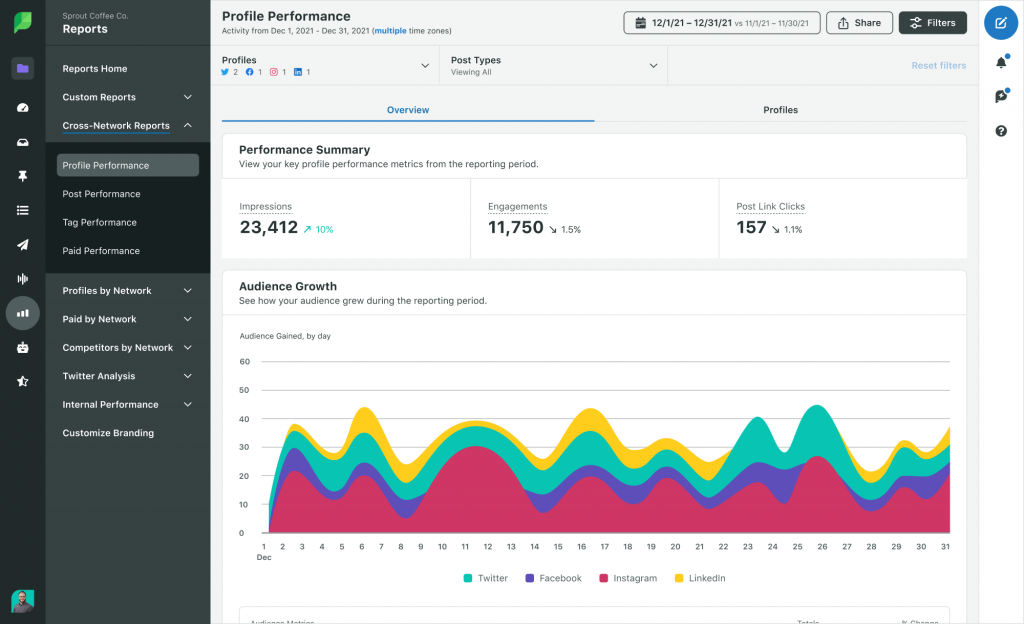
Sprout Socials is a social media management platform for publishing, engagement and pulling reports across multiple channels. It’s especially helpful when you’re managing a larger team or handling multiple brands.
The analytics dashboard is a highlight. It’s clean, detailed and easy to share with stakeholders. The price point is higher than tools like Buffer, but if you need deeper insights and collaboration features, it’s worth the investment.
Key features:
- Cross-platform scheduling to manage content across all major social networks.
- Smart inbox to manage and respond to messages and comments.
- In-depth analytics to track performance, marketing trends and audience growth.
- Competitor and sentiment analysis to monitor brand perception.
Pros:
- Centralize all your social media work in one place.
- Access detailed reports to show ROI and content impact.
Con: Higher price point compared to other social scheduling tools.
Pricing: Starts at $249/month (annual plan).
Best for: Tracking social media analytics.
22. Typeform

Typeform is one of the most useful AI sales tools for collecting feedback, running surveys, or building lead-gen forms that actually feel nice to fill out. It’s clean, interactive and feels more human than a typical form.
You can use it for event registrations, customer research and even landing page forms. Just keep in mind it’s more about the experience than the backend logic, you need heavy automation, and you might need to connect it with other tools. But for making a great first impression, Typeform does the job.
Key features:
- Form and survey builder to create interactive experiences.
- Logic jumps and conditional flows to personalize each user’s path.
- Built-in templates for lead gen, feedback, event registration and more.
- Integrations with tools like HubSpot, Google Sheets and Slack.
Pros:
- Create visually engaging forms that feel more conversational.
- Capture better-quality responses thanks to a more thoughtful experience.
Con: Limited automation and logic compared to more technical form builders.
Pricing: Free plan available; paid plans start at $29/month.
Best for: Collect feedback, leads, or insights.
23. CloudTalk

AI Voice Agent tool for B2B marketing
CloudTalk is a cloud-based, AI-powered call center solution designed for businesses aiming to deliver exceptional customer experiences. It offers powerful features like an AI Voice Agent, IVR, click-to-call, power dialers, and AI-driven call transcription, notes, and analytics. With seamless integration into 35+ popular platforms, including HubSpot and Zendesk, CloudTalk streamlines sales and support workflows while helping teams connect with customers faster and more effectively.
Key features:
- 160+ country numbers supported
- 35+ powerful integrations
- AI Voice Agent for automated customer interactions
- AI dialer to boost call efficiency
- AI-based call transcription and analytics
Pros:
- Reach up to 3× more customers daily
- Reduce wait times by up to 50%
- Easy integration with leading CRM and support tools
Con:
- Advanced AI features are available only on higher-tier plans
Pricing: 14-day free trial available. Paid plans start at $25/user/month:
- Starter: $25/month
- Essential: $29/month
- Expert: $49/month
Best for: Customer support agents, sales reps, e-commerce managers, SMB teams, and tech support specialists.
24. Google Analytics

Google Analytics is one of those marketing tools that every marketer needs, but not everyone enjoys using. It gives you detailed insights into who’s visiting your site, what they’re doing and where they’re dropping off. I use it to track page performance, traffic sources and conversion goals.
It can feel a bit technical at first, especially with the move to GA4. But once you get the hang of it or set up the right reports, it’s incredibly valuable. If you’re running any kind of website-based campaign, this is your starting point.
Key features:
- Traffic tracking to see where users are coming from and what they’re doing.
- Conversion tracking to measure goals, sign-ups, purchases and more.
- Audience insights to understand user behavior, devices and demographics,
- Real-time reporting to monitor active users on your site.
Pros:
- Get deep insight into how people use your site.
- Free and integrates with most marketing tools.
Con: It has a steep learning curve, especially with GA4 setup and terminology.
Pricing: Starts at $50,000 per year.
Best for: Track and analyzing website performance, conversions and audience behavior.
25. Mixpanel

Mixpanel is a marketing analytics platform that gives a detailed view of your customer journey — where people are converting and where you’re losing them.
I use it to track blog registrations and upgrades. It’s also useful for monitoring page views and bounce rate. One thing I really like is the flexibility to build custom dashboards. You can track your data daily, weekly, or monthly depending on your goals. And there are different ways to visualize your insights as line charts, tables, or even custom views tailored to your needs.
You can also compare campaign performance over time, like last week vs. this week or this year vs. last year, to see if your strategies are actually working.
The highlight is its Gen AI tool, Spark. You can ask questions like “How many customers upgraded last month?” and it gives you an instant report—no setup, no digging through dashboards.
Key features:
- Custom dashboards to track metrics that matter most to your team.
- Funnel analysis to identify where users drop off during their journey.
- Retention reports to understand long-term user engagement.
- Campaign comparisons to analyze marketing impact over time.
Pros:
- Track detailed user behavior to improve engagement and retention.
- Visualize your data in multiple formats to match how your team works.
Con: It requires some setup and learning to get the most out of its advanced features.
Pricing: Free for 1M events per months and $.00028 per event after that.
Best for: Marketing analytics and tracking conversions.
How to choose the right AI tool for your business?
AI tools for businesses can make your job easier. But sometimes, they can unnecessarily complicate the process, too. First, prioritize your marketing goals and analyze which marketing tasks take up the most time. For example, if design takes too long, delegate it to Venngage’s AI design tool. If content generation takes a lot of resources, use Grammarly or Jasper to scale quickly.
Before you add tools to your marketing stack, here’s what you should consider:
- Performance & accuracy: Does the tool consistently deliver accurate results or recommendations? Can it handle your specific use cases — like content generation, lead scoring, or reporting? Test it with real examples from your workflow to see how well it performs.
- Ease of integration: Does it work with your existing tools — CRM, email platform, analytics stack? Can it plug into your workflow without major custom development? Look for tools with native integrations or Zapier support to make life easier.
- User-friendliness: Is the interface intuitive and easy to navigate? Can your team get value from it without needing weeks of onboarding? Choose tools that offer onboarding guides, video tutorials, or live chat support.
- Scalability: Will the tool support your growth — more users, more campaigns, more data?
Can it adapt to more advanced use cases as your team matures? Start small, but check the upper limits of the tool before you commit long-term. - Pricing & ROI: Check if the pricing is transparent and aligned with your marketing budget. Will it save time, reduce manual work, or directly impact the pipeline?
Create engaging designs with Venngage
Almost every marketing team is relying on B2B tools to automate and scale processes. It all comes down to using the tools that support your goals. Prioritize marketing tasks and see which ones you need to automate. For design and data visualization, you can go with Venngage. For CRM integration, HubSpot and Salesforce are a better choice. If you are looking for an AI assistant, try Jasper AI.









































