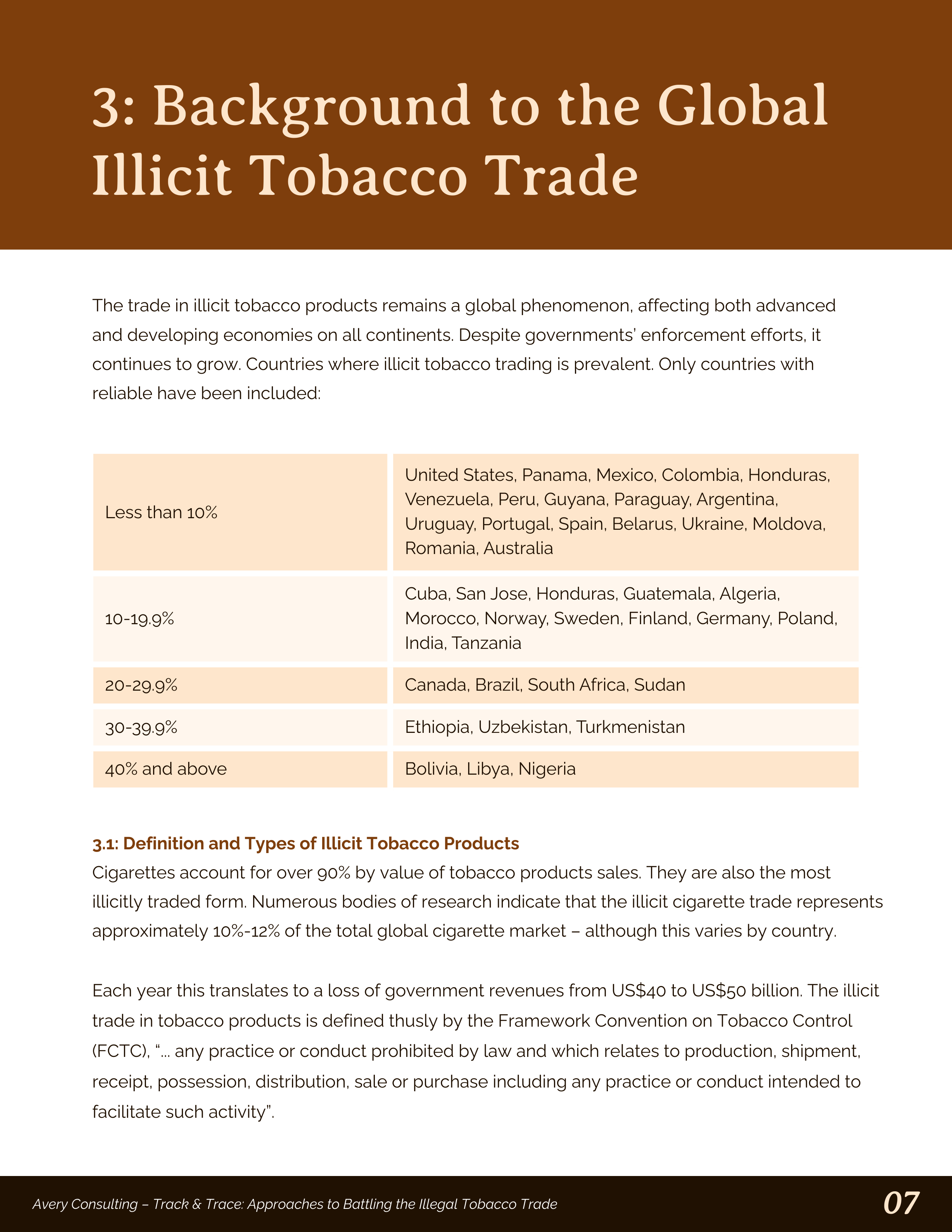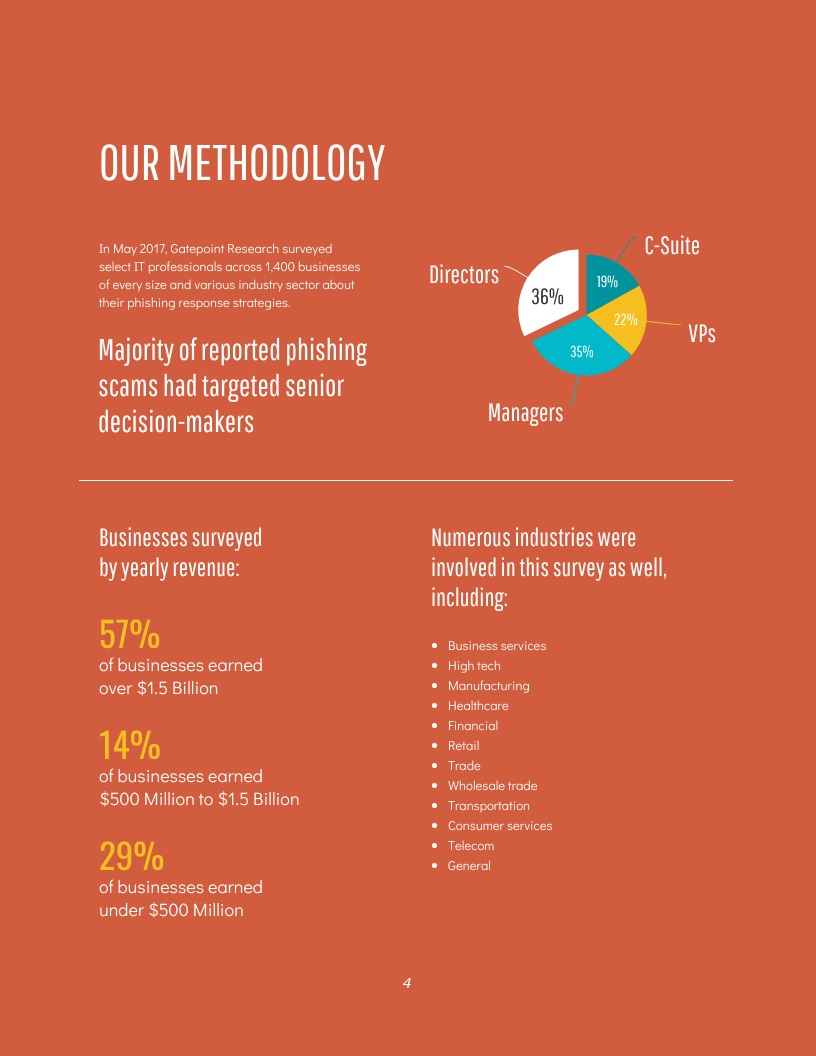Okay, so you’re working on a white paper. That’s great! The thing is, attention spans are goldfish-level short these days.
People are busy, and dense text can be hard to get through. Even if your white paper has valuable information, a lot of text might make it difficult for readers to absorb everything.
That’s why I’m here to help! In this article, I will help you craft an engaging white paper using Venngage’s white paper maker. Discover tips for keeping it interesting, using visuals (spoiler alert: they’re key!) and even snag some white paper templates to kickstart your project!
What is a white paper?
A white paper is a well-researched, in-depth report that discusses a problem and proposes a solution to that problem. Businesses and marketers use them to educate audiences, build authority, and support decision-making. They often include data, case studies, and expert insights.
Companies in the healthcare, finance and policy-making industries also use white papers to explain complex topics, share research and market their solutions. For example, a startup may issue a white paper to explain how they use AI in their technology, banks can use it to forecast economies and a pharmaceutical group may publish one to share their research findings about specific treatments.
Why format matters in a white paper?
In white papers, structure plays a key role since a well-organized paper conveys authority, builds trust and communicates expertise. A well-formatted white paper also shows clarity, keeps readers engaged and gives a professional impression. All of these benefits make it easier for the audience to understand the content and trust the information provided in a white paper.
What is the standard white paper format?
Most white papers follow a standard format that includes the following sections:
You may be wondering why there isn’t a problem statement section. After all, a white paper is supposed to dissect and provide solutions to a problem, yes?
Well, you can include the problem statement in the intro — intros explain what a white paper is about. This section is the perfect place to make a case for your white paper.
But of course, there’s no rigid format you should follow to a T. If it works better with your content, feel free to make your Problem Statement a separate section.
Now, let’s look at what you should write in each section with examples:
Title page
The title page is straightforward: it includes the title of your white paper and the name of the organization that produced it (or the author’s name).
This government white paper discusses the problem of illegal tobacco trade and proposes several approaches to address it:
Just so you know, some of our templates are free to use and some require a small monthly fee. Sign up is always free, as is access to Venngage’s online drag-and-drop editor.
You can also include a sub-headline under the title to further explain what it’s about:
Introduction
The introduction should explain the purpose of the white paper and why the reader should care. It should be interesting (and informative) enough to hook the reader right away and keep them reading.
As mentioned, the introduction also contains your problem statement. In other words, it should provide an overview of the problem you’re trying to address. You don’t need to include too much information here, as that’s the role of the Background section.
Here’s an example:
The author introduces an overview of the problem — phishing scams — which is backed with visualized data that allows readers to grasp its impact at a glance:

Related: How to Visualize Data In Your White Papers
Background
Here’s where you provide background information about the problem you’re discussing. This section tends to be research- and data-heavy.
Let’s revisit our “Approaches to Battling the Illegal Tobacco Trade” white paper. Here’s what the Background section looks like:
The author provides a table that lists the countries where illegal tobacco trading is present, from the least problematic (less than 10% of the industry) to the most (40% and above).
The author also includes some background information on illicit tobacco products, all backed by data:
“Cigarettes account for over 90% by value of tobacco product sales. They are also the most illicitly traded form. Numerous bodies of research indicate that the illicit cigarette trades represents approximately 10%–12% of the total cigarette market — although this varies by country.”
And why illegal tobacco trade is problematic:
“Each year this translates to a loss of government revenues from US$40 to US$50 billion.”
Solution
Now, onto the proposed solution.
This could be a product, a service or a course of action.
This government white paper addresses the sugar consumption crisis among children and proposes a policy to ban the sale of added-sugar products in schools:
Let’s look at another example. This technology white paper proposes a product as a solution: new technology that helps prevent falls in tilted chairs:
No matter what solution you propose, it should be well-supported with evidence. In the white paper above, the author presents elements that make their new technology the solution to fall prevention:
Stuck for ideas on your tech white paper? Check out our awesome tech white paper templates to get your creative juices flowing.
Conclusion
The conclusion should summarize the main points of the paper and provide recommendations for next steps:
You can also add a call to action here, like “contact the author for more information”. Or if you’re writing a white paper to gather more leads, you can add some information about your business too:
Note: white papers are academic in nature, so you should use reliable sources to back up your argument and include citations/references as needed.
References
This section lists all sources, studies, and data used in the white paper. It ensures credibility and allows readers to verify the information. Including references adds authority and shows the research behind the proposed solution.
References are also crucial since it supports the arguments made in the white paper with verifiable sources. For instance, it shares the research and data behind the solutions you might be proposing without appearing biased or opinionated.
Properly citing sources in your white paper also helps avoid plagiarism and allows readers the opportunity to dig deeper into the topic. By norm, white paper authors follow one of the recognized citation styles (like APA or MLA) to ensure clarity and professionalism.
How to write a white paper
Before making your white paper engaging, you first need to make it informative and credible, similar to following an article writing format. After all, it’s an important document to establish you as a thought leader in your industry.
Here are some guidelines to ensure the quality of your white paper:
Research your audience and topic well
Think about who will be reading your white paper. Are they actually experiencing the problem you’re trying to solve? Will your solution work for them? How much information will they need to be persuaded?
White papers are authoritative in nature, so people expect them to come with meaningful data from credible sources. Make sure you research your audience and your topic well to know how much data you need to make your case. Understanding how to write an article review can also help you critically evaluate sources and determine the credibility of the data you include.
If your data comes from primary research, you can include your methodology as well for transparency and credibility:
Once you’ve nailed your research and solution, time to deliver all that information the best way you can. The language you use here must be the same as your audience’s: think of all the words and phrases they use often and try to incorporate them into your white paper writing.
You should also consider how people will read your paper — on desktop, on tablet or on mobile.
Mobile accounts for about 50% of global website traffic, reaching nearly 60% in Q2 2022.
Unless you have enough resources to create a responsive white paper, you should make sure your document is legible on mobile. This means breaking up your paragraphs into smaller chunks of text and adding plenty of visuals so it’s easier on the eye:
I’ll touch on more tips to make your white paper engaging in the next section, so stay tuned!
Make sure people can scan your content
And to do that, you should break up your text with headings and subheadings. This helps keep your white paper organized and allows your reader to scan through the information easily.
You should also add a Table of Contents after the title page to help readers navigate your paper. Or in this case, the Table of Contents sits right on the first page:
Keep it succinct and to the point
There’s no standard length for this type of content, but a good rule of thumb is to write a white paper that’s around six pages. This should be enough space to do justice to your research and data, without overwhelming your readers.
Plus, it’s always good to be mindful of your audience’s time when creating any type of content.
As white papers provide expertise or a solution to a problem, your audience should be willing to devote a good amount of time and attention to your content… but don’t push your luck!
No matter how interested a reader is in a topic, they’ll drop off eventually if you ramble instead of getting to the point.
How to create a white paper outline
You can follow these ten useful pointers when creating your white paper outline:
- Define your purpose: Clearly identify the objective of your white paper. Determine what problem you’re addressing or what information you’re providing to your audience.
- Research and gather information: Conduct thorough research on the topic to gather relevant data, statistics, case studies, or expert opinions. This will help you support your key points and strengthen your arguments.
- Develop an introduction: Begin your white paper with a compelling introduction that grabs the reader’s attention and provides an overview of the topic. Clearly state the problem or opportunity you’re addressing and briefly outline your proposed solution.
- Organize main sections and subtopics: Identify the main sections that will structure your white paper. These sections should correspond to the key aspects or steps of your proposed solution. Break each section into subtopics that will be discussed in more detail.
- Provide supporting evidence: Within each section, present evidence, examples, and data to support your claims and validate your solution. Use clear and concise language to convey your points effectively.
- Include visuals and graphics: Visual elements such as charts, graphs, diagrams, or infographics can enhance the readability and understanding of your white paper. Incorporate relevant visuals where appropriate to illustrate complex concepts or data.
- Craft a conclusion: Summarize the main points discussed in the white paper and reiterate the proposed solution. Emphasize the benefits or value that readers can gain from implementing your recommendations.
- Add an executive summary: Write a concise executive summary at the beginning of your white paper, providing a brief overview of the entire document. This allows readers to quickly grasp the key points and decide if they want to read the full paper.
- Review and revise: After completing the initial draft, review and revise your white paper for clarity, coherence, and overall effectiveness. Ensure that the information flows logically, the language is concise and engaging, and there are no grammatical or spelling errors.
- Format and finalize: Format your white paper to make it visually appealing and reader-friendly. Use appropriate headings, subheadings, fonts, and spacing. Consider adding a table of contents for easy navigation. Finally, proofread your document one last time before publishing or sharing it.
7 white paper design tips
Let’s say you’re looking for a white paper on sugar consumption in children. Would you read this:

Or this?
Needless to say, applying visuals and data visualizations to your white paper makes a big difference. And you don’t need to be a professional designer to do so. Let’s look at some tips for creating an engaging white paper design:
1. Use a white paper template
If you don’t have the design skills to organize your draft into a well-designed document full of visuals, using a template is the way to go.
Venngage offers dozens of white paper templates you can edit for your business.
To get started, simply sign up for a free account, search for a white paper template and edit away.
To make it even easier for you, we’ve made a video walking you through editing a white paper template in Venngage. Check it out here:
2. Add data visualizations to your white papers
If you’ve got yourself some good data, don’t bury it under heaps of text.
While everyone on your team is busy creating boring Word documents, you can be the creative genius that uses charts and pictograms to craft a visually engaging white paper.
The type of charts you use will depend on the type of data you’re visualizing. We have a guide to picking what types of charts to use that can help you there.
You could use a line graph to show revenue growth over time. Or you could use pie charts to show parts of a whole, like in this policy white paper example:
Pro tip: with our online graph maker, you can create better charts and graphs than the standard Excel charts. A plain old bar graph won’t do much to inspire anyone, but a creative chart that tells a story can.
Pictograms are also a creative and effective way to visualize statistical data. Take a look at the white paper example below. Pictograms act as visual aids to showcase key statistics and changes in the IT sector:
Don’t be afraid to mix it up. They say variety is the spice of life — and this saying applies to white papers, too! This business white paper design, for example, combines both bar graphs and pie charts:
For more tips on visualizing data for your white paper, check out our post: How to Visualize Data In Your White Papers
3. Emphasize key points and takeaways with tables and text boxes
Visualizing information or data doesn’t mean just using graphs. When writing a white paper, you can also section off important pieces of information using tables and boxes.
In the white paper template below, the designers used a table to organize key points and takeaways from each main section:
Here’s another example of a white paper layout that uses a table to highlight some key statistics:

Breaking up lengths of text with boxes will help make your white paper easier to read, like in this example:
Which brings us to our next point…
4. Break up chunks of text with visuals
Visuals are perfect for illustrating ideas and emphasizing points.
Don’t be afraid to break up your text with visuals and create some breathing room in your white paper. You can even dedicate a whole page to pictures. Images give the eyes a rest and help reinforce information.
Take this white paper example — it dedicates a whole page to an evocative quote and photo:
Visual headers are also a great way to break up expanses of text while still having the visuals serve a purpose. You can create your own illustrations using icons — this can make for some fun and quirky headers, like in this workplace tech white paper:

5. Allow for plenty of white space on your pages
Speaking of giving your text some room to breathe, make sure you don’t crowd your pages with too much text or images.
Adding white space (or negative space) can help ensure your design isn’t too cluttered.
Check out how this example uses plenty of white space on nearly every page. The result? An organized and modern white paper design:
Related: Using White Space in Design: A Complete Guide
6. Use a consistent design that reflects your white paper topic
When you’re designing a multi-page document like a white paper or a report, your pages should have a cohesive look and feel.
(Note: by using a consistent design for your white paper, you’ll achieve unity — one of the 13 basic design principles.)
First, think of the themes reflected in your white paper. Is your white paper about social media engagement? Then using illustrations of birds (“tweeting”) or speech bubbles could work.
A white paper topic focused on establishing a sprint process could use race track visuals instead.
The hiring strategy white paper below uses greenery as the main design theme. Plants reflect the concept of growth associated with recruitment:
7. Incorporate your branding into your white paper design
To improve brand recognition, you need to have consistent branding across all marketing collateral. This not only helps your marketing efforts but also helps you maintain consistency in your internal and external comms.
Be sure to incorporate your logo, brand color palettes and fonts into your white paper design.
For business users, Venngage’s My Brand Kit makes it easy to save your logos, brand color palettes and brand fonts for later. Then, you can easily apply them to your designs with one click.
For example, you could change the colors of this white paper template…
…to this:

Try thinking of creative ways to incorporate your branding.
This white paper design, for instance, extends the use of its signature color beyond standard headers and icons. It actually applies a transparent color overlay to the images, adding a punch of color and reinforcing its brand palette in an unexpected way:
We have plenty more white paper design tips in our post on the top 20+ white paper examples you can use for your business. Or you could browse our business white paper templates selection to get started right away!
FAQs about white paper writing
Typically backed up with lots of data and persuasive, factual evidence, quality white papers address complex concepts or problems, making them essential for any content marketing strategy.
For more information on the origin of white papers (including why they’re called “white papers” in the first place!), read our post: What is a White Paper? 15 White Paper Examples to Get Started.
Here are some of the frequently asked questions about white papers:
What makes a good white paper?
A good white paper clearly explains a complex topic, shares valuable insights and offers actionable solutions. It’s well-researched, easy to understand and organized in a way that builds trust with the readers.
How long should a white paper be?
A white paper typically ranges from 6 to 12 pages. It should be long enough to cover the topic in detail but concise enough to maintain the reader’s attention.
What’s the difference between a white paper and a research paper?
A white paper specializes on solving a problem or offering solutions, while a research paper presents findings from studies or experiments. White papers are often more practical and help with decision-making.
Can anyone write a white paper?
Yes, anyone can write a white paper. However, it requires detailed research, knowledge of the topic, and a clear structure. It’s best suited for professionals or experts in a specific field.
What is the purpose of a white paper?
White papers often have original research to back them up, and take a strong stance on what needs to be done to solve a problem.
In other words, white papers advocate for the best solution to a particular problem, making them authoritative by nature. This makes sense given that they’re often used by the government, like in this example:
White papers are everywhere these days, and businesses use them for all sorts of things. But if you’re tackling a government white paper, these government white paper templates might be just what you need.
They’re still an authoritative source of information, but rather than just to inform or educate, white papers can also influence an audience’s decision-making process.
This marketing white paper, for example, aims to persuade businesses to market themselves effectively in order to attract talent:
Companies can also use white papers to show that their product or service can best solve their customers’ problems. Of course, they still need to back their claims with research and evidence.
Here’s an example:
A cyber security company could use this white paper to showcase their expertise and offerings in order to drum up more business.
Start creating informative and engaging white papers today
Remember how the average human attention span has dropped to below that of a goldfish?
Even when a reader is interested in the topic of your white paper and plans to devote a good chunk of their time reading it, they may still bounce if your content is too dense (read: walls of text).
So make sure you think of your audience when you write your white paper and follow our design tips to keep them engaged.
And remember, you can create a professional, well-designed white paper using one of Venngage’s white paper templates. It’s free to get started!