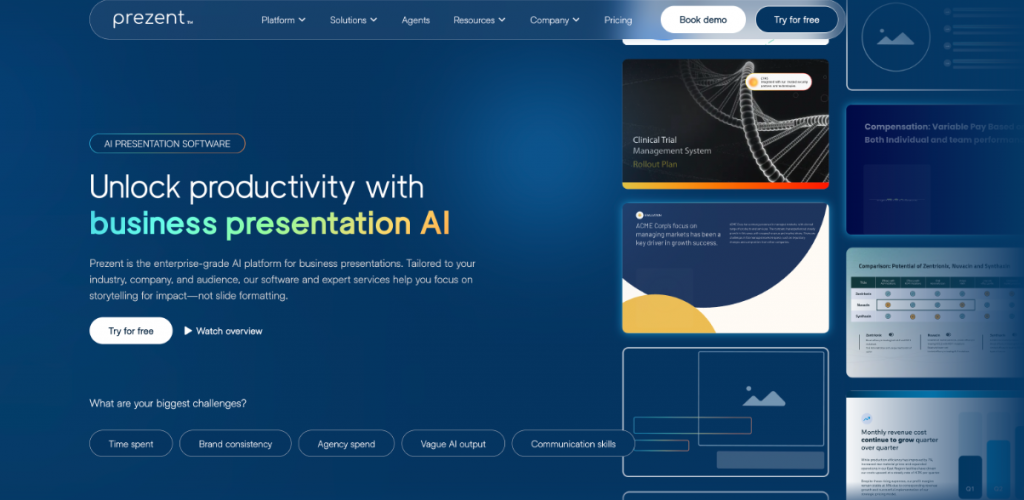As a business professional, there’s nothing more boring than creating a presentation from scratch. AI presentation makers promise to automate the process, but you still end up rewriting slides, fixing layouts, checking fonts and making sure everything aligns with your brand style. You need to use an AI presentation maker that gets you closest to a deck you can actually send.
I’ve done the homework for you. In this guide, I will review the best AI tools to create presentations, the types of presentation templates they offer, what they are good at, where they fall short and which workflows they fit best.
TL;DR: Top 12 AI presentation makers
Here are best AI presentation generators for different use cases:
- Venngage: Best for creating branded, accessible presentations with AI.
- Gamma: Best for restyling and updating existing presentation content.
- Beautiful.ai: Best for creating presentations directly from documents and URLs.
- Microsoft Copilot: Best for designing AI-powered presentations inside PowerPoint.
- Decktopus: Best for fast, client-ready business decks without design skills.
- SlidesGo: Best for making simple, ready-to-use presentations in Google Slides.
- Canva Magic Design: Best for generating visually rich presentations.
- Pitch: Best for data-informed business presentations and sales decks.
- Curipod: Best for interactive educational presentations and lesson plans.
- STORYD.ai: Best for structured, storytelling-focused business decks.
- Prezent.ai: Best for generating data-heavy business presentations from structured inputs.
- AiPPT: Best for creating longer, technical or academic slide decks from prompts or documents.
What are the key benefits of AI presentation makers?
AI presentation software cut down the time you spend formatting slides, hunting for visuals and fixing layouts. Let’s see key benefits of AI presentation makers and how you can add them to you workflow.
- Automated slide creation: Instantly generate structured slides with AI-driven design and content suggestions.
- Custom branding & themes: Easily apply brand guidelines, including colors, fonts, and templates for a consistent, professional look.
- Time-saving & efficiency: Reduce manual effort with smart formatting, layout adjustments, and auto-generated insights.
- Enhanced data visualization: Transform complex data into clear, engaging charts, graphs, and infographics.
- Seamless integration: Work effortlessly with PowerPoint, Google Slides, and other popular platforms.
- Interactive engagement: Add Q&A sessions, polls, and live feedback features to boost audience participation.
According to research by Data Insights Market, more companies are relying on AI to simplify various aspects of presentation creation, such as design, data visualization and content generation.
How we evaluated the best AI presentation generators
At Venngage, we design and review presentations every day for sales teams, marketers, educators and internal comms. So we evaluated these AI tools for presentations the same way a real team would use them.
We combined hands-on testing with product research for each tool. For every platform, we looked at:
- Content and layout quality: Did the AI produce clear, relevant slides with a logical flow, readable hierarchy and not-too-chaotic visuals?
- Ease of use and customization: Could a non-designer find their way around, tweak fonts, colors and layouts, and still keep the design intact?
- Practical fit: Export options (PPT, PDF, etc.), how useful the free plan actually is, and whether extra features like collaboration or analytics make a real difference in everyday work.
What are the top AI presentation makers?
Here’s a quick overview of the top AI presentation makers:
| Tool | Best for | Key features | Pricing | Export |
|---|---|---|---|---|
| Venngage | Creating branded, accessible presentations with AI | AI Presentation Generator; large template library; drag-and-drop editor; My Brand Kit for logos, colors and fonts; Accessibility Checker; interactive elements like video embeds, QR codes, GIFs, forms and labels. | Free with limited features; paid plans start at $19/month. | PDF, PNG, PowerPoint. |
| Gamma | Restyling and updating existing presentation content | Import documents and presentations; AI restyling of content and design; video and website embedding; templates; tracking and analytics; charts and graphs; interactive image galleries. | Free with limited features; premium plans start at $8 per user/month. | PowerPoint, PDF. |
| Beautiful.ai | Creating presentations from documents and URLs | DesignerBot AI for slide creation; generates slides from text, documents, website URLs and PDFs; AI rewriting and expansion; image generation; converts research papers, business documents and transcripts into slides; team collaboration. | $12/month when billed annually. | Export formats not specified in this overview. |
| Microsoft Copilot | Designing presentations in PowerPoint | Integrated with Microsoft 365; creates presentations from Word or PDF documents; insert Microsoft files as references; automatic slide generation; AI summarizing and content suggestions; presentation branding with preferred colors and fonts. | $20 per user/month with Microsoft 365 subscription. | Uses standard PowerPoint export options such as PPT and PDF. |
| Decktopus | Fast, client-ready business decks without design skills | AI slide generation from a topic or CSV; polished layouts with visual hierarchy; customizable brand templates and themes; Zapier integrations; suitable for sales, marketing and report-based slides. | Free version without AI; paid plans start at $14.99/month. | Export formats not specified in this overview. |
| SlidesGo | Making simple, ready-to-use presentations in Google Slides | AI slide generation based on topic, design style and tone; online editor to customize text, colors and visuals; image uploads; presenter view; free images from Freepik and Flaticon; multiple design styles like doodle, abstract and graphic. | Free; premium plans start at $2.26/month. | PDF (free); PPT export available on premium plans. |
| Canva Magic Design | Making aesthetic, visually rich presentations | Interactive presentations with live polls and quizzes; animations and cinematic effects; large library of icons, images and graphics; AI text editing for headlines and copy; automatic layout adjustments; AI translator; whiteboard canvas from slides; mobile app editing. | Free with limited features; Pro plan starts at $5.99/month. | PDF, PPT, MP4 and other formats. |
| Pitch | Creating business and sales presentations | AI-assisted presentation creation; pre-designed templates; analytics integration to track deck activity; real-time collaboration; multiple slide layouts; live data imports and collaboration tools for business teams. | Free plan with unlimited presentations; Pro plan starts at $20/month for teams of two. | Export formats not specified in this overview. |
| Curipod | Interactive educational presentations and lesson plans | Creates instructional slides from topic, grade and learning objectives; interactive polls, quizzes and whiteboards; converts existing slides into lessons; lesson plan templates; supports measuring learning outcomes. | Free plan with one lesson translation per month; paid plans start at $3,999 per school annually. | Limited export options; formats not specified in this overview. |
| STORYD.ai | Structured, storytelling-focused business decks | Pre-designed business storytelling presentations by department and industry; upload existing decks for on-brand versions; pre-built outlines for pitches and reviews; AI brainstorming and writing support; real-time editing; custom themes, fonts, logos, colors and page elements. | Free plan with 5 presentations per month; Pro plan at $24/month. | Export formats not specified in this overview. |
| Prezent.ai | Generating data-heavy business presentations from structured inputs | AI-powered presentation generation from prompts, data or files; one-click conversion of decks to new branding; Story Builder tool with expert-crafted storylines; library of 35,000 templates and slides; PowerPoint and Google Slides integration; optional expert services for high-stakes decks. | Lite plan starts at $40 per user/month; custom pricing for higher tiers. | PowerPoint, Google Slides. |
| AiPPT | Longer, technical or academic slide decks | Creates presentations up to 21 slides; generates outlines from prompts; multiple template categories (minimalist, business, cartoon, aesthetic); creates presentations via AI maker, document import, Google Drive or URL; mind mapping of content before finalizing slides; converts documents into presentation-ready decks. | Free plan allows 3 presentations; paid plans start at $6/month (annual billing). | Export options available on paid plans; specific formats not listed in this overview. |
Now, let’s explore the features, pricing and reviews of these tools in detail.
1. Venngage – Best for creating branded, accessible presentations with AI
Venngage is a simple design platform that helps professionals create engaging infographics, reports and presentations in just a few minutes. With Venngage’s AI Presentation Generator, you can create a presentation on any topic and customize it as per your brand style.
Enter a detailed prompt, select ‘Generate with AI’ and see your presentation get ready in no time. You can easily customize the AI presentation design by changing text, dragging and dropping icons or images, changing colors, or rearranging the visual elements.

Features:
- Rich library of presentation templates, customizable themes and data-driven visuals.
- Intuitive interface with a drag-and-drop editor.
- Venngage’s My Brand Kit feature to add your company colors, fonts, icons, images and logos in one click and ensure consistent branding
- AI suggestions to improve presentation copy and alt text for images.
- Accessibility Checker to ensure your designs comply with WCAG guidelines.
- Interactive design elements like video embeds, QR codes, GIFs, checklists, forms and labels to boost engagement.
Pros:
- Ideal for creating reports, infographics and visual presentations.
- Advanced customization options for branding and design.
- Real-time design collaboration with team members.
- Option to download designs in multiple formats, including PDF, PNG and PowerPoint.
Cons:
- Free plan is limited and exporting requires a premium subscription.
Pricing:
- Free with limited features; premium plans start at $19/month.
Best for:
- Creating branded and accessible presentations with AI.
Rating:
- Trustpilot: 4.7/5
Related: 8 Types of Presentations You Should Know [+Examples & Tips]
2. Gamma – Best for restyling presentation content

Source Gamma
Gamma is an AI presentation and website maker that works great for creating interactive slide decks. You can import documents and presentations in Gamma and then restyle content and design using Gamma’s AI tool. Once you have created your design, export the presentation as PowerPoint or a PDF. The most useful feature of Gamma AI is password protection for confidential files.
Features:
- Video and website embedding in presentations.
- Seamless integration with existing tools like PowerPoint and Google Slides.
- Presentation templates for inspiration.
- In-built presentation tracking and analytics.
Pros:
- Enables easy editing, rewriting, or auto-completion of presentation content with AI.
- Supports quick data visualization with charts and graphs.
- Offers interactive image gallery to create a dynamic presentation
Cons:
- Many users say that customer service response is slow
- Free exports include watermarks
Pricing:
- Free with limited features; premium plans start at $8 per user/month.
Best for:
- Creating pitch decks and websites using AI
Rating:
- Trustpilot: 2.6/5
3. Beautiful.ai – Best for creating presentations from documents

Source beautiful.ai
Beautiful.ai is a Generative AI tool that creates presentations from texts. Its AI agent, called DesignerBot, adds graphs and charts to your presentation and helps refine presentation content to make it relevant for your target audience.
The good thing about beautiful.ai is that it easily generates slides from text-based documents, website URLs and PDFs.
Features:
- Easy content rewriting or expansion in different tones or languages with AI.
- Image generation from texts to make presentations visually appealing
- Conversion of research papers, business documents, or interview transcripts into slides.
Pros:
- Simplifies slide customization with layout suggestions and smart editing features.
- Helps create visually cohesive presentations with minimal manual adjustments.
- Enables team collaboration for shared editing and feedback.
Cons:
- Advanced users may find it restrictive for highly specific customizations.
Pricing:
- $12/month when billed annually.
Best for:
- Creating pitch decks and websites using AI.
Rating:
- Trustpilot: 4.7/5
4. Microsoft Copilot – Best for designing presentations in PowerPoint

Source Microsoft
Microsoft Copilot is an AI tool integrated into Microsoft 365 software that helps create business presentations. You can create presentations directly from a Word or PDF document. Add ‘/’ anywhere in your presentation to add a Microsoft file for reference. This makes it easy to add relevant details to the presentation.
Features:
- Automatic slide generation from any file.
- Presentation branding by adding the organization’s preferred colors and font styles.
- Background images or watermarks for design consistency.
Pros:
- Works seamlessly within the PowerPoint ecosystem, leveraging its full feature set.
- Integrates with Microsoft tools and offers a familiar experience to Microsoft Office users.
- AI can summarize, suggest edits and repurpose existing content into slides.
Cons:
- Expensive compared to standalone tools and requires a Microsoft 365 subscription.
Pricing:
- $20/user/month
Best for:
- Enterprise teams and professionals heavily reliant on PowerPoint for presentations.
Rating:
- Trustpilot: 2.6/5
5. Decktopus
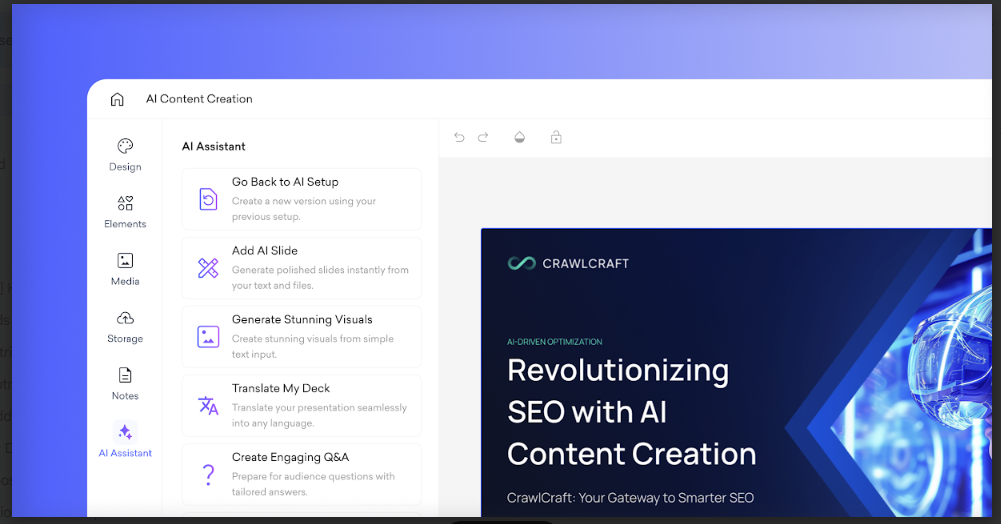
Source: Decktopus AI
Decktopus AI is an intelligent presentation generator designed for professionals who want fast, clean, and ready-to-share decks. You start by entering your topic or uploading a CSV file — Decktopus instantly turns it into a polished presentation with your branding, layouts, and visual hierarchy intact. It’s particularly useful for sales, marketing, and report-based slides where speed and design quality matter.
Features:
- AI-powered slide generation with human-touch-ready designs.
- Customizable brand templates and company-specific themes.
- Zapier integrations to automate deck creation.
Pros:
- Minimal effort required to get a presentation with proper structure and flow.
- One-click customization to match brand colors and fonts.
- Useful for recurring reports, client proposals, and internal documents.
Cons:
- Does not support advanced animations or transitions.
- Custom template creation is available only in business plan.
Pricing:
- Free version with non-ai; paid plans start at $14.99/month.
Best for:
- Agencies, sales teams, and founders who need fast, professional decks without design skills.
Rating:
- Trustpilot: 4.4/5
6. SlidesGo – Best for making simple presentations

Source SlidesGo
SlidesGo is a free Google Slides presentation maker that helps you create simple, professional presentations in minutes. You can add the preferred topic, design style and tone and the AI tool will generate slides in minutes. Customize the presentation and download it in PDF format for easy sharing.
Features:
- Online editor to customize text, colors and visuals.
- Image uploading to add more context to presentations.
- Presenter view to share your presentations live.
Pros:
- Provides free images from Freepik and Flaticon.
- Applies different design styles to presentations, including doodle, abstract and graphic.
- Generates a shareable link for presentations.
Cons:
- Content and visuals in free templates are basic; exporting in PPT format requires a premium plan.
Pricing:
- Free; premium plans start at $2.26/month
Best for:
- Students and casual users who need quick, visually appealing presentations
Rating:
- Trustpilot: 4.7/5
7. Canva Magic Design – Best for making aesthetic presentations

Source Canva
Canva is a popular AI graphic designing tool that helps create interactive presentations with live polls, quizzes, aesthetic animations and cinematic effects. It has a vast library of icons, images and graphics to make good presentations. You can also convert your presentation text into multiple languages with its AI translator.
Features:
- Presentation headline or text editing with AI to match brand voice.
- Automatic layout adjustments for presentations to give a professional look.
- Whiteboard canvas creation directly from presentation slides for brainstorming ideas.
Pros:
- Helps edit presentations easily with the mobile app
- Offers a wide variety of templates, stock visuals and customization tools; exports in multiple formats (PDF, PPT, MP4)
- Allows presentation recording to watch on-demand
Cons:
- Basic design elements and limited template variety in the free plan.
Pricing:
- Free with limited features; the Pro plan starts at $5.99/month.
Best for:
- Designers, educators and students looking for visually stunning presentations.
Rating:
- G2: 4.7/5
8. Pitch – Best for creating business presentations

Source Pitch
Pitch is a business software that helps create and edit presentations using AI. You can edit a presentation template or create a fresh presentation from AI and then customize it as per your project/business requirements. Pitch’s editor helps swap images and icons, adjust layouts and customize colors.
Features:
- Pre-designed templates to create presentations in less time.
- Analytics integration to track the activity on business decks.
- Real-time collaboration to create presentations smoothly.
- Different slide layouts to match the presentation style
Pros:
- Offers professional-grade themes and layouts for sales and business decks.
- Includes smart features like live data imports and collaboration tools.
- Creates well-structured presentations for targeted audiences.
Cons:
- Free exports include watermarks; limited advanced design features.
Pricing:
- Free plan includes unlimited presentations; Pro plan starts at $20/month for teams of 2.
Best for:
- Creating business decks.
Rating:
- G2: 4.4/5
9. Curipod – Best for educational presentations

Source Curipod
Curipod is an AI presentation tool that helps teachers create interactive lessons for students. You can add the lesson topic, class grade and learning objectives and it automatically creates instructional slides and activities. Curipod also allows you to upload existing slides and convert them into an engaging lesson.
Features:
- Interactive presentations with polls, quizzes and whiteboards for educators.
- Whiteboards for educators for an engaging learning experience.
- Pre-designed lesson plan templates for easy customization.
Pros:
- Offers engaging quizzes and polls to measure learning outcomes.
- Automatically creates slide content based on prompts, helping users develop structured and well-researched presentations.
Cons:
- Limited export options; slower generation compared to competitors.
Pricing:
- Free plan allows 1 lesson translation per month; paid plans start at $3,999 per school annually.
Best for:
- Creating interactive study lessons
Rating:
- Not available
10. STORYD.ai – Best for business decks

Source STORYD.ai
STORYD.ai is an AI business deck generator that offers pre-designed business storytelling presentations based on different departments and industries. You can easily customize these presentations, adjusting elements to fit your specific needs and preferences. This AI presentation maker also allows you to upload existing business decks to ensure branding as per your company’s design style.
Features:
- Pre-built outlines for business presentations, including venture pitches and quarterly reviews.
- AI for brainstorming presentation ideas and writing content.
- Real-time editing with colleagues to create polished presentations.
- Custom themes, fonts, logos, colors, footer and page numbers.
Pros:
- Focuses on creating structured business presentations.
- Guides users with predefined frameworks for common business scenarios.
- Allows easy customization of templates for specific needs.
Cons:
- Limited variety in templates and less suitable for creative or educational use.
Pricing:
- Free plan includes 5 presentations per month; Pro plan at $24/month.
Best for:
- Creating themed, industry-specific presentations.
Rating:
- Not available
11. Prezent.ai – Best software designed for mid-sized businesses
Source Prezent.ai
Prezent’s AI presentation software is designed for mid-sized businesses and enterprise teams to transform business communication. It streamlines presentation creation by focusing on impactful storytelling over manual formatting. The platform combines AI software with expert services to help teams generate polished, on-brand, and audience-specific presentations quickly.
Features:
AI-powered presentation generation from prompts, data, or files.
One-click conversion of existing decks to new company branding.
Story Builder tool with expert-crafted storylines to build compelling narratives.
Access to a library of over 35,000 professional templates and slides.
Seamless integration and export to PowerPoint and Google Slides.
Optional expert services for overnight presentations and high-stakes projects.
Pros:
Drastically reduces presentation creation time, saving up to 70% of manual work.
Ensures 100% brand alignment and consistency across all presentations.
Reduces spending on external design agencies.
Empowers teams to improve storytelling and communication skills.
Offers enterprise-grade security and responsible AI practices.
Cons:
May be too complex for individual users or small businesses.
Pricing:
Lite plan starts at $40/user/month. Custom pricing for Standard, Premium, and Pro enterprise plans.
Best for:
Mid-sized businesses and enterprise teams needing brand-compliant, AI-powered presentations at scale.
Rating:
G2: 4.5/5″
12. AiPPT – Best for making technical presentations

Source AiPPT
AiPPt helps create large presentations of up to 21 slides, on business topics such as Blockchain, technology, financing and strategic planning. It creates an editable presentation outline, based on your text prompt to ensure a structured flow.
You can create a presentation from AiPPT in four ways — directly through the AI maker, import a document, import from Google Drive and import through URL.
Features:
- Mind mapping of presentation to view and edit the content before finalizing the slides.
- Presentation templates in multiple categories, including minimalist, business, cartoon and aesthetic.
- Document conversion into presentation-ready slides.
Pros:
- Optimizes slide generation with smart templates.
- Creates long presentations for reports or academic use.
- Offers quick import options (documents, URLs, or mind maps) to create presentations.
Cons:
- Limited prompt length; free plan lacks export options.
Pricing:
- Free plan allows 3 presentations; paid plans start at $6/month (annual billing).
Best for:
- Students and professionals who need fast, comprehensive slide decks.
Rating:
- Not available
How to choose the right presentation maker?
We’ve discussed so many tools with similar features. But which one should you choose? Here’s a quick guide:
- For Professionals: Venngage or Pitch for polished presentations.
- For Educators: Curipod for interactive lesson creation.
- For Students: Canva or AiPPT for visually rich, easy-to-use tools.
- For Businesses: Microsoft Copilot and STORYD.ai for professional-grade presentations.
You can also explore our guide to AI graph tools for students and educators for more classroom-focused insights.
FAQs on AI presentation makers
Can AI create entire presentations?
Yes, AI can make presentations from text prompts. It provides the layout and visuals based on your presentation requirements. You can then customize the design as per your needs.
Are these tools free?
Yes, most of these AI presentation makers offer a free plan. However, for advanced design or customization features, you need to subscribe to the paid plan.
Which AI tool is best for businesses?
Venngage is the best AI presentation maker for businesses. It offers brand kits, custom templates and design flexibility to maintain a professional look.
Can I customize AI-generated presentations?
Yes, you can easily customize AI-generated presentations. It’s easy to change the text, visuals, color theme and edit text with AI.
Create polished presentations with Venngage
AI-powered tools simplify presentation creation with automated slide generation, smart customization, enhanced data visualization, and seamless integrations. They save time, boost creativity, and ensure polished, professional results with minimal effort.
If you are looking for a simple tool to create professional and branded presentations within minutes, try Venngage’s Free AI Presentation Maker. its intuitive design features, branding options, and collaboration tools enable you to create interactive templates easily.