Circle diagrams, or circular diagrams, are a type of diagram that can excellently present topics as parts of a whole. If you’ve been wondering how to best use a circular diagram to visualize your business communications, or whether there’s a difference between circle diagrams and pie charts, here’s the guide for you.
Interested in creating circular diagrams? Try Venngage’s Free Diagram Maker or browse our gallery of diagram templates to get started.
Click to jump ahead:
- What is a circular diagram?
- Circle diagram vs. Pie chart
- When do you use a circular diagram?
- When do you not use a circular diagram?
- What makes a good circular diagram design?
- 5 best circular diagram templates
- How to create a circle diagram with Venngage
What is a circular diagram?
A circle diagram is a great way to present topics as parts contained within a whole. There are two primary ways to do this.
The first is to use concentric circles, each of which is inside another. This could be useful for visualizing hierarchy or order of some kind, like people in a neighborhood, in a city, in a state, in a nation, etc.
Here’s an example of a concentric circle diagram in the form of a stacked bubble chart:
Another example, this time it’s the fifth slide in a PowerPoint presentation about web analytics:

The second way is to arrange themes around the edge of a circle. This can be an effective way to visualize parts in a way that emphasizes them equally. For example, you could describe aspects of a topic or system.
This design is perfect for business presentations because of its sharp and sleek theme. You may change the colors according to your brand. In some cases, designers use gradients.
Related: 10+ Types of Diagrams and How to Choose the Right One
How do you create a circular diagram using Venngage?
Create a circular diagram in mere minutes with Venngage’s Diagram Maker.
1. Sign up for Venngage with your email, Gmail or Facebook account—it’s free!
2. Select one of our professionally designed circular diagram templates or choose a blank canvas.
3. Start editing using our drag-and-drop editor or smart diagram editor.
4. Add or replace icons, illustrations or images to your heart’s content.
Beef up your circle diagram design with icons, illustrations and images. We offer more than 40,000 icons and illustrations to be used at your fingertips. If you want to replace an existing icon, simply double click the icon and choose a new one from the icon library:

5. Email or share your diagram directly from the Venngage diagram maker tool. Or upgrade to download it.

With a paid Venngage account, you can download your template in PNGor PDF.
A Business account also allows you to export your template to PPTX (for use on PowerPoint and Google Slides) or HTML (often used for email embeds.)
5 best circular diagram templates
We’ve already given you a few templates above, but we know you want more. Below are some of the best circular diagrams that you can easily modify using Venngage.
Elements of Project-Based Learning Teaching Aid Template
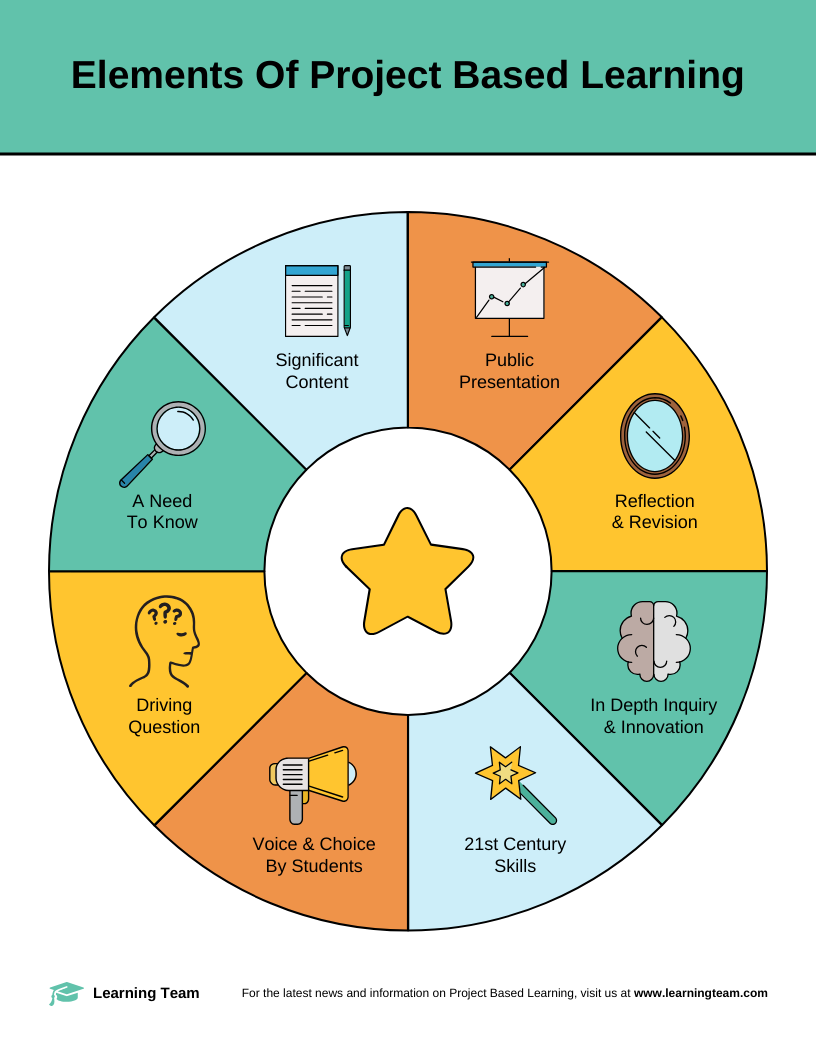
This circular diagram template is perfect not just for businesses but also for the academia. Instead of presenting information in a plain and lengthy document, you can add this diagram with icons to entice your readers.
If you want to add this to your PowerPoint presentation, simply download it as a PNG. Business users can also export templates in PPTX format to be used directly on PowerPoint:

Your circular diagram shouldn’t leave your readers guessing. They need to know right away why the chart is important to them. Adding the “what” and the “why” to your design makes a big difference. This approach is encouraged if there’s no face-to-face presentation.

Financial CFO Research Comparison Wheel Infographic Template

If you want to design a modern and trendy circular diagram, you can take inspiration from the template above. This example shows the internal and external pressures affecting the financials of a company. To make the chart understandable, different colors are used and proper labels are added.
By properly categorizing your variables, key decision-makers can provide insights right away. They would know in which areas the company should focus on to improve the financials.
You can use the same chart not just for financials but for other aspects of your business. For example, you can show the internal and external pressures affecting your employees’ morale and productivity.
Gradient Simple Mind Map Template

Marketing teams can take advantage of the circular mind map template above. Instead of listing your ideas in bullets, you may use this design and get a clearer vision of the best strategies for your team. If you present this to your clients, we suggest adding the brand colors and logo.
Circular diagrams in the form of mind maps are created using Venngage’s smart diagram editor.
There are hundreds of mind map templates available in the Venngage templates library. Every template is created by in-house professional graphic designers, for non-designers. Plus, Venngage Mind Map Maker has sleek mind mapping features that help you stay productive and collaborate seamlessly.
Take a look:

As you add more shapes to your mind map, things can look a little unorganized. The Tidy function ensures that all your shapes realign automatically. Plus, you can quickly copy and paste the styling of one shape to others with a click as well.
Types of Real Estate Mind Map Template

Since we’ve already provided a mind map using a creative approach, you can also design one that looks more professional. The template above is a great layout not just for real estate, but also for manufacturing, technology and even the medical field.
What makes a good circle diagram design?
Different circular diagram designs require different design criteria, but there are certain rules you can follow to make sure your diagrams have the right structures and are easy to understand.
Limit the number of circles or slices
The recommended number of components of a circle diagram is two to seven. Having eight or more will make your diagram look cluttered. However, this is not an absolute rule and you may add several variables. Just make sure that your readers will still get the message right.
The mind map below is an example of a circular diagram that uses way more than seven components but still gets the message across:

Put proper labels
Adding proper labels is one of the cardinal rules of creating diagrams. Do not assume that your audience can understand your chart with minimal labels. If you must add a graph legend, then do so.
Let’s take a look at the dark emotional intelligence mind map template from Venngage.

Note how each portion is labeled accordingly. Even if you present it face-to-face or send the slides through email, your recipient will understand the information right away. This is what you should always achieve on your next presentation.
Use appropriate colors
Choosing the right colors for your circular diagram shouldn’t be based on visual appeal alone. As much as possible, use colors according to your branding.
It’s easy to apply your brand colors using Venngage’s My Brand Kit. Type in your website to have your brand colors and logos extracted automatically:

Once you’ve finished your circular flow diagram, simply click your brand color palette to apply it to your entire design:

You can learn more about choosing brand colors or picking different types of color palettes here:
- Everything You Need to Know About Picking and Using Brand Colors
- 13 Best Color Palette Generators for 2021
- How to Use Color Blind Friendly Palettes to Make Your Charts Accessible
- 20+ Best Pastel Color Palettes for 2021
When do you use a circle diagram?
As mentioned above, circular diagrams are often used to present topics as parts of a whole.
As circle diagrams focus on describing the relationships among the circles, they are often used to describe components of an idea or concept.
Businesses can use circular diagrams to describe different departments of a company, steps of a certain business process, and more.
This circular flow diagram describes the seven components of ICT (Information and Communications Technology). Note that we’re not assigning a numerical value to any of the slices—they’re simply used to present parts of a whole, conceptually:

When do you not use a circle diagram template?
Circular diagrams are not ideal for showing trends, patterns and changes within a period. The best chart types for that would be bar and line graphs.
To describe parts of a whole with numerical data, instead of circle diagrams, you can use pie charts or donut charts.
Circle diagram vs. Pie chart
Both these types of data visualizations are used to represent parts of a whole. So what’s the difference between the two of them?
Let’s circle back to the difference between charts and diagrams.
A chart is a visual representation of information. Sometimes charts are based on numeric data and other times they are conceptual models.
Diagrams are more symbolic, they use the arrangement of visual elements to show relationships. They are used to explain rather than represent.
This means that some charts that describe information that is not quantifiable can be considered diagrams. For example, flowcharts, Gantt charts, and organization charts are also diagrams.
As a result, the main difference between a circular diagram and a pie chart is while both can describe parts of a whole, pie chart slices are often assigned a value and the size of each slice is proportional to the actual value of the data it represents. Circular diagrams, on the other hand, tend to show the relationships among the circles used instead of presenting numerical data.
For more examples of other types of charts, visit our post: How to Choose the Best Types of Charts for Your Data
Conclusion
You don’t need to be a professional design to create a circular diagram that can help you visualize business data. Try our free Diagram Maker and see how you can fine-tune each and every circular diagram template to a design you’ll love, even if you have no design experience.








































