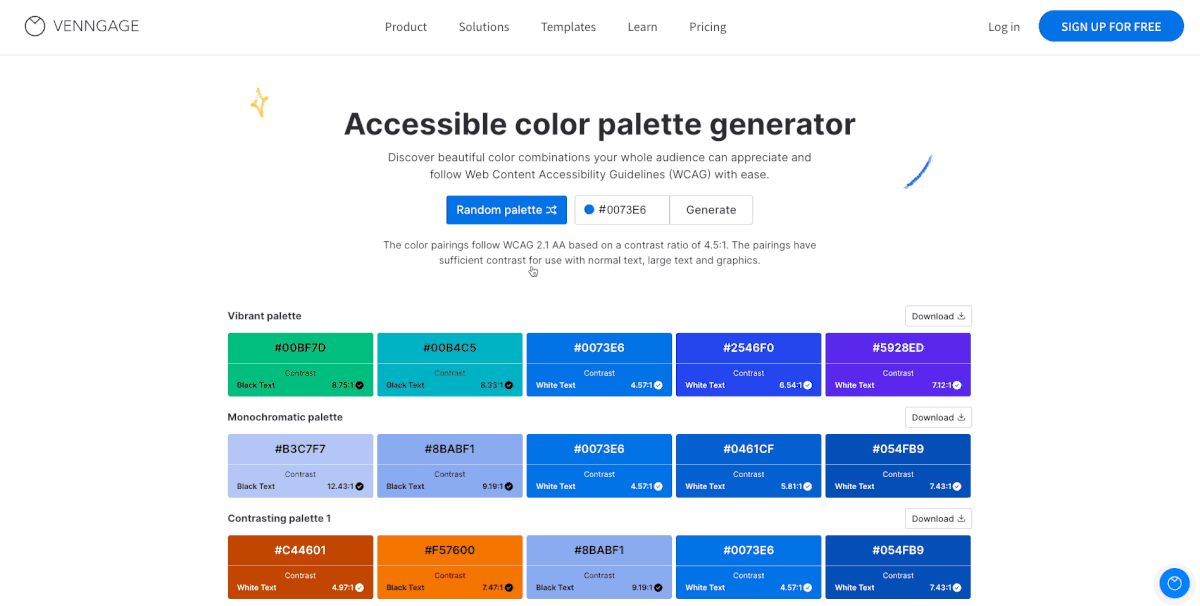Do you often find it a challenge to pick the right color palette for your brand, infographics, presentations, white papers and more? Integrating your organization’s mission and personality through a series of colors seems overwhelming because it is. Fortunately, there are many free online color palette tools that can make the task much easier.
Whether you’re looking for the perfect colors for your brand or you’re starting completely from scratch, we think there’s at least one tool on this list that will become a go-to resource.
Once you’ve formulated your color palette, simply load it to My Brand Kit and apply it to all your design projects in Venngage with just one click.
Click to jump ahead:
- What is a color palette?
- How do you pick a color palette?
- How many colors should a color palette have?
- Best color palette tools
What is a color palette?
The term “color palette” refers to the collection of colors, shades and tones that make up a design, interior decorating scheme or piece of artwork. For branding purposes, color palettes are often seen as a reflection of corporate identity.
How do you pick a color palette?
There’s really no wrong way to pick a color palette, but the simplest way is to identify one or two primary shades that represent your organization’s values and expand from there, using the tools on this list.
Related: How to Pick Colors to Captivate Readers and Communicate Effectively
How many colors should a color palette have?
When it comes to selecting a brand color palette, simplicity is usually better. This means most color palettes are best when limited to three to five total colors. That includes one or two primary logo colors and a few shades for emphasis or accents.
Related: The Do’s And Don’ts of Infographic Color Selection
Best color palette tools
It’s not reasonable to expect color inspiration to come from nowhere, but the good news is that there are tons of free tools that can help you build a perfect palette. Here are our favorites, and we think you’ll end up bookmarking at least a few of these.
- Accessible color palette generator: Venngage
- Color palette library: Color Hunt
- Color palette generator: Adobe Color
- Color palette creator: Paletton
- Color palette from image: BrandFolder
- Color palette from link: Color Palette Generator
- Brand color palette: BrandColors
- Color search: ColourLovers
- Color palette maker: Colormind
- Color gradient generator: uiGradients
- Color palette contrast tester: ColorSafe
- Complementary color generator: ColorHexa
- Random color palette generator: Coolors
- Color palette extension: EyeDropper
- Color scheme picker: Khroma
- Color shades generator: ColorDesigner
- Hex color generator: ColourCode
- Hubspot
1. Accessible color palette generator: Venngage
In a typical design process, you’d choose a color palette, put together a visual and then manually check it for accessibility using a contrast checker or color blindness simulator.
This means you have to mix, match, test and retest, until you’ve found something that works.
Translation: there’s a ton of trial, error and time involved… so save yourself extra time and effort by flipping this process around!
With Venngage’s 100% free Accessible Color Palette Generator, you can generate a range of beautiful, WCAG-compliant color palettes in one of two ways — no design experience or accessibility knowledge required.
How does it work? In two ways:
- Randomize. Don’t think twice — roll the dice and generate palettes based on a random color.
- Generate from HEX. Input a HEX code to discover accessible palettes based on your color of choice.
No matter which route you choose, you’ll see the contrast ratio of each color against black or white text. And every palette generated adheres to a contrast ratio of 4.5:1 as per the latest Web Content Accessibility Guidelines (WCAG) 2.1 AA.
In other words, the designs you create with these color combos will be compliant and inclusive.
Once you find a palette you love, simply click Download. You’ll get a text file with the HEX codes for that palette and for the text color that goes with it (#ffffff for white text and #000000 for black text).
Ready to give it a try? You’re just one click away from discovering a beautiful, accessible color palette:
2. Color palette library: Color Hunt

Color Hunt’s simple and friendly interface sets the stage for just how easy the tool is to use. While it’s possible to create your own color palette to share with the world, the big draw of Color Hunt is that it provides a seemingly limitless supply of ready-made palettes.
Explore collections like neon, vintage, space, skin or wedding, or type in a color or keyword to see what pops up. Even if you don’t find four colors that are exactly what you want, this tool is endlessly inspirational.
Return to Best Color Palette Tools list
3. Color palette generator: Adobe Color

Adobe Color is a bit more on the technical side than other tools on this list, but that also means it’ll give you a better chance of crafting the perfect color palette. This is a true color palette generator, and it’s backed up by color science.
That means you can choose five separate colors from the color wheel or select one and see how that can inform a monochromatic, analogous, triad or other types of color palette. Copy hex codes or RGB balance to add your new palette to My Brand Kit.
Once you’ve added the colors to your Brand Kit, simply apply them to any of your Venngage designs in one click:
Want to learn more about other color palette generators? Check out our list of the 13 best color palette generators.
Return to Best Color Palette Tools list
4. Color palette creator: Paletton

Like Adobe Color, Paletton is another color palette creator based on the principles of the color wheel. Set your base color and flip through the options to find shades that create balance and harmony. Or try your luck at a random color palette.
Paletton also lets users fine-tune the tool by changing the hue and distance, which helps create unique combinations of colors.
If you’ve decided on a palette, do you know how it’ll look different for someone who’s color blind? Learn how to make your design more accessible with these color blind friendly palettes.
Return to Best Color Palette Tools list
5. Color palette from image: BrandFolder

BrandFolder’s color palette extractor is excellent for generating palettes from uploaded images. If you have assets saved in DropBox, Box or Google Drive, you can easily share them, or you can choose to upload from your computer or other devices.
Crop just a portion of the image or use the entire thing to have the AI-powered system extract your color palette. We uploaded a beautiful tropical image and got a decidedly tropical color palette. Like any palette extractor, good results depend on having a good image to work with.
Return to Best Color Palette Tools list
6. Color palette from link: Color Palette Generator

Color Palette Generator is a link-based theme extractor. In addition to being generated solely from URLs, the color palettes offered include two options, one dull and one vibrant. Dull isn’t meant as an insult here, as some organizations require desaturated, calm tones—or in other words, muted colors.
We found an optimistic image of a person raising their arms against a sunset, and the palette generated was perfectly reflective of that tone with bright yellows and orange contrasting against dark red and black.
Return to Best Color Palette Tools list
7. Brand color palette: BrandColors

Take inspiration from the companies you admire or make sure you’re not picking colors that will get you in trouble with competitors by exploring BrandColors, the best color palette tool for researching existing brands.
For each brand, the site lists the hex codes so you can be sure you’re getting the precise colors, and the date of the most recent brand refresh is included. That helps you keep up with ever-changing corporate identities.
Return to Best Color Palette Tools list
8. Color search: ColourLovers

Search for color palettes, patterns and other visual inspiration on the ColourLovers design community. Millions of user-generated color palettes have been uploaded, and you can use the palette maker to create and share your own if you’re so inspired.
In addition to color palettes, ColourLovers also offers a color browser that lets you scroll through newly named shades the site’s users have added. (Just in case you were curious, scientists have determined that there are about 18 decillion unique colors in the world.)
Return to Best Color Palette Tools list
9. Color palette maker: Colormind

Colormind’s palette maker lets you add your own or have the system generate a five-color palette that lets you see how the palette would appear on a theoretical website. Move colors to the left or right within the palette to see how various combinations look.
When you’ve got some colors you like, lock them in and have the system generate new ones to fill the unfilled spots. You can also add specific color values if you already have approved colors for which you’re finding matches.
Return to Best Color Palette Tools list
10. Color gradient generator: uiGradients

Gradients can add complexity and dimension to your designs, and uiGradients is an excellent tool for exploring gradients and customizing them at your disposal.
Change the orientation of an existing palette to see how changing the angle creates a different appearance, and copy the hex codes to get the exact shades right.
Return to Best Color Palette Tools list
11. Color palette contrast tester: ColorSafe
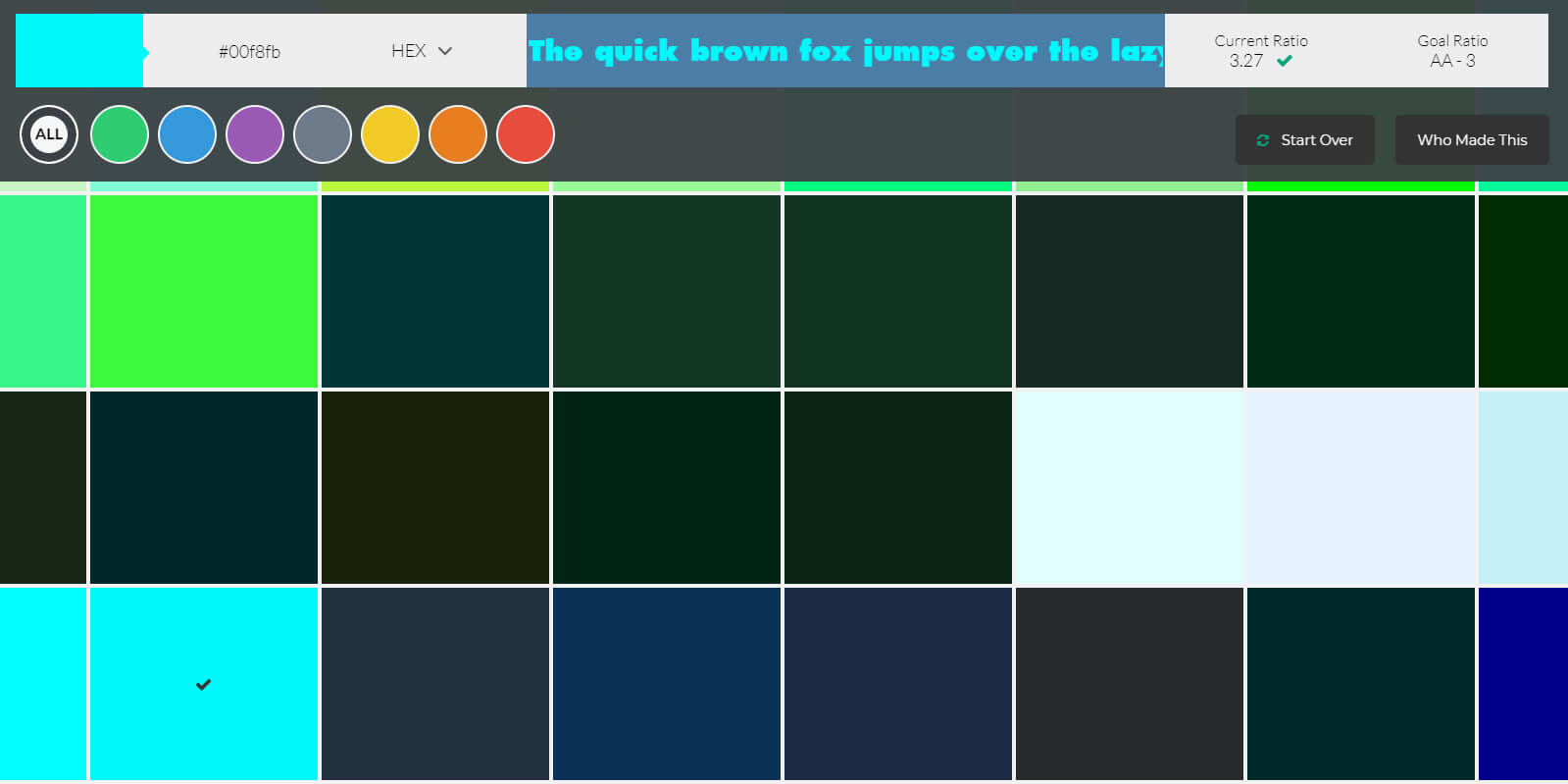
Ensure your company’s design assets are accessible to all users by running your potential main color through ColorSafe’s contrast tester. The tool lets you see how well the text of varying colors would pop against your chosen background color.
This is particularly helpful if you’re considering using a color other than black for text, such as for banner ads or social media posts that are designed to be eye-catching. Be sure you don’t sacrifice readability for a cool color combination.
Return to Best Color Palette Tools list
12. Complementary color generator: ColorHexa

Take a deep dive into color science with ColorHexa, which lets you see a range of complementary and contrasting colors based on a primary shade. The simple interface allows you to focus on the colors and not any other fancy features.
Enter a color value or select one and see tons of options for shades that complement or contrast as well as slight variations on your main color. Copy the hex codes to your Venngage Brand Kit if you see one you really love.
Return to Best Color Palette Tools list
13. Random color palette generator: Coolors

We don’t normally recommend just throwing caution to the wind, but if you’re using Coolors, you’ll be in good hands. Generate a random palette from the thousands created by the site’s users, or explore what’s trending on the site.
If you’re not in the gambling mood, add a keyword like a style or color family to see palettes that fit the bill. Coolors also has a gradient generator, image palette extractor and contrast checker, making it a useful one-stop-shop.
Return to Best Color Palette Tools list
14. Color palette extension: EyeDropper

Chrome web browser users can find color inspiration everywhere they go online with the EyeDropper browser extension. Simply add the extension and identify individual colors as you move your mouse over them.
Build a palette by clicking on colors you like, and then copy their hex values to add to your designs and your Venngage Brand Kit.
Return to Best Color Palette Tools list
15. Color scheme picker: Khroma
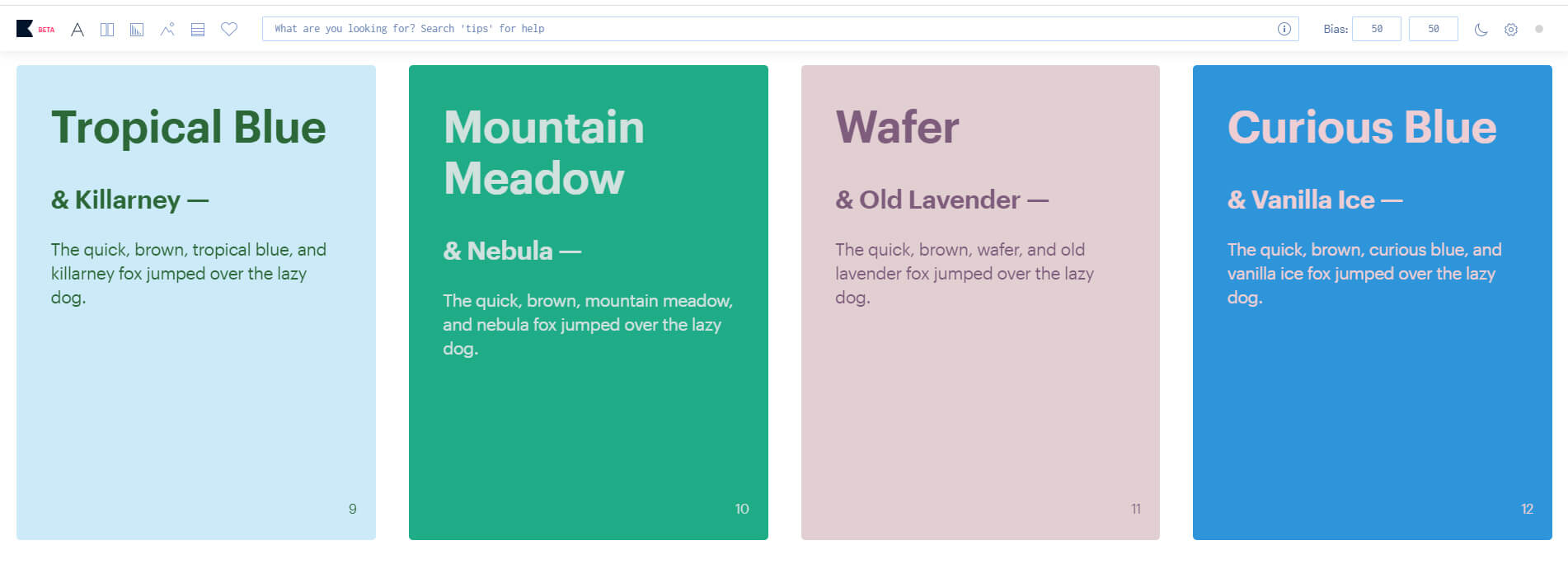
Khroma is a cool tool that feeds your color preferences into an AI-powered engine and lets the system generate color combinations. But the best feature is the color scheme picker that pairs colors the system knows you like with ones that are complementary.
See what your chosen colors will look like with text on them, in poster version or as an image overlay. The site is still in beta, so it may change, but it’s great for making a tough task seem more fun.
Return to Best Color Palette Tools list
16. Color shades generator: ColorDesigner

Find shades of colors to perfectly round out your color palette with ColorDesigner. Scroll through as many as 80 shades and tints of your primary color to see the variety of similar tones that can be created.
ColorDesigner also lets you check out harmonious or contrasting shades so you can see how different colors play against each other.
Return to Best Color Palette Tools list
17. Hex color generator: ColourCode

ColourCode is basically one big color wheel. Put your pointer over any corner of the screen and see how the color changes as a result. With hex codes displayed at the bottom, ColourCode is an excellent way to see a full-screen representation of your selected color.
Lock in your color by clicking and then see a variety of palettes the system automatically generates based on that choice by digging into the options on the left side of the screen. Add new shades or remove ones you don’t need.
18. Color Palette Generator: Hubspot

This is a practical tool designed to assist businesses and individuals in developing cohesive and impactful color schemes for their brands. With a focus on creating a visual impact that aligns with the desired brand tone, this generator simplifies the often complex process of color selection. Users can easily input a base color, and the tool then suggests complementary colors, creating a harmonious palette that can be applied across various brand materials. This not only ensures consistency in brand representation but also aids in enhancing brand recognition and emotional connection with the audience.
The Color Palette Generator is intuitive to use, making it accessible to both design professionals and novices seeking to establish a strong visual identity without delving into overly technical aspects of color theory.
Return to Best Color Palette Tools list
In summary: You can never be stuck for options with these color palette tools
Express your brand story through colors. Use these color palette tools to bring personality to your company’s mission. Once you have your slate of colors finalized, load them on your Venngage Brand Kit and apply them to your designs in as simple as a few clicks.
Upgrade to a Business account to enjoy one-click branding for any designs you create with Venngage as well as other Business exclusive features.
With a free account, you can test and see how easy it is to have your brand colors and logos extracted from your website and automatically loaded to My Brand Kit:
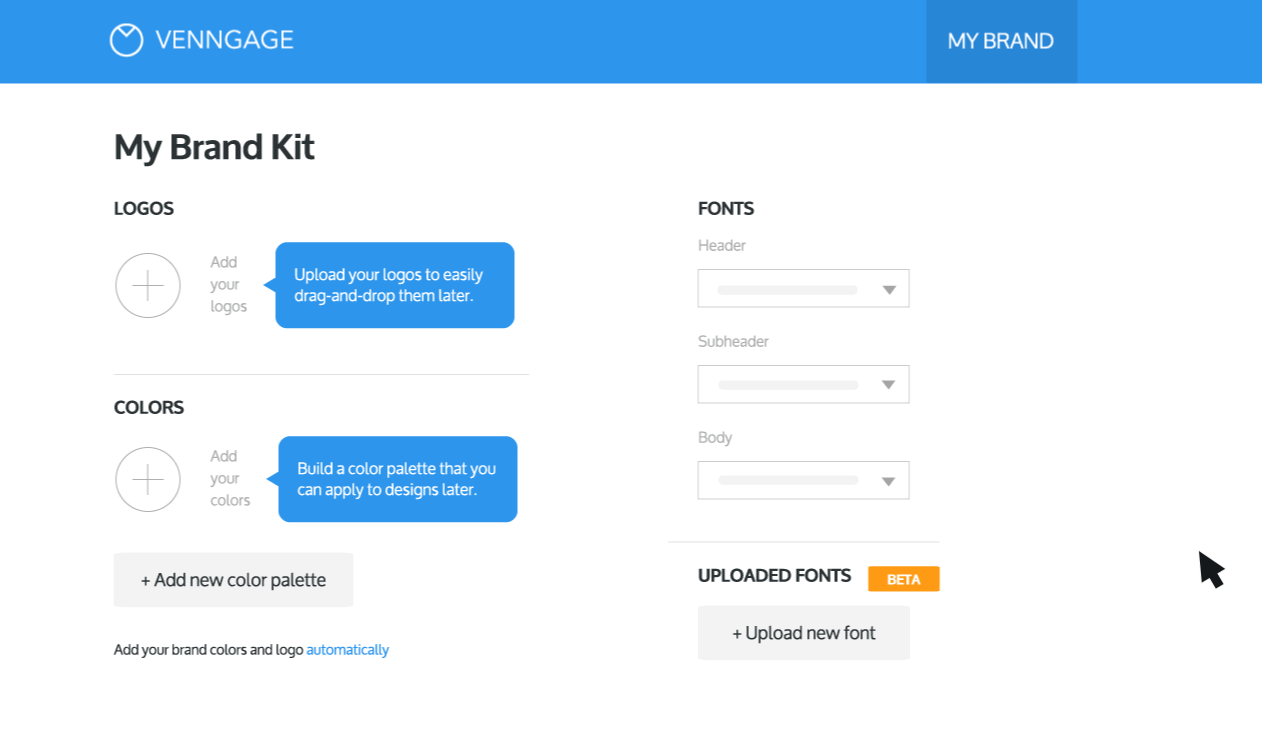
Once your brand colors and logos are loaded to your account, simply apply them while you’re designing for a consistent branding experience!