
When it comes to designing a website or mobile app, it’s best to have a plan of action.
Think about it. You wouldn’t build a home without a blueprint first, right?
Wireframing is no different.
Wireframes serve as blueprints to ensure an agile web design process.
Fun fact: Using wireframes can reduce design time by up to 50%, so they’re well worth it.
In this post, I’ll explain what wireframes are, what they include, share wireframe examples to ignite your creativity, and then show you how to create a wireframe.
By the way, you can use Venngage’s Wireframe Tool to create wireframes without hassles and headaches.
Or browse our wireframe templates to create your initial designs in minutes.
Remember that some of our wireframe templates are free to use and some require a small monthly fee. Sign-up is always free, as is access to Venngage’s online drag-and-drop editor.
Click to jump ahead:
- What is a wireframe?
- Wireframe examples
- How to create a wireframe with Venngage
- Wireframe size guidelines
- FAQs
- Conclusion
What is a wireframe?
A wireframe is a type of diagram that focuses on providing a visual representation of a website or app’s user interface.
It is a common tool utilized by designers.
I’ll let this meme say it best what it’s like to create a website without wireframing.

It doesn’t matter if you’re starting with HTML code, working with white-label WordPress development, or building a website from scratch—everyone needs wireframes.
Wireframes are an essential UI/UX design tools as they address usability issues and help create user-friendly experiences.
If you’re looking to refine your skills in creating impactful interface content, a UX writing certification can help you excel in UX communication.
It’s important to note that wireframes are one component of the web development process.
Other common tools in this process include prototypes and mockups.
Wireframes are also referred to as low-fidelity diagrams because they are basic representations of a website or app and do not incorporate detailed visual elements. So whether you want to create an app or a website starting with wireframes is a crucial step in the design process.
Once basic wireframes are made, the focus can shift to mockups. Here, the goal is to add additional visual information such as colors, typography, images, icons, and more.
After this, you can create a high-fidelity diagram or prototype. These are wireframes with interactive elements that show how users will behave with a design.
Here’s an example of a simple website wireframe:
Notice how the wireframe has an illustration of the navigation, content section, images, icons, white space, and other elements?
By providing this information, wireframes help bridge the gap between concept and execution.
Key elements you’ll find in most wireframes include:
- Containers
- Navigation
- Content sections
- Text and typography
- Images
- Forms
- Icons
- White space
Learn more about applying white space in your designs in this post:
The elements included in a wireframe can vary depending on the type of page you’re creating.
For example, an e-commerce or product page wireframe might also include buttons and menus as seen below.

In landing page wireframes, the focus is on encouraging an action, so they generally include call-to-actions with objectives such as increasing sign-ups, purchases, or event registrations.
In this landing page wireframe, the goal is to collect emails:
Want more landing page design inspiration? Read this post:
10+ wireframe examples
Now that you know what wireframes are, I’ll share examples of how they’re used in different circumstances.
I’ve split this section into common situations that require a wireframe, or homepage wireframes, website wireframes, microsite wireframes, landing page wireframes, mobile wireframes, and mobile app wireframes.
While going through each example, take note of how wireframes help visualize the architecture of a website or mobile app.
Homepage wireframe examples
Homepage wireframes focus on the design and structure of the main page of a website.
I’m sure you know what the homepage is.
It’s the first page you see when you access a website, making it an important gateway to the rest of the site.
Here’s an example:
As you can see, homepage wireframes provide a broad overview of the main page.
Expect to see headers, nav bars, hero sections, featured content, CTAs, and footers in homepage wireframes.
Website wireframe examples
Whether you’re building a simple website or a complex multi-page experience, a website wireframe highlights key elements across several pages.
For example, this website wireframe shows how the menu will be fixed to the left on each page.
And in this example, the wireframe shows the basic structure of a page:
Microsite wireframe examples
A microsite is a small, specialized website that is separate from a company’s main website.
It usually focuses on a specific campaign, event, or product.
Unlike a full website, a microsite often has a unique URL and is designed to provide targeted information or engage users in a specific way.
For example, let’s say a company is launching a new product or service. Ahead of the launch, they might create a microsite dedicated to promoting and providing information about the product.
A microsite like this can include features like interactive demos, customer testimonials, and a call-to-action for users to pre-order or sign up for updates.
Here’s an example:
Landing page wireframe examples
Landing page wireframes outline the arrangement of a specific page on a website.
Unlike website wireframes that focus on the entire site, landing page wireframes are meant for a single page with a specific goal in mind.
Here’s an example:
Here, the goal of the page is to drive visitors to sign-up for the product.
But the goals of landing pages can vary. For example, in this landing page wireframe, the goal is to get potential customers to click a CTA and shop for items.
In this landing page wireframe, the focus is on collecting emails by promising something valuable in exchange. This is often a free resource or exclusive content.
Mobile wireframe examples
The online experience is not just limited to desktops.
Today, there are over 4.32 billion active mobile internet users. This means websites need to be responsive and adjust UI/UX for small screen sizes.
Mobile wireframes often focus on the design and layout and do not include elaborate colors or graphics.
Instead, they prioritize the arrangement of content, functionality, and navigation like in this example.
Mobile wireframes can also help prioritize or plan essential content and features as in this example.
Mobile app wireframe examples
With the abundance of mobile apps out there, mobile app wireframes have become common as well.
A mobile app wireframe will generally consist of the following elements:
- Home screen
- Login screen
- Menu and navigation
- Notification center
- Search functionality
- Onboarding screen
- Contact form
Of course, some of these might be missing or different depending on the purpose of your mobile app.
For example, an e-commerce mobile app wireframe would also likely include a section on product details.
Here’s an example:
How to create a wireframe with Venngage
Now that you’ve seen how wireframes ensure successful digital experiences, it’s time to create your own.
But how?
Well, one option is to hand-draw them.
While this can be a quick way to brainstorm different designs, they’re not precise, hard to share with others and offer no real-time collaboration capabilities like digital tools.
Here’s a step-by-step walkthrough on how to create stunning wireframes:
Step 1 – Understand the project requirements
Before penning your design, spend time understanding the target audience and what features are required to meet project objectives.
To do this effectively, you’ll need to communicate with all stakeholders to gather information and insight.
Why is this step crucial?
You don’t want to waste time making changes to a design after it is live simply because it doesn’t align with the overall vision.
Step 2 – Research other designs for inspiration
Sometimes the best way to find a design that works is to study what your competitors are doing.
You already saw some great wireframe examples above, so why not browse our entire collection of wireframe templates to get ideas on how to create wireframes for websites and mobile apps that align with your style and the functionality you hope to achieve?
I recommend gathering a few ideas that match your project goals and using them to create an original wireframe that screams you.
Step 3 – Identify key elements to include
Based on your findings from the first step, finalize what your wireframes should incorporate.
Common elements you want to consider include structure and layout, navigation, content, calls-to-action, images, icons, and other visual components.
I suggest limiting your wireframes to focus on the core elements. You can add layers of complexity in subsequent designs once your foundation is secure.
Step 4 – Create your wireframe with Venngage
Creating wireframes digitally can be challenging.
But Venngage makes the design process fun and easy with a user-friendly wireframing tool.
Here’s how you can use it:
Step 1 – Sign up for a free account
Sign up for Venngage with your email, Gmail or Facebook account.

Step 2 – Select a wireframe template from our library
Besides the examples in this post, we have many more wireframe templates for you to customize.
Each template is easy to edit with our smart editor tool, so don’t sweat it if you’ve never created a wireframe before.
Step 3 – Customize your wireframe with our editor
Our wireframe templates can be customized using our intuitive drag-and-drop editor.
Feel free to replace icons, change the text or colors, or even the layout of the wireframe until it is exactly how you envisioned it.

Step 4 – Bring your wireframes to life with icons, illustrations and branding elements
Venngage offers 40,000 icons and illustrations to help you bring your wireframes to life.
If you upgrade to a Business account, you can also enjoy My Brand Kit — the one-click branding kit that lets you upload your logo and apply brand colors and fonts to any design.
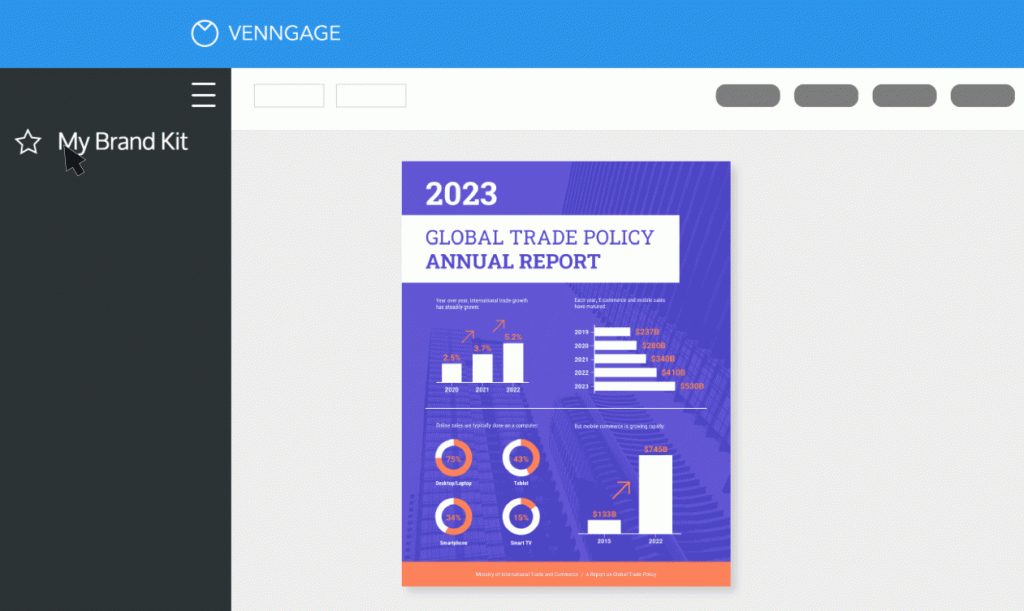
Step 5 – Share a public link for free or upgrade to download
Once you upgrade to a Business account, you can download your charts as a PNG, JPEG, or accessible PDF.
But you can always share a link to your wireframe online for free.
Wireframe size guidelines
Since the web is experienced on different devices, you should be aware of a few common screen size settings.
For example, a wireframe for a desktop webpage will be larger than one for a tablet or mobile device.
Wireframe size for desktops
For visualizing the layout of a webpage on a typical laptop or desktop, the wireframe size should be 1920×1080 pixels.
Wireframe size for tablets
Not quite a desktop nor a mobile device, tablets provide a unique browsing experience.
A standard wireframe size for tablets is 1024×768 pixels.
Here’s an example:
Wireframe sizes for mobile
When creating wireframes for mobile, there’s just one thing to keep in mind: Android vs iPhone.
For Android smartphones, the wireframe size is 360×640 pixels while for iPhones, 375×667 pixels is often used.
Frequently Asked Questions
How do wireframes differ from mockups and prototypes?
Wireframes differ from mockups and prototypes in detail and functionality. Wireframes are low-fidelity diagrams or basic visual representations of a user interface or website layout whereas mockups are useful for refining the visual aesthetics and receiving feedback before proceeding to the development phase. Prototypes, on the other hand, take the design process a step further by creating interactive, functional models of the final product.
What are the different types of wireframes?
The different types of wireframes are low-fidelity wireframes, mid-fidelity wireframes, and high-fidelity wireframes. A low-fidelity wireframe is a basic and abstract representation of the user interface or website layout. Mid-fidelity wireframes add more detail and include actual content, and basic visual elements like colors and fonts. High-fidelity wireframes are the most detailed and closely resemble the final product in terms of visuals and interactions.
How do wireframe examples help with usability testing?
Wireframe examples help with usability testing by allowing an assessment of the effectiveness and efficiency of a design’s functionalities and interactions. This allows for an iterative approach where designers can refine the design and address potential user experience concerns quickly and efficiently, leading to an improved and user-centered final product.
Are wireframes necessary for small projects or simple websites?
Wireframes are not necessary for small projects or simple websites, but they are highly recommended. Wireframes help ensure everyone involved in the project is on the same page regarding layout, information architecture, and user flow. Even for small projects, wireframes can aid in clarifying design decisions and obtaining feedback from stakeholders.
How detailed should my wireframes be?
The level of detail of your wireframes will depend on the goals and complexity of your project. In the initial stages of the design process, focus on creating basic wireframes and as your design concept evolves, you can begin to add more detail, such as actual content, and basic visual elements like colors and fonts. In the later stages, your wireframes should closely resemble the final product in terms of visuals and interactions.
What are the benefits of wireframes?
Wireframes offer four key advantages in the website development process: 1) they help visualize a website’s layout and flow, 2) help identify design problems early when it’s still cost-effective to make changes, 3) serve as a visual communication tool making it easy to convey design concepts, 4) streamline development by making the entire process efficient.
What is the significance of wireframes in the web design process?
The significance of wireframes in the web design process is their role in facilitating early problem identification. Their flexibility and focus on functionality contribute to cost savings and streamlined development. By incorporating wireframes into the design workflow, web designers can create more user-friendly, effective, and successful websites.
In Conclusion: Start wireframing with Venngage to elevate your website or mobile development
Wireframes are not going away anytime soon.
So it’s important to embrace their power.
You’ve already seen how incorporating wireframes into the web design process can lead to more efficient collaboration, enhanced user experiences, and successful project execution.
Why wait then?
Start wireframing with Venngage today and bring your digital visions to life!



















































