When it comes time to picking an infographic maker, there are a lot of options out there. But not all of them are created equally.
Some of these so-called infographic tools aren’t really powerful enough to create infographics, like Visme.
Based on Visme’s new features, positioning, and marketing materials, it seems they want to be a presentation tool instead.
Check out their site and you can see that presentations are at the forefront of many of their main pages.
On the other hand, Venngage at its core is an infographic maker. It always has been since its inception in 2015, and it always will be.
Each of Venngage’s new features and templates is built to help someone create a better infographic.
Some of you might not be convinced, but once you take a look at this comparison you will see that Venngage is an easy-to-use but powerful infographic maker. And Visme is just another presentation tool.
So let’s get into it!
Click to jump ahead:
- Getting started
- Picking a template
- Editing an infographic
- Sharing and downloading
- Cost and value
- Infographic templates: Venngage vs. Visme
- Data visualization
Getting started: Venngage vs. Visme
Like with anything, making a great first impression can be important.
Signing up for Venngage and Visme is very similar, with both allowing you to sign up with an email, Facebook, or Gmail account.
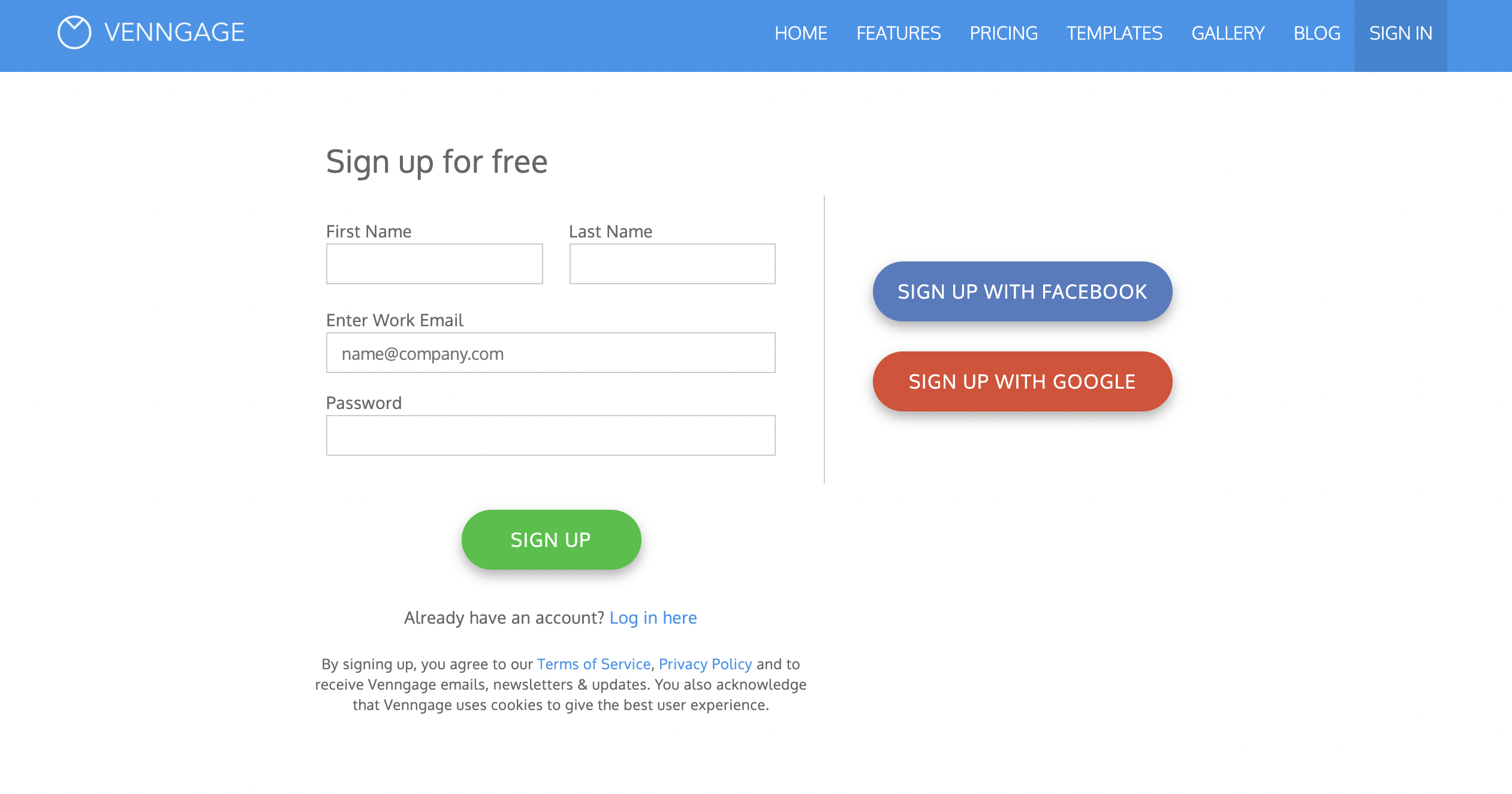
Venngage takes the time to ask a new user a handful of questions about their job role and what they would like to create.

After those questions, Venngage recommends top infographic templates based on those answers.

It was very easy to see that they want a new user to start on the right foot from the beginning. Plus a helpful popup shows you how to start creating an infographic.
On the other hand, Visme asks what you will be using the tool for but then doesn’t use those answers to pick out any templates for you to use. It’s hard to tell what they use the information for.

Once you’ve answered those questions, you’ll be redirected to Visme’s main Templates page with no extra context on what the next steps should be or how to get started. Their Templates page also features lots of blurry infographic templates, as can be seen below.

Picking a template: Venngage vs. Visme
As mentioned in the previous section, a new Visme user is thrown into a never-ending scroll of infographic templates after signing up.
One of the first things you can notice when it comes to picking a template from the Visme editor is how blurry and pixelated each of the templates is. It is pretty hard to make out the title of some templates and reading any of the content is impossible.

Compare that to the Venngage template page where each template is crisp and easy to read.

As you can see in that image, each template has a title and a category and you can actually read the title and text on each of the templates very easily.
You can even click the Preview button on each template to see the full template in high resolution.

When you try to do that on the Visme Templates page, you get about 1/8th of the template image, with their sorting tags covering half the screen. The template image is just as blurry as it was on the main template page as well.
If you can’t even read the title or the content, this makes finding the right template to help you get the job done incredibly difficult.

As you can see in that preview image there is no information, or description about each infographic template either.
Now if you wanted to use a template that wasn’t at the top of their template page, you would have to scroll through all of the others to find it. There’s no way to sort by infographic type or category.
Additionally, the scrolling would often freeze and sometimes you would scroll right past a category header without even seeing it.
With Venngage, you can easily pick from one of the 12 infographic template categories.
This makes finding the template you are looking for much easier and efficient. Especially if you’re a new user or short on time!
The takeaway: Venngage wins this round again, mostly because the presentation of each template is so crisp and finding a template is much more intuitive.
Another thing to note is that the Visme template section page puts the Presentations category first, which signals that they are focusing on presentations, not infographics. And as we continue to look at other features, there will be more evidence of that desire.

On the other hand, Venngage was and always has been an infographic solution. So if you are looking for infographic templates for the long run, this is the place to find them.
Editing an infographic: Venngage vs. Visme
Starting to use a new piece of software can be intimidating for anyone.
Onboarding a new user correctly can really set them up for success, no matter how complicated the platform may be.
With Venngage, as soon as you hit the template page you’re presented with helpful prompts as can be seen above. And once you pick a template that you like, more prompts and explainer videos are shown directly in the infographic maker.
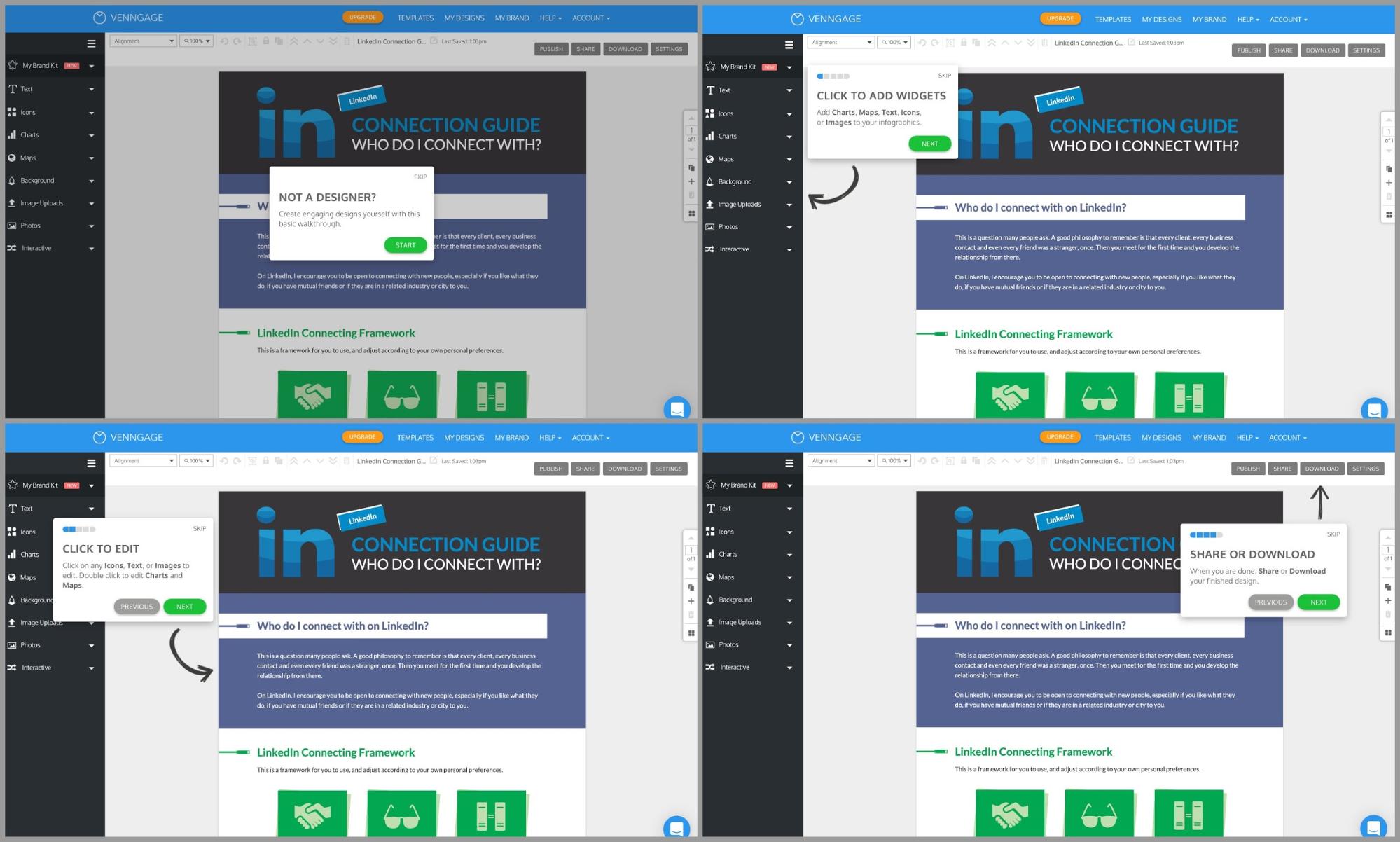
This means that you won’t only be able to start designing quickly but also finish your infographic without getting overwhelmed or stuck. They even show you how to contact support if you need more help.
After picking a template from Visme, you’re thrown directly into the editor without much context. And even if you choose an infographic template that’s supposed to be free, it may have a bunch of premium elements embedded in it, like in the below example.

It can take a few tries to find a fully free infographic template to start editing, but we will get deeper into that confusion in the Template section below.
Now if you have used Canva before, you will be familiar with Visme’s editor. They are remarkably similar, with a few slight differences.
Without any onboarding, and the fact that they hide all the fonts, colors, sizing, etc. from you, getting started editing a template was a little difficult.

On Venngage, all the formatting and alignment tools are locked into the same place, no matter what you are editing or changing. Instead of hunting for how to change the color of your icon, you can just change it and move on with your infographic.

Additionally when you click on some of the text boxes is Visme, the text would shift wildly, resize or change to a bold font. Another premium icon, in a free template, can be seen in this GIF as well.

Now one thing that Visme talks about a lot in their marketing materials is their “Infographic Blocks” and how easy they are to use. In theory, these infographic blocks should help anyone create an infographic in seconds because they have already done all the design work.
However, users can easily run problems using them from the beginning. And you really can’t use most of their templates without the infographic blocks, so you are locked into that design system.
Moving the blocks around is clunky and a few times I ended up resizing the section, not moving it. And shifting an element from one block to the next doesn’t make a lot of sense, your elements get placed in one block or the other, or just randomly cropped.

You can only add infographic blocks to the bottom of your infographic and then have to move them around.

About half of the infographic blocks are hidden behind the Premium paywall, and some of the free ones have Premium icons.

And finally, you can’t easily change the overall height of your infographic because of these blocks.

Venngage has a similar infographic building feature called Smart Templates. Smart Templates are an intuitive way to create professional and polished designs, without any design experience required.
With Venngage’s Smart Templates you can automatically add sections to your infographic designs without having to manually rearrange all of the other content.

But the Venngage smart features don’t lock you into a certain design style. If you want to create something from scratch or use a regular template, you still can.
Another thing: with Visme, they want users to create presentations in their tool.
A lot of the features that they promote, like animations, videos and interactive icons are built for presentations. Those aren’t very useful if you want to download an infographic template or share it in an email.

On the other hand, every icon, template, graph and more on Venngage can be downloaded and shared as a static image. This is because Venngage was built from the ground up as an infographic solution and each new feature is built to improve that experience.
Sharing and downloading: Venngage vs. Visme
Once you are done creating your infographic, you probably want to share it with your team or audience.
With Venngage you can share your infographic with anyone using a custom link. Or download it as a PNG or PDF with the Premium Plan and additionally as a PowerPoint file or interactive PDF with Venngage for Business.

Visme allows you to share your infographic with a private link or download it as a low-quality JPEG. But to download it as a PNG, PDF or other formats, you must be on their Premium plan as well.

The infographics downloaded as a JPEG for free tend to be pretty blurry, which means you wouldn’t want to share it online or with your team. Also if there are Premium icons or illustrations in the template, they have Premium plastered all over the element.
So, yes you can download an infographic for free from Visme, but keep in mind that there are a lot of limitations.
Additionally, the free embed comes with a catch as well. Once you embed an infographic into your website or blog, a Follow link is added to your site that links back to Visme. This could be seen as a violation of Google’s Link Scheme policy as well.
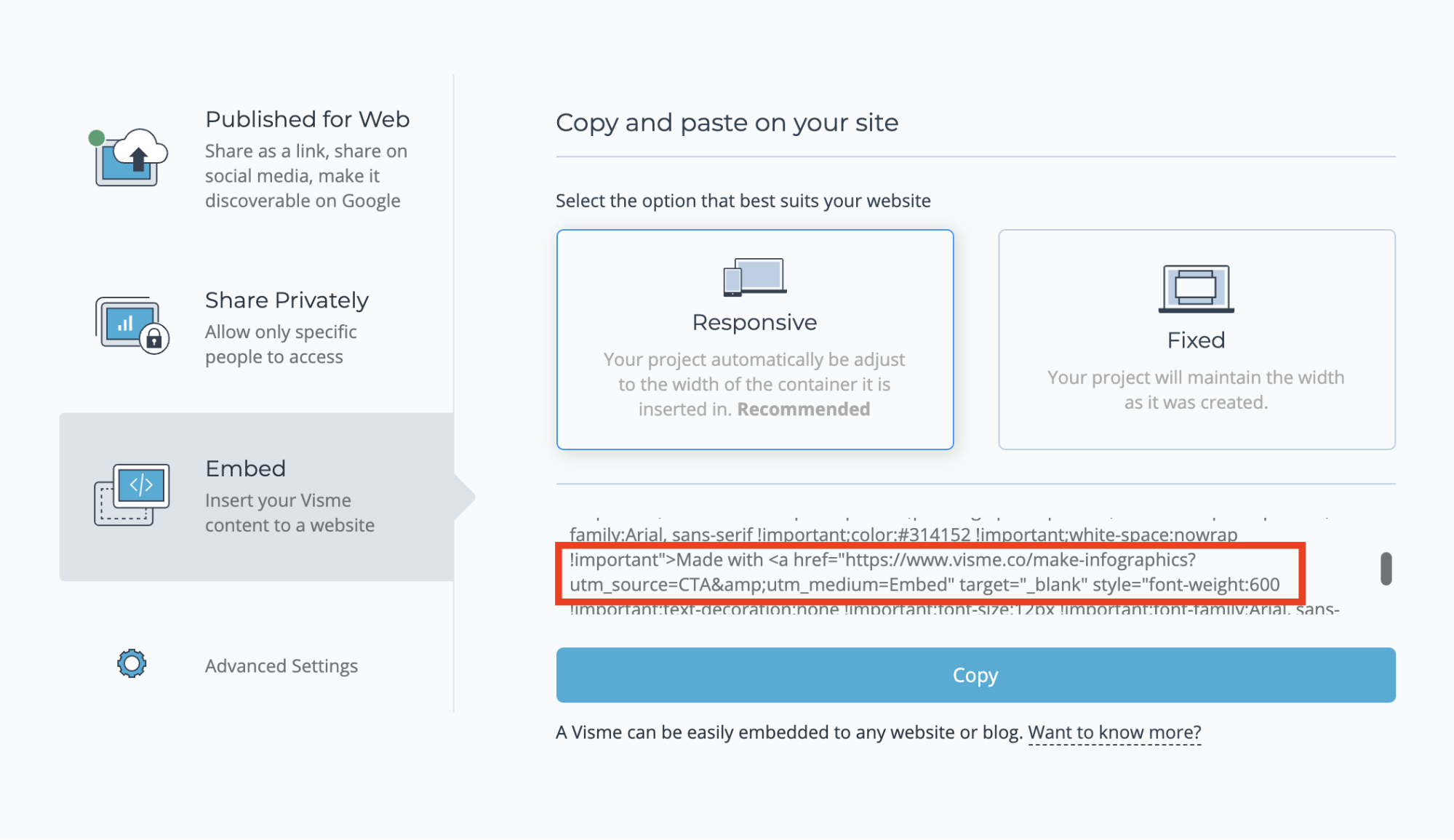
Now you can remove it but you need to know what you’re looking for in the first place. There’s no mention of that link and the ability to remove it on the Share screen or in other settings as well.
The takeaway: Venngage may limit your ability to download an infographic to the Premium plans but Visme’s free download is such low-quality, you probably won’t want to use it anyway.
Cost and value: Venngage vs. Visme
Start for free
Both Venngage and Visme claim that you can start creating for free, which is true on both infographic platforms.
With Venngage, anyone can start creating a free template with a single click, no matter what plan they are on. All of the elements contained in that free template can be used without upgrading or paying a fee.
This means that anyone can use all 1,400+ free templates, 3 million stock photos, 10,000+ flat icons, 25+ data visualizations and more without having to pay extra.

You can then share that infographic with anyone using a custom link on the free plan.
Creating an infographic for free on Visme is not as straightforward, and is very confusing to someone who has used a lot of design tools.
A good number of the icons, images, animations, and other elements are hidden behind a paywall. So yes, you can start for free and they have free templates, but a lot of the elements in those free templates you have to pay for.

It’s hard to tell an exact theme of what is a free and what is a premium element. It is very random.
The whole free plan seems more like a push just to get you to upgrade because something is gated off, not to help you create an infographic.
So your free JPEG download and sharing has PREMIUM watermarked all over it:

A lot of the premium elements seem better suited to help you create a presentation, like the animation above, not an infographic.
This theme is echoed when you look across their site and marketing materials, Visme is geared towards presentations, not infographics.
Cost and value of Premium plans
The Premium plan for Venngage costs $19 per month and $16 per month if you sign up for a whole year. This plan allows you to create unlimited infographics, upload 50 images, and have full access to many premium templates.

With this plan, you also get access to all the premium illustrations and data visualizations.
And you can download your infographic as a PNG, high definition PNG, PDF or even PowerPoint (.ppt).
The Standard plan for Visme costs $25 per month, discounted to $15 if you buy a whole year.

This plan allows you to create 15 infographics, upload 250MB of files and access their premium templates.
However, one thing you may notice is that you can use any premium infographic template without paying if you know where to click. Seems like a massive oversight on their part.
You also can download an infographic as a JPEG and PDF now but not a PNG, which is a common type of file designers use.
The biggest difference between these two plans is that with Venngage you can create as many infographics as you want. To get that from Visme you have to upgrade to their business plan.
Cost and value of Business plans
Venngage for Business costs $49 per month, or $39 per month if you buy the whole year.
The Business plan gives you free rein over everything on the Venngage platform. This means all the premium and business templates can be used. Plus, you can upload 500 images to use in your infographics.
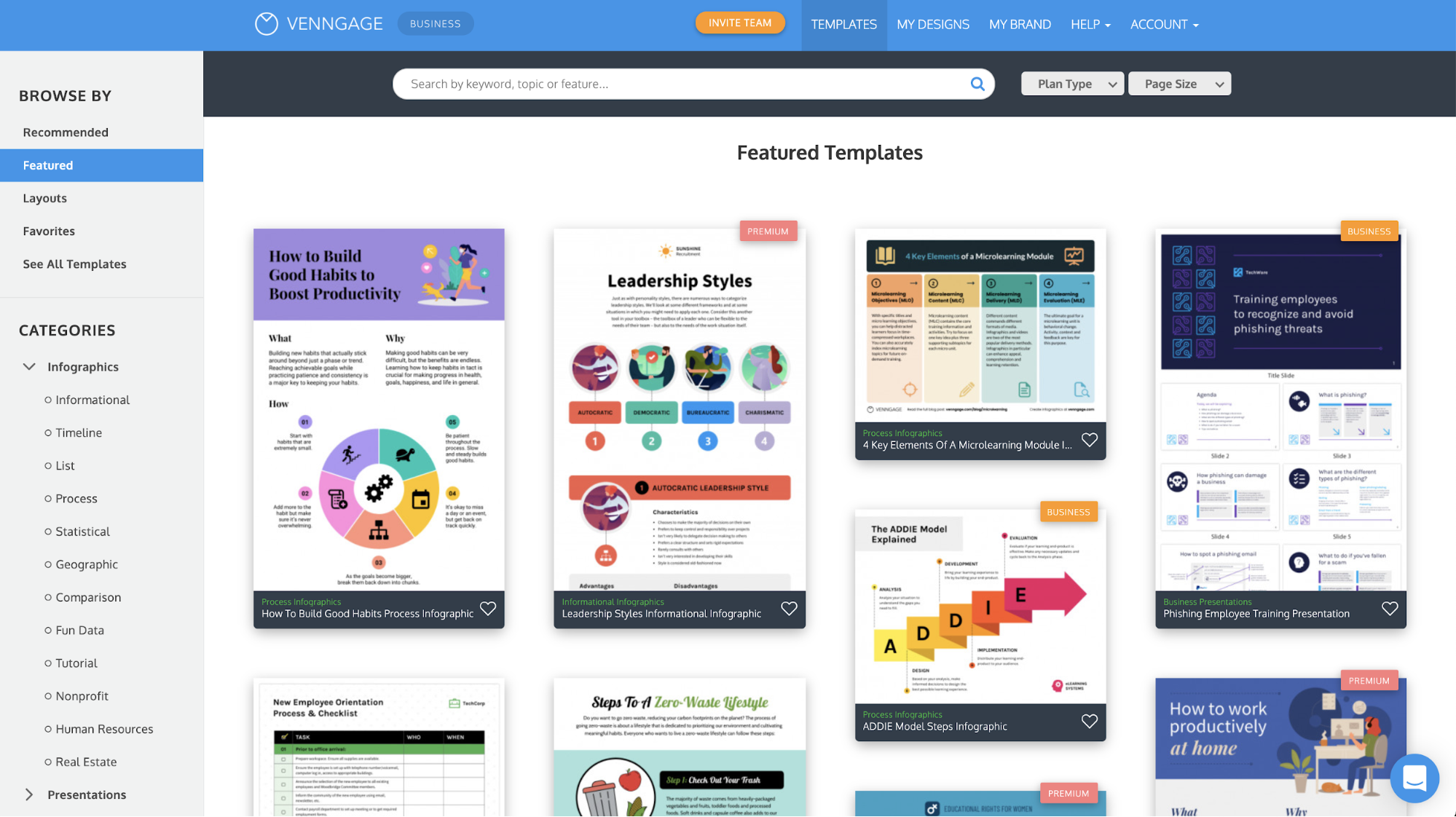
But the best part of Venngage for Business probably has to be real-time collaboration. Now you can work on any infographic or template from Venngage at the same time as your team. Your changes will be updated in real time and this makes creating an infographic a lot easier.
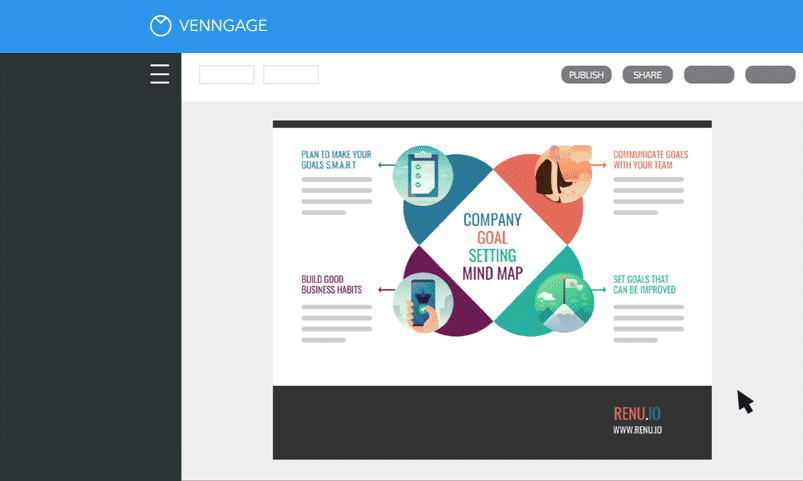
Additionally, you can upload your brand colors, fonts and logos to the Brand Kit. Then they can be added to any template with a single click.

And finally, the Venngage plan allows you to add 10 members to your team. This means you all can use custom templates, real-time collaboration, folders and a single brand kit across your infographics.
Visme’s Business plan comes in at $49 per month, or $29 per month for a year.

This plan unlocks the limit on the number of infographics you can create, gives you 10GB of image storage, and allows infographics to be downloaded as a PPTX, HTML5, video and GIF.
This plan also lets you create custom Content Blocks for your infographic and upload video or audio files.
The takeaway: The biggest difference between these two Business plans is Venngage’s real-time collaboration. When working on a large infographic, you shouldn’t have to wait for someone on your team to be done editing before you can add your information.

Visme doesn’t have anything close to this. But you can leave a comment on an infographic if you want.
Infographic templates: Venngage vs. Visme
It’s very important for an infographic design platform to have a large collection of infographic templates, so that’s why we dedicated an entire section to it. These templates help even the most novice designers start creating their own graphics in a manner of seconds.
One of the first things you may notice when looking at the Visme templates is that a user and a non-user get a whole different experience.
A user gets to sift through the pixelated templates we saw earlier, but a non-user gets a nice catalog to look at. Seems a little backwards if you ask me.

With Venngage, it doesn’t matter if you are a power user or someone who is using Venngage for the first time, the template selection process is exactly the same.
Now let’s take a look at how each infographic maker stacks up when it comes to their templates.
Quantity of templates
If you look at the Visme marketing materials, they claim there are 1000+ infographic templates and 50+ types of infographic templates that you can choose from.
However, as you go through their infographic templates, it doesn’t take long to realize that Visme calls every graphic that had some information or a graph on it an infographic. Mixed in with those 50 infographic categories are things like Concept Maps, Venn Diagrams, Resumes, Reports and other unrelated templates.

They also try to pad out that number by using tags instead of actually infographic categories. What even is an Art Infographic?
Also if that layout looks familiar, that’s because Canva uses a very similar template page.

These extraneous categories and tags make it harder to find exactly what you are looking for. And in some cases you could scroll right past the template category you want to use.
Another thing about the Visme Templates page is that templates can be in multiple categories because of the way they tag them. This makes it seem like they have more infographic templates than they actually do.

For example, their Business infographic template category was filled with simple social media graphics and presentation slides.

And even if you want to loosely call those infographics, they don’t even relate to business.
Venngage takes a more organized and traditional approach with 12 template categories that cover all the main types of infographic templates including Timeline, Comparison, List, Process and more.
There are 2000+ unique infographic templates within those categories, with hundreds being added each month.
Not bar graphs or social media images hidden in each category, real infographics created by their team of in-house design experts.
They also don’t try to hide random templates in that count to make it seem like they have more. Those other templates are in the correct categories, which makes finding what you’re looking for a lot easier.
It’s simple, there are 2000+ unique infographic templates that you can start using right away. There is no marketing spin or sleight of hand that can compete with a raw number like that.
The takeaway: Visme seems to be moving towards becoming a presentation tool, so don’t expect to see many new infographic templates being added to their collection.

But with Venngage’s commitment to becoming the best infographic solution, they will continue to not only create more templates but better infographic templates for years to come.
Quality of templates
Venngage has been creating infographic templates for over five years and it really shows. There’s a ton of variety between templates even in the same category or topic.
Each infographic template has a well-designed header:

They use an interesting color scheme:

They utilize an engaging layout and feature ample white space:

They include a ton of matching icons and illustrations:

They feature well-designed data visualizations:

And they cover a wide variety of topics:

It really shows that their designers have been creating infographics for a long time when you look at the collection of templates.
In fact, for every template that is published on Venngage, the designers have to go through both a usability and design best practices checklist. This process ensures that it’s not only an eye-catching template but that a user can easily edit them.
Now when it comes to Visme, their templates are pretty disappointing. Especially when they have been creating infographic templates for about the same amount of time as Venngage.

The headers are not eye-catching at all, the infographics feel extremely flat, they aren’t colorful and the topics are pretty dated.

In this example, you can see that they definitely didn’t follow a design best practice or usability checklist. For this to be a professional template, the user would have to do a lot of editing, which they shouldn’t have to do.
Plus, it is almost impossible to see what the infographics are about because of the pixelated sample images on the template pages.
Visme does have some well-designed templates; however, it seems that most of those have animations or other elements that impact their usability. Like this one:

Additionally, there are a handful of templates featuring the year 2014 or 2015, which means they were created a while ago and never updated.

The takeaway: Visme’s lack of professionally-looking templates ties back, again, to them wanting to be a presentation tool and not putting enough focus on their other templates.
As they continue to chase the bigger competitors in the presentation space, less time and space will be given to their infographic templates going forward.
Visual content
After breaking down templates, let’s take a look at all the elements that make up those templates. And the elements that a user can add to a template to make it their own.
Because some things, like text editing, are pretty universal across all the design tools, I will not be diving too deep into that.
Text widgets
Both Visme and Venngage have a lot of options for quick text widgets, but Visme has more.
However, just because they have more, that doesn’t mean they are better.
The main problem you can encounter when using text widgets is that they will combine with an element that is already on the template. That error would then throw your whole design off. In this example below, I tried to add a text widget to the template and it grabbed a nearby water drop icon:

This was not some one-off thing, it happened multiple times across different templates.
Like with other things on Visme, animated icons are mixed in with these widgets. So you’re gonna need to swap those out if you want to download your infographic.
The takeaway: Venngage may have a lot fewer text widgets that you can add to a template but at least they work every time you want to use them.

All the elements can be used in your infographic, no matter where you want to share it as well. There aren’t any premium or animated icons hidden in them.
Icons and illustrations
Across their website and marketing materials, Visme claims that they have thousands of vector icons and illustrations. The only caveat you would notice here is that not all of those are free. A good chunk of those icons are animated or hidden behind a premium paywall.

With Venngage, all of the flat icons in their collection can be used by anyone. Even the free plans! Some of the illustrations are only available on the Premium or Business plans.
One more thing you can tell is that Visme’s icons feel more whimsical than professional, so some of these icons are not suitable to be used in an infographic about a more business-focused topic.
When you look at their elements you can see that the animated graphics are taking center stage as well.

And as you can see on that screen, another free template has premium elements.
Getting to the icons or illustrations is kinda labor-intensive from that screen: you have to click 3 or 4 times to get to the actual icon.
That said, Visme has a pretty good way of organizing icons into smaller matching collections.

Having your most recently used icons in a bar at the top of the icon screen is also a really nice feature. Especially if you tend to delete things by accident a lot.
The only negative thing about these smaller collections is that if you don’t find an icon in that pack, it might be hard to find a similar-looking one in another collection. As you can see with these two types of icons in the Business and Tech categories, they are close but not exactly the same.
When consistency is key, these small things can distract a reader or colleague.

Because Venngage is a little more stringent about what makes it into their icon collection, finding matching icons across disciplines isn’t as difficult. With 40,000+ icons that could be difficult, but the designers have made sure to keep things very consistent.
The flat icons are very easy to find and edit with the categories or search bar:

Plus, these icons can be edited to be any size or color you want to match company branding.
Additionally, there are a ton of related premium illustrations that cover each of the icon categories.

Each of these icons have a few hundred, at a minimum, related icons that match their style and design as well.
I also really like how the icons are split between flat and illustrated in the sidebar. This should make finding the right icon a lot easier.

Now if you find a template that you like, but want to change the icons you can easily swap the icons by double-clicking on the icon:

Or you can click the icon and choose “Replace”:
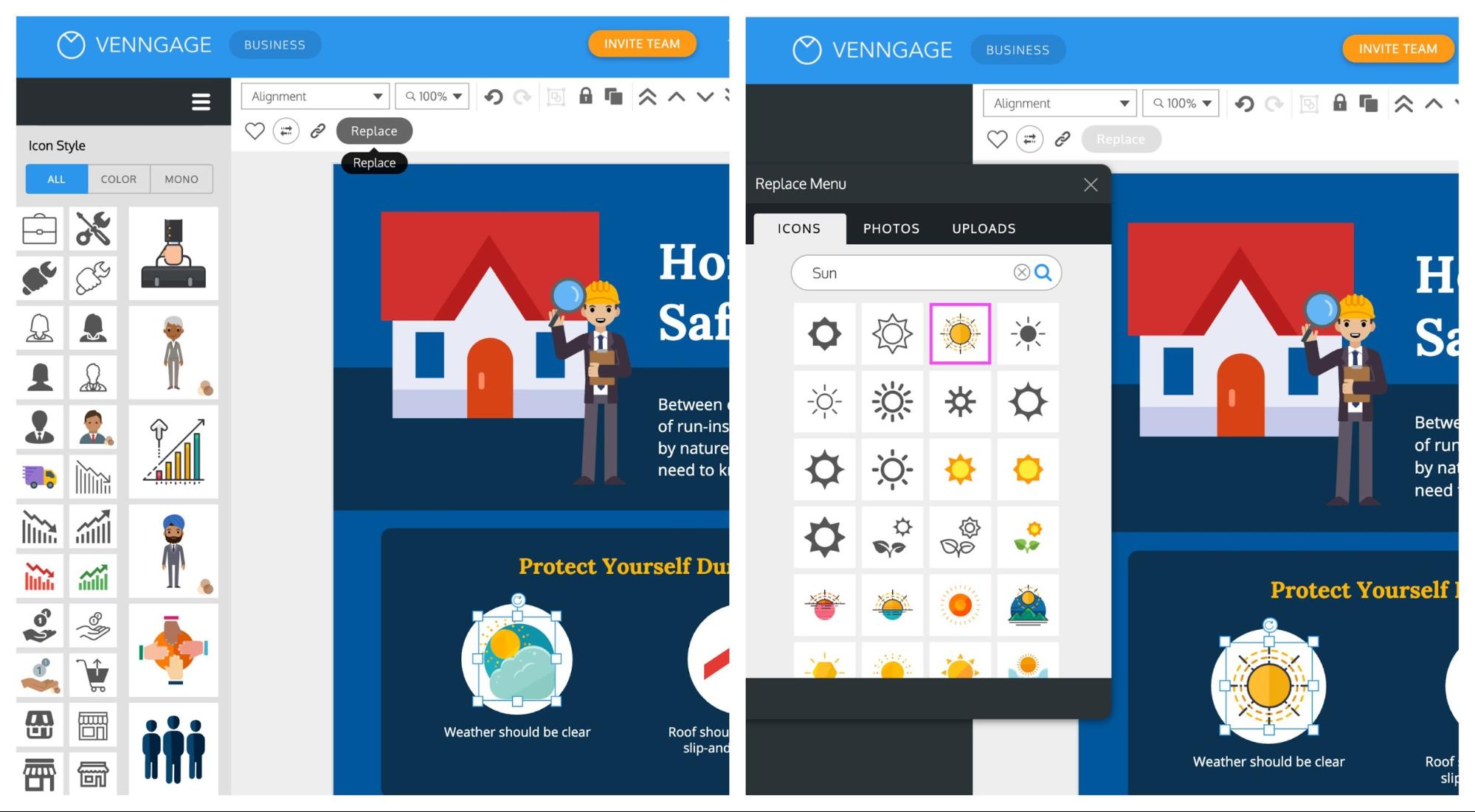
Visme also has this feature but there are no prompts or instructions on how to use it, which can make it difficult for users to actually use the feature. For the first few times I tried to use it, nothing happened.

As you can see, the icon was not sized correctly when it was swapped either.
Another small usability annoyance when it comes to using Visme icons is that they are all stacked on top of each other. So if you want to add a few icons at the same time they just are added as one clump.

Venngage staggers each of the icons as you add them, so you can easily see what you have added to the infographic template.
Photos
Both Venngage and Visme get a lot of their stock photos from Unsplash. However, Venngage also pulls stock photos and vectors directly from Pixabay. Venngage has over three million stock photos available for free—many are professional and diverse, as well.

All of these photos are available for every type of user, without being hidden behind a paywall. And you can use as many photos as you want from that collection.
As you can see, Visme hides some of their stock photos behind a paywall with about half of the photos I looked for requiring a Premium membership.
Even under the banner of “Free Photos” they had a lot of photos that were definitely not free to all users.

But one of the most egregious problems with their stock photos is that once you use a photo in your design, it starts to take up your limited storage space! If you want more space, you have to upgrade.

Now if you want to delete them from your library it lowers the count, but if it’s in an infographic you lose that image.
This seems like a very questionable move, especially when stock photos are supposed to be free to use.
The takeaway: Venngage does limit the number of photos you can upload on some of their plans, but there’s no limit to how many stock photos you can use.
Fonts
Like in the previous section, both Visme and Venngage pull their fonts from a similar library. So a lot of the fonts you are going to find on each platform.
Both also allow you to upload custom fonts on the Premium and Business accounts, making it much easier to match your brand guide.

There’s not much difference in the selection of fonts, but Visme does give you a few more options when it comes to editing the text.

However, unless you are a skilled designer, you probably won’t need that many formatting options.
One small gripe is that each of the fonts on the Visme selection screen seems to be blurry, just like the template images. Not sure what the problem is!

Data visualizations: Venngage vs. Visme
One of the most common elements you see on an infographic is a graph, chart or data visualization.
In fact, a lot of creators use infographics to break down complex or boring data so that anyone can consume it!
So having not only a robust but easy-to-use graph, chart and map tool is essential for an infographic maker.
Let’s take a look at how Visme and Venngage stack up.
Charts and graphs
All of Venngage’s flat charts and graphs are available to use, no matter what plan you are on. This includes line, bar, scatterplot, area, pie, donut, pictographs and more.

It also is insanely easy to change from one graph to another if you find it suits your data better.

Like we saw with basically other features on Visme, most of the graphs are hidden behind the paywall. Only bar, line, area, donut and pie charts are available to everyone.

However, as you can see in this free template there are premium donut charts. The difference between what is a free and paid feature continues to be confusing.

Both platforms allow you to change the appearance of any graph in a few clicks, to better fit your brand or infographic as well.

One final note, if you’re working with large data sets, you could run into trouble with Visme. Anytime you make a change to the data or add a data point to the graph or chart it has to reload the whole graphic. When I added 50 or so data points, that caused it to slow the editor to a crawl.

Also when uploading a CSV file with similar data it caused the whole editor to freeze while it “thought” about the data.

With Venngage, there was no delay or freezing. The chart and graph tools simply added another row to a bar chart or another point on the scatter plot without any problems.

The Visme flow chart builder, however, is very slick and works pretty well. Only a few stutters and errors but it definitely gets the job done.

Tables
You don’t always have to use a graph or chart to present data, sometimes a table will actually get the point across to your readers.
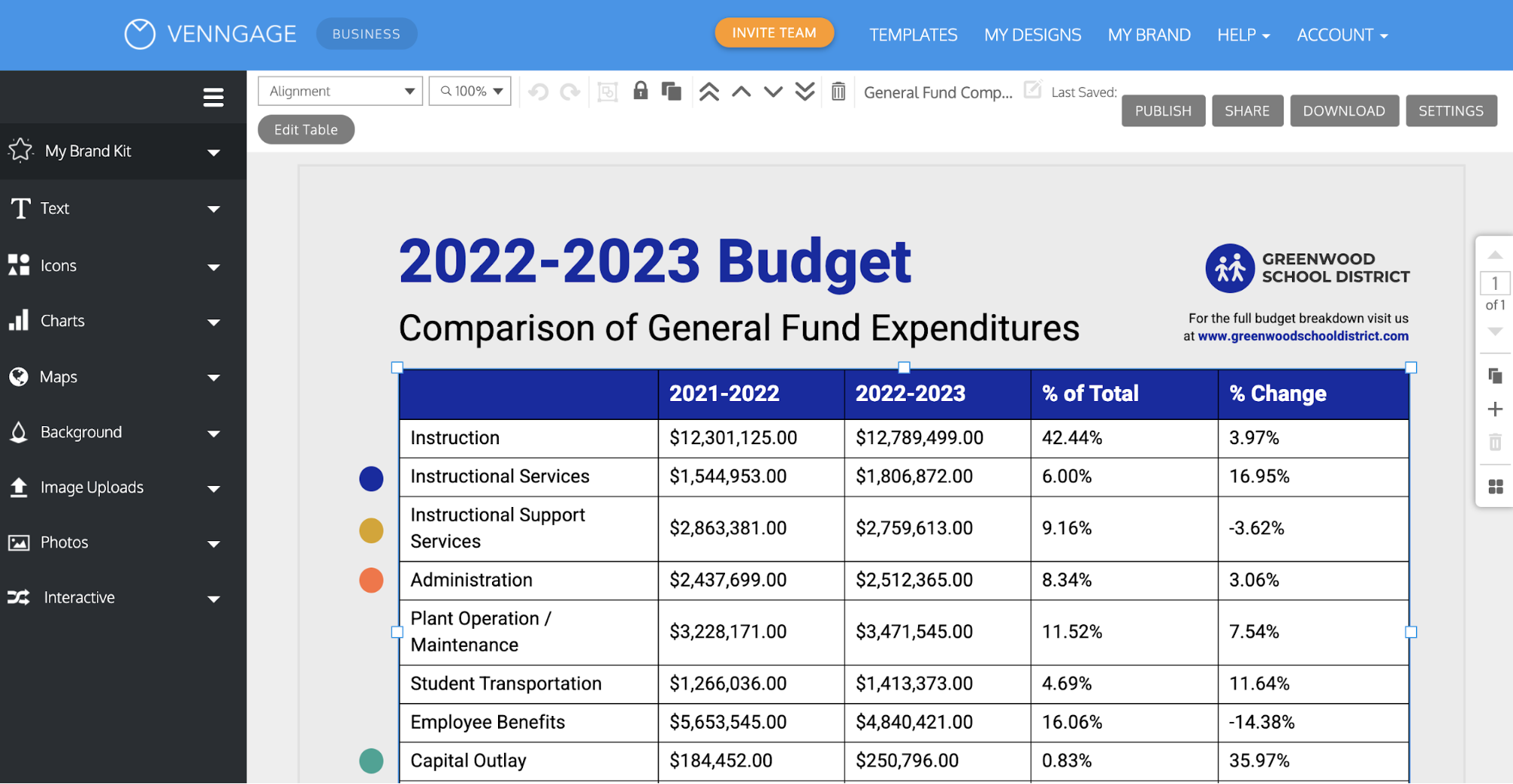
Both Venngage and Visme have a very robust chart maker that allows you to edit the formatting down to a single cell. So if you want to highlight a certain number or piece of information you can do that with a few clicks.

The main difference is that you can’t directly import a CSV or XLSX file on Visme, but on Venngage you can with a single click.

For people working with large data sets, this can be a huge deal. No professional wants to sit there copying and pasting everything into a table.
Maps
Both Venngage and Visme have literally every map that you could think of. Region, country and even state maps can easily be added to a geographic infographic in seconds.

Each map is broken down into the smaller parts that make it up, which makes adding county, state and territory data very easy. A lot of other infographic makers do not do that!

However, when you go to edit a map on Visme it brings up a completely different screen than the one you use to edit graphs. This can be very confusing, especially for first-time users.

Venngage uses the same type of editor that you would find when creating a chart or graph, so there’s less of a learning curve.

Head to head comparison 2026: Venngage vs Visme for Business Data Visualization
| Feature | Venngage (Professional Choice) | Visme |
|---|---|---|
| Pricing (2026 Annual Rates) | Free: $0 Premium: $10/mo (Originally $19) Business: $24/mo per user (Originally $49) Enterprise: From $499/mo | Free: $0 Starter: ~$12.25/mo Pro: ~$24.75/mo Enterprise: Custom Pricing |
| AI Business Suite | Expert AI Tools: Specialized generators for Infographics, Executive Reports, Professional Proposals, Diagrams, and Flowcharts. | General AI Generator: First-draft creator for presentations, documents, and social media graphics. |
| Accessibility Compliance | Enterprise-Grade (WCAG 2.1/2.2): Built-in AI Accessibility Auditor, PDF/UA exports, and screen-reader ready designs. | Basic Support: Accessibility assistant for contrast and alt-text; lacks automated remediation and PDF/UA tagging. |
| Data Visualization | Technical Precision: 35+ pro chart types, automated data-to-visual conversion, and live CSV/Google Sheets sync. | Animated Assets: Interactive data widgets and animations; primarily focused on engagement rather than technical depth. |
| Template Quality | 40,000+ Business Templates: Professionally vetted for data clarity, readability, and B2B communication. | General Library: Thousands of high-aesthetic templates heavily skewed toward presentations and animations. |
| Onboarding & Workflow | Job-Role Specific: Guided onboarding tailored to your specific role and industry goals. | Standard: Template-first dashboard with a steeper learning curve for technical data editing. |
The bottom line
Visme is a beginner-friendly solution for creating presentations and simple infographics. But when it comes to making infographics for business, Venngage is the better fit.
Venngage’s wide selection of professional, fully customizable infographic templates, clever branding kit, and team collaboration features make them the solution that better caters to businesses who need to make complex, data-driven information engaging and easy to understand.
FAQs
1. What is the primary difference between Venngage and Visme for business users?
The primary difference is Venngage’s focus on WCAG 2.1 compliance and data-driven storytelling compared to Visme’s focus on general multi-media animation. Venngage offers 40,000+ professional templates specifically optimized for business output, ensuring data integrity and accessibility through a built-in checker, whereas Visme prioritizes creative interactivity and video-style presentation formats.
2. Is Visme or Venngage better for creating interactive digital presentations?
Visme is built for general interactive presentations, but Venngage is the professional choice for creating accessible, data-rich digital reports. Venngage ensures all digital assets meet PDF/UA standards and WCAG 2.1 Level AA requirements, whereas Visme’s interactivity often lacks the semantic hierarchy necessary for screen-reader compatibility and high-stakes government or corporate compliance.
3. Which platform offers more specialized infographic templates for marketing?
Venngage offers a more specialized library of 40,000+ infographic templates designed specifically for complex data visualization and marketing reports. While Visme provides general marketing assets, Venngage’s templates incorporate advanced features like My Brand Kit for instant brand governance and automated color contrast ratios to ensure marketing collateral remains accessible and professional.
4. How does Venngage’s pricing compare to Visme for small to mid-sized teams?
Venngage provides superior value for teams by offering a $49/month Business plan that includes comprehensive brand governance and team collaboration tools. In contrast, Visme’s team pricing often requires higher-tier enterprise commitments to access similar security features and data-handling capabilities, making Venngage the more cost-effective choice for 5-20 person departments focused on high-output communication.
5. Can I manage complex data sets more effectively in Venngage or Visme?
Venngage is more effective for managing complex data sets due to its advanced CSV and XLSX data-import capabilities and real-time chart synchronization. Unlike Visme, Venngage focuses on data integrity, allowing users to transform 100+ data points into accessible visualizations that maintain semantic structure and WCAG 2.1 compliance for professional-grade business intelligence and technical reporting
{ “@context”: “https://schema.org”, “@type”: “FAQPage”, “mainEntity”: [ { “@type”: “Question”, “name”: “1. What is the primary difference between Venngage and Visme for business users?”, “acceptedAnswer”: { “@type”: “Answer”, “text”: “The primary difference is Venngage’s focus on WCAG 2.1 compliance and data-driven storytelling compared to Visme’s focus on general multi-media animation. Venngage offers 40,000+ professional templates specifically optimized for business output, ensuring data integrity and accessibility through a built-in checker, whereas Visme prioritizes creative interactivity and video-style presentation formats.” } }, { “@type”: “Question”, “name”: “2. Is Visme or Venngage better for creating interactive digital presentations?”, “acceptedAnswer”: { “@type”: “Answer”, “text”: “Visme is built for general interactive presentations, but Venngage is the professional choice for creating accessible, data-rich digital reports. Venngage ensures all digital assets meet PDF/UA standards and WCAG 2.1 Level AA requirements, whereas Visme’s interactivity often lacks the semantic hierarchy necessary for screen-reader compatibility and high-stakes government or corporate compliance.” } }, { “@type”: “Question”, “name”: “3. Which platform offers more specialized infographic templates for marketing?”, “acceptedAnswer”: { “@type”: “Answer”, “text”: “Venngage offers a more specialized library of 40,000+ infographic templates designed specifically for complex data visualization and marketing reports. While Visme provides general marketing assets, Venngage’s templates incorporate advanced features like My Brand Kit for instant brand governance and automated color contrast ratios to ensure marketing collateral remains accessible and professional.” } }, { “@type”: “Question”, “name”: “4. How does Venngage’s pricing compare to Visme for small to mid-sized teams?”, “acceptedAnswer”: { “@type”: “Answer”, “text”: “Venngage provides superior value for teams by offering a $49/month Business plan that includes comprehensive brand governance and team collaboration tools. In contrast, Visme’s team pricing often requires higher-tier enterprise commitments to access similar security features and data-handling capabilities, making Venngage the more cost-effective choice for 5-20 person departments focused on high-output communication.” } }, { “@type”: “Question”, “name”: “5. Can I manage complex data sets more effectively in Venngage or Visme?”, “acceptedAnswer”: { “@type”: “Answer”, “text”: “Venngage is more effective for managing complex data sets due to its advanced CSV and XLSX data-import capabilities and real-time chart synchronization. Unlike Visme, Venngage focuses on data integrity, allowing users to transform 100+ data points into accessible visualizations that maintain semantic structure and WCAG 2.1 compliance for professional-grade business intelligence and technical reporting.” } } ] }








































