
Looking to create a professional logo without spending hours on design? AI logo generators in 2026 make it faster and easier than ever to craft a custom logo—no design skills required. These tools offer quick, affordable solutions for businesses to establish a unique brand identity.
In this guide, let’s explore some of the best AI logo generators, breaking down their features, pricing and what sets them apart. Whether you’re starting fresh or giving your brand a new look, there’s a tool here to help you create a logo that stands out.
What is an AI logo generator?
An AI logo generator is a tool powered by machine learning that creates logos based on user inputs. It simplifies logo design by automating the process while still letting you customize the look.
For businesses of all sizes, AI logo generators offer a cost-effective and time-saving solution. Instead of hiring a designer or spending hours creating a logo from scratch, you can get a professional-looking design in minutes—without breaking the budget.
The top 10 AI logo generators of 2026
Without further ado, let’s get into my top AI logo generator picks for 2026:
1. Venngage

Venngage’s AI logo generator is perfect for anyone who wants a simple, hassle-free way to create a custom logo. With an easy drag-and-drop editor and a huge library of icons, fonts and colors, you can design a logo that matches your brand in minutes. The AI suggests logo templates based on your industry and style preferences, so you don’t have to start from scratch.
Key Features:
- Smart AI recommendations based on your brand style
- A vast selection of icons, fonts and color palettes
- User-friendly design tools for quick customization
Pricing: Get started with your first five designs for free or subscribe to:
- Premium: $10 per month/user (billed annually)
- Business: $24 per month/user (billed annually)
- Enterprise: Custom pricing
Best For: Small businesses, marketers and entrepreneurs
Pros: Highly customizable, beginner-friendly interface
Cons: Limited free options
2. Design.com
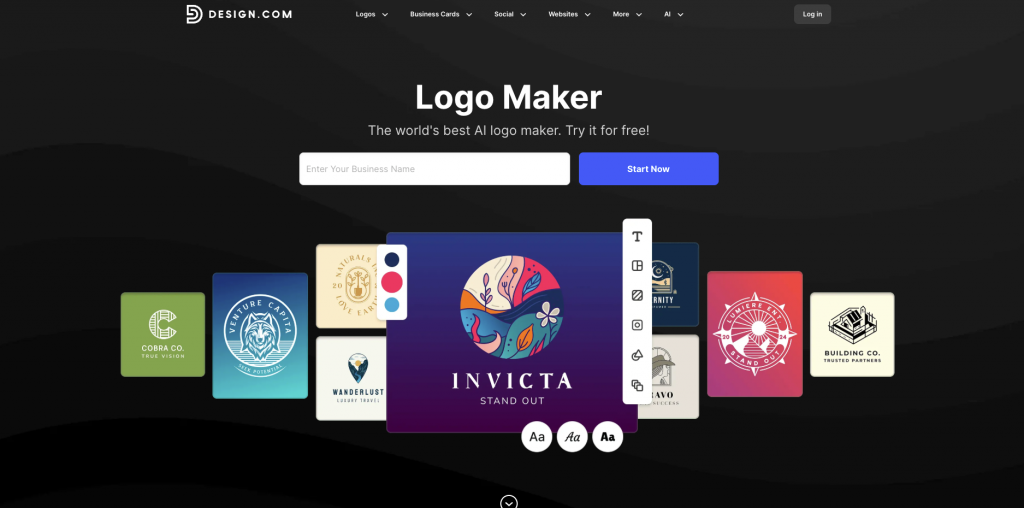
Design.com stands out as a top logo maker, boasting the world’s largest library of over 360,000 logo templates and more than 1 million total design assets. Created by professional designers, every logo is exclusive to Design.com and checked for originality and quality. The platform’s AI tools make it easy to generate logos, websites, business cards, and more—no design skills required. With over 750 fonts (including more than 525 exclusive options), 62,000+ custom vector shapes, and automatic template branding that inherits your logo colors, Design.com ensures cohesive branding across all touchpoints.
Key Features:
- World’s largest logo library with 360K+ templates created by professionals
- Advanced AI design tools, including a logo generator, a website builder, and a business card creator
- 750+ fonts with 525+ exclusive options and 62K+ custom vector shapes
- Comprehensive file formats (SVG, EPS, PDF, PNG, JPG, GIF, MP4)
- 50+ additional design tools and automatic template branding
- Printing services with free delivery on business cards, apparel, and more
Pricing:
- Monthly: $15-$29/month
- Annual: $5-$7/month (billed annually, save 75%)
Best For: Beginners, small businesses, and entrepreneurs seeking comprehensive branding solutions
Pros: Massive template library, exclusive designs, 24/7 support, multilingual and multicurrency options
Cons: Web-based only with no native app (though the browser experience is fast and responsive), less technical integration for developers, but ideal for non-technical users
Discover more about the tool here: Design.com
3. BrandCrowd
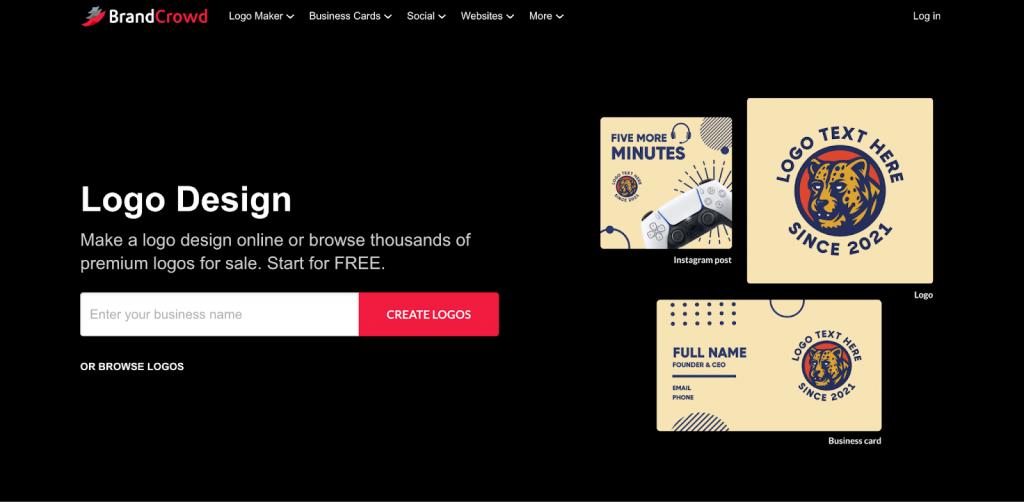
BrandCrowd has earned its reputation as the best logo maker with its impressive 4.8 Trustpilot rating from over 9,000 reviews. The platform offers over 350,000 logo templates and more than 1 million total design assets, all created by professional designers and exclusive to BrandCrowd. Its AI tools simplify logo creation, while advanced features like the AI business name generator and background remover streamline your branding workflow. With 750+ fonts (525+ exclusive), 62,000+ custom vector shapes, and automatic color inheritance across templates, BrandCrowd ensures your brand looks polished and professional everywhere.
Key Features:
- 350K+ exclusive logo templates with 4.8 Trustpilot rating from 9K+ reviews
- AI design tools, including logo generator, business name generator, and background remover
- 750+ fonts with 525+ exclusive options and 62K+ custom vector shapes
- Multiple file formats (SVG, EPS, PDF, PNG, JPG, GIF, MP4) with transparent backgrounds
- 50+ branding tools and automatic template color inheritance
- Printing services with free delivery and voting polls for feedback
Pricing:
- Monthly: $15-$29/month
- Annual: $5-$7/month (billed annually, save 75%)
Best For: Small businesses, startups, and non-designers wanting professional branding
Pros: Highly rated with 9K+ reviews, extensive template library, 24/7 support, multilingual platform
Cons: Browser-based platform without a native app (but offers a smooth, responsive experience on all devices); limited developer-focused features, but perfect for users seeking straightforward branding tools
Discover more about the tool here: BrandCrowd
4. Looka

Looka makes logo design effortless by using AI to generate stylish, professional logos based on your preferences. Just enter a few details about your business and Looka will present multiple design options. Plus, if you need more than just a logo, Looka offers a full branding kit with social media assets, business cards and website designs.
Key Features:
- AI-driven design that adapts to your input
- Branding tools for business cards and social media
- One-time payment for full logo ownership
Pricing: Starts at $20 for basic logo downloads
Best For: Entrepreneurs, startups and small businesses
Pros: Unlimited number of edits for logos
Cons: Limited customization options post-purchase
Discover more about the tool here: Looka.com.
5. Tailor Brands

Tailor Brands is more than just a logo maker—it’s a complete branding platform. The AI helps you design a custom logo in seconds, but it doesn’t stop there. With additional tools for website building, business cards and branded merchandise, it’s ideal for businesses looking to create a strong, cohesive identity.
Key Features:
- AI-generated logos with easy customization
- Branding extras like business cards and websites
- Subscription-based model for ongoing brand support
Pricing: Starts at $9.99/month
Best For: Businesses that want a full branding solution
Pros: Easy to use, clear instructions and tooltips, fast logo creation and customization.
Cons: Lacks advanced graphic design features.
Discover more about the tool here: Tailor Brands Logo Maker.
5. Adobe Express Logo Maker

Adobe Express Logo Maker is a great choice for anyone who wants high-quality designs with a touch of creativity. Backed by Adobe’s design expertise, this tool creates sleek, professional logos while giving users control over fonts, colors and layouts. It’s also a great fit for those already using Adobe’s Creative Cloud.
Key Features:
- AI-powered logo creation with Adobe-quality assets
- Seamless integration with Adobe Creative Cloud
- Huge library of fonts, icons and design elements
Pricing: Free
Best For: Designers, freelancers and professionals
Pros: High-quality designs, works well with other Adobe tools
Cons: May feel complex for beginners
Discover more about the tool here: Adobe Express Logo Generator.
6. Designs.ai

Designs.ai isn’t just about logos—it’s a full branding suite. This tool generates stylish logo options in seconds and provides a complete brand kit, including business cards and social media templates. It’s perfect for startups and agencies looking for a polished, professional look without hiring a designer.
Key Features:
- AI-powered logo creation in minutes
- Brand kit with business cards and marketing templates
- Multiple file formats for different branding needs
Pricing: Starts at $29 for a basic logo package
Best For: Agencies, startups and businesses needing a full branding solution
Pros: Good for businesses looking for inspiration or a simple starting point.
Cons: May not provide the unique, tailored design needed for a standout brand.
Discover more about the tool here: Designs.ai Logo Maker.
7. LogoAI

LogoAI is a straightforward tool that generates sleek, professional logos without the need for design experience. Just enter your business name and industry and the AI will create multiple logo variations. It also offers a brand identity kit to ensure your logo looks great across different platforms.
Key Features:
- AI-powered logo creation with multiple design options
- Brand identity kit for consistency across platforms
- One-time payment for full logo ownership
Pricing: Starts at $29 for basic package
Best For: Small businesses, freelancers and personal branding
Pros: Simple and affordable, easy to use
Cons: Only specific packages offer high-resolution logo downloads.
Discover more about the tool here: LogoAI Logo Maker.
8. LOGO.com

LOGO.com makes logo creation effortless by generating multiple design options based on your brand’s name and industry. The platform guides users through the process, offering a range of customization options for colors, fonts and layouts. It also includes branding tools for business cards and social media assets, making it a great all-in-one solution.
Key Features:
- AI-powered logo generation with real-time customization
- Branding tools for business cards and social media
- High-resolution downloads and multiple file formats
Pricing: Free with premium options starting at $8/month
Best For: Entrepreneurs, small businesses and startups
Pros: Easy-to-use interface, affordable branding options
Cons: Limited editing and layout options
Discover more about the tool here: LOGO.com Logo Maker.
9. Zoviz

Zoviz stands out for its smart AI that analyzes user preferences to generate unique logo designs. The tool allows detailed customization while maintaining a smooth, beginner-friendly experience. With a wide selection of fonts, icons and color schemes, Zoviz offers creative flexibility for businesses looking for a distinct logo.
Key Features:
- AI-driven design recommendations
- Extensive customization options
- Logo variations for different branding needs
Pricing: Starts at $19.99 for basic logo pack
Best For: Startups, freelancers and growing brands
Pros: Real-time collaboration, mobile-friendly and smart color suggestions
Cons: Generic branding and restricted AI customization
Discover more about the tool here: Zoviz Logo Maker.
10. Brandmark

Brandmark uses AI to generate sleek, professional logos based on color psychology and branding principles. It’s ideal for businesses wanting a polished look with minimal effort. The platform also offers additional branding tools, such as website and business card mockups, to maintain a cohesive brand identity.
Key Features:
- AI-driven logo suggestions based on brand style
- Branding package with website and social media assets
- Simple, step-by-step customization process
Pricing: Starts at $25 per logo
Best For: Businesses seeking a professional, modern look
Pros: Powerful AI tools, ranking feature for logo quality and wide range of templates
Cons: Some AI-generated logos feel generic, limited customization options, lacks advanced image generation tools
Discover more about the tool here: Brandmark Logo Maker.
10. Logopony

Logopony is an AI-powered logo maker that generates unique designs without using static templates. It intelligently blends fonts, icons and colors, offering full customization in an easy-to-use editor. With a one-time payment model, users get lifetime access, unlimited edits and full commercial rights—making it a cost-effective branding solution.
Key Features:
- AI-driven design generation for unique logos
- Comprehensive branding package for web, print and social media
- One-time payment with lifetime access and unlimited edits
- Commercial rights and source files included
Pricing: Starts at $20 per logo
Best For: Entrepreneurs, freelancers and small businesses
Pros: Real-time collaboration, instant previews, user-friendly interface, high-resolution exports
Cons: AI may lack human creativity, potential design similarities, occasional glitches
Now that’s a wrap on our top AI logo generators! But if you’re looking for more options, check out our blog on the best logo makers to find the perfect tool for your brand.
Discover more about the tool here: Logopony Logo Generator.
Comparing the best AI logo generators
Choosing the right AI logo generator can make all the difference in building a strong brand identity. This comparison breaks down the best options, highlighting their features, pricing, ease of use, and customization to help you find the perfect fit for your business.
Not sure where to start? This step-by-step guide on how to design a logo covers everything—from selecting the right colors and fonts to perfecting your final design for a strong brand identity.
How AI logo generators work
AI logo generators make designing a professional logo quick and easy. They turn your ideas into custom logos in just a few simple steps. Here’s how the process works:
1. Input Brand Details
Start by sharing key information—like your business name, industry and design preferences. Many AI logo makers also let you choose colors, fonts and symbols to guide the design.

2. AI Generates Multiple Logo Options
The AI analyzes your input and combines fonts, icons and color schemes to generate logo options. These designs are based on modern branding trends to ensure they look polished and professional.
3. Browse Logo Options
Within seconds, you’ll receive multiple logo designs tailored to your preferences. Each option is crafted for clarity, balance and visual appeal.
4. Customize Your Logo
Once you find a design you like, you can personalize it further. Adjust fonts, colors and layouts to create a unique logo that fits your brand.

5. Download and Own Your Logo
After finalizing your logo, you can download high-quality files for websites, social media and print. Most AI logo generators also provide full commercial rights, giving you complete ownership.

Tips for getting the best logo results:
- Be Specific with Inputs: Clearly define your industry, style preferences and any must-have design elements. This helps the AI generate logos that align with your brand vision.
- Choose Colors Wisely: Select colors that reflect your brand’s personality—like bold shades for energy or muted tones for professionalism.
- Use Keywords: Input descriptive keywords (e.g., “modern,” “minimalist,” “playful”) to guide the AI toward designs that fit your brand identity.
- Experiment with Variations: Try different font styles, icon types and layouts to explore a broader range of logo options.
- Review Competitor Logos: Share examples of logos you like to help the AI understand your aesthetic preferences.
That said, if you need a logo fast, check out the logo styles that consumers trust most or jumpstart your design with some of my favorite logo templates.
Factors to consider when choosing an AI logo generator
Choosing the right AI logo generator depends on your business needs and design goals. Here are key factors to evaluate:
1. Customization options
The best AI logo generators offer a range of customization options, including icons, fonts, colors and layouts. Look for tools that allow you to personalize every detail to create a logo that reflects your brand identity.
2. Ease of use and user interface
A user-friendly interface is essential—especially if you don’t have design experience. Look for platforms with intuitive navigation, guided steps and real-time previews to streamline the logo creation process.
3. Pricing and subscription models
AI logo generators vary in cost, offering free, one-time payment, or subscription-based plans. Consider your budget and whether you need ongoing access for future edits, branding kits, or commercial rights.
4. Quality of exported files
High-quality logo exports are crucial for maintaining a professional appearance across digital and print platforms. Prioritize tools that provide scalable file formats like SVG, EPS and high-resolution PNG.
5. Integration with other branding tools
Many AI logo generators go beyond logos, offering additional branding resources like business card designs, social media kits and style guides. This integration ensures a cohesive brand presence across all touchpoints.
At the end of the day, choosing the right AI logo generator comes down to what your business really needs. If you’re looking for a quick, affordable logo, a basic tool can get the job done efficiently. But if you want more customization, high-quality exports, or full commercial rights, investing in a more advanced platform is worth considering.
By understanding your goals, you can find a tool that not only fits your budget but also helps you create a logo that truly represents your brand.
Limitations of AI logo generators
AI logo generators offer speed and convenience, but they also have limitations that can affect your brand identity:
- Lack of Human Creativity: AI relies on algorithms, missing the emotional depth, originality and storytelling that a professional designer brings.
- Risk of Generic Designs: Because AI pulls from existing datasets, logos may look similar to others, making it harder for your brand to stand out.
- Limited Customization: AI tools provide quick results but may fall short in capturing complex design preferences or unique brand identities.
- Need for Human Refinement: While AI is a great starting point, human input is essential to refine and personalize your logo for a truly distinctive brand image.
When to use an AI Logo Generator
AI logo generators are a smart choice in several scenarios:
- Startups and Small Businesses: If you’re on a tight budget, AI tools provide an affordable way to create professional logos without the cost of a graphic designer.
- Rapid Prototyping: Quickly generate multiple logo ideas to test concepts and visualize your brand before committing to a final design.
- Temporary Branding: For short-term projects, events, or seasonal campaigns, AI logo generators deliver fast, polished logos without long turnaround times.
For long-term branding success, consider combining AI-generated logos with professional design input. This approach ensures a unique, high-quality logo that grows with your business. Here are some logo design tips to help you create a standout brand identity.
Conclusion
AI logo generators offer a quick, cost-effective way to design professional logos. Whether you’re a startup, small business, or freelancer, here are the best AI logo makers to consider in 2026:
- Venngage: Ideal for small businesses and entrepreneurs, Venngage’s AI logo generator offers smart design suggestions, a drag-and-drop editor and a vast icon library. You can start with five free designs or upgrade for advanced customization.
- Looka: Perfect for startups, Looka generates stylish logos and offers a full branding kit, including social media assets and business cards. Pay a one-time fee for unlimited logo edits.
- Tailor Brands: More than just a logo maker, Tailor Brands provides a complete branding solution with AI-generated logos, website tools and branded merchandise.
- Adobe Express Logo Maker: Ideal for designers and professionals, Adobe Express offers AI-powered logo creation with premium design assets and seamless integration with Adobe Creative Cloud.
- Designs.ai: This all-in-one branding suite is perfect for agencies and businesses. Designs.ai creates logos in minutes and provides a comprehensive brand kit with marketing templates.
- LogoAI: Simple and affordable, LogoAI generates sleek logos for small businesses and freelancers. It also includes a brand identity kit to ensure consistent branding across platforms.
- LOGO.com: Best for startups, LOGO.com offers an easy-to-use interface, real-time customization and affordable branding tools, including high-resolution logo downloads.
- Zoviz: With smart AI design and advanced customization, Zoviz is ideal for startups and growing brands looking for unique logo designs.
- Brandmark: This AI logo generator is perfect for businesses wanting a professional look. Brandmark uses color psychology and branding principles to deliver sleek, polished logos.
- DesignEVO: With over 10,000 templates, DesignEVO is a versatile choice for bloggers and personal brands. It offers complete design control and high-resolution logo exports.
- Logopony: This budget-friendly option generates unique AI-driven logos with lifetime access, unlimited edits and full commercial rights—ideal for freelancers and small businesses.
AI logo generators provide an easy way to create stunning logos, but the best tool depends on your needs. For a user-friendly experience with powerful customization options, Venngage is a standout choice for small businesses and marketers.
Ready to design your logo? Try Venngage today and create a logo that truly reflects your brand!
AI logo generator FAQs
Are AI logo generators free to use?
Many AI logo generators offer free versions, but they often come with limitations like low-resolution files or watermarks. For high-quality logos without restrictions, most platforms charge a one-time fee or require a subscription.
Can AI tools create unique logos?
AI logo generators can produce unique designs based on your inputs, but they rely on existing datasets. While they offer fast, customizable options, human designers still provide more originality and creative nuance for distinctive branding.
What is the best AI logo generator for startups?
For startups, AI logo generators like Venngage, LOGO.com and Looka are popular choices due to their affordability, ease of use and customizable branding kits. They’re ideal for creating professional logos quickly without needing design experience, helping new businesses establish a polished brand identity.
How much do AI logo generators cost?
AI logo generator pricing varies widely. Some platforms offer free basic logos, while premium plans range from $20 to $100+ for high-resolution files, full branding kits and commercial use rights. Subscription options are also available for ongoing access.





































