
“Tech is a boys’ club.” We’ve observed, experienced, and tried to reason it out for decades. By now, the story should read differently — yet, reality keeps reminding us how far we still have to go.
Women make up only 22% of AI talent worldwide. And, if you follow AI trends, you may have noticed multiple posts where professionals asked an image model to create ‘a human version’ of themselves. For many women, the tool generated male portraits.
When technology reinforces such biases, the wake‑up call is louder.
At Venngage, we’re trying to shift the narrative from male-coded outputs to amplifying women‑led perspectives in design.
In this article, we celebrate women steering AI and design forward — leaders you can follow, learn from and collaborate with.
Gear up for ten power lessons on creativity, style and innovation and learn how to use AI as a true creative ally.
Lesson 1: Stick to design principles by Sophia Wagner
It’s not humans vs. AI anymore. We are past that competing stage. Now, the real test is how well you can implement AI into design workflows, all while ensuring transparency and ethical behavior. So, does that dilute creativity? Far from it.
Sophia Wagner, senior product designer at Venngage, sees AI as a creativity booster, not a replacement.
“I’m a very visual thinker, so being able to see a rough version of an idea early makes it easier for me to explore and improve it — whether I end up finishing it with AI or on my own.”

Sophia prefers a nice blend of function and storytelling through AI design.
Every quarter, she uses Venngage to create kickoff slides for the team. While the AI features make it easy to quickly populate the deck with content, she refines the design, applies the brand style, tweaks the layout and makes sure it feels polished.
The slides help align the team members on quarterly goals and set the tone visually for what we’re aiming to achieve.
Sophia also uses AI for feedback, but she takes each suggestion with a grain of salt. The trick is to ask pointed questions and stay anchored to core design principles, such as visual hierarchy, design alignment, color and accessibility, etc.
For example, instead of asking “Does this design look good?” try:
- Does the current visual hierarchy guide the viewer naturally from headline to CTA? Where does the eye stall?
- Identify elements that break the underlying grid. Which misalignments hurt readability most and impact visual communication?

AI can be like a black hole, and you can get lost in the vacuum pretty fast if you are not holding on to the foundation. The design principles are the foundation. They keep you steady and grounded, so you know you are going in the right direction.
Related: Design and Marketing Trends Predictions vs. Reality
How to use AI to carry your personal voice or style
If we all paint with the same brush, every canvas will look identical. So, if you want your designs to be different, avoid relying on AI designs at face value.
The ideas, the concepts, the theory, the design principles — all are your superpowers. And as long as you focus on them, you don’t have to worry about AI impacting your creativity.

With the growing homogenization of ideas, there’s one trait that largely differentiates a good designer from an okay one: creative authorship.
Tahnee Perry, a branding and marketing strategist and the founder of A25, believes there isn’t enough discussion surrounding the difference between creative authorship and creative aid.
Creative authorship “shows up in the decisions you make when creating. If someone asks why you made something in a particular way, and you have a clear answer, that’s authorship.”
Authorship means you set the vision, write the prompt and keep steering the work until every choice feels intentional. The AI can help you get there faster, but the thinking stays yours, giving you a visual advantage for brand growth.
“If you take something straight from an AI tool without some editing or direction, you’re not really shaping it; you’re just sharing it. That’s not the same as creating.”
Tahnee explains:
“Creative aid is when a tool helps you do something faster or cleaner, but the direction still comes from you. You’re the one making the choices. You decide what to keep, what to cut, and what to say.”

Instead of handing the wheel to AI, double down on authorship:
- Create a vision before you hit “generate.”
- Feed the prompt, then question every output.
- Tweak, trim, and refine until the design answers why at every turn.
“It’s a creative process, not a vending machine,” Tahnee reminds us. Keeping that mindset is how you guard your authorship in an AI‑driven world.

With AI designing visuals at the drop of a hat, it’s common to get swept by it and lose yourself in the process.
Here’s how Tahnee recommends establishing creative authorship:
- Have full conversations with AI: Ask it to dissect your ideas and give feedback on designs. This makes it a part of the process.
- Treat AI like a creative partner and share a strong point of view: Share some campaigns you love, mention a specific tone you want in the design (dry humor, not cheeky), or point to visual or verbal traits you prefer.
- Don’t treat designing as a once-and-done effort: Experiment with prompts and test different features to simplify the process because no AI tool can make up for your taste, instinct, or creative ideas.

Related: How to Improve Newsletter Design: 5 Mistakes to Avoid
Lesson 3: Consider AI from a hiring manager’s perspective by Claire Williams
AI is great, but every once in a while, it makes us question our beliefs (and even sanity). There are moments of doubts, creative struggles and well… disappointment, too.
Claire Williams, a content repurposing specialist and a design wizard, suggests the best way to avoid getting overwhelmed with AI is to think of it from a hiring manager’s perspective.
“If I were hiring today, I would look for creatives who not only possess the relevant skills but are also familiar with AI tools. The most employable people now are those who know how to leverage AI to enhance both the quality and quantity of their output.”
Consider AI designing as a tool, a skillset, one that you need to learn to grow in your career. It’s a huge shift in the job market and you have to adapt. Everyone has access to the same tools and it all comes down to how you leverage AI to boost your creativity and productivity.

“The people who will succeed are those who embrace AI as a tool for enriching their creativity, pushing the boundaries of what we currently think is possible.”
The key is to build a growth mindset and approach AI design tools with curiosity. This way, you can turn challenges into opportunities and claim your design prowess, even when technology is constantly evolving.

TL;DR: Be curious about AI and see challenges as growth opportunities.
Where do you get started, though? Let’s see some ways to use AI to challenge yourself while still ensuring authenticity.
How to use AI to improve your designs
- Create templates for regular use: Even though the initial setup takes time, templates make it easier to stick to your style and make the process more efficient.
- Leverage brand kits: AI design tools like Venngage allow you to set up brand kits, so you can add your brand logo, color palette and font, easily.
- Always tweak the AI output: You know your personal brand better than AI does. So always sprinkle a dash of personality and tweak the design before finalizing it. No matter how good the AI output is, you can always make it more personalized.
- Remember the basics: Even when you are constantly experimenting and learning new things, always come back to the basics of good design. Instead of relying 100% on AI, you need to develop your personal style. Start by studying every design you create to analyze what prompts or feedback make good designs work.
- Stay grounded: Step away from AI once in a while to reconnect with your creativity. You need to flex your creative muscles and create designs without the help of AI. It can be simple doodles or even mockups. This helps keep your designs fresh and authentic.

Claire is also vocal about how AI can inadvertently reinforce stereotypes, and it raises questions about how it perceives us based on limited data. “There’s also a real danger of an echo-chamber, especially as the tendency of AI is to agree with you rather than challenge your assumptions.”
Lesson 4: Define the roles for better collaboration by Michelle Chin
While AI can boost creativity, there’s another side — too much AI reliance hampers creative thinking and decision-making skills.
Michelle Chin, senior graphic designer at Venngage, stresses the need to define clear roles for human-AI collaboration.
“You bring the creative intent, storytelling, and strategy.
AI brings the scale, efficiency and platform for exploration.”
Result? All your designs reflects your intuition, creativity and perspective.

To understand the roles better, Michelle uses a great analogy. You think of yourself as a creative director and AI as a designer. You’re making the key decisions, setting the visual tone, personalizing with your own unique ideas and fine-tuning with each iteration. The AI simply helps bring that vision to life more efficiently.
“And when used strategically, AI can take over routine tasks, allowing creatives to focus on their workflow and imaginative process. Creativity will always depend on human insight to drive creative vision and execution.”
How to collaborate with AI
There’s a lot of talk about the benefits of AI for designing, but not much clarity on how to implement AI in creative workflows. Michelle describes how she integrates AI in the design process while controlling the overall visual.
Step 1: Use AI tools for inspiration
Michelle uses Venngage’s AI Design Generator for creative ideas:
- AI Image Generator to create sketches, themes and layouts.
- AI Pattern Generator for unique textures or backgrounds to set a mood board.
- AI Background Generator to set scene options for mock‑ups.
Step 2: Edit the design
Once she gets the inspiration, she uses the AI-powered image editing features in Adobe or Figma to enhance the visuals.
Step 3: Finish with a human pass
- Check hierarchy, alignment, and accessibility.
- Lock in brand fonts, colors, and logo placement.
Some other ways to team up with AI for designing
- Prompt variations sprint: Spend five minutes generating 10 prompt variants, then pick the most original angle instead of the first decent one.
- Decision log: Keep a quick note after each AI iteration: Why did this version move closer to the goal? It cements authorship and speeds future reviews.
- Bias check pause: Before finalizing, ask the AI to surface potential cultural or accessibility issues — then adjust manually.
- Swap‑role sessions: Occasionally, let AI suggest the brief (e.g., mood, palette) and challenge yourself to build around it. It’s great for sparking unexpected ideas.
- Layered export: Export AI output in editable layers (SVG, PSD). That keeps you in control of every element during the final polish.
Lesson 5: Build a system by Audrey Chia
I often wonder how some people can create compelling AI visuals while I still struggle to guide AI.
Audrey Chia, founder of Close With Copy, spills the secret: you need to build a system.
Here’s how you can create a visual strategy for your brand:
- First, lock down your brand style. What do you stand for? Which colors feel unmistakably “you”—deep navy headers, warm coral accents, clean sans‑serif body text? The clearer the guardrails, the easier it is for AI to stay on‑brand.
- Next, train AI to create branded visuals. Feed AI your best‑performing designs, brand assets, and preferred writing patterns. Then integrate that trained model into your daily workflow — whether that’s a Figma plugin, a Venngage template, or a Zapier trigger that routes draft visuals to Slack for review.

To push results even further, Audrey taps AI for audience insights (“What objections do first‑time buyers raise?”), messaging angles (benefit‑driven headlines, urgency hooks), and high‑converting copy. The outcome? Designs that look good and make people click.
One of the biggest missteps? Using AI without a clear thought process or strategy. When you treat AI like a smarter Google, you miss its real strengths — speed, scale and pattern recognition. Leverage those and AI turns into a true creative partner.
How to build a system for integrating AI into workflows
Do’s
- Define the playbook: Document brand colors, typography, tone, and accessibility rules.
- Centralize prompts: Store winning prompt “recipes” so the whole team iterates instead of starting from scratch.
- Automate hand‑offs: Use tools like Zapier, Make, or native integrations to pipe AI drafts straight into Figma, Asana, or Slack.
- Track performance: Measure time saved, revisions reduced, and conversion lift to prove ROI — and refine the system.
- Iterate often. Treat your system like software and update prompts, guardrails and review steps as you learn.
Don’ts
- Random tool hopping. Too many teams treat AI like a shiny toy—testing tools at random without a structured workflow.
- One‑and‑done prompts. A single prompt rarely nails it; refine, remix, and log what works.
- Blind trust. AI can drift off‑brand or embed bias—build human review gates, always.
- Skipping metrics. Without tracking outputs and impact, you won’t know whether the system actually saves time or drives results.
- Letting AI drive strategy. Use AI to inform decisions, not make them. Keep creative intent in human hands.

Lesson 6: Define what good design means by Jay Nair
AI outputs are only as good as your prompts. You set the bar too low and you’ll get meh outputs.
Jay Nair, content lead at Venngage, says “Design has never just been about aesthetics. It’s emotional, contextual, and deeply human. It’s about how a message feels, how it communicates, and whether someone feels included or ignored when they see it.”
And that’s where you need to draw the line. When you increase your expectations and train AI on what good designs mean for you, you get the desired results.
Jay views AI “As a way to clear the noise to offload the repetitive, time-consuming tasks so I can spend more time actually creating.”
She believes that working with AI is not about handing over the creative process. In fact, you speed up the parts that slow you down.
“Sometimes you have a clear vision but need help structuring it. Other times, you’re stuck in the early stages and just need a rough version to react to. That’s where AI can step in, not to replace your voice, but to help you define it faster.”
This gives you more autonomy, more flexibility, and more time to focus on what you love.

Ultimately, the more you use AI, the more it starts to adapt to your style, and that’s where the real creative collaboration starts to happen. It really is like practice makes perfect.
It’s equally important to remember that someone’s good design can look a lot different than yours. Jay recommends being intentional about who you follow and learn from.
Connect with people constantly experimenting with AI or guiding conversations about where the field is headed. Gain diverse perspectives and figure out what works for you.
“The AI space is loud right now, and it’s easy to feel overwhelmed or distracted by every new app or opinion. So my advice is to follow the people who feel aligned with how you want to grow. Curate your feed the same way you’d curate your creative input, it makes a big difference.”
How to define good design
Here are a few questions you can begin with to define what good design means to you.
- Is it accessible?
- Check color contrast, font size, alt text, and reading order.
- Prompt: “Ensure WCAG‑compliant contrast and add concise alt descriptions.”
- Does it reflect the people it’s meant for?
- Look for inclusive imagery, diverse personas, and culturally aware language.
- Prompt: “Show a range of age, gender, and ethnicity reflective of [target audience].”
- Is it rooted in purpose — or just polished noise?
- Tie every visual element back to the core message.
- Quick test: explain in one line why that background, that icon, or that gradient exists. No reason? Cut it.
- Does it guide the eye where you want it to go?
- Check hierarchy, spacing, and flow.
- Prompt: “Align elements to a 12‑column grid and create a clear focal point on the CTA.”
- Does it sound and feel like you?
- Compare tone, color palette, and typography with your brand kit.
- Train AI on a mini‑library of past work so it learns your voice.
Run AI drafts through this checklist, tweak where they fall short, and you’ll keep control of the narrative — no matter how fast the machine moves.
Lesson 7: Be a try-it-out person by Carolina Posma
AI designing is not rocket science. Yes, it can be overwhelming and it may take you some time to nail the prompt and use features effectively, but the bigger setback is analysis paralysis.
Carolina Posma builds AI agents for business workflows and whenever she comes across a new tool, she doesn’t spend hours watching tutorials or explainer videos but dives in and pokes around to see how it works.
Carolina’s suggestion: “Building before consuming.” The best way to learn is to get your hands dirty. Try and test the tool for yourself.
She also pushes back on the myth that “Use of AI should be complex in order to be good.” You’ll see a lot of experts sharing their 10-step, intricate workflow. This unintentionally gives the impression that if you’re not doing something super technical with AI, you’re not “doing it right.”
However, the truth is that small, simple steps can already make a huge difference.
How to build with AI
Want to keep AI prompting simple yet efficient? Here’s a simple prompting framework by Carolina.
Every strong prompt can touch six building blocks:
- Task: What needs to be done.
- Context: Background or brand back‑story.
- Persona: “Act as an expert designer for eco‑fashion.”
- Visual format: Image, carousel, caption, slide deck, etc.
- Examples: Links or snippets you already love.
- Tone of voice: Playful, bold, clinical, you name it.
Quick prompt stack to boost design quality
- Act as a brand designer for Gen Z skincare startups.
- Use the same tone as this previous caption [link].
- Deliver a single Instagram carousel (1080×1080) with a minimalist aesthetic and bold typography.
Fast, focused, and rooted in your style!
Lesson 8: Don’t underestimate your resilience by Riya Razdan
Humans have a tendency to see things in black and white. A lot of people still think that AI is either extremely useless, or it might replace you. There’s no in-between.
Riya Razdan, a product designer at Venngage, challenges this assumption. While people might put AI on a pedestal right now, you shouldn’t underestimate human resilience.

Riya is often in awe of how AI uniquely interprets specific prompts and how quickly the models learn, but initially, she was skeptical that it would dull her own thinking. “Relying on AI as a final stamp of approval felt risky,”
So, start experimenting. You might face some obstacles on the go, but you learn and adapt over time.
Remember that creative journeys start and end with human input. AI? Well, it’s just here for the ride.

How to build resilience
You already have what it takes. Whatever you create with AI reflects your style in some way.
- Lead with the goal. Chasing every shiny tool is exhausting. Start with what you’re trying to achieve and explore only the features that move you forward.
- Take it in small bites. One prompt, one workflow tweak, one experiment — then build from there.
- Borrow from outside your bubble. At a recent Figma event, a speaker reminded us that nature fuels design inspiration and art often sparks scientific breakthroughs. Creative and scientific thinking overlap more than we realize.
- Let AI echo your style, not replace it. Iterating with AI isn’t the same as designing solo, but each pass can sharpen your personal stamp. Anything you create still reflects you.

Lesson 9: Pick orchestration over automation by Kristin De La Fuente
The problem with AI saturation is clear: when individuals and companies blindly automate the design process, everything starts to look and feel the same.
Kristin De La Fuente, a GenAI design consultant, cuts through the noise: “AI designing is less about automation and more about orchestration.”

The focus should be not just crafting experiences, but relationships — with users, teams, and yes, with AI itself.
Creativity isn’t just about execution; it’s about problem-solving, perspective-shifting, and storytelling. When used thoughtfully, AI can expand your creative bandwidth, make you think more holistically and ultimately give you superpowers.
Your voice shows up in how you shape the inputs, critique the results, and bring human depth to the process. All of this can’t be simply automated.

Kristin recommends people to stop running behind automation and instead focus on design systems and choosing ethics, inclusion and empathy over dumping the creative thinking and decision-making to AI.
How to enable AI orchestration
Yes, speed and efficiency are important and major benefits of AI, but actual designing goes beyond that,
- Lead with purpose. Write a one‑line intent before you prompt — what should the user feel or do?
- Set ethical guardrails early. Bake in accessibility checks, diverse imagery requirements and plain‑language standards at the brief stage.
- Document the duet. Clarify who (human vs. AI) owns ideation, drafting, refinement and approval. No blurred lines.
- Build a prompt library. Save winning prompts with notes on context, tweaks and performance so the whole team iterates, not reinvents.
- Run critique loops. Hold quick reviews that score AI drafts on clarity, empathy and surprise; feed insights back into the next prompt.
- Measure what matters. Track time saved and metrics impacted, such as engagement, inclusion scores and user feedback. This way, you know the system works for people, not just KPIs.

Lesson 10: Practice, test and create with what you have by Maëlle Bertrand
Amidst all the uncertainty surrounding AI, one thing that works in our favor is that technology is constantly changing. And, it is our biggest advantage. This means no one can accurately master the art of AI designing. We’re all learning on the fly.
Maëlle Bertrand, the co-founder of BigBang AI, a community for AI enthusiasts, gives solid advice for starting in this field: “Hands-on is the best way to learn. Don’t wait until you fully understand everything to get started.”
According to Maëlle, what really matters in this field is practicing, testing and creating with whatever sources and ideas you have. You don’t have to be perfect in one go.
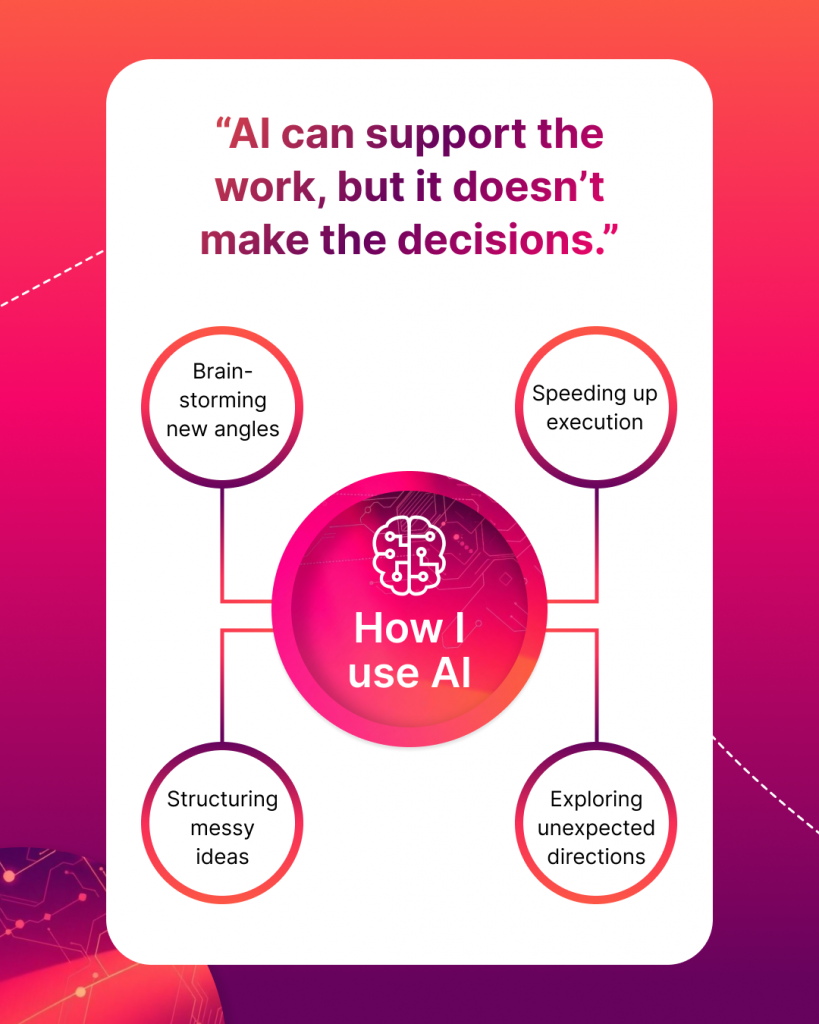
The key to gaining confidence is playing more with the tools. In fact, Maëlle encourages designers to start small, apply AI to a live project or side idea, and watch skills compound.
For her, AI is Liberating — a tool to create designs faster, experiment freely and bring life to ideas that she had put on hold for years.

Pro Tip: If you’re looking for ideas or inspiration to get started, Maëlle regularly talks about new AI design tools and how she tested them on LinkedIn.
How to use AI as your teammate
Experimenting with AI requires patience and treating it as your teammate can help with that. Here are some tips by Maëlle on getting started with AI exploration:
- Set aside time for creative exploration without putting any pressure on yourself. Show up with an open mind and experiment with ideas.
- Start with what you want. Before you add a prompt, have a clear goal in mind — what you want to create, what tone feels best, what emotions you want to convey, etc.
- Delegate execution to AI, but you take control of the decision-making process.
“Understanding that AI complements, rather than competes with, my imagination was a real turning point.”
Boost creativity with AI
AI’s runway keeps stretching. New models roll out, old ones fine‑tune and guardrails tighten. What feels cutting‑edge today becomes baseline tomorrow. Let them handle the grunt work, such as color swaps, draft variants and data wrangling—so you stay in the driver’s seat for concept, story, and craft. Think of AI as the orchestra, not the conductor: you write the score, AI amplifies the sound. Prompt with intent, critique with empathy, and let your design principles act as guardrails that keep every iteration on‑brand and inclusive.
And remember, progress isn’t a solo sport. Follow the women spotlighted here — Sophia, Tahnee, Michelle, Claire, Carolina, Jay, Riya, Kristin, Audrey and Maëlle — for real‑time takes on new tools, prompt tweaks, and ethical checkpoints.








































