
Twitter may not have the size and reach of Facebook, but the tweeting app remains critical for many organizations that want to connect with customers and contribute to the broader cultural conversation.
Creating a Twitter banner or cover image is another way for organizations to reinforce their personality, to make a cultural or political statement, or to add an air of seasonality and a bit of festiveness. With Venngage’s Twitter templates, you can quickly and easily create engaging and perfectly sized headers for your company’s Twitter accounts.
25+ Twitter header examples that stand out
Black Twitter banners use all or mostly black and other dark colors, often with white or light-colored text to make the messaging pop. They’re appropriate for brands of all types, but especially those with simple and minimalist identities.

This black Twitter banner uses an image of Earth from space, creating a moody and high-tech effect, which makes the white text stand out.

This effective Twitter header consists of just four colors, including black and dark purple. The white and yellow text play off the dark shades perfectly to make this simple banner effective and memorable.

A black Twitter header like this is ideal for electronics and other tech companies, given its black-gray-white-yellow color scheme and blocky text.
You may notice that this Twitter header is larger in size compared to the previous two. This is because the header had been created before the current Twitter banner dimension (1500×500) came into effect.
There will also be some instances of Twitter headers of a different size as we explore more Twitter banner types and examples. Remember that you can still resize the template dimension as well as its different design elements to make sure it fits well as your Twitter header.
White Twitter header
White Twitter headers, similar to black ones, tend toward simplicity and are ideal for brands that want to create a stripped-down but elegant appearance.

Reinforce a minimalist personal or corporate brand with this white Twitter header that consists of a few shapes and modern typography.

*Note: This Twitter banner has a different size from the recommended 1500×500 dimension. See how you can resize it using Venngage here.
Twitter headers are also a chance to inform readers, as this one does by sharing an important statistic. Using a simple color scheme anchored by white is an excellent way to make the data stand out and be memorable.
Aesthetic Twitter header
Aesthetic Twitter headers focus on creating a vibe using colors, patterns, textures or imagery to set a mood. That can be anything from relaxed to energetic—it’s all about the spirit of your brand and content.

This low-poly background with a green-to-blue gradient sets a laid-back but approachable mood. Change the text and add icons to make it your own.

*Note: This Twitter banner has a different size from the recommended 1500×500 dimension. See how you can resize it using Venngage here.
Photography is an ideal type of visual to use in aesthetic-forward Twitter headers, particularly for brands located in iconic cities or that are based in travel. Look for photographs that are rich in colors that fit with your brand identity.
Looking for more ways to connect with your audience? Check out these email newsletter templates.

*Note: This Twitter banner has a different size from the recommended 1500×500 dimension. See how you can resize it using Venngage here.
The bokeh photography effect in this image is a popular way to make a picture look more like a series of shapes than a photograph, which is an excellent technique for creating aesthetic Twitter headers.
Unique Twitter header
Twitter headers are an excellent opportunity for creatives, artists and others to show their unique side. That could mean creating a unique Twitter header that shows a quirky side to their personality or a more serious air.

Sharing a quote that’s meaningful to you is a great way to engage with like-minded followers who have similar interests.

For creatives, musicians, artists and others attempting to establish their personal brand, it can be helpful to use your Twitter header space as something of a resume, as this example does. Keep in mind Twitter’s profile image placement before hitting “upload.”
Halloween Twitter header
Halloween Twitter headers take advantage of the fun and spooky holiday by using seasonally appropriate imagery, and they can play on the brand’s identity if appropriate.

Halloween Twitter headers can lean playful or serious, but this one is decidedly playful. While it’s not right for every brand, it could be effective for companies that can take a light-hearted approach to the holiday.
Christmas Twitter header
Christmas Twitter headers, similarly, take advantage of the holiday season. That could mean using Christmas or winter-themed imagery or showcasing Black Friday and seasonal bargains you’re offering to your followers.

Christmas is another opportunity to take advantage of holidays and seasons, and with both religious and cultural imagery on offer, it’s easy to create a Christmas Twitter header that appeals to your audience.
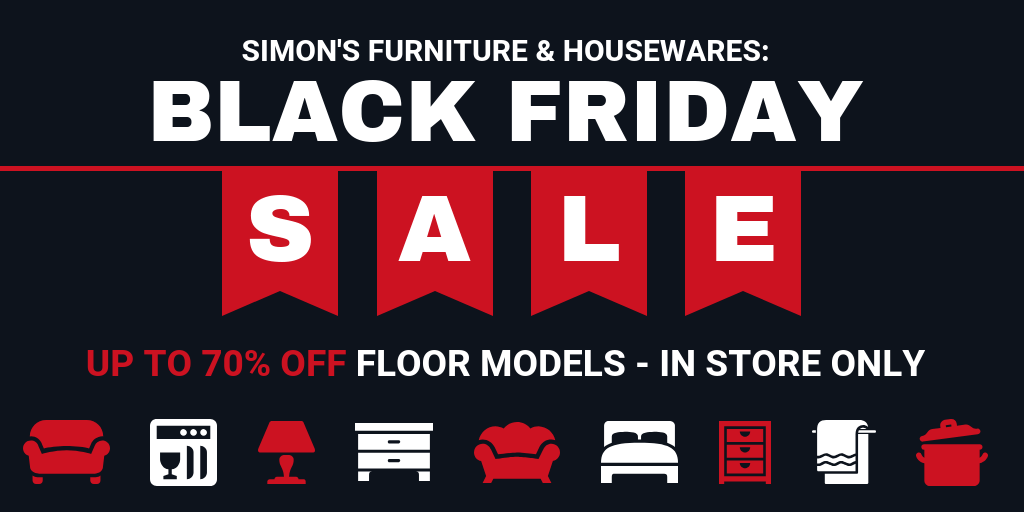
*Note: This Twitter banner has a different size from the recommended 1500×500 dimension. See how you can resize it using Venngage here.
Another major aspect of Christmas, at least in North America and Europe, is retail shopping, and most brands that sell goods offer deep discounts starting on Black Friday. If you’re one of them, make a Twitter header to advertise it, like the one above.

*Note: This Twitter banner has a different size from the recommended 1500×500 dimension. See how you can resize it using Venngage here.
This slightly more sophisticated take on a Christmas Black Friday Twitter background is perfect for elevated or upscale brands.
Organic Twitter header
Organic Twitter header imagery is ideal for brands that want to show followers that they are good stewards of the environment and/or that their products are made from natural and organic materials.

*Note: This Twitter banner has a different size from the recommended 1500×500 dimension. See how you can resize it using Venngage here.
Nature photography is an excellent way to illustrate your brand’s connection to the wild world, and Venngage offers a wide array of photos like this one.

*Note: This Twitter banner has a different size from the recommended 1500×500 dimension. See how you can resize it using Venngage here.
Animals are always popular photography subjects, but our planet is filled with beauty, like the verdant clovers in the above picture.

*Note: This Twitter banner has a different size from the recommended 1500×500 dimension. See how you can resize it using Venngage here.
Of course, nature isn’t just for looking, and encouraging people to get out among the flora and fauna is important for many companies. That’s true whether they’re in tropical vacation locales, like the one above, or more remote ones like the one below.

Hiring & recruitment Twitter header
Many companies are finding it a challenge to hire these days, so it’s not uncommon for brands to use their Twitter pages to get interested candidates to apply for open jobs.

Use this simple, elegant Twitter header if your organization is looking for candidates in the tech field, or swap out the image for something that fits better with your industry.

Consider customizing this Twitter banner if your company is in the general business, law, accounting or other business services industry.
Sales & events Twitter header
Sales, conferences and other scheduled events are all excellent uses of a Twitter header. If you have events that occur throughout the year, be sure to change the Twitter header in enough time that your followers have a chance to take notice.

*Note: This Twitter banner has a different size from the recommended 1500×500 dimension. See how you can resize it using Venngage here.
Promote an upcoming event by soliciting input from attendees, speakers or others. Or customize this Twitter banner to share advice gleaned during the event with your followers.

Sales are natural topics to create new Twitter banners for, and they can be tied to holidays, like the above for Valentine’s Day. Pair the icons or imagery not only with your brand but the event itself. In this case, sparkly jewelry is the subject, but Venngage’s library is vast, so you’ll find exactly what you’re looking for.

*Note: This Twitter banner has a different size from the recommended 1500×500 dimension. See how you can resize it using Venngage here.
This back-to-school sale-themed Twitter header uses icons as well as a school-themed background image to promote the sale.

*Note: This Twitter banner has a different size from the recommended 1500×500 dimension. See how you can resize it using Venngage here.
Sales aren’t the only events brands need to promote, and if your organization hosts regular events, it’s wise to have a supply of banners on hand.
What makes a good Twitter header?
A good Twitter header can help make a strong first impression on your profile visitors, convey your brand’s identity, and engage your audience. Here are some key elements that make a good Twitter header:
Relevance: Ensure that your header is relevant to your profile, whether it’s a personal account, a brand, or a specific theme. It should represent the content or message you want to convey.
High quality: Use high-resolution images to maintain a professional appearance. Blurry or pixelated images can give a negative impression.
Consistency: Maintain consistency with your brand’s colors, fonts, and overall style. This helps in creating a cohesive look across your Twitter profile.
Clear and simple: Keep the header design clear and simple, avoiding clutter. It should be visually appealing without overwhelming the viewer.
Focused message: If you have a specific message or call to action, it can be incorporated into the header, but make sure it’s easy to read and not overly dominating.
Engaging visuals: Use visuals that evoke emotions, whether it’s excitement, curiosity, or any other emotion relevant to your content.
Responsive design: Ensure that your header looks good on both desktop and mobile devices. Twitter headers can appear differently on various screen sizes.
Authenticity: Let your personality or brand identity shine through. Authenticity can help you connect with your audience.
There are many approaches to creating a good Twitter banner, and many brands find it useful to have several they rotate between every so often. What’s important is that the header helps tell your brand story.
And that story will likely change over the course of a year or even a week, while your organization may find it needs to change its entire strategy on Twitter. The good news is header images are easy to make and change with Venngage’s Twitter header templates.
Where do you find Twitter headers?
Your brand may already have some existing visual assets you could repurpose into a Twitter header, but we recommend creating a new one so you can be sure it fits with the Twitter presence you’re going for. While updating your Twitter header, it’s also a good practice to delete old tweets that may be outdated or no longer align with your brand image.
Consider a royalty-free photo service like Unsplash, Pexels or Pixabay if you’re looking for a Twitter header without words, or visit the Library of Congress for a collection of free materials if you’re going for that old vibe.
The best option is to create your own Twitter banner using Venngag and you can sign up for free to get started.
We offer a collection of over 11 million stock photos, 3+ million of which are high resolution. You also have access to a library of over 40,000 icons and illustrations, with 2,000 diverse icons you can use for your Twitter header to reflect your diverse audience.
What is the standard Twitter header sizes and dimensions?
Twitter headers have a specific dimension that’s best, which is 1,500 pixels wide by 500 pixels tall. That means they’re wide from side to side but narrow from top to bottom. That also means that if you’re simply uploading an image, the platform will crop it to fit.
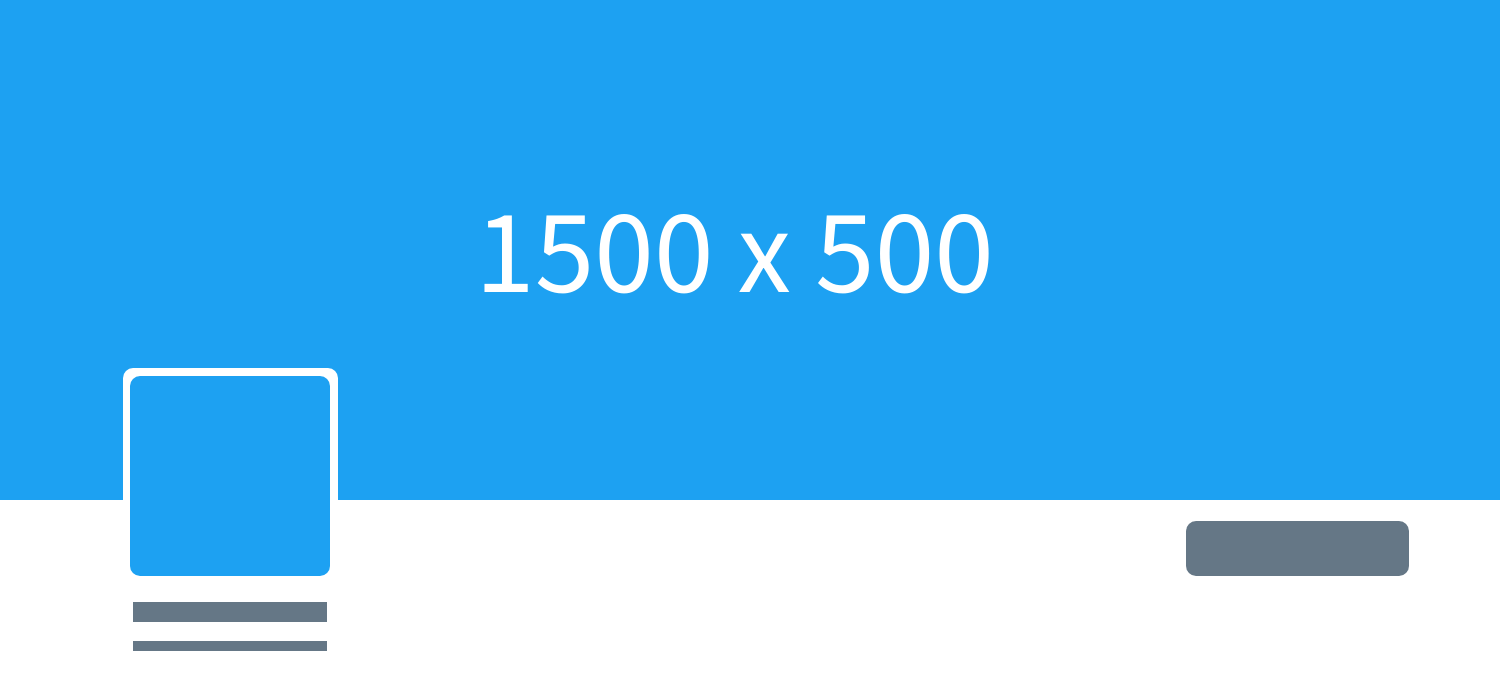
It’s also important to keep in mind that your profile image will bump slightly into this space when users visit your profile, as seen above. That’s another reason why we recommend making your own so that you can control how the two overlap and adjust your images as needed.
Another thing to keep in mind is that sizes for social media assets change often, so make sure you keep up with the latest required dimension for your cover image, be it a Twitter header, a Facebook banner or a Youtube cover.
With a digital asset management platform like ImageKit, you can effortlessly resize assets to match platform-specific dimensions while seamlessly managing all your assets in the cloud.
Let’s take a look at some of the Twitter banner templates you can customize for your personal account or your business.
Note that some of these templates are not the current Twitter header size as they were designed some time ago—but you can always take them as an inspiration and resize and customize them as you see fit. Simply go to “Settings” and choose the dimension you want for your design:
Creating a Twitter banner with Venngage is a straightforward process. Here are five steps to guide you through it:
- Sign Up/Login to Venngage: If you’re not already a user, sign up on Venngage or log in to your existing account.
- Select a Twitter Banner Template: On the Venngage dashboard, click “Create a New Design.” In the search bar, type “Twitter banner” or “Twitter header” to find templates designed for Twitter headers.
- Customize the Template:
- Edit Text: Click on the text in the template to modify it. Update the headline, subheadings, or any other text you want to include in your banner.
- Upload Images: You can upload your images or choose from Venngage’s stock image library. Pick visuals that align with your message or brand.
- Adjust Colors and Fonts: Customize the colors, fonts, and other design elements to match your brand’s style or the theme of your banner.
- Add Elements: Enhance your banner’s visual appeal by adding icons, illustrations, shapes and other graphic elements available in Venngage’s library.
- Preview and Download: Before finalizing your banner, preview it to ensure it looks as you intended. Make any necessary adjustments. Once satisfied, save the banner in a suitable format (e.g., PNG or JPG) and download it to your device by subscribing to a Premium or Business plan.
Remember to adhere to Twitter’s recommended banner dimensions and consider the previous guidelines for creating a good Twitter header. Always check for any updates in Twitter’s guidelines for header sizes and dimensions, as these may change over time.
Use Venngage’s Twitter header templates to create Twitter backgrounds for everyday use by your brand, as well as seasonal or occasional images to promote events, sales and more. Easily customize text and add your brand assets to keep everything cohesive.





































