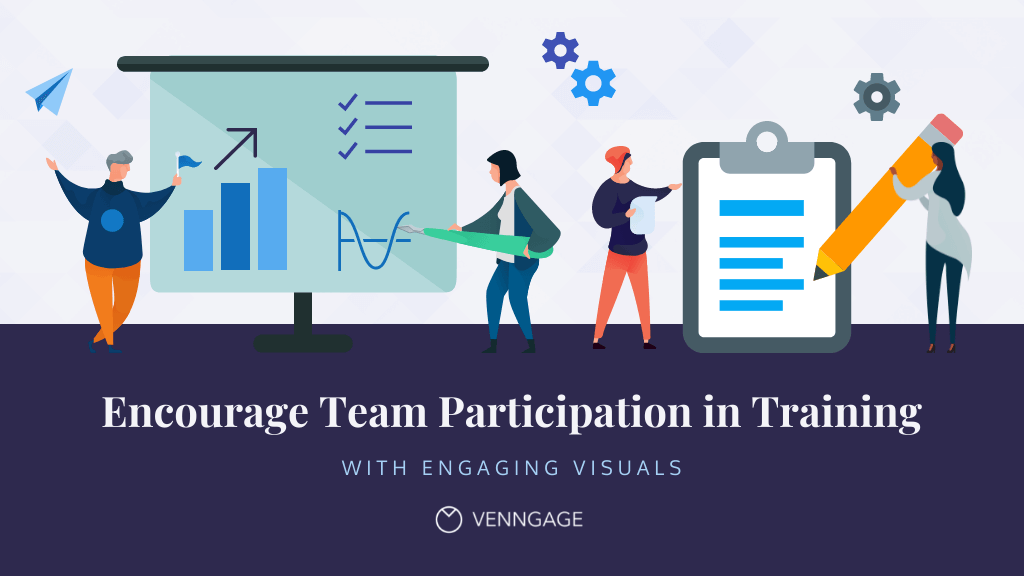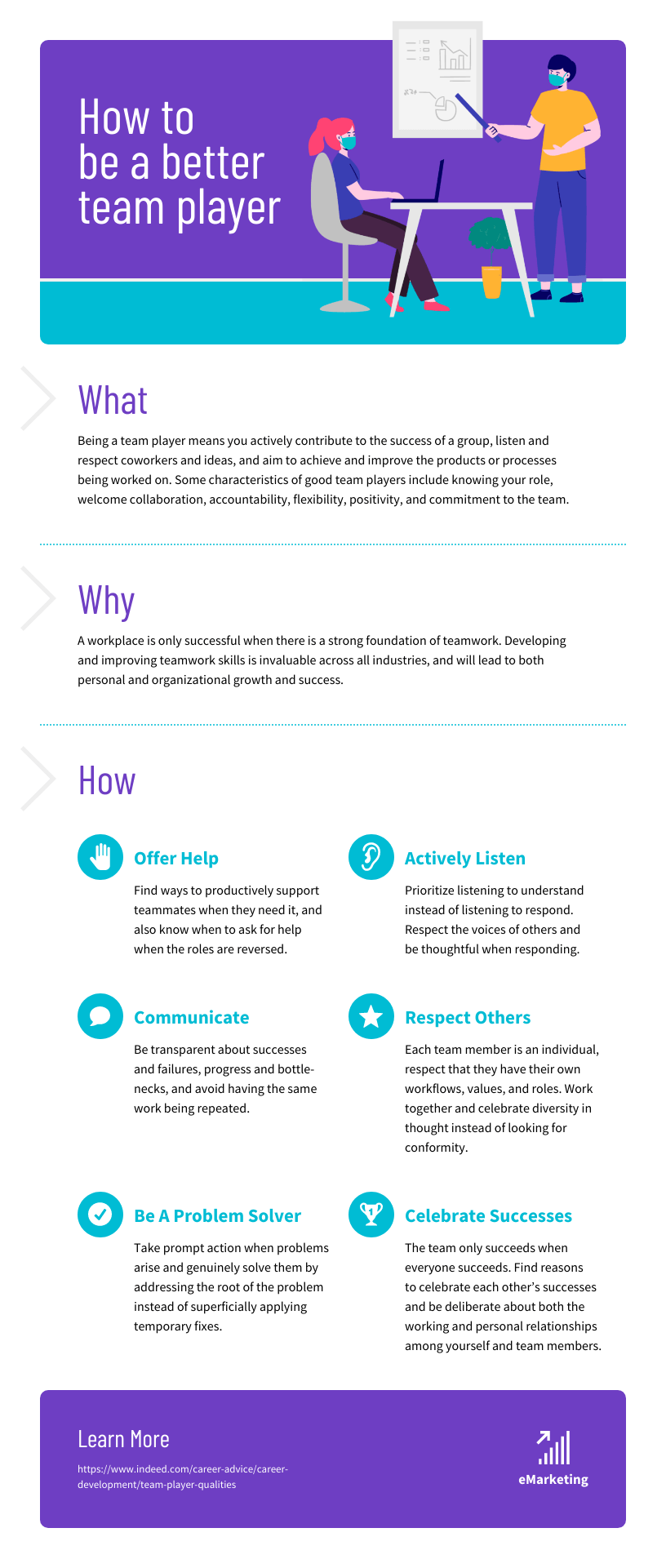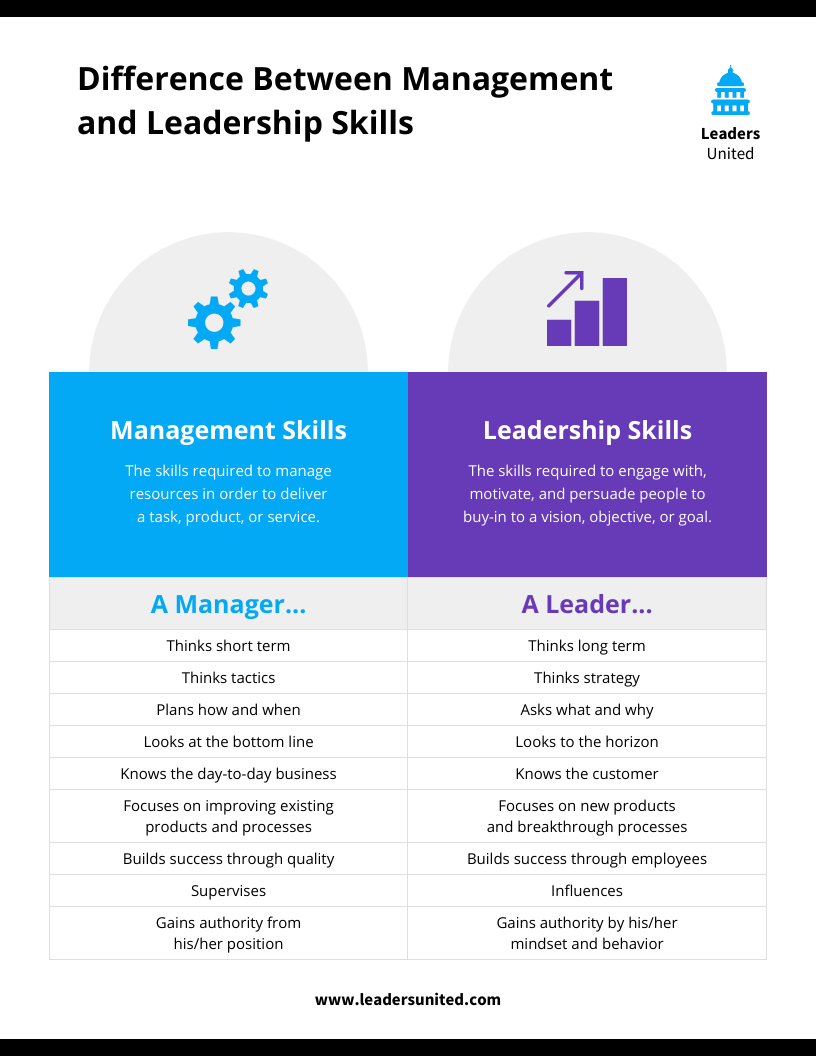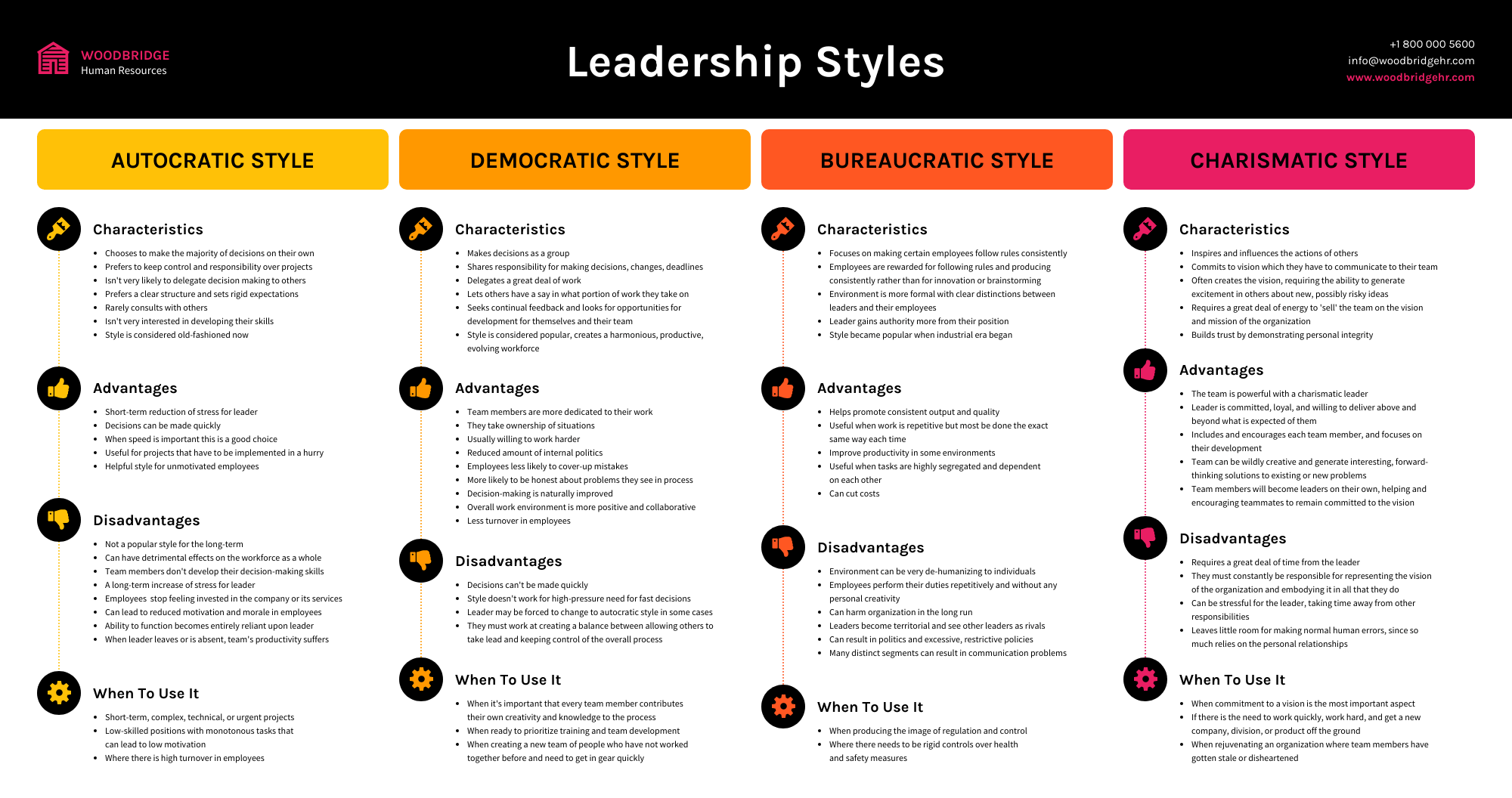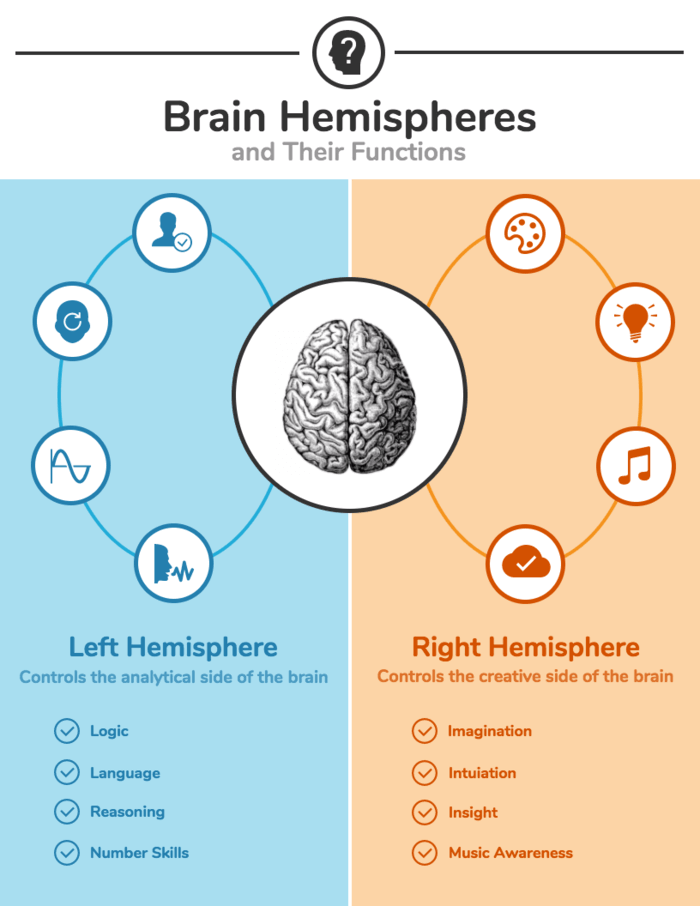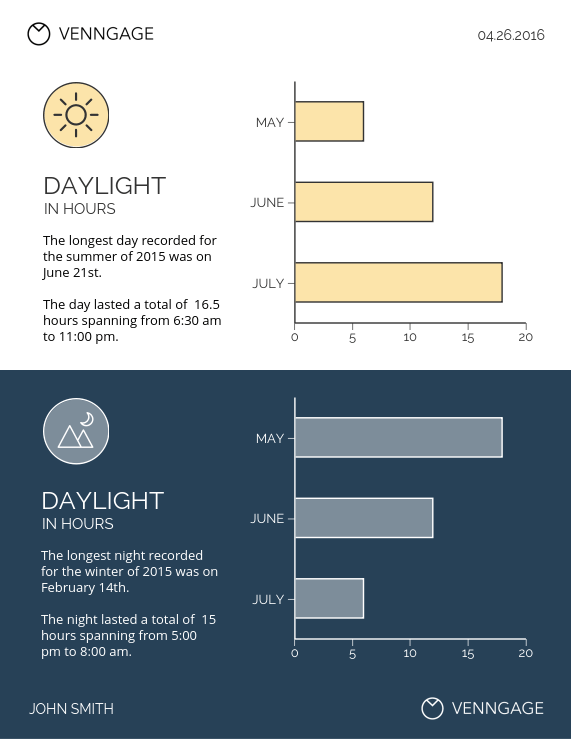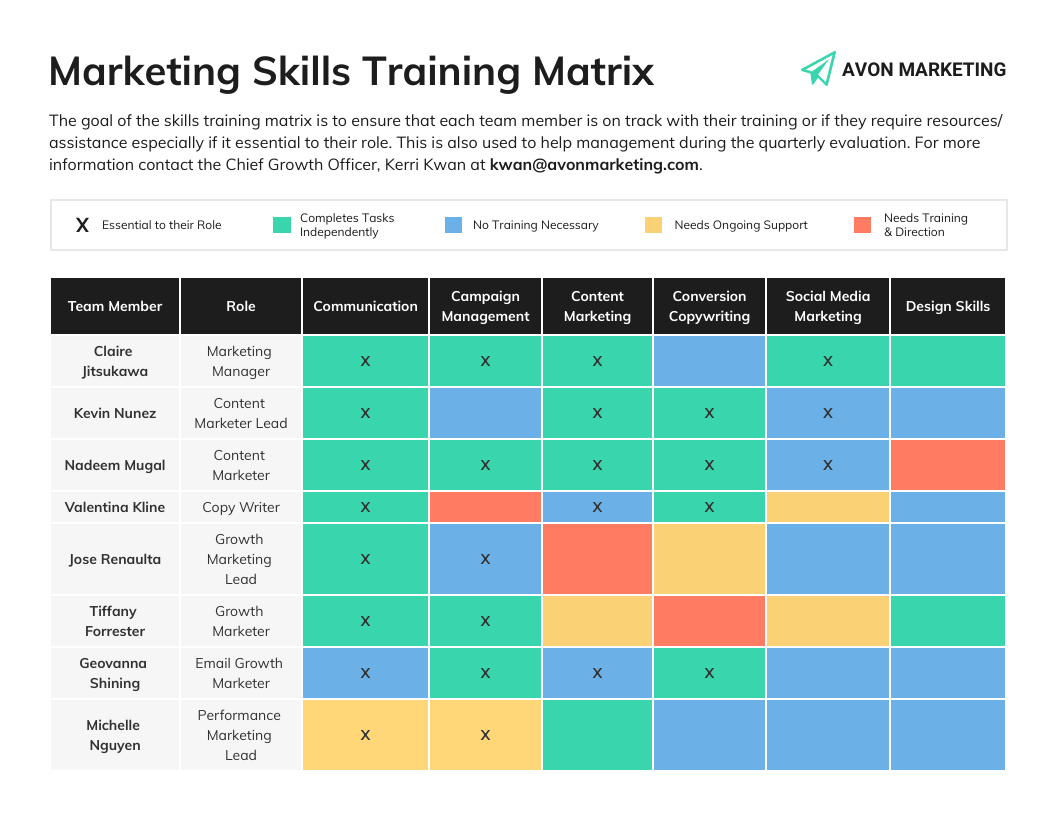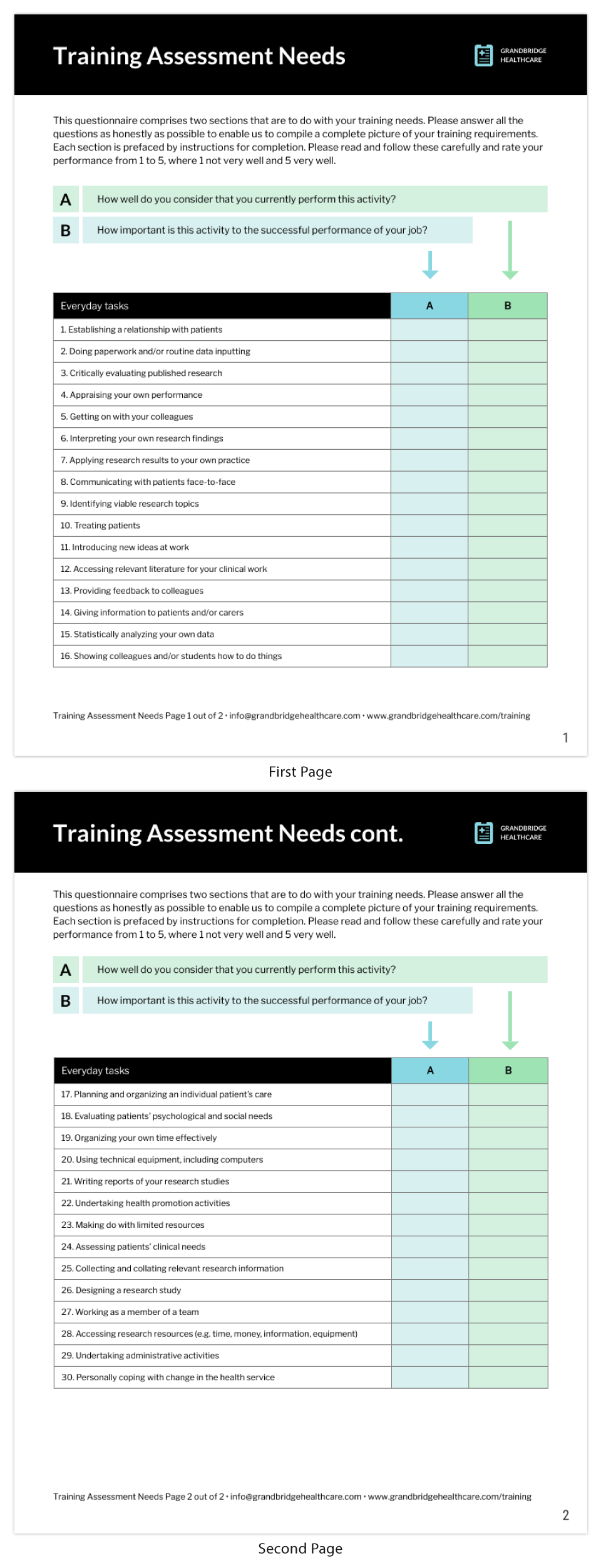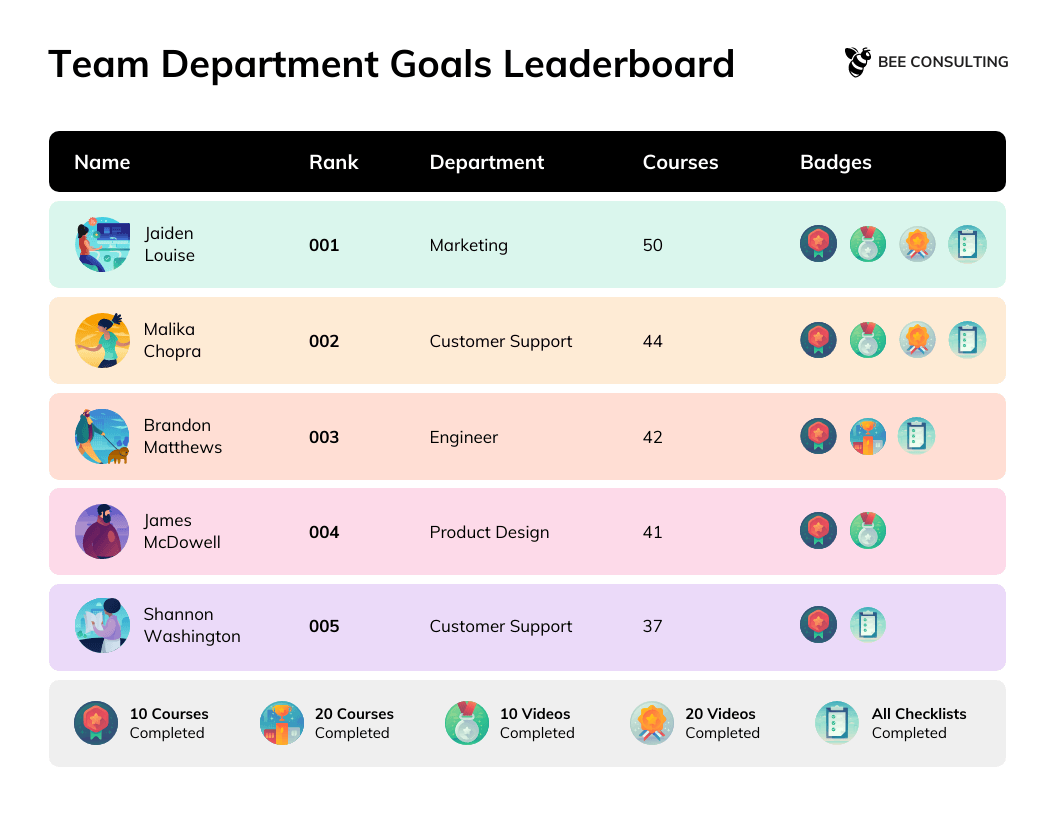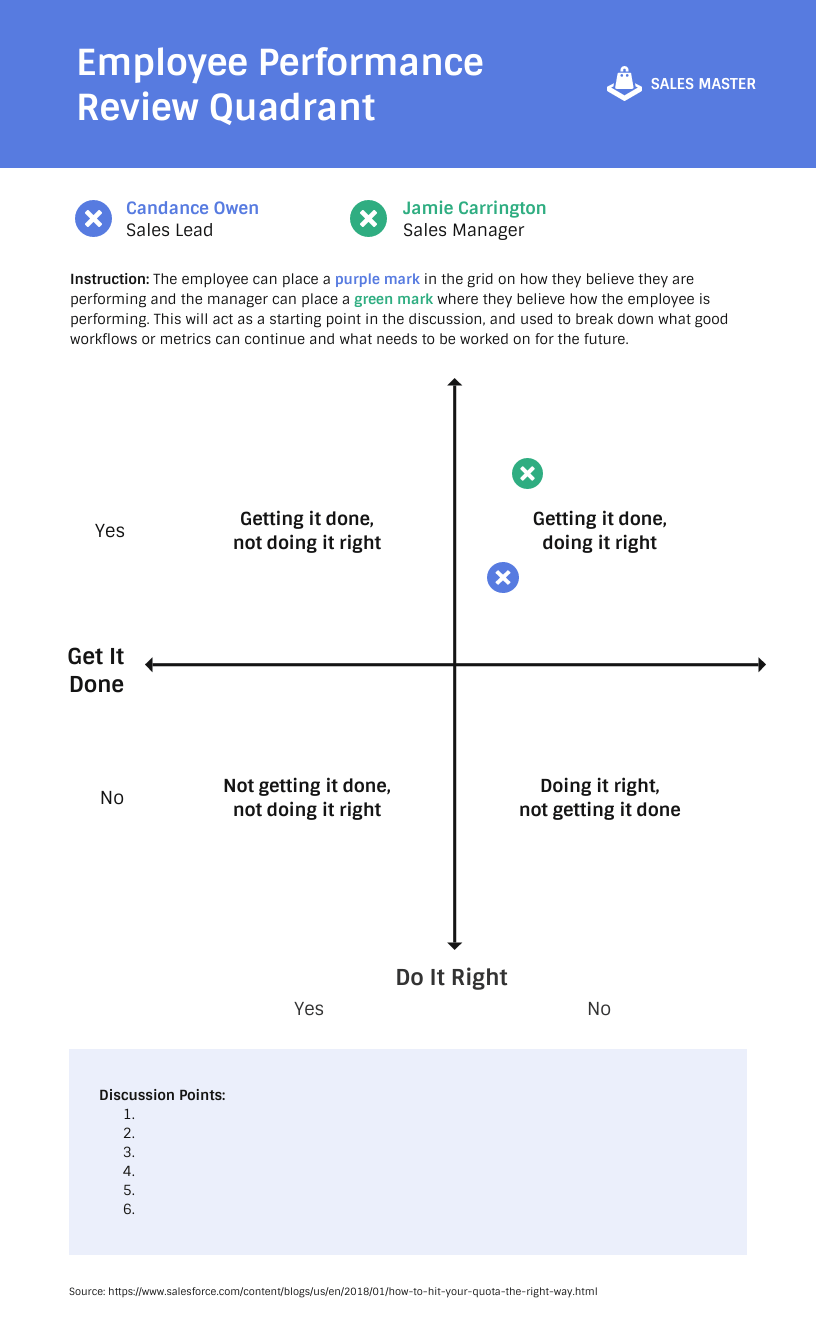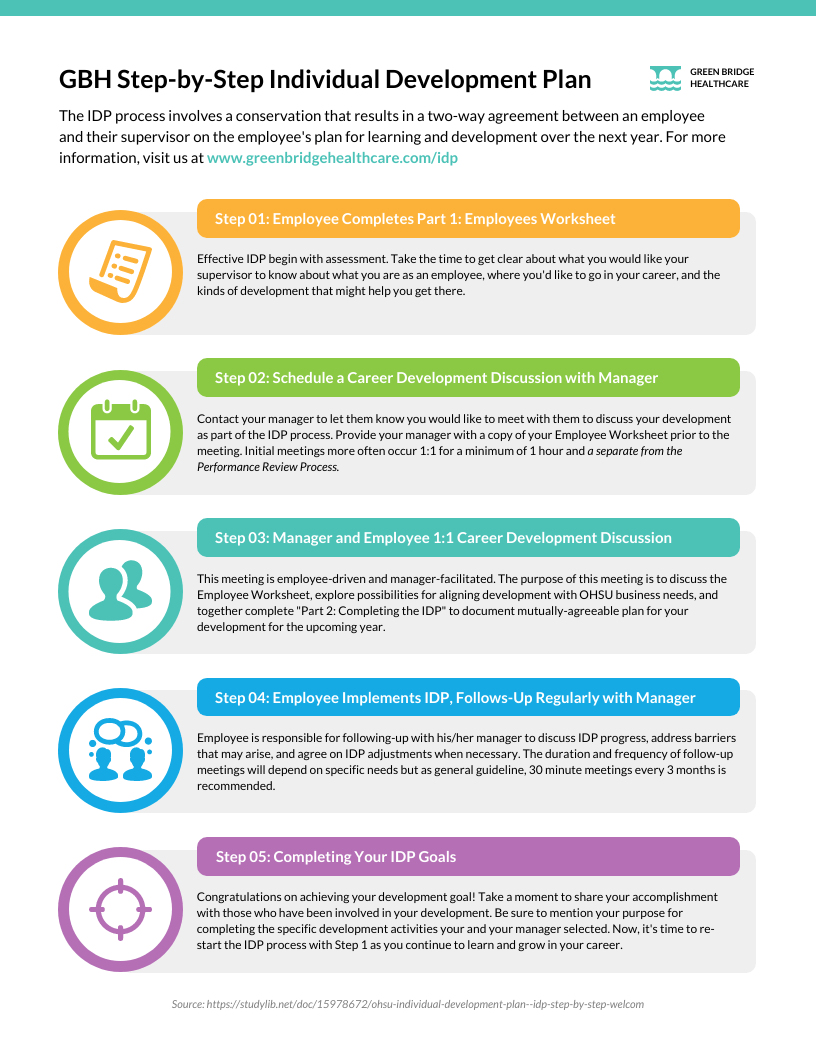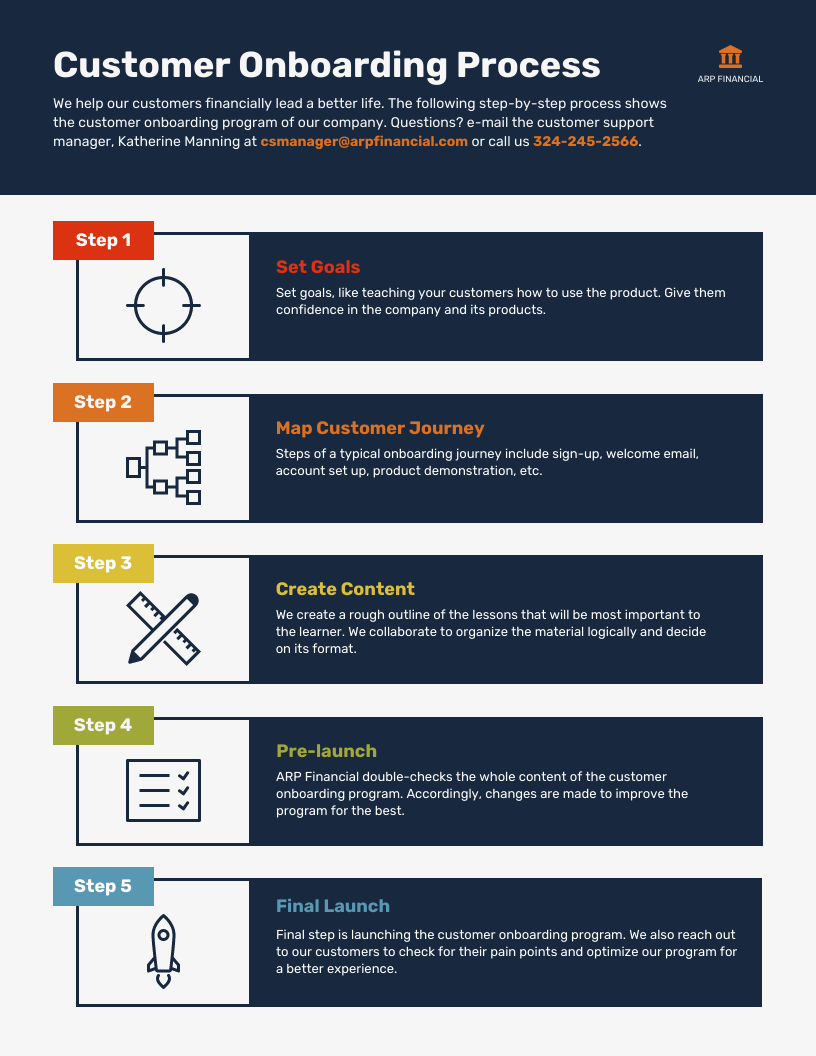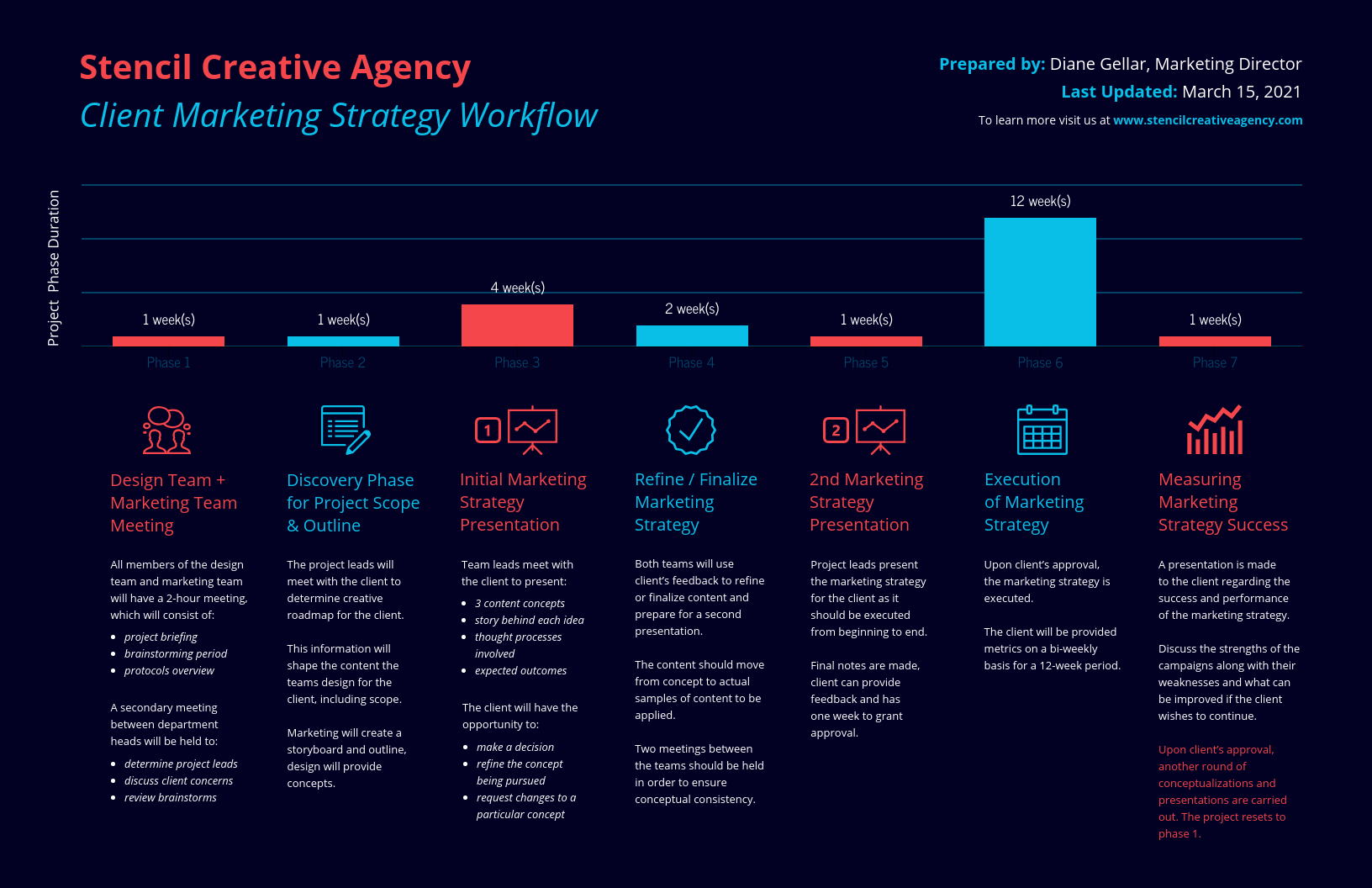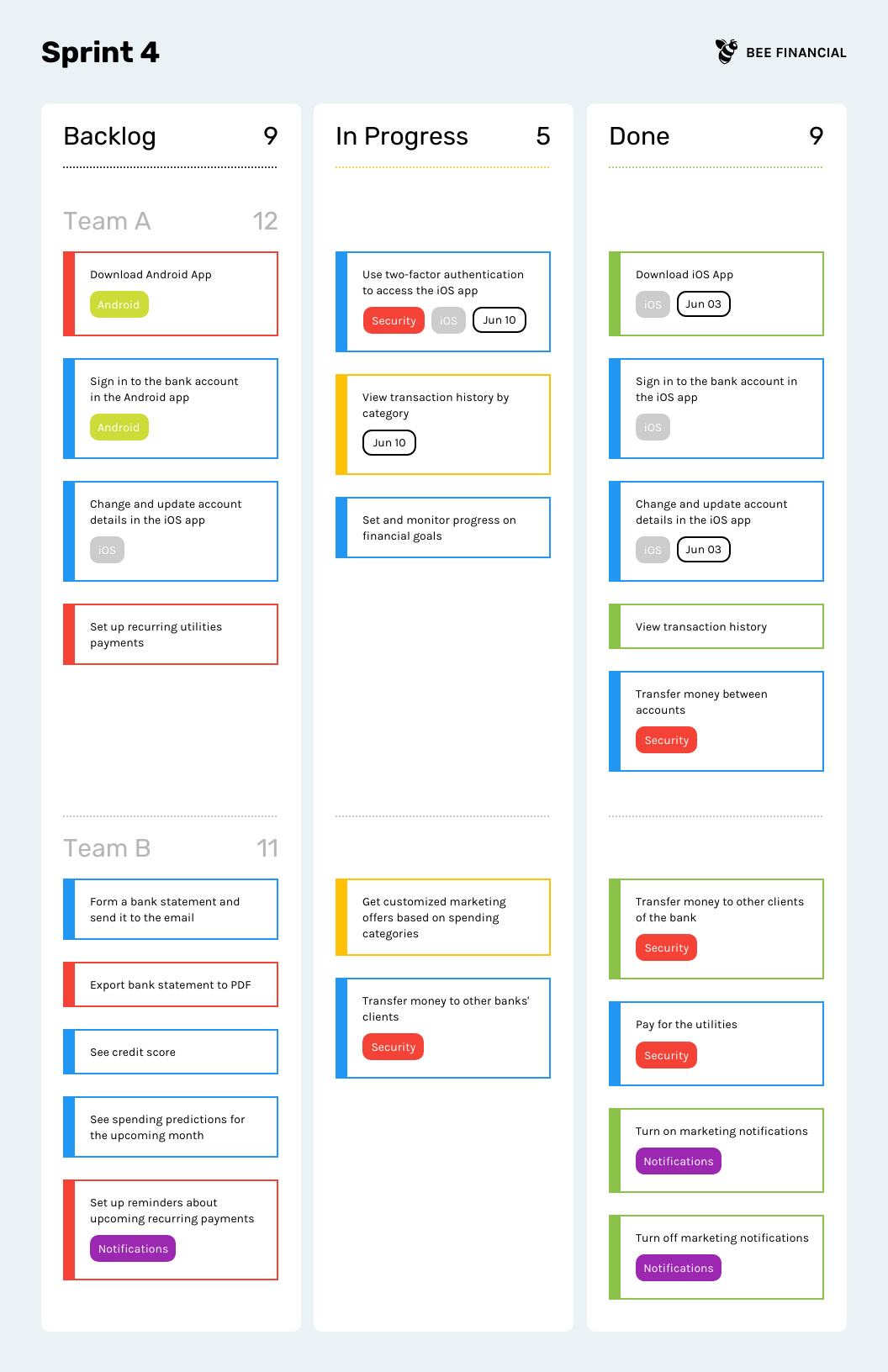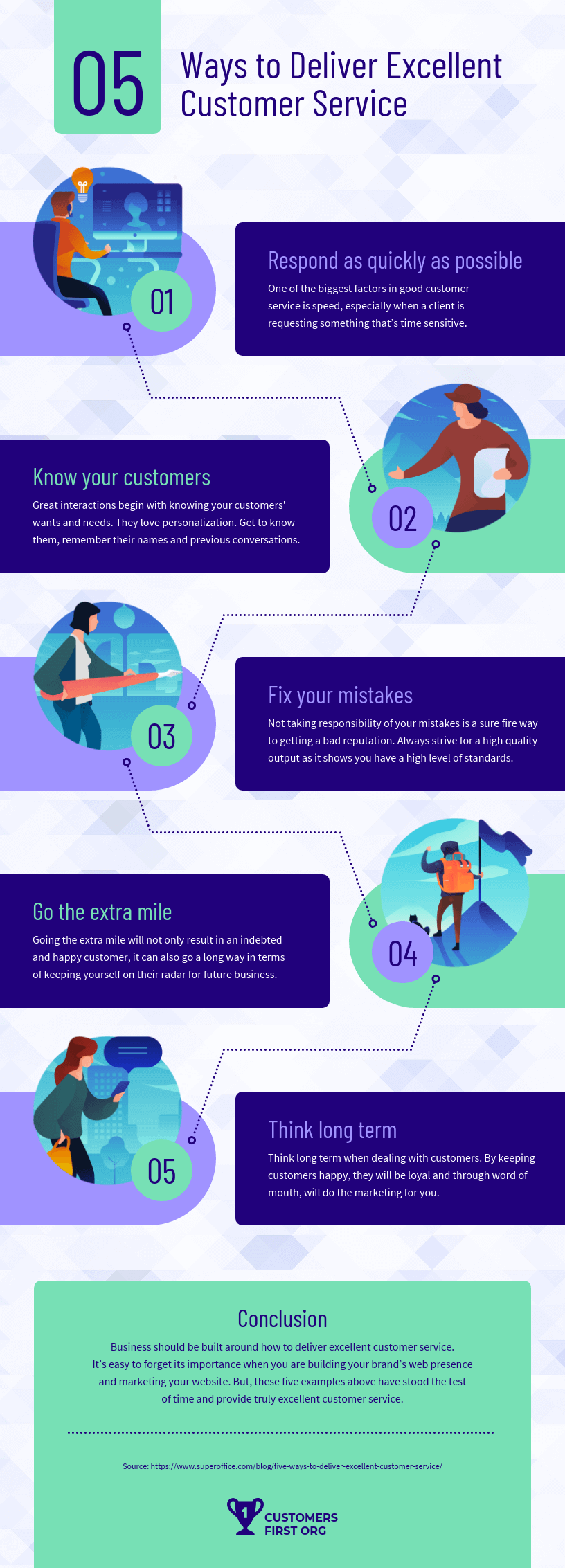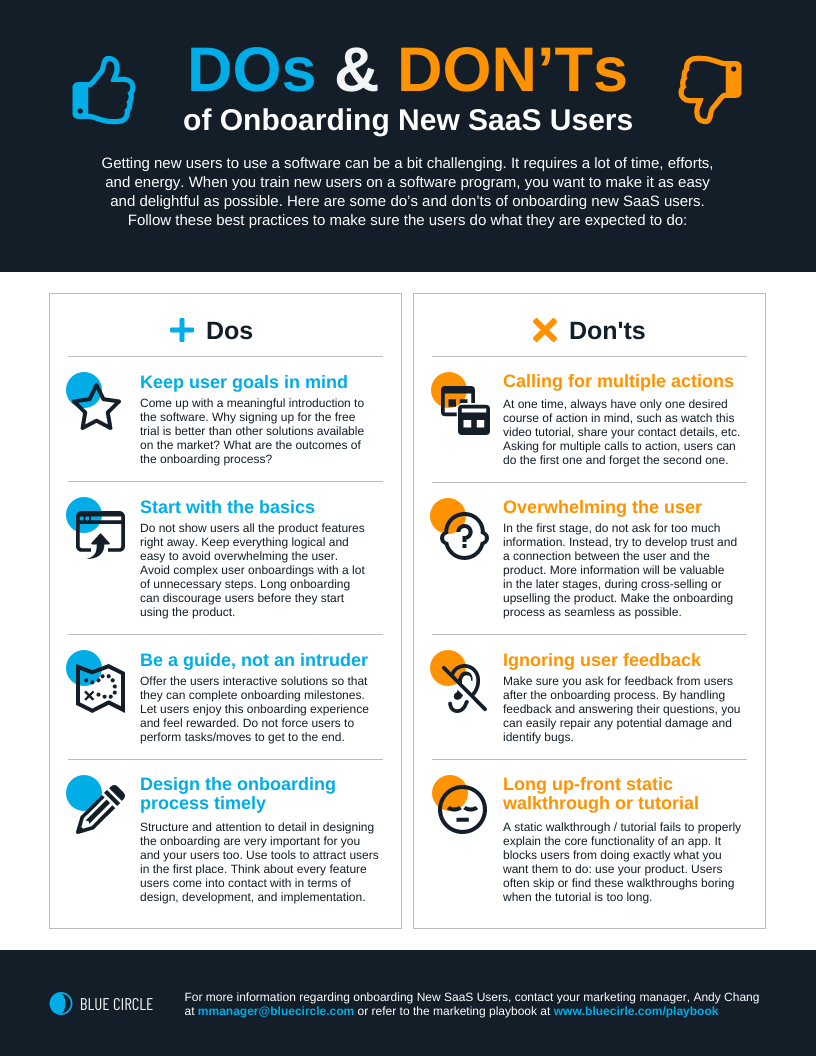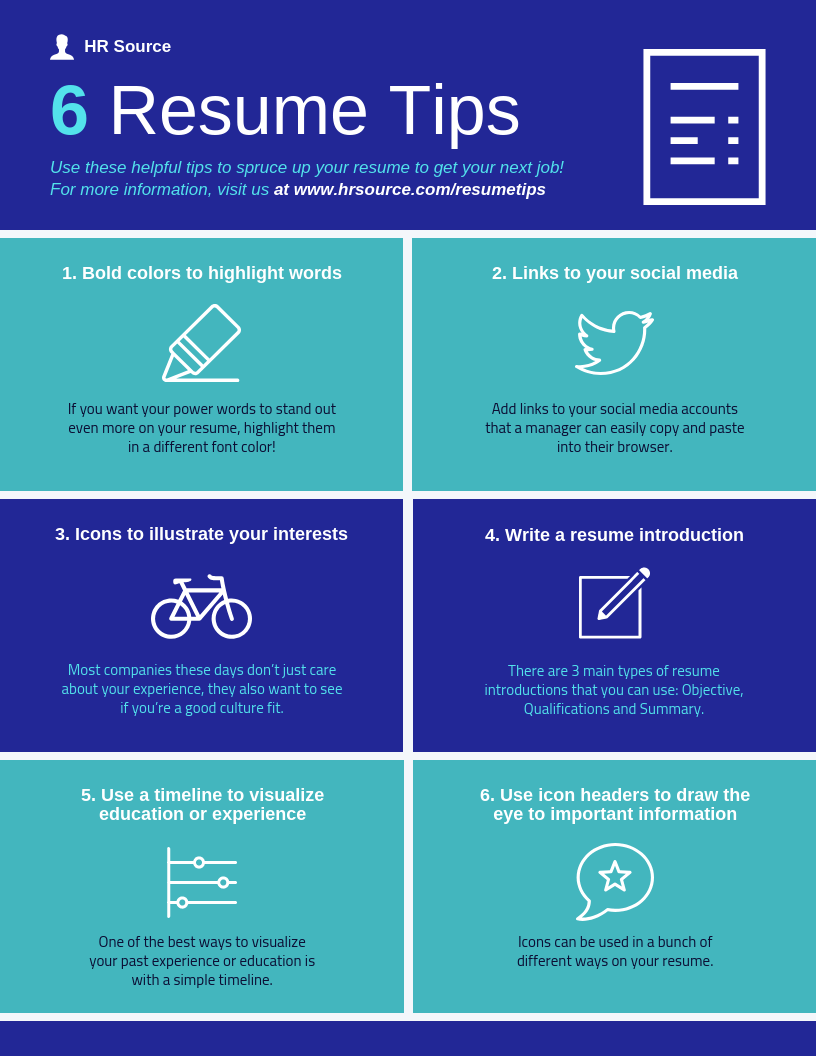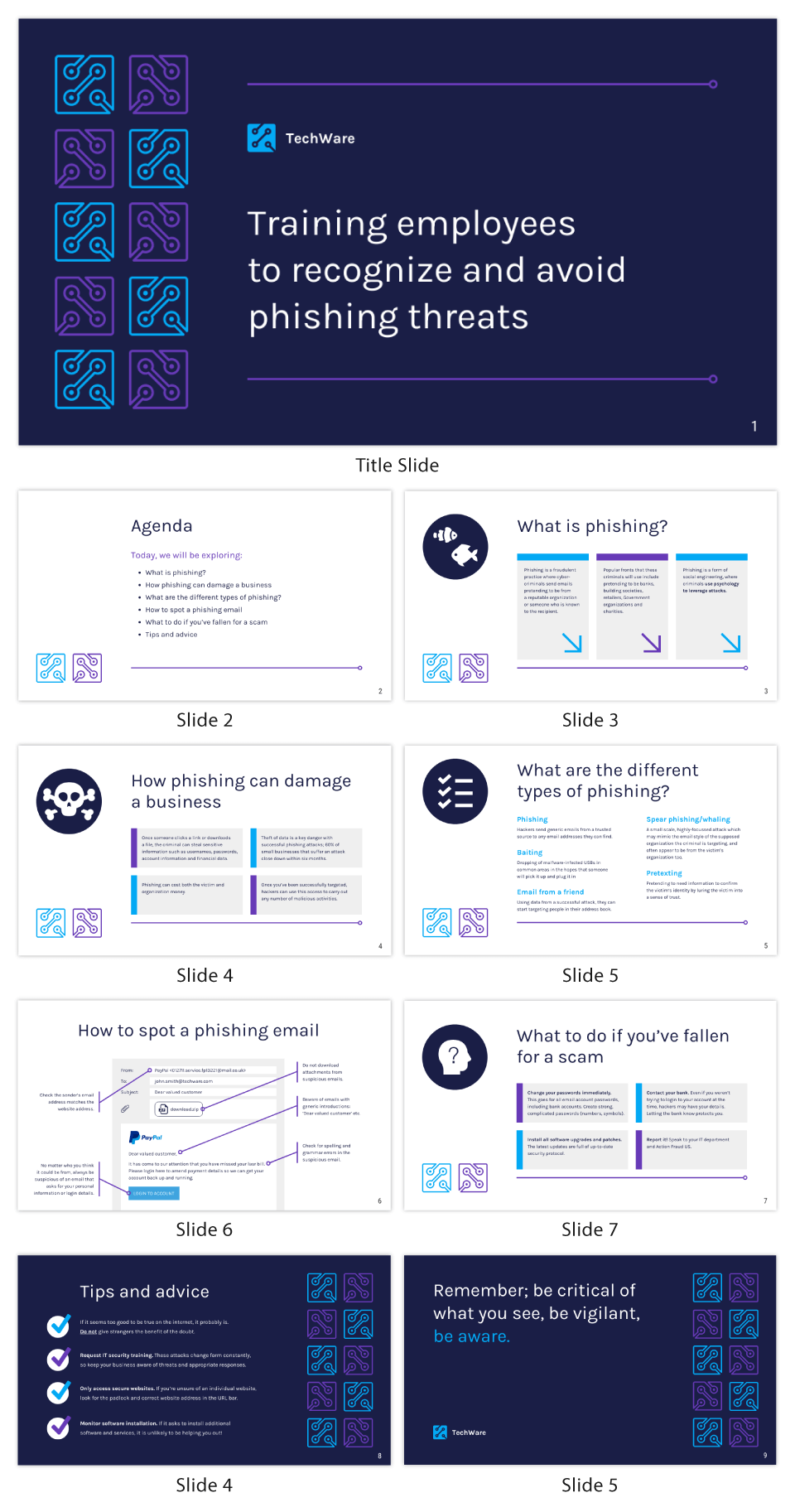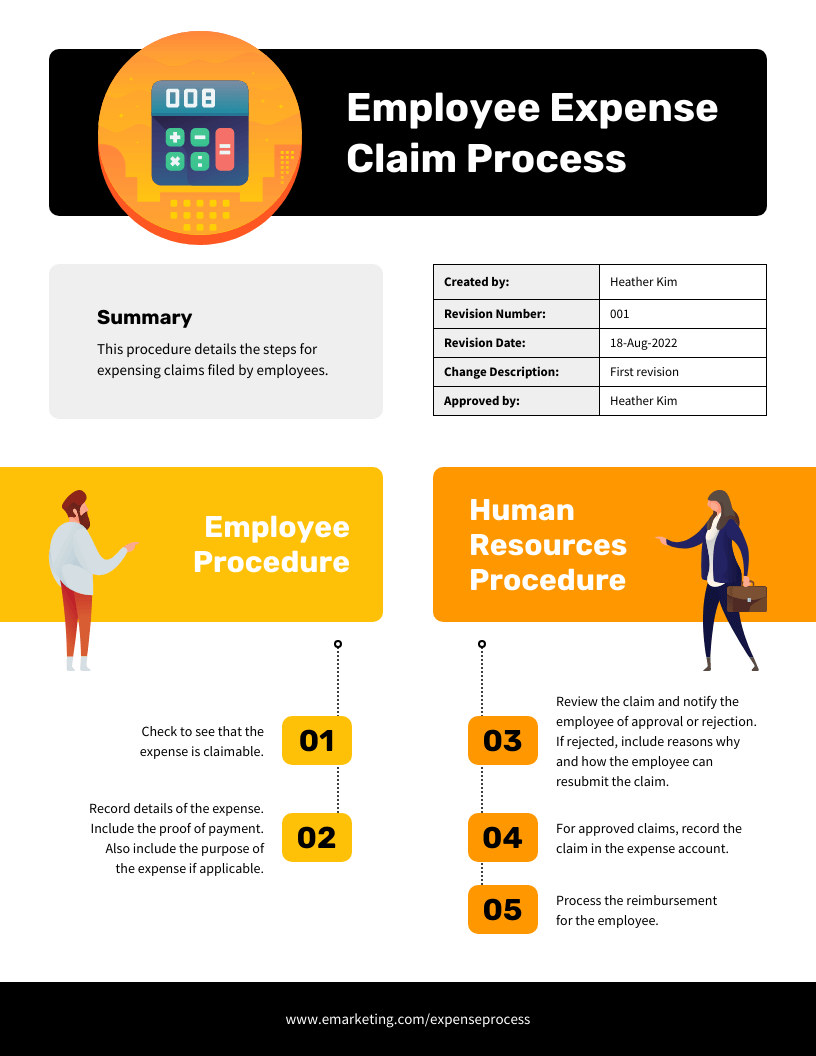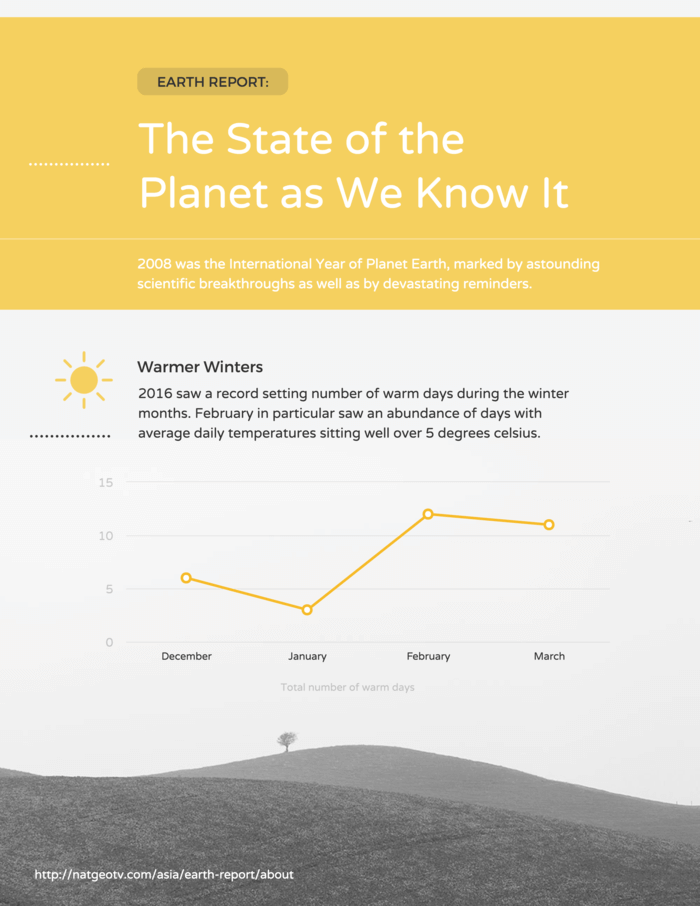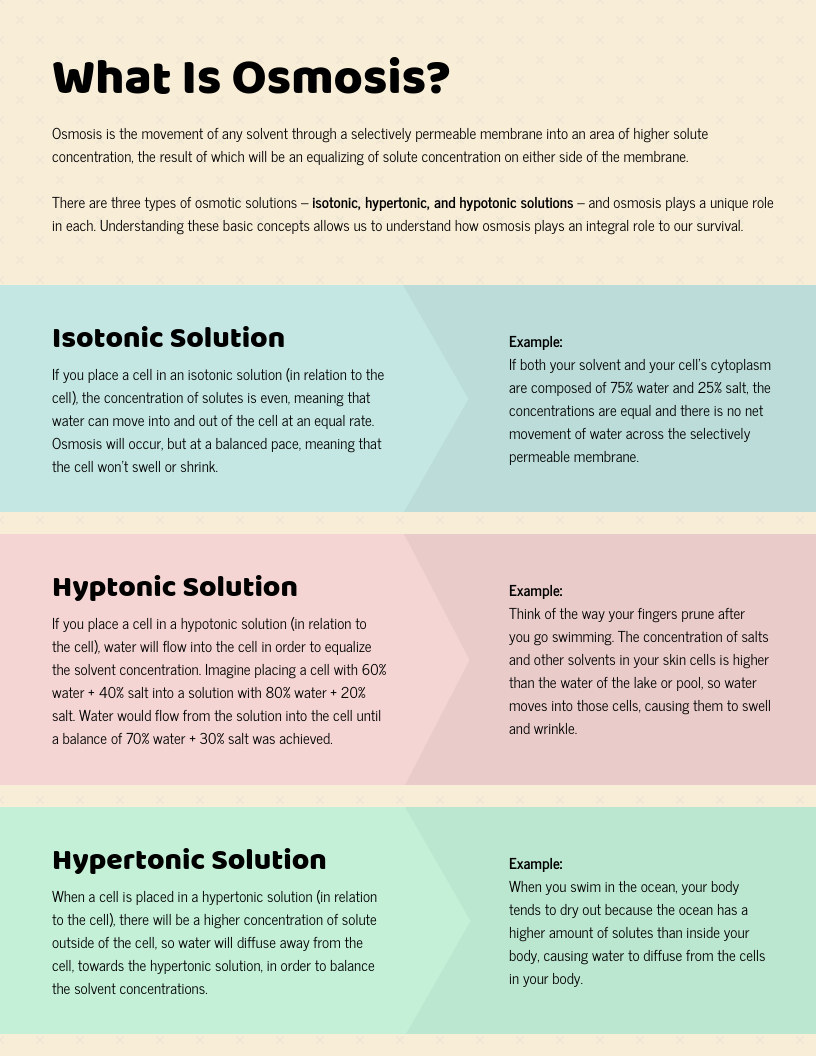So, your company has realized it must invest in team members by providing training and development opportunities only to find that team members are disengaged. Ensuring the entire team participates enthusiastically in training means pulling out every tool in your arsenal, including engaging visuals.
People are visual learners, and by integrating engaging visuals into your training and development programs, you’ll help ensure everyone sticks it out through the process and participates in the spirit of learning and collaboration.
Venngage for Training and Development is the best way to ramp up team participation in training with engaging visuals. Collaborate with your team in real time, make sure all assets follow brand guidelines and export your training materials to PowerPoint—all in just several clicks.
Click to jump ahead:
- What is team training and development?
- What are the 3 kinds of training participants?
- How do you encourage training participation?
- Engaging ways to use visuals in your training programs
- Training participation FAQs
What is team training and development?
Employee training and development is one aspect of workplace education and learning programs in which an entire workforce, one department or a small team goes through training.
The training session could be aimed at increasing individual knowledge or skills, bolstering teamwork and collaboration or generally improving performance.
If you’ve ever seen or participated in a trust fall, that’s a form of team training and development, aimed at building trust between individual team members.
In a workplace setting, team training and development can be challenging, particularly if the end goal is increasing individual job performance. After all, every person is unique, but a team-based program needs to paint with a broad brush.
Learn more about how to make sure your employees are team players. Having a workforce filled with those eager to collaborate and be part of a functional team will ensure training participation and make your team training endeavors much easier.
What are the 3 kinds of training participants?
Training and development professionals classify training participants into three broad categories based on how active they are likely to be in the program (credit training expert Jordan Burke):
- Prisoners: Team members who take part in training because it’s required, not because they choose to
- Passengers: Team members who are simply happy to take part in training because it’s a change of pace but who don’t know if they’ll get anything out of it
- Participants: Team members who are fully engaged in the learning process and have a firm grasp of its benefits
Flipping the first two groups into participants and keeping all three groups fully engaged throughout the training sessions requires using many types of communication and motivational tools.
How do you encourage participation in training?
Burke’s post outlines several best practices for encouraging team participation in training programs, including:
- Explain why training is necessary
- Explain the ways in which it will benefit them
- Position training as a positive investment in the team
We’d like to add one more point: in addition to doing all these, you can integrate visuals into your training materials.
Most people are visual learners, and having different kinds of graphic illustrations in your training and learning programs makes it easy for adult learners to understand, remember and engage with training materials.
Let’s take a look at some different ways you can apply visuals to your training programs to encourage training participation from other employees.
Engaging ways to use visuals in your training programs
Fortunately, there are many ways you can use visuals to help motivate team members to get and stay engaged with training programs. Whether you’re looking for something small like a flyer or large like a PowerPoint presentation, Venngage has you covered.
- Contrast and compare
- Personalize training materials
- Visualize processes
- Provide pro tips
- Be informative
Contrast and compare
Visual assets like infographics are ideal for comparing and contrasting various aspects. Customize the templates below to fit your training and development needs.
Infographics that allow readers to visualize various elements side-by-side make it easy to see the takeaways, which can increase the chances of the information sticking in the minds of your team training participants.
Use comparison infographics in your training materials whether you’re comparing just two aspects or as many as four, as this infographic does. Or get creative and compare even more elements.
Break out of the traditional, corporate design mode and go for a more vintage look by customizing this comparison infographic with your training materials.
Comparison infographics can also boost team training participation by adding an element of data visualization, like this one. To maximize engagement and encourage participation, ensure the data included is easy to digest.
Return to List of Tips for Training Visuals
Personalize training materials
Making team members understand what they can expect to get out of training means creating some materials that are unique to each individual. That could mean personalized skill assessments, individual development plans or other unique visuals.
People want to see how they stack up, so consider creating a matrix like this to give team training participants a way to visualize the skillsets they should focus on. This is also a great way to foster collaboration and intra-team coaching, as one employee who lacks a certain skill may seek mentorship from one who has it.
This training assessment tool isn’t necessarily something to share with the group, but before you begin to develop your training plan, have your team members conduct an honest self-assessment related to your training topic. This will help you understand where they are skill-wise and it will help them understand the purpose of the training, which as we’ve learned, can turn a Prisoner into a Participant.
Add microlearning features to your team training visuals. A dashboard design like this will help encourage a little friendly competition and motivate employees to learn, but make sure people aren’t just earning badges and that they are fully grasping the material.
This employee performance review uses a quadrant format to provide an individualized team member performance evaluation. If your training sessions will last a while, consider creating one for each team member at regular intervals.
Related:
- Creating an Effective Performance Management System with Visuals
- How to Easily Create Job Aids that Improve Employee Performance
Return to List of Tips for Training Visuals
Visualize processes
If your team training is related to implementing new processes and procedures, creating engaging visuals that explain or depict the process is the best way to ensure all training employees understand the process and can participate by asking relevant questions about it.
Letting team members know what they can expect is an excellent way to keep them engaged and increase motivation, as they’ll feel more in control of the learning process.
If your training session is related to installing a new system, procedure or process, a step-by-step description of the new way of doing things is a great way to engage your entire team.
Customize a timeline like this to give your team details about the new process, including what happens at each step and how long each one takes. This is ideal for installing new processes that are associated with a figure; in this case, it’s a length of time, but it could work for other numbers-based information as well.
Though this Kanban mindmap was created for a development team, it’s easily customizable to keep your training participants engaged in learning their new system, procedure or process as well as how every member of the team fits in.
Related:
- Training Materials: What is it, Examples & How to Create One
- How to Diagram a Business Process [Process Diagramming Templates]
- 28 Process Infographic Templates and Visualization Tips
Return to List of Tips for Training Visuals
Provide pro tips
Even those who are already likely to be active participants will feel they’ve gotten a little something extra if you can share pro tips that make them even more effective team members.
Use engaging illustrations and bold colors like the ones in this customer service process infographic to share helpful tips with your team members going through training. It’s important to tell them something they don’t already know, though, so be sure the tips are unique and actionable.
Organize your tips into a do’s and don’ts list infographic like this one pager, so they can visualize not only what to do but what not to do. This is also a great template to use when you want to encourage training participation in the form of discussion over what should and shouldn’t be done for a specific process.
One of the best use cases of pro tips in driving team training participation is when your organization is asking them to do something completely unique, whether it’s adapting to a new way of doing things or getting used to a new computer program.
Add large, engaging icons like the ones in this list infographic. Simple icons and illustrations are often the most effective, as the brain does not have to recall a great deal of visual information to bring the tips to mind.
Return to List of Tips for Training Visuals
Be informative
Empowering your team members with information is an excellent way to keep them engaged and working toward a collective goal. And if the information you’re sharing can help them understand the background of an issue or learn a new procedure, even better.
Particularly when it comes to lengthy trainings that involve presentations and PowerPoint decks, keep each slide simple and information-based, like this employee presentation on avoiding phishing scams.
Once you’re done editing the training presentation, you can export it in PPTX format to later use on PowerPoint or Google Slides. This is one of the best features exclusive to Venngage Business users
Focusing on information is also useful in installing standard operating procedures and new processes. It’s easy to imagine this information being relegated to a boring page in a manual, but by including useful information at the top, your training employees are much more likely to understand what they need to do after training.
Related: 15+ Standard Operating Procedure Checklists for Better Workflow and Smoother Training
Understanding why the training matters is another way of ensuring participants remain engaged. Consider creating an informational infographic like this one that includes data that helps drive home the importance of team participation in training and development.
Subtle visuals can be effective at sharing new information with team members during training. The subdued color palette and arrow shapes in this infographic help convey a great deal of dense information in an engaging way.
Training participation FAQ
Do you have more questions about increasing motivation and enabling team participation in your training and development efforts? We have answers.
Why is participation important in a team?
If a team lacks participation from all members, then it’s really just a collection of individuals. True teamwork requires every member to participate by sharing their labor, expertise and encouragement.
How do you improve team participation?
Improving team participation means first understanding each team member and why they seem unwilling to take part in training programs. Once you understand what’s holding them back, you can craft visuals and other assets to ensure they’re engaged with the process.
Why is it important to participate in training?
We’ve all been through boring seminars that we didn’t get much from, but an effective training exercise requires active participation. Asking questions, rephrasing lessons you’ve learned and helping team members understand material are all signs that you’re an eager participant.
In summary: Encourage training participation and engagement from your team members with visual tools
Team participation in the workplace is a critical aspect of collaboration, and every organization benefits from having diverse voices. Engage your team during training and development exercises by creating visuals to keep them informed and entertained.