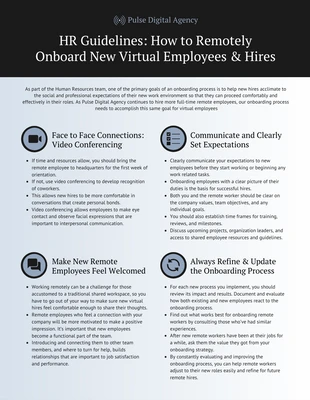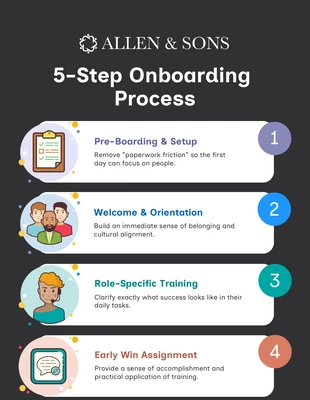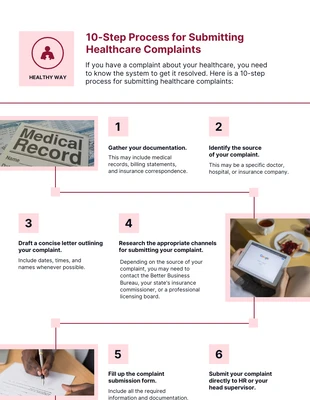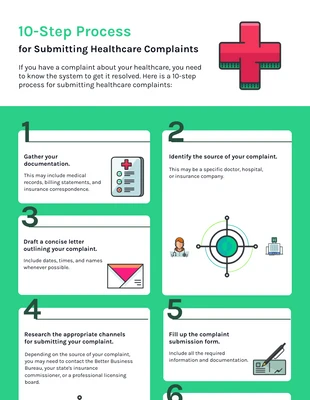Job Aid Do's and Don'ts Infographic Template
Edit this New User Onboarding Do's and Don'ts Job Aid Infographic Template for a detailed onboarding infographic and more
100% customizable templates
Millions of photos, icons, charts and graphics
AI-powered editing features
Effortlessly share, download, embed and publish
Easily generate QR codes for your designs
- Design stylemodern
- Colorslight
- SizeLetter (8.5 x 11 in)
- File typePNG, PDF, PowerPoint
- Planfree
Compose a clean-cut onboarding infographic and more with this New User Onboarding Do's and Don'ts Job Aid Infographic Template. It's simple to customize and the infographic features icons, dramatic color scheme, and bold text. Begin editing the job aid infographic with icons to help break up the content and to let the reader visualize each tip. You'll find thousands of icons in the Venngage gallery that you can use to make the New User Onboarding Do's and Don'ts Job Aid Infographic Template really pop. Another way to maintain people's focus throughout the infographic is by applying a dramatic color scheme. You can easily create your own dramatic color scheme, or you can simply choose one of the existing color palettes in the Venngage editor tool. When it comes to the content, make sure that each section is clearly visible by using bold text. You can also use bold typeface to break up large amounts of content or to point out important details within the text. Get started on your onboarding infographic now!