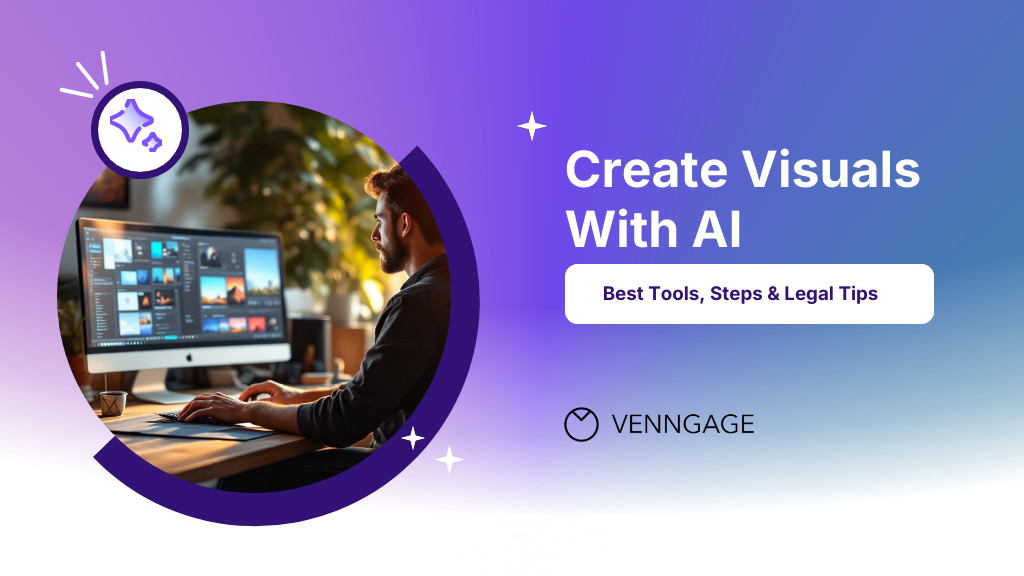
There was a time when creating a simple visual felt like a small battle. You clicked through layers and menus you did not understand, hoping nothing broke. One wrong move and the whole design fell apart.
And if you wanted something that looked truly professional, you either paid for expensive software or relied on someone who actually knew what they were doing.
Then AI arrived and everything shifted. The skill gap shrank, the pressure lifted and suddenly anyone could create something clean without hours of trial and error.
Now you can describe the visual in your head and AI tools turn it into something real within seconds. The real magic is not the Generate button. It is choosing the right AI tool, guiding it clearly and shaping the final result so it feels like your brand.
Why use AI for visual content creation?
AI takes away the parts of design that slow you down. Tasks such as cropping, background cleanup and resizing happen almost instantly, which means you can focus on the message instead of the mechanics.
It also opens up your creative range. You can experiment with lighting, textures and styles that once required advanced design skills or hours of editing.
Another advantage is flexibility. Once you create a visual, you can repurpose it for LinkedIn, Instagram, presentations or your blog in minutes.
And finally, AI levels the playing field. Even if you are not a designer, you can still produce visuals that look polished, structured and professional.
Best AI tools for creating visuals
Below are the tools most people rely on when learning how to create visuals with AI, depending on the type of content they need.
1. Infographics and business visuals
Venngage helps you turn ideas, data and written content into clean infographics, reports and business visuals. It offers smart templates, brand kits and automated charts that make your work look structured without doing all the alignment yourself.
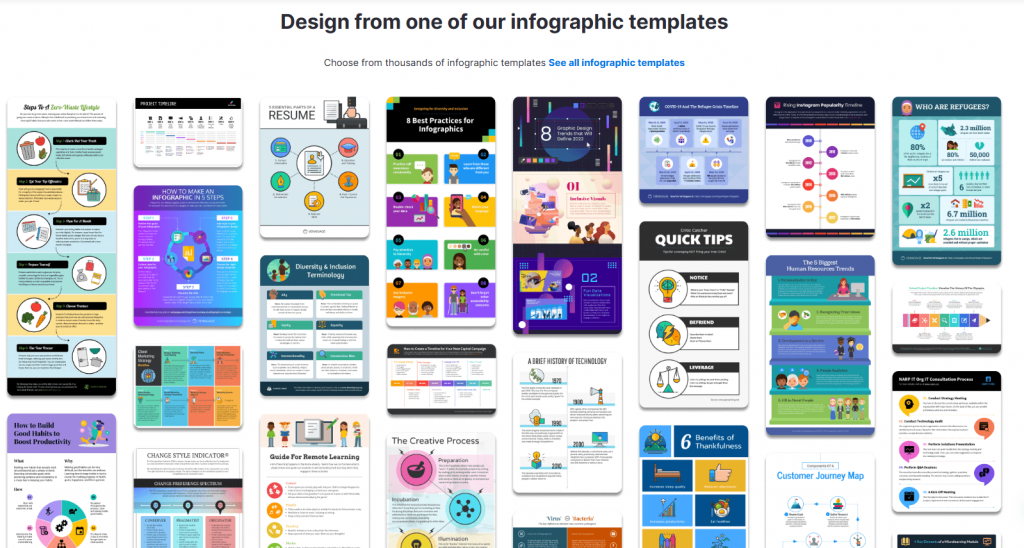
Related: AI Design Hacks for Business Visuals
2. Social media visuals
Canva Magic and Fotor work well for quick, eye-catching graphics. They provide ready made layouts, branded templates and easy resizing options that make it simple to produce posts for Instagram, Facebook, LinkedIn or TikTok in minutes.
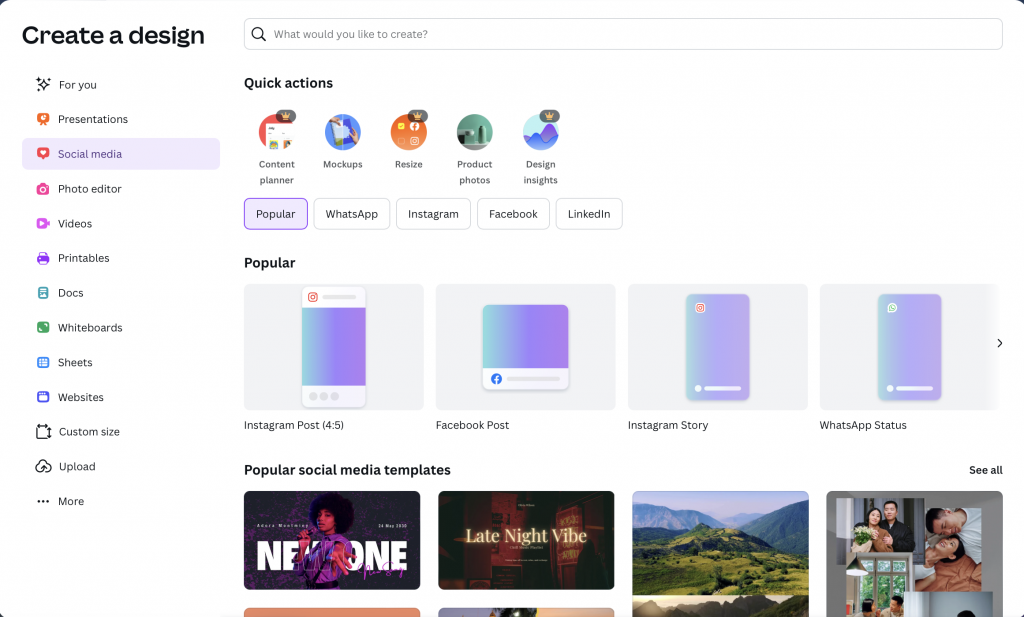
3. AI image generation
Midjourney, and DALL·E are some of the most popular AI image generators. They excel at producing unique imagery and creative concepts from simple prompts.
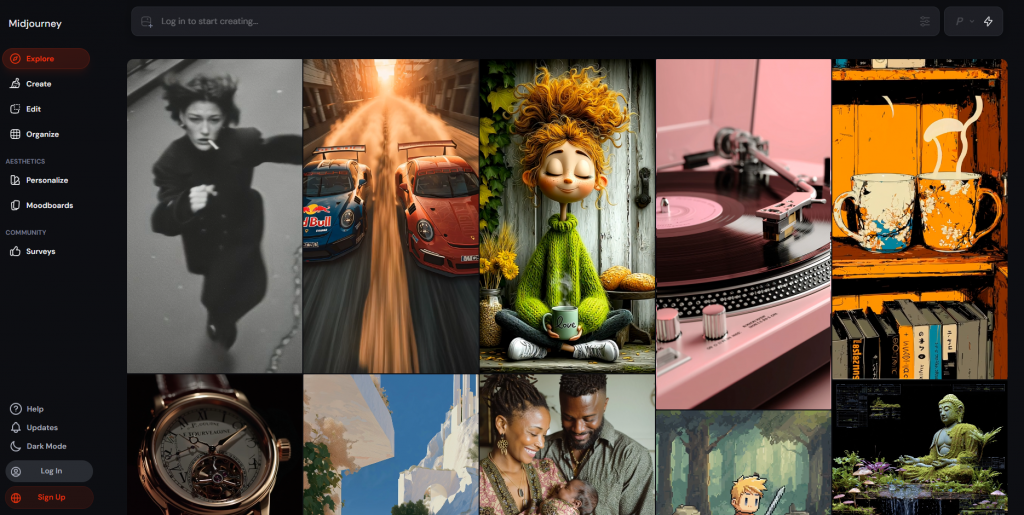
4. Background editing and enhancements
VisualGPT and Adobe Firefly are helpful when you need to clean up an image. They can remove backgrounds, sharpen details, upscale low resolution photos and fix imperfections, making them useful for ecommerce, product shots or polished social visuals.
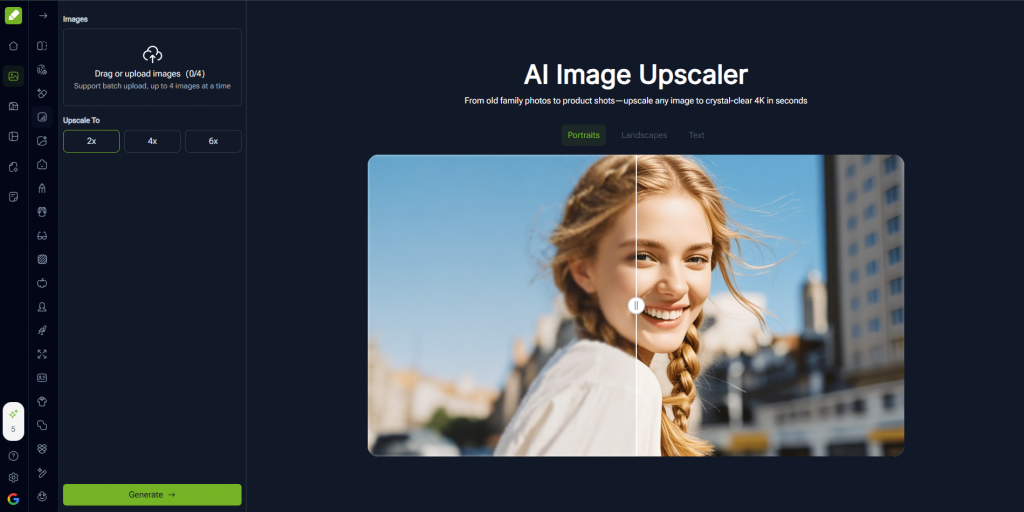
How to create visuals with AI
Creating visuals with AI is not a linear checklist. It is more like directing a small creative team. You are the one guiding the story while the tools handle production.
Here is the workflow professionals actually use.
Step 1: Start with the story, not the tool
Ask yourself:
“What is this visual supposed to help someone understand or feel?”
- A social post needs impact.
- A report needs clarity.
- An infographic needs structure.
- A blog header needs personality.
- A product image needs trust.
Your story determines the format. Your format determines the tool.
Step 2: Choose the right tool for the job
Every AI tool has a different approach.
- Venngage focuses on structure, hierarchy, charts, branding and readability.
- Midjourney focuses on mood, style, richness and texture.
- DALL·E focuses on clean composition, objects and clarity.
- Canva focuses on fast layouts and social-first design.
- VisualGPT focuses on fixing and enhancing.
Match the personality of the tool to the objective of your visual.
This makes more difference than any prompt.
Step 3: Write a prompt like you are directing a human designer
AI visual Prompts are not commands. They are a creative direction.
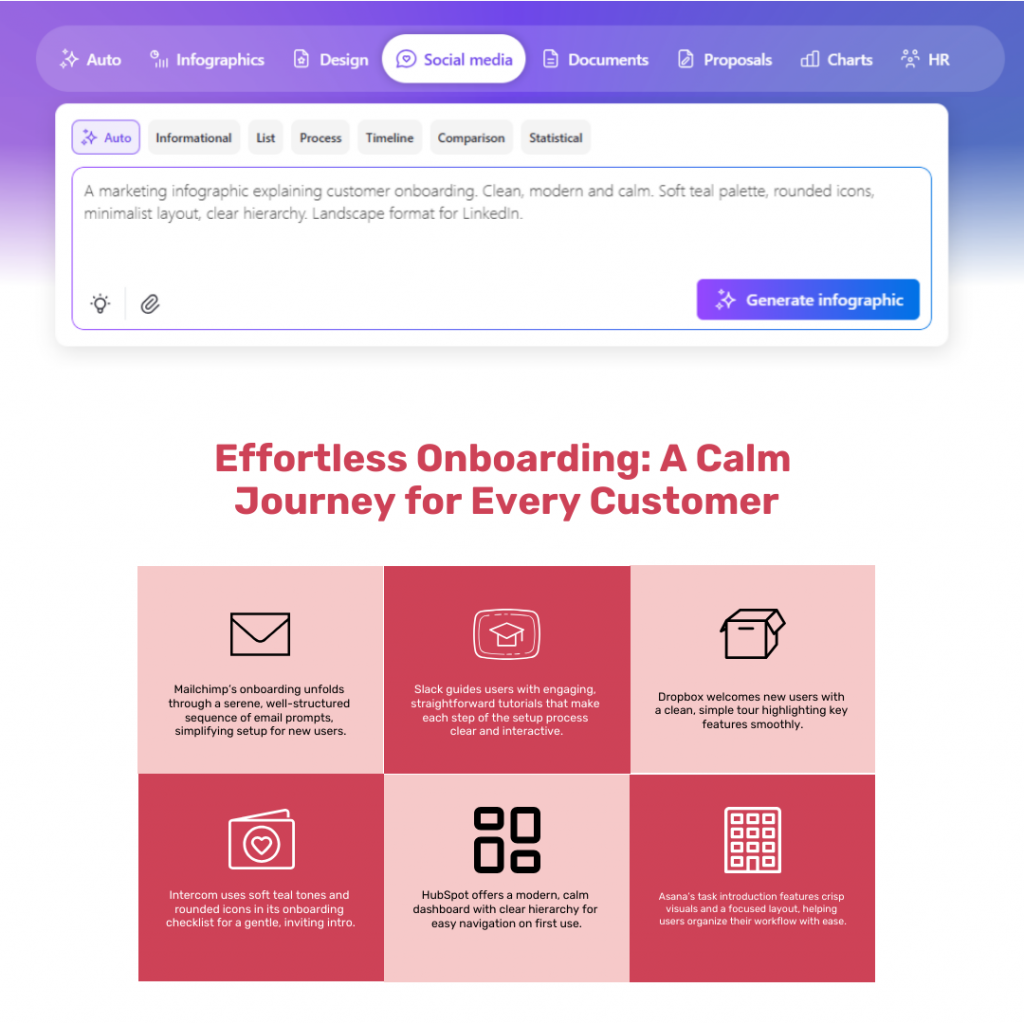
A strong prompt answers 4 things:
- What is the subject? – A marketing infographic explaining customer onboarding.
- How should it feel? – Clean, modern and calm.
- What style should it follow? – Soft teal palette, rounded icons, minimalist layout, clear hierarchy.
- Where will it appear? – Landscape format for LinkedIn.”
Step 4: Generate a draft and refine it
AI gives you a first draft. Your job is to shape it.
When generating:
- Look at several variations
- Choose the one with the strongest composition
- Adjust spacing and readability
- Check icon style consistency
- Make sure the colours match your brand
If it looks generic, refine your prompt. If it looks unbalanced, regenerate.
To learn how marketers use AI infographics effectively, see AI infographics for marketing.
Step 5: Apply your brand elements
Branding separates generic AI visuals from recognisable ones.
Add your fonts, colours, spacing, icons and tone of voice. Venngage’s Brand Kit does this automatically and keeps everything consistent.
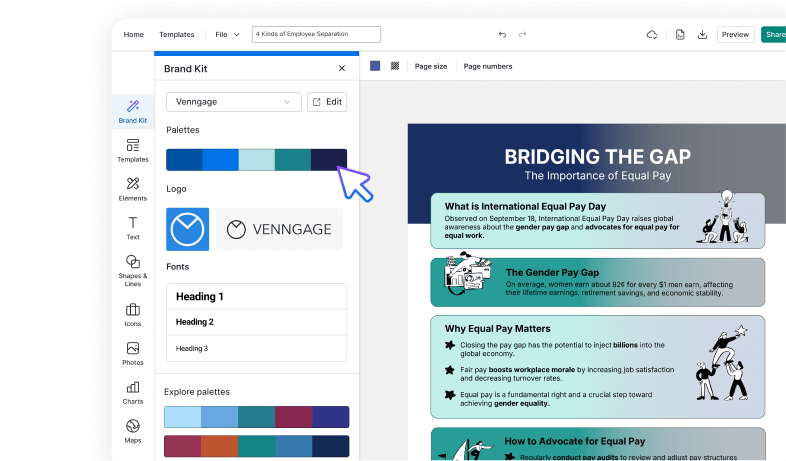
Step 6: Test the visual where it will actually live
A visual behaves differently depending on the platform.
Drop the visual into LinkedIn, your website, a slide deck or a mobile preview. You will spot spacing issues, colour imbalances or readability problems instantly.
Context always reveals what needs adjusting.
Step 7: Export correctly and keep the quality intact
Use the right export for the right place.
- PNG or JPEG for social and web
- PDF or SVG for print and presentations
- High resolution PNG for ads and ecommerce
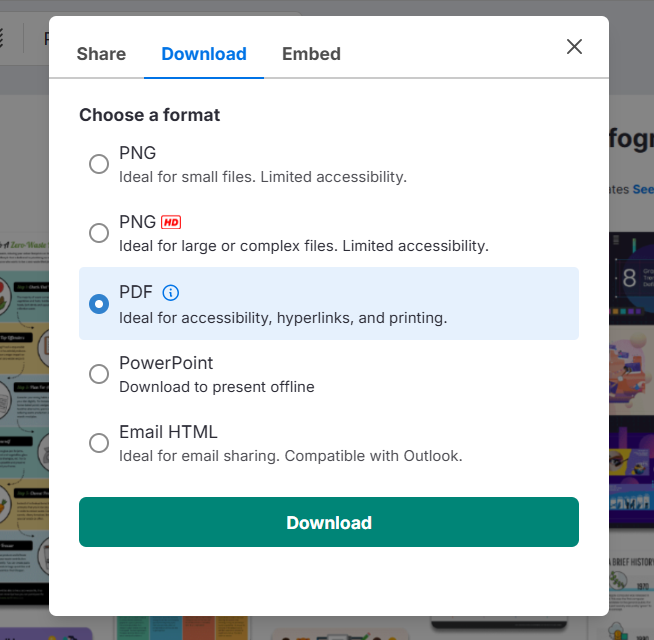
Good resolution communicates credibility.
Your visual is now part of your brand identity, so treat the final export with care.
Best practices for getting better AI visuals
Think of AI as doing the heavy lifting while you focus on taste. Use the thirty percent rule. Let AI produce the base, then you shape the final look so it feels intentional instead of generic.
After each draft, adjust your prompt. One extra word such as “minimal”, “pastel”, “sharp” or “clean layout” can completely shift the result. If a visual feels off, try a different model. Each one interprets style in its own way, so another tool may capture your idea more accurately.
Before you publish anything, check the usage rights. Most AI visuals can be used commercially, but every platform has its own rules, especially for ads, reports or products you plan to sell. Protect sensitive information as well. Avoid uploading private or client content into public tools and use secure platforms for anything confidential.
“AI is not replacing designers but transforming how design is done.“
John Maeda, VP of Design and AI at Microsoft
Your creative voice still matters most. AI gives you speed and quantity, but you provide the context, intention and taste that shape the final outcome. That is what makes a visual feel thoughtful rather than automated.
What does “creating visuals with AI” actually mean?
Creating visuals with AI is more than typing a prompt and waiting for an image. It is a mix of AI visual creation, automation and smart templates that remove the slow, technical parts of design.
This can include text to image generation, turning data into charts, layout automation or repurposing written content into infographics or slides. AI assisted design takes care of tasks such as background cleanup, layout suggestions and quick first drafts so you can focus on what the visual needs to say.
There is also an important difference between AI generating and AI enhancing visuals. Generating means creating something entirely new from your prompt. Enhancing means improving what you already have, such as sharpening a product shot or restructuring information into a cleaner layout. Most people end up using both, guided by the right AI design tools.
Creating visuals with AI does not remove your role. The tool handles the production, while you guide the direction, decide what stays and what changes, and ensure the design reflects your brand.
Frequently asked questions
1. Can ChatGPT make art or graphics?
ChatGPT cannot create images on its own. What it does is generate ideas, concepts and highly detailed prompts that help you get better results in tools like DALL·E, Midjourney or Firefly. When paired with Venngage, ChatGPT can also guide the structure and narrative of infographics, presentations and reports. Think of it as creative direction, not visual output.
2. Which AI tool is best for visual design?
Different tools excel at different visual tasks. Venngage is the best choice when you need structured, business-ready visuals such as infographics, reports and branded layouts. It handles alignment, spacing, data visualisation and brand kits far better than text-to-image models.
Tools like Midjourney or DALL·E are best for artistic or conceptual images, not structured design. So the “best” tool depends on whether you need layout (Venngage) or image generation (Midjourney/DALL·E).
3. Is AI-generated art legal?
AI-generated art is generally legal to use, but the rules vary depending on your country and the tool you use. Some platforms provide royalty-free rights while others limit commercial use. The safest guideline is to avoid recreating copyrighted characters, real people without consent or proprietary logos. Always review the licence of the specific AI tool because copyright law for AI content is still evolving.
4. Can I sell images created with AI?
Yes, you can sell AI-generated images as long as the platform you are selling on allows AI content and the AI tool gives you the rights to use and commercialise the output. Most marketplaces require some level of human input or modification. Adding branding, editing or personalised design elements helps ensure the work is unique and clearly your own.
5. How much does AI cost?
AI design tools range from completely free plans to around 30 dollars per month for advanced features. Some platforms charge more for enterprise use or higher resolution exports. The value often comes from time saved, increased output and better consistency, not just lower software cost.
6. Why do many AI projects fail?
Most AI projects fail because teams lack clear goals, workflows or training, not because the AI tools are ineffective. Without defined processes, people generate outputs they cannot integrate or use. Successful AI adoption requires clear intent, proper prompts, a structured workflow and tools that simplify execution, such as Venngage’s guided design system.
7. What are the three Cs of design?
Many designers use the “three Cs” as a simple way to guide strong visuals. They often stand for Consistency, Clarity and Creativity, or similar variations depending on the design discipline. AI can support all three by offering consistent styles, improving layout clarity and giving you creative variations to explore quickly.
8. Can AI replace graphic designers?
No. AI handles repetitive production tasks, but it cannot replace strategic thinking, emotional storytelling or brand understanding. Designers make decisions that AI cannot: tone, symbolism, composition, narrative and meaning. The future of design is collaborative; AI speeds up the execution while designers give the work direction and soul.
The future of AI-driven visuals
AI will soon feel less like a tool and more like a creative partner. Real time design assistants will suggest layouts, colours and improvements as you work, almost like having a designer beside you.
Visuals will also become more personalised. AI will learn your brand style, your tone and what your audience responds to, generating content that feels made just for you.
Routine tasks will become fully automated. Reports will build themselves, infographics will update as data changes and social visuals will resize instantly for every platform.
The best way to keep up is to keep experimenting. The more you explore new AI tools, the more creative possibilities you unlock.




































