There are many outcomes to one decision, and this statement is enough to give you nightmares, especially if you’re an overthinker or business owner (or worse: both).
Rather than making poor decisions and struggling to deal with the consequences, maybe it’s time you start using a decision matrix.
Let’s take a look at what a decision matrix is, how it helps your decision-making process, and the different decision matrix templates you can customize using Venngage.
Click to jump ahead:
What is a decision matrix?
A decision matrix is a tool to help you select and make the best decisions by evaluating them based on a set of key criteria. This is especially useful if there are multiple important factors that affect your decision-making process or if there are huge consequences coming out of the decision you’re trying to make.
A decision matrix can also be called a Pugh matrix, multi-criteria decision analysis, grid analysis, decision grid or problem selection matrix.
How do you create a decision matrix?
Now that you know what a decision matrix is, let’s take a look at how to create one and how to perform a decision matrix analysis.
First, you list out all the contenders that you’re trying to choose from. In this example, the designer is trying to choose a Learning Management System (LMS) out of the four listed here:

Then you list the different factors that affect the way you make the decision. In this decision matrix example, we’re looking at cost per seat, the number of modules, interactivity, learner evaluation, feedback integration, and customer support.
Once you’ve got the important criteria down, it’s time to start evaluating them using a predetermined scale. In this case, we’re rating each system using a rating scale of 1 to 5, with 1 being the worst and 5 the best.

After you’ve added scores to each of the criteria, you can start calculating the total score. LemonLMS has the highest score out of the four, making it the ideal choice.
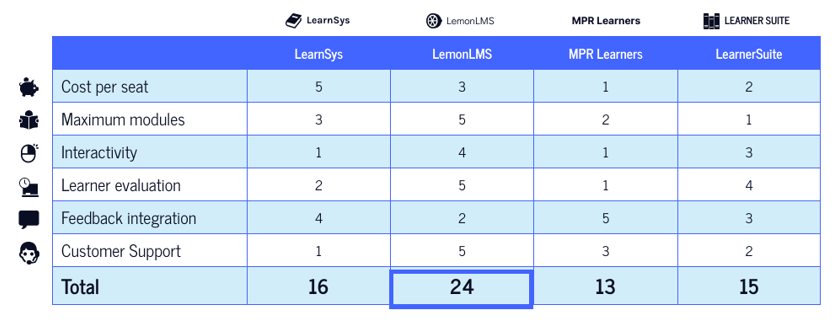
Note that this particular example is an unweighted decision matrix, meaning that each factor has the same level of importance in the decision-making process. But it’s not always the case.
Sometimes certain considerations are more important than others, and in order to reflect that in your decision matrix, you can add a weighted score to each of the considerations. This is called the weighted scoring model, as can be seen in this weighted matrix template:
In this example, we’re trying to choose a Customer Relationship Management (CRM) system out of four options, and we’re considering their cost per seat, document library, platform integration, analytics, pipeline management, and customer support.
Let’s say you really value using the right data to make your decisions, and you’re also working with lots of other software, so Platform integration and Analytics are really important to you. These two criteria are assigned a weighted score of 4 and 5 each, respectively.
On the other hand, having a good document library is a nice-to-have, but a bad one isn’t really a deal breaker. This particular factor gets assigned a weight of 2.

Once you’ve determined the weight of the criteria, time to add a score to each of them based on your rating scale, just like how you did with the previous example. However, this time you will need to multiply the rating score with the weighted score to have the final score for each criterion.
After that’s done, you can see that TrulyCRM has the highest total score out of the four, making it the best option.
What is a decision matrix template? Decision-making matrix examples you can customize
You’ve learned about decision matrices and how you can create one. Now, if you need to quickly make your decisions, you can certainly create a simple decision matrix using pen and paper or using software like Excel. However, when it comes time to present your final decision to your stakeholders and your process in reaching it, it’s best to use a visualized decision matrix template.
So what is a decision matrix template? Also called a Pugh matrix template, a decision-making matrix template is an example of a decision matrix that you can customize for yourself. It can be blank, or it can contain meaningful content that guides you to make your own matrix.
As mentioned, you can make decisions quickly by scribbling down matrices with your (digital) pen or using programs like Excel. If you need to present your matrix, using a decision matrix Excel template can also help, but it will likely be clunky and not as visually appealing as a Venngage decision-making template.
It can also be difficult moving your Excel template to a slide deck, unlike in Venngage where you can export your templates as a PPTX file that’s ready to use on PowerPoint or Google Slides.

You’ve seen two decision matrix examples above, one weighted and one not. Here’s some more.
Weighted decision matrix template
This Engineering Decision Matrix is another weighted decision-making matrix template you can fully customize using Venngage. It’s pretty simple and straightforward: you just click the template, replace the evaluation criteria and alternatives with your own, add your rating and weighted scores, and calculate the scores to find out the best option.
Unweighted decision matrix template
Let’s take a look at another example, but this time it’s an unweighted matrix:
When you present this matrix to your stakeholders, make sure you apply distinct colors to each of the scores in your rating scale (like how it’s done here) so it’s easy to tell at first glance how each option scores.
This Pugh matrix template is also equipped with a bar graph below the decision matrix to further visualize the difference in the total scores of the different options. It’s easy to add graphs and charts within the Venngage editor. Simply click on “Charts” in the left menu bar, choose the chart or graph you want, add the data and you’re good to go.

Eisenhower decision matrix examples
Besides weighted and unweighted decision matrices, which use the multi-attribute utility theory to help guide decision-makers, you can also consider the Eisenhower model when making decisions.
More of a productivity or task management tool, the Eisenhower matrix helps you organize and prioritize tasks based on two criteria: urgency and importance.
As you can see from the Eisenhower decision matrix example above, different tasks are categorized into four categories:
- Urgent and Important: these are tasks that you should prioritize and push to the top of your to-do list
- Not Urgent and Important: these you can reschedule to later, but still make sure you should complete them due to their level of importance. These tasks can be moved to the Urgent/Important quadrant as time passes.
- Urgent and Not Important: these are tasks that should get done as fast as possible, but as they’re not important to you, you can assign them to someone else (most of the time your assistant)
- Not Urgent and Not Important: you can delete these tasks off your to-do list (or at least not work on them during your work time and save them for your personal time)
This is a technique that’s really useful in task and time management so you can the most out of your day. Here’s another Eisenhower matrix template you can use:
You can see that this one uses lots more visuals (icons) compared to the previous one. If you want to replace those icons with something else, feel free to just double click them and choose an alternative. Venngage offers 40,000+ icons and illustrations to help you create the best designs you can.

In conclusion: Use a decision matrix template to help with your decision-making process or project management
Whether you’re trying to make better decisions or just manage your time more effectively, using a decision-making matrix can definitely help. Pick the one that’s most suitable for your needs and edit away using Venngage’s drag-and-drop editor. No design experience required.










































