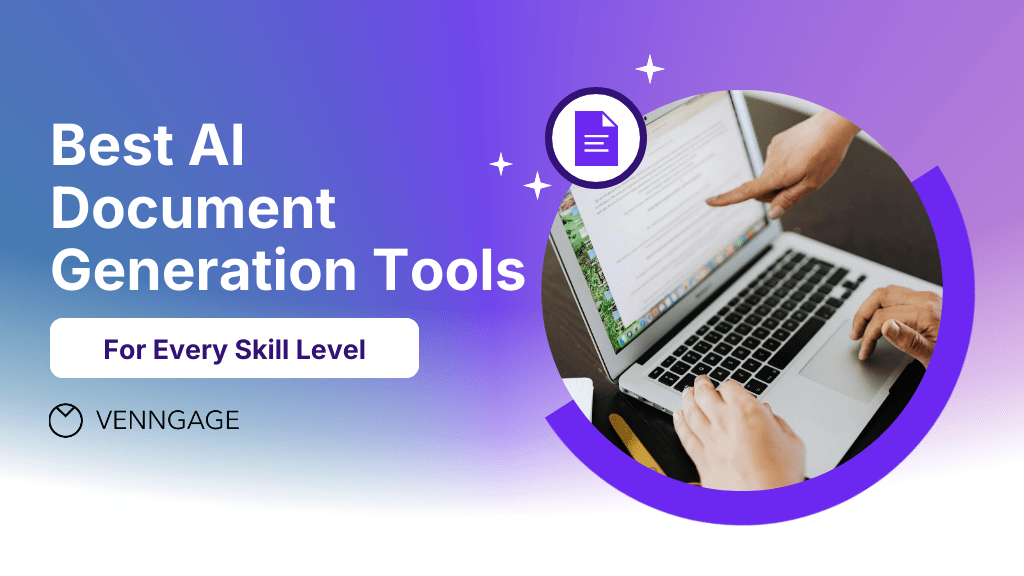
I know a colleague who once wasted two full days rewriting a client proposal, updating names and numbers, only to miss a typo that cost the deal.
Thankfully, we don’t hear that anymore. At least not with teams that use AI.
Drafting proposals, HR letters and reports manually wastes time and invites human errors.
AI document tools change that; they use LLMs and structured data to create and update documents from text prompts or existing templates.
However, not all tools are equal. In this post, we’ll look at the best AI document generators worth considering.
Best AI document generators by categories
For your ease, I’ve organized the top AI document generation tools into clear categories so you can find the ones that best match your needs.
General AI writers and chatbots
These tools excel at drafting, brainstorming and refining text-based documents.
1. ChatGPT (Interactive AI chat assistant for drafting and revising documents)
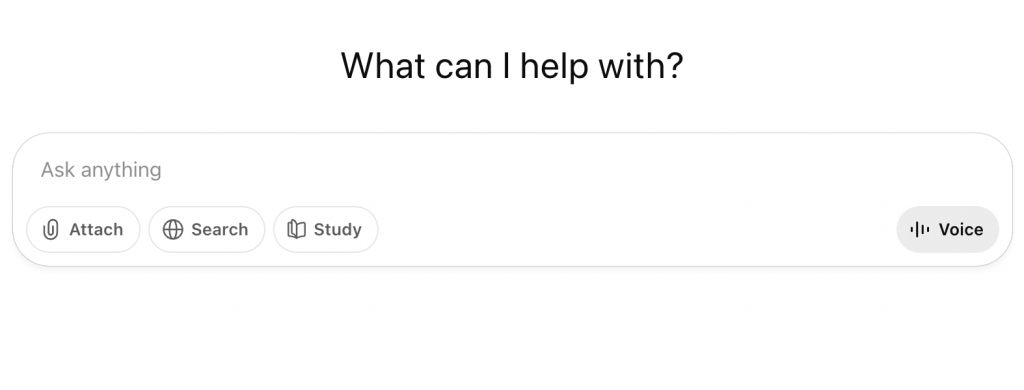
ChatGPT is a conversational AI built by OpenAI. It can generate, edit and refine text across various formats. You can prompt ChatGPT to create documents in a specific file format or convert an existing document into a different format.
For instance, you can upload DOCX, PDF, CSV, PPT, ODT, TXT, XLS or HTML documents on it to review or update them for Microsoft Word, Google Docs and MS Excel. You can also prompt the AI tool to run analysis, create quick summaries or convert the texts into a specific file format.
Key features:
- Supports document creation for MS Word and Google Docs.
- Can convert outputs into PDF format.
- Offers document analysis, summary and extraction.
- Integrates with various platforms via API.
Pros:
- Easy to use and adaptable for various use cases.
- Supports multiple file formats for output.
- Continuous updates improve performance and capabilities.
Cons:
- May require manual formatting when transferring outputs.
- Occasional inaccuracies in complex content generation.
Best for: Individuals and teams seeking a flexible AI writing assistant.
Pricing: Free plan available. Paid plan starts from $20/user/month.
2. Claude (AI assistant for creating and editing documents)
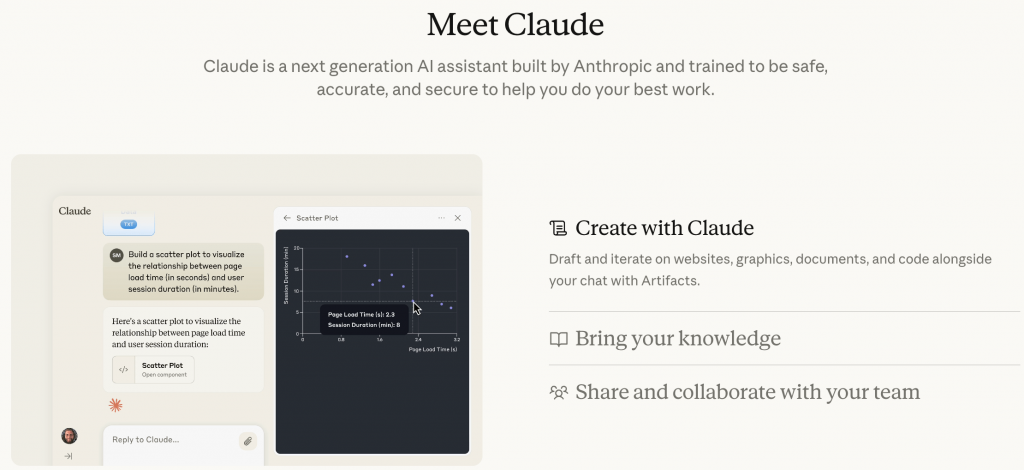
Developed by Anthropic, Claude is an AI assistant that can generate, edit and export documents, spreadsheets and slide decks directly within its interface. You can upload Word, Excel, PowerPoint or PDF files and Claude will analyze or rewrite them in seconds.
It handles context well, keeps structure intact and lets you generate new content from scratch. If you’re looking for an AI tool that combines precision with speed, Claude works like a productive teammate rather than just another text generator.
Key features:
- Generates and edits documents, spreadsheets and presentations.
- Supports multiple file formats across various platforms.
- Intuitive interface for document management.
- Enables collaborative editing and sharing.
Pros:
- Simplifies document creation and editing processes.
- Supports a wide range of file formats.
- User-friendly interface for non-designers.
Cons:
- May have limitations in handling highly complex documents.
- Requires internet access for full functionality.
Best for: Teams and individuals needing an AI assistant for document tasks.
Pricing: Free plan available. Paid plans start at $17/user/month.
3. Grok (AI workspace for building modular, interactive and visually rich documents)
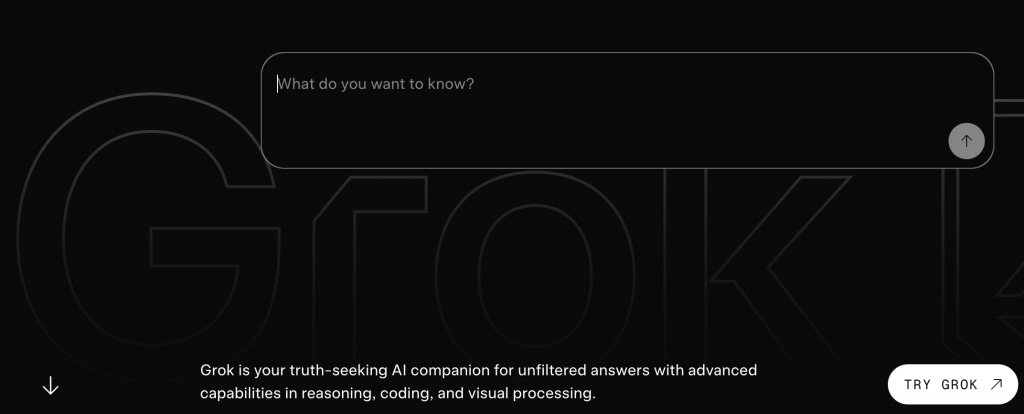
Built by xAI, Grok goes beyond traditional AI chatbots by combining conversational intelligence with a canvas-style interface that lets you create, format and design documents in real time.
Unlike other AI chat tools, Grok’s document generation is visual and modular. You can drag, drop and rearrange text blocks, tables, charts and media elements directly within the canvas. It also supports multi-file workflows, which means you can generate, edit and export across DOCX, PDF, HTML, and markdown formats.
Key features:
- Canvas-style interface for creating and editing documents.
- Exports to PDF, DOCX, HTML and Markdown.
- Supports text and visual content (e.g., tables, charts and embeds).
- Real-time editing, formatting and collaboration capabilities.
- Integrates with xAI’s ecosystem for cross-platform access.
Pros:
- Blends natural language prompting with visual document design.
- Produces share-ready, formatted documents in minutes.
- Ideal for both technical and creative use cases.
Cons:
- Still in early rollout with limited third-party integrations.
- Requires access to Grok’s latest platform updates for full functionality.
Best for: Creators and business teams who want to generate professional-grade documents instantly.
Pricing: Currently in beta. Pricing to be announced after full release.
Design-oriented and visual document tools
These platforms focus on creating visually appealing documents and presentations.
4. Venngage (AI-powered design tool that helps you create professional documents)
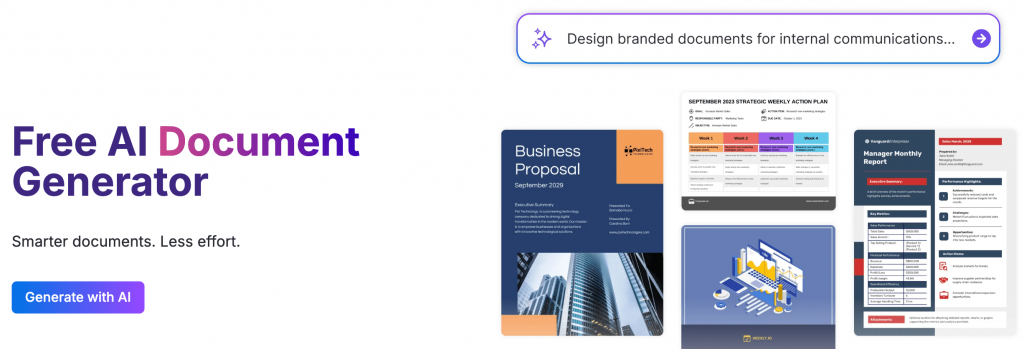
Venngage is an AI-powered DIY design suite that lets you create professional documents, reports and infographics. It offers a user-friendly interface with thousands of ready-to-use templates.
Unlike other apps we have discussed so far, Venngage lets you create visually stunning documents even if you have zero design experience.
With Venngage’s AI tools, you can design or pick your own layout, generate text, apply branding and simplify the entire document creation process from start to end.
Key features:
- Thousands of customizable templates for various document types.
- AI-assisted layout design and content generation.
- Branding tools for a consistent visual identity.
- Collaboration features for growing teams.
- Export options in multiple formats.
Pros:
- User-friendly interface ideal for beginners.
- Extensive template library.
- AI tools to improve design efficiency.
Cons:
- Some advanced features require a subscription.
- Limited offline functionality.
Best for: Individuals and design-focused teams that need to create polished documents.
Pricing: Free plan available. Paid plans start at $10/user/month.
5. Beautiful AI (AI-based presentation maker for professional decks)
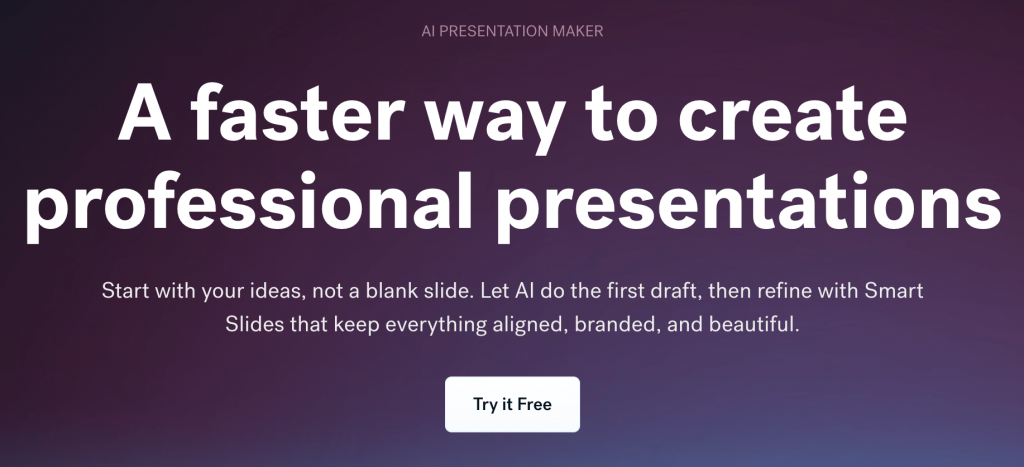
Beautiful.ai is an AI-powered presentation tool that helps you create professional slides instantly. It offers pre-built templates and design suggestions so that you can focus on the content or messaging rather than obsessing over design.
Beautiful.ai simplifies the process around creating several document types, whether it’s crafting a pitch deck, sales proposal or marketing plan. With Beautiful.ai, you don’t necessarily have to be a design expert to create visually rich documents.
Key features:
- Smart templates for various business use cases.
- AI-assisted content generation and refinement.
- Integrates with a wide variety of popular platforms.
Pros:
- Simplifies the entire presentation creation process.
- AI tools simplify content quality.
- Intuitive interface for non-designers.
Cons:
- Some advanced features require a paid subscription.
- Limited offline functionality.
Best for: Individuals and teams needing professional presentations.
Pricing: Offers a 14-day free trial. Paid plans start at $12/month.
6. Canva Docs (AI-powered writing assistant integrated into Canva Docs)
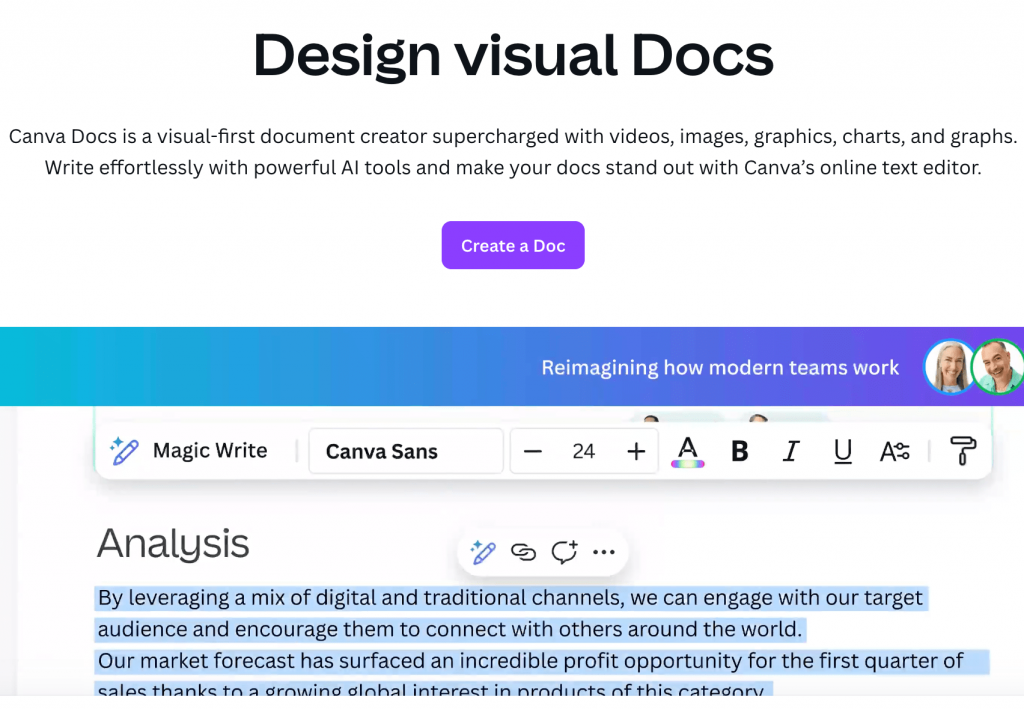
Canva Docs is a visual-first document editor that integrates directly into Canva’s ecosystem. It uses Magic Write, its AI-powered assistant, to let users draft, summarize and refine content.
The AI understands context and generates text in various tones and formats, from meeting agendas to marketing copy. Whether you’re creating a report, proposal or social media post, Canva Docs can simplify the process for you.
Key features:
- Integrated directly into the Canva design suite.
- Intuitive drag-and-drop editor for easy design and formatting.
- Gives you context-aware suggestions and improvements.
- Multimedia-friendly doc creation to add images, graphics, videos and tables.
Pros:
- Good for productivity within the Canva environment.
- Context-aware suggestions to improve content quality.
Cons:
- Doesn’t support many file formats beyond PDF and DOCX.
- Canva Docs offers basic design tools but lacks the full flexibility of Canva’s editor.
- Lacks page breaks and table of contents, which makes long docs hard to manage.
Best for: Users and teams embedded in the Canva ecosystem.
Pricing: Available to Canva users. Plans start at $15/user/month.
Want to create stunning visuals with AI? Explore our blog on the best AI design generators to see how you can bring your ideas to life.
Business automation and workflow tools
These are AI-driven document generation platforms built specifically for contracts, proposals and invoices.
7. Docupilot (Automates document generation from templates and structured data)
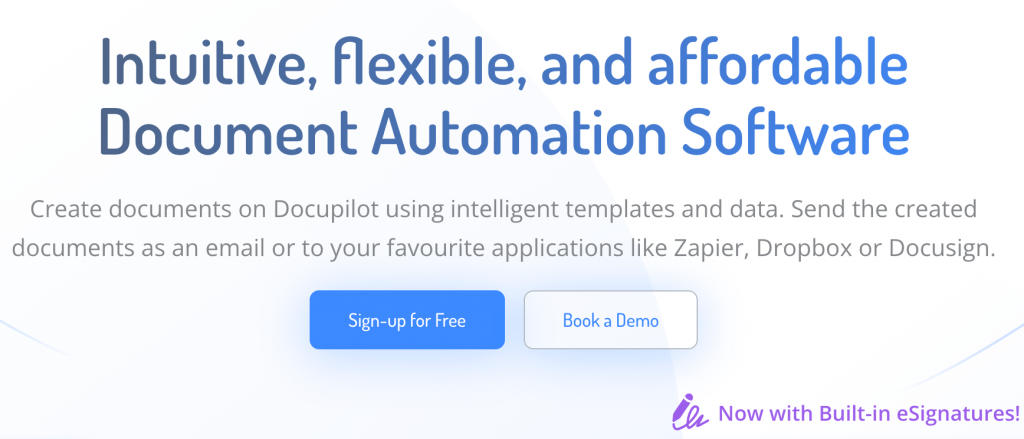
Docupilot is a document automation platform that lets you create contracts, proposals and invoices using pre-built templates and structured data. Docupilot integrates with CRM and ERP systems to auto-populate documents. That means it significantly cuts down on manual effort and the risk of human errors.
With Docupilot, you can initiate document generation through forms, emails or API calls. It supports exports in PDF and MS Word formats and includes a basic approval workflow process.
Docupilot has a no-code template builder and dynamic data mapping, which means it’s simpler to create documents at scale and set up simple workflows around them. Recently, it has also added e-signature capabilities to its feature set to match competitors like PandaDoc.
Key features:
- Template-based document generation.
- Integrates with CRM/ERP and auto-populates data.
- Export to PDF or Word.
- Basic approval workflows.
- API support for automation.
Pros:
- Automates repetitive document creation.
- Ensures consistency and compliance.
- Integrates with popular business tools.
Cons:
- Initial setup can be complex and time-consuming.
- Limited advanced workflow capabilities in lower-tier plans.
Best for: Teams generating recurring contracts, invoices or proposals.
Pricing: Comes with a 30-day free trial; paid plans start from $29/month.
8. PandaDoc (All-in-one platform for proposals, contracts and e-signatures)
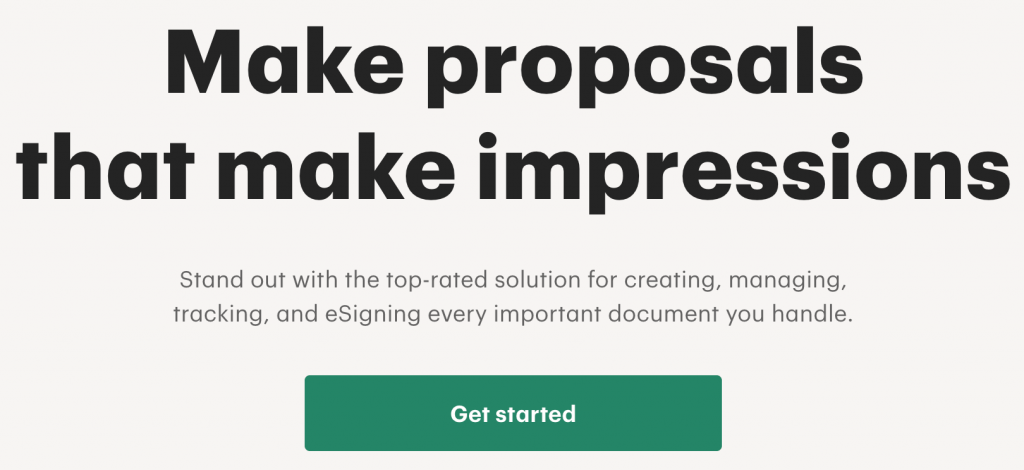
PandaDoc combines document automation with its more popular e-signature capabilities. It lets users create proposals, quotes and contracts using a wide range of templates.
Its AI tools suggest content and clauses to speed up the document generation process. The platform also tracks documents with analytics, supports approval workflows and stores files securely for compliance.
Key features:
- Template-based document creation.
- E-signature and storage capabilities.
- AI-driven content suggestions and clause recommendations.
- Approval workflows and analytics.
Pros:
- Simplifies document creation and e-signing.
- Improves compliance and security.
- Integrates with popular CRM systems.
Cons:
- Some advanced AI features require higher-tier plans.
- You might need technical training of expert support to set up or customize it.
Best for: Sales, legal and finance teams needing standardized documents.
Pricing: Provides a 14-day free trial; paid plans start at $19/user/month.
9. Docubee (Automates document generation and approvals with a focus on data security)

Docubee is a document automation platform built for industries where compliance and data privacy are paramount. It enables users to generate contracts, proposals and invoices using AI-powered templates.
The platform integrates with CRM and ERP systems to auto-populate documents, reducing manual effort and minimizing errors. Docubee supports exports in PDF, MS Word and Excel formats and includes approval workflows to fit team processes.
Its focus on security and compliance makes it ideal for regulated sectors like healthcare, fintech and cybersecurity.
Key features:
- Template-based document automation.
- Integration with business data sources.
- Customizable approval workflows.
- Export to multiple formats.
- Emphasis on compliance and data privacy.
Pros:
- Reduces manual workload and errors.
- Strong compliance features.
- Flexible workflow customization.
Cons:
- Limited third-party integrations compared with competitors.
- Advanced features may require enterprise plans.
Best for: Businesses needing secure, compliant document automation.
Pricing: Custom pricing; free trial available.
Integrated document platforms
These document generation tools embed AI directly into editors for drafting, collaboration and governance. Let’s take a look at each of them:
10. Microsoft Copilot in Word (AI assistant integrated into MS Word for professional editing)
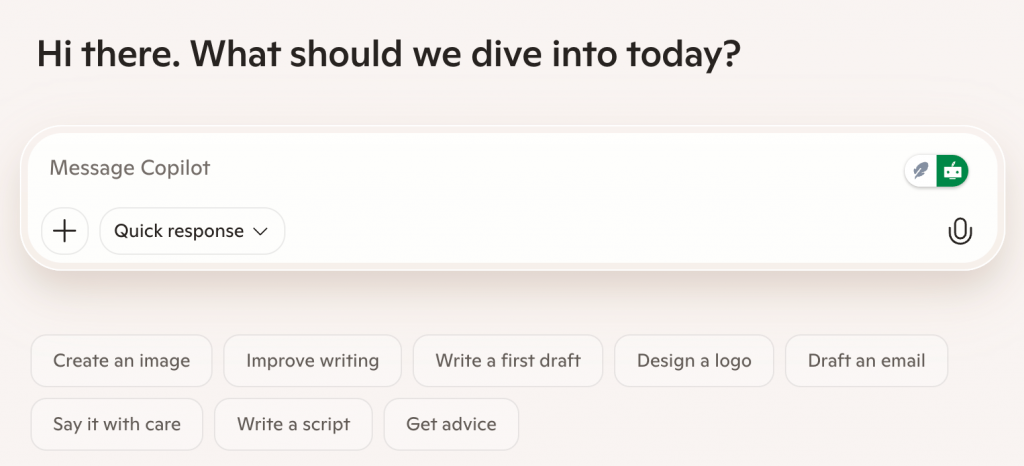
Microsoft Copilot brings AI into Word and other Microsoft 365 apps. It helps draft, summarize and refine documents using contextual data from your files and emails.
Copilot assists with formatting, grammar and style consistency while preserving collaboration features like tracked changes and comments. It also provides enterprise-grade security to keep your documents safe and compliant.
Key features:
- Drafting, summarizing and editing within Word.
- Context-aware suggestions based on document content.
- Maintains collaboration and tracked changes.
- Enterprise security and compliance features.
- Export to PDF, Word and other formats.
Pros:
- No need to switch tools; works within familiar editors.
- Enterprise-ready with governance and security.
- Simplifies repetitive writing tasks.
Cons:
- Requires MS 365 Business or Enterprise plan.
- Full capabilities not available in all regions yet (e.g., in India).
Best for: Organizations that are already using Microsoft 365 extensively.
Pricing: Copilot is included with Microsoft 365 paid plans, starting at ~$30/user/month (price varies by region).
11. Notion AI (Context-aware AI assistant within Notion documents and databases)
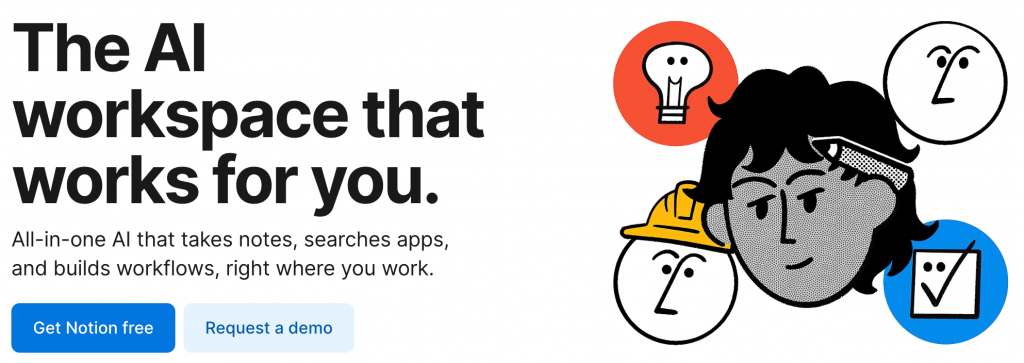
Notion AI improves notes, docs and databases with AI-generated text, summaries and content expansions.
Notion AI comes with collaborative workspaces, which allow your team to co-edit while using AI for writing support. Notion AI is mainly useful for project planning, knowledge management and content creation. It lets you export documents as Word, PDF or markdown files.
Key features:
- AI-assisted text generation and summaries.
- Integration with notes, docs and databases.
- Collaborative editing for teams.
- Export to multiple formats.
- Task management and project planning support.
Pros:
- Embeds AI into existing workflows.
- Enhances collaboration and organization.
- Supports multiple export formats.
Cons:
- Free tier offers limited AI usage.
- Advanced features require Business plan.
Best for: Teams using Notion for documentation and project management.
Pricing: Available in the free tier for trial; paid plans start at $10/user/month.
12. Coda AI (AI-powered document automation and collaboration platform)
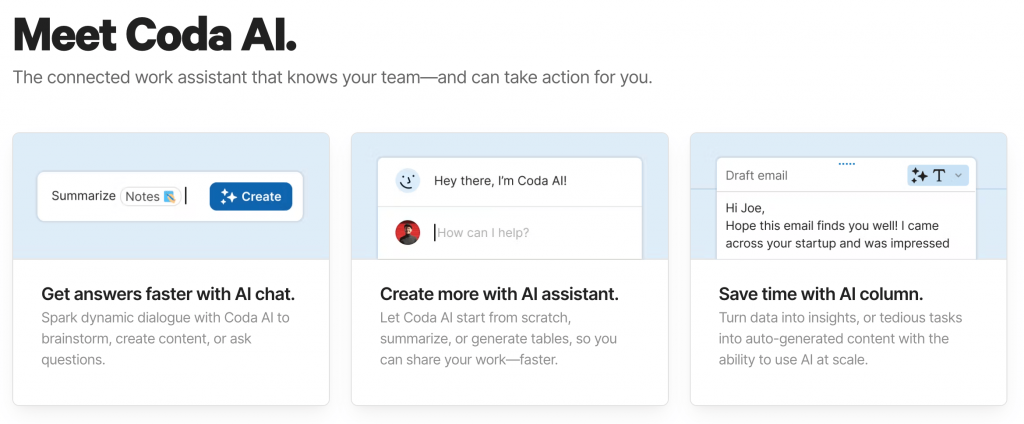
Coda AI lets you draft, summarizing and expand content as per your needs. It uses tables, formulas and embedded workflows to automate document creation.
It lets your team collaborate easily and export documents as PDF, Word or Excel. It’s great for organizing project documentation and generating structured reports in one place.
Key features:
- AI-assisted drafting, summarization and expansion.
- Integration with tables, formulas and workflows.
- Collaborative editing and team sharing capabilities.
- Export to PDF, Word and Excel.
- Automation of repetitive documentation needs.
Pros:
- Integrates with Coda documents.
- Combines AI with structured document workflows.
- Supports team-wide collaboration.
- Flexible for complex project documentation.
Cons:
- Many AI features are restricted to paid plans.
- Some learning curve for advanced workflow setups.
Best for: Teams managing structured documents and project workflows.
Pricing: Free trial available; full Coda AI features included in paid plans starting at $10/user/month.
13. Google Gemini (AI-powered assistant integrated into Google Docs)
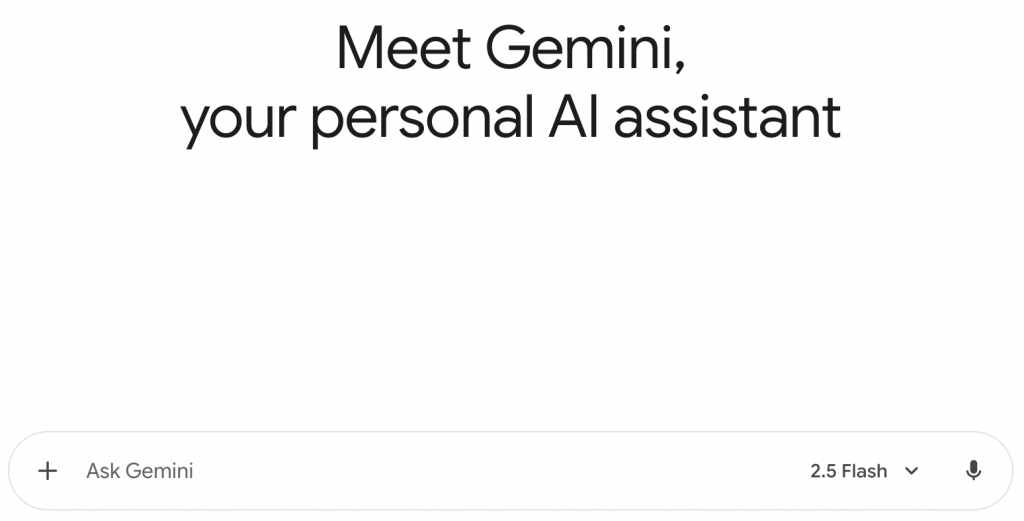
Google Gemini integrates natively into Google Docs via Google Workspace. It lets you create and refine documents without switching between tools. You can call on it to summarize long reports, revise paragraphs for tone or build a formatted document from scratch.
Backed by Google’s advanced AI, Gemini works in context with your Drive and Docs content. For anyone looking to simplify writing workflows inside Google’s ecosystem, it delivers practicality. However, sometimes it may need a human review for final polish.
Key features:
- Integrated directly into Google Docs.
- Also integrates with other apps in the Google Workspace ecosystem.
- Provides context-aware suggestions and improvements.
- Offers collaboration within Google Workspace.
Pros:
- Improves productivity within the Google Docs environment.
- Context-aware suggestions improve content quality.
- Seamless integration with Google Workspace tools.
Cons:
- Requires a Google Workspace account for access.
- Some file types are restricted to advanced subscription plans.
Best for: Users and teams embedded in the Google ecosystem.
Pricing: Free plan available; paid plan starts at $20/month.
How AI document generators work
Imagine you’re an assistant at a legal firm who’s tasked with drafting a contract for a new client. Traditionally, you’d open a template, fill in the blanks and customize the language to fit the specific situation.
This process is time-consuming and prone to human error.
Now, picture an AI tool that can analyze the client details and automatically generate a tailored contract in seconds. This is the power of AI document generators. You can explore more AI tools for business.
At the heart of these tools are natural language processing (NLP) and machine learning (ML). NLP enables the AI to understand and interpret human language, while ML allows it to learn from vast amounts of data to improve its outputs over time.
For instance, when you provide a prompt (e.g., “Generate a marketing proposal for a tech startup targeting Gen Z consumers”), the AI processes this instruction, draws from its training data and produces a contextually suitable document.
Many AI document generators also offer flexibility that traditional document generators can’t match.
Need to adjust the tone of a document from formal to conversational? All you need is a simple prompt. Want to revise a dozen docs simultaneously? AI can handle bulk edits like a breeze.
Related: Best AI Tools for Businesses: Our Top Picks for Growth
How to choose the best AI document generator
Choosing the right AI doc generator means you first have to understand your specific needs. Then, evaluate the tools based on key criteria.
Here are some tips on how to go about it:
1. Identify your use cases
“Document generation” sounds like a catch-all term. But different docs require different tools and processes. For instance:
- If you’re an individual looking to draft essays or blog posts, tools like ChatGPT or Claude can assist in generating content quickly.
- For teams, platforms like Microsoft Copilot, Google Gemini or Notion AI offer real-time collaboration features.
- If your documents require visual elements, Venngage or Canva Docs can help create impressive documents with eye-catching visuals.
- Businesses that frequently need to generate contracts, proposals or reports and operate in strictly regulated industries are better off using Docupilot or PandaDoc.
2. Evaluate key criteria
When you’re ready to shortlist the best AI document generators based on your needs, consider the following factors:
- A good AI tool should create contextually appropriate content on the first attempt.
- It should allow quick revisions to update the content.
- Look for tools that can tweak the content to specific audiences or clients without a lot of manual intervention.
- Make sure the tool supports smooth collaboration and easy exporting of files.
- Choose tools that comply with industry standards, such as SOC 2 or ISO 27001.
- Check if it offers a free plan or trial so that you can test its capabilities before committing fully.
- Make sure the tool integrates with as many tools in your current tech stack as possible.
- Go with tools that release frequent updates so that you don’t fall behind on features or security.
3. Consider risks and limitations
While AI document generators offer many benefits, it’s important to be aware of their limitations:
- AI-generated content may sometimes be inaccurate or misleading. Always review and verify the information before use.
- Ensure the generated documents adhere to legal standards and reflect your brand’s voice and tone.
- Avoid sharing confidential or sensitive business data with AI tools unless you’re certain of their data handling practices.
4. Final checklist
To summarize, here’s a quick reference guide:
- Define your specific use case.
- Assess the tool’s ability to generate high-quality first drafts.
- Ensure it supports quick iterations and personalization at scale.
- Check for collaboration features and export options.
- Verify data privacy and security compliance.
- Consider the cost and available integrations.
- Be aware of the tool’s limitations and risks.
By carefully evaluating these factors, you can select an AI document generator that best suits your needs and enhances your document creation process.
FAQs and common concerns
Here are answers to some of the most common questions about AI document generation tools.
1. Is there a free AI for writing documents?
Yes. You can try ChatGPT, Claude or even Venngage’s AI Document Generation for basic needs. These tools let you create drafts, summaries or simple documents without a paid subscription.
2. Which AI is better for Word documents: Copilot, ChatGPT or others?
It depends on several things, such as your business requirements, integration needs, etc. Copilot integrates into Word for seamless drafting. ChatGPT offers flexible prompts and exports. Gemini adds multimodal inputs, while Venngage turns AI text into great-looking documents.
3. How do I make AI-generated text less detectable?
Always review AI outputs, add your human touch, check facts and cite sources. For design, you can use Venngage’s Brand Kit to personalize layout, fonts and visuals so that each document feels authentic and on-brand.
4. Does AI support beautiful document layout?
Yes, AI can suggest layouts. But they still need human oversight and polish. AI is great at structuring content professionally. You should leverage both. For example, use Venngage’s AI capabilities to speed up the design process while making time for human review.
It’s time to change the way you create and design documents
AI document generators help you create documents faster, revise easily and produce personalized content at scale. With regulations like the EU AI Act coming into effect by 2026–2027, choosing the right platform that prioritizes security and transparency becomes even more critical.
Venngage’s AI Document Generator combines intelligent text suggestions with professional templates and branding tools. You can craft polished, compliance-ready documents in just a few minutes.
Try it free today and see how AI can save time while making your documents look great and on-brand.




































