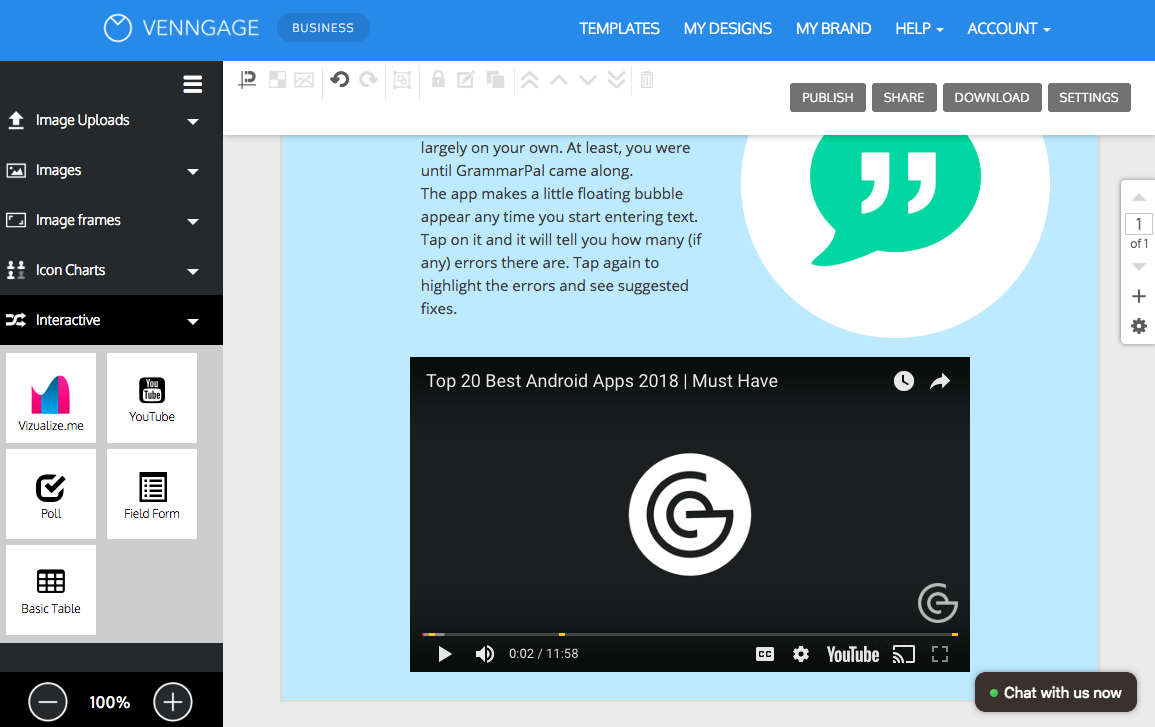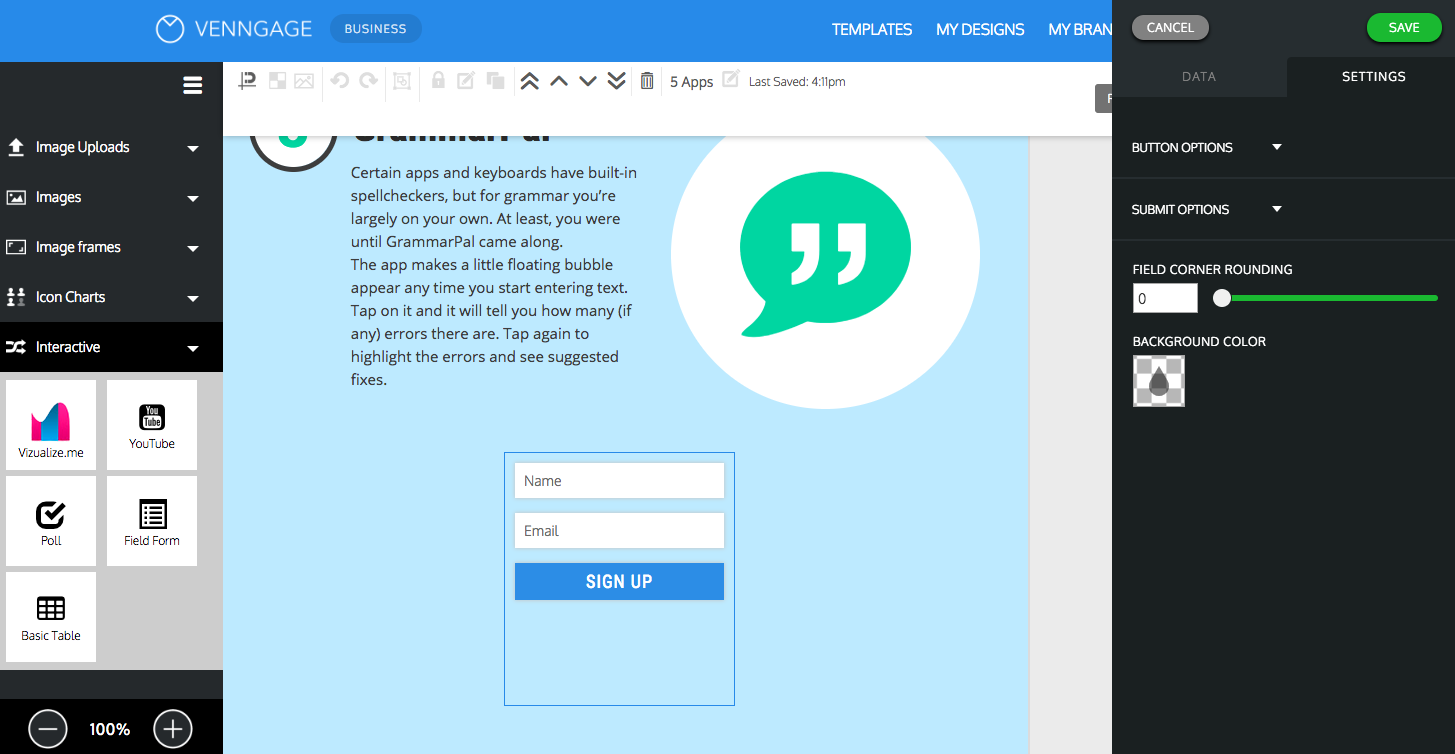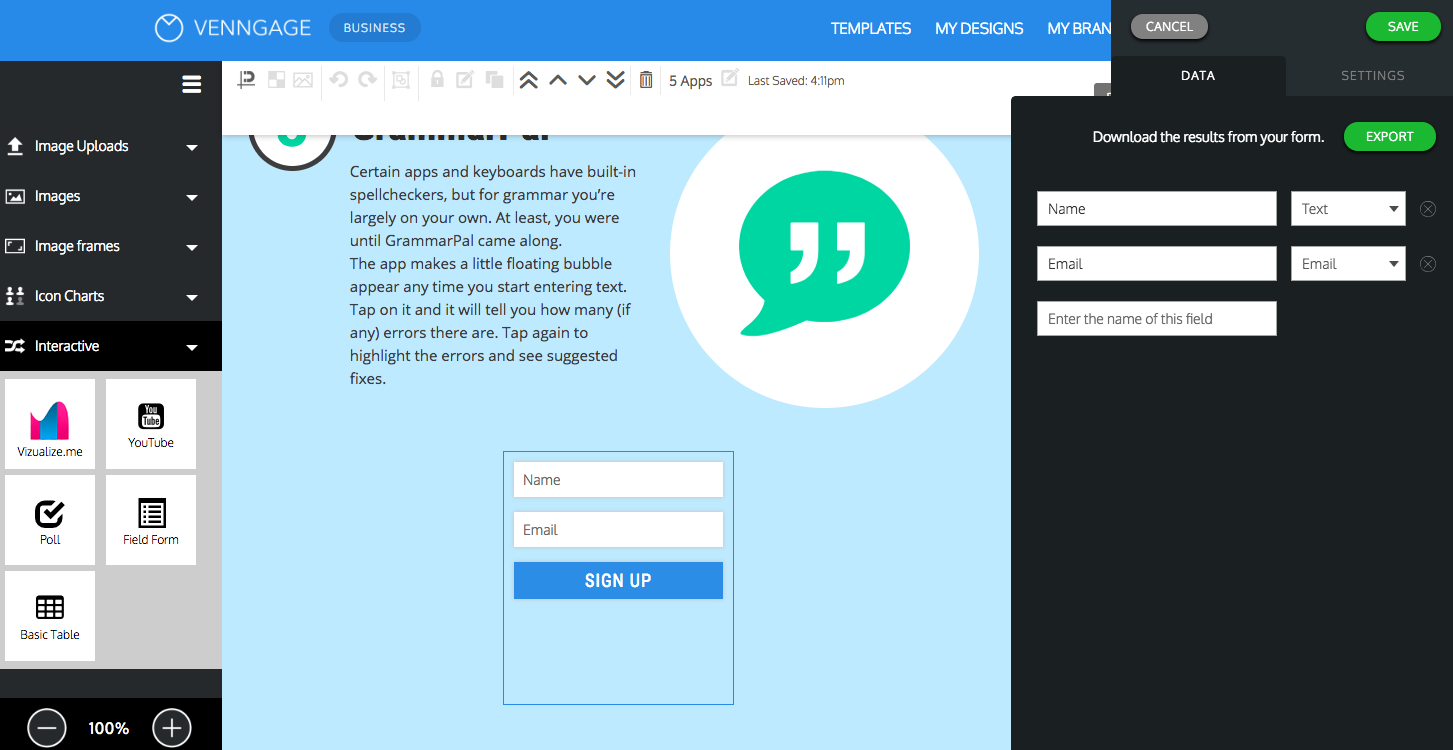That’s right, folks! The Venngage team is working hard to bring you plenty of new and exciting features! Now you can embed YouTube Videos, polls and field forms directly into your infographics.
How to embed YouTube videos, polls and field forms in your infographics
Once you’ve picked an infographic template to create, select “Interactive” in the side menu.
Pick an interactive feature you want to use and drag it from the menu onto the canvas.
How to embed YouTube videos in your infographics
When you drag the YouTube feature onto your canvas, a pop up will prompt you to paste the URL to your video.
Paste your URL and wait a moment. Boom! Your video will be embedded.
How to embed polls in your infographics
Drag the Poll feature onto your canvas.
To edit your poll title, options, and styling, click on the poll widget. This will open the poll editor.
Once you’ve collected answers, click the green Export button to export your results sheet.
How to embed field forms in your infographics
Drag the Field Form feature onto your canvas.
To edit your field form, click the widget to open the field form editor.
Once you’ve collected your emails, text, numbers, passwords, or dates, click the green Export button to download your data.
Let us know what you think!
Your feedback helps us make Venngage a better tool for your needs. Feel free to drop us a line at any time using the Chat with us now button in the bottom right corner of the editor.
If you have questions about how to use Venngage, visit our Help Center.