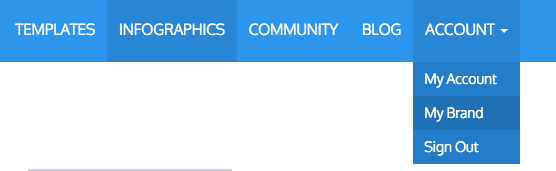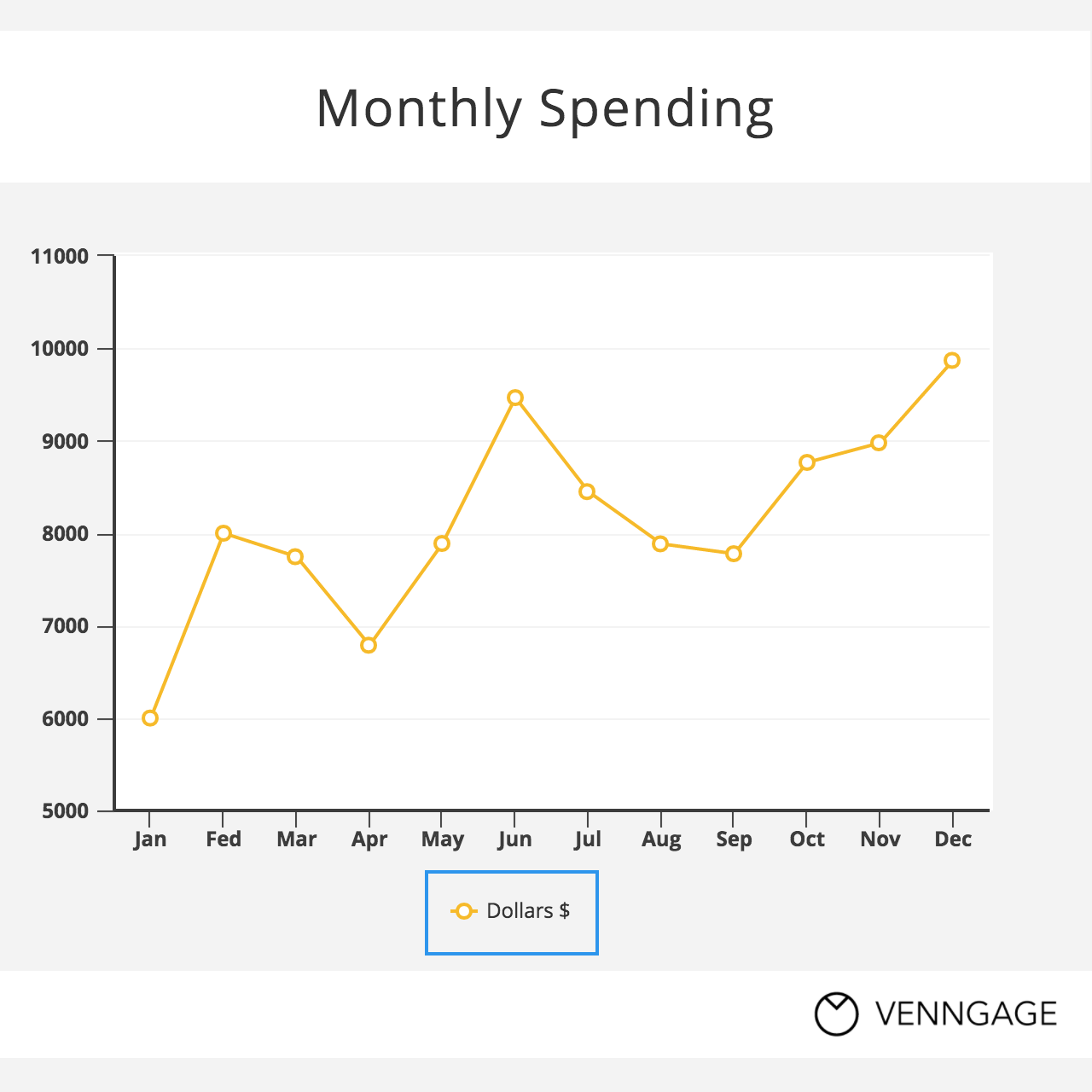Every week we release a new set of updates in order to improve the look, feel and performance of the Venngage Infographic Maker. Usually, some of these updates are so behind the scenes that you may not even notice the changes, but this week, we’ve released a couple of new additions to the tool which we thought you might want to know about.
Brand Kit
Just in case you missed it, we’ve also added a branding kit for users with a business account.
This allows you to save:
- Brand color schemes.
- Preset font styles and sizes.
- Prioritize logos in a separate image library.
New Chart Settings
Chart settings have a sleek new and easier-to-use design. Just double click on the chart to open up the Data and Settings window.
Click on the color icons on the left side of the window to adjust the color of a particular value. Users with a Business plan are able to select their preset brand colors.
Suffixes and prefixes can now be added to axis labels, like dollar signs, asterisks, or any other symbol.
New Color Picker
We’re excited to introduce our new color picker. We’ve updated the color wheel and made it easier to use. The new color picker allows for more precise color selection by copying or pasting a hex or RGBA code right into the menu.
New Fonts
We’ve also added 18 new fonts to our font library. Here they are:
Keep the Feedback Coming
We rely on your feedback to create the features you need, so keep telling us what you would like to see!