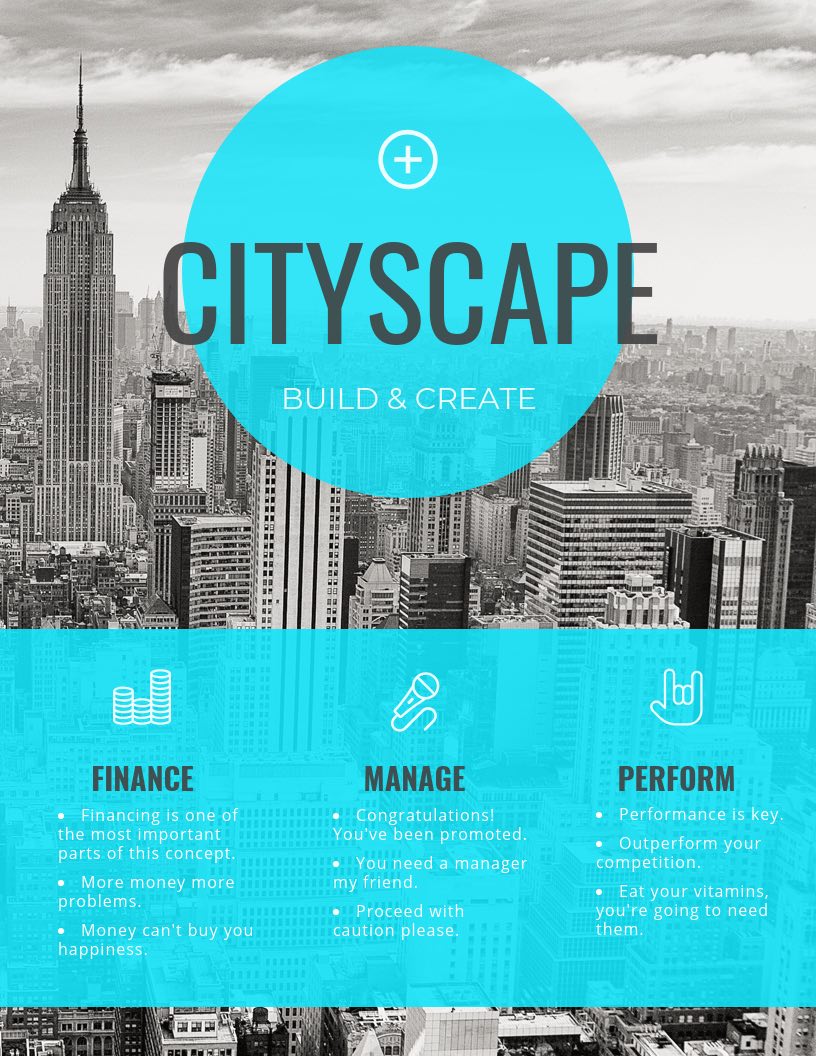The secret to an eye-grabbing flyer design is a striking flyer background image. Before people even read the copy, you need to get their attention.
For many people, your flyer will be their introduction to your business or organization. Think of your flyer as the packaging for the event, product or place you want to promote.
If you were to hand someone two boxes, one covered in boring brown wrapping paper and one covered in colorful wrapping paper, which do you think they would be more drawn to?
A flyer isn’t the place to settle for a boring stock photo background. To inspire you, I’ve pulled together this collection of flyer background images to inspire you. I’ve also included some tips for how you can use Venngage’s flyer maker to create your own amazing flyers. You can also check out our flyer templates library to get inspired and start designing.
1. City Skyline Flyer Background Image
Do you want to promote big ideas and opportunities? A view like the NYC skyline can give your flyer design a feeling of grandeur. After all, there are few skylines as recognizable as the NYC skyline!
When using a greyscale flyer background like this image, try giving your design pops of color. For example, look at how striking the contrast between the blue accent color and the grey background is in this flyer:
You can find this image by searching “skyline” in Venngage’s Photo Search.
Related
2. Boardroom Flyer Background Image
Corporate background images can turn people off immediately. But that doesn’t mean that all office photos are a bust. It can come down to how you incorporate the image into your design. The page layout, accent colors and fonts all play a part in how effective the overall design is.
For example, in the flyer template below, the stock photo is used as a business background header image. The gold font reflects the warm color palette of the photo, balancing out the minimal flyer design.
You can find this image, and other office-theme images, in Venngage’s Photo library. Just search “meeting” in the Image Search.
3. Colorful Leaf Flyer Background
Here’s another way you can incorporate background images with horizontal orientations to your flyer design: use the image as a header and footer. This will create a balanced, symmetrical layout and give you a minimal flyer design
Plus, chunkier headers and footers can make for a fun and bold design! For example, take a look at the flyer below:
4. Yellow Desk Flyer Background Image
Contrasting colors will always help your flyer stand out. Try picking a flyer background that contrasts bright, light-colored with darker colors. Similarly, use a dark font on a light background, and vice-versa.
The crisp, bold contrasts can make for a sleek and modern design. For example, look at how striking the flyer design below is. The text is on an angle to mimic the angles of the flyer background. Minimal editing was necessary here–just some dark text to contrast against the yellow background and the brand logo.
5. Shimmering Pink Flyer Background Image
Maybe you want to go for a more abstract flyer background that allows your text to really come forward. In that case, try looking for an image like this one. The gradient from light at the top to darker at the bottom offers ample space to place text and some small images.
For example, look at how eye-catching this simple flyer design is:
6. Party Flyer Background Image
When it comes to picking a party flyer background image, look for an image that will appeal to your audience’s emotions. For example, say you’re making a flyer for a club night or a flyer for a networking event.
Your first thought might be to use a picture of some business people mingling. But let’s be real — people go to networking events for the free drinks.
An image like this is much more appealing:
7. Real Estate Flyer Background Image
Flyers are one of the oldest real estate marketing tools in the book. People love flipping through real estate listings–even if they can’t afford them (shout out to my fellow millennials). Our real estate flyer tool makes flipping through them even more enjoyable.
Entice homebuyers with background images depicting Pinterest-worthy rooms and stunning exteriors. You can use image frames to layer photos on top of each other. For example, this real estate flyer template uses circle image frames to show close-up details:
To prevent the design from looking too busy, a grey color filter has been placed over the background image of this flyer. This mutes the background image, allowing the text boxes and accent images to stand out. You can create a color overlay in Venngage by adjusting the opacity of your image with a few clicks!
8. Poolside Flyer Background Image
Nothing screams summer like a bright blue pool. This sunny flyer background image uses complementary colors (colors that sit opposite each other on the color wheel), blue and orange-yellow. Check out our guide to picking color palettes for more tips.
This background image has plenty of white space, so there’s ample opportunity to place text and icons. This flyer takes the simple route, using a decorative font for the event title and two contrasting font colors, white and black.
9. Blue Skyscraper Flyer Background Image
When searching for stock images to use as a flyer background, look for images that stand out. There’s a lot of elements that can make an image stand out: a bold color scheme, an unusual perspective. This flyer background exemplifies the latter.
The unusual perspective draws your eyes towards the center of the image. The wide-open space in the center of the image is perfect for placing your text. It’s a simple image but the sharp angles make it interesting to look at. Take a look at how the image is used in this flyer template:
10. Image Collage Flyer Background Image
Maybe you want to add multiple images to your flyer. That’s where image frames are your friend. You can use image frames to seamlessly incorporate images of varying sizes into the same design.
Pick and image frame from the side menu in Venngage. Drag your image frame onto the canvas. Then, drag the image you want to crop over top fo the image frame.
The image will automatically crop to take the shape of the image frame. The result is a neat and cohesive flyer design:
11. Delicious Pizza Flyer Background Image
Who doesn’t love looking at pictures of delicious food? No one I’ve ever met, at least.
If you want to make people stop and stare, pick a flyer background image of an irresistible plate of food. When it comes to pictures of food, look for ones that are well lit, with contrasting colors. The image should look fresh, colorful and ready to eat.
This image is making me hungry so I’m going to move on to the next one.
12. Orange Sunset Flyer Background Image
This peaceful sunset background image is perfect for flyers promoting wholesome and rejuvenating events. The horizontal divide between the orange sky and green meadow give the image a balanced feel.
Because it’s quite a busy image, you will probably want to make use of some color filter text boxes to help your information pop. Take a look at how the flyer example below frames the text with thin borders. A simple border can pull a design together nicely.
13. Snow Falling Flyer Background Image
Often, design guides will advise you to steer clear of dark color palettes for marketing collateral. That’s because color psychology often causes us to associate dark colors with negative feelings.
But that’s not always the case. The key is to contrast the dark colors with bright, light colors. What’s more, a picture of a person looking happy can completely offset the somber color scheme. For example, look at how whimsical this flyer background image is, despite having a dark color palette: 
14. Minimalist Desk Flyer Background Image
This flyer background is another great example of white space. You can tell that this stock photo was taken with the intention of being used for flyers, posters, and banner.
Because the image itself it quite muted and neutral, you will probably want to add some pops of color when creating your flyer. For example, look at how the flyer template below uses green to add some much-needed vibrancy to he design. A few flat icons also help spice up the design:
15. Orange Leaf Flyer Background Image
Nature images can evoke a feeling of calm in people. The upright position of the leaves in this image show how simple scenes can still be striking. Don’t the leaves look like they’re dancing?
The composition of this photo makes it an ideal flyer background image because you can balance out the leaf by placing text on the lefthand side.
You can find this image by searching “leaf” in Venngage’s Image Search.