Flyer distribution is a great way to get the word out about your event, product, or service. But if you don’t have the right layout, your flyer might not be effective.
With the right layout, you can clearly communicate what potential clients should know about your brand. Learn about different flyer layout types as well as some design tips to create the most engaging flyer for your company, with the help of Venngage’s flyer templates.
Click to jump ahead:
- What is a flyer?
- Why is flyer layout important?
- 3 types of flyer layouts
- Flyer design layout tools: What you can use and how to use them
- Using the right layout for your flyers: Design ideas and tips
- Flyer layout FAQs
What is a flyer?
A flyer is a printed or digital document that is distributed to promote or advertise a product or service. Flyers are typically one page but can be longer if needed. They often have a catchy headline and graphics to help capture attention. They are often used by businesses to promote events, products, or services.
This event flyer, for example, promotes the Brazil Carnival. The vibrant color scheme and illustrated graphics make it easily eye-catching for potential audiences that may want to attend the upcoming event.
Just so you know, some of our templates are free to use and some require a small monthly fee. Sign up is always free, as is access to Venngage’s online drag-and-drop editor.
Related: What is a Flyer? Best Types of Flyers to Use for Businesses
Why is flyer layout important?
The layout of your flyer is important because it determines how effectively you communicate your message. A well-designed flyer will make sure that the most important information stands out and is easy to understand. By using layout techniques adopted from design principles like white space and alignment, you can somewhat control how people read your flyer.
Creating the right flyer layout is crucial because it can mean the difference between someone reading your flyer and throwing it away. It will also help potential clients decide if they will be taking action based on what they’ve read.
3 types of flyer layouts
Now that we know the importance of creating a proper flyer layout, here are three types of flyer layouts:
One-column flyer layout
This layout features all the information in one column, making it easy to read. However, when not done well, this layout type can be a little dense and might not be as dynamic and visually appealing.
In the example above, the one-column layout is used well because it presents all the necessary information in a clear and organized manner. The use of illustrations also helps communicate what the event is all about.
Two-column layout
This layout is more common and features two columns of information. This can make the flyer easier to read, and you can make use of the two columns to guide the readers to the more important information — for example, if readers tend to read from top left to bottom right, include the most important information in the top left corner of the flyer.
To reduce monotony in this type of layout, images are often added to break up the text.
This flyer template presents an example of how the two-column layout can be used to promote a business. Instead of breaking the text into two parts, the image takes up the first column, while the text takes up the second column.
Three or more columns
This layout is used when there is a lot of information to communicate. It features three or more columns, which can help organize the information. However, this layout type can be difficult to read if not done well because the text can appear very dense and could be confusing for readers to understand.
This flyer template can be used as inspiration for those who want to explore the possibility of using multiple columns for their flyers. While there is plenty of information available, there is room for the text to breathe because of how the information is broken up into multiple columns.
Flyer design layout tools: What you can use and how to use them
When it comes to layout, there are a few different tools that you can use to make your flyer more visually appealing.
Here are two ways you can design your own flyers:
Start by creating a hand-drawn flyer
One way to get started in designing your own flyers is by creating a sketch of your flyer design. Once you have a sketch of your design, you can start to add colors, images, and text.
Beginning with a sketch is great for those who want to have more control over their flyer design. You can experiment with different layout options until you find one that you’re happy with, before producing multiple copies of the same design.
Get flyer ideas and customize Venngage flyer templates
If you don’t have time to create a hand-drawn flyer, you can use Venngage to create a professional-looking flyer in minutes. Venngage offers design templates for all your marketing and graphic design needs. All you have to do is to start by choosing one of Venngage’s free flyer templates.
Once you’ve selected a ready-made flyer template, you can easily customize it by adding your own text and images. You can also change the fonts, colors, and layout to make the flyer uniquely yours.
With a tool like Venngage’s My Brand Kit, you can easily upload your brand logos and colors and access them with ease while customizing a flyer template to fit your brand.
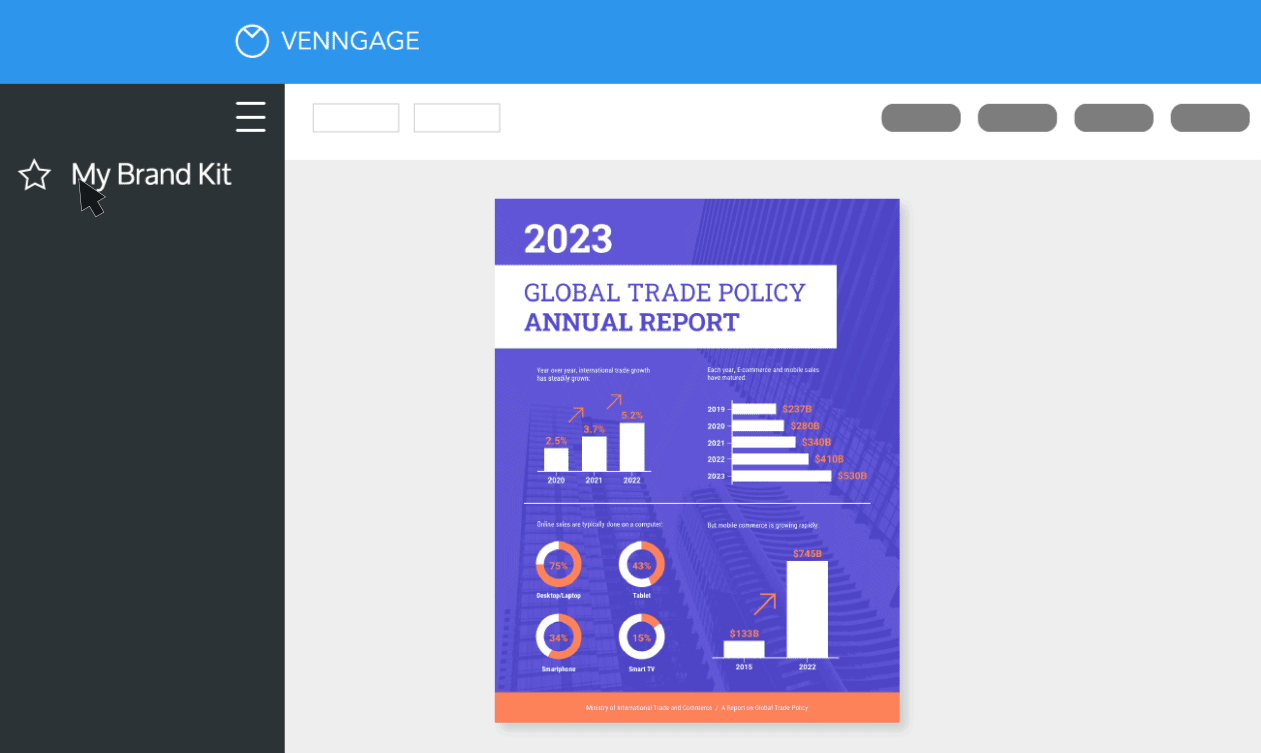
Using the right layout for your flyers: Design ideas and tips
Applying the right layout for your flyers can be a challenge, especially when you hardly have any experience in graphic design.
With the help of Venngage, applying the right layout to your flyers can be a breeze. Take it from a few of our Venngage flyer templates to get some design ideas and tips that you can use when designing your own flyer:
- Assess your content
What are you trying to communicate with your flyer? Once you have a good idea of what you want to say, you can start looking for a layout that will best suit your content.
For example, a flyer with a limited amount of information can utilize more images and icons as illustrated in the flyer template above.
- Choose a layout that is easy to read

When you’re choosing a layout for your flyer, make sure to choose one that best suits the content. If you have a lot of text, then a two-column layout might be a good choice. If you have mostly images, then a one-column layout might work better.
With Venngage’s flyer templates, that won’t be a problem. All you have to do is select a flyer from the wide range of design templates and get started.
- Emphasize your most important information
Use typography, color, or images to draw attention to your most important information. This will help ensure that your viewers don’t miss the most important details on your flyer.
- Make it dynamic with a variety of font styles
Using different font styles can keep your flyer from looking too monotonous. You can use different fonts and font sizes to help organize the information on the flyer.
This flyer template, for example, uses different font styles to emphasize how the event is going to be a fun and dynamic occasion for its attendees. While this is a good template that you can use, you can avoid confusing your viewer by choosing if you want to create a visual appeal through font styles or through images you’ll be using.
Related: 20+ Customizable Club Flyers & Templates Made For Nightlife
- Use white space to make your flyer easier to read
White space or negative space is the empty space around text and images. It can be used to help organize the content on your flyer and make it easier to read. Having white space is also a good way to keep your flyer from looking too cluttered.
- Add a personal touch with hand-drawn elements
If you want to add a personal touch to your flyer, consider adding some hand-drawn elements. This can help set your flyer apart from the rest and give it a more unique feel.
A hand-drawn typeface similar to the one used in this Christmas flyer is a good example of how you can add a personal touch while showing that you mean business. This technique works especially well for corporate entities that want a more approachable vibe for their flyers. Edit this template by adding icons and text relevant to your own business.
Related: 50+ Captivating Flyer Examples, Templates and Design Tips
- Have a clear call to action
Flyers are a great way to promote a sale or event. Make sure to include a clear call to action so that your viewers know what you want them to do.
This real estate flyer template demonstrates how including a clear call-to-action is a good way to promote your brand or company. By clearly indicating the next steps for your potential clients, it becomes easier for them to know what next steps they can take if they are interested in the products or services your business has to offer.
- Experiment with different layouts
The best way to learn is to experiment with different layouts and see what works best for you. You might have to try a few different layouts before you find the one that’s perfect for your flyer.
Flyer layout FAQs
What is the format of a flyer?
A flyer is typically a rectangular sheet of paper that is folded in half. This makes it easy to hand out or post on a wall. However, there is no one-size-fits-all answer to this question. There are no strict rules when it comes to the layout and design of flyers. You can experiment with different shapes and sizes to see what works best for your content.
When determining whether to use text or images for your flyer, it is important to assess what you are trying to communicate with your flyer. If you have a lot of text, then using images might not be the best choice. However, if you have mostly images, then using text might not be very effective. Try combining both text and images to see what works best.
Where can I get free flyer templates?
There are several websites where you can find free flyer templates. One such website is Venngage, which offers a library of flyer templates that you can use to get started. You can also customize these templates to fit your own needs.
What should a good flyer contain?
A good flyer should contain all the important information that your viewers need to know. In an event flyer, for example, this should include the date, time, and location of your event, as well as any other pertinent information. You should also make sure to include a clear call to action so that your viewers know what you want them to do after reading your flyer.
How do you layout flyer designs?
Now that you know a little more about the different types of flyer layouts and some helpful tips, here are a few things to keep in mind when designing your own flyers:
- Choose a layout that best suits your content
- Make your flyer look more dynamic with typography
- Use white space to make your flyer easier to read
Have a clear goal before creating your flyer layout
Understanding the main goal of your flyer is crucial before starting to design its layout. Are you looking to generate awareness for your event, or are you looking for attendees to register? Once you have a clear goal in mind, it will be much easier to tailor the content and layout of your flyer.
Creating an effective flyer starts with choosing the right layout. By understanding the different types of layouts, you can create a flyer that is easy to read and visually appealing.
Whether you are looking for design templates or simply want to browse the collection of templates for some inspiration, Venngage flyer templates make it easy to create professional flyers in minutes, with a wide range of layouts that you can choose from. Sign up for a Venngage account today and start producing your own flyers in no time.














































